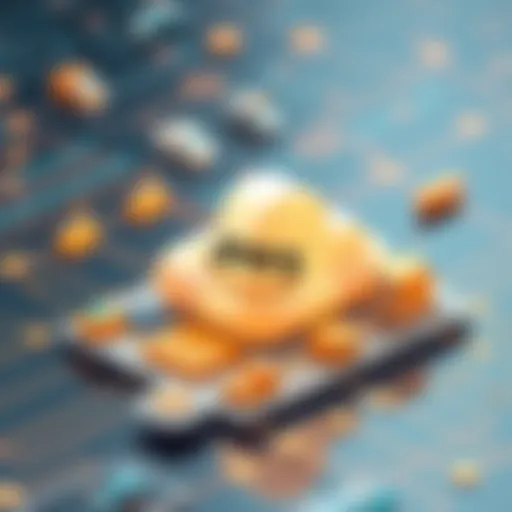OneDrive Storage Costs: A Detailed Overview of Pricing
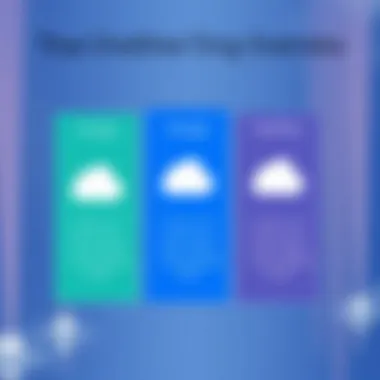
Intro
In today’s digital landscape, storing and managing data efficiently is more critical than ever. With various storage options available, Microsoft OneDrive stands out as a strong contender, especially for small to medium-sized enterprises and entrepreneurs. As we unpack OneDrive's pricing structures, this article will spotlight the key features, unique advantages, and financial considerations associated with its storage solutions. Understanding how OneDrive fits into the broader context of cloud storage pricing is paramount for businesses weighing their options.
The pricing model can often be a puzzle for users. Not only do you need to consider the cost but also the value it brings to you or your business. As we delve into the financial aspects of OneDrive, we will highlight aspects like core functionalities, pros and cons, and how it stacks up against its competition. This comprehensive perspective aims to equip you with the necessary knowledge to make an informed decision.
Now, let's explore the key features of OneDrive that make it a notable storage provider in the market.
Intro to OneDrive Storage
Understanding OneDrive and its storage solutions is essential for both individuals and businesses navigating the vast landscape of cloud storage options. OneDrive, a fluid and integral part of Microsoft's ecosystem, simplifies document management and enhances collaborative efforts in work environments. In a world where data is king, choosing the right storage solution not only ensures file safety but also optimizes workflow and productivity.
OneDrive stands out by seamlessly integrating with tools like Microsoft Office and Teams, presenting a compelling reason for its selection over competitors. For small to medium-sized businesses, having a reliable storage solution like OneDrive can provide a structural backbone that supports growth while keeping costs manageable. With data breaches becoming increasingly common, understanding how to secure your files in OneDrive becomes crucial.
The service is particularly convenient for teams, offering shared storage options that make collective projects a breeze. Its flexibility in accommodating different storage needs—from personal documents to extensive business archives—empowers users to function efficiently in their respective digital environments. Furthermore, OneDrive's pricing structure is designed to suit varying budgets, making it accessible while comprehensive enough for large operations.
Understanding OneDrive
OneDrive is more than just a digital filing cabinet; it's a versatile platform that allows users to upload, store, and share their files online. Designed by Microsoft, it integrates closely with other software in their suite. Users can access documents from anywhere, provided they have an internet connection, which significantly reduces the barriers of traditional file storage. Imagine being on a business trip, and you suddenly need a crucial file from your desktop at home; with OneDrive, that anxiety can be put to rest.
The user interface is intuitive, enabling individuals who are not tech-savvy to navigate the platform easily. Files can be organized into folders, and sharing them with colleagues or clients is as simple as a few clicks. Just like a double-edged sword, while it offers security and convenience, it also requires proper management. Understanding the backend—like how data is encrypted and stored—is as important as knowing how to save documents.
The cloud-based nature of OneDrive alleviates the need for expensive physical servers while providing extensive scalability. Users can start with a modest plan and increase their storage capacity as their needs grow.
Purpose of the Article
This article's purpose is to dissect the pricing structures and various aspects of OneDrive storage solutions. Given the myriad of options available today, individuals and organizations alike face the challenge of navigating through a sea of competing services. With decisions that can impact efficiency and budgetary constraints loomin large, this comprehensive analysis serves as a roadmap to guide prospective users in making informed choices.
The focus will be on the costs associated with OneDrive, the distinct plans available for personal or business use, and factors influencing overall expense. With a nuanced understanding of the advantages and and disadvantages of OneDrive, one can make strategic selections that align with their specific situations. By laying bare all the relevant details, this article aims to arm users with knowledge to maximize their investment in Microsoft’s OneDrive.
OneDrive Storage Plans Overview
In this rapidly digitalizing world, understanding cloud storage options has become not just significant but essential. OneDrive, Microsoft's cloud storage solution, offers a variety of plans catering to different user needs, whether they belong to individuals, small businesses, or large enterprises. Exploring OneDrive's storage plans can be the key that unlocks effective data management and boosts productivity by ensuring that users have the right capacity and features for their unique circumstances.
Choosing a plan that aligns with specific requirements can bring about cost efficiencies. Here, we look into the nuances of these plans, dissecting each offering to ensure users make an informed choice that resonates with their storage needs and budget constraints.
Personal Storage Plans
When it comes to personal use, OneDrive offers several flexible storage plans tailored to suit different lifestyles. The landscape of personal storage plans typically includes:
- Free Option: For those dipping their toes into cloud storage, OneDrive offers a basic tier at no cost. Users get a modest amount of storage—often enough for casual use, like storing photos or important documents, and it can serve as a trial before committing to a paid plan.
- Stand-alone Plans: These are appealing for individuals requiring more space without the full Microsoft 365 package. Plans range from 100GB to 1TB, catering to varied user demands. Prices tend to be reasonable, making it a convenient choice for college students or busy professionals.
- Microsoft 365 Subscription: A compelling route for users seeking extensive functionalities. The subscription not only provides ample storage but incorporates additional productivity features through Microsoft services. This approach often resembles a two-for-one deal—the storage and the tools for collaboration and creating documents.
The benefits of these personal plans extend beyond mere storage. They include the ease of accessing files across devices, secure sharing options, and the capability to restore files effortlessly. Consider, though, how much space you realistically need before selecting a plan because underutilizing a larger package could waste resources, while choosing too little might lead to frustration down the road.
Business Storage Plans
On the corporate side, OneDrive stands as a versatile solution with storage plans catering to varying types of business needs. Here’s a closer peek:
- Basic Business Plan: Aimed at small teams, this plan typically offers essential features at a favorable price point. Here, businesses enjoy shared storage, but capacity might be somewhat limited compared to larger plans. Great for startups or small partnerships who may not have extensive data needs at the outset.
- Advanced Plans for Large Organizations: These plans cater to companies dealing with a high volume of confidential data. Greater storage limits, advanced security features, and compliance measures come into play. With generous storage allocations, big firms can rest easy knowing their data is secure yet easily accessible.
- Enterprise Solutions: For those larger companies with complex requirements, OneDrive’s enterprise solutions include integration capabilities with other Microsoft products like Teams and SharePoint. These plans are robust, fostering collaboration within teams across different locations while ensuring data protection and management practices meet industry standards.
By investing in tailored business storage plans, organizations can measurably increase productivity and streamline operations. The smooth integration with Microsoft products offers a seamless experience—enabling users to handle data efficiently, whether in the office or remotely.
This overview of both personal and business storage plans illustrates why a thorough understanding of OneDrive’s offerings is vital. As digital environments grow more intricate, finding a storage solution that not only meets but anticipates future needs is crucial.
Costs Associated with OneDrive Storage
When considering OneDrive as a viable storage solution, understanding the associated costs becomes pivotal. It's not simply about the price tag of a subscription; it involves comprehending the value for money that OneDrive brings to the table. As storage needs evolve, businesses, whether small startups or medium enterprises, must evaluate not just the upfront costs but the long-term financial impacts as well. The costs linked to OneDrive can affect budgetary allocations and ultimately influence operational efficiency.
Monthly vs. Annual Subscriptions
Choosing between monthly or annual subscription plans can have significant financial implications for users. Monthly subscriptions offer flexibility, allowing businesses to adjust their storage solutions based on current needs without a long-term commitment. This can be particularly enticing for seasonal businesses or those experiencing fluctuating data needs. However, annual subscriptions tend to provide a more economical approach. They typically come with a discount that can result in considerable savings over the course of the year. For example, opting for an annual plan might enhance budgeting predictability, since it locks in a rate and avoids potential price increases during the year.
Consider the following factors when choosing between subscription types:
- Nature of the Business: Is it stable or prone to change?
- Budget Alignment: Does a monthly payment structure align better, or can you afford an annual upfront payment?
- Credit Terms: Some organizations offer better terms for one over the other, making it crucial to review your options thoroughly.
"A stitch in time saves nine." This old saying rings particularly true when investing in cloud storage. Making a thoughtful choice between monthly and annual plans can save not only money but also time in future efforts.
Free Storage Options
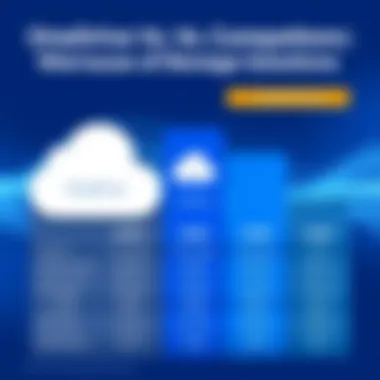
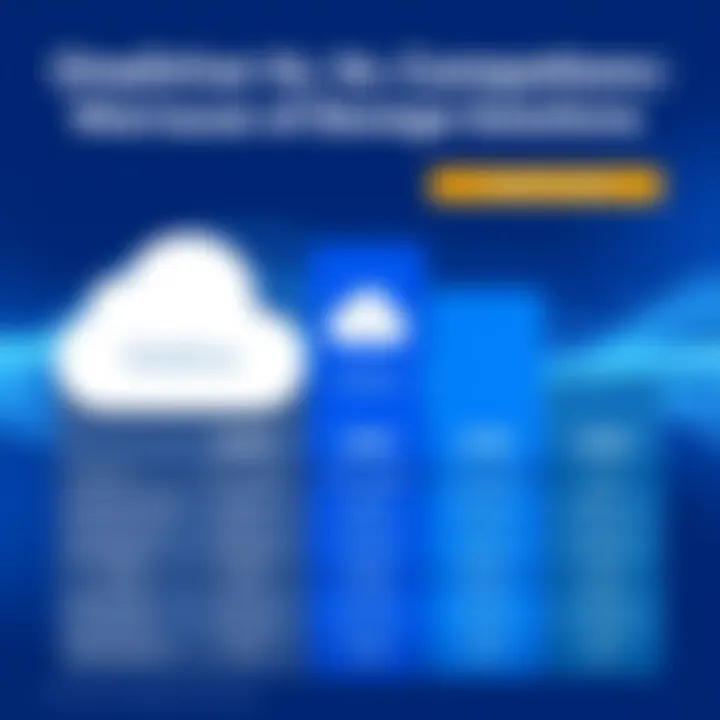
It's common to encounter free storage options when exploring OneDrive, which can be a tempting starting point for individual users or small businesses. OneDrive offers a basic plan that includes a limited capacity of free storage. Currently, this allowance is set at 5GB, which may serve basic needs for personal use or light data management.
However, for businesses aiming to achieve a robust data management strategy, relying solely on free storage can quickly fall short. Users should consider the following:
- Storage Limitations: While 5GB might suffice for documents and a few images, it can be insufficient for larger projects or collaborative work with multiple users.
- Upgrade Path: Businesses eager to expand their storage will need to weigh their options and potentially transition swiftly from free plans to paid subscriptions.
- Lack of Features: Free tiers often come without the full suite of OneDrive's features, which may affect usability and functionality, particularly for teams needing collaboration tools.
Factors Affecting OneDrive Storage Costs
Understanding the factors affecting OneDrive storage costs is vital for making informed decisions about storage solutions. Whether you are a small business owner or an IT professional, recognizing what influences these costs can help tailor choices that meet both your budgetary constraints and operational needs. The nuances of storage capacity, user count, and integration with existing services are particularly significant, as they impact overall value and functionality. Let's delve into each of these elements to gain clarity about OneDrive storage pricing.
Storage Capacity Requirements
When it comes to choosing the right storage for your needs, storage capacity requirements stand front and center. It’s not just about having some space available; it’s about understanding how much data you realistically need to store now and in the future. If your business is growing, you might find yourself needing more than the basic storage options.
For instance, small to medium-sized businesses often begin with modest volumes of data. Still, as they evolve, the requirement can escalate quickly due to an influx of digital files, multimedia content, or project documents. Assessing the total data weight beforehand helps prevent potential mishaps—like hitting limits during critical times.
Here are some considerations regarding storage capacity:
- Current Data Demand: Understand the existing data volumes. Consider upcoming projects or campaigns that might temporarily inflate storage needs.
- Growth Projections: Plan your storage in line with business growth. It's prudent to select plans that allow scalability.
- Backup Policies: Depending on industry regulations or company policies, maintaining backups might require additional space.
Ultimately, aligning storage options with realistic expectations of capacity can yield significant cost savings in the long run. Be sure to calculate not just the immediate need but also room for expansion, as this reflection can save you headaches down the road.
Number of Users
Next up is the number of users, which plays a central role in determining your OneDrive expenses. It’s simple math: the more users you have, the higher your storage requirements will likely be.
When evaluating this aspect, consider:
- User Roles: Are your users primarily data consumers, collaborators, or both? An increase in collaborative tasks might necessitate higher storage if users frequently share and modify files.
- Access Levels: Different teams within an organization may require distinct levels of access. Enterprise plans allow user segmentation, which can help optimize costs while maintaining security.
- Inactive Accounts: It’s also wise to track which accounts are active versus dormant. Paying for unused accounts can inflate costs unnecessarily.
In essence, understanding the user landscape serves as a blueprint for budgeting storage costs efficiently. Analyzing this factor not only influences direct expenses but also affects how you allocate resources and manage accounts across the organization.
Integration with Other Microsoft Services
OneDrive doesn’t exist in a vacuum; it seamlessly integrates with various Microsoft services. This integration can be a double-edged sword when it comes to costs—offering potential savings or inducing higher expenditures based on how interdependent your workflows are.
Here are some points to consider concerning integrations:
- Microsoft 365 Subscription: If you are already using other Microsoft services, such as Office 365, bundling can sometimes lower costs. The synergy between tools can be more efficient than attempting to manage disparate systems.
- Third-Party Tools: Sometimes, organizations rely on external apps that also use OneDrive for storage. The costs tied to integrating these can creep up if not managed well.
- Workflow Efficiency: Conversely, using integrated services can enhance productivity, indirectly contributing to your bottom line. Evaluating the cost-benefit ratio here is essential.
In summary, understanding the integration landscape can lead to meaningful insights that either mitigate expenses or highlight avenues for deeper investments. It’s all about leveraging existing strengths in a budget-conscious way.
"Evaluating these factors can equip businesses with the information needed to make decisions that align not just with storage needs but overall operational efficiency."
By honing in on these three areas—storage capacity, user requirements, and service integration—you set the stage for more mindful budgeting in your OneDrive usage. The choices made here not only streamlining ongoing costs but start to paint a bigger picture of value for your business in a digital landscape.
Comparing OneDrive with Competitors
In the ever-evolving landscape of cloud storage solutions, Microsoft OneDrive stands out, but it’s crucial to take a step back and see how it stacks up against other players in the game. Comparing OneDrive with competitors like Google Drive, Dropbox, and Box offers valuable insights into what each platform brings to the table. It’s not just about which storage option is the cheapest; it's about finding the right fit for your specific needs. This section not only highlights the pricing structures but also delves into storage capacities and unique features that can sway decisions for businesses and individual users alike.
Google Drive
Pricing Structure
Google Drive adopts a tiered pricing strategy, catering to various users with different needs and budgets. The first five gigabytes of storage are free, which serves as a significant incentive for new users to try the platform. Beyond that, Google Workspace plans provide more generous storage options. One standout characteristic of Google Drive’s pricing structure is its integration with Google services. Users get additional benefits if they are already entrenched in the Google ecosystem, making it a popular choice for those who utilize Gmail or Google Docs regularly.
- Unique Feature: Google Drive offers promotional discounts and bundles for educational institutions, which can significantly reduce costs for schools.
- Advantages/Disadvantages: The breadth of collaboration tools available at no extra cost is a major advantage, but for users who only need simple storage, the additional features might feel overwhelming.
Storage Capacity
When it comes to storage capacity, Google Drive provides flexible options. Users can start with 15 GB for free, which is among the highest in the industry. As users upgrade to Google One, the available storage scales up to 2 TB or more, providing ample space for even large files.
- Unique Feature: The shared storage system between Google Docs, Google Sheets, and more can streamline projects.
- Advantages/Disadvantages: While the overall capacity is commendable, some users may find it difficult to manage multiple document types in one space, leading to confusion.
Features Comparison
In terms of features, Google Drive allows seamless collaboration. Users can share files with multiple people and edit documents in real time.
- Key Characteristic: The strong integration with Google Workspace strengthens its appeal to both teams and individuals.
- Advantages/Disadvantages: While the feature set is robust, newcomers might need time to explore and understand the full suite of tools at their disposal.
Dropbox
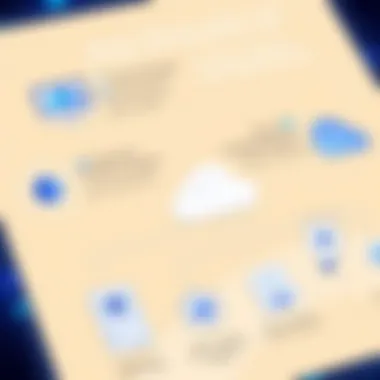
Pricing Structure
Dropbox’s pricing structure is straightforward and appealing for those who value simplicity. It offers a free tier that provides 2 GB of storage and premium plans that start with more reasonable options for individual and business users.
- Key Characteristic: Many users appreciate Dropbox’s clear and uncomplicated pricing, which lacks hidden fees or complex terms.
- Unique Feature: The ability to earn extra free storage through referrals and promotions can be a great way for users to maximize their accounts.
- Advantages/Disadvantages: The simplicity can benefit users who want to avoid confusion, but those with larger storage needs may find the basic plan lacking, pushing them to opt for paid options sooner.
Storage Capacity
Dropbox provides scalable storage options with different tiers according to the plan chosen. The personal Plus plan starts with 2 TB, which is sufficient for most individual users and small businesses.
- Unique Feature: The ability to sync files across multiple devices ensures that access is always available.
- Advantages/Disadvantages: However, users who require even more storage may have to make a significant investment to access higher tiers, which can be a downside for budget-conscious individuals.
Features Comparison
Dropbox shines in terms of features like file recovery and version history, which is a boon for businesses worried about losing important documents.
- Key Characteristic: The
Evaluating Value for Money
When considering storage options like Microsoft OneDrive, it’s critical to evaluate value for money. This concept covers more than just the dollar amount of a subscription; it encompasses the utility and advantages you derive from a plan. For individuals or small businesses, being cost-effective is essential, but it must marry with functionality and performance.
While OneDrive might seem to have competitive pricing compared to other options, digging deeper into what each plan delivers can reveal whether those costs justify the features you receive.
Some key considerations for evaluating value for money include:
- Cost per GB: How much storage space you get for your buck matters. A good way to measure this is to divide the cost of your plan by the total available storage.
- Included Features: Do you just need storage or are you looking for collaboration tools? Evaluating what extras are part of the subscription can help you make a more informed decision.
- Flexibility: Some packages might offer yearly contracts at a discount. Assess if these are worth locking into for an extended term.
"Sometimes, a low price might come with a catch that eats into overall satisfaction. Diligence pays."
In the next sections, we will delve into specific bundle packages and the myriad features that accompany OneDrive plans, as these aspects significantly influence the perceived value of the service.
Assessing Bundle Packages
Subscription bundles can bring many benefits, especially for organizations needing more than mere storage. OneDrive offers several package options that can suit various needs. Bundles commonly presented as part of Office 365 subscriptions provide added aestheticity and practical utility.
- Office Suite Integration: Many plans include access to Microsoft Office applications like Word, Excel, and PowerPoint. This integration can save you a pretty penny compared to subscribing separately to these apps.
- Collaboration Tools: If your team relies on real-time document editing or file sharing, packages including SharePoint or Teams can enhance productivity significantly.
- Increased Cloud Storage: Often, bundles present larger storage limits than standalone plans, making them perfect for those businesses anticipating rapid growth.
Considering these factors can help determine if these bundle packages will suit your organization's long-term strategy.
Analyzing Available Features
Delving into the features provided with OneDrive plans can shine a light on what makes the investment worthwhile. At first glance, the storage capacity might appear to be the only crucial element, but several key features merit thorough analysis:
- Version History: OneDrive's capability to keep previous versions of files can be a life-saver when accidental changes occur. This feature can prevent loss and enhance workflow efficiency.
- Access Control: The ability to share files securely with limited access raises data safety, a hot topic for businesses today. These controls should be considered essential if your organization handles sensitive information.
- Offline Access: Being able to access files without an internet connection can be indispensable in areas with unreliable connectivity. It means operations can continue seamlessly, regardless of connectivity status.
In summary, when evaluating OneDrive, look beyond the surface of costs. Understanding bundles and features helps see if the value matches up with the investment made. Such assessments pave the way for informed decision-making.
User Reviews and Feedback
Understanding user reviews and feedback is like holding a magnifying glass to the heart of OneDrive's performance in real-world scenarios. Analyzing how users perceive the service not only uncovers the strengths and weaknesses but also provides valuable lessons for potential subscribers. When individuals or businesses weigh their options, insights drawn from genuine experiences can offer a clear picture of what to expect. Moreover, these comments help paint a broader narrative of how OneDrive fits into the daily workflow of users.
Gathering user feedback is essential for several reasons:
- Informed Decisions: User reviews inform potential users about what they can realistically expect from OneDrive's services.
- Service Improvement: Feedback highlights areas where Microsoft could improve, indicating which features resonate with users and which fall short.
- Community Insight: Users often share tips and tricks, creating a community-driven dialogue that might help new users navigate potential pitfalls more easily.
Thus, it's crucial to listen to both the critiques and the accolades, which are often packed with insights that go beyond marketing jargon. This section will dissect common complaints users have and celebrate the positive experiences that many have shared.
Common Complaints
When it comes to common complaints about OneDrive, users have voiced several issues that crop up frequently. These critiques can range from minor annoyances to more significant concerns that may deter potential users.
- Syncing Issues: One recurring headache is related to synchronization. Users often report that files do not sync as expected. This can lead to confusion and frustration, especially when dealing with time-sensitive documents.
- Storage Limits: Users point out that initial free storage amounts can seem generous, but additional costs for increased storage might catch them off-guard. For small businesses and freelancers, every penny counts. Understanding the transition from the free tier to paid plans is important to avoid surprises.
- Interface Complexity: Some users have mentioned that the interface can feel cluttered or unintuitive, especially for those who are less tech-savvy. Navigating through files and options might pose a challenge, leading to a slower workflow.
- Performance during Peak Times: There are mentions of slow performance during times of heavy traffic. Users expect smooth operation, and any lag can diminish productivity, especially for businesses relying on timely access to files.
These complaints, while reflective of certain user experiences, also set the stage for improvements Microsoft might consider in future updates to enhance user satisfaction.
Positive Experiences
On the flip side, many users have shared positive experiences that underscore OneDrive's strengths. The following points illustrate just why some users regard OneDrive as a valuable part of their digital toolkit:
- Integration with Microsoft Products: A significant advantage is OneDrive's seamless integration with other Microsoft services, such as Word and Excel. Users appreciate how intuitive it is to save documents directly to OneDrive from these applications with just a few clicks.
- Collaboration Features: Many users have praised OneDrive's collaborative functionalities. The ability to share files and collaborate in real-time is a game-changer for teams. This feature fosters enhanced communication and productivity among team members, regardless of their location.
- Accessibility Across Devices: Users have found the accessibility across various devices to be a strong selling point. Whether accessing files on a laptop, tablet, or smartphone, the experience remains consistent, allowing for flexibility in workflows.
- Robust Security Measures: Another positive aspect highlighted by users is OneDrive's emphasis on security. The protection of data through encryption and other safeguards earns the trust of many who use it for storing sensitive information.
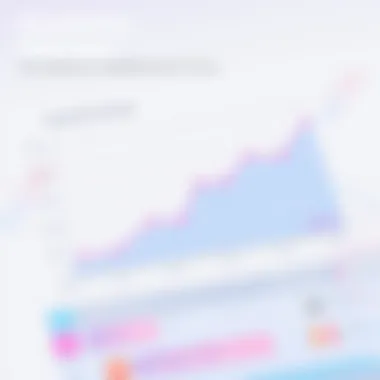

Ultimately, these positive reviews affirm that OneDrive has carved out a niche for itself in the market, serving as a reliable storage solution for a broad audience, including businesses and individuals alike.
Case Studies: Businesses Using OneDrive
Examining real-world applications of OneDrive provides valuable context in understanding how various businesses leverage this storage solution to meet their operational needs. The case studies can reveal the specific scenarios where OneDrive excels, showing its role not only as a storage solution but essential in streamlining workflows, facilitating collaboration, and reducing costs.
Small Business Applications
For small businesses, OneDrive can be a game changer. Take, for instance, a local marketing agency that specializes in social media management. With a small team, they need a cost-effective and reliable solution for file sharing and storage. By utilizing OneDrive, this agency can store essential documents, creative assets, and client files in one centralized location. This setup fosters seamless collaboration, where team members can access the same files, edit in real-time, and leave comments without needing to shuffle through cumbersome email chains.
Key benefits observed in this case include:
- Cost Efficiency: The agency opts for the OneDrive for Business plan, which is affordable, providing generous storage at a reasonable price.
- Scalability: As the agency grows, they can easily upgrade storage or add users without substantial red tape.
- Integration: They find that OneDrive integrates well with other Microsoft tools, such as Teams and SharePoint, enhancing overall workflow.
In another example, a small construction firm uses OneDrive to store blueprints and project details. Workers in the field access documents through their mobile devices, ensuring they always have the latest information at their fingertips. This not only improves efficiency but also reduces delays due to miscommunication.
Enterprise-Level Solutions
On the flip side, larger enterprises have distinct needs and often utilize OneDrive's vast capabilities on a different scale. Consider a multinational corporation that manages thousands of documents across various teams worldwide. For them, OneDrive provides a robust platform where files are securely stored in the cloud, easily accessible for employees around the globe. This case illustrates how OneDrive facilitates knowledge sharing on an extensive scale without compromising security.
Highlighted features for these enterprises include:
- Advanced Security Features: The corporation benefits from granular sharing controls and advanced encryption, ensuring sensitive information remains protected from unauthorized access.
- Collaboration Tools: Built-in tools allow for simultaneous editing, making it easy for teams across continents to collaborate as if they were in the same room.
- Compliance: As a large entity, they leverage OneDrive’s compliance tools to meet diverse regulatory standards, ensuring that their data handling practices support industry regulations.
Moreover, this enterprise found OneDrive useful for backup purposes. Automated file versioning means if a mistake is made, previous versions can be retrieved without hassle.
"With OneDrive, we consolidate our resources efficiently and provide our teams with the tools they need right when they need them," reported the IT manager of this corporation.
In summary, whether it’s a small business helping to manage local projects or a large enterprise ensuring documents stay secure and accessible across time zones, OneDrive showcases its adaptability. Each scenario highlights both the cost-effectiveness and the significant advantages of adopting this cloud storage solution, making it a worthy consideration for any organization practical and focused on expansion.
The End
In summarizing the costs associated with OneDrive storage, it’s clear that understanding this topic isn’t merely an exercise in numbers; rather, it’s about making informed decisions that can impact both individuals and businesses alike. The evaluation of storage options, whether for storing personal files or managing large business data, plays a critical role in shaping operational efficiency.
The various plans available are designed to cater to a wide spectrum of user requirements, ensuring there is something for everyone. The comparison of monthly and annual subscriptions, alongside free storage options, illustrates the flexibility in OneDrive's offering. Businesses looking to leverage cloud storage can see tangible benefits from a suitable plan – notably in terms of collaboration and integration with other Microsoft services.
When considering factors that affect storage costs, things like capacity, number of users, and the overall aim of using OneDrive weigh heavily in the balance. Evaluating user reviews and case studies offers further clarity on whether committing to OneDrive is the right call.
In essence, the importance of this conclusion goes beyond the facts and figures presented. It’s about grasping the potential OneDrive brings and ensuring the selected plan aligns with the user’s needs and budget. In a world where data management can dictate success, being educated on the financial implications of these storage options is paramount.
Final Thoughts on OneDrive Storage Costs
Ultimately, OneDrive presents a diverse array of storage solutions, making it a notable contender in a market inundated with choices. Its appeal lies in how well it integrates with the broader Microsoft ecosystem, often becoming a natural extension of tools users are already familiar with. This makes it particularly attractive for small to medium-sized businesses, as well as entrepreneurs who need to streamline operations while keeping costs manageable.
It’s essential for prospective users to dissect their unique requirements when choosing a plan. This includes analyzing factors like the expected growth in storage needs and how many team members will require access. Such insights can significantly affect long-term budget planning.
Considering these elements ensures that OneDrive isn’t just a hefty line item on a budget sheet. Instead, it transforms into a strategic asset, driving productivity and efficiency, ultimately shaping one’s workspace and collaborative efforts.
For more detailed insights, consider visiting: Microsoft OneDrive.
Frequently Asked Questions
In any discussion about technology and services, especially those dealing with storage solutions like OneDrive, addressing common queries become paramount. The Frequently Asked Questions section acts as a valuable resource for both seasoned users and newcomers, aiming to clarify lingering doubts and enhance understanding. Through clear answers, it can illuminate key features, lay out potential benefits, and shine a light on comparisons with other services. This section underpins the entire narrative of the article, ensuring that readers can make informed decisions tailored to their needs.
What is the minimum storage offered?
Microsoft OneDrive provides a range of storage options starting with the most basic tier, which often includes a 5 GB free storage space. This offering can be quite attractive for those just dipping their toes in the waters of cloud storage or for users with minimal storage needs. Beyond this free layer, users can opt for various paid plans, starting from personal subscriptions that offer 100 GB, scaling up to 1 TB or more depending on the chosen package.
It’s pertinent to consider what this minimum storage means in usage context. For a user primarily looking to back up a few photos or important documents, this free tier may suffice. Yet, for anyone running a business or dealing with larger files, understanding how much storage they truly need becomes important. This initial decision might save you hefty expenses down the line, so evaluate your requirements carefully.
Are there discounts for educational institutions?
Educational institutions often operate under tight budgets, making cost considerations critical. Fortunately, Microsoft recognizes this challenge. OneDrive offers significant discounts for educational users. Institutions can access various plans at reduced rates, ensuring that students and staff can utilize the service without breaking the bank.
Additionally, Microsoft frequently runs educational promotions that may offer free access to several features or premium plans for a specified period. Such benefits not only assist schools in managing budgets but also enhance cooperation and collaboration among students and faculty. Being aware of these opportunities can be a game changer for many institutions.
How does OneDrive handle security and privacy?
Security stands at the forefront of any storage solution, and specifically for OneDrive, it employs robust measures to safeguard user data. Files stored in OneDrive are encrypted both in transit and at rest, protecting sensitive information from unauthorized access. Furthermore, users have control over sharing permissions, allowing them to dictate who can access their files.
Microsoft adheres to strict compliance regulations like GDPR and HIPAA, which are particularly crucial for businesses or educational institutions handling sensitive information. Implementation of features like two-factor authentication also adds an additional layer of security, ensuring users have another barrier against unauthorized access.
Additionally, users can access version history, which allows them to recover older versions of files if things go awry. This becomes essential in instances where accidental deletion or unwanted changes occur. Understanding these security mechanisms is vital when deciding on a storage solution, giving users peace of mind.
"In today’s digital age, storage security is no longer optional; it's a necessity."
In summary, the Frequently Asked Questions often address the initial concerns and requirements of potential users. Knowing what storage options are available, understanding discounts for educational institutions, and comprehending security measures are key pieces of information that empower users to make sound decisions as it relates to OneDrive storage.