OneNote vs. Confluence: Key Differences for Businesses
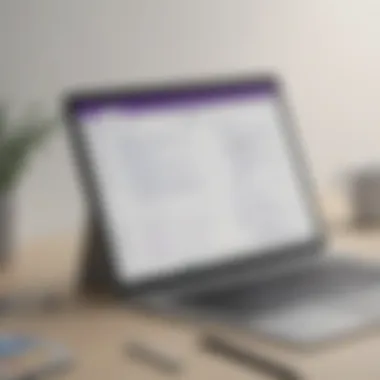

Intro
In today’s fast-paced business landscape, effective collaboration and streamlined note-taking are paramount. OneNote and Confluence serve as essential tools for many organizations seeking to enhance their productivity. This article provides a thorough analysis of these two popular platforms, offering decision-makers insights to choose the right solution for their specific needs.
Understanding the capabilities, strengths, and limitations of OneNote and Confluence is crucial for small to medium-sized businesses, entrepreneurs, and IT professionals. It enables informed selections that align with operational objectives.
Key Features of the Software
Overview of Core Functionalities
Both OneNote and Confluence come with an array of features designed for different aspects of note-taking and collaboration. OneNote, developed by Microsoft, allows users to create organized notes, supporting rich content like images and audio recordings. Its seamless integration with other Microsoft products enhances its usability for users already within the Microsoft ecosystem.
On the other hand, Confluence, created by Atlassian, focuses on team collaboration and project documentation. It offers features such as collaborative editing, templates for documentation, and integration with tools like Jira, making it a powerhouse for teams managing complex projects.
Unique Selling Points
OneNote is distinguished by its flexibility in organizing notes. Users can arrange their notes in a freeform manner. This ensures that personal sketches, typed notes, and handwritten entries can coexist on a single page. Its offline accessibility is another strong point, allowing users to sync their notes once they are back online.
Confluence excels in fostering teamwork. It functions as a central hub for teams to document and share knowledge. Its capacity to link pages and manage permissions adds a layer of control that is often necessary for larger organizations.
In-Depth Software Analysis
Pros and Cons
When analyzing OneNote, consider its advantages like integration with Microsoft Office, ease of use, and a robust search function. However, it can be limited in terms of collaboration features, especially for larger teams needing advanced workflow management.
Confluence's strengths include its extensive collaboration capabilities and customizable workflows. It supports rich integrations with other Atlassian products. However, its learning curve can be steep for new users, and some may find its pricing model less appealing, especially for smaller organizations.
Performance Metrics
Performance also varies between the two. OneNote generally operates smoothly on both desktop and mobile devices. Users appreciate its quick loading time and responsiveness. Confluence’s performance can vary based on the number of users and the complexity of the documentation being handled. Users may experience lag when dealing with large amounts of data.
Understanding these metrics can inform the decision on which platform aligns better with your business operations.
Preamble to OneNote and Confluence
In today’s digital workspace, effective collaboration and efficient note-taking are crucial for the success of small to medium-sized businesses and entrepreneurs. This section serves as an introduction to OneNote and Confluence, two prominent tools in the realms of note-taking and team collaboration. Understanding the strengths and weaknesses of these applications is vital for decision-makers who are evaluating the best tools for their needs.
OneNote is developed by Microsoft and is part of the Office suite. It offers users a versatile platform for organizing their notes, making it suitable for individuals or small teams who require a structured approach to document their ideas. Its integration with other Microsoft products enhances its utility in environments that already rely on tools like Word, Excel, and Outlook.
On the other hand, Confluence is developed by Atlassian and is designed specifically for team collaboration and project management. Its focus is on fostering effective communication among team members, which is often critical in larger organizations or project-based environments. Confluence provides a rich set of tools for creating documentation and sharing knowledge, making it a go-to solution for teams engaged in software development and IT projects.
One of the essential aspects of evaluating OneNote and Confluence is to consider how each tool addresses the diverse needs of their users. OneNote may appeal to users looking for simpler, more straightforward note-taking capabilities, integrating multimedia effectively into their notes. Confluence, conversely, offers advanced features for real-time collaboration, template sharing, and integration with other Atlassian products like Jira, making it ideal for teams that demand high levels of collaboration and project tracking.
"When choosing between OneNote and Confluence, it is essential to analyze not just the features, but also how those features align with specific business objectives."
In summary, this section sets the stage for a detailed comparison, focusing on fundamental characteristics of OneNote and Confluence that impact user experience, functionality, and overall business alignment. Decision-makers will find that understanding these tools' strengths and limitations can significantly inform their software selection process.
Understanding OneNote
Understanding OneNote provides significant insights for the evaluation of note-taking and collaboration tools. In a landscape where effective communication and information management are paramount, grasping the essential capabilities of OneNote assists decision-makers in aligning their operational needs with suitable software options. OneNote, developed by Microsoft, is both a versatile note-taking application and a collaborative tool that integrates with other Microsoft Office products. This dual capacity allows it to cater to a broad range of use cases, making it particularly relevant for small to medium-sized businesses, entrepreneurs, and IT professionals.
Overview of Features
Note Taking and Organization
Note Taking and Organization in OneNote allows users to create structured notes seamlessly. One of its key characteristics is the ability to organize notes into notebooks, sections, and pages. This hierarchical structure enhances clarity, especially for users who handle various topics or projects simultaneously. Additionally, OneNote's tagging system enables users to label notes based on priority or topics, making retrieval straightforward. The unique advantage of this approach is that it fosters a personalized organization style, which is especially beneficial for those who prefer visual categorization in their work. However, the steep learning curve for some new users can be a drawback, as familiarizing oneself with this system may take time.
Multimedia Support
OneNote's Multimedia Support extends beyond simple text entry. Users can integrate audio clips, images, and videos directly into their notes. This characteristic makes it an attractive option for those who need to capture information in various formats. The seamless embedding of different media forms contributes to a richer experience, particularly in educational and brainstorming contexts. The primary advantage of this feature is that it accommodates diverse learning and communication styles. Nevertheless, the performance of the app may lag when handling large files, which can be frustrating for users managing extensive multimedia content.
Cross-Platform Availability
Cross-Platform Availability is another critical aspect of OneNote. The app is accessible on various devices, including smartphones, tablets, and desktops, and it integrates well within the Microsoft ecosystem. This flexibility allows users to access their notes irrespective of the device they are using at any given time. OneNote's synchronization capabilities ensure that updates are reflected across all platforms, which enhances user experience significantly. The main benefit here is the ease of access to important information from anywhere. However, some users have reported occasional synchronization issues that could affect workflow.
User Experience
Interface Design
OneNote features a user-friendly interface design that resembles traditional notebooks. This familiar setup can ease the transition for new users. The layout allows for natural note-taking, including simple tools for drawing or handwriting. Its straightforward design is beneficial for quick note entry but can feel cluttered with excessive content. Users may find it challenging to navigate efficiently if their notebooks become too populated, leading to potential frustration.
Ease of Use
Ease of Use in OneNote is generally high due to its intuitive layout and familiar Microsoft Office features. Users can quickly adapt to basic functions like text formatting and adding lists. This user-centered design reduces the barrier to entry, particularly for teams already familiar with Microsoft products. Yet, while basic functionalities are straightforward, more advanced features require a more in-depth exploration of the tool's capabilities, which may deter some users who prefer simplicity.
Accessibility Options
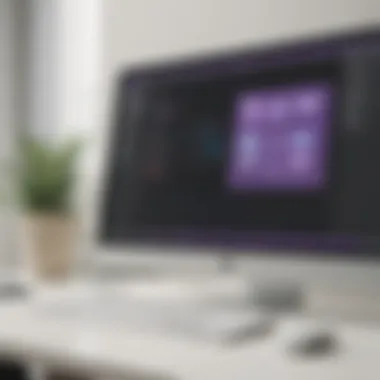

OneNote offers several Accessibility Options to accommodate diverse user needs. Features such as keyboard shortcuts, screen reader compatibility, and customizable fonts enhance usability for individuals with disabilities. This commitment to accessibility is particularly relevant for organizations looking to promote inclusivity. However, certain advanced accessibility features may not be as robust compared to single-purpose tools, potentially limiting options for some users with specific requirements.
Understanding Confluence
Confluence plays a significant role in the ecosystem of collaboration tools for businesses. As a product developed by Atlassian, this software assists teams in organizing their work, facilitating communication, and enhancing overall productivity. Understanding Confluence involves recognizing its multi-faceted capabilities, particularly its approach to collaboration, integration with existing workflows, and user experience.
Overview of Features
Collaboration Tools
The collaboration tools in Confluence are fundamental to its design. They enable teams to work together seamlessly, regardless of physical location. A key characteristic of these tools is their real-time text editing capability. This feature allows multiple users to edit a document simultaneously, which greatly enhances efficiency.
One notable aspect of Confluence's collaboration tools is its ability to comment directly on specific sections of a document. This unique feature streamlines feedback and discussions, making it easier for teams to resolve issues promptly. However, the plethora of functionalities can sometimes overwhelm new users. Understanding how to utilize these tools effectively is crucial for maximizing benefits.
Integration with Atlassian Products
Integration with other Atlassian products, such as Jira and Trello, is another aspect that sets Confluence apart. This characteristic allows teams to connect project management and documentation efforts seamlessly. Such integration enhances visibility and keeps teams aligned on goals.
Notably, the integration also includes features like linking project tasks to relevant documentation within Confluence. This promotes a more efficient workflow, though it can come with some complexities. Teams must be willing to invest time in setting up these connections properly to reap the full benefits.
Templates and Customization
Templates and customization options in Confluence offer users flexibility in how they create and manage content. A standout feature is the variety of pre-built templates available for different purposes, such as meeting notes or project documentation. This can save time and standardize processes across teams.
However, the customization options also present a challenge. While flexibility is valuable, it can lead to inconsistent applications of styles and formats if not managed correctly. Therefore, teams must establish guidelines on how to utilize these features effectively, ensuring coherence in their documentation.
User Experience
Interface Design
The interface design of Confluence is user-centric and aims to make navigation intuitive. A significant characteristic is the clean layout that organizes information logically. This design choice supports quick access to features and content.
However, some users might find the number of options available slightly daunting at first. A careful walkthrough can help mitigate initial confusion and promote a smoother experience.
Ease of Use
Ease of use is crucial for any business tool, and Confluence intentionally focuses on this aspect. The software includes comprehensive help documentation and tooltips that guide users. Also, the learning curve is generally manageable for those who already use similar platforms.
Still, mastering all functionalities can take time. Users must engage with the features regularly to become proficient.
Accessibility Options
Accessibility options are becoming increasingly important in today's workplace. Confluence addresses this by offering support for screen readers and keyboard shortcuts. These elements ensure that the platform is usable for individuals with varying needs.
However, accessibility options can still be improved. Continuous feedback from users will help identify areas where enhancements can be made.
Feature Comparison
When evaluating tools like OneNote and Confluence, a vital aspect is the feature comparison. This section untangles the specifics that distinguish these platforms. The effectiveness of a tool often aligns closely with its features. Understanding how OneNote and Confluence diverge or converge in their functionalities will help decision-makers better assess which tool fits their needs. Key elements such as note-taking capabilities and collaboration features become focal points in this analysis. Their benefits and drawbacks will be dissected to present a clearer view of each tool's potential performance in a business environment.
Note-Taking Capabilities
Structure and Organization
The organization structure in note-taking is critical for efficient information retrieval. In OneNote, users can create sections and pages, allowing for a nested organization. This hierarchical approach ensures that notes are easily accessible. The beauty of this structure lies in its simplicity. Many prefer it for its ease and visual clarity. However, the depth of organization might be overwhelming for users who prefer a flatter structure. Conversely, Confluence's documents are more linear and heavily text-based, which can be beneficial for those who value a more traditional method of documentation. Yet, such linearity may pose challenges when trying to categorize different ideas or projects effectively.
Search Functionality
Effective search functionality greatly enhances the user experience. In OneNote, search is robust; it allows users to find content based on keywords, tags, and even handwritten notes. This multi-faceted search capability makes it a powerful choice for users who manage vast amounts of information. OneNote’s search feature is a real asset in time-sensitive situations. Nevertheless, users might struggle with slower performance if their notebooks are too extensive.
Confluence also offers a search capability, but it can sometimes lack the granularity found in OneNote. Its focus is more on documents rather than individual notes. While it can efficiently search through various pages, users may have to sift through more information, which could lead to inefficiencies.
Offline Access
Offline access is another crucial aspect. OneNote allows users to access their notes without an internet connection, making it ideal for those who travel or work remotely. This flexibility is a significant advantage, particularly for users needing critical information at all times. On the downside, some features rely on internet access for syncing, which can lead to potential difficulties if users forget to sync before going offline.
In contrast, Confluence generally requires an internet connection, making it less suitable for offline use. Users may find themselves hindered in situations where they cannot access the web, thus impacting productivity in certain scenarios.
Collaboration Features
Real-Time Collaboration
Real-time collaboration is essential in modern business settings. OneNote allows multiple users to view and edit notes simultaneously, offering a more inclusive environment for brainstorming and discussions. This capability is attractive to teams working remotely. However, in practice, users might experience lag when too many people are editing at once, which could frustrate the workflow.
On the other hand, Confluence excels in this area, where real-time collaboration is seamless. Changes made by any user are immediately visible to others, fostering better teamwork. For larger teams, this feature offers a clear advantage. One caveat, however, is that too many simultaneous users can lead to challenges in managing content effectively without chaos.
Commenting and Feedback
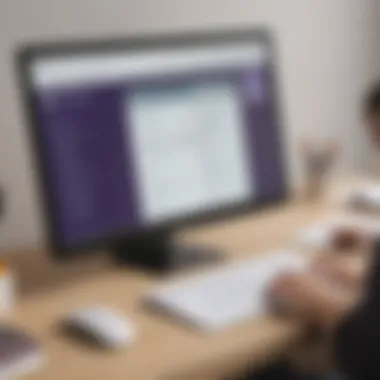

Commenting and feedback mechanisms enrich the collaborative process. OneNote lacks formal commenting features; users can write notes but must do so in a more informal context. This might limit structured discussions. Yet, by using tags and sections, teams can still informally communicate thoughts.
Confluence shines with its commenting functionalities, allowing users to leave feedback directly on pages. This structured feedback process can enhance clarity in discussions. The downside, however, comes with information overload; excessive comments can become difficult to manage if not organized properly.
Version Control
Version control plays a crucial role in documentation, especially for ongoing projects. OneNote has basic versioning capabilities—it keeps track of the changes, but managing these versions can be cumbersome. Users must manually check history, and this can slow down decision-making.
In contrast, Confluence offers advanced version control features. Users can see a complete history of changes and even revert to older versions with ease. This control can prevent potential data loss and miscommunication. One consideration is that it requires adequate user training to make the most of these features.
Integration Capabilities
Integration capabilities are crucial for modern business tools like OneNote and Confluence. These features allow organizations to streamline workflows, enhance productivity, and reduce duplication of efforts. An effective integration ensures that data can flow seamlessly between different applications, enabling teams to leverage various tools without facing challenges related to data fragmentation. For decision-makers, understanding these capabilities offers valuable insights into how each platform can support broader organizational goals.
Integration with Other Tools
Third-party Applications
Third-party applications play a significant role in the functionality of both OneNote and Confluence. These applications allow users to extend the core functionalities beyond what the native features provide. For instance, tools like Zapier and Trello can integrate with both OneNote and Confluence, allowing for automated tasks and effortless data synchronization.
A key characteristic of third-party applications is their ability to adapt to the unique needs of a business. Many organizations prefer using these applications because they can enhance collaboration and increase efficiency. However, there may be downsides, such as potential security risks when granting access to external tools.
API Availability
API availability is another vital aspect of integration capabilities. APIs (Application Programming Interfaces) enable developers to create custom integrations that connect OneNote and Confluence with existing systems. Such flexibility allows businesses to tailor these platforms according to specific operational needs.
The primary benefit of APIs is their versatility. Companies can design solutions that fit their workflows precisely. On the downside, leveraging APIs also requires technical resources, which may not be readily available for all teams, potentially leading to implementation challenges.
Cloud Services Integration
Cloud services integration is essential for both OneNote and Confluence. These platforms can connect with popular cloud services like Google Drive, Dropbox, and OneDrive. This integration facilitates better storage, file sharing, and collaborative working environments, ultimately improving productivity.
The notable feature of cloud services integration is its ability to centralize data management. Users can access their files and notes from different devices without losing track of important information. Conversely, relying on external cloud services can lead to dependencies. Organizations must consider potential outages and the trustworthiness of these providers when integrating.
Taking a thoughtful approach to integration capabilities enables businesses to create a cohesive tech ecosystem that drives their objectives and enhances collaboration.
Understanding these integration options is crucial for decision-makers. They can evaluate how well OneNote or Confluence fits into their existing tech stack and supports overall business strategies.
Security Features
In the realm of digital collaboration and note-taking, security features serve as a critical pillar for business decision-makers. As organizations increasingly rely on tools like OneNote and Confluence for storing sensitive data, understanding the security options they offer becomes paramount. The choice of a platform should hinge on its ability to protect information against unauthorized access and potential breaches. This section delves into the data protection measures of each tool, highlighting their encryption standards, user authentication mechanisms, and compliance with relevant regulations.
Data Protection Measures
Encryption Standards
Encryption plays a vital role in securing data throughout its lifecycle. Both OneNote and Confluence incorporate robust encryption standards to ensure that user information remains confidential. For instance, OneNote utilizes AES (Advanced Encryption Standard) 256-bit encryption for its cloud storage. This standard is favored due to its strength and efficiency, protecting data during transmission and while at rest. The key characteristic of AES is its ability to sustain security against evolving cyber threats, making it a popular choice for many platforms.
A unique feature of OneNote's encryption is that it allows users to encrypt specific sections rather than the entire notebook. This granularity can be advantageous as it gives users flexibility in managing sensitive information. However, some users may find this selective approach slightly more complex to navigate.
User Authentication
User authentication methods serve as a frontline defense against unauthorized access. Both platforms utilize various authentication techniques, but their implementations have distinct advantages. Confluence emphasizes the use of Single Sign-On (SSO), streamlining the user experience while enhancing security. SSO allows users to log in once and access multiple applications, reducing the risk of password fatigue.
On the other hand, OneNote supports standard username and password combinations, along with multi-factor authentication, a contributing factor to its growing popularity. Multi-factor authentication adds an extra layer of security, requiring users to verify their identity using a secondary method. This feature may deter unwanted access but can also create an extra step that some users might perceive as inconvenient.
Compliance with Regulations
Compliance with industry regulations is a cornerstone of data security for businesses. Both OneNote and Confluence have measures in place to align with various compliance standards such as GDPR or HIPAA, which are essential for businesses handling sensitive personal data. For example, Confluence provides a comprehensive compliance framework, ensuring that data is handled and processed according to specific legal requirements.
The unique quality of Confluence's compliance mechanism is its detailed audit logs, which track user activity and changes made to documents. This transparency can be beneficial during audits or when addressing security concerns. Conversely, OneNote's compliance features are adequate for general use, but they may not provide the same depth of features for businesses operating in heavily regulated industries.
Understanding the security framework of collaborative tools can significantly impact data management decisions for business professionals. Organizations need to measure not just functionality, but what protective measures are in place.
When evaluating security features in OneNote and Confluence, it is crucial for decision-makers to align these aspects with their organizational requirements. The differences may influence not only tool adoption but also the overall security posture of a company.
Pricing Models
Understanding the pricing models of OneNote and Confluence is crucial for decision-makers in any business. This section will delve into the cost structures, subscription options, and overall value offered by both tools. Pricing can significantly impact the choice of a collaboration tool, as it often reflects the available features and capabilities your team will utilize. Hence, analyzing these models will help you determine the best financial commitment while aligning with your operational needs.
Cost Structure
Free vs. Paid Plans
The aspect of Free vs. Paid Plans is essential in evaluating OneNote and Confluence. Free plans offer a zero-cost entry, which can be very attractive for individuals or small teams just starting. OneNote allows users to take notes, create lists, and sync across devices without any charges. Its seamless integration with other Microsoft Office apps enhances its usability.
However, with Confluence, the free plan limits the number of users and storage options. If a team requires advanced collaboration features and dedicated support, it may be necessary to opt for paid plans. The key characteristic of both tools is that the free plans can provide adequate functionality for basic needs, making them beneficial to trial before committing financially.
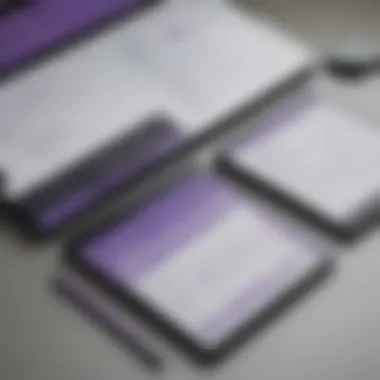

Some unique features of these free plans include access to basic note-taking for OneNote and essential collaboration features for Confluence. The disadvantage might be the limited capabilities, which could hinder larger teams as they scale.
Subscription Options
When considering Subscription Options, it's important to look at the flexibility these plans provide to teams. Both OneNote and Confluence offer monthly and annual subscriptions, catering to various business sizes and needs.
One strong feature of Confluence’s subscription model is its tiered pricing based on user count. This allows organizations to scale their costs according to the workforce size efficiently. Additionally, bulk pricing discounts are available which makes it financially viable for larger groups. The subscription for OneNote, closely tied to Microsoft 365 plans, often includes additional features tied to Microsoft's ecosystem.
However, ongoing subscription costs can add up over time, making it necessary to assess whether the features offered justify the expenses. The advantages include continuous updates and support, but a downside could be the lack of control over recurring costs.
Value for Money Analysis
The Value for Money Analysis helps determine how much return on investment you get from tools like OneNote and Confluence. Evaluating the costs against the features included is fundamental. OneNote provides a solid suite of note-taking capabilities at no charge, with further features available through the Microsoft 365 subscription. This offers a low barrier to entry for individuals and small teams.
On the other hand, Confluence targets more collaborative and organizational capabilities, which, while potentially higher in initial costs, could lead to enhanced productivity for teams. One notable unique feature is its ability to integrate with other Atlassian tools like Jira, making it a preferred choice for software development teams.
While the pay walls of Confluence might appear stringent, businesses should weigh the potential enhancements to collaboration and efficiency. The disadvantage lies mainly in the upfront costs compared to OneNote, which can be more accessible for those with limited budgets. Thus, performing this analysis ensures that your choice aligns with what you can actually gain in terms of functionality and team efficiency.
Use Case Scenarios
Understanding the correct use case scenarios for OneNote and Confluence is crucial for aligning these tools with business needs. The right application of each platform can significantly influence productivity, collaboration, and information management within an organization. Business decision-makers should weigh their specific circumstances – including team size, project complexity, and user preferences – when selecting an appropriate tool. This deep examination assists in avoiding pitfalls associated with mismatched software and helps in deriving maximum value from chosen applications.
Ideal Use Cases for OneNote
Individual Note-taking
Individual note-taking stands out as a primary use case for OneNote. For professionals who need a personal space to capture thoughts, ideas, and information, OneNote provides an intuitive interface. Users can create simple text notes or integrate images, audio, and other media easily.
A key characteristic of individual note-taking is its flexibility. Users can organize notes by notebooks, sections, and pages, making retrieval straightforward. This versatility is a significant advantage for those who prefer structured yet adaptable spaces for their ideas. OneNote's unique tagging feature allows users to highlight important notes, facilitating quick access. However, syncing issues can arise when using it across different devices, presenting a potential disadvantage if real-time access is critical.
Educational Settings
OneNote has proven to be beneficial in educational settings, serving both teachers and students effectively. In classrooms, it enables educators to share materials swiftly and gather student feedback seamlessly.
An important aspect is its multimedia support, which allows for diverse content types. This enriches the learning experience, making it engaging. Teachers can create collaborative notebooks where students can contribute their notes. This collective effort benefits group learning but may also create clutter if not structured correctly. The integration with Microsoft Teams also helps in coordinating lessons, but may require training that some users might find challenging.
Simple Project Management
Using OneNote for simple project management is a practical approach. While it's not a dedicated project management tool, its features support organizing tasks and notes effectively.
One of its key characteristics is its ease of setting up project-related notes. Users can create to-do lists, meeting notes, and project outlines all in one place. This consolidates information, promoting clarity. However, its lack of advanced project management features, such as timelines and Gantt charts, might limit teams looking for comprehensive project oversight. It's a good choice for less complex tasks but may not satisfy all needs for larger projects.
Ideal Use Cases for Confluence
Team Collaboration
Confluence excels at team collaboration, making it a top choice for companies focused on collective work efforts. With its rich features designed for teamwork, it fosters an environment where team members can contribute to project documentation collectively.
The hallmark of this use case is the ability to create and share pages in real-time. This encourages active participation and keeps all team members aligned. Confluence's integration with other Atlassian products enhances its capabilities, offering robust project tracking. However, the learning curve for new users can be steep, presenting a potential challenge for those unfamiliar with its structure.
Documentation for Software Development
For software development teams, Confluence offers a strong framework for documentation. By providing templates, it helps streamline processes like requirement gathering and design specifications.
A notable characteristic is its version control features, which allow teams to track changes efficiently. This is essential in environments where updates happen frequently. The collaborative aspect of building documentation enables feedback loops to close more effectively. However, if teams do not adhere to consistent practices, it might lead to disorganization over time, especially in large projects.
Knowledge Management
Knowledge management is another critical use case where Confluence shines. It serves as a repository of information, enabling organizations to retain institutional knowledge effectively.
One of the advantages is its powerful search functionality, allowing users to find information swiftly. This reduces time spent looking for resources, thus boosting productivity. Moreover, the categorization system helps in organizing content methodically. Conversely, continuous updates and management of documents are necessary to keep the knowledge base relevant. Without regular maintenance, stale content can accumulate, diluting the platform's utility.
In summary, both OneNote and Confluence have distinct use cases suited for different scenarios. Knowing these will empower business decision-makers to select the tool that aligns best with their objectives.
The End and Recommendations
In evaluating OneNote and Confluence, it becomes evident that each tool caters to distinct business needs and preferences. The importance of concluding this comparison lies in summarizing the strengths and weaknesses of both applications, guiding small to medium-sized businesses toward making informed decisions.
Key Considerations:
When deciding between OneNote and Confluence, it is essential to consider your team's workflow and collaboration requirements. OneNote excels in individual note-taking and simplicity, making it suitable for personal use and small teams. On the other hand, Confluence shines in collaborative environments where documentation, project management, and knowledge sharing are critical. The differences in integration capabilities also matter; if your business already utilizes Atlassian products, Confluence may provide stronger synergy.
Benefits of Each Tool:
OneNote offers advantages such as:
- Ease of Use: Its clear layout and functionality make it accessible for new users.
- Multimedia Support: Users can easily incorporate images, audio, and videos.
- Offline Access: Valuable for users working in low-connectivity environments.
Confluence, however, boasts benefits like:
- Powerful Collaboration Tools: Real-time editing and commenting options enhance teamwork.
- Templates and Customization: Ideal for creating consistent documentation across the organization.
- Integrated Ecosystem: Works seamlessly with other Atlassian products boosting project management efficiency.
Future Considerations:
As businesses evolve, their needs may change. Regularly reassessing the tools and ensuring they align with operational requirements is necessary. Also, while price might be a crucial factor, focusing on long-term value and adaptability can deliver significant returns on investment in the long run.
Ultimately, a choice between OneNote and Confluence must align with the specific goals and operational styles of the business. Thorough trials of both platforms may provide valuable insight into which tool fits best.
"A tool is only as good as the intention behind it."
Careful analysis and strategic thinking will ensure that organizational workflows are supported by the right technological tools, facilitating better productivity and collaboration.















