Mastering Online Remote PC Control: Insights & Practices


Intro
In today's fast-paced world, businesses and individuals require solutions that allow for seamless remote access to their computers. Online remote PC control emerges as a vital tool that provides such capabilities. The ability to operate a computer from afar is not just a convenience; it can optimize workflows, enhance productivity, and facilitate support and troubleshooting. This article takes an in-depth look at the mechanisms, applications, advantages, and potential security implications associated with online remote control software.
Remote PC control solutions have found applications across various sectors. For small to medium-sized businesses, these tools often aid in managing IT resources and facilitating remote work arrangements. Entrepreneurs benefit from the flexibility of accessing files and applications from any location. IT professionals utilize these tools for troubleshooting, remote support, and maintaining systems without the need for physical presence.
Throughout this article, we will highlight essential features of remote control software, provide a thorough analysis of available options, and discuss key best practices. Understanding these elements will equip readers with the knowledge needed to make informed decisions when selecting the most suitable remote access solutions.
Key Features of the Software
Remote PC control software is characterized by several core functionalities that significantly enhance user experience and operational efficiency.
Overview of Core Functionalities
- Remote Access: Users can access their computers from a different location, using various devices such as laptops, tablets, or smartphones.
- File Transfer: Many tools offer the ability to transfer files between local and remote machines easily, streamlining collaboration and data sharing.
- Multi-Session Support: This feature allows multiple users to access the same system concurrently, beneficial for teamwork and support tasks.
- Screen Sharing: Users can share their screen with others, making it easier to conduct presentations or provide live support.
- Cross-Platform Compatibility: This ensures that users are not restricted to specific operating systems, fostering greater accessibility.
Unique Selling Points
Online remote control solutions often distinguish themselves through unique features or selling points.
- Security Measures: Advanced encryption protocols are crucial for protecting data during remote sessions. Software that prioritizes security can build trust among users.
- User-Friendly Interface: A clean and intuitive interface enhances user adoption and minimizes the learning curve for beginners.
- Robust Customer Support: Software that offers round-the-clock assistance can be more appealing, especially to businesses relying heavily on technology.
"The most effective remote access tools are those that blend ease of use with strong security features."
In-Depth Software Analysis
To make informed choices, users must consider both the advantages and drawbacks of available remote PC control solutions.
Pros and Cons
Pros:
- Flexibility: Users can work or access systems from anywhere, promoting a remote work culture.
- Cost-Effectiveness: Reduces the need for physical infrastructure and travel for IT support.
- Time-Saving: Quick access to unattended computers or rapid problem resolution enhances productivity.
Cons:
- Security Risks: If not properly managed, remote access can expose systems to vulnerabilities.
- Internet Dependence: A stable and fast internet connection is necessary for effective operation.
- Technical Glitches: Software bugs or connection issues can hinder productivity.
Performance Metrics
Evaluating remote PC control software also involves analyzing performance metrics. Key considerations include:
- Connection Speed: Users appreciate tools that maintain fast and stable connections, reducing lag time.
- Usability Ratings: Reviews and feedback from peers can provide insights into user experiences.
- Feature Updates: Regular updates ensure the software keeps up with changing technology trends and security threats.
Selecting the right remote PC control software is essential. By understanding its features and weighing the pros and cons, businesses and individuals can find solutions that align with their needs.
Understanding Online Remote PC Control
Online remote PC control has become a pivotal tool for many businesses and individuals. It allows users to access and manage their computers from any location, creating a bridge between remote users and their devices. This capability is especially crucial for small to medium-sized businesses. When employees are working from various locations, ensuring continuity and accessibility to systems can directly impact productivity.
Definition and Overview
Online remote PC control refers to the practice of remotely managing a computer system over the internet. This includes accessing files, applications, and the overall system interface as if one were physically present at the machine. Users typically utilize software like TeamViewer, AnyDesk, or Microsoft Remote Desktop. These tools facilitate seamless interactions between different devices and platforms, allowing for a wide range of operations to be performed remotely.
The benefits of remote PC control are manifold. First, it enhances flexibility for the workforce, allowing employees to perform their duties from multiple locations. Second, it plays an integral role in tech support scenarios, enabling IT teams to resolve issues without needing to be on-site. Third, remote access significantly cuts down on operational costs associated with maintaining physical office space, particularly at times when flexibility is essential.
Historical Context
The concept of remote control in computing has been evolving for decades. In the early days, methods like remote terminal access were prominent. Specifically, systems such as Telnet allowed users to connect to distant servers, but they lacked graphical interfaces. As internet speeds improved and technology evolved, graphical interfaces became more standard in the 1990s.
The invention and subsequent adoption of Virtual Network Computing (VNC) marked a significant milestone in remote control. VNC provided the ability to view and control another computer’s desktop over a network, a innovation that opened various applications for both personal and professional use.
In the 2000s, more sophisticated software solutions appeared, like LogMeIn and Splashtop, providing users with enhanced features such as file transfer, chat, and enhanced security protocols. Today, we see this technology integrated into many standard operating systems. For example, Windows and macOS both offer built-in remote access functionalities. This historical development not only laid the groundwork for current technologies but also illustrates the growing importance of remote PC control in our increasingly digital world.
"The evolution of remote access technologies mirrors the growth of digital workplaces, showing how the need for flexibility drives innovation in computing."
In summary, understanding online remote PC control is crucial as it highlights its relevance for today’s working environment. It elucidates the ways this technology benefits businesses and individuals alike, and prepares them for future advancements in remote access solutions.
How Remote Control Software Works
Understanding how remote control software works is critical for businesses and individuals alike. This knowledge informs decision-making on tool selection and can significantly impact operational efficiency. With technology evolving, the functioning of remote control software has also become more sophisticated, offering a wide array of features that cater to the diverse needs of users.
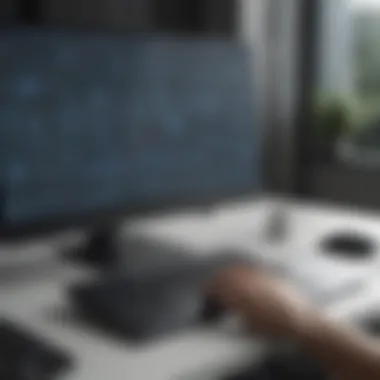

The importance of grasping the mechanics behind remote control software is paramount. Knowing how data is transmitted and how the software authenticates users helps in selecting the best options available. Furthermore, understanding these elements can lead to better security practices, which is a significant concern in today’s digital landscape.
Connection Protocols
Connection protocols serve as the backbone of remote access software. These protocols define how two devices communicate over a network. Common examples include the Transmission Control Protocol (TCP) and User Datagram Protocol (UDP).
- TCP is reliable and ensures that data packets are delivered in the correct order. This makes it ideal for applications requiring precision.
- UDP, being faster, does not guarantee ordered delivery of packets. It is often used in streaming services where speed is more valuable than reliability.
Understanding these protocols helps in making informed choices about software. For example, if immediate response times are crucial, opt for software employing UDP. In scenarios where data integrity is king, TCP is preferable.
Key Points on Connection Protocols:
- They dictate the speed and reliability of the connection.
- Different applications and use cases may require different protocols.
- Misconfigured protocols can lead to connectivity issues.
Authentication Mechanisms
Authentication mechanisms are vital for maintaining security within remote control software. They ensure that only authorized users gain access to remote systems. Common methods include passwords, biometrics, and tokens.
- Password Authentication: Although prevalent, it’s prone to breaches if weak passwords are used.
- Biometric Authentication: This method is more secure but may require additional hardware.
- Token-based Authentication: In this method, a temporary token is generated for user access, adding a layer of security.
"Security is not just about protecting data; it’s about enabling trust in remote interactions."
The choice of authentication method often depends on the specific needs for security and usability. For businesses handling sensitive data, implementing multi-factor authentication could significantly reduce security risks. Understanding these mechanisms allows organizations to safeguard their systems better.
Considerations for Successful Authentication:
- Implement a robust password policy.
- Consider biometric options for added security.
- Use token-based systems when necessary.
Types of Remote Access Software
In the realm of online remote PC control, the types of remote access software serve as critical tools that cater to various user needs and scenarios. Each type offers distinctive features that can enhance productivity and facilitate remote operations. Understanding these categories helps businesses, entrepreneurs, and IT professionals identify the right solution for their specific requirements.
Standalone Applications
Standalone applications refer to software that is installed on a specific device, enabling direct control over that machine. These applications tend to provide a rich feature set and can operate efficiently without relying on external browsers. Popular examples include TeamViewer and AnyDesk.
- Advantages:
- Performance: Generally offer more robust capabilities.
- Less Dependency: Do not require constant internet connectivity for core functions.
- Security: Often include built-in security measures like encryption.
With these applications, users enjoy seamless access anytime. However, installation requirements may be a barrier for some organizations, particularly those needing to deploy on multiple systems swiftly.
Web-based Platforms
Web-based platforms present another way to achieve remote access. As the name suggests, these tools function through a web browser, eliminating the need for downloads. This option is quite appealing to businesses that desire an easy-to-use solution that doesn't compromise on functionality.
- Advantages:
- Accessibility: Access from virtually any device with internet connectivity.
- No Installation: Reduces setup time and helps streamline operations.
- Cross-Platform Compatibility: Works well across different operating systems.
Notable platforms in this category include Google Remote Desktop and Chrome Remote Desktop. However, a downside could be limited features compared to standalone versions, and performance may vary based on the quality of the internet connection.
Mobile Applications
Mobile applications have transformed remote access into a more flexible and agile experience. These tools enable users to control their systems via smartphones or tablets, providing convenience and accessibility.
- Advantages:
- On-the-Go Control: Easy access to workstations from mobile devices.
- Convenience: Ideal for professionals needing to manage tasks remotely while traveling.
- Notifications: Some applications offer alerts for monitoring purposes.
Applications like Splashtop and Microsoft Remote Desktop are examples of mobile solutions that empower users to stay connected while away from their primary workstations.
"Choosing the right type of remote access software can significantly impact your operational efficiency and adaptability in today’s digital environment."
In summary, selecting the right type of remote access software is essential for maximizing the potential of online remote PC control. Each category presents unique benefits and challenges, making it vital for professionals to assess their needs meticulously before making a choice.
Key Benefits of Remote PC Control
Online remote PC control offers several advantages that are increasingly crucial in today's fast-paced work environment. Understanding these benefits can help businesses and individuals appreciate the value of investing in effective remote access solutions. The key benefits include enhanced accessibility, cost efficiency, and improved support capability.
Increased Accessibility
The most prominent benefit of remote PC control is increased accessibility. Businesses today have employees who work from various locations, whether they are at home, in coffee shops, or traveling. Remote access tools enable users to connect to their work computers from anywhere with an internet connection. This flexibility allows employees to maintain productivity irrespective of their physical location.
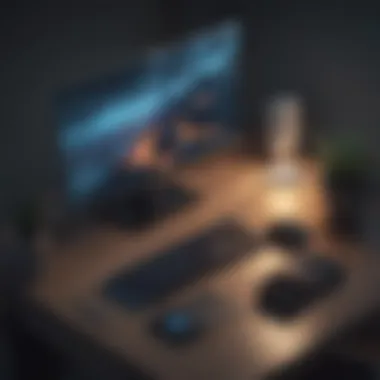

Moreover, remote access software can be crucial during incidents such as natural disasters or pandemics. Employees can access vital files and applications without the need to be physically present in the office. The ability to work from anywhere fosters a more adaptable work culture.
Cost Efficiency
Cost efficiency is yet another significant advantage of remote PC control software. Companies can save on physical space and resources. With more employees working remotely, businesses can downsize their office space or change their working structures, leading to reduced rental costs.
In addition to savings on office space, there are reduced overhead expenses associated with utilities and office supplies. Training employees on using remote tools often requires less time compared to in-person training. As a result, the overall operational expenses decrease. Furthermore, businesses can invest in better tools and software solutions instead of incurring costs for additional hardware or infrastructure.
Enhanced Support Capability
Remote PC control tools significantly improve support capabilities. IT support teams can diagnose and troubleshoot issues directly on a user's computer from any location. This reduces response times and allows for quicker resolutions to technical problems.
By providing remote assistance, support teams can help users without needing to wait for an onsite visit. This is particularly beneficial for small to medium-sized businesses that may lack extensive IT resources.
"Remote control software saves critical time and enhances customer satisfaction through immediate support."
Moreover, documentation and training for the use of software applications can be conducted remotely, ensuring users can receive help without waiting or disrupting their workflow.
In summary, the key benefits of remote PC control encompass enhanced accessibility, cost efficiency, and improved support capabilities. These advantages empower businesses to adapt to changes, manage resources effectively, and provide timely support, which collectively boost productivity and operational efficiency.
Use Cases for Online Remote Control
The role of online remote controlling in various business contexts cannot be overstated. Understanding the use cases provides clarity on its functionalities, showcasing how different sectors benefit. Identifying specific scenarios where online remote control is indispensable enables organizations to harness these technologies effectively. Here, three primary use cases will be examined for their significance and application: technical support and troubleshooting, remote work and collaboration, and device management and monitoring.
Technical Support and Troubleshooting
In the realm of technical support, remote control software facilitates immediate access to a user's device. This feature is particularly beneficial in resolving issues without the delays of physical visits. IT professionals can troubleshoot a problem in real time, guided by users’ descriptions or system alerts. This liquidates response times and improves first-call resolution rates.
Moreover, remote support reduces operational costs associated with travel and time spent. Software solutions like TeamViewer and AnyDesk make it feasible to provide assistance globally without geographical constraints. With users operating under various environments, support technicians can adapt their strategies to address specific configurations seamlessly. The result is more efficient problem-solving, leading to higher customer satisfaction.
Remote Work and Collaboration
The surge in remote work has underscored the importance of collaboration tools that leverage online remote control capabilities. For employees working from home or across different locations, accessing their work computers remotely ensures productivity continuity. Businesses can maintain workflow integrity without the need for physical office presence.
Furthermore, tools such as Zoom and Microsoft Teams integrate remote desktop functionalities, allowing teams to share screens and consult in real-time. This capability fosters an environment conducive to brainstorming and joint problem-solving. As files and applications are often stored on specific machines, remote access ensures that all staff have necessary resources at their fingertips.
Device Management and Monitoring
Effective device management is crucial for maintaining operational efficacy, especially in organizations with diverse technological setups. Remote control software provides administrators with the ability to monitor devices closely, manage updates, and enforce security protocols remotely. This is particularly relevant for small to medium-sized businesses that may not have extensive IT departments.
For instance, using software like LogMeIn allows administrators to perform bulk software installations or updates across multiple devices simultaneously. This minimizes downtime and ensures all systems are up-to-date with the latest security patches. In scenarios where device misuse is a concern, remote monitoring tools help in tracking activity and responding promptly to unauthorized access or anomalies.
Choosing the Right Remote Control Software
Selecting the appropriate remote control software is crucial for optimizing work processes in both small and medium-sized enterprises. The right software can enhance efficiency, facilitate collaboration, and support technical requirements while addressing security concerns. Not all software serves the same purposes, and various applications offer distinct features. Therefore, it is vital to understand several factors that affect this choice.
Factors to Consider
When assessing remote control software, businesses must evaluate several factors. These include:
- Performance and Reliability: The software should maintain a stable connection, even with varying network conditions. Productivity could be severely impacted if the software frequently experiences downtime.
- Security Features: Given the sensitive nature of data exchanged during remote sessions, security should be a top priority. Look for software that offers encryption and secure connection protocols.
- Pricing Structure: Consider the cost-effectiveness of the options available. Some solutions may require upfront payment, while others operate on a subscription basis. Understand the long-term implications of these costs.
- Customer Support: Reliable support can help solve unexpected issues quickly. Assess the availability and quality of customer service before making a decision.
- Scalability: Ensure the software can grow with your business. As your operations expand, the solution should accommodate increased user numbers and additional functionalities.
User Interface and Experience
The user interface of remote control software can significantly influence the overall user experience. A well-designed interface allows users to navigate the platform effectively, which is especially important for those not tech-savvy. Key aspects to consider include:
- Simplicity: The software should be easy to use from day one. Complicated systems can deter users from taking full advantage of its features.
- Customization Options: A flexible interface where users can personalize their settings can improve comfort and efficiency. Many users appreciate being able to tailor their workspace according to individual preferences.
- Accessibility: Ensure the software is accessible across different devices and platforms. This flexibility allows users to connect from various locations, enhancing productivity.
Compatibility with Existing Systems
It is essential to assess how well the remote control software integrates with existing systems and software within your organization. Compatibility considerations include:
- Operating Systems: Check if the software works well with various operating systems, such as Windows, macOS, Linux, and mobile versions. Mixing different systems can sometimes lead to compatibility issues.
- Existing Applications: The remote software should seamlessly integrate with other tools you use, such as customer relationship management (CRM) systems or cloud services.
- Network Infrastructure: Ensure the software can operate effectively within your company's current network architecture. This reduces the chances of network failures that can disrupt remote sessions.
"Choosing the right remote control software is not just about features; it is about finding a solution that fits your unique operational needs."
Security Considerations
In the realm of online remote PC control, security is not just an option; it is a prerequisite. The very nature of remote access means that sensitive data and systems are often exposed to external access. This is why establishing robust security measures becomes crucial for protecting both individual and organizational assets. Security considerations include the implementation of data encryption, awareness of risks associated with unsecured connections, and the use of multi-factor authentication. Each of these elements plays a significant role in fortifying the security framework of remote control systems.
Data Encryption
Data encryption serves as a frontline defense in safeguarding information transferred between devices in a remote control session. It involves translating data into a coded format, making it unreadable to anyone who does not possess the correct decryption key. This ensures that confidential data, such as passwords and sensitive files, remain protected as they traverse potentially insecure networks. As remote work becomes more prevalent, utilizing encryption not only enhances security but also fosters trust among users. Without encryption, transmitted data is vulnerable to interception, risking exposure to malicious actors.
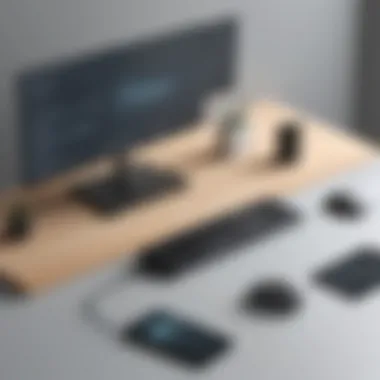

Risks of Unsecured Connections
When it comes to remote access, unsecured connections are fraught with danger. Utilizing public or poorly secured networks can expose systems to a plethora of threats, including cyberattacks and unauthorized access. Systems operating without secure connections may fall prey to eavesdropping, whereby attackers intercept data traffic. Furthermore, insecure remote access software can be exploited to gain control over devices, compromising sensitive information and operational integrity. Organizations must ensure that remote connections are secure, utilizing protocols like Virtual Private Networks (VPNs) or secure socket layer (SSL) connections to protect data.
Multi-factor Authentication
Multi-factor authentication (MFA) enhances security by requiring users to present multiple forms of verification before access is granted. This could include a password combined with a one-time code sent to a mobile device or an authentication app. The rationale behind MFA is simple: even if a password is compromised, unauthorized access remains difficult without the second factor. Implementing MFA drastically reduces the risk of identity theft and unauthorized access, reinforcing the security posture of remote access tools. By adopting multi-factor authentication, small to medium-sized businesses can better mitigate risks while maintaining robust security measures.
Emerging Trends in Remote Control Technology
The field of remote PC control is constantly evolving. As technology advances, new trends emerge that significantly enhance the effectiveness of remote access solutions. Understanding these trends is crucial for small to medium-sized businesses, entrepreneurs, and IT professionals. Not only do these advancements offer improved functionality, but they also open up avenues for greater efficiency, security, and user experience. This section explores some pivotal trends reshaping the landscape of remote desktop access software.
AI and Machine Learning Integration
Artificial Intelligence (AI) and Machine Learning (ML) are becoming central to remote control technology. These innovations provide a higher level of automation and personalization in handling tasks. For instance, AI algorithms can analyze user behaviors and adapt the interface accordingly. This adaptability makes software more intuitive, fostering greater productivity.
Moreover, AI can enhance troubleshooting capabilities. When a user encounters an issue, AI-driven systems can diagnose problems faster and more accurately. They can predict potential failures before they occur, thus reducing downtime. In addition, ML can help refine security protocols by continuously learning from new threats and adapting defenses in real time.
Integrating AI and ML not only increases efficiency but also supports better resource management. Businesses can save time and reduce costs, which is paramount in a competitive landscape.
"AI and ML integration is not just a trend; it's a transformation of how remote access software operates, making it smarter and more responsive."
Cloud-based Solutions
Cloud technology has significantly influenced remote control software architecture. Traditional software often required local installations and maintenance, which could be cumbersome. Cloud-based solutions eliminate these hurdles, allowing for seamless access from any location. These solutions generally offer higher scalability, enabling businesses to adjust their resource allocation based on demand.
The storage and processing capabilities found in the cloud enable teams to work collaboratively in real-time. Employees can access files and applications as if they were on a local machine. Additionally, automatic updates in a cloud environment ensure that users always have the latest features and security patches without manual input.
Security advancements are also noteworthy in cloud-based applications. Many of these platforms implement strong encryption methods and adhere to strict compliance standards, making data transmission safer. However, it is important to choose reputable providers to mitigate potential risks.
Cloud-based remote access solutions facilitate not just flexibility but also future-proofing for businesses. As more services migrate to the cloud, adopting such solutions becomes a strategic decision.
By keeping up with these emerging trends, businesses can enhance productivity, streamline operations, and ultimately gain a competitive edge in their industries.
Challenges in Remote PC Control
As businesses increasingly adopt online remote PC control solutions, it is imperative to recognize the challenges that accompany this transition. Understanding these challenges is crucial for mitigating risks and optimizing remote access experiences. Addressing these issues not only protects sensitive data and resources but also fosters a positive user experience. The two main challenges explored here are network reliability and user training.
Network Reliability Issues
Network reliability is a cornerstone of any successful remote access strategy. Remote control software relies heavily on stable internet connections. Fluctuations in connectivity can lead to significant disruptions. In remote support scenarios, this may result in ineffective troubleshooting. Users may experience lag, disconnections, or inability to access remote systems when network issues arise.
To navigate these issues, consider the following strategies:
- Use Wired Connections: Where possible, prefer a wired network. Wired connections usually offer more stability and speed compared to Wi-Fi.
- Evaluate Provider Options: Choose service providers that guarantee high uptime and robust infrastructure. Research user reviews and performance metrics.
- Implement Failover Solutions: Backup connections can help maintain access during outages. Setting up an alternative could keep business operations running smoothly.
"Network reliability is not just a technical challenge; it's a business continuity issue that should not be overlooked."
User Training and Adaptation
Training inventory is another significant challenge associated with online remote PC control software. Many users may be accustomed to traditional methods of accessing systems. Transitioning to remote access introduces a learning curve. Without adequate training, users could struggle to navigate new platforms. This can cause frustration and reduce overall productivity.
To support user adaptation, consider these actions:
- Offer Comprehensive Training Sessions: Create training programs to familiarize users with the remote software. User-friendly materials can ease the learning process.
- Provide Ongoing Support: Set up help desks or dedicated support teams to assist users in real-time. Encouraging open lines of communication is vital.
- Encourage Feedback: Actively solicit feedback from users about their experiences. This can help improve the training process and address issues promptly.
Focusing on network reliability and user training can empower organizations to leverage remote PC control effectively. These challenges must be prioritized to ensure smooth operations and successful implementation of remote access solutions.
Finale
The conclusion section serves as a crucial component of this article, summing up the key findings and insights regarding online remote PC control. With the rapid evolution of technology and the increasing demand for remote access solutions, it is important to consolidate these discussions. By reflecting on the significant advantages, challenges, and trends covered, readers can gain clarity on the overall relevance of remote PC control.
Recapping Key Insights
The exploration of online remote PC control has unveiled several essential insights:
- Accessibility: Remote access enables users to connect to their machines from anywhere, improving flexibility.
- Cost Savings: Implementing remote control solutions can lead to reduced operational costs, as it minimizes the need for physical presence.
- Support Capabilities: Remote tools allow IT professionals to troubleshoot effectively, enhancing the speed of issue resolution.
- Security Risks: Awareness of potential security threats associated with unsecured remote connections is vital for users.
These elements collectively illustrate how remote PC control can drive operational efficiency and cater to the distinct needs of businesses. Recognizing these key points helps potential users make informed decisions when choosing suitable solutions for their organizations.
Future Outlook
The future of online remote PC control is poised for exciting developments. Several trends are emerging, shaping how these technologies will evolve:
- Integration of Artificial Intelligence: AI can greatly enhance user experience, automating routine tasks and optimizing connection protocols.
- Shift Towards Cloud-Based Solutions: As cloud technology continues to advance, accessing remote resources will become increasingly seamless.
- Focus on Cybersecurity: With rising concerns about data breaches, enhanced security measures will likely become the norm in remote control tools.
- User-Centric Design: Software providers will continue to prioritize user interface and experience, making applications more intuitive and accessible to non-technical users.
In summary, the future outlook for online remote PC control indicates promising advancements that will continue to address users’ needs effectively. Businesses that adapt to these changes will likely enjoy greater operational efficiencies and competitive advantages in the ever-evolving digital landscape.
Maintaining an understanding of advancements in remote access technology will empower organizations to utilize these tools to their fullest potential.















