Exploring Open Source Drag and Drop UI Builders

Intro
In the ever-evolving digital landscape, the tools we use to create user interfaces can greatly influence the outcome of software projects. Open source drag and drop UI builders have emerged as powerful allies for developers, allowing them to design visually appealing interfaces without the burden of extensive coding knowledge.
These tools are not just about aesthetics; they’re about enhancing productivity and enabling faster project turnaround. Entrepreneurs and small to medium-sized businesses now have the opportunity to leverage these user-friendly platforms to build functional and engaging applications with ease. This article dives deep into the mechanics of open source drag and drop UI builders, examining core functionalities, usability contexts, and the community support that can make all the difference in the development process.
Key Features of the Software
Overview of Core Functionalities
Open source drag and drop UI builders typically come packed with essential features designed to streamline the development process. Here are a few core functionalities that users can expect:
- Intuitive Interface: Most drag and drop builders boast a user-friendly interface where users can simply place components into their canvas as they envision their layout. This ease of use is vital for those who may not possess significant technical skills.
- Responsive Design: Many tools ensure that applications adapt to various device sizes, so developers can rest assured that their creations look great, whether on a smartphone or a desktop.
- Pre-built Components: Builders often provide a library of pre-designed templates and components, which save users time while also maintaining a high level of customization.
Unique Selling Points
What sets these UI builders apart from traditional coding practices? A few unique selling points stand out:
- Community-Driven Development: With numerous open-source projects, contributors consistently add features and bug fixes, leading to quick software evolution.
- Cost-Effective Solutions: As open source tools, developers can access and modify the software without incurring hefty licensing fees, thereby reducing overall project costs.
- Customizability: Users can tailor the software to suit their unique needs, from adding specific functionalities to modifying the user interface design itself.
"Open source isn’t just about free software; it's about fostering a sense of collective ownership and continuous improvement within the development community."
In-Depth Software Analysis
Pros and Cons
Every technology comes with its ups and downs. Here is a balanced view of the advantages and challenges of using open source drag and drop UI builders:
Pros:
- Ease of Use: Especially for those without deep programming knowledge, these tools make it possible to create engaging interfaces quickly.
- Flexibility and Control: Developers have the power to adjust and enhance their applications according to specific project needs.
- Active Community: Issues can often be resolved through community forums, which can be incredibly helpful for less experienced users.
Cons:
- Learning Curve: While basics are easy, mastering the full potential can take time, especially when integrating complex functionalities.
- Limited Support: Unlike commercial software, users might not receive dedicated customer service, which can be a drawback for businesses needing immediate assistance.
Performance Metrics
Performance is paramount when evaluating any software tool. Here are some critical metrics to consider when assessing open source UI builders for your projects:
- Loading Time: Fast-loading interfaces improve user experience significantly.
- Scalability: Can the software handle increasing amounts of work or be readily enlarged?
- Integration Capabilities: How well does it connect with other tools or platforms, such as databases and APIs?
In summary, open source drag and drop UI builders present a compelling option for developers, especially those within small to medium-sized businesses looking for efficient and cost-effective solutions. With a spectrum of functionalities, unique selling points, and the potential for active community support, decision-makers have much to consider as they navigate this vibrant landscape.
Foreword to Open Source Drag and Drop UI Builders
In today's fast-paced digital landscape, open source drag and drop UI builders have emerged as pivotal tools for developers, designers, and businesses alike. The significance of these platforms cannot be understated. They offer a unique blend of accessibility and flexibility, enabling users to create functional and appealing interfaces without necessitating extensive coding expertise. For small to medium-sized businesses, this functionality translates into cost-effective solutions that allow for rapid prototyping and deployment.
Defining Drag and Drop UI Builders
Drag and drop UI builders are software tools designed to simplify the user interface design process. Simply put, they allow users to visually construct interfaces by dragging various elements into place rather than coding everything from scratch. This intuitive approach promotes creativity and efficiency, as users can see their designs come to life in real-time. A pivotal aspect of these builders is their focus on user experience—they facilitate a more engaging and interactive approach to designing, often leading to improved end-user satisfaction.
With drag and drop functionality, one can incorporate a range of components, such as buttons, text fields, images, and forms, with little more than a few clicks. Whether building a website, an app, or a complex dashboard, these tools provide the building blocks necessary to bring ideas to fruition. It can be said that they're like Lego for digital design, where the only limitations are the user's imagination.
Understanding Open Source Software
When diving into open source software, it’s crucial to understand its foundational principles. Open source software is characterized by its availability—users can not only access the source code but also modify it to suit their specific needs. This freedom fosters an environment of innovation and collaboration, leading to rapid advancements in technology.
Using open source tools, especially in the domain of UI building, offers several advantages. These may include:
- Cost savings: Since these tools are often free or low-cost, businesses can allocate their budgets elsewhere.
- Community-driven support: Users can rely on a community of developers and enthusiasts for help, sharing best practices and troubleshooting tips.
- Customizability: Users can tweak the source code to tailor the builder to unique project requirements, ensuring that the resulting interfaces stand out.
However, embracing open source also comes with its sets of challenges. Limited documentation or fragmented support can sometimes hinder the experience. Users might find themselves navigating through forums or community pages like Reddit to solve specific issues.
"Open source is not just about software. It’s about community and the collective quest for better solutions."
In summary, this introduction lays the groundwork for exploring the multifaceted world of open source drag and drop UI builders. The intersection of intuitive design tools and open source principles holds the promise of democratizing technology, making it accessible to all, regardless of technical background. As we delve deeper, we will uncover the core functionality, advantages, and the challenges inherent to these tools, equipping decision-makers with vital knowledge as they navigate this evolving landscape.
The Core Functionality of UI Builders
Understanding the core functionality of UI builders is crucial for any tech-savvy professiona, particularly in today's fast-paced development landscape. These tools are not merely about aesthetics; they serve as foundational elements that enhance usability, efficiency, and overall user engagement for applications. When dissecting the functionality of drag and drop UI builders, we must consider several core aspects that differentiate them from traditional coding methods.

User Interface Design Fundamentals
At the heart of every user experience lies the user interface (UI) design. For those not already familiar, UI design refers to the process of making interfaces in software or computerized devices with a focus on looks or style. Here, design fundamentals come into play—this can include principles like balance, contrast, and hierarchy. Drag and drop UI builders allow designers and developers alike to execute these principles effectively without needing extensive programming knowledge.
For instance, consider a small business owner striving to launch a website. Utilizing an open-source UI builder, they can visually create engaging layouts by simply dragging elements into place instead of diving into lines of code. This visual approach not only simplifies the design process but also democratizes the field, enabling folks without a technical background to participate in UI design.
Workflow Simplification through Drag and Drop
One of the standout features of drag and drop UI builders is their ability to streamline workflows. This method eliminates unnecessary complication, making it easier for users to build functional interfaces quickly. Simply put, "If it ain't broke, don't fix it" applies well here: the more intuitive and straightforward a process, the less likely it is to encounter roadblocks.
A tangible example is the way software teams collaborate on web projects. Developers can rapidly prototype ideas using these builders, reducing the need for lengthy back-and-forth discussions with designers. As a result, changes can be made on the fly, transforming the development cycle from a potentially exhausting marathon into an efficient sprint, where adjustments happen fluidly and in real-time.
Integration with Existing Tools and Frameworks
In today's interconnected tech environment, integration cannot be overlooked. Open source UI builders often come with robust options for compatibility with existing tools and frameworks. This is essential for small to medium-sized businesses that already have investments in certain software ecosystems. For instance, a UI builder might provide plugins or modules that seamlessly fit into a WordPress site, leveraging pre-existing data without starting from square one.
This capability greatly increases the efficacy of workflows; teams do not need to abandon their systems to incorporate new tools. Instead, they can build on a solid foundation, enriching their software development pipeline. As professionals search for solutions, it is vital that they consider this aspect of UI builders—how well do they play with others? This can mean the difference between streamlined projects and procedural headaches.
Integrating tools can enhance productivity by up to 30%, making it an essential factor in choosing the right UI builder for your needs.
Overall, grasping these core functionalities is not just about understanding how to use the tools, but about recognizing the broader implications for efficient design and development. Businesses aiming for success must seek functionalities that align well with their existing processes while accommodating future growth.
Advantages of Open Source UI Builders
Open source drag and drop UI builders bring a wealth of benefits that can benefit developers and businesses alike. These tools have gained traction because they provide both practicality and efficiency in building user interfaces. In this section, we'll dive into three primary advantages: their cost-effectiveness, customizability, and the robust support offered by their communities.
Cost Effectiveness
One of the most appealing aspects of open source UI builders is their cost effectiveness. Unlike proprietary software, open source options do not typically require hefty licensing fees. Users can download, use, and even modify the software without shelling out a dime. This can be a game changer for small to medium-sized businesses, where every penny counts.
For example, platforms like GrapesJS or JLive allow developers to create web applications without financial constraints. Developers can harness these tools to build prototypes or complete projects without financial burdens, allowing them to reinvest savings into other areas of their business.
The potential for cost savings doesn't stop there. As the saying goes, "a penny saved is a penny earned." By utilizing open source tools, companies not only save on acquisition costs but also on maintenance and upgrades over time, as many community-driven projects continuously evolve and improve.
Customizability and Flexibility
Open source tools stand out due to their high level of customizability and flexibility. Users can tweak the software to meet their specific needs, adapting it to fit their workflow or adding necessary features that might be missing from the original version. This level of adaptability is especially significant in industries where demands can shift rapidly.
Take Quixote for instance: its architecture allows developers to add plugins or modules. This enables teams to scale their applications as their business grows, without needing to switch to a different platform entirely. Rather than waiting for a vendor to release new features, developers can make the necessary alterations themselves or use contributions from the community.
The beauty of customization allows businesses to differentiate themselves from competitors. Users can create unique and tailored UI experiences to engage users better, ultimately leading to higher satisfaction rates.
Community Support and Contributions
A significant factor that sets open source projects apart is the community surrounding them. Essentially, users are not just consumers but also contributors. Platforms such as GitHub and Reddit host rich ecosystems where developers collaborate, share, and troubleshoot together. This kind of support network is invaluable, especially for startups and developers who might not have an entire team behind them.
"The strength of the open source community lies in its diversity and collaboration."
Consider a scenario where a developer encounters an obstacle using an open source UI tool. They can easily search online forums for solutions or ask for help in community spaces. Very often, individual contributors with relevant expertise step in to assist, fostering an environment of mutual support and knowledge-sharing.
Moreover, contributions are not limited to coding alone. Documentation, tutorials, and feature suggestions often come from enthusiastic community developers. This rich resource pool ensures that users don’t feel left high and dry when challenges arise; rather, they benefit from collective wisdom and experiences that can bolster their development journey.
Evaluating Popular Open Source UI Builders
Understanding the landscape of open source drag and drop UI builders is like navigating through a bustling marketplace. Each tool comes packed with its own set of functionalities and unique offerings aimed at aiding developers and businesses alike. Evaluating these popular options is crucial, for the right choice can streamline development processes while also enhancing user experience.
Key points to consider when assessing these builders include their user-friendliness, integration capabilities, and community support. One must keep in mind that not all tools are created equal. The importance of selecting a building block that aligns with specific project needs cannot be overstated.
"A tool is only as good as its user and the community behind it."
Overview of Leading Options
When throwing a line out into the ocean of UI builders, it’s essential to know which fish are worth catching. Some leading open source options you've likely encountered include GrapesJS, Mobirise, and GrapesJS-Builder. Each has its own flavor, so to speak, designed to cater to various project demands.
- GrapesJS is particularly suited for web application developers as it specializes in creating responsive web pages. Its strength lies in its extensive customization options and plugins.
- Mobirise focuses on a user-friendly experience, ideal for those who may not be overly technical. It’s commonly favored by entrepreneurs who want to make quick updates without deep coding knowledge.
- GrapesJS-Builder streamlines content management processes, making it easier for non-developers to navigate without battling through complex code.
Feature Comparison
In the realm of UI builders, features can be the tipping point between a good and a great tool. Here’s how some of these mainstream options stack up against one another regarding their most notable functionalities:
- Customization:
- Ease of Use:
- Community Support:


- GrapesJS: Highly customizable with a broad array of plugins.
- Mobirise: Limited in customization options, but offers enough for small websites.
- GrapesJS-Builder: Allows extensive modifications but might require some coding.
- Mobirise: User-friendly is its middle name.
- GrapesJS: Steeper learning curve, better for seasoned developers.
- GrapesJS-Builder: Balances usability and functionality well.
- GrapesJS: Strong community behind it, regularly updated.
- Mobirise: Smaller community, but still active.
- GrapesJS-Builder: Growing support, yet limited resources compared to major players.
The ideal UI builder for you will depend on your project demands, technical prowess, and the community engagement you foresee needing.
User Experiences and Case Studies
Reflecting on the real-world applications of these UI builders can provide vital insight into their utility. Many small to medium-sized businesses that opted for GrapesJS reported a significant reduction in time spent on front-end development. Users highlighted its ability to handle complex designs without overwhelming them.
Conversely, a local entrepreneur shared their experience with Mobirise, emphasizing ease of entry for someone without a coding background. They were able to swiftly develop an online portfolio that captured their aesthetic while not having to delve deep into programming.
In another case, a non-profit organization adopted GrapesJS-Builder. Their team found it beneficial, particularly with features that allowed real-time editing and substantial control over visual elements. The feedback underscored the importance of choosing a tool that resonates with the team's skills and available resources.
Implementation Considerations
When adopting open source drag and drop UI builders, implementation considerations become fundamental to ensuring that the selected tool aligns well with your specific needs. Navigating through the various options available can be quite overwhelming, but a careful evaluation of several facets can save time and resources in the long run.
Identifying the Right Tool for Your Needs
In the process of identifying the right tool, it’s important to outline your project requirements clearly. Consider factors like the type of applications you intend to create. Do you need a simple landing page or a complex web application? For example, tools like GrapesJS might cater well to straightforward designs, while Budibase fits neatly in more intricate, data-driven interfaces. In addition, assess the ease of use. New users might find interfaces that allow intuitive design—like Bubble—more accessible compared to those that require in-depth technical knowledge.
Here are some considerations to take into account:
- User Experience of the Tool: Check the community feedback. Visit platforms like reddit.com to understand user experiences.
- Compatibility with Existing Technologies: Make sure it can work seamlessly with your existing systems.
- Learning Resources Availability: Tools with plentiful learning resources or community support could prove beneficial for faster onboarding.
- Future Growth Potential: Think about whether the tool can scale with your needs as your projects evolve.
Installation and Setup Challenges
The act of setting up an open source UI builder can sometimes be a double-edged sword. While you gain the pleasure of customizing your experience, technical hitches can pop up. Depending on the tool, installation may require steps that are unknowingly intricate; for instance, tools like AppGyver are praised for their straightforward setup, while others like React-Admin necessitate more involvement in environment preparation before you can grasp their functionalities.
Common challenges include:
- System Requirements: Some tools may demand specific OS or dependencies that could complicate the process. Always read the documentation thoroughly before proceeding.
- Configuration Conflicts: Depending on your setup, you may face software conflicts that can thwart your enthusiasm. Take note during the installation phase to identify any warning signs early.
- Lack of Comprehensive Guides: Not all open source projects are created equal; some may lack quality documentation, leading to confusion.
Performance and Scalability Issues
When scalability is in the mix, it’s crucial to assess your chosen drag and drop builder's performance capabilities. As your user base grows or project complexity increases, you may see performance hiccups if the tool is not robust enough to handle stress. A case in point is Webflow, which offers remarkable design capabilities but can be challenged by excessive traffic unless configured correctly.
Here’s how to evaluate the performance and scalability:
- Load Testing: Before going into production, simulate traffic to see how your app holds up. Use tools like Apache JMeter for this diligence.
- Backend Integration: Check how the builder works with your backend. Sometimes, extra steps are required to optimize performance.
- Resource Management: Familiarize yourself with how the tool handles assets, as excessive dependencies might lead to slow loading times.
In summary, when implementing open source drag and drop UI builders, one has to methodically sift through requirements and potential pitfalls. Doing so not only streamlines the execution phase but also enriches the overall project experience, paving the way for creative and efficient outcomes.
Challenges in Using Open Source UI Builders
Open source drag and drop UI builders hold a promise of flexibility and customization that many developers and small to medium-sized businesses find appealing. However, as with any tool, there are challenges that one must navigate. Understanding these challenges is crucial for any entrepreneur or IT professional aiming to harness the potential of these builders effectively.
Learning Curve for New Users
For newcomers, the world of open source can seem like a labyrinth. Unlike commercial products, which often come with comprehensive manuals and customer service, open source builders may lack intuitive guidance. Users might find themselves wading through forums, trying to piece together information from various sources. For instance, a platform like GrapesJS might offer robust features, but its interface is not always the easiest to grasp right off the bat.
Many new users often face the dilemma of feeling overwhelmed by the sheer amount of options available. This steep learning curve can be a source of frustration and may deter users from fully exploiting the tool's capabilities. A solid understanding of basic coding concepts can be greatly beneficial, but not every user has that background. Thus, it’s essential to evaluate one’s own skills and comfort level with tech before diving into a particular tool.
Lack of Official Support
While the open source community thrives on collective knowledge and shared resources, the absence of formal customer support can be a double-edged sword. Users looking for immediate help might feel like they're shouting into the void. Take, for instance, a situation where a user of the open-source builder, OpenBuilder, encounters a critical bug. Without a dedicated support team, getting the problem resolved may take longer than they'd prefer. Sometimes, you can find yourself waiting weeks for a response if help is available at all.
Instead, users often turn to community forums, which can provide insight but can also lead to misinformation. It's a bit like playing telephone—by the time you hear the original message from the community, it might be distorted. Consequently, while there’s abundant knowledge out there, users must be discerning about whom they trust for guidance.
Compatibility and Integration Concerns
Compatibility issues are another bugbear that can plague users of open source UI builders. Integrating with existing systems—whether they are proprietary or other open source tools—can feel akin to trying to fit a square peg in a round hole. Developers often discover that certain plugins or themes do not sync smoothly with their current technology stack. For example, someone using the open source framework JHipster might find it challenging to implement a new component without adjusting various configurations.
When the ecosystem does not play nice together, the development process can grind to a halt. This can lead to frustration and additional workloads, which small businesses may not be prepared for. Investing time in understanding potential compatibility issues before settling on a UI builder can save users from headaches down the line.
Each challenge faced when using open-source UI builders emphasizes a critical need: thorough research before commitment. Armed with information, users can set realistic expectations and better prepare for their projects.
Ultimately, overcoming these hurdles demands patience and resilience. However, the rewards of successfully navigating open source territory can lead to impressive returns, provided the right strategies are employed.

The Role of Community in Open Source Projects
The success of open source projects doesn't rest solely on the code; a vibrant community drives their development and sustains their usefulness. This section will illustrate how community contributions, online resources, and forums or user groups play pivotal roles in shaping the landscape of open source drag and drop UI builders. Understanding these elements gives insight into why community is not just an add-on, but the very backbone of these projects.
Importance of Community Contributions
In the world of open source, contributions from the community can make or break a project. The more users engage with a UI builder, the more issues they can identify and fix, turning the tool into something robust and reliable. Here are several key aspects regarding community contributions:
- Diverse Perspectives: When developers from various backgrounds contribute, they bring unique solutions and viewpoints. This leads to a richer feature set and more innovative problem-solving methods.
- Rapid Improvement: The ongoing input from users facilitates quicker updates and enhancements, so issues get resolved faster than in proprietary software. Community-driven contributions often lead to timely innovations, paddling ahead of slower corporate cycles.
- Shared Responsibility: Open source thrives on the principle that everyone pitches in. This collaborative effort not only alleviates maintenance burdens but also encourages ownership among users, leading to a healthier development cycle.
"In open source, every contribution, no matter how small, plays a part in shaping a better tool for everyone."
Online Resources and Documentation
Documentation is the lifeblood of any open-source project. Without clear, comprehensive guides, even the best UI builders can become unfathomable for new users. Thankfully, the community often steps in to bridge these gaps by creating extensive online resources:
- Getting Started Guides: Many contributors write tutorials that help newcomers get up and running. These guides often include step-by-step installations and usage instructions tailored for different skill levels.
- Video Tutorials and Webinars: Visual learning is widely effective, which is why there’s a treasure trove of recorded sessions or live webinars available. These resources tend to break down complex processes into bite-sized, manageable information.
- Wiki Pages: Many open-source projects maintain a wiki where anyone can contribute information. This is useful for updating content or sharing best practices, and helps keep documentation current and relevant.
Forums and User Groups
The interaction among users and developers in forums and user groups fosters a sense of belonging and an avenue for quick troubleshooting. In fact, engaging with others on platforms can greatly enhance the learning curve:
- Real-Time Support: When users encounter issues, the forum becomes a lifeline. Members post questions and within moments, others share their experiences or solutions. This rapid exchange can save countless hours.
- Networking Opportunities: For small to medium-sized businesses, these online communities are perfect for building connections, whether it’s finding collaborators or potential customers.
- Event Organization: Many forums also coordinate meet-ups or hackathons, allowing users to connect in person. Such events can further cement relationships and foster a sense of community.
In summary, the community forms a network of support that not only enriches the user experience but also bolsters the growth of open source drag and drop UI builders. By tapping into this communal knowledge and encouragement, developers and businesses stand to gain significantly in their projects.
Future Trends in UI Development
Understanding future trends in UI development is vital for businesses and developers aiming to stay ahead of the curve. As technology evolves, so do user expectations and industry standards. Open source drag and drop UI builders play a crucial role in this transformation, enabling users to design interfaces more intuitively and efficiently. Keeping an eye on upcoming trends in UI can offer insights into not just improving user experience but also aligning with broader technological shifts.
Emerging Technologies Impacting UI Design
As innovation continues to unfold, several emerging technologies are reshaping the way UI design is approached. For instance, advancements in web technologies like WebAssembly and Progressive Web Apps (PWAs) allow for faster and more responsive interfaces. This offers developers the flexibility to create web applications that behave like native ones. The integration of Virtual Reality (VR) and Augmented Reality (AR) also presents exciting opportunities for UI designers to craft more immersive experiences.
Another noteworthy mention is the rise of voice user interfaces (VUIs). With devices like Amazon Echo and Google Home gaining traction, there's increasing demand for UIs that respond to voice commands. This shift encourages developers to rethink traditional design principles and implement more conversational elements into their applications, making them accessible to a wider audience.
The Shift Towards No-Code Solutions
The no-code movement is transforming the landscape for entrepreneurs and small businesses. This trend empowers users who lack extensive programming knowledge to create functional applications using visual development tools. Open source drag and drop builders are at the heart of this movement, enabling even non-technical users to bring their ideas to life without writing a single line of code.
This trend not only accelerates development timelines but also democratizes the development process. Businesses can pivot quickly in response to market needs, releasing prototypes and Minimum Viable Products (MVPs) at a fraction of the time and cost. As more organizations adopt no-code platforms, traditional development paradigms may shift, emphasizing collaboration between technical and non-technical team members.
Potential for AI Integration
Artificial Intelligence (AI) is another compelling trend impacting UI development. The potential for AI integration in drag and drop UI builders is vast. For example, AI algorithms can analyze user interactions to suggest design improvements, automate repetitive tasks, or even personalize user experiences in real-time. Tools that leverage machine learning can adapt their interfaces based on how users navigate through applications, thus optimizing workflow.
Moreover, AI-driven features such as chatbots and automated design recommendations can significantly enhance the usability of applications. They offer users personalized assistance while contributing to a more engaging interface. As the tech landscape shifts towards more intelligent systems, the incorporation of AI in open source UI builders seems inevitable, paving the way for smarter, more responsive design solutions.
The future of UI development is dynamic, intertwining emerging technologies, no-code solutions, and AI mechanisms, all pointing towards a more intuitive and user-centered approach.
By staying informed about these trends, businesses can ensure they are well-equipped to navigate the fast-changing realm of UI development. Understanding these developments not only enhances user experience but also opens new avenues for innovation, collaboration, and efficiency.
Ending and Recommendations
Understanding the landscape of open source drag and drop UI builders isn’t just an academic exercise; it holds significant implications for the practical world of software development. As the tech industry evolves, the tools we use must likewise adapt to not only meet current demands but also anticipate future needs. In this conclusive section, we summarize key points and offer recommendations that can guide decision-makers in harnessing these benefits effectively.
The primary takeaway is the role that open source UI builders can play in reducing the entry barrier for developers and businesses alike. These tools democratize development processes, allowing anyone with a basic understanding of technology to create functional and visually appealing user interfaces. Rather than depending solely on complex coding, these platforms allow intuitive interaction through drag and drop functionalities.
Choosing the right tool can lead to various benefits, including:
- Cost Savings: Using open source solutions means lower expenses. Many tools don’t carry licensing costs, making them appealing for budget-conscious organizations.
- Flexibility: Open source software is often modifiable, allowing teams to adjust it according to their unique needs.
- Community Support: A strong community surrounding a tool can offer resources that are incredibly valuable, from troubleshooting tips to innovative integrations.
"Navigating the open source spectrum requires understanding not only the tools but also how they improve workflows."
With these benefits under consideration, it’s essential for decision-makers to understand that while open source UI builders can be incredibly beneficial, they are not without their challenges. Lack of formal support, the potential learning curve, and occasional integration headaches are just a few pitfalls that can derail progress. Thus, weighing these aspects properly is crucial.
Summarizing Key Takeaways
In summarizing, the following points emerge as crucial when contemplating the use of open source drag and drop UI builders:
- Accessibility: These builders make UI design approachable for non-developers.
- Cost-Effectiveness: They provide a viable alternative to expensive proprietary solutions.
- Customization: Teams can adapt tools to fit specific workflows, leading to enhanced productivity.
- Community Engagement: A vibrant user community can help troubleshoot problems and inspire innovation.
- Future-Proofing: Staying abreast of technological trends can help businesses remain competitive.
Choosing the Right Open Source UI Builder
Selecting the appropriate open source UI builder requires a careful evaluation of several factors. It isn’t a one-size-fits-all scenario. Here are key considerations:
- Purpose of Use: Clarify what you want the tool to achieve. Is your goal to build simple web applications or complex enterprise systems?
- Ease of Use: Assess the learning curve associated with the tool. If your company lacks technical expertise, user-friendly options are advisable.
- Quality of Documentation: Well-documented tools can accelerate onboarding and troubleshooting, making them preferable options.
- Community Size and Activity: Active communities mean more resources for learning and help. Check platforms like Reddit and GitHub to gauge community engagement.
- Integrations: Opt for tools that easily connect with the technologies your business already uses.
By taking these recommendations into account, businesses can leverage open source drag and drop UI builders to their advantage, crafting better user experiences while maintaining control over their development processes.