Top Open Source Tools for Network Performance Testing


Intro
In an age where connectivity is paramount, the efficiency of networks can make or break an organization. Small to medium-sized businesses, entrepreneurs, and IT professionals are increasingly seeking reliable ways to gauge their network's performance. With the rise of open source software, the flexibility and cost-saving potential make performance testing tools an attractive option. But why should decision-makers care? It's simple—understanding your network's capacity and limitations can lead to smoother operations, enhanced customer satisfaction, and ultimately, a healthier bottom line.
This article dives into various open source network performance testing tools, giving readers a comprehensive view of their core functionalities, unique advantages, and the challenges they may impose. We’ll highlight the importance of these tools, equipping readers with the insights required to navigate the vast array of options available today. Relying on open source solutions not only aids in customization but also fosters a community of users and developers dedicated to improving network functionality.
Key Features of the Software
Network performance testing tools serve several essential functions that can vary from one tool to another. Here are some of the characteristics that stand out in this domain:
Overview of Core Functionalities
- Bandwidth Testing: Accurately measure how much data can be sent over a network connection in a given time frame.
- Latency Analysis: Evaluate the delay experienced in data transmission across the network, which can impact both application performance and user experience.
- Packet Loss Measurement: Identify any data packets that fail to reach their destination, potentially flagging serious issues in the network.
- Network Load Simulation: Assess how well a network stands up against stress, preparing businesses for peak traffic times.
Unique Selling Points
What sets open source tools apart is their ability to transform based on user input and requirements. Here are some standout aspects that IT professionals might find appealing:
- Cost Efficiency: Often available at no cost, open source tools reduce the financial burden associated with proprietary solutions.
- Community Support: A vibrant online community can offer both support and shared experiences, leading to a wealth of knowledge that enhances the tool’s usability.
- Customization: Many open source tools allow for modifications according to specific needs, enabling businesses to tailor features that best fit their operational context.
Open source network performance testing tools are not just a budget-friendly option; they're a pathway to strategic network optimization.
In-Depth Software Analysis
Diving deeper into these tools allows for a balanced perspective on the pros and cons, aiding businesses in effective decision-making.
Pros and Cons
- Pros:
- Cons:
- Flexibility in usage and deployment across various systems.
- Continuous updates and improvement driven by community engagement.
- A diverse selection that allows businesses to choose tools that meet specific needs.
- Sometimes lack the polished user interfaces of commercial alternatives.
- May require a steeper learning curve for installation and configuration, especially for less tech-savvy users.
- Limited formal customer support might lead to frustrations when facing issues.
Performance Metrics
Understanding performance metrics goes hand-in-hand with analyzing these software solutions. Common metrics that users should look into include:
- Throughput: The rate at which data is successfully transferred.
- Response time: Time taken from sending a request to receiving a response.
- Error rates: The frequency of errors encountered during testing, which can reveal underlying issues with network health.
By evaluating these aspects critically, decision-makers can hone in on the tools that align best with their organization’s needs.
Intro to Network Performance Testing
In our digital age, where organizations rely heavily on networks to connect their people, devices, and data, understanding network performance has become critical. Network Performance Testing is the systematic evaluation of the speed, reliability, and efficiency of a network, aiming to identify bottlenecks, optimize configurations, and prove that a network performs optimally under various conditions. This aspect plays a vital role in ensuring that businesses, especially small to medium-sized enterprises, can provide reliable services to their clients without hiccups and disruptions.
Defining Network Performance Testing
Network Performance Testing involves several key components. At its core, it focuses on measuring several performance metrics such as bandwidth, latency, packet loss, and throughput. Essentially, it looks into how data is transferred across networks and seeks to identify slowdowns or failures that might hinder communication.
One could say it’s akin to conducting a comprehensive health check-up for a system’s veins and arteries—ensuring that packets of information circulate freely without being stifled or compromised. Think of it as diagnosing whether the network behaves like a well-oiled machine or a rusty contraption stalled on a side street.
Importance of Testing Network Performance
The need for effective network performance testing cannot be overstated. First and foremost, it has direct implications on user experience. If end users encounter sluggish performance or outages, it reflects poorly on the organization, possibly affecting customer trust and ultimately impacting revenue. Moreover, with the growing trend of cloud services and remote work, having a healthy network has never been more paramount.
Secondly, by testing network performance, organizations can save costs in the long run. Identifying issues before they escalate into bigger problems allows for proactive maintenance rather than reactive approaches, which can be much more costly.
In brief, Network Performance Testing is essential for:
- Ensuring a reliable user experience that meets the demands of end-users.
- Identifying issues early, which can lead to significant cost savings.
- Optimizing configurations to utilize bandwidth effectively.
- Enhancing overall network security, as well-tested networks can better withstand threats.
"Prevention is better than cure." In the context of networks, this couldn’t hold more truth. By investing in performance testing, organizations capitalize on proactive strategies that ensure streamlined operation instead of scrambling to patch problems after they occur.
Understanding the essence and significance of network performance testing sets the stage for delving into the tools used in the field. Each tool, with its features and capabilities, provides specific advantages that cater to the varying needs of businesses looking to enhance their networks.
Understanding Open Source Software
Open source software occupies a vital space in the landscape of technology, particularly for small to medium-sized businesses and IT professionals. This article acknowledges its significance in the domain of network performance testing tools, a category crucial for maintaining efficient and effective infrastructure. The essence of open source lies in its collaborative nature and accessibility, enabling entities to utilize, modify, and distribute software without the cost burden typically associated with proprietary solutions.

Concept and Benefits of Open Source
The core concept of open source software hinges on transparency and community collaboration. Instead of being restricted by licenses that limit usage, open source allows users to see and alter the code that governs the software, fostering innovation. This collaborative environment often leads to quicker bug fixes and feature enhancements because users from around the globe can contribute their expertise.
Benefits of open source include:
- Cost-Effectiveness: Businesses can save significant resources since they aren't burdened by ongoing license fees. This is particularly valuable for small enterprises.
- Flexibility and Control: Users can customize software to fit their precise needs, offering tailored solutions that proprietary tools may lack.
- Community Support: Many open source projects have active communities providing support, sharing tips, or even troubleshooting problems together. This often leads to quicker resolutions than traditional support channels.
Understanding these elements is crucial for any IT professional or business owner, as it encourages a more informed decision-making process about tool selection.
Open Source vs. Proprietary Tools
The choice between open source software and proprietary tools is akin to weighing a two-edged sword. Proprietary software is typically polished with commercial backing, but it comes with heavy licensing fees and restrictions on customization. In contrast, open source solutions might lack the refinement that comes with corporate development but often excel in community-driven support and adaptability.
Key Differences:
- Cost: Open source is generally free. Proprietary software requires purchasing licenses, which can accumulate over time.
- Customization: Open source offers versatile modifications, while proprietary solutions are often set in stone once released.
- Community vs. Corporate Support: Users of open source rely on community expertise, whereas proprietary users usually benefit from professional help that's paid for.
The decision doesn't need to be binary. In some cases, a combination of both can yield the best results. As businesses navigate through various choices, knowing the ins and outs of both categories will empower them to pick solutions that align well with their operational goals.
"Understanding open source is not just about leveraging free tools; it's about embracing a community ethos that drives innovation and practical solutions."
Key Features of Network Performance Testing Tools
When it comes to network performance testing tools, certain features distinguish the contenders from the pretenders. These tools aren’t just a dime a dozen; they fulfill critical functions that help organizations maintain and optimize their network landscapes. Understanding these key features is essential for businesses aiming to enhance their operational efficacy and resilience.
Effective network performance testing tools can greatly assist in identifying bottlenecks, evaluating reliability, and ensuring that a network operates at peak efficiency. With the ever-evolving nature of network environments, having robust performance testing features lets companies stay ahead of the competition. Let’s break down some specific elements of these tools:
Common Performance Metrics
Performance metrics are the bedrock of network testing. They provide concrete data on how the network is functioning in real-time. Some common metrics include:
- Latency: The time it takes for a packet to travel from source to destination. High latency can slow down applications, leading to user dissatisfaction.
- Bandwidth: This refers to the maximum rate of data transfer across a network. It’s crucial to understand the bandwidth to assess if the network can handle peak loads.
- Packet Loss: This occurs when packets traveling across a network fail to reach their destination. It’s a key indicator of network health and reliability.
- Throughput: This measures the actual rate at which data is successfully transmitted. It often differs from bandwidth, as other factors can affect the amount transmitted.
"Understanding performance metrics gives insight into network behavior and helps in making informed decisions about upgrades or changes."
User Interface and Usability
Ease of use can make a significant difference in how effectively a tool can be utilized. A user-friendly interface enables IT professionals to quickly navigate and operate the software, minimizing the learning curve. Here are a few aspects of user interface and usability to consider:
- Intuitive Navigation: The arrangement of features should be logical, allowing for quick access to essential functions.
- Customizable Dashboards: Users should be able to tailor their experience by creating dashboards that focus on metrics most relevant to their work.
- Real-time Data Visualization: Displaying data in visually appealing formats like graphs or charts can help users gauge network performance at a glance. This assists in drawing conclusions and acting on the information swiftly.
Integration Capabilities
For any tool to yield maximum benefits, it must seamlessly integrate with existing systems and workflows. Good integration capabilities can significantly enhance productivity. Key points to look for in this area include:
- Support for Various Protocols: The ability to work with a range of network protocols ensures compatibility with different devices and systems.
- API Accessibility: Having accessible APIs allows companies to link the tool to other software solutions, facilitating a comprehensive approach to network management.
- Compatibility with Other Tools: Assured compatibility with monitoring or analytics platforms is vital so that the tool can work harmoniously within a larger ecosystem of technologies.
In summary, key features of network performance testing tools empower businesses to navigate their network landscapes more efficiently. Not only do these features help assess current performance, but they also provide valuable insights for future enhancements. For organizations, investing the time to understand and leverage these features can lead to substantial performance gains.
Popular Open Source Network Performance Testing Tools
Open source network performance testing tools have become a cornerstone in today’s IT landscape. Their significance stems not just from their affordability, but also their adaptability and robust functionalities. Organizations, particularly small to medium-sized businesses and IT professionals, are increasingly relying on these tools to assess network efficiency because they offer tangible benefits. Let's dive deeper into a few highly regarded open source tools that can enhance your network management.
Apache JMeter
Overview and Features
Apache JMeter is often hailed as a powerful ally for performance testing, designed primarily for web applications. Its ability to simulate heavy loads enables users to evaluate how their applications handle stress. The user-friendly interface combined with its extensive plugin support distinguishes it as a versatile choice for various testing scenarios. One unique characteristic is its capability to test not only web applications but also various services like databases and FTP, making it a broad-spectrum tool.
Use Cases
The breadth of JMeter’s applications can be categorized into several use cases: from load testing a new website to understanding how systems perform under heavy traffic. For instance, businesses launching an e-commerce platform often turn to JMeter to ensure their site can withstand Black Friday traffic without crashing. This robust tool enables teams to identify performance bottlenecks and make necessary adjustments prior to major launches, thereby mitigating risks.
Installation and Configuration
Setting up Apache JMeter can be straightforward, although it does come with a learning curve. Users can run it on multiple operating systems, which is a significant advantage. Its Java-based architecture means you need to have Java installed, but once that’s in place, users can benefit from a simple installation process. One little hiccup could be the configuration of testing environments; however, the detailed documentation available makes it easier to navigate.


Wireshark
Packet Analysis Capabilities
Wireshark is essentially the Swiss army knife for packet analysis, allowing professionals to capture and interactively browse traffic on a computer network in real-time. This tool shines because it doesn’t just record data; it also dissects it, providing insights that can pinpoint trouble areas such as unusual patterns or unexpected traffic. One unique feature is its filtering capabilities, allowing users to isolate specific packets for analysis—essential for troubleshooting issues within complex environments.
How to Use Wireshark
Utilizing Wireshark effectively starts with capturing the network traffic. Users can apply various filters to sift through massive amounts of data. The key characteristic of Wireshark is its ability to provide graphical representations of data, which can simplify analyses that would otherwise be challenging. For new users, however, the sheer volume of information can be overwhelming. Thus, developing a systematic approach to interpreting data is advised.
Limitations and Considerations
While Wireshark is invaluable in many situations, it has its drawbacks. One key limitation stems from the potential volume of data captured, which can make ongoing monitoring difficult. Moreover, interpreting the output requires a sufficient understanding of network protocols, posing a challenge for novice users. Overall, while powerful, it might not be the go-to choice for every organization, specially those new to network analysis.
Nagios
Monitoring Capabilities
Nagios is another stalwart in the realm of network monitoring. Its fundamental role is to track overall network health, with capabilities ranging from monitoring servers to applications. One standout feature is its flexibility—users can customize various metrics according to their unique needs. This adaptability is particularly valuable for diverse IT environments where various technologies are at play.
Alerts and Notifications
A notable aspect of Nagios is its alert system. Teams can define thresholds and receive notifications when performance dips below acceptable levels. This leads to quicker incident responses, enhancing overall network reliability. The alerting system can be fully customized according to severity and is crucial in ensuring that issues don’t snowball into larger problems.
Integration with Other Tools
Another appeal of Nagios lies in its capacity for integration. It seamlessly connects with other tools, whether they are ticketing systems or external monitoring applications. This interoperability is vital, as it eases the burden on IT teams managing multiple systems. However, finding the right integration points might involve an exploration of documentation, reflecting the conventional complexity often found in open-source software.
Netdata
Real-time Performance Monitoring
Netdata has garnered attention for its real-time monitoring capabilities, allowing users to gain insight into their infrastructure at a granular level. It's not merely about historical data but rather about seeing performance metrics as they happen. The key characteristic is its immediately usable dashboard, which empowers users to visualize data streams effortlessly.
Installation and Setup
Setting up Netdata is often lauded for its simplicity. A single command installation is all it takes, making it accessible even to those with limited technical expertise. That said, once it is running, users can delve deeper into configuration options to customize metrics. One potential downside could be the resource consumption during heavy monitoring, but the advantages often outweigh this concern.
Visualizations Offered
Netdata excels in offering an array of visualization options. Each metric is presented through interactive charts that help in understanding performance trends over time. This aspect makes it easier for users to identify spikes and dips in data, leading to informed decisions. However, too many options can lead to analysis paralysis, making it essential to focus on the metrics that matter most for each particular environment.
Using these tools effectively can greatly enhance your understanding and management of network efficiency.
Evaluating Open Source Tools
In the intricate landscape of network performance testing, choosing the right tool can make or break your efforts to optimize network efficiency. Evaluating open source tools is not just a matter of picking any software from a list—it's about identifying the perfect fit for your organization’s specific needs. A well-chosen tool can streamline processes, enhance performance metrics, and ultimately boost productivity across your operations. This section dives into the crux of evaluating these tools, highlighting critical elements such as criteria for selection, community support, and documentation quality.
Criteria for Selection
Selecting an open source network performance testing tool requires a keen eye for detail. Here are some criteria that can guide your decision:
- Functionality: Does the tool meet your specific testing requirements? Features like load testing, latency measurement, and packet analysis should align with your objectives.
- Scalability: You'll want a tool that can handle your network’s growth. Does it support larger networks or increased data loads over time?
- User-Friendliness: A steep learning curve can drain productivity. Consider tools that offer intuitive user interfaces and straightforward set-up processes.
- Integration Capabilities: How well does the tool work with your existing systems? Being able to integrate seamlessly with tools like Apache JMeter or Nagios can enhance your workflow.
- Community Activity: A vibrant community often means more support and regular updates, which can prove invaluable as technologies change.
These criteria form a solid foundation for evaluating tools and can help narrow down your options based on concrete needs rather than flashy features.
Analyzing Community Support
An active community can truly enhance the experience of using an open source tool. Community support is not just about finding help when things go south; it’s about having access to shared knowledge and collective troubleshooting.
In open source environments, you’ll often find forums, discussion groups, and user-led documentation. It's worth taking the time to explore resources like Reddit or specific Facebook groups dedicated to the tool you’re considering. Look for:
- User Reviews and Testimonials: Real-world feedback can shed light on both the strengths and shortcomings of a tool.
- Active Discussions: Regular interactions on forums can indicate a healthy community. This means users share tips, report bugs, and suggest enhancements, keeping the tool relevant.
- Update Frequency: An engaged community often leads to frequent updates. This means the tool evolves in response to user needs and industry changes.
Ultimately, strong community support can lead to a richer, more productive user experience and provide safety nets during challenging situations.
Assessing Documentation Quality
Good documentation can be your guiding star in the potential chaos of tool setup and usage. When evaluating an open source tool, take a close look at the documentation for:


- Clarity and Depth: Is the documentation straightforward? Well-structured guides should walk you through all the tool’s features clearly.
- Examples and Use Cases: Documentation that includes examples can help you visualize how the tool applies in real-world scenarios, which is especially helpful in complex situations.
- Searchability: A searchable online repository can make a world of difference. When issues arise, you want to be able to find solutions quickly.
Documentations that meet these criteria can significantly reduce frustration and lead to a smoother user experience.
In the world of open source, the right tool and community support can often turn a major headache into a manageable task.
By thoughtfully evaluating open source network performance testing tools, businesses can not only save costs but also empower their IT professionals to make informed decisions that enhance overall performance.
Challenges of Open Source Network Performance Testing Tools
Using open source tools for network performance testing can be like finding a diamond in the rough. Although the potential benefits are adeptly enticing, various challenges lurk around the corner. Understanding these hurdles is crucial for professionals looking to make the most of their chosen tools. This section dives deeper into three significant challenges: compatibility issues, the learning curve for users, and security considerations. Each element is vital for ensuring a smooth testing process and maximizing the effectiveness of network assessments.
Compatibility Issues
One of the glaring issues with open source network performance testing tools is compatibility. These tools often have to work with a range of systems and technologies. Whether it's integrating with existing network infrastructure or ensuring seamless operation with other software, compatibility can pose serious hurdles. For instance, some tools may not support specific protocols or require additional plugins for certain platforms.
- Legacy Systems: Many businesses still operate on legacy systems, making it a challenge to find tools that not only work but perform effectively within their environment.
- Frequent Updates: Open source tools receive regular updates, which can sometimes lead to mismatches in compatibility with your existing systems. An update to one tool might disrupt the harmony with another you’re using.
Resolving these compatibility issues isn’t a walk in the park. Often, IT teams need to spend extra hours troubleshooting and testing, which can deflate the original purpose of efficiency. By properly vetting tools against the network environment before adopting them, businesses can mitigate these compatibility risks.
Learning Curve for Users
The learning curve for users of open source network performance testing tools can be steep. Typically, these tools cater to a wide array of users with varying skill levels. This can result in a divide where more technical users thrive, while others may struggle to get the hang of functionalities.
- Documentation Gaps: Even though many open source tools have documentation, it’s not always complete or easy to understand. New users might find themselves lost in the jargon and technical lingo.
- Community Support: Some tools rely heavily on community support for learning curves, but this can be inconsistent. If you’re caught in a tricky situation on a weekend, help might be out of reach.
Overcoming this learning curve can take time. Businesses may need to invest in training sessions or workshops to bring all users up to speed. Knowing that users might hit roadblocks means organizations should foster an environment of patience and continuous learning around network performance solutions.
Security Considerations
Security is perhaps the most critical challenge tied to open source network performance testing tools. The openness of these tools can sometimes be a double-edged sword. While it allows flexibility, it can also open doors to vulnerabilities. Users need to be acutely aware of the risks associated.
- Potential Vulnerabilities: Open source tools can be susceptible to flaws that may be exploited by malicious users. There needs to be a strategy in place for regular updates and patches to combat these threats.
- Data Sensitivity: Conducting performance tests often requires handling sensitive data. Ensuring this data remains secure while using open source tools should be a top priority.
Evaluating the security landscape of any tool beforehand is critical. It’s essential to keep up to date with security best practices and ensure chosen testing tools implement encryption and offer robust security features.
In summary, while open source network performance testing tools present unique advantages, the challenges that come with them cannot be overlooked. Fostering awareness and addressing these issues can lead to more effective use of these tools, ensuring that they serve their purpose without falling short.
Real-World Applications
Understanding how open source network performance testing tools function in practical scenarios is key for anyone navigating the complex world of IT infrastructures. These tools offer significant real-world benefits across various industries, and their applications can greatly enhance network efficiencies and reliability. When businesses deploy these tools, they can realize tangible improvements in performance and operational effectiveness.
Case Studies from Different Industries
Several industries have experienced substantial advantages by implementing open source network performance testing tools. Here are some notable examples:
- Healthcare Sector: Hospitals rely heavily on network performance. A prominent healthcare facility utilized Apache JMeter to stress-test their patient management systems. By simulating numerous users, they identified bottlenecks during peak hours, which enabled them to optimize response times and enhance patient care.
- E-Commerce: An online retail company adopted Wireshark for real-time packet analysis during high-traffic events like Black Friday. This proactive measure allowed them to identify and address anomalies swiftly, ensuring a seamless shopping experience for their customers, which ultimately lead to increased sales.
- Financial Services: A bank implemented Nagios for continuous monitoring of its networks. Through effective alert management and automatic checkpointing, they were able to reduce downtime significantly, which is paramount in maintaining customer trust and ensuring regulatory compliance.
- Education: A university leveraged Netdata for real-time performance monitoring to manage its network across multiple campuses. This tool provided visualization of data traffic and insights into user behavior, allowing IT teams to allocate resources efficiently and improve student access to online learning materials.
These examples highlight how organizations can tailor open source solutions to meet their unique challenges, leading to improved efficiency and user satisfaction.
Impact on Network Performance Optimization
The influence that open source network performance testing tools have on optimizing network performance cannot be overstated. By leveraging these tools, organizations can achieve significant improvements like faster data transmission, reduced latency, and enhanced overall responsiveness. Here are some noteworthy impacts:
- Resource Management: With tools like Apache JMeter, businesses can simulate varying loads to understand resource consumption better. This understanding helps in balancing loads effectively across servers which prevents system overloads.
- Early Detection: Continuous monitoring tools like Nagios provide alerts whenever there’s an issue, allowing teams to act before critical failures occur. This reduces the risk of prolonged outages and fosters a more resilient network.
- User Experience: Real-time data visualization provided by Netdata helps IT professionals to quickly diagnose and troubleshoot issues affecting user experience. An optimized user experience not only meets organizational goals but also boosts customer satisfaction.
- Cost Efficiency: Open source tools reduce dependency on expensive proprietary software while still providing powerful testing capabilities. This is particularly beneficial for small to medium-sized businesses that often operate under tight budget constraints.
In summary, applying open source network performance testing tools in real-world settings is all about enhancing network resilience and effectiveness. As these tools evolve alongside network technologies, the potential for improved performance will only increase, paving the way for innovative applications across diverse industries.
Ending and Future Perspectives
As we wind down this exploration of open source network performance testing tools, it's vital to consider both the current landscape and the road ahead. Understanding the significance of these tools isn't merely an academic exercise; it’s a practical necessity for businesses striving to maintain robust and efficient networks. The merger of innovation and open-source ethos empowers organizations with the flexibility to mold tools according to their unique requirements, which may lead to considerable competitive advantages.
Summarizing Key Insights
In reflecting upon the journey we've taken, several key insights emerge:
- Flexibility and Cost-Effectiveness: Open source tools often come with no licensing fees, presenting small to medium-sized businesses a cost-effective way to monitor, analyze, and optimize network performance. This allows organizations to allocate resources efficiently without compromising on quality.
- Community and Support: The collective support of the open source community provides a wealth of knowledge, making troubleshooting a often less daunting task. Community forums and user-contributed documentation make these tools accessible to all levels of expertise.
- Feature Richness: Tools like Apache JMeter, Wireshark, Nagios, and Netdata each bring their unique strengths to the table, from comprehensive packet analysis to real-time performance monitoring. This diversity affords users the opportunity to choose tools that align perfectly with their performance goals.
Open source tools have democratized access to powerful network performance testing options, making it achievable for entities of all sizes to harness top technology.
Emerging Trends in Network Testing
Looking to the horizon, the trends in network testing are promising, offering numerous possibilities for future growth and improvement:
- Increased Automation: The tide is turning towards automating network performance testing processes. This shift not only improves accuracy but also enhances efficiency, allowing IT teams to focus on more strategic tasks rather than manual testing.
- AI and Machine Learning Integration: There's a growing inclination to integrate artificial intelligence into these tools, which can lead to smarter, more adaptive testing practices. AI can help predict potential network issues before they arise, transforming proactive monitoring.
- Cloud-Based Solutions: As organizations continue migrating to the cloud, network performance testing tools are evolving to accommodate these environments. With their ability to monitor application performance from multiple locations, cloud-based tools provide a holistic view that’s crucial for today’s distributed networks.
These shifts indicate an exciting future for network performance testing tools. Their evolution will increasingly empower businesses to optimize their network infrastructures, ultimately paving the way for improved service delivery and customer satisfaction.















