Open Source Restaurant POS Systems Explained
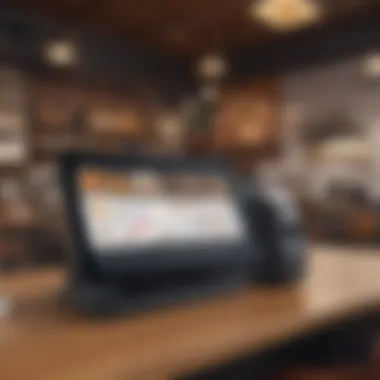

Intro
In today’s fast-paced dining world, managing a restaurant effectively hinges significantly on the robustness of its point-of-sale (POS) system. An open source restaurant POS system can serve as a solid backbone for those looking to streamline operations. Unlike proprietary systems, which can come with hefty price tags and restrictive contracts, open source solutions offer flexibility and customization.
As restaurateurs increasingly seek technology that not only meets their needs but also adapts as they grow, the question arises: What exactly are the perks of using open source software for restaurant POS? This exploration aims to cast light on the fundamental qualities and advantages of these systems, while also grappling with potential drawbacks the owners might face.
This discussion becomes relevant today as businesses strive for efficiency and cost-effectiveness, especially in these times of economic uncertainty. The power to tweak and tailor a POS system to match specific business requirements can lead to smoother operations and potentially higher profit margins. Therefore, let us embark on an journey through the compelling landscape of open source restaurant POS systems.
Understanding Open Source Software
Understanding open source software is crucial for grasping what makes open source restaurant POS systems unique and advantageous. Open source refers to software whose source code is made available to the public for use, modification, and distribution. This accessibility fosters innovation and collaboration, allowing users, developers, and businesses to tailor solutions to their specific needs, especially in the restaurant industry.
The key advantages are numerous. For starters, these systems are generally more cost-effective than their proprietary counterparts. Small and medium-sized restaurants, often with tight budgets, can leverage open source solutions without breaking the bank. The community-driven nature of open source also means that problems can be solved more rapidly, thanks to collective efforts from developers and users alike.
Definition of Open Source
At its core, open source means that the program's source code can be accessed, edited, and shared by anyone. This is in stark contrast to proprietary software, where the source code is kept under wraps, limiting customization and collaboration. Imagine having the ability to tweak a software to fit exactly how your restaurant operates—this is the essence of open source.
Such software is governed by certain licenses, which dictate how the code can be used and shared. Common licenses include the GNU General Public License (GPL), which ensures that any derivative works remain open source as well.
History and Evolution of Open Source
The story of open source software can be traced back to the 1950s and 60s. During those years, computing was largely an academic pursuit, and sharing code was common practice among researchers. Organizations like AT&T's Bell Labs circulated software among users freely.
Fast forward to the 1980s, when Richard Stallman founded the Free Software Foundation. He promoted the idea of free software—both as a cost-free option and as a means to ensure user freedom. By the 1990s, projects like the Linux operating system highlighted the potential of open collaboration and rapidly grew in popularity. The release of the Netscape browser in 1998 marked a significant step toward mainstream adoption of open source. Today, open source has matured into a robust alternative, with applications ranging from web servers to mobile operating systems
Open Source vs. Proprietary Software
The distinction between open source and proprietary software cannot be overstated, especially for restaurants considering the options for their POS systems. Here are some key differences:
- Cost: Open source solutions are typically free, though there may be costs associated with implementation and support. Proprietary software, on the other hand, often requires hefty licensing fees.
- Customization: Open source allows restaurants to modify the software to suit their unique workflows, an essential factor given the variety in restaurant operations. Proprietary options are usually rigid, limiting flexibility.
- Support: Community-driven support is one of the hallmarks of open source, allowing for quicker solutions but requiring some technical know-how. Proprietary systems offer structured vendor support but can leave users stranded if a vendor goes under or discontinues a product.
Open source can be seen as a double-edged sword: it offers tremendous freedom and potential savings but requires a certain level of technical expertise and commitment from the business owners to effectively implement and maintain.
"In the realm of restaurant management, the choice isn’t merely between having a system or not; it’s about finding the right system that aligns with your vision and operational needs."
The Importance of POS Systems in Restaurants
Point-of-Sale (POS) systems have become crucial in the restaurant industry as they serve as the backbone of operational efficiency and customer satisfaction. When you think about the high-paced environment of a restaurant, it’s like a well-oiled machine where every component plays its part. POS systems streamline transactions, manage inventory, and provide essential data analytics, which all help in making informed business decisions. In this section, we will look at how POS systems contribute to smooth restaurant operations and highlight their key features that make them indispensable.
Role of POS in Restaurant Operations
At their core, POS systems are designed to make the daily grind in restaurants simpler, faster, and more efficient. Imagine a busy Saturday night at a restaurant where orders are flying in and customers are waiting. The POS system handles everything — from taking orders to processing payments and tracking inventory in real-time. This level of efficiency is not just a luxury; it’s a necessity in a marketplace that demands quick service and accuracy.
Furthermore, POS systems can help in:
- Order Management: They allow staff to enter orders swiftly, minimizing mistakes and speeding up the service.
- Payment Processing: Integrated payment solutions enable quick transaction processing so that guests can settle their bills promptly.
- Inventory Control: Owners can monitor stock levels and reduce waste by getting alerts for low inventory, ensuring popular items remain available.
- Sales Reporting: Advanced analytics can provide insight into peak hours, popular dishes, and sales trends, equipping managers with vital information to boost profitability.
In a nutshell, without a robust POS system, running a restaurant smoothly can feel like trying to herd cats.
Key Features of Effective POS Systems
When considering a POS system, certain features are crucial to maximizing its benefits and ensuring it aligns with restaurant needs. Here are some key features that stand out:
- User-Friendly Interface: A simple and intuitive interface allows staff to navigate with ease, minimizing training time for new employees.
- Customization: Flexibility in the menu setup and payment options helps adapt the system as the restaurant evolves. This way, operators can tailor it to their unique brand without hassle.
- Integration Capabilities: The ability to integrate with tools like accounting software, reservation systems, and online ordering platforms simplifies the overall management.
- Mobile Functionality: Systems that offer mobile capabilities allow servers to take orders and process payments tableside, enhancing the customer experience.
- Data Security: A top-notch POS must prioritize data security, ensuring customer payment information is protected, helping to build trust with patrons.
- "A POS system is more than just a cash register; it’s the tool that can shape your restaurant's success."
By ensuring these features are present, restaurateurs can choose a POS system that not only meets but exceeds their operational needs.
Benefits of Open Source POS Systems for Restaurants
Open source POS systems present a unique array of advantages for restaurant owners. As businesses navigate the complexities of daily operations, these systems can streamline processes and enhance efficiency. Understanding the benefits of adopting open source solutions can be the difference between a well-run establishment and a chaotic one.
Cost-Effectiveness
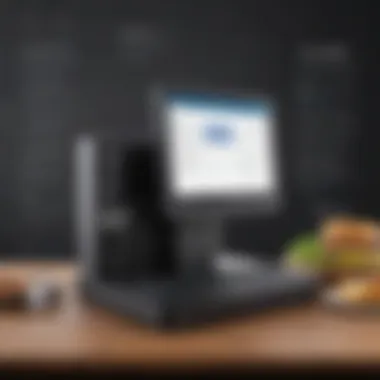

One of the most appealing factors for small and medium-sized restaurants is the cost-effectiveness of open source POS systems. Unlike proprietary software that often comes with hefty licensing fees, open source alternatives tend to require minimal upfront investment. This attribute allows restaurateurs to allocate funds to other critical areas, such as marketing or staff training.
Furthermore, many open-source systems do not impose ongoing subscription fees or hidden charges, which might be the case with traditional POS solutions.
- The initial setup costs can be significantly lower, especially since many open source platforms can be downloaded and installed without payment.
- By utilizing community-driven updates and resources, restaurants can often avoid the costs associated with third-party support.
"In today's economy, being frugal isn't just smart; it's essential for survival."
By saving on software expenses, restaurants can invest more in quality ingredients, customer service, or enhancing the ambiance of their dining space.
Customization Options
Another significant benefit lies in the customization that open source POS systems provide. Unlike off-the-shelf solutions, open source options can be tailored to suit the distinct needs of each restaurant. Whether it's changing the user interface or adjusting the features to better align with service styles, the flexibility is a key asset.
- Menu management can be more granular, allowing for promotional pricing, daily specials, and seasonal changes without the learning curve of traditional systems.
- Integrating additional functionalities such as loyalty programs, customer feedback loops, or even mobile ordering options become feasible.
This level of customization fosters a sense of ownership over the technology. Consequently, users often report higher satisfaction, as the system feels not just like a tool, but as a fitting partner in their operations.
Community Support and Resources
The open-source community offers a wealth of support and knowledge, which can be invaluable for restaurant owners learning to navigate their POS systems. Unlike proprietary systems that often rely on a single vendor for assistance,
- Community forums, user groups, and online documentation contribute to a rich tapestry of resources.
- Restaurateurs can tap into the collective experience of others who have faced similar challenges, often finding solutions in moments that would otherwise lead to frustration.
Additionally, many open source POS projects come with active communities on platforms like Reddit or Facebook, where users can share tips, tricks, and troubleshooting advice, leading to continuous improvement and innovation.
In a world where technology changes more quickly than the weather, having access to a supportive network can make a substantial difference. Not only does it save time and resources, it can also foster a collaborative atmosphere among similar businesses seeking to thrive together.
Through cost savings, customization, and community support, open source POS systems can empower restaurants to operate more efficiently while adapting to the ever-changing demands of their customers.
Popular Open Source POS Systems for Restaurants
When it comes to effective restaurant management, point-of-sale (POS) systems hold a key position. Particularly for the restaurant industry, open source POS systems offer unique advantages. A considerable number of restaurateurs are catching onto the trend, recognizing how these systems can streamline operations and reduce costs. Understanding various systems available in the open source domain allows businesses to choose wisely, potentially altering their operational efficiency.
Different open source POS systems, with their own features and functionalities, meet diverse needs of restaurants. Each system offers certain strengths, whether it’s regarding usability, integration capabilities, or community support. Making the right choice becomes essential, as a system that aligns with a restaurant’s specific operational framework can lead to noticeable improvements.
System A Overview
This section examines System A, a standout option in the open source POS market.
Key Features
System A boasts an impressive array of key features that enhance user experience. One of its key characteristics is its intuitive interface. This feature turns the training burden lighter, allowing staff to grasp the system quickly. Also, to facilitate the fast-paced restaurant environment, it includes a real-time inventory tracking system for effective resource management. This is particularly beneficial as it minimizes waste and helps maintain adequate stock levels. However, while the advantages of the intuitive interface are apparent, some users noted the lack of customization in reporting features, which may deter those who need more tailored insights.
Integration Capabilities
Integration is a major advantage for any POS system. System A shines in this department with its seamless ability to integrate with various accounting systems like Xero and QuickBooks. Such integration capabilities streamline the accounting processes, reducing manual entry and errors. Additionally, its compatibility with third-party applications enhances flexibility. However, certain users have pointed out that some integrations might require technical prowess to set up effectively, which can present hurdles for less tech-savvy staff.
User Feedback
User feedback plays a vital role when assessing the credibility of a POS system. For System A, the community has generally praised its ease of use and responsive customer support. Most users underscore how the community backing facilitates continuous updates and improvements, creating a dynamic user experience. Nonetheless, some users have remarked about occasional bugs and slow performance during peak hours, which can hinder operational flow.
System B Overview
Next, we’ll dive into System B, which brings its own flavor and versatility to the table.
Key Features
With a set of robust key features, System B stands tall among its competition. A prominent aspect is its advanced analytics tools, offering comprehensive insights into sales performances. This quality is crucial for restaurants aiming to curate menu offerings effectively. Also, the mobile-friendly design ensures that staff can take orders on the go, enhancing customer service. However, some users expressed concerns regarding the initial learning curve, which could result in a slow start for new adopters.
Integration Capabilities
Integration is another critical consideration for many restaurateurs. System B provides flexibility by integrating with various kitchen display systems and_ delivery apps_. This can lead to faster service and fewer order mistakes, enhancing customer satisfaction. Yet, it’s important to note that setting up these integrations may require extended technical assistance, which not every establishment may be able to accommodate easily.
User Feedback


Users have highlighted the rich feature set of System B. Reports often point towards strong capabilities regarding managing multiple locations. However, some voiced frustrations regarding inconsistent updates, which can lead to temporary disruptions in service. Overall, feedback suggests a willingness among users to overlook this in exchange for its robust features.
System Overview
Lastly, we shall discuss System C, which focuses heavily on user experience.
Key Features
System C offers a range of core features that prioritize the day-to-day functionalities of a restaurant. Notably, it includes a flexible payment processing option, allowing establishments to accept various forms of payment. This is indispensable in modern dining scenarios. However, while many users commend this feature, others feel that the payment setups can be overly complex for new businesses.
Integration Capabilities
The integration capabilities of System C are noteworthy, particularly for businesses looking to work with specialized tools. It connects beautifully with loyalty programs that can enhance customer retention. Moreover, its API allows for deeper integration with almost any technology stack a restaurant might operate on. Still, it is vital for potential users to understand that this flexibility might come with a steeper setup process, which could be daunting for smaller establishments.
User Feedback
The user feedback for System C indicates a generally positive reception. Its customer relations management features are often cited as a major bonus. However, some users mention that while the system serves well for single-venue operations, there can be limitations when scaling up to accommodate multi-location needs.
In summary, whether it’s System A, B, or C, each open source POS system comes with its own unique strengths and challenges, making thorough evaluation worthwhile before a decision.
Challenges of Implementing Open Source POS Systems
When it comes to integrating open source POS systems into restaurant operations, there are hurdles that need careful consideration. While the benefits are often highlighted, the challenges can be the make-or-break factors for many restaurant owners. Understanding these challenges is crucial for informed decision-making. Let's break down some significant issues that come with this implementation.
Technical Expertise Requirements
One of the foremost challenges faced by restaurants adopting open source POS systems is the requirement for technical expertise. Unlike proprietary systems that often come with user-friendly interfaces and dedicated support teams, open source solutions can require a certain level of knowledge and skills.
Many restaurants may find themselves in a bind if their staff lacks the know-how to configure or maintain the system. This can include anything from setting up hardware integrations to troubleshooting software bugs. For instance, configuring printer settings or connecting to payment gateways might appear straightforward, but they often involve diving into system settings that can feel like a labyrinth to the untrained eye.
- Consider this: Training existing staff or hiring new personnel can lead to added expenses that may offset the cost savings usually associated with open source systems. If a restaurant decides to outsource this expertise, they might face ongoing costs that undermine the initial budgetary advantages of open-source software.
Potential Security Risks
Security is another paramount concern when implementing open source POS systems. Because the software is publicly accessible, vulnerabilities can be identified and exploited by malicious actors. The responsibility falls on the restaurant's team to ensure they regularly update the software and patch any reported security issues.
- In some scenarios, restaurant owners might overlook this critical aspect. The potential for data breaches is not just a theoretical risk. Several case studies highlight instances where poorly maintained systems led to compromised customer data, resulting in reputational damage and substantial financial losses.
"The benefits of open source don't come without risks; neglecting security could be asking for trouble."
- Therefore, a proactive approach to security is essential. Restaurant owners should utilize security best practices like routine updates and regular security audits, which often require a level of technical knowledge that may not be readily available within smaller teams.
Limited Vendor Support
In the realm of open source software, support does not come easily. Unlike proprietary systems where customers often receive personalized assistance, the support for open source systems typically relies on community forums and documentation. This can be quite hit or miss, especially for businesses lacking a background in technical troubleshooting.
- Imagine running a busy restaurant and encountering a critical issue during a peak time, only to scroll through forum threads for a solution. The reality is that many restaurants might not have the luxury of waiting for community feedback, especially when lost transactions mean lost revenue.
This limited support might compel some businesses to turn to external consultants, which brings in additional costs and complications. The effectiveness of the solution depends heavily on the consultant's familiarity with the specific open-source POS system in use.
In summary, while open source POS systems offer enticing benefits for restaurants looking to streamline operations, like any tool, they come with their own set of challenges. A thorough understanding of technical requirements, security risks, and support limitations is crucial for any restaurant owner considering these solutions.
Case Studies: Restaurants Utilizing Open Source POS
Case studies provide real-life context to the theoretical advantages and drawbacks of open source POS systems. By examining how specific restaurants have adopted these tools, we uncover both the practical hurdles they encountered and the solutions they crafted along the way. Real-world examples are critical to painting a clearer picture of the implementation landscape, showcasing not just successes, but also illustrating common obstacles and the innovative ways restaurants overcame them. This section serves as a guide for other establishments considering transitioning to open source solutions, offering insights that go beyond theoretical knowledge.
Case Study One
Overview of Challenges
One restaurant faced financial strain alongside operational inefficiencies, which raised the need for a new POS system. Their existing setup was outdated, causing delays in order processing as well as confusion during busy hours. This situation was a significant bottleneck. They recognized that their specific requirements called for a customizable solution, allowing them to tailor the software to their unique menu items and service flow. The challenge was to transition from a proprietary model, which limited their flexibility, to a more adaptable system that would also save costs in the long term.
Implementation Process
The implementation process began with a thorough analysis of software options, focusing on ones like Odoo and Unicenta. After making the decision, they engaged a local tech expert for guidance. The key feature during this phase was the collaboration with the community. Open source platforms often have forums or user communities where users can share their experiences and solutions. This proved invaluable in speeding up their learning curve. However, they confronted hurdles such as data migration and employee training, which required significant time and patience as they adjusted to the new system.


Results Achieved
Post-implementation, the restaurant noted a 30% increase in order accuracy and a remarkable reduction in order wait times. Employees felt more empowered, having a tool tailored to their needs. The ability to adjust menu items quickly based on customer feedback became a significant advantage. However, they also learned that maintaining open source software still required a dedicated team member for ongoing updates and support, which initially caught them off guard but ultimately proved manageable.
Case Study Two
Overview of Challenges
A second restaurant, known for its vibrant dining experience, struggled with integrating payment systems across its multiple locations. The proprietary system in place lacked the agility they craved, leading to frustrating customer experiences. The main challenge was to find an open source solution that could handle multi-store functionality effectively while maintaining the same level of service during peak hours. They needed a cohesive approach that would enhance customer satisfaction and improve the bottom line.
Implementation Process
To tackle these issues, they began researching different systems like Floreant and loyverse. They hosted training sessions and involved staff at every level, which helped in identifying potential resistance to change. A unique feature of their approach was the use of a pilot program. They implemented the open source POS in one location before rolling it out to others, gathering feedback that shaped further enhancements. While this strategy mitigated risk, it also required extra effort to ensure consistency across various teams.
Results Achieved
As a result of these refinements, the restaurant saw smoother operations across sites, leading to a 25% increase in overall sales. Customers appreciated the more efficient service, and staff felt less overwhelmed during busy periods. A noteworthy acknowledgment here is that, despite the positive outcomes, the restaurant realized they needed to establish a regular schedule for updates and custom features to remain competitive, a valuable lesson learned as they progressed further into the open source realm.
Key Takeaway: The journey to adopting open source POS systems is not always linear, but challenges can foster innovation and growth. Each restaurant's unique situation showcases the potential rewards and strategic considerations of this transition.
Choosing the Right Open Source POS System
Selecting the right open source POS system is more than just an operational decision; it’s a strategic choice that can significantly influence the performance and efficiency of a restaurant. The myriad of options available can create analysis paralysis for many owners, especially when weighing unique business needs against product features. Understanding how to align selected software with operational requirements is essential. This segment explores the pivotal elements to consider when making an informed decision about an open source POS system, ensuring seamless integration into the existing workflow.
Assessing Business Needs
Before diving headfirst into the world of POS systems, it’s crucial to start with a solid understanding of your business’s unique needs. Each restaurant has its quirks — be it the menu, customer demographic, or even peak hours. Take a close look at the following aspects:
- Operational Scale: How large is your restaurant? Are you managing a cozy café or a bustling diner? Your scale will guide the complexity of features you might require.
- Menu Complexity: Do you have a simple menu, or are there numerous customizable items? A more complex menu may require a system that can easily adapt without confusion.
- Customer Experience: Prioritize features that enhance customer satisfaction. Efficient service contributes to positive experiences, which is a cornerstone of repeat business.
- Staff Training Needs: Consider how intuitive the interface is. A system that’s simpler to navigate can save time and reduce frustration during staff training.
Taking a pencil and jotting down specific needs and potential pain points can help clarify the path ahead.
Evaluating Software Options
Once you have a clear picture of your needs, the next step is to shop around. Angling your focus on the features available in various systems can be overwhelming, but it can also be enlightening. Look for, at the very least:
- Core Functionalities: Does it handle sales, inventory management, and employee scheduling? These should be non-negotiable aspects.
- Customizability: Does the system allow for alterations based on your restaurant's branding? Flexibility can make a world of difference in maintaining your unique identity.
- Integration Capabilities: Check if it integrates smoothly with other tools you already use, like accounting software or online ordering systems. A good integration makes for less friction and more flow in day-to-day operations.
- Support Resources: A robust community forum or dedicated resources can be life-savers in a bind. An active user base often equals quicker resolutions for common issues.
Sometimes, it might help to dig into your own professional networks. Recommendations can often lead to goldmines of information about lesser-known systems that may better suit your needs.
Implementation Considerations
The final piece of the puzzle lies in implementation. Choosing a system is one step, but successfully integrating it into your operations can become a different beast altogether. Here are several points to weigh:
- Timeline: Setting realistic expectations around the roll-out can prevent unnecessary pressure. Don't expect overnight success; gradual integration will be key.
- Training Strategy: Plan for comprehensive staff training. Allocate sufficient time for hands-on learning which can facilitate smoother transitions as they get comfortable with the new technology.
- Trial-Period Evaluation: Many systems offer trial periods. Use this time wisely — assess how well the program fits within your day-to-day operations, and gather feedback from your team.
- Feedback Loop: Establish a means of gathering ongoing feedback from staff. Their insights can be invaluable and might highlight missing features or unnecessary complexities.
"Selecting the right open source POS isn’t merely about features; it's aligning technology with the very heartbeat of your restaurant."
Navigating through choices in the crowded landscape of open source POS systems requires an astute eye and a practical approach. Balancing technology with real-world applications will lead to a more effective decision that propels your restaurant toward success.
Future of Open Source POS Systems in the Restaurant Industry
As eateries increasingly pivot towards digital solutions, the significance of open source POS systems is bound to surge in the restaurant industry. This shift isn’t just about a convenient way for transactions; it’s about enhancing the overall experience for both establishments and patrons.
Trends in Technology
The technological landscape is ever changing, and in the realm of restaurant management, several key trends are shaping the future of open source POS systems:
- Cloud computing: The adoption of cloud-based solutions allows real-time access to data from anywhere, reducing the burden on local servers and enhancing collaboration among different locations of a restaurant chain.
- Mobile and Table-Side Ordering: With the rise of mobile technology, customers can place orders directly from their tables using their smartphones, which improves accuracy and speed at the point of sale. Open source systems can be customized to integrate with these applications.
- Integrated Management Tools: Future POS systems are likely to merge with other management functionalities—such as inventory tracking, scheduling, and CRM—into one streamlined platform. This will foster a more holistic view of operations, allowing restaurant owners to make informed decisions based on comprehensive data analytics.
- Artificial Intelligence: AI is expected to permeate POS systems, providing predictive analytics and customer insights. Such features can help restaurants optimize their offerings and marketing strategies.
These trends signal a movement towards more flexible, data-driven, and efficient restaurant operations.
Adoption Rates Among Restaurants
The inclination towards open source POS systems is gathering steam, with several factors propelling their adoption:
- Cost efficiency: Many small to medium-sized businesses are finding that open source solutions offer a more budget-friendly alternative to proprietary systems, which can come with hefty licensing fees.
- Community engagement: As more restaurateurs come to understand the benefits of collaboration within the open source community, they are more willing to invest in these systems. User feedback often helps to improve functionality and provide solutions to common challenges.
- Scalability: Restaurant owners appreciate that open source POS systems can scale according to their growth. Whether it’s adding more terminals or integrating other software, the ability to customize as needed has a strong appeal.
- Enhanced security: With increasing awareness regarding data breaches, open source systems offer transparency that proprietary systems may lack. Users can examine the code for vulnerabilities and implement their own security measures.
As a result, the adoption rates are steadily climbing, with many forecasts indicating that this trend will only accelerate going forward.
In summary, the future of open source POS systems looks promising amid evolving technologies and an increasing appetite from restaurant businesses to embrace more flexible, scalable, and cost-effective solutions.















