Unlocking the Potential of OpenTimeClock Free
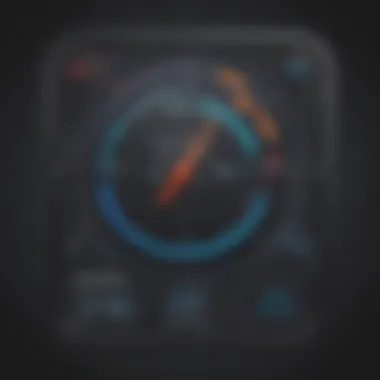

Intro
In the modern landscape of business operations, effective time management is pivotal. For small to medium-sized businesses, tools that streamline this process can lead to significant improvements in productivity and cost-efficiency. OpenTimeClock Free stands out as a viable option that not only helps track time but also provides an integrated approach to payroll management. As organizations increasingly transition towards digital solutions, understanding how OpenTimeClock Free can fit within a broader operational strategy becomes essential.
This guide serves as a thorough exploration of OpenTimeClock Free, detailing its benefits, core features, and practical implementation strategies. By the end of this article, you will have a comprehensive understanding of how this software can redefine your approach to time management and payroll processing.
Key Features of the Software
Overview of Core Functionalities
OpenTimeClock Free offers several key functions designed to meet the diverse needs of businesses. The software enables users to easily clock in and out, which simplifies accurate time tracking. Users can monitor employee hours, manage schedules, and generate detailed reports. Additionally, the system is web-based, allowing access from anywhere with an internet connection, which is especially beneficial for businesses with remote employees.
Another core functionality is its ability to integrate with payroll systems. This integration reduces the need for manual data entry and minimizes the risk of errors during payroll processing. The reporting tools provide valuable insights that help manage labor costs effectively. Overall, the focus on user-friendly interfaces ensures that employees can adopt the software with minimal training.
Unique Selling Points
What sets OpenTimeClock Free apart from its competitors?
- Cost-Effectiveness: Being free to use, it presents no financial barrier for small businesses.
- User-Friendly Interface: Simplified navigation enhances user experience and minimizes onboarding time.
- Comprehensive Reporting: Provides insights that aid in making informed decisions regarding workforce management.
These features contribute to making OpenTimeClock Free an attractive choice for entrepreneurs and decision-makers.
In-Depth Software Analysis
Pros and Cons
Every software comes with its strengths and weaknesses. Understanding these can help businesses make informed decisions.
Pros:
- Free to use: Reduces overhead costs for time management.
- Accessible from anywhere: The web-based nature allows flexibility for users.
- Integration with payroll: Streamlines payroll processes significantly.
Cons:
- Limited advanced features: While adequate for small businesses, larger organizations may find lacking functionalities.
- Support Limitations: As a free tool, customer support may not be as responsive compared to paid software.
Performance Metrics
Evaluating performance is essential for assessing the software’s efficiency. Key performance metrics include:
- User Adoption Rate: Measures how quickly employees start utilizing the software.
- Time Savings: Analyzes the reductions in time spent on administrative tasks compared to previous methods.
- Error Reduction: Tracks the decrease in payroll-related errors post-implementation.
These metrics provide insights into how OpenTimeClock Free performs in real-world scenarios and its impact on business efficiency.
"An effective time management tool can transform how a business allocates its resources, leading to better outcomes across the board."
Prelude to OpenTimeClock Free
In the modern business landscape, effective time management is critical. OpenTimeClock Free emerges as a pivotal tool aimed at small to medium-sized businesses seeking to optimize their time tracking and payroll processes. This introduction casts a spotlight on its significance as a software solution that simplifies the often complex mechanics of time management.
Migrating away from outdated manual timekeeping methods to automated solutions like OpenTimeClock Free can lessen administrative burdens. It provides a systematic approach to logging hours worked, making payroll accurate and straightforward. Not only does this ensure compliance with labor laws, but it also allows businesses to focus their energies on growth and productivity.
Some of the main features that users can expect include easy employee clock-in and clock-out processes, data reporting capabilities, and integration with other software tools. This automation not only increases accuracy but also enhances overall productivity.
What is OpenTimeClock Free?
OpenTimeClock Free is a time management software designed primarily for businesses. Its purpose is to enhance the efficiency of tracking work hours, managing payroll, and scheduling employees. For small to medium-sized companies, the tool offers an accessible solution to common workforce management problems.
Understanding OpenTimeClock Free means acknowledging the importance of accurate time tracking in today’s fast-paced work environment. Businesses are constantly seeking ways to improve productivity and reduce inaccuracies linked to manual timekeeping methods. By utilizing OpenTimeClock Free, companies can effectively streamline their processes and minimize human error.
One of the defining characteristics of OpenTimeClock Free is its user-friendly interface. This feature is essential as it allows users with limited technical expertise to navigate the software without extensive training. A simpler interface ensures that employees can focus on their work rather than spend time learning complex systems.
The platform also presents significant benefits. For instance, it aids in better managing labor costs. By tracking hours accurately, OpenTimeClock Free helps business owners avoid overpayments due to inflated time records. Additionally, having an accurate time log simplifies payroll processes and helps businesses maintain compliance with labor regulations.
Key Considerations
When assessing OpenTimeClock Free as a time management solution, there are several critical elements to consider:
- Cost-Effectiveness: As a free application, it removes the initial financial burden typically associated with acquiring time tracking software.
- Implementation Ease: The simple setup and user guidance make it approachable for companies just starting with digital time tracking solutions.
- Scalability: OpenTimeClock Free can grow with the business. It has the capability to accommodate more employees seamlessly as the company expands.
"The value of effective time tracking cannot be overstated in any business context. OpenTimeClock Free offers an excellent entry point for those looking to improve their work hour management."
Key Features of OpenTimeClock Free
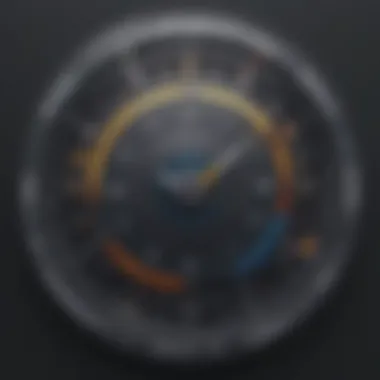

OpenTimeClock Free offers a range of features designed to streamline time management processes for businesses. Understanding these key features is essential for seeing how this software can cater to the specific needs of diverse organizations. In the sections below, we will delve into four core functionalities of OpenTimeClock Free: Time Tracking, Employee Scheduling, Reporting Capabilities, and Integrations with Other Tools. Each feature contributes significantly to enhancing operational efficiency and ensuring accurate payroll management.
Time Tracking
Time tracking is the cornerstone of OpenTimeClock Free. This feature allows businesses to monitor employee work hours accurately, providing a clear view of attendance and productivity. Users can clock in and out via a web-based interface or mobile application, making it convenient for remote work arrangements. The ability to track time in real-time not only curtails time theft but also aids in project management by supplying data on how long specific tasks or projects take. Furthermore, businesses can categorize time by client, project, or department, delivering a clearer analysis of where resources are allotted.
Employee Scheduling
The employee scheduling functionality within OpenTimeClock Free simplifies the process of creating and managing work schedules. Businesses can easily set up shift patterns and ensure optimal staffing levels based on workload demands. The tool allows managers to consider employee availability and preferences when drafting schedules, improving overall morale by catering to individual needs. Furthermore, employees can access their schedules through the mobile application. This transparency fosters a more engaged workforce, as team members can see shift changes and request adjustments when necessary.
Reporting Capabilities
Reporting capabilities are vital for businesses aiming to harness their time tracking data effectively. OpenTimeClock Free includes various reporting options, empowering managers to create reports on time worked, overtime, and employee attendance. These reports present information visually, making it easier to identify trends or potential issues. For instance, managers can track which projects are consuming excessive labor hours, facilitating more informed decision-making. Reports can be exported easily to other formats, further enhancing usability and integration into existing workflows.
Integrations with Other Tools
Integration is crucial for any software to function seamlessly within an organization's ecosystem. OpenTimeClock Free supports integration with several popular tools and platforms, enhancing its versatility. It connects with payroll systems, accounting software, and project management applications, simplifying the data transfer process between tools. This functionality reduces the need for manual entry, minimizes errors, and increases the overall accuracy across platforms. By bridging the gap between different business tools, OpenTimeClock Free creates a cohesive workflow that ultimately saves time and effort.
The effectiveness of time-tracking and scheduling software lies in its ability to adapt to the specific needs of a business, and OpenTimeClock Free achieves this through its comprehensive features.
In summary, the key features of OpenTimeClock Free provide a foundation for effective time management practices. By leveraging time tracking, employee scheduling, robust reporting capabilities, and seamless integrations, businesses can optimize their operational efficiencies and ensure they meet their payroll obligations with greater ease.
Benefits of Using OpenTimeClock Free
In the modern business framework, effective time management is no longer optional. OpenTimeClock Free offers several advantages that can significantly enhance operational efficiency for businesses. By utilizing this tool, organizations, especially small to medium-sized ones, can gain better insights into their time management processes. The following benefits stand out:
Cost-Effectiveness
Cost is a major concern for all businesses. OpenTimeClock Free stands out for its ability to deliver robust time tracking capabilities without the financial burden typically associated with such software. There are no hidden fees or subscriptions, allowing businesses to allocate resources more effectively. This feature is especially appealing to startups and small enterprises looking to minimize expenses while maximizing their operational potential.
User-Friendly Interface
Navigating complex software can be challenging, leading to lower adoption rates among staff. OpenTimeClock Free features a user-friendly interface that simplifies the tracking process. Employees can easily clock in and out with minimal training, reducing the learning curve associated with new software. A straightforward design enhances user experience, leading to improved engagement and commitment.
Improved Accuracy
Human errors in time reporting can lead to financial discrepancies and operational inefficiencies. OpenTimeClock Free automates time tracking, reducing the potential for mistakes. Employees are less likely to remember their hours inaccurately, promoting accountability. Accurate data is crucial for payroll processes, ensuring that employees are compensated correctly and on time.
Enhanced Productivity
Time management software is not solely about tracking hours; it can also bolster productivity. With OpenTimeClock Free, management has the visibility needed to identify performance trends and address any challenges promptly. When employees can focus less on timekeeping and more on their actual work, productivity often rises. By giving team leaders the tools to assess and redirect their resources efficiently, this software ultimately supports a more productive work environment.
"Effective time management is a key driver for operational success in any business. A tool like OpenTimeClock Free can provide the framework to support this goal."
How to Get Started with OpenTimeClock Free
Getting started with OpenTimeClock Free is a crucial step for any business looking to streamline their time management and payroll processes. Effective implementation can lead to improved labor tracking, better resource management, and elevated productivity. Knowing the correct procedures for account setup, understanding system requirements, and following an initial setup guide can make the experience smooth and efficient.
Account Registration Process
To begin using OpenTimeClock Free, an account registration is necessary. The registration process is straightforward and user-friendly. Users need to visit the OpenTimeClock website and locate the registration form. The essential information required typically includes:
- Your name
- Business name
- Email address
- Password creation
Once the form is filled out, users can submit their information. An email confirmation is usually sent to verify the account. Following the confirmation link activates the account, allowing access to the platform’s features. This process is crucial because it sets the foundation for everything that comes afterward, making it essential for all users.
System Requirements
Before diving into OpenTimeClock Free, it is vital to understand the system requirements to ensure optimal performance. The software is web-based, meaning that it can be accessed from any device with an internet connection. However, for best results, users should consider the following:
- Supported Browsers: It is recommended to use the latest version of browsers like Google Chrome, Firefox, or Safari.
- Internet Connection: A stable internet connection is crucial, as any interruptions can hinder the ability to track time effectively.
- Device Compatibility: OpenTimeClock Free is compatible with various devices, including desktops, tablets, and mobile phones.
This information helps users assess whether their current system will support the software adequately, preventing potential frustrations during use.
Initial Setup Guide
The initial setup is a critical aspect that can determine the success of using OpenTimeClock Free effectively. Upon login, users should follow these steps to configure the system:
- Setting up Employees: Users can enter employee details such as names, roles, and payment rates. This task ensures accurate time tracking for different employees.
- Establishing Work Schedules: Create work schedules tailored to employee availability and business needs. This feature allows for efficient employee management and aids in avoiding scheduling conflicts.
- Configuring Time Tracking Settings: Adjust settings that govern how time is recorded, such as rounding rules and breaks. It is essential to ensure the rules align with the organization's policies.
- Testing the System: After all components are configured, performing a test run by having employees log their hours can verify that everything works correctly.
Utilizing these initial setup steps establishes a robust framework for tracking time and managing payroll efficiently. This process is fundamental as it directly affects the overall performance of time management in the organization.
Best Practices for Maximizing OpenTimeClock Free
Maximizing OpenTimeClock Free involves adopting various strategies that can enhance its effectiveness for users. Understanding how to properly integrate this software into daily operations is crucial for small to medium-sized businesses. These best practices are designed to help organizations fully leverage the capabilities of OpenTimeClock Free and realize significant gains in productivity and time management.
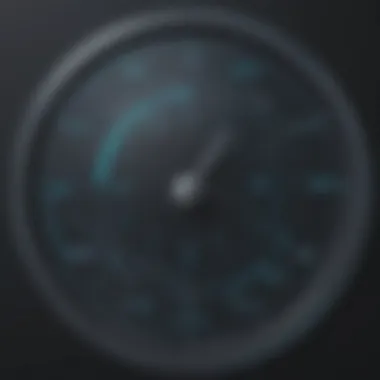

Training Staff
Proper training is paramount when implementing a time management system like OpenTimeClock Free. When employees are well-educated about the features and functionalities of the platform, the adoption rate increases. A comprehensive training program should cover the following aspects:
- System Navigation: Ensure that all staff can easily navigate the interface. Familiarity with the layout will reduce errors and inefficiencies.
- Time Tracking Procedures: Employees should understand the importance of accurate time punching. Clear guidelines on how to enter work hours, manage breaks, and submit time off requests should be established.
- Utilization of Features: Training should focus on specific features like scheduling and reporting. Knowledge of these functionalities leads to better decision-making and optimized scheduling.
Regular refreshers or training sessions can be helpful to keep everyone up to date on new features and ensure compliance with the system.
Regular System Updates
Maintaining the software with regular updates is another best practice to follow. OpenTimeClock Free periodically releases updates that offer improvements and new features. This ensures the software remains efficient and secure. Key considerations for updates include:
- Security Improvements: Regular updates often include critical security patches that protect sensitive employee data.
- Feature Enhancements: Upgrades might introduce new functionalities that can benefit your organization, making outdated practices obsolete.
- Bug Fixes: Software updates typically resolve existing issues, maintaining smooth operation.
Thus, scheduling regular intervals for checking and applying updates should be part of your operational routine.
Utilizing Reporting Features
OpenTimeClock Free provides numerous reporting options. These features are invaluable for analyzing employee performance and identifying areas for improvement. To maximize benefits from the reporting capabilities:
- Set Clear Objectives: Determine what metrics you want to track, such as employee hours, overtime, or attendance rates.
- Use Data for Decision Making: Analyze reports to spot trends or irregularities. For example, reviewing patterns in overtime can help strategize workforce allocation better.
- Share Insights with Staff: Distribution of relevant reports fosters transparency and aids employees in understanding their performance metrics.
Utilizing these reporting features not only enhances productivity but also drives a culture of accountability within the organization.
Implementing these best practices can lead to significant improvements in how effectively OpenTimeClock Free serves your business needs. The right training, regular updates, and effective use of reporting features will contribute to enhanced time management and overall efficiency.
Limitations of OpenTimeClock Free
Understanding the limitations of OpenTimeClock Free is essential for any small to medium-sized business or entrepreneur looking to implement this time tracking solution. While the platform offers a myriad of benefits, acknowledging its restrictions helps in setting realistic expectations. These limitations can influence decision-making, especially when considering how well the software aligns with specific operational needs.
Feature Restrictions
One of the primary limitations of OpenTimeClock Free lies in its feature set. Though it provides core functionalities, users may find some advanced features missing. For example, custom reports or detailed analytics may not be available in the free version. Users often need these advanced features for thorough data analysis or for customized payroll processes.
Additionally, the free version lacks integration options that can be found in its paid counterparts. Users might find themselves needing to rely on third-party tools to connect with accounting or HR systems, which can complicate workflows. This may not be ideal for businesses that seek a fully integrated solution.
Furthermore, limitations on the number of users allowed can also pose a challenge. For example, if a company grows and hires additional staff, it may need to consider upgrading to a paid version to accommodate everyone. This restriction can lead to unexpected costs as the business scales, which might detract from the overall value offered by the free platform.
Compatibility Issues
Another significant concern is compatibility issues with different devices and operating systems. While OpenTimeClock Free is designed to work on various platforms, users have reported inconsistencies, particularly with older systems or certain browsers. These compatibility challenges can lead to frustrating experiences, potentially resulting in lost productivity when team members are unable to access the software.
Moreover, mobile accessibility can be lacking in the free version. If employees are unable to clock in or out via mobile devices easily, the accuracy of time tracking may suffer, affecting payroll and employee trust. Small to medium-sized businesses often rely on flexibility, especially for field employees who need reliable mobile access.
"Acknowledging limitations upfront allows for better planning and resource allocation in the long run."
Striking a balance between utilizing cost-effective tools like OpenTimeClock Free and ensuring that all operational needs are met is crucial. Without a clear understanding of these limitations, businesses may find they need to invest in additional solutions, potentially negating any cost savings realized by selecting the free version.
Comparative Analysis with Competitors
In today's competitive landscape, choosing the right time management software necessitates a thorough understanding of existing alternatives. A comparative analysis helps identify strengths and weaknesses relative to competitors, informing strategic decisions for small to medium-sized businesses. Examining different options assists in determining which software best aligns with specific operational needs. Especially for entrepreneurs and IT professionals, such assessments lay the groundwork for effective resource allocation and improved overall performance.
Comparison with Paid Alternatives
While OpenTimeClock Free presents a cost-effective solution, its performance must be evaluated against various paid alternatives. Products like TSheets by QuickBooks or Harvest come with advanced features designed for larger businesses or more complex needs. These paid systems may include advanced analytics, priority customer support, and integrations with multiple third-party applications.
Considerations in the Comparison:
- Features: Paid alternatives often provide extensive functionalities. For instance, Harvest offers time tracking with invoicing integrated into the same platform.
- Pricing: While OpenTimeClock Free is cost-effective, organizations must consider the return on investment when assessing paid options.
- Support: Customer service response times can vary significantly. Paid software typically offers dedicated support channels.
- Scalability: For businesses planning for growth, examining how each solution scales is crucial. Paid versions often have structured pricing based on the number of users or features.
User Reviews and Ratings
User reviews serve as a valuable resource in understanding real-world functionality and satisfaction levels. Observing feedback on platforms like Reddit or through consumer review sites reveals important insights. These insights help potential users assess how OpenTimeClock Free holds up against alternatives.
Key Points from Reviews:
- Ease of Use: Many users praise OpenTimeClock Free for its user-friendly interface. Clarity in navigation enhances user experiences compared to some complex paid systems.
- Performance Issues: Certain users highlight occasional lags, especially during peak usage times, which could differ from experiences with paid software variants known for stability.
- Feature Set: While OpenTimeClock Free covers essential functions well, reviewers commonly note missing advanced capabilities found in competitors, such as detailed budgeting tools available in paid solutions.
"OpenTimeClock Free is a good starting point for new businesses looking to implement time tracking, but for larger operations, consider premium features elsewhere."
In summary, a comparative analysis of OpenTimeClock Free in relation to paid alternatives equips decision-makers with essential information to evaluate their choices. Understanding user feedback enhances this perspective, ensuring that organizations can make informed decisions to optimize their time management processes.
Troubleshooting Common Issues


In the realm of any software solution, particularly a time management platform like OpenTimeClock Free, it's crucial to address common issues that may arise during its operation. Troubleshooting is not just about fixing errors. It is about ensuring uninterrupted workflow and maintaining user confidence in the software. Addressing login problems and data synchronization errors is vital for small to medium-sized businesses. Solving these problems quickly can minimize downtime, enhance user experience, and improve efficiency.
Login Problems
Login issues are among the first obstacles users may encounter with OpenTimeClock Free. These problems can result from various factors such as incorrect credentials, account lockouts due to too many failed login attempts, or underlying technical glitches.
To resolve these issues, users should first verify their username and password. It's common to forget credentials or accidentally enter them incorrectly. If credentials are forgotten, the password reset feature should be utilized. Additionally, users need to check their internet connection, as a weak or unstable connection can prevent successful login.
If the problem persists even after verifying credentials and connection, it may be necessary to check with the IT department for potential account lockouts. In such cases, administrators can unlock the accounts or provide assistance for account recovery.
Ultimately, having a solid understanding of these potential login problems gives users the tools needed to efficiently tackle them and ensure accessibility to the software.
Data Synchronization Errors
Data synchronization is crucial for keeping records accurate and up-to-date in OpenTimeClock Free. Users may experience synchronization errors that prevent data from updating smoothly between devices or across the software itself. This can create significant issues, especially in payroll and time tracking.
The first step in addressing these errors is to ensure that all devices are running compatible versions of the software. Updates may introduce changes in how data is processed, and mismatched versions can lead to inconsistencies. Users should also check their network connectivity. A stable connection is essential for effective data sync.
In instances where synchronization issues remain, clear cache and cookies can sometimes resolve problems, as stored data may conflict with the current session. If all else fails, reaching out to customer support or IT can provide additional troubleshooting steps, and ensure that data flows seamlessly within the system.
Proper troubleshooting of common issues not only helps users perform tasks efficiently but also encourages better usage of features within OpenTimeClock Free.
User Testimonials and Case Studies
User testimonials and case studies play a crucial role in understanding the real-world impact of OpenTimeClock Free. They provide insights beyond theoretical benefits and feature lists, showcasing authentic experiences from actual users. This section delves into why gathering feedback from users is essential and how it contributes to assessing the software’s effectiveness.
With many time management solutions in the market, potential users often rely on the experiences shared by peers in similar industries. User testimonials help in establishing credibility. They offer proof that OpenTimeClock Free not only exists but is useful in various contexts, ranging from small startups to medium-sized businesses. By reading others' successes and challenges, prospective users can better relate their needs to the capabilities of the software.
Moreover, case studies illustrate the application of OpenTimeClock Free in specific scenarios. They detail how businesses have implemented the software, providing insights into the operational changes and improvements that ensued. This real-life evidence is compelling for entrepreneurs and IT professionals who wish to make informed decisions based on data and tangible outcomes.
Success Stories
Success stories highlight specific instances where OpenTimeClock Free has proven beneficial. For example, a small marketing agency might report a significant reduction in manual tracking errors after adopting this time management tool. This agency might explain that their team can now focus on core activities, leading to increased billable hours and overall client satisfaction.
Another relevant instance could involve a medium-sized manufacturing firm. After integrating OpenTimeClock Free, they achieved clearer visibility into employee hours. This allowed for optimized scheduling, ensuring that all shifts were adequately covered. Their success was quantified by a measurable increase in production efficiency and a notable decline in overtime costs.
These narratives paint a vivid picture of what OpenTimeClock Free can achieve. They serve as benchmarks for other businesses looking for similar improvements.
Lessons Learned
While success stories are valuable, lessons learned from users’ experiences with OpenTimeClock Free are equally instructive. Often, businesses encounter challenges during the initial implementation phase. For instance, users may realize that proper training for staff is paramount. Some organizations found that overlooking this step led to confusion and inefficient use of the software.
Additionally, feedback may reveal the importance of regularly utilizing reporting features to inform decision-making. Companies that engage with these tools on an ongoing basis often find that they can identify trends and address issues promptly.
In a few cases, organizations discovered that they needed to adjust their processes before fully leveraging OpenTimeClock Free. Adaptation to new tools can require changes in workflows, a fact emphasized by numerous testimonials.
In summary, user testimonials and case studies are indispensable in assessing the effectiveness of OpenTimeClock Free. They present not only the positives but also insights into potential pitfalls, fostering a more comprehensive understanding of how the software may fit into various business environments.
End
In considering the implementation of OpenTimeClock Free, it is imperative to recognize the significant role that this tool can play in optimizing time management within an organization. The conclusion serves as a synthesis of the entire discussion, reinforcing the main aspects that create value for users.
OpenTimeClock Free offers a comprehensive solution for small to medium-sized businesses, facilitating not just time tracking, but also enhancing payroll accuracy and employee scheduling efficiency. The benefits highlighted throughout this article include cost-effectiveness, ease of use, and the ability to integrate seamlessly with other tools, which are essential considerations for decision-makers when evaluating software options.
Moreover, the conclusion invites reflection on the specific challenges that businesses face while managing time and attendance. A quality time management solution like OpenTimeClock Free addresses these challenges head-on, simplifying complicated processes and providing clarity in data reporting.
"A good time management system can save businesses money and time, allowing them to focus on growth rather than administrative tasks."
The considerations outlined in this conclusion also emphasize the importance of training and ongoing support, which can maximize the advantages of OpenTimeClock Free while mitigating potential limitations. Furthermore, understanding that even optimal solutions might have limitations fosters a proactive approach to system use and expectations.
To summarize, OpenTimeClock Free stands out as a robust tool that not only meets the immediate needs of businesses but also prepares them for future growth. With careful implementation and positive user engagement, it can transform how organizations manage their time and resources effectively.
Further Reading and Resources
In the context of utilizing OpenTimeClock Free effectively, supplementary reading and resources play a critical role. They serve as valuable tools not only for understanding the software more deeply but also for enhancing its usage in real-world scenarios. This section will discuss why these resources are indispensable for small to medium-sized businesses, entrepreneurs, and IT professionals.
Accessing further reading materials allows users to gain insights into advanced features and functionalities of OpenTimeClock Free, ensuring that no stone is left unturned during its implementation. With changes in technology and client needs, staying updated is essential in a fast-paced business environment. Resources such as the official documentation provide detailed instructions, troubleshooting steps, and best practices for optimizing time management processes.
Benefits of Further Reading
Additional literature on OpenTimeClock Free can help users:
- Explore Advanced Features: Learning about available integrations and configurations can maximize the efficiency of the software.
- Stay Current with Updates: Understanding new releases and modifications helps in adapting to enhancements that come with software updates.
- Access User Communities: Platforms such as Reddit or user forums can offer insights from real users about their experiences and challenges, allowing others to learn from them.
- Implement Best Practices: Knowledge of tried-and-true methods helps in establishing workflows that encourage maximum productivity.
Considerations for Reading Resources
When looking for resources, it is important to focus on:
- Credibility: Ensure the sources are reputable. Websites like Britannica and Wikipedia can be great starting points for foundational knowledge.
- Relevance: The materials should relate directly to OpenTimeClock Free and its application in business contexts.
- Diversity of Sources: Using various formats such as articles, videos, and tutorials can cater to different learning styles.
In summary, by investing time in further reading and exploring additional resources, users empower themselves to fully leverage OpenTimeClock Free. This knowledge not only simplifies the learning curve but ultimately drives effectiveness and efficiency within their organization. Utilizing these resources is a prudent step towards mastering effective time tracking and robust payroll management.















