Exploring RMM Tools: Essential Insights for Businesses


Intro
Remote Monitoring and Management (RMM) tools have become increasingly vital for businesses seeking efficiency and control in their operations. These tools offer a systematic approach for managing IT resources, ensuring that systems are running smoothly and securely. Especially in today's digital age, where technology drives most business decisions, an understanding of RMM tools is essential for entrepreneurs and IT professionals alike.
The significance of RMM tools lies in their ability to provide real-time monitoring, automate administrative tasks, and facilitate remote access to systems. This empowers businesses to respond swiftly to issues before they escalate into major disruptions. For small to medium-sized enterprises, leveraging these tools can translate into substantial cost savings and enhanced operational efficiencies.
In this article, we will explore the key features of RMM software, analyze various tools, and discuss how these solutions can be effectively integrated into diverse business environments. By giving a comprehensive overview, we aim to equip decision-makers with the insights necessary to make informed choices about RMM solutions.
Key Features of the Software
Overview of Core Functionalities
RMM tools are equipped with several core functionalities that facilitate effective management and monitoring of IT systems. These features typically include:
- Real-Time Monitoring: RMM tools continuously oversee a business's network and systems, identifying any irregularities or performance issues.
- Software Deployment: They allow for remote installation or updates of software applications, streamlining compliance and security protocols.
- Patch Management: Automating the process of applying security patches reduces vulnerability and enhances system protection.
- Remote Support: IT professionals can access systems remotely to troubleshoot and resolve issues without needing physical presence.
Unique Selling Points
What sets different RMM tools apart within the market is their unique capabilities. Some standout features offered by various brands are:
- Customizable Dashboards: Certain tools like SolarWinds and ConnectWise provide highly customizable dashboards tailored to specific business needs.
- Integrated Security Features: Tools such as Datto and N-able include security protocols as part of their packages, addressing growing cybersecurity concerns.
- Scalability: Solutions by ManageEngine allow businesses to scale our their RMM solutions easily as they grow.
The integration of RMM tools into business workflows optimizes overall productivity and responsiveness to IT challenges.
In-Depth Software Analysis
Pros and Cons
While RMM tools offer many benefits, they are not without challenges. Understanding both sides is critical for making an informed decision:
Pros:
- Improved efficiency in system management
- Reduced downtime through proactive problem resolution
- Cost-effective support methods
Cons:
- Potential complexity in setup and configuration
- Initial costs may deter some businesses
- Learning curve for staff training and adaptation
Performance Metrics
Analyzing the effectiveness of RMM tools can be based on various performance metrics, including:
- Response Time: The average time taken to address issues post-detection.
- Uptime: The percentage of time systems are operational and accessible.
- User Satisfaction: Feedback and satisfaction levels from end-users utilizing the systems monitored by RMM tools.
Understanding Remote Monitoring and Management (RMM) Tools
Remote Monitoring and Management (RMM) tools have become essential in today's business landscape. These tools enable organizations to remote monitor devices and manage IT infrastructures efficiently. Their importance lies not only in their ability to streamline operations but also in reducing downtime. Businesses rely on RMM tools to ensure that systems remain functional and secure, ultimately saving costs and increasing productivity.
Definition and Purpose of RMM Tools
Remote Monitoring and Management tools are software applications that allow IT administrators to remotely oversee and control servers, networks, and end-user devices. Essentially, RMM tools collect data from various systems and present it in a manageable format. The purpose of these tools is threefold: to provide proactive monitoring, automate maintenance tasks, and enhance system security.
With RMM tools, technicians can effectively identify potential issues before they escalate into major problems. They facilitate automated updates, patches, and configuration changes which help maintain system integrity. As businesses increasingly rely on technology, the need for effective RMM tools has grown. They help minimize human errors and ensure that IT services are delivered continuously.
The Role of RMM Tools in Business Operations
RMM tools play a critical role in the smooth operation of business IT infrastructure. By automating routine tasks, organizations can allocate resources more efficiently. This is particularly beneficial for small to medium-sized businesses that may not have the luxury of large IT departments.
These tools enhance operational efficiency by collecting real-time data from various devices. Decision-makers can make informed choices based on this data. Furthermore, RMM tools contribute to improved customer satisfaction. When IT systems operate without disruption, clients experience consistent service delivery.
In addition, integrating RMM tools into an organization’s technology stack fosters better collaboration among teams. IT administrators can quickly resolve issues, which prevents bottlenecks in processes. Overall, RMM tools enhance productivity and enable businesses to focus on core activities instead of constantly troubleshooting IT issues.
Categories of RMM Tools
Understanding the categories of Remote Monitoring and Management (RMM) tools is crucial for businesses aiming to improve their IT management processes. Each category addresses unique aspects of remote management and provides specific solutions for various operational challenges.
Network Monitoring Tools


Network monitoring tools are pivotal in maintaining the health and performance of an organization's network infrastructure. These tools allow IT professionals to monitor their networks in real-time, ensuring that all devices are operational and threats are identified promptly. Businesses can gain insights into network traffic patterns, identify bottlenecks, and execute preventive measures before issues escalate into major problems.
The benefits are not merely reactive; they also improve proactive planning and decision-making. For instance, using tools like SolarWinds or PRTG Network Monitor equips companies with visibility. This visibility leads to optimizations in bandwidth usage, ultimately enhancing user experiences and productivity.
Endpoint Management Tools
Endpoint management tools focus on managing and securing devices within an organization. These include desktops, laptops, and mobile devices. With a growing trend towards remote work and BYOD (Bring Your Own Device) policies, endpoint security has become a significant concern.
These tools enable IT departments to deploy software updates, enforce security policies, and monitor endpoint activities. An example would be tools like Microsoft Endpoint Manager or IBM MaaS360, which provide features like device encryption and remote wipe. The result is a harmonious blend of flexibility for employees and stringent security protocols for businesses.
Remote Access Tools
Remote access tools facilitate access to an organization's network or devices from remote locations. This capability is especially important in the current landscape of flexible work environments. These tools allow IT teams to troubleshoot issues, install updates, and support employees without needing to be physically present.
Tools such as TeamViewer or AnyDesk stand out in this category, providing seamless connectivity while keeping security at the forefront. The advantage here lies in improving response times to technical issues and minimizing downtime, which can affect business operations.
Backup and Disaster Recovery Tools
Backup and disaster recovery tools are essential for safeguarding data integrity and ensuring business continuity. With the ever-present threat of cyberattacks and data loss, having reliable backup solutions is non-negotiable.
These tools not only automate the backup processes but also provide essential recovery procedures in case of disasters or data breaches. Solutions like Acronis Backup or Veeam Backup and Replication underline the importance of having a robust strategy. Businesses equipped with these tools can quickly recover their information and resume operations, reducing overall downtime and loss of productivity.
In summary, each category of RMM tools contributes uniquely to an organization's well-being. By understanding and utilizing these tools effectively, businesses can enhance their operational efficiency, bolster security, and ensure seamless communications in various scenarios.
Key Features of RMM Tools
The discussion of Remote Monitoring and Management (RMM) tools would be incomplete without examining their key features. These features are the backbone of what makes RMM tools effective in improving efficiency, reducing downtime, and facilitating smoother IT operations within organizations. Each feature contributes unique benefits, making it crucial for businesses to understand their relevance.
Automated Monitoring and Alerts
Automated monitoring is one of the primary features of RMM tools. This capability allows IT teams to monitor the health and performance of devices and applications continuously. By setting predefined thresholds, these tools can send alerts when metrics exceed these limits, enabling prompt action.
The benefits of automated monitoring include:
- Proactive Issue Identification: Instead of waiting for users to report issues, RMM tools can detect problems before they escalate. This proactive approach can save time and resources.
- Resource Management: Monitoring hardware performance helps ensure that resources are used efficiently, reducing waste and extending the life cycle of devices.
- Time-saving: Automation reduces the need for manual checks, allowing IT staff to focus on strategic tasks rather than repetitive monitoring tasks.
Real-time Reporting and Analytics
Real-time reporting and analytics are vital features that provide valuable insights into an organization’s IT environment. These RMM tools can generate reports based on the monitored data to help businesses understand their system performance better.
Key aspects include:
- Informed Decision-Making: With real-time analytics, businesses can make data-driven decisions that enhance their IT strategies.
- Performance Tracking: Organizations can track performance over time, identifying trends that could inform future investments or improvements.
- Compliance and Auditing: Real-time data helps maintain compliance with industry regulations by providing necessary records of system performance and incidents.
Remote Control and Support Capabilities
RMM tools with remote control features allow IT professionals to access and manage devices remotely. This capability is essential for troubleshooting issues quickly without requiring physical presence.
This feature offers several advantages:
- Quick Resolutions: IT teams can resolve user issues almost immediately, minimizing downtime and disruptions.
- Enhanced Customer Service: Faster support leads to higher employee satisfaction and ultimately, improved customer service in client-facing scenarios.
- Reduced Travel Costs: Remote support eliminates the need for travel, which can be both time-consuming and costly.
Integration with Other IT Management Tools
Integration is another crucial feature of RMM tools. The ability to work seamlessly with other IT management tools expands functionality and improves operational workflows.
Here’s why integration matters:
- Centralized Management: Businesses can manage disparate systems from a single interface, streamlining processes.
- Efficiency Gains: Integration reduces manual data entry and the risk of errors, saving time and enhancing overall productivity.
- Holistic View of IT Environment: Combined tools provide a more comprehensive view of the IT ecosystem, which is important for strategic planning and resource allocation.
In essence, the key features of RMM tools directly impact a business's ability to maintain operational efficiency, respond to issues swiftly, and ensure system reliability. Understanding these features assists organizations in selecting the right RMM tools tailored to their specific needs.
Evaluating RMM Tools
Evaluating Remote Monitoring and Management (RMM) tools is a critical stage for any business aiming to enhance its IT infrastructure. With a myriad of options available, the choice can be overwhelming. However, approaching this assessment thoughtfully can lead to substantial benefits. Proper evaluation ensures that the selected tools align with business needs, facilitating smoother operations and reduced costs. This section explores key elements to consider when evaluating RMM tools, such as cost, ease of use, and customer support services.
Cost Considerations
The cost of RMM tools is a primary factor in any organization's decision-making process. Every business has to keep a close eye on its budget, particularly small to medium-sized enterprises. Tools might come with different pricing models, including subscription-based, one-time fees, or usage-based pricing, and evaluating the overall expense is essential.
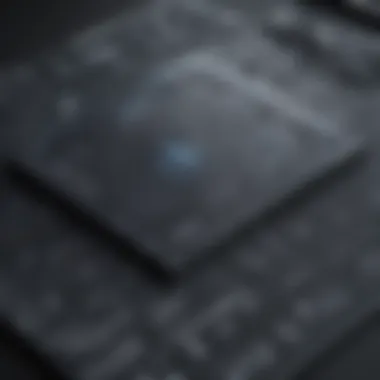

When assessing cost, consider the following:
- Initial setup fees: Some providers may charge for installation and configuration.
- Ongoing subscription costs: Regular payments might stretch budgets, particularly if user counts rise.
- Hidden expenses: Always ask about additional costs for upgrades, customer support, or extra features.
It is also wise to analyze whether the return on investment justifies these expenses. A more expensive tool may be worth it if it yieldss a significant improvement in productivity or security.
Ease of Use and Deployment
An RMM tool's effectiveness is directly influenced by how easy it is to use and deploy. From set-up to daily operations, a fluid user experience minimizes errors and boosts productivity. Often, a complicated tool can undermine the purpose of having RMM systems in the first place.
Key aspects to assess in this area include:
- User interface: A clean, intuitive interface can make daily tasks much simpler.
- Deployment process: How long does it take to get the tool operational? Can it be done remotely?
- Learning curve: Is there ample training provided? A steeper learning curve can slow down productivity.
Selecting an RMM tool that aligns with your team's skill levels is vital. A user-friendly platform enables team members to maximize the tool’s capabilities.
Customer Support and Documentation
Quality customer support is crucial for any tech product, including RMM tools. Problems can arise anytime, and having access to knowledgeable support can significantly reduce downtime.
Consider the following:
- Availability: Does customer support offer 24/7 assistance? This is particularly important for businesses operating outside of normal hours.
- Documentation quality: Good documentation helps users navigate common issues without contacting support. Manuals should be readily accessible and easy to understand.
- Community support: Established products often have user forums or communities where you can seek advice from other users.
Notable RMM Tools on the Market
The choice of Remote Monitoring and Management (RMM) tools can significantly influence a business's operational efficiency. Understanding the notable RMM tools available helps businesses navigate their options effectively. Each tool offers a different set of functionalities, and what works for one company may not work for another. Considering the right RMM tool involves evaluating its features, cost, and how it integrates into existing workflows.
Tool A: Overview and Features
Tool A is recognized for its robust suite of features that caters to a variety of businesses. This tool provides streamlined network monitoring, endpoint management, and real-time analytics. It allows IT teams to automate repetitive tasks, reducing the likelihood of human error. Notifications and alerts keep the staff informed of any critical system changes. Additionally, the reporting function offers insights into system performance, enabling managers to make data-driven decisions.
Key Features of Tool A:
- Automated monitoring and management of devices
- Customizable dashboards for performance tracking
- Integration capabilities with other IT systems
Tool B: Overview and Features
Tool B stands out due to its user-friendly interface and extensive support options. It is tailored for small to medium-sized businesses that may not have a dedicated IT team. The tool simplifies the management of endpoints, providing remote access as needed. Furthermore, its flexibility allows integration with different applications, enhancing overall productivity. Support resources, including documentation and live chat, are significant advantages for users who may have questions or need assistance.
Highlighted Features of Tool B:
- Intuitive user interface
- Comprehensive remote access capabilities
- Strong customer support and documentation
Tool C: Overview and Features
Tool C focuses on security features, addressing concerns that are critical for businesses today. With built-in cybersecurity tools, it helps in safeguarding sensitive data against various threats. Additionally, it offers monitoring solutions designed to ensure compliance with industry standards. As businesses face growing cyber threats, solutions that prioritize security become paramount. The support team is also known for being responsive, offering help in implementing security protocols effectively.
Notable Features of Tool C:
- Integrated cybersecurity measures
- Compliance tracking and management
- Responsive customer support team
In summary, evaluating notable RMM tools requires a multifaceted approach. Each tool has its strengths, and businesses must consider their specific needs to choose wisely.
Best Practices for Implementing RMM Tools
Implementing Remote Monitoring and Management (RMM) tools is a strategic move for businesses aiming to optimize their IT operations. These tools can enhance efficiency, but their successful implementation requires a thoughtful approach. Adhering to best practices ensures that businesses not only choose the right RMM tool but also maximize its potential benefits. The focus should be on identifying needs, training personnel, and ensuring ongoing improvement after deployment.
Conducting a Needs Assessment
Before selecting an RMM tool, it is crucial to conduct a comprehensive needs assessment. This step involves evaluating the specific requirements of the business and understanding the unique challenges that the IT team faces. Businesses must identify existing issues, such as response times during incidents or gaps in system visibility. A thorough understanding of these aspects allows decision-makers to define the features and capabilities necessary in an RMM tool.
Closer collaboration with IT personnel during this phase is essential. Their insights can illuminate pivotal factors like network complexity and security protocols. Additionally, considerations of budget constraints and future scalability should be taken into account during this assessment. Careful planning at this stage sets a solid foundation for the selection process, ensuring that the chosen RMM tool aligns with strategic business goals.
Training and Onboarding Staff
Once an RMM tool has been selected, effective training and onboarding are vital for its successful adoption. Staff members need to comprehend how to use the tool effectively to harness its full potential. This means not only familiarization with the software interface but also understanding best practices for troubleshooting and response workflows.
Training should be comprehensive, yet it can be tailored to different skill levels within the organization. For instance, technical staff may require in-depth training, while non-technical staff may benefit from basic usage guidance. Ongoing training opportunities, such as workshops and online resources, can help employees stay updated with the latest features and functionalities of the RMM tool. Facilitative onboarding fosters confidence among users, leading to better utilization of the tool and, consequently, more efficient IT operations.


Continuous Monitoring and Improvement
The implementation of an RMM tool is not a one-time event; it requires ongoing assessment and refinement. Continuous monitoring involves regularly checking the effectiveness of the RMM solution in meeting business needs. Organizations should gather feedback from users to identify challenges and areas for improvement.
It's also advisable to periodically review the tool's performance metrics. This can include analyzing data on incident resolution times, system uptime, and user satisfaction. Consequently, businesses can adjust their usage strategies based on real-time outcomes. The cycle of monitoring and improvement enables businesses to adapt their RMM processes, ensuring that they continue to align with evolving technological landscapes and organizational goals.
Continuous improvement is key to maximizing the benefits of RMM tools. Regularly reviewing performance and adapting strategies can lead to significant enhancements in service delivery.
Incorporating these best practices will greatly assist small to medium-sized businesses in establishing a robust RMM strategy. Organizations can look forward to smoother IT operations, improved response times, and enhanced overall productivity.
Challenges in Using RMM Tools
Implementing Remote Monitoring and Management (RMM) tools has its share of challenges. Understanding these challenges is vital for businesses hoping to leverage the advantages of these tools without encountering significant hurdles.
Security Risks and Compliance Issues
RMM tools can introduce distinct security risks that businesses need to address. These tools often require remote access to systems, which can be a potential entry point for cyber threats. If the RMM tool is not secured properly, unauthorized individuals can gain access to sensitive data or systems, leading to breaches.
Moreover, compliance with industry regulations such as GDPR or HIPAA adds another layer of complexity. Businesses must ensure that their RMM providers adhere to necessary compliance guidelines to protect both their operations and their clients. Failure to do so can result in legal ramifications, making it crucial for businesses to thoroughly evaluate the compliance posture of any RMM tool.
Integration Difficulties with Existing Systems
Integrating RMM tools with existing systems can often be a complicated process. Many businesses run multiple software solutions that may not communicate well with new RMM tools. This lack of compatibility can lead to fragmented data and overall inefficiency.
When selecting an RMM tool, businesses should consider its integration capabilities. Effective tools should smoothly integrate with other systems used in the organization, enabling easier information flow and better management.
Potential issues arising from poor integration can disrupt business operations, resulting in lost time and productivity. To mitigate this, evaluating the RMM's API offerings and existing integrations is essential before finalizing a selection.
Finding the Right Fit for Your Business Size
The diversity of RMM tools available can be overwhelming, especially for small to medium-sized businesses. Choosing a tool that aligns with the company's size and specific needs is important. Not all RMM tools are designed with scalability in mind, and some may offer excessive features that smaller organizations do not require.
Conversely, smaller businesses might choose tools that are lacking in functionality that is critical to their operations. It's vital for businesses to conduct a thorough assessment of their operational needs and growth plans.
A proper fit ensures that the business can not only use the tool effectively but also scale its capabilities as the company grows.
Companies should prioritize the evaluation process to ensure they choose RMM tools that align well with their specific operational structure and growth expectations.
Future Trends in RMM Tools
The future of Remote Monitoring and Management (RMM) tools is undoubtedly shaped by rapid technological advancements. Businesses must keep an eye on these trends to stay competitive. The integration of cutting-edge technologies can lead to enhanced efficiency and improved security.
Artificial Intelligence and Automation
Using artificial intelligence in RMM tools presents a significant opportunity for businesses. AI has the potential to automate routine tasks which can help streamline processes. For instance, automating ticketing systems can reduce response times and improve customer satisfaction. AI can also identify patterns in data, allowing businesses to predict issues before they escalate. This predictive maintenance is not only cost-effective but can lead to increased uptime for critical systems.
"The role of artificial intelligence is not just about replacing human effort; it enhances decision-making processes and augments capabilities."
Another significant benefit is the ability to perform real-time threat detection. AI algorithms can analyze network traffic and recognize anomalies that could indicate a security breach. This immediate response capability is crucial in a landscape where cyber threats are constantly evolving.
Cloud-based RMM Solutions
The shift toward cloud technology is undeniable. Cloud-based RMM solutions offer flexibility and scalability that on-premises systems cannot match. They allow small to medium-sized businesses to access resources on demand without a large upfront investment. This can be particularly beneficial for companies looking to expand or shift their operations quickly.
Cloud solutions also facilitate remote management, enabling IT professionals to monitor systems from anywhere. This becomes increasingly essential in today’s work environment, where remote work is more common.
Moreover, cloud-based solutions often come with regular updates and maintenance included, reducing the burden on internal IT teams. This means businesses can focus on their core operations while ensuring they are using the latest technology available.
Closure
In an age where digital transformation is paramount, Remote Monitoring and Management (RMM) tools carry substantial weight in ensuring the smooth operation of businesses. This article has thoroughly explored the functionalities, benefits, and varied categories of RMM tools, forming a vital resource for small to medium-sized businesses, entrepreneurs, and IT professionals.
Understanding the importance of RMM tools cannot be overstated. They offer streamlined operations, enabling businesses to monitor their IT infrastructure remotely and effectively. In doing so, they contribute to improved productivity and reduced downtime, which is critical in today’s competitive landscape.
Key considerations emerge when addressing RMM tools:
- Cost-Effectiveness: Investing in the right RMM solution can lead to significant savings in operational costs by reducing the need for on-site IT support.
- Enhanced Security: With cyber threats on the rise, RMM tools play a crucial role in the proactive management of security measures, helping to mitigate risks before they escalate.
- Scalability: As businesses grow, their IT needs evolve. RMM tools can adapt to these changes, providing flexible solutions that align with the business's expanding requirements.
Additionally, the integration of emerging technologies, as discussed in the section on future trends, indicates a progressive shift in how RMM tools can further enhance business processes. This ensures that organizations remain agile and responsive in addressing the challenges of a rapidly changing technological environment.
Ultimately, as highlighted throughout this article, selecting an RMM tool goes beyond mere functionality. It involves careful evaluation of specific business needs, alignment with long-term strategic goals, and fostering a culture of continuous improvement. For decision-makers, this comprehensive overview serves as a guide to making informed choices that can streamline operations and enhance overall efficiency.
"The right RMM tool can transform a business's operational capabilities, ensuring not only efficiency but also resilience in the face of challenges."
By embracing RMM tools, businesses can pave the way for sustained success and competitiveness in the digital age.















