Top Alternatives to Pabbly Connect for Business Automation


Intro
In today's fast-paced digital world, businesses are constantly on the lookout for ways to improve their workflow through automation. With a myriad of tools available, finding the right fit can be like searching for a needle in a haystack. Pabbly Connect, a popular automation platform, has garnered attention for its capabilities; however, it isn't the only option on the market. Exploring alternatives to Pabbly Connect is essential, especially for small to medium-sized businesses, entrepreneurs, and IT professionals who want to enhance efficiency without breaking the bank.
This article sheds light on various tools that can rival Pabbly Connect, digging into their unique features, advantages, and potential shortcomings. By providing a structured analysis, we aim to arm decision-makers with the insights necessary for informed selection of the right automation software.
Key Features of the Software
Automation tools can vary widely in functionality, but certain core features tend to be essential for successful deployment. Understanding these can help businesses streamline processes effectively and precisely.
Overview of Core Functionalities
Most automation platforms, including those that present themselves as alternatives to Pabbly Connect, typically include:
- Workflow Automation: The ability to create automated workflows that connect different applications.
- Data Mapping: Essential for ensuring that data flows seamlessly between platforms, helping maintain consistency and integrity.
- Triggers and Actions: A system of setup events (triggers) that lead to a sequence of outputs (actions).
- Integrations: Compatibility with popular third-party applications is vital as it allows businesses to leverage existing tools they are already using.
Products like Zapier and Integromat have honed their core functionalities to offer businesses extensive automation capabilities, with user-friendly interfaces that require minimal technical know-how.
Unique Selling Points
What makes an automation tool stand out can vary based on business requirements. Some aspects that can elevate one tool over another include:
- User Experience: Simple navigation and intuitive design can greatly reduce the learning curve.
- Customer Support: Availability of resources like tutorials, forums, or direct help can be a game-changer for users.
- Pricing Models: Competitive pricing structures that deliver value for features can make a significant difference in deciding factors.
Some tools offer a free tier or trial period which allows entrepreneurs to test-drive functionalities without commitment. This flexibility can enhance user satisfaction and confidence in making a purchase decision.
In-Depth Software Analysis
Once we have the unique features outlined, it’s crucial to delve deeper into each tool's performance through a thorough analysis.
Pros and Cons
When assessing different automation platforms, weighing the advantages against the downsides is essential. Here are some pros and cons of popular Pabbly Connect alternatives:
Zapier
Pros:
- Extensive integrations with over 3,000 apps
- Strong community support and resources
Cons:
- Can get expensive with scaling
- Limited control over custom workflows
Integromat
Pros:
- Offers visual flow design for easier setup
- Affordable pricing options
Cons:
- Steeper learning curve for new users
- Fewer integrations compared to competitors
Performance Metrics
Evaluating performance can also include metrics such as uptime, response rates, and speed of execution. Monitoring these aspects can paint a clearer picture of how well an automation tool would suit varied business needs. For instance, users often report that Zapier offers quick execution times, making it effective for real-time tasks, while Integromat might have longer processing times depending on the complexity of automated scenarios.
“Choosing the right automation tool is not just about features—it's about finding a software that aligns seamlessly with your business processes and enhances productivity.”
Ultimately, the decision will rest upon the unique needs of your organization and how well each tool can adapt to meet those needs while providing reliable, cost-effective solutions.
Intro to Automation in Business
Automation has become a bedrock for modern enterprises, continuously transforming the way businesses operate. Its significance cannot be overstated, especially for small to medium-sized businesses looking to enhance efficiency and streamline processes. In this article, we will explore several alternatives to Pabbly Connect to further these goals. Understanding automation equips businesses to make informed decisions, which is crucial in today’s fast-paced environment.
Understanding Automation
At core, automation is about making tasks simpler and quicker, often by using technology to perform repetitive tasks without human intervention. This can range from automated email responses to complex workflows that integrate various software tools. Businesses can save time, reduce errors, and allow employees to focus on more strategic tasks, rather than getting bogged down with mundane jobs. In a world where time equals money, automation represents a savvy investment.
"To automate is to liberate. It frees up human resources for tasks that require creativity and interpersonal skills."
Benefits of automation include:
- Increased Productivity: By automating routine tasks, businesses can increase output without proportionately increasing labor costs.
- Cost Efficiency: It's cheaper to automate certain operations in the long run, reducing labor hours and minimizing errors.
- Consistency: Automated processes ensure that tasks are completed the same way every time, reinforcing quality control.
The Role of Automation Tools
Automation tools act as the gears in the intricate machine of a business's operation. They help implement automation strategies effectively. These tools vary widely in their capabilities and can be customized to suit different business needs. An effective automation tool should integrate seamlessly with existing systems and make it easy to design workflows.
Consider that the right tool can also empower your team. Automation doesn't replace jobs but instead fosters a culture of innovation. Employees can dedicate their time to solving complex problems rather than coping with monotonous tasks.
Key considerations when selecting automation tools include:
- Integrations: The tool must work well with other software being used within the organization.
- User-friendly interface: Let's face it, if it’s complicated, employees will be resistant to using it.
- Scalability: As a business grows, the automation tool should also evolve and adapt accordingly.
In weaving together these insights, we set the stage for a thorough exploration of Pabbly Connect’s competitors, aiming to guide decision-makers toward the best-fit automation solution. The journey into this automation landscape uncovers substantial opportunities for maximizing operational efficiency.
Overview of Pabbly Connect
Understanding Pabbly Connect is crucial for businesses that seek to streamline their operations through automation. As a platform designed for workflow automation, it enables users to connect various applications without the need for coding. This microcosm of digital efficiency empowers small to medium-sized businesses to leverage automation uniquely; they can vastly improve their productivity by connecting apps that, at first glance, may seem totally unrelated.
One of the standout aspects of Pabbly Connect is its focus on user-friendly integration capabilities. In an increasingly fast-paced business environment, ease of use is paramount. A platform that can integrate multiple tools seamlessly reduces the chances of errors and saves time.
Key Features of Pabbly Connect
Pabbly Connect boasts a variety of features that make it attractive to users looking for a reliable automation tool. Among them are:
- Multi-step Workflows: This allows users to automate sequential tasks without manual intervention, breaking down complex processes into manageable steps.
- Real-Time Data Transfer: Information migration happens instantly, ensuring that you’re working with the most current data available.
- Customizable Triggers and Actions: Users can tailor their workflows according to specific business needs, giving them the ability to enhance operational flow distinctly.
- Wide Range of App Integrations: Pabbly Connect supports various third-party applications, from email marketing tools to e-commerce platforms, enhancing its utility.
Benefits of Using Pabbly Connect


The benefits of opting for Pabbly Connect are significant and geared towards fostering business efficiency. Companies can expect:
- Cost-Effectiveness: Compared to other automation tools, Pabbly Connect often presents a more affordable solution for small businesses, making it an appealing option.
- Simplified Tasks: By handling recurring processes automatically, it frees up valuable time for employees who can focus on more strategic activities.
- Enhanced Accuracy: Automation inherently reduces the margin for human error, which can lead to higher quality outputs and reduced operational risks.
Limitations of Pabbly Connect
While Pabbly Connect has many appealing features, it is not without its drawbacks. Some limitations to consider include:
- Learning Curve: For users unfamiliar with automation platforms, there might be an initial adjustment period. Navigating through the various features can be overwhelming for some.
- Limited Advanced Features: Compared to high-end tools, Pabbly Connect lacks some advanced functionalities that larger enterprises may seek, such as in-depth analytics.
- Potential Integration Limits: Despite its wide range of app integration, some specific niche tools may not be supported, which could restrict connectivity for certain business setups.
In essence, the overview of Pabbly Connect highlights its role as a viable option within the realm of automation tools, but users must weigh its strengths against its limitations in the context of their unique business needs.
The Need for Alternatives
In the increasingly competitive landscape of business automation, relying solely on one tool can feel a bit like putting all your eggs in one basket. While Pabbly Connect offers a solid suite of features for automation, organizations must recognize the potential benefits of exploring alternative solutions. The pace of technological advancement suggests that there could be even better options that might suit specific operational needs more effectively. Choosing an alternative can also open doors to unique functionalities and integrations that Pabbly may not support, ultimately enhancing overall efficiency and productivity.
Why Consider Alternatives?
Diversity breeds innovation. Just as different chefs bring unique flavors to a dish, various automation tools can introduce distinct capabilities that may align better with your business practice.
- Flexibility and Customization: Alternatives often come equipped with flexible pricing plans and customizable features, allowing businesses to tailor functionalities according to their unique workflows. This flexibility can be particularly important for small to medium-sized businesses that may not need all the features offered by a single tool.
- Cost-Effectiveness: Depending on your budget, some alternatives might not only offer comparable features but could potentially save you a pretty penny. By evaluating multiple options, businesses are better positioned to find a tool that fits their financial constraints without sacrificing quality.
- Redundancy and Reliability: Considering a second tool provides a safety net. Should your primary automation application go down or experience unexpected issues, having an alternative means you’re not left in the lurch.
In summary, exploring alternatives empowers organizations to enhance their operations, ensuring they are not just keeping pace with industry standards but leading the charge with innovative solutions.
Evaluating Business Needs
Understanding your own business needs before making a switch or finding an alternative can feel like looking for a needle in a haystack, but this clarity is essential.
- Assess Current Processes: Start with the processes that require automation. Identify specific pain points – are you constantly switching between tools? Is the workflow disjointed? Understanding these gaps will provide a frame of reference when evaluating new tools.
- Gather Stakeholder Input: Employees on the front lines of operations often have insights that higher management may overlook. Conducting surveys or meetings to discuss workflow challenges can illuminate how different departments utilize these automation tools.
- Prioritize Features: What’s most important to your operations? Some tools specialize in specific tasks like CRM integrations or email marketing, while others may be more generalized. Create a list of must-have features that you want in any new tool you choose to explore.
- Scalability: A solution that works today might be a hindrance tomorrow. When considering alternatives, evaluate how easily the tool can scale with your business growth, whether through additional features or user licenses.
Ultimately, doing your homework ahead of time mitigates the risk of choosing a tool that might not serve the long-term vision of your business. By being methodical about your needs, organizations can make informed decisions that will pay dividends in the future.
Alternative Automation Tools Overview
As businesses strive to increase efficiency, finding the right automation tool can feel like searching for a needle in a haystack. The choice of automation tools can shape workflows, boost productivity, and ultimately influence the bottom line. In this section, we’ll delve into the various alternative automation tools available, shedding light on their capabilities and how they can serve diverse business needs. By understanding each tool's unique offerings, businesses can select solutions that not only integrate seamlessly but also enhance their operational workflow.
Comparison Criteria
When evaluating automation tools, it’s crucial to have a reliable set of criteria. This way, decision-makers can weigh their options before making a choice. The primary criteria we’ll explore here include Integrations, User Interface, and Pricing. Each of these elements plays a pivotal role in determining the overall effectiveness of an automation tool.
Integrations
The landscape of integrations is like the backbone of any automation tool. A robust integration capability allows a tool to connect with various applications, making workflows smoother. This ability to bridge different systems is essential for maintaining data flow and ensuring consistency across platforms.
Key integration characteristics include:
- Wide Range of Supported Apps: The more apps a tool can link with, the better. This translates to flexibility and choice for businesses trying to streamline their processes.
- Ease of Use: Newer systems might boast impressive integrations, but if they are not intuitive, users will struggle to capitalize on their potential.
A unique feature of integrations is the ability to implement webhooks; this can trigger actions in real-time, thus sharpening responsiveness. However, a disadvantage may appear where too many integrations can clutter the interface and make it overwhelming for users.
User Interface
User experience in automation tools cannot be overstated. A clean, straightforward User Interface (UI) enhances productivity by reducing the learning curve. Users, particularly those who may not be tech-savvy, benefit greatly from an accessible design that facilitates a smooth workflow.
Consider these factors:
- Clarity and Simplicity: A UI that allows users to navigate with ease fosters confidence and promotes regular usage.
- Customization Options: Users often appreciate the ability to tailor their dashboards or workflows. This personalization can make a considerable difference in experience and efficiency.
A unique aspect of user interface design is the use of drag-and-drop features for task management. While beneficial for immediate task organization, some users might find an overly simplified UI wanting when seeking advanced functionalities.
Pricing
Pricing is often the elephant in the room when considering alternatives. A competitive pricing model can influence decision-making significantly. However, price should not solely dictate the choice; value must align with business needs.
Key pricing aspects include:
- Transparent Pricing Structure: Knowing what features are included at each price level can help businesses budget effectively.
- Value for Money: A seemingly lower-priced tool might lack essential features, leading to potential extra costs down the line for add-ons.
A noteworthy feature in pricing is the trial periods offered by many tools, allowing businesses to explore functionalities without an initial commitment. However, exclusive premium features can sometimes lead businesses to overspend.
Zapier: A Leading Alternative
In the realm of business automation, Zapier emerges as a frontrunner, often praised for its robustness and versatility. Its presence in this discussion about alternatives to Pabbly Connect is crucial because it caters to a wide swath of users—from entrepreneurs to IT professionals—who are seeking reliable solutions to optimize their workflows and integrate diverse applications seamlessly. The sheer scope of its functionalities allows businesses to harness automation without diving deep into coding, making it accessible even for those who may not possess technical expertise. Understanding Zapier’s offering is essential for any business looking to elevate its operational game.
Key Features of Zapier
Zapier is characterized by a plethora of features tailored to various automation needs. Some of its standout attributes include:
- Wide Range of Integrations: One of its biggest strengths lies in the extensive library of over 3,000 applications. This means users can connect tools like Gmail, Slack, and Salesforce effortlessly.
- User-Friendly Interface: Designed with non-techies in mind, Zapier’s interface simplifies the process of setting up automation workflows. Users can create “Zaps” that follow a clear trigger-and-action format with relative ease.
- Multi-Step Zaps: Unlike some alternatives, Zapier allows users to create workflows that incorporate multiple steps. This lets them string several actions together, further enhancing efficiency.
- Task Management: Users can track and manage their Zaps, receiving alerts if something goes awry. This ensures that automation runs smoothly and any issues are flagged promptly.
All this combines to position Zapier as a formidable candidate for businesses looking for extensive customization and capabilities.
Pros and Cons of Zapier
While Zapier offers a broad array of tools, it’s prudent to weigh its strengths against its weaknesses:


Pros:
- Flexibility: The integration options are staggering. Businesses can create highly tailored workflows that fit their specific needs.
- Time-Saving: Automation of repetitive tasks not only saves time but allows team members to focus on higher-level strategies.
- Scalability: As businesses grow, Zapier scales with them, making it possible to upgrade and integrate further applications as needed.
Cons:
- Cost: Depending on the plan chosen, costs can escalate quickly for advanced features. Small businesses may find it on the pricier side, especially as they upgrade for additional task capacities.
- Learning Curve: Even though it’s user-friendly, some users might initially find the range of options overwhelming, which can lead to inefficiencies if not navigated well.
- Reliance on Third-party Application Availability: If a preferred app is not supported by Zapier, users may find themselves at a dead end.
Consideration of these advantages and disadvantages is vital when weighing if Zapier is a proper fit for any particular business.
Use Cases for Zapier
Zapier thrives in numerous contexts, thanks to its adaptability to various business needs. Below are a few scenarios where its use has proven particularly beneficial:
- Marketing Automation: For marketing teams, automating lead capture directly from web forms to email systems like Mailchimp ensures no lead goes cold. An automated workflow can take data from a form submission and add it to a mailing list, saving time and reducing manual entry mistakes.
- Ecommerce Enhancements: Online stores can integrate platforms like Shopify with their CRM systems through Zapier, allowing for automatic updates of customer data. This eases order tracking and inventory management, ensuring seamless customer experiences.
- Team Collaboration: When a team uses tools like Slack for communication, integrating it with project management software such as Trello allows for automatic updates on task statuses. This improves visibility across teams without much administration hassle.
In these ways, Zapier illustrates its value across diverse operational areas, making automation not just a concept for tech-savvy users but a realistic ambition for every business.
Integromat (Make): Features and Benefits
In the realm of automation, Integromat, now rebranded as Make, stands out as a powerful tool that offers a multitude of features tailored to meet the diverse needs of businesses. It has garnered attention for its ability to create complex automations through a user-friendly interface. This section dives into the core functionalities, advantages, and ideal user scenarios of Integromat, shedding light on why it might be the right choice for those considering alternatives to Pabbly Connect.
Core Functionalities
Integromat’s robust set of functionalities covers a wide spectrum of automation needs. Here are some key elements that define its core capabilities:
- Visual Flow Builder: Integromat employs a graphical editor that allows users to construct workflows using a drag-and-drop interface. This makes it easy for non-technical users to conceptualize their automation processes.
- Module Variety: The platform supports numerous modules, which are pre-defined operations for various applications, such as Google Sheets, Slack, and Shopify. These modules let businesses connect different services seamlessly.
- Data Manipulation: Integromat excels in data processing, offering tools to format, filter, and transform data as it moves between applications. This level of control is vital for ensuring information is in the right shape before reaching its destination.
- Scheduling and Triggers: Users can set automations to run at specific intervals or in response to certain events, enhancing the flexibility of operations. This feature is particularly useful for repetitive tasks that otherwise consume valuable time.
Advantages of Using Integromat
Choosing Integromat comes with its own set of benefits that cater to businesses looking to optimize their workflows. Here are some compelling reasons to consider this tool:
- Cost-Effective: Integromat offers a competitive pricing structure, making it accessible for small and medium-sized businesses. The pay-as-you-go option allows users to only pay for what they need.
- Scalability: As business needs evolve, Integromat easily scales along with them. Whether your automation needs grow in complexity or volume, Integromat can handle it.
- Extensive Integrations: With access to hundreds of applications, users benefit from an extensive network of integrations. This connectivity can streamline even the most intricate business processes.
- Active Community and Support: Integromat boasts a vibrant user community and excellent support resources. This network is invaluable for troubleshooting and sharing best practices.
Ideal User Scenarios
Integromat perfectly suits various business contexts and needs. Here are a few situations where its use shines:
- E-commerce Management: Online retailers can automate order processing, inventory management, and customer communication using Integromat, fostering operational efficiency.
- Marketing Automation: Marketers can create complex campaigns, seamlessly transferring leads between lead capture tools and email marketing platforms, eliminating manual data entry.
- Reporting and Analytics: Businesses looking to centralize their data can set up workflows that automatically collate and analyze information from different systems, delivering insights without the hassle.
- Team Collaboration: Integromat enhances team collaboration by automating notifications and updates across platforms like Slack and Trello, ensuring everyone stays on the same page.
"The magic of Integromat lies not just in connecting apps, but in the way it transforms business processes, allowing organizations to focus on what truly matters."
By understanding and leveraging the features and advantages that Integromat offers, businesses can make informed decisions on integrating automation into their operations, ultimately driving efficiency and productivity.
Automate.io: Simplifying Workflows
Automation has become a cornerstone for modern business operations, allowing companies to streamline tasks, reduce manual intervention, and ultimately enhance productivity. Among the myriad of solutions available, Automate.io stands out as a user-friendly platform designed to simplify workflows, making it particularly appealing to small to medium-sized businesses and entrepreneurs. It provides a straightforward approach to integrating various web applications, allowing users to automate repetitive tasks without the need for extensive technical knowledge.
Features That Stand Out
Automate.io packs a punch with several distinctive features that cater to diverse business needs. Here are some of the highlights:
- Simple Interface: The platform is notoriously easy to navigate. Users can create automation workflows with simple drag-and-drop actions.
- Multi-Action Workflows: Unlike many competitors, Automate.io allows users to create workflows that involve multiple actions. This means a single trigger can lead to a series of customer actions without needing to set up numerous individual automations.
- Wide Range of Integrations: It supports integrations with popular applications like Slack, Google Sheets, and Mailchimp, enabling seamless data flow between services.
- Conditional Logic: Users can set conditions that determine when workflows should execute. This adds a layer of customization that many businesses find beneficial.
Overall, these features resonate with users who prioritize efficiency and flexibility in their business operations.
Strengths of Automate.io
When evaluating any automation tool, understanding its strengths is crucial. Here’s what sets Automate.io apart:
- Affordability: Automate.io offers competitive pricing plans, making it accessible for smaller businesses that may not have large budgets for automation tools.
- User Support: The platform provides robust customer support, including tutorials and responsive chat functions, aiding users in navigating potential challenges.
- Real-Time Data Syncing: Automate.io allows instant updates between connected apps, which ensures that teams are always working with the most current information.
- Scalability: Whether you're automating simple tasks or scaling operations with more complex workflows, Automate.io has the capabilities to grow alongside your business needs.
These strengths contribute to making Automate.io a valid contender against other automation platforms, particularly for those with resource constraints.
Common Applications
The versatility of Automate.io shines through in its applications across various industries. Here are some common use cases:
- E-Commerce: Automate customer order processing by syncing online stores with marketing tools, enhancing communication and efficiency.
- Lead Management: Integrate lead capture forms on websites with CRM systems to ensure no potential customer falls through the cracks.
- Customer Engagement: Create automated responses for customer inquiries received through social media platforms, ensuring timely and consistent communication.
- Reporting: Automatically populate spreadsheets with data from different channels, simplifying data analysis and reporting tasks.
By implementing Automate.io, businesses can significantly ease their workflows, allowing teams to focus on more strategic, revenue-generating activities.
"Embracing automation is not just about technology; it's about creating a culture of efficiency and innovation."
In essence, Automate.io offers not only a tool but also an opportunity for businesses to transform their operational landscape by simplifying workflows significantly.
Microsoft Power Automate: Corporate Integration
In the realm of automation tools, Microsoft Power Automate holds a significant spot, particularly for larger enterprises and organizations that already rely on the Microsoft ecosystem. As companies seek to optimize operational processes and enhance productivity, Power Automate offers seamless integration capabilities with various Microsoft applications, enabling businesses to automate repetitive tasks and streamline workflows.
Unique Features of Power Automate
One of the standout attributes of Microsoft Power Automate is its integration with Microsoft 365 applications. This means that tools like Excel, SharePoint, Teams, and Outlook can easily be connected and automated, allowing users to, for example, automatically save email attachments to a SharePoint site or sync calendar events with an external application.
Moreover, Power Automate supports a diverse range of connectors, vastly expanding its integration potential beyond Microsoft products. Users can connect to services like Salesforce, Dropbox, and even custom APIs, making it versatile for various business needs.
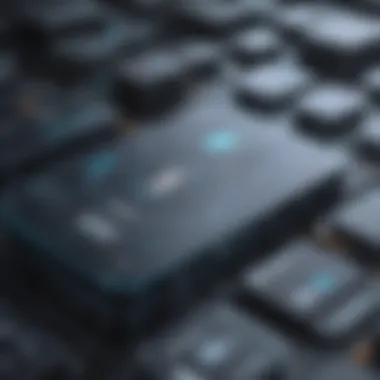

Another interesting feature is the Conditional Logic functionality, which enables users to create sophisticated workflows that can change direction based on input or data. For instance, if a query comes in via a web form, the workflow can diverge based on the specific nature of the query, ensuring that it reaches the right department quickly and efficiently.
Benefits for Enterprises
The advantages for enterprises using Microsoft Power Automate are manifold. Firstly, it enhances productivity by relieving employees from monotonous and time-consuming tasks. With bots handling repetitive actions, staff can concentrate on strategic initiatives that require human insight and intervention.
Additionally, Power Automate provides robust data management capabilities, assisting businesses in maintaining consistent data flow across their applications. This means accurate decision-making supported by real-time information. The tool’s scalability is also appealing—whether a company is a burgeoning start-up or a well-established corporate giant, Power Automate can adjust accordingly to fit the needs of the organization.
Through improved collaboration facilitated by integrated workflows, teams can work in harmony rather than in silos, fostering better communication within departments.
Limitations to Consider
Despite its strong points, Microsoft Power Automate does have certain limitations that users should be aware of. One major hurdle is the pricing model, which, while competitive at entry-level tiers, can become costly as usage scales, especially for small to medium-sized businesses that may not have the budget for expansive automation.
Moreover, the learning curve associated with Power Automate can be steep for those unfamiliar with Microsoft products. While the interface may be user-friendly for those accustomed to the Microsoft environment, newcomers might find it daunting.
Lastly, some users report that the connector options can sometimes lack depth compared to other tools, meaning particular integrations may not be as robust or flexible as desired. This can limit the extent to which businesses can automate certain processes across various platforms.
"When considering automation solutions, understanding both the strengths and limitations is crucial to ensuring a fit with your organizational needs and goals."
In summary, Microsoft Power Automate offers a wealth of features and integrations tailored to corporate environments, presenting compelling benefits for enterprises. However, businesses must weigh these advantages against potential drawbacks to determine if it truly aligns with their objectives.
Considerations When Choosing an Alternative
When it comes to finding a suitable replacement for Pabbly Connect, small to medium-sized businesses, entrepreneurs, and IT professionals must deliberate on a handful of pivotal elements. This decision warrants significant scrutiny because an apt automation tool can profoundly influence workflow efficiency, cost management, and overall operational success.
Integration Capabilities
One of the primary factors to weigh is integration capabilities. Automation tools can only be as effective as their ability to connect with various applications and services that a business might already be using. For instance, if a tool integrates seamlessly with platforms like Google Workspace, Slack, or CRM systems like HubSpot, it can help maintain continuity across processes.
Here's a simple rundown of what to consider:
- Pre-built Integrations: Look for tools that offer a rich library of integrations to popular software. This can save countless hours that would otherwise go to setup.
- Custom API Access: For businesses needing something specifically tailored, having thorough API documentation can be a game-changer. This way, a company can create unique connections that fit exactly with their requirements.
- Scalability: As businesses grow, their needs evolve. Ensure that the alternative you pick can handle increasing integration demands without a hitch.
User Experience and Accessibility
The user experience and accessibility of an automation tool are equally crucial. An intuitive interface can drastically reduce the learning curve. If users must grapple with complex navigation, the likelihood of errors rises, thwarting the very efficiency that automation seeks to promote.
When evaluating this aspect, think about:
- Ease of Use: Tools that offer a straightforward setup and simple drag-and-drop features tend to be user-friendly. Even non-tech-savvy individuals should find it manageable.
- Mobile Access: In the age of remote work, having a tool that is accessible on mobile devices can enhance productivity significantly.
- Support Resources: A robust support system, such as tutorials, forums, or chat support, can be a major asset for troubleshooting or getting quick answers.
Price and Value Proposition
Ultimately, the price and value proposition cannot be overlooked. While powerful features may be tempting, they must correlate with the actual value they deliver relative to their cost.
Key considerations in this category include:
- Cost Structure: Some tools may offer tiered pricing based on usage, while others may have flat fees. Understand which structure best aligns with your company’s budget and anticipated usage.
- Hidden Costs: Always be on the lookout for add-ons or features that may appear free but actually might come with extra charges later on.
- Return on Investment: Evaluate not just the immediate cost, but how the tool contributes to long-term savings or revenue generation.
In summary, when choosing an alternative to Pabbly Connect, prioritize the integration capabilities, user experience, and the price in relation to the value provided. A well-chosen tool will enhance operational flows, not complicate them.
Real-World Applications of Automation Tools
In today's fast-paced business environment, automation tools are more than just a convenience; they have become essential for companies seeking efficiency and growth. Understanding real-world applications of these tools helps organizations see not only their potential but also how they can fundamentally change workflows. The focus here is to illustrate how automation can streamline processes, reduce errors, and increase productivity—areas where small to medium-sized businesses (SMBs) and entrepreneurs particularly can reap significant rewards.
Case Studies
To exemplify the tangible benefits of automation, consider the case of Smith & Co., a small e-commerce business that relied heavily on manual order processing. Before they implemented an automation tool, the team spent countless hours entering data, managing inventory, and processing shipping labels. This approach left little room for growth and often led to inconsistencies that frustrated both staff and customers.
After switching to Zapier, Smith & Co. integrated their online store with their inventory management system. Orders placed on their website automatically updated inventory levels, and shipping information was sent out via email without any manual intervention. The result was a 50% reduction in order processing time and a notable decrease in customer service complaints. Their personnel could finally focus on tasks that contributed more directly to growth, like marketing and customer engagement.
Success Stories
Another poignant example comes from Gadgets Worldwide, a startup specializing in tech accessories. They started using Automate.io to connect various software platforms, including their CRM and email marketing tools.
With this integration, every new lead automatically received a welcome email, and follow-up communications were timely and consistent. The automation allowed them to nurture leads much more efficiently, ultimately boosting their conversion rates by 30% within the first three months. Their sales team experienced less time spent on repetitive tasks, enabling better focus on strategy and closing deals.
"Through automation, we transformed our workflows and empowered our teams to achieve what we previously thought was impossible." - CEO of Gadgets Worldwide
Both of these examples show that automation doesn't just streamline tasks—it can also have a profound impact on growth and customer satisfaction. Companies may find that by automating day-to-day operations, they are not only saving time and reducing costs but also positioning themselves to scale operations more effectively in the future.
In summary, automation tools have real and actionable benefits across various sectors. From small e-commerce businesses to tech startups, these tools enable companies to operate with greater efficiency, reduce human error, and ultimately drive revenue growth. As each business faces unique challenges, understanding and implementing these real-world applications can pave the way for meaningful transformation.
End: Making an Informed Choice
In the ever-evolving landscape of business automation, making an informed choice is not just a luxury but a necessity for companies looking to optimize their workflows. The choice of automation tools can significantly influence efficiency, productivity, and ultimately, the bottom line of a business. This article sheds light on various alternatives to Pabbly Connect, positioning decision-makers to navigate their options effectively.
Summarizing Key Insights
When weighing different automation tools, several key insights emerge:
- Diverse Features: Each alternative presents unique functionalities tailored to specific operational needs. For instance, while Zapier offers a robust integration network, Microsoft Power Automate excels in corporate settings, streamlining workflows across enterprise platforms.
- Understanding Limitations: Identifying limitations within tools helps in setting realistic expectations. For example, while Automate.io is user-friendly, it may not suit heavily complex automation tasks that require advanced customization.
- Real-World Applications: The case studies and success stories covered in earlier sections illustrate how other businesses have utilized these tools to enhance their operations. Observing how peers in similar industries adopt automation can provide valuable perspectives and strategies for your implementation.
These insights equip small to medium-sized businesses and entrepreneurs with the knowledge to evaluate their needs accurately, avoid common pitfalls, and select a tool that fits seamlessly into their operational strategy.
Final Recommendations
- Align with Business Goals: Identify what you want to achieve with automation. Is it to save time on repetitive tasks, integrate multiple platforms, or perhaps enhance data accuracy? The clearer your objectives, the better your chances of selecting an effective solution.
- Evaluate Ease of Use: Opt for tools that offer intuitive user interfaces and robust support resources. This ensures that your team can jump in without excessive training or frustration.
- Look for Cost-Effectiveness: It’s vital to assess pricing structures across different platforms. Some options like Integromat (Make) may offer more flexibility in workflows at a lower cost, whereas others like Zapier could provide extensive integrations that just justify a higher investment.
Remember: The ultimate goal is not just to automate processes but to create a well-oiled machine that drives efficiency and growth.
By carefully analyzing these aspects, businesses can make a choice that not only addresses their current needs but also positions them for future scalability and success.















