In-Depth Review of the Panaya Testing Tool


Intro
The realm of software testing is becoming increasingly complex as businesses strive for enhanced quality assurance and streamlined project management. In this milieu, the Panaya Testing Tool emerges as a significant player, offering unique capabilities designed for organizations ranging in size from startups to large enterprises. This analysis aims to illuminate the essential aspects of Panaya, facilitating an understanding of its functionalities, advantages, and integration possibilities. With its growing adoption, it is imperative for decision-makers in small to medium-sized businesses and IT professionals to comprehend how Panaya supports testing protocols and catalyzes efficiencies in development cycles.
Key Features of the Software
Overview of Core Functionalities
Panaya is characterized by a suite of tools that helps manage the software testing lifecycle effectively. Its core functionalities include test planning, execution, and defect management. The software allows for:
- Real-time collaboration: Enabling team members to communicate seamlessly throughout the testing process.
- Automated testing: Reducing manual effort and the potential for human error by automating recurrent tasks.
- Integration capabilities: Facilitating smooth integration with various enterprise resource planning systems like SAP and Salesforce.
These functionalities make Panaya a comprehensive tool for organizations seeking to enhance their quality assurance processes.
Unique Selling Points
What sets Panaya apart from other testing tools in the market? The answer lies in its distinctive features:
- User-friendly interface: Designed to be accessible, allowing all team members to navigate with ease.
- Customization options: Adaptable to fit specific business needs or workflows, providing a tailored experience.
- Analytics and reporting tools: Offering insights into testing outcomes which help organizations make informed decisions.
These elements contribute to Panaya’s reputation as a robust solution within the industry.
In-Depth Software Analysis
Pros and Cons
While Panaya presents numerous benefits, understanding its advantages alongside its limitations is crucial.
Pros:
- Enhanced efficiency: Streamlined processes often result in reduced testing timeframes.
- Improved communication: The collaborative nature of the platform fosters better interaction among team members.
- Scalability: Suitable for businesses of varying sizes and growth, adapting as needs evolve.
Cons:
- Learning curve: Some users may find the initial setup and configuration challenging.
- Cost: For small businesses, the investment might be significant depending on the chosen plan and features needed.
Performance Metrics
Measuring the performance of the Panaya Testing Tool involves assessing several critical metrics:
- Test coverage: Achieving a higher percentage of test scenarios covered can indicate effectiveness.
- Defect discovery rate: The frequency of defects identified during testing phases is crucial for quality assurance.
- Time to resolution: How quickly issues are resolved after detection plays a significant role in testing efficiency.
By focusing on these key performance indicators, businesses can ascertain how well Panaya meets their testing needs and goals.
"Panaya serves as a bridge, integrating seamlessly into existing systems and providing critical insights that enhance software quality and project management."
In summary, this detailed examination of the Panaya Testing Tool reveals its relevance and utility for modern businesses. By understanding its core features and analyzing its strengths and weaknesses, organizations can better determine its applicability in enhancing their software testing efforts.
Prelude to Panaya Testing Tool
Understanding the Panaya testing tool is vital for organizations aiming to elevate their software testing process. Panaya is tailored to meet the challenges encountered during software development, particularly in the context of ERP systems. Its features design allow teams to conduct tests more efficiently while ensuring that changes in applications do not compromise the overall integrity of the software.
At its core, Panaya provides insights that are crucial in today's fast-paced business environment. Gone are the days when testing was simply a phase in the development cycle. Today, businesses, especially small to medium-sized ones, need robust tools to effectively manage their software testing protocols. This is where Panaya can play a transformative role.
The key shift Panaya brings is in integrating testing with project management and quality assurance. This integration offers organizations a clearer path toward achieving their objectives. From enabling better resource allocation to fostering collaboration among teams, Panaya addresses essential elements that require attention in the testing process. Additionally, it helps in proactively identifying potential pitfalls, thus averting future complications that may arise post-deployment.
In this article, we explore the various facets of the Panaya testing tool, including its background, functionalities, and the significant benefits it offers to enhance project outcomes. This exploration serves to equip decision-makers with the necessary knowledge to weigh the applicability and potential impact of the Panaya tool within their operational structures.
Background and Development
Panaya was developed in response to common challenges faced by businesses in the software testing space, particularly with Enterprise Resource Planning (ERP) systems. The complexity of these systems often leads to increased testing requirements and heightened risk during updates or migrations. Developers recognized a gap and focused on creating a solution that not only facilitated functional testing but also integrated seamlessly into existing workflows.
The evolution of Panaya has been shaped by real-world feedback from its users. Those experiences highlighted the need for a tool that could simplify software testing procedures and enhance collaboration across departments.
Purpose and Objectives
The primary objective of Panaya is to streamline the testing process in software development, particularly for ERP systems. It aims to eliminate redundancies and reduce the time needed to complete testing cycles. The tool is designed to provide a comprehensive overview of testing status and facilitate better decision-making.
Key purposes include:
- Enhancing Efficiency: Automating testing aspects to save time and reduce manual errors.
- Ensuring Quality: Implementing standardized testing procedures that maintain high quality across projects.
- Promoting Collaboration: Allowing different teams to work seamlessly together, thus improving communication and tracking.


By addressing these objectives, Panaya ultimately seeks to deliver value to organizations, ensuring that their software systems operate effectively and remain aligned with business goals.
Key Features of Panaya
The section on the key features of Panaya is integral to understanding how this tool distinguishes itself in the software testing landscape. By examining its functionalities, we can appreciate the tool's utility and how it contributes to effective testing processes. Each feature plays a significant role in enhancing the quality of software development and ensuring that organizations can deploy reliable applications. Here, we delve into the essential attributes of Panaya that facilitate effective testing.
Functional Testing Capabilities
Panaya excels in its functional testing capabilities. This is crucial for businesses that rely on stringent quality assurance processes. Functional testing allows teams to verify that the software behaves as expected in real-world scenarios. It ensures that all functionalities—such as user interface elements, APIs, and databases—work harmoniously.
The tool supports various types of functional testing, including smoke testing, regression testing, and integration testing. This flexibility is vital for adapting to different project needs. For small to medium-sized businesses, having a comprehensive functional testing suite enables efficient resource utilization without compromising product quality.
Automated Testing Processes
Automation is a critical aspect of modern software development, and Panaya offers robust automated testing processes. Automation reduces the time required for repetitive testing tasks, which can slow down the software development life cycle. With automated testing, teams can execute a series of tests quickly and efficiently, allowing them to focus on more complex tasks that require human inspection.
Furthermore, the automation capabilities of Panaya help minimize human error, often a source of issues in software delivery. Businesses adopting automated testing report higher release frequencies and improved test coverage. This is particularly advantageous for IT professionals striving to enhance their workflow efficiency.
Integration with Various Platforms
Panaya’s ability to integrate with various platforms is another vital feature. The tool supports multiple environments and integrates seamlessly with enterprise resource planning (ERP) systems like SAP, as well as other project management tools. This interoperability is essential for organizations that have invested in existing systems but wish to improve their testing frameworks.
The integration capabilities enable teams to utilize Panaya alongside tools they are already familiar with. This reduces the learning curve associated with adoption and allows users to leverage their current knowledge. For entrepreneurs looking to optimize testing without overhauling existing processes, Panaya offers a fitting solution.
User-Friendly Interface
A user-friendly interface is often overlooked, yet it significantly affects the adoption and success of testing tools. Panaya's interface is designed with usability in mind. It facilitates easy navigation and quick access to essential functions, which is particularly important for teams who must train new members swiftly.
An intuitive interface can improve productivity, allowing teams to spend less time learning the tool and more time executing their testing strategies. Less friction in navigation contributes to better overall user experience, which can lead to higher satisfaction and engagement within teams utilizing the tool.
Benefits of Utilizing Panaya
The significance of understanding the benefits of the Panaya testing tool cannot be overstated. Organizations continually seek methods to enhance operational efficiency, particularly in the realm of software testing. Panaya stands out by offering specific advantages that facilitate improved performance in testing protocols. This section will examine several key benefits of utilizing Panaya, which are vital for both operational effectiveness and financial prudence.
Improved Testing Efficiency
Testing efficiency is a cornerstone for successful software development. Panaya offers a streamlined approach that can significantly reduce the time spent on testing phases. The tool's ability to automate repetitive tasks allows teams to focus on more complex issues. By using predefined test cases and templates, teams can quickly generate comprehensive testing scenarios that address various use cases. This not only enhances the speed of testing but also increases the volume of tests that can be conducted without compromising quality.
Enhanced Quality Assurance
Quality assurance is critical in any software development lifecycle. Panaya helps ensure that high standards are maintained throughout the testing process. The tool integrates robust quality metrics and reporting features that allow teams to monitor their progress easily. By utilizing Panaya, businesses can catch defects early in the development cycle, reducing the costs associated with late-stage bug fixes. Improved quality checks contribute directly to end-user satisfaction and a better overall user experience.
Cost-Effectiveness
In terms of financial considerations, Panaya proves to be cost-effective. The tool's comprehensive nature reduces the need for multiple testing solutions, enabling organizations to consolidate their testing efforts under a single framework. Additionally, utilizing automated testing reduces the manpower required for manual testing. This results in lower operational costs in the long run. When evaluating software testing tools, the value offered by Panaya in minimizing expenditures while maximizing output is undeniable.
Fostering Collaboration Among Teams
Collaboration within teams is essential for successful project completion. Panaya enhances communication and cooperation among team members by providing a centralized platform for data sharing and testing results. Stakeholders at various levels can access information related to project status, issues, and resolution strategies without unnecessary delays. This improved transparency fosters an environment where team members actively engage with each other, leading to quicker decision-making and more effective problem-solving.
"The synergy generated by using Panaya is a game-changer for our testing workflows. No longer are we confined by siloed efforts; collaboration has taken on a new meaning."
In summary, the benefits of utilizing Panaya encompass improved efficiency, enhanced quality assurance, cost-effectiveness, and better collaboration among teams. These elements are crucial for organizations aiming to remain competitive in an evolving digital landscape.
Challenges Addressed by Panaya
The software testing landscape is riddled with challenges that can hinder progress and impact the overall quality of products. Panaya steps in to tackle these issues efficiently, therefore offering a significant advantage for organizations looking to optimize their testing processes. In this section, we will explore two major challenges: common software testing pitfalls and resource allocation issues. Addressing these specific elements not only improves testing efficiency but also enhances the overall quality assurance process.
Common Software Testing Pitfalls
Software testing can often be marred by common pitfalls that may compromise the desired outcomes. These issues can stem from various factors, such as unclear requirements, lack of user involvement, and insufficient test coverage. Each of these can lead to product failures, increased costs, and delays in project timelines.
- Unclear Requirements: When the testing team does not have a clear understanding of the software requirements, it can lead to incorrect testing solutions and missed defects.
- Lack of User Involvement: Users play a crucial role in testing. Their absence can lead to important functional aspects being overlooked.
- Insufficient Test Coverage: If the testing does not cover all aspects of functionality, significant defects may slip through undetected.
Panaya helps mitigate these issues through its systematic approach to testing. By providing comprehensive documentation and enabling better communication between stakeholders, Panaya ensures that requirements are clear and well-understood from the start. This clarity increases accountability among teams and minimizes the risk of missing crucial test scenarios.
Resource Allocation Issues
Inadequate resource allocation can severely limit the effectiveness of testing efforts. Often, teams may find their testing resources stretched too thin, which can lead to rushed testing and a higher likelihood of defects reaching production. This concern is particularly pronounced in small to medium-sized businesses where budget constraints are common.
With Panaya, organizations can optimize resource allocation in several ways:
- Prioritizing Testing Efforts: The tool aids in identifying high-risk areas, enabling teams to prioritize their testing efforts where they are most needed.
- Utilizing Automation: Automated testing capabilities help to free up human resources, allowing them to focus on strategic tasks instead of repetitive ones.
- Real-Time Tracking: Panaya’s dashboard provides real-time insights into resource utilization, which helps teams to adjust their strategies in a timely manner.
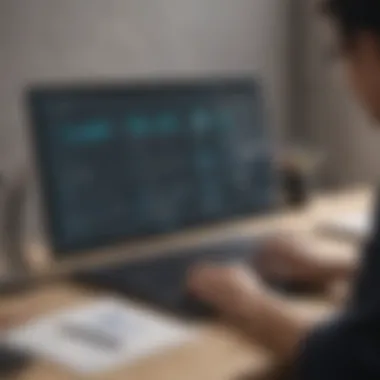

Addressing these issues ultimately leads to a more efficient and effective testing process, ensuring that resources are directed where they can make the most impact.
"The right tool can transform the way teams approach their testing challenges, paving the path for greater efficiency and efficacy."
With Panaya, small to medium-sized businesses can better navigate the challenges of software testing, paving the way for improved quality assurance and successful project outcomes.
Integration with Existing Systems
Integration with existing systems is a essential aspect of utilizing any software tool, including the Panaya testing tool. As businesses adopt various technologies to streamline processes, it becomes necessary for tools like Panaya to seamlessly interact with these systems. Compatibility and integration options can significantly dictate both the user experience and the overall efficiency of processes, especially for small to medium-sized businesses or entrepreneurs who often rely on multiple platforms.
Adopting a new tool such as Panaya should not disrupt current workflows. Instead, it should enhance them. When Panaya can integrate smoothly with existing infrastructures, stakeholders can take full advantage of its features without enduring lengthy transitional phases. This capability allows for a more effective deployment, leading to immediate improvements in testing efficiency and project management.
Compatibility with ERP Systems
Enterprise Resource Planning (ERP) systems play a critical role in the operations of many organizations. Panaya’s ability to integrate with these systems is crucial. Many businesses rely on ERP software like SAP or Oracle for comprehensive management of their resources. With effective integration, Panaya facilitates functional testing directly within these platforms, ensuring that new updates or changes do not disrupt core operations.
Using Panaya not only helps in validating ERPs but also makes compliance with industry regulations simpler. When the testing tool can pull data from the ERP system, it reduces the risk of errors significantly. Furthermore, this integration contributes to better visibility and control over testing processes.
APIs and Third-Party Integrations
APIs (Application Programming Interfaces) allow different software applications to communicate with one another, making them a vital component in today's tech landscape. Panaya’s robust API capabilities facilitate effortless connections with third-party applications, expanding its functionality and reach.
With various third-party integrations, businesses can leverage the full potential of Panaya. For instance, using collaboration tools or project management software alongside Panaya can lead to improved teamwork and project alignment. Automated alerts between systems can keep stakeholders informed, thereby enhancing communication.
User Experience and Feedback
Understanding user experience and feedback is crucial for the Panaya testing tool. This aspect demonstrates how effectively the tool meets the needs of its users. In today’s software landscape, where agility and adaptability are essential, feedback directly influences development priorities. A robust and positive user experience informs both current functionality and future enhancements.
Testimonials from Industry Leaders
Testimonials from industry leaders provide valuable insights into the practical implications of using Panaya. They often highlight specific experiences, showcasing how the tool has transformed their testing processes. For instance, many users from established firms emphasize improved collaboration among teams as a direct benefit of using Panaya. They report that the integration of feedback loops has streamlined their workflows, enabling quicker iterations and faster identification of issues.
"Using Panaya has allowed our teams to align on objectives more effectively, reducing the number of cycles spent in meetings," states a project manager at a leading technology firm.
Moreover, testimonials frequently mention the adaptability of the software to various business environments. Industry leaders detail their satisfaction with Panaya's capability to integrate seamlessly into existing systems, which diminishes the learning curve and facilitates faster adoption among team members.
Comparison with Competitors
When looking at Panaya, comparing it with competitors serves as an essential facet of understanding its unique offerings. Various testing tools such as Tricentis Tosca, Selenium, and TestComplete are prevalent in the market. Each tool has its strengths and weaknesses, yet Panaya stands out due to its focus on functional testing and its user-friendly design.
Panaya's integrated approach to testing sets it apart. While some competitors rely heavily on automation, Panaya offers a blend of both manual and automated testing processes. This versatility appeals to teams that require flexibility depending on project demands.
Additionally, the feedback integration within Panaya provides a crucial edge. Unlike many competitors, Panaya emphasizes the importance of collaboration through features that allow for real-time updates and user feedback, enhancing overall testing quality. This aspect is particularly beneficial for small to medium-sized businesses that thrive on rapid project execution.
Finally, considering the pricing structure of Panaya compared to its competitors is worthwhile. While some tools may offer lower upfront costs, the long-term value derived from integrated features and user satisfaction often favors Panaya.
Cost Structure and Licensing
Understanding the cost structure and licensing of the Panaya Testing Tool is critical for organizations considering its adoption. This topic encompasses various elements that influence an organization’s financial planning and operational capabilities. For many small to medium-sized businesses, the choice of a testing tool can significantly affect both budget constraints and overall project management effectiveness.
Pricing Models
Panaya offers several pricing models tailored to meet diverse business needs. These models include subscription-based pricing, one-time purchase options, and pay-as-you-go plans. Each model presents its own strategic benefits:
- Subscription-Based Pricing: This model allows organizations to access Panaya’s services for a recurring fee. It affords flexibility in scaling the services utilized as the business grows. This can be ideal for companies that need ongoing support.
- One-Time Purchase: A fixed cost option may appeal to organizations that prefer to have software ownership without recurring expenses. This is beneficial for those who plan to utilize the tool for a defined project duration.
- Pay-As-You-Go Plans: This model is suited for businesses with fluctuating needs. Companies can pay only for the features they use, providing a level of cost control that can be advantageous in uncertain economic climates.
Choosing the right pricing model requires careful consideration of both the immediate and long-term needs of the organization. A thorough analysis of projected expenses versus potential savings through enhanced testing efficiency can inform this decision.
Value for Money Analysis
Evaluating the value for money when investing in Panaya involves assessing both tangible and intangible returns. Cost analysis should factor in the savings achieved through increased efficiency and the enhancement of testing processes. A few points to keep in mind are:
- Improved Testing Outcomes: The tool's functionalities often lead to higher quality outputs, reducing the likelihood of costly errors.
- Time Savings: Automation and streamlined processes can cut project timelines, allowing teams to allocate resources more effectively.
- Long-Term Benefits: While the initial outlay may seem significant, the potential for cost recovery through enhanced productivity can justify the investment.
It is prudent for businesses to compare Panaya with competitor tools not only on pricing but also through metrics like support, usability, and outcome quality.
"Investing in the right tools can turn a testing process from a necessary burden into a strategic advantage."
Ultimately, the cost structure and licensing approach taken by Panaya align closely with organizational strategies and growth objectives. Proper evaluation and planning can lead to a fruitful investment for any business.
Implementation Strategies
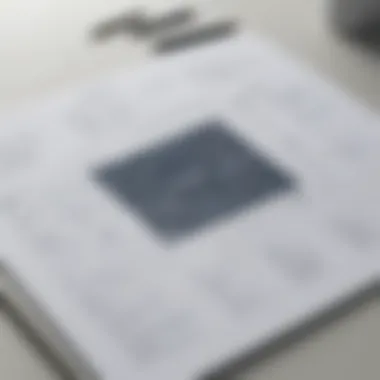

Implementing a testing tool like Panaya is crucial for any organization looking to optimize their software development lifecycle. A well-defined implementation strategy ensures that the tool's functionality aligns with the specific needs of the business. It involves understanding the organizational workflow, identifying scope of testing, and ensuring all stakeholders are on board.
Effective implementation strategies provide numerous benefits. Firstly, they facilitate a smoother transition during the integration process, minimizing disruptions to existing workflows. Secondly, they ensure that teams can leverage the full potential of Panaya's capabilities, resulting in improved testing efficiencies. Moreover, a robust strategy fosters better communication among teams, leading to enhanced collaboration and faster resolution of issues.
While crafting implementation strategies, organizations should consider the following key elements:
- Current infrastructure: Assess the existing tools and platforms to determine compatibility with Panaya.
- Team readiness: Evaluate the skills and experience of team members to identify any knowledge gaps that could hinder effective use of the tool.
- Timeline for implementation: Set realistic expectations for the roll-out process, factoring in potential challenges along the way.
A comprehensive implementation strategy significantly reduces risks associated with adopting new technology, ultimately facilitating a successful integration into the organization’s framework.
Step-by-Step Implementation Guide
To implement Panaya effectively, a step-by-step approach should be followed. This ensures that each phase is given adequate attention, minimizing the risk of oversight during adoption.
- Preparation Phase:
- Planning Phase:
- Execution Phase:
- Testing Phase:
- Adjustment Phase:
- Go-Live Phase:
- Gather requirements from all stakeholders.
- Analyze current testing procedures and identify bottlenecks.
- Develop an implementation roadmap that outlines objectives.
- Assign responsibilities among team members.
- Begin the installation of the Panaya tool, ensuring compliance with IT policies.
- Integrate with existing systems and platforms.
- Conduct a pilot test to evaluate how well Panaya functions within the organization.
- Gather feedback from users to pinpoint areas for improvement.
- Make necessary adjustments based on pilot test outcomes.
- Train the teams using the feedback received.
- Fully launch the tool across the organization.
- Monitor user engagement and troubleshooting.
Following these structured steps aids in minimizing potential hiccups and ensures that the implementation supports the overall goals of the organization.
Training and Onboarding
Effective training and onboarding are essential to maximize the benefits of the Panaya testing tool. They help team members become familiar with the system, ensuring everyone knows how to utilize its features optimally. A well-structured training program contributes to the overall success of the implementation process.
Training typically includes:
- Workshops: Interactive sessions that cover the basics of using Panaya, including navigation and utilizing its key features.
- Webinars: Recorded training sessions that allow employees to learn at their own pace.
- Documentation: Comprehensive guides that outline features, troubleshooting steps, and best practices.
Furthermore, onboarding efforts should include hands-on practice sessions and mentorship opportunities. Pairing less experienced users with those who are more familiar with Panaya can accelerate the learning curve, enhancing overall productivity.
Training should be continual rather than a one-off event. Regular refreshers or updates can help keep all team members on the same page, particularly as new features are added or as business needs evolve. By investing in training and onboarding, organizations can ensure a strong user base capable of effectively leveraging the Panaya tool to its fullest potential.
Case Studies of Successful Implementation
Case studies provide real-world evidence of the applicability and effectiveness of any tool, including the Panaya Testing Tool. Analyzing specific instances where Panaya has been implemented successfully allows organizations to see tangible results. They illustrate how Panaya can streamline testing processes, enhance quality assurance, and ultimately contribute to business growth. These case studies act as a guide for decision-makers who might consider adopting Panaya in their operations. They can inform about potential challenges and solutions that businesses in similar industries might face.
Industry-Specific Applications
Panaya has been implemented in various industries, including finance, healthcare, manufacturing, and technology. Each sector has its own set of requirements and regulatory standards. For instance, in the healthcare sector, Panaya helps organizations navigate complex software updates while ensuring compliance with medical regulations. The automated testing functionalities significantly reduce time spent on validating software changes, which is crucial in scenarios where timely delivery can impact patient care.
In the financial industry, banks and financial institutions often deploy Panaya to improve their testing protocols during system upgrades. Regulatory compliance is paramount, and Panaya’s features that enhance documentation and reporting help organizations meet necessary standards efficiently. These implementations show how Panaya customizes to fit various needs across industries.
Lessons Learned from Real-World Usage
From the successful deployment of Panaya, several lessons can be gleaned that are valuable for prospective users. First, the importance of pre-implementation planning cannot be overstated. Organizations that invested time in identifying their specific needs and mapping them to Panaya's features were more successful in realizing its full potential.
Second, ongoing training for staff proved essential. The more familiar the teams are with Panaya, the better the implementation outcomes. Proper training sessions helped users leverage automated features effectively, leading to a smoother transition and faster testing cycles.
Moreover, an element of change management must be emphasized. Many companies found that having a clear strategy for integrating Panaya into existing workflows minimized resistance and increased adoption rates. Establishing consistent feedback loops also contributed to refining the use of the tool over time.
"Integrating Panaya into our processes was a game changer. It was essential to emphasize training and communication throughout the process to maximize its effectiveness." - Feedback from a technology sector case study
These case studies highlight real-world scenarios where Panaya served as a pivotal tool in enhancing software testing processes. Observing the successes and setbacks faced by similar organizations can prepare potential users for their journey in utilizing this tool.
End
In wrapping up the exploration of the Panaya testing tool, it becomes clear that this instrument holds significant value for organizations committed to improving their software testing practices. The importance of this conclusion lies in three specific elements: a summary of key insights, reflections on the benefits Panaya confers, and considerations for implementation moving forward.
Summary of Key Insights
The first crucial aspect is the summary of key insights gleaned from our comprehensive analysis. Panaya stands out due to its integration capabilities across various platforms and its automation features. Its user-friendly design encourages adoption and minimizes the learning curve for teams. Furthermore, the case studies presented illustrate how diverse industries successfully leveraged Panaya to enhance their testing efficiency, ultimately leading to notable improvements in product quality and accelerated project timelines. The feedback from users consistently highlights the importance of collaboration in software testing, which Panaya fosters excellently.
Future Outlook for Panaya
Looking ahead, the future outlook for Panaya appears promising. As businesses increasingly adopt cloud solutions and digital transformation strategies, the demand for sophisticated testing tools will continue to rise. Panaya is well-positioned to adapt to market changes by evolving its features to meet emerging needs.
Moreover, as software development becomes more agile, tools like Panaya will likely incorporate further enhancements in automation and analytics. This evolution will facilitate even greater quality assurance and resource optimization. Small to medium-sized businesses, in particular, will find value in its evolving capabilities, allowing them to stay competitive in a rapidly changing landscape.
"The hallmark of any great software tool is its ability to adapt and grow with user needs."













