Discovering PDF Readers Beyond Foxit: A Deep Dive


Intro
Foxit Reader has long been a favored choice for managing PDF documents due to its rich features and ease of use. However, as users' needs evolve, the demand for alternatives becomes evident. This article takes a closer look at various software options that can serve as substitutes to Foxit Reader. By examining key functionalities, usability, security, and pricing, the aim is to guide users, particularly small to medium-sized businesses, entrepreneurs, and IT professionals, to make informed decisions regarding their PDF management solutions.
Ultimately, finding the right tool enhances productivity and efficiency, allowing users to focus on their core work without being hampered by inadequate software solutions.
Key Features of the Software
Overview of Core Functionalities
When assessing alternatives to Foxit Reader, it is critical to consider the core functionalities these tools offer. Essential features generally include PDF editing, annotation capabilities, form filling, and conversion options. Beyond these basics, users should look for features that enhance collaboration, such as cloud storage integration and multi-device synchronization.
For example, software such as Adobe Acrobat Reader provides advanced editing options along with strong integration with Adobe's cloud services. On the contrary, tools like Nitro PDF offer a user-friendly interface with straightforward conversion processes to and from various formats.
Unique Selling Points
Each alternative comes with unique selling points that might appeal to different users.
- Adobe Acrobat Reader: Comprehensive editing capabilities and seamless integration with document management systems.
- Nitro PDF: Cost-effective licensing and excellent user experience tailored for business environments.
- SumatraPDF: Lightweight and open-source option, suitable for users seeking simplicity without sacrificing functionality.
These selling points, among others, can significantly influence a user's choice depending on their specific needs.
In-Depth Software Analysis
Pros and Cons
Understanding the pros and cons of each alternative can help clarify the best option for a user's needs.
- Adobe Acrobat Reader
Pros: - Nitro PDF
Pros: - SumatraPDF
Pros:
- Extensive feature set with high usability.
- Strong customer support.
Cons: - Higher price compared to competitors.
- Competitive pricing with good functionality.
- User-friendly interface.
Cons: - Some features require additional purchase.
- Free and open-source.
- Fast performance with simple design.
Cons: - Limited advanced features compared to others.
Performance Metrics
Performance is another crucial aspect of software evaluation. This often relates to how quickly a program opens files, processes tasks like conversions or edits, and overall system resource use. Nitro PDF, for instance, is noted for its fast loading times and efficiency in handling large files. On the other side, applications like Adobe Acrobat can become resource-intensive, especially during heavy operations.
"Choosing the right PDF software can greatly impact productivity and satisfaction in document management."
Prologue to Foxit Reader Alternatives
In today's digital environment, managing PDF documents is essential. Foxit Reader is well-known as a reliable PDF viewer, but it may not be the best fit for everyone. Hence, exploring alternatives to Foxit Reader is crucial for both individual users and organizations.
Different users have different needs for PDF software. For example, a small business may prioritize functionality and cost, while an IT professional might focus more on security features and customer support. Therefore, understanding the available alternatives and their distinct features can significantly influence a user's choice, ensuring a more tailored and effective PDF management solution.
These alternatives can provide various advantages, including:
- Compatibility with a wider range of operating systems.
- Differentiated pricing models, which may appeal to budget-conscious users.
- Enhanced user experience with intuitive interfaces.
- Superior security measures, addressing potential vulnerabilities.
Assessing these options is not just about finding a substitute for Foxit Reader; it is about finding the right fit that meets specific requirements and enhances productivity. Selecting an alternative can lead to improved efficiency and satisfaction, making it essential to thoroughly evaluate these choices.
Understanding PDF Reader Requirements
In selecting a suitable alternative to Foxit Reader, it is essential to understand the various requirements that modern PDF readers must fulfill. This understanding ensures that users, whether they are individuals or members of small to medium-sized businesses, can choose software that aligns with their specific needs. The requirements encompass not only functional attributes but also usability considerations, performance metrics, and security protocols.
Key Features of Modern PDF Readers
Modern PDF readers are designed with a range of features that cater to diverse user demands. Key features to consider include:
- Annotation Tools: The ability to mark up and comment on documents is crucial for collaborative work. Users should look for software with robust annotation functionalities.
- Document Editing: Some readers allow basic editing, which can be vital for quick adjustments without needing full-fledged editing software.
- Form Filling and Creation: Many industries rely on form submissions. Features supporting electronic forms enhance user interaction with documents.
- Search Functionality: Efficient search tools improve productivity, enabling users to locate content quickly within large documents.
- Multi-Platform Support: Ensuring that a PDF reader works seamlessly across devices—desktop, mobile, and tablets—is fundamental for today's dynamic work environments.
These features not only enhance usability but can also significantly impact workflow efficiency.
Importance of User Experience and Interface
User experience (UX) and interface design are paramount when evaluating PDF readers. A clear, intuitive interface contributes to a smooth interaction with the software. Good UX design reduces the learning curve, making it easier to navigate complex documents. Furthermore, responsive design ensures that the software adapts well to different screen sizes, increasing accessibility.
Users often favor software that allows for quick access to essential functions without overwhelming them with unnecessary options. A streamlined interface that prioritizes commonly used tools creates a more enjoyable and productive experience.
The Role of Security in PDF Reading Software
Security is a critical aspect of PDF readers, especially for business users who handle sensitive information. A reliable reader should offer strong encryption to protect documents from unauthorized access. Features like password protection and watermarking allow users to safeguard their documents effectively.
Furthermore, regular updates are necessary to patch any vulnerabilities that might be exploited. Readers that provide clear security protocols and practices instill greater confidence among users. It's essential to choose software that transparently addresses potential security threats and offers robust solutions.
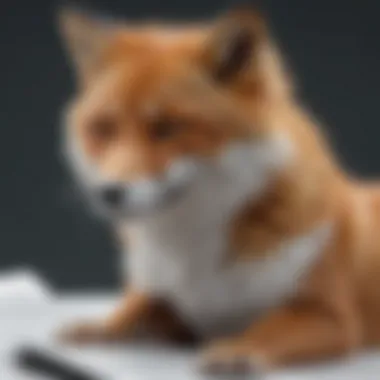

"In today's digital environment, the importance of security cannot be overstated. Users must ensure that their PDF reader provides the necessary safeguards for sensitive data."
In summary, understanding these requirements forms the foundation for selecting a suitable alternative to Foxit Reader. Each attribute plays a significant role in enhancing the overall PDF management experience. Evaluating options based on these principles will enable businesses and individuals to make informed decisions.
Criteria for Selecting a Foxit Reader Alternative
When considering alternatives to Foxit Reader, it is crucial to evaluate several key criteria. These factors help businesses and individuals choose a suitable PDF reading solution that fits their specific requirements. Users should prioritize compatibility, pricing, and customer support, as these elements influence not just the functionality of the software, but also its overall value. A thorough understanding of these criteria can lead to more informed decisions.
Compatibility with Various Operating Systems
Compatibility is essential when selecting a PDF reader. Users often work across multiple devices and operating systems such as Windows, macOS, and various distributions of Linux. A program that operates seamlessly across these environments ensures that users can access their documents without disruptions. This aspect is particularly relevant for teams that may have diverse technological setups.
Moreover, mobile compatibility should not be overlooked. Many individuals rely on smartphones and tablets for document management. Thus, a PDF reader that offers reliable apps for iOS and Android can enhance productivity and make it convenient to access and edit documents on the go.
Pricing Models: Free vs. Paid Options
The pricing model of a PDF reader often plays a significant role in user selection. Many alternatives to Foxit Reader offer a range of pricing options - from entirely free solutions to tiered subscription models. Free options, such as Adobe Acrobat Reader DC, provide basic functionalities that meet the needs of casual users. However, businesses may find that these tools lack advanced features necessary for efficient document workflow.
Conversely, paid options tend to offer a multitude of features. These include advanced editing tools, cloud storage integration, and enhanced security measures. Before making a choice, users should analyze their needs against the software’s cost. Assessing the return on investment can guide whether a paid model is justified or if a free alternative suffices.
Customer Support and Resources
Assessing customer support and available resources is vital in the selection process. Effective customer support can significantly reduce downtime resulting from technical issues or usability questions. Look for alternatives that provide multiple channels of support, such as email, live chat, and comprehensive online help centers.
Additionally, online resources like tutorials, forums, and user guides can facilitate better understanding and help users maximize their software's potential. Strong community support can also be beneficial, as it allows users to share tips and troubleshooting advice. This aspect often differentiates a mediocre product from an exceptional one.
"Choosing the right PDF reader depends not only on its features but also on how well it integrates into your existing ecosystem."
In summary, evaluating compatibility, pricing, and customer support serves as a foundation for selecting a Foxit Reader alternative. It enables users to make prudent choices based not only on what each software offers but also on their specific needs and operational environments.
Top Alternatives to Foxit Reader
Finding the right PDF reader can significantly impact workflow efficiency and user satisfaction. Exploring alternatives to Foxit Reader provides users with an array of choices tailored to individual or organizational needs. Each software offers unique functionalities and user experiences, making it essential to evaluate their pros and cons before committing.
Adobe Acrobat Reader
Overview
Adobe Acrobat Reader DC remains a leading choice for many users worldwide. It is extensively recognized due to its robust features and reliable performance. Users often choose this software for its comprehensive tools that support various PDF functionalities. Its familiar interface and enhanced capabilities make it a fitting alternative for those seeking versatility in PDF management.
Features
Adobe Acrobat Reader DC includes notable features such as PDF editing, signing, and form creation. The ability to annotate documents adds to its usefulness, making collaboration straightforward. However, some users find the learning curve steep due to its extensive options, which can initially overwhelm those new to the platform.
Pricing
Adobe offers a free version of Acrobat Reader DC, which includes basic functionalities. However, for advanced features, a subscription is necessary. The pricing model is competitive, yet some may find it expensive compared to other alternatives. Users should weigh the benefits against the costs based on their requirements.
Sumatra PDF
Overview
Sumatra PDF is recognized for its simplicity and lightweight nature. It has garnered users who prioritize a minimalistic interface and speed over extensive features. This software is excellent for quick PDF viewing and minimal tasks, making it highly effective for certain user demographics.
Features
This PDF reader supports multiple formats, including ePub and MOBI, enhancing its usability. One unique aspect is its portability; users can run Sumatra from a USB stick. On the downside, it lacks many advanced features found in competitors, which may limit functionality for users needing extensive editing capabilities.
Pricing
Sumatra PDF is completely free. Its cost-effectiveness is one of its primary advantages, making it accessible to a broader audience. However, being free means there are no premium features, which can be a drawback for users seeking a more comprehensive tool.
Nitro PDF Reader
Overview
Nitro PDF Reader offers a balance between usability and feature-rich performance. Many users appreciate its straightforward interface and powerful tools, which cater to both casual and professional settings. This versatility makes it a solid alternative when evaluating PDF readers.
Features
Nitro allows users to create, edit, and convert PDFs. One prominent feature is the ability to fill forms and sign documents electronically. While it provides a good set of functionalities, some may find it less intuitive compared to others in the market. The overall experience depends on user preferences.
Pricing
Nitro PDF Reader operates on a freemium model. There is a free version, though it has limitations. The paid version provides greater accessibility to advanced features, appealing to users who require enhanced functionality. Pricing is competitive, which could represent good value for business users.
PDF-XChange Editor


Overview
PDF-XChange Editor stands out with its editing capabilities. It is recognized as a powerful tool designed for users who need to manipulate PDF content frequently. Its advanced tools make it a favorite among professionals who work extensively with PDFs.
Features
This software allows users to edit, annotate, and sign PDFs easily. What sets it apart is the Optical Character Recognition (OCR) technology, enabling users to edit scanned documents. Some users may find the interface slightly less user-friendly than alternatives, demanding some adjustment.
Pricing
PDF-XChange Editor offers a free version with basic features alongside a paid version that opens up additional functionalities. The pricing is reasonable, making it accessible for small to medium-sized businesses looking for robust PDF solutions.
Sejda PDF Editor
Overview
Sejda PDF Editor is designed for those who need online access to PDF tools. It operates through the web, accommodating users who prefer cloud-based solutions. Its design makes it a practical option for collaboration and quick edits on the go.
Features
Sejda offers a variety of editing tools, including merging and splitting PDFs. Its user-friendly layout makes it accessible for beginners. However, users might encounter limitations in terms of file size and usage frequency, which may hinder extensive use.
Pricing
Sejda operates with a freemium model, providing some functionalities for free with options for paid subscriptions. This pricing structure allows users to choose a plan that fits their needs and usage frequency, making it adaptable for different user scenarios.
Comparative Analysis of PDF Readers
The landscape of PDF readers is complex and diverse. Navigating through this multitude of options can be daunting, yet a thorough comparative analysis provides clarity. Understanding the distinctive features, user experiences, and performance benchmarks of various PDF readers offers insights crucial for informed decision-making.
The primary focus of this section is to dissect the nuances among different PDF software solutions. Users need to know not just what defines the best PDF reader but also which features align with their specific needs. This analysis helps in recognizing how particular readers suit various operational environments, whether they are intended for personal, small business, or enterprise use.
Feature Comparison Matrix
A feature comparison matrix offers a side-by-side overview of the capabilities of different PDF readers. Key features typically under consideration include:
- Annotation Tools: Ability to highlight text, add notes, and comment on documents.
- Form Filling: Support for interactive forms to enable easy data entry.
- Cloud Integration: Compatibility with services like Google Drive or Dropbox for easy file access.
- OCR Functionality: Optical Character Recognition, which allows users to convert scanned documents into editable text.
- Collaboration Tools: Features that enable multiple users to edit or comment on documents in real-time.
A well-structured matrix equips users to identify which PDF readers provide the essential tools they need while simplifying the selection process based on functional priorities.
Performance Benchmarks
Performance benchmarks are critical to evaluate how PDF readers perform under various conditions. Users often seek performance metrics such as:
- Load Times: Speed at which documents are opened and rendered.
- Resource Consumption: How much memory and CPU power the software demands.
- Stability: Frequency of crashes or bugs reported during usage.
- File Format Compatibility: Support for .pdf, .docx, and other file types without issues.
By analyzing these performance benchmarks, businesses ensure that selected software can handle the demands of daily operations without compromising on speed or stability.
User Feedback and Ratings
Understanding user feedback is perhaps one of the most telling indicators of a software's actual performance. Typically, users share their experiences with a range of platforms, which can be collated from:
- Reviews on Software Websites: User-generated reviews contain practical insights.
- Forums and Discussion Boards: Communities on Reddit, for example, offer a wealth of opinions and personal experiences.
- Social Media: Platforms like Facebook are used to voice satisfaction or displeasure about software functionality.
"User feedback reveals the gaps in software capabilities that might not be apparent in marketing materials."
Results from user feedback and ratings guide potential users toward PDF readers that have proven their worth in day-to-day use. Conversely, poorly-rated software may serve as a warning sign.
Use Cases for Different PDF Readers
Understanding the use cases for different PDF readers is a crucial aspect in selecting an appropriate solution that aligns with one’s needs. Each demographic—be it personal users, small businesses, or large enterprises—has unique requirements when it comes to dealing with PDF documents. Evaluating these distinctions helps in determining what features are most relevant to the user's context. Below are specific scenarios that highlight the importance of having the right PDF reader.
Personal Use
For personal users, PDF readers serve different functions than those required by businesses. Individuals often need a simple and intuitive interface that allows for basic document reading, annotation, and occasional editing. The ability to easily fill forms, highlight text, or add notes can significantly enhance the reading experience. Some personal use cases include:
- Sharing documents with family or friends for feedback.
- Reading e-books or manuals without the need for complex features.
- Using basic tools to annotate important documents like school assignments.
These tasks do not generally require high levels of security or collaborative functionalities. Instead, individuals benefit from software that is lightweight, quick to load, and user-friendly.
Small Business Applications
Small businesses often operate with tighter budgets and varied needs. Their use cases for PDF readers might include:
- Creating and managing invoices.
- Analyzing and presenting business reports effectively.
- Collaborating with team members through document sharing and annotations.
Features like cloud integration, document tracking, and team collaboration tools become essential in these scenarios. An efficient PDF reader can enable small business owners to manage operational paperwork seamlessly, which ultimately enhances productivity. Many small enterprises might prioritize solutions that offer affordable pricing models alongside essential business features.


Enterprise Solutions
For larger organizations, the stakes are higher. Enterprise solutions for PDF readers must accommodate a wider array of requirements, including:
- High-level security features to protect sensitive data.
- Advanced editing tools for modifying extensive documents or proposals.
- Integration with other software systems for seamless workflows.
In this context, the demand for features such as batch processing, customizable workflows, and comprehensive customer support rises. Enterprises often handle larger volumes of documents daily, thus requiring a robust and scalable solution. With the right PDF reader, organizations can ensure that they maintain efficiency in document management, while also adhering to compliance standards that govern data security.
"Choosing the right PDF reader can significantly impact productivity across different user types. It is essential to align software capabilities with the specific contextual requirements of each use case."
In summary, the varied use cases underscore the need for a thorough evaluation of PDF reader features based on the specific demands of personal, small business, and enterprise contexts. Making informed decisions can lead to enhanced productivity and a more efficient document management experience.
End: Choosing the Right PDF Reader
In the realm of digital document management, selecting the right PDF reader holds significant implications for users across various sectors. This choice impacts not only workflow efficiency but also how users interact with documents and collaborate with others. A suitable PDF reader can streamline tasks, enhance productivity, and bolster security, making this decision crucial for individual users and businesses alike.
Given the diverse array of PDF readers available, it is essential to carefully consider several elements while making a decision. Users must prioritize functionality, such as editing capabilities, annotation tools, and compatibility with other software. Furthermore, understanding the user experience and interface plays a pivotal role in ensuring that the software meets individual preferences and requirements. Security features also cannot be overlooked. Given the sensitive nature of many documents, ensuring data protection is vital.
Summary of Findings
The exploration into alternatives to Foxit Reader reveals several viable options. Each alternative presents unique features and pricing structures that cater to different user needs.
- Adobe Acrobat Reader DC: Known for its comprehensive features, it is apt for users requiring robust editing tools and advanced functionalities. However, its pricing might not align with all budgets.
- Sumatra PDF: This reader stands out for its simplicity and speed. Ideal for users who focus solely on reading without needing extensive editing tools.
- Nitro PDF Reader: Offers a good balance between features and usability, making it suitable for small to medium businesses.
- PDF-XChange Editor: Distinguished by its powerful features while ensuring a user-friendly interface. It also provides a cost-effective solution suitable for various operational contexts.
- Sejda PDF Editor: This software excels in collaborative features, allowing teams to work efficiently on shared documents.
Users looking for alternatives should carefully evaluate the strengths and weaknesses of each software based on their specific needs and operational demands.
Final Recommendations
Choosing the right PDF reader comes down to several personal and organizational factors. Here are some recommendations to aid the decision-making process:
- Identify Needs: Clearly outline the features necessary for your tasks. If you frequently edit PDFs, investing in a comprehensive tool might be worth it.
- Budget Consideration: Determine how much you are willing to spend. Options like Sumatra PDF may be preferable for budget-sensitive individuals.
- Trial Software: Most PDF readers offer trial versions. Utilize these trials to gauge user experience and feature effectiveness before commitment.
- Assess Support Options: Consider the level of customer support provided. Responsive support can greatly ease troubleshooting and enhance user satisfaction.
- Security Features: Ensure that the chosen PDF reader provides adequate security measures to protect sensitive information.
Future Trends in PDF Reader Technology
Understanding the future trends in PDF reader technology is essential for both individual users and organizations. These trends indicate where the sector is heading and what innovations can enhance user experience, efficiency, and security in managing PDF documents. As digital documentation becomes a core aspect of operations, being aware of these trends will help businesses stay competitive and ensure their PDF management strategies are robust and effective.
Artificial Intelligence in PDF Management
Artificial intelligence (AI) is increasingly playing a vital role in PDF management systems. AI can enhance the functionality of PDF readers by introducing several key features, such as automated data extraction, content summarization, and intelligent searches within documents. These capabilities allow users to find relevant information more quickly and efficiently.
AI algorithms can analyze content to recommend actions, such as annotations or sharing options, tailored to the user’s needs. This personalization improves workflow and productivity. Moreover, AI enhances security features within PDF readers. For instance, it can detect anomalies and potential threats, bolstering the protection of sensitive information.
Incorporating AI into PDF workflows means that users spend less time handling documents manually and focus more on critical tasks. This trend highlights the importance of choosing a PDF reader that integrates AI capabilities, especially for businesses dealing with large volumes of documents.
Collaborative Features for Team Environments
In today’s work environment, collaboration is crucial. PDF readers are evolving to support collaborative features that facilitate teamwork and communication among users. These tools allow multiple users to annotate, comment, and edit PDF documents simultaneously, streamlining the review process.
Having collaborative features is particularly beneficial for remote teams. When team members can easily share feedback and make updates in real-time, project turnaround times improve. Furthermore, integrating cloud storage options enhances accessibility, ensuring that documents are available anytime and anywhere.
Important elements to consider when selecting a PDF reader for collaborative efforts include version control and access permissions. Effective version control allows users to keep track of changes and revert to previous versions if needed. Access permissions ensure that sensitive information remains protected while still allowing the necessary collaboration.
The growth of collaborative features reflects a shift toward more interactive and connected workflows. As teams increasingly rely on digital tools, choosing a PDF reader that prioritizes these capabilities will position businesses to operate smoothly and efficiently.
Additional Resources and References
When considering alternatives to Foxit Reader, it is essential to gather supplementary materials that contribute to informed decision-making. This section elaborates on the value of additional resources and references in pinpointing the most suitable PDF reading software. Readers can access vital information that extends beyond initial recommendations, ensuring a rounded view of each option.
Quality references enable users to make better choices by comparing features and understanding the specific strengths and weaknesses of different PDF readers. Furthermore, these resources help demystify technical jargon. Users can feel more confident in their understanding of functionalities, which leads to more effective software use.
Some factors to consider include:
- Depth of information provided.
- Currency and relevance of reviews and tutorials.
- Reputation of the source in the industry.
Effective decision-making requires knowledge of all available options. This is where access to thorough resources plays a crucial role.
"The best choice in software often comes from extensive research and consideration of various perspectives."
Links to Software Websites and Reviews
A valuable first step is to visit the official websites of alternative PDF readers. These sites typically contain comprehensive details on features, usage, and pricing. For instance, Adobe Acrobat Reader DC offers extensive guides and demos for potential users. Moreover, insights from product reviews can provide external validation. Websites such as Reddit and reputable tech blogs often feature user-generated content, showcasing real-world experiences. A few important sources include:
- Software Website: Direct insights about updates and unique features.
- Review Platforms: Aggregated user ratings and feedback.
- Community Forums: Users share technical advice and support.
Guides and Tutorials for PDF Readers
In addition to official documentation, online guides and tutorials enhance user knowledge. They can significantly aid both new and experienced users in navigating PDF readers. Such resources often elucidate complex functions and provide step-by-step instructions. For example, online video tutorials on YouTube can break down processes visually, helping users grasp functionality quickly.
Moreover, businesses seeking specific applications should consider guides tailored to their unique requirements.
Some significant considerations include:
- Accessibility of tutorials (text-based vs. video).
- Clarity and depth of explanations.
- Updates in line with software changes.
Access to comprehensive guides ensures users maximize the features of their chosen software, making it a critical aspect of user support.















