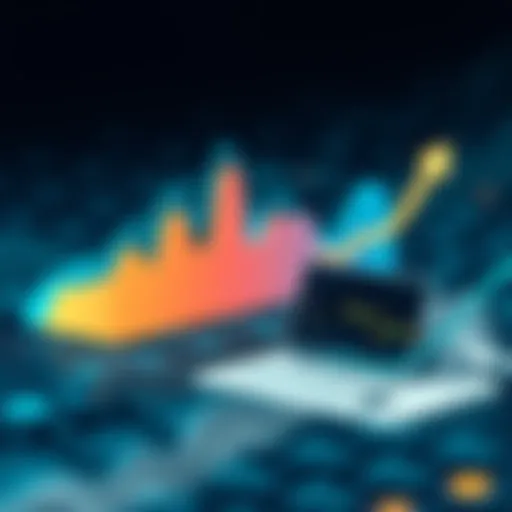Assessing PdfCreator: Features and Effectiveness Review
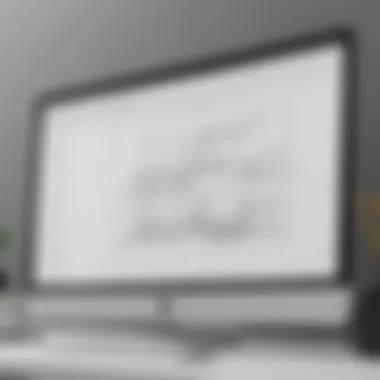

Intro
PdfCreator stands as a staple in the world of document management, especially within small to medium-sized businesses and among entrepreneurs. As the notion of electronic documentation continues to evolve, tools like PdfCreator make the transition from traditional paper forms to digital formats smoother. By delving into its array of features, usability, and overall effectiveness, we can gain a richer understanding of how PdfCreator holds up in real-world scenarios. This examination focuses not just on the technical aspects but also on user experiences that shape the perceptions of this software.
Key Features of the Software
Overview of Core Functionalities
PdfCreator offers a broad range of functionalities that cater to various document needs. At its core, the software enables users to generate PDF files from nearly any application that supports printing. This includes everything from intricate spreadsheets in Microsoft Excel to simple text documents in Notepad.
The drag-and-drop feature enhances workflow efficiency, allowing users to quickly combine multiple files into one PDF, which is particularly useful for compiling reports or presentations. Furthermore, PdfCreator supports various file formats for conversion, including images and emails, making it a versatile addition to any business tools.
Unique Selling Points
Several aspects set PdfCreator apart from its competitors.
- Free to Use: One of the most attractive features is that the base version of PdfCreator is free, making it accessible for startups and budget-conscious businesses.
- Customizable Output: Users can not only create PDFs but also customize them by choosing their compression levels and format settings depending on specific needs.
- Integration Capabilities: The software integrates well with other programs and platforms, enabling seamless transitions between various document types and workflows.
"In a world that's increasingly reliant on digital documents, having a reliable PDF tool is akin to having a trusty Swiss Army knife at your disposal."
In-Depth Software Analysis
Pros and Cons
Like any tool, PdfCreator brings with it both advantages and disadvantages.
Pros:
- User-Friendly Interface: The interface provides a relatively easy learning curve, allowing users to navigate without much hassle.
- Wide Range of Formats: The ability to convert various formats into PDFs means that users won’t be limited by application compatibility.
- Support for Automation: PdfCreator allows for project automation, which can significantly cut down on repetitive tasks.
Cons:
- Occasional Bugs: Some users report bugs that can disrupt the workflow, particularly with larger files.
- Limited in Advanced Features: While it covers the basics well, users seeking extensive features found in premium software might find it lacking.
Performance Metrics
When evaluating the performance of PdfCreator, several metrics come into play. The speed of conversion, the quality of output, and the system resource usage are crucial. Reports indicate that PdfCreator excels in conversion speeds, frequently completing tasks more swiftly than many alternatives. Additionally, the quality of the PDFs generated typically remains high, preserving the integrity of original documents.
Preamble to PdfCreator
In today's fast-paced digital world, efficient document management is a lifeline for businesses, large or small. PdfCreator shines in this realm as a powerful tool for creating and managing PDF documents. Understanding PdfCreator isn't just about knowing what it does; it’s about grasping its role in enhancing workflows and mitigating common challenges in document handling.
Understanding PDF Creation
PDF, short for Portable Document Format, is the go-to format for sharing documents without worrying about how they will appear on different devices. This universality is crucial, especially for professionals who need to ensure that their layouts, fonts, and images retain their integrity across varied platforms. PdfCreator facilitates this process effectively by allowing users to create PDFs from virtually any application that supports printing. It acts like a virtual printer, delivering documents in a universally recognized format. In practical terms, whether you are generating reports, marketing materials, or client proposals, PdfCreator can seamlessly transform your content into a polished PDF file.
Moreover, the customization options and flexible settings provided by PdfCreator make it stand out from numerous competitors. Users can adjust various parameters—such as the quality and compatibility of the output—to suit their specific needs, ensuring that each document looks just the way they envisioned.
Importance of PDF Tools for Businesses
Having a reliable PDF tool like PdfCreator is more than just a convenience for businesses; it is a necessity. Here’s why:
- Document Consistency: PDFs maintain a uniform appearance, no matter the device or operating system used to view them. This ensures that presentations or reports look the same to everyone viewing.
- Professionalism: Sending well-formatted PDFs instead of messy Word documents or assorted images conveys professionalism. It says that you care about your brand image and the presentation of your materials.
- Secure Sharing: With the rise in digital communications, concerns about information security are paramount. PdfCreator offers various security features, such as password protection and encryption, which help safeguard sensitive information.
- Reduction in Errors: When documents are created in PDF format, the risk of unauthorized alterations post-sending is significantly reduced. This aspect is invaluable, especially for contracts and legal documents.
- Ease of Integration: PdfCreator supports numerous applications, making it straightforward to incorporate into existing workflows. The ability to turn virtually any document into a PDF form allows for increased efficiency in operations.
In a nutshell, the importance of modern PDF tools transcends beyond mere creation; they empower businesses to communicate more effectively, protect their information, and foster a more streamlined operational flow. With PdfCreator, you are not just equipping your business with a tool but are investing in reliability and professionalism.
Key Features of PdfCreator
The realm of document management is increasingly competitive, and high-performing tools like PdfCreator must stay ahead of the curve. Understanding the key features of PdfCreator is crucial, especially for those in small to medium-sized businesses, as these features directly impact productivity, efficiency, and the overall user experience. A nuanced grasp of these capabilities allows potential users to assess whether PdfCreator aligns with their document handling goals.

User-Friendly Interface
PdfCreator boasts a user-friendly interface that simplifies navigation and reduces the learning curve for new users. This accessibility is particularly beneficial for entrepreneurs and teams that may not have extensive technical expertise. One notable aspect is the intuitive layout, which allows users to quickly access essential functions without scrambling through layers of menus.
Basic users can efficiently create PDFs by simply dragging and dropping files into the application. Advanced users, meanwhile, have access to more nuanced tools, like batch processing, right from the same easy-to-use interface. This versatility means that whether you are creating documents occasionally or managing numerous files daily, PdfCreator meets your needs seamlessly.
Supported File Formats
Another strong selling point of PdfCreator is its extensive support for a variety of file formats. Users can convert not just standard documents like Word or Excel files but also images, web pages, and more. This level of compatibility makes PdfCreator a handy tool for diverse business needs.
- Common formats:
- DOCX
- XLSX
- JPG
- PNG
- HTML
Such flexibility means users can operate with a multitude of document types without needing additional conversion tools. This comprehensive format support streamlines the workflow, enhancing productivity.
Customization Options
Having the ability to customize settings for PDF creation can be a game-changer. PdfCreator allows users to tailor various aspects of the PDFs generated, from file size to resolution. This level of customization is essential for businesses that need specific formats or features in their PDF documents.
One particularly valuable feature is the ability to create profiles for different document types. Users can set default preferences for invoices, reports, or marketing materials, ensuring that each document adheres to brand guidelines without repeated manual adjustments.
Integration Capabilities
The modern workplace relies heavily on software ecosystems, and PdfCreator understands this. Integration capability is paramount for enabling seamless operations within businesses. PdfCreator offers various integrations with other software, including popular cloud storage solutions such as Dropbox and Google Drive.
Users can save their created PDFs to these services directly, which not only saves time but also keeps files organized and accessible from multiple devices. This kind of workflow enhancement can be an attractive option for teams spread across different locations.
Security Features
In today’s digital landscape, document security cannot be overlooked. PdfCreator comes equipped with robust security features, including password protection and encryption options. These options allow users to set permissions, thus ensuring sensitive information remains confidential.
- Security features include:
- Password protection for opening files
- Encryption standards to safeguard data
- Digital signatures for authenticity
These features are essential for any business handling sensitive information, as they help to create a trusted document management environment.
"The combination of ease of use and strong security measures makes PdfCreator an attractive choice for many businesses."
Overall, the key features of PdfCreator not only enhance usability but also cater to the specific needs of businesses. From a user-friendly interface to extensive customization, integration options, and security features, PdfCreator offers a well-rounded solution for PDF management.
Performance and Reliability
When it comes to choosing a PDF tool, the discussion of performance and reliability can’t be skimmed over. This aspect is particularly crucial for users who depend on a seamless experience in their daily operations. Whether you're a small business owner crafting proposals or an IT professional troubleshooting document workflows, knowing just how PdfCreator stacks up in these areas can save time and prevent headaches.
Speed of Document Creation
The speed at which PdfCreator generates PDF documents can make or break a user’s experience. In a world where every second counts, efficiency holds paramount importance. Users expect instant results without wading through unnecessary clicks. PdfCreator is generally designed to deliver quick document creation, but speed can vary based on a few factors. High-resolution images or complex layouts potentially slow things down, but that’s typical across many tools.
- Batch Processing: One notable feature is its ability to handle multiple documents at once. This batch processing reduces the need to repeat the conversion steps for each individual file.
- Integration with Other Applications: Its smooth integration with various software reduces friction when pulling documents together, further enhancing speed.
It's wise for users to be aware that their own hardware may impact performance. A computer loaded down with tasks might lag, no matter how snappy the software is crafted. So, before pointing fingers at PdfCreator, it might help to check your own system’s health when evaluating performance.
Quality of Output Files
Moving on to the quality of the output files, this is where PdfCreator often shines. A clean, professional look is non-negotiable for documents that represent your brand. Users report high satisfaction levels with the clarity and fidelity of the PDFs produced. For any business, the quality of output translates directly to perception—mistakes or low-quality documents can tarnish reputations.
A few hallmarks of the quality you can expect from PdfCreator include:
- High Resolution: Text and images retain clarity, crucial for documents that include visuals like charts and graphs.
- Text Recognition: For scanned documents, PdfCreator includes OCR capabilities, ensuring that your PDF documents are searchable and editable.

Ultimately, the stakes are high. When clients or partners receive poorly formatted documents, it raises eyebrows. PdfCreator aims to keep those eyebrows at ease with its reliable output quality.
System Requirements
Lastly, let’s touch on the system requirements for PdfCreator. Understanding whether your infrastructure can support the software is essential. The good news is that PdfCreator is designed to be fairly straightforward regarding compatibility.
- Operating Systems: It generally supports Windows-based systems, making it suitable for most users in professional settings.
- Memory and Storage: While an average machine with 4GB of RAM and 200MB of free disk space should suffice, for heavy users, it’s recommended to have at least 8GB of RAM for optimal performance.
- Other Software: Since PdfCreator integrates with many different applications, it works well alongside common office software and services.
In summary, before jumping into the world of PdfCreator, make sure to read the fine print on system requirements. A robust setup will contribute significantly to the performance and reliability you expect from this tool.
"Remember, a tool is only as good as the one wielding it, so ensure your system is up to par to get the best out of PdfCreator."
In summary, performance and reliability are fundamental to the user experience. With PdfCreator, users can look forward to swift document creation, quality outputs, and solid system compatibility, crucial elements for their document management needs.
User Experience and Feedback
User experience (UX) plays a vital role in any software adoption, especially for tools like PdfCreator, which are used frequently in businesses. Understanding user feedback helps in grasping how effectively the software meets its intended purpose and identifies potential areas for improvement. This section unpacks the significance of user experience and feedback, showcasing how it shapes updates, customer satisfaction, and overall usability of PdfCreator.
Average User Ratings
The average user ratings for PdfCreator reflect a spectrum of experience levels. Many small to medium-sized businesses and entrepreneurs have rated it positively, finding the tool to be efficient for their document needs. For example, you might find a rating of 4.3 out of 5 on platforms like Capterra or Reddit, where users emphasize its ease of use and functionality.
A recurring theme among reviews is the satisfaction with the basic functionalities, such as the straightforward process of converting various file formats into PDF. A simple survey of user comments reveals that many appreciate how intuitive it is to navigate the application. However, there's a significant variance based on specific versions users interact with. Hence, while the average ratings paint a positive picture, a deep dive reveals a more textured narrative.
Common User Complaints
Despite PdfCreator's popularity, it's not without its share of critiques. Users often express concerns about occasional bugs or glitches, particularly with the free version. Complaints include issues with software crashing during operations or slow processing times with larger files.
Another common grievance pertains to the premium features that some users feel aren’t adequately highlighted. Aspects like advanced customization options sometimes can be hidden under a more complex interface, leaving users wishing for clearer guidance or user tutorials.
Furthermore, there are mentions of concerns surrounding customer support. A handful of reviewers have reported delays in responses from the support team, which can lead to frustrating experiences, especially during time-sensitive tasks.
Positive User Reviews
On the flip side, PdfCreator garners a wealth of positive feedback from various users. Many business professionals laud the software for its reliable performance and the quality of PDFs produced. Users have voiced how PdfCreator helps streamline their workflow, making tasks more efficient than handling documents separately.
In several reviews, users highlight the tool’s ability to integrate smoothly with other applications, like Microsoft Word. This seamless integration allows for a more cohesive experience when creating and sharing documents. As one user noted on Facebook, "It makes me wonder how I ever functioned without it!"
Moreover, testimonials illustrate the satisfaction among users who leverage PdfCreator's security features. Users acknowledge the encryption capabilities as a vital reason for choosing this software, especially in sectors dealing with sensitive information. In summary, while PdfCreator has room for improvement, its solid user ratings and constructive feedback contribute significantly to its evolution, enabling it to remain a relevant choice in the competitive landscape of PDF creation tools.
Comparative Analysis with Other PDF Tools
In the crowded landscape of PDF tools, conducting a comparative analysis becomes crucial. Each software offers unique features, pricing structures, and user experiences. By examining PdfCreator alongside competitors, users can identify what aligns best with their specific needs. Whether it’s the complexity of features, user-friendliness, or even customer support, these comparisons provide valuable insights that can aid businesses significantly in selecting the right tool for their document workflow.
PdfCreator vs Adobe Acrobat
Adobe Acrobat is often seen as the gold standard in PDF creation and editing. Unlike PdfCreator, which prides itself on being lightweight and user-friendly, Adobe Acrobat is loaded with advanced functionalities that can feel overwhelming at times.
- User-Friendliness: PdfCreator is straightforward, making it particularly appealing to small businesses lacking extensive IT support. In contrast, Adobe Acrobat, while powerful, has a steeper learning curve due to its comprehensive features.
- Feature Set: While PdfCreator excels in basic PDF creation, Adobe Acrobat offers rich features like extensive editing tools, form creation, and cloud integration. This might appeal to larger organizations dealing with complex documents.
- Price Point: Adobe Acrobat’s pricing can be a deal-breaker for many small businesses. In this regard, PdfCreator provides a more accessible option, especially its free version, depending on the functionalities a business requires.
PdfCreator vs Foxit PDF Reader
Foxit PDF Reader is a notable contender, boasting a vibrant user interface and a suite of features aimed at enhancing productivity in document handling. However, the distinction between these tools can be viewed through various lenses.
- Collaboration Features: Foxit comes equipped with strong collaboration features, allowing multiple users to comment and edit documents more seamlessly than PdfCreator. This might be beneficial for teams that frequently work on shared documents.
- Speed and Performance: Both PdfCreator and Foxit are generally quick in generating PDFs. However, gross performance can also depend on external factors like system resources or the size of documents.
- Customization: PdfCreator shines in its simplicity, prioritizing ease of use. Foxit, while customizable, does not cater to those seeking a minimalist approach. Users must weigh whether they value adaptability over streamlined processes.
PdfCreator vs Nitro PDF Pro
Nitro PDF Pro, another heavyweight in the PDF arena, offers a robust feature set akin to Adobe Acrobat. When comparing it to PdfCreator, different factors emerge.
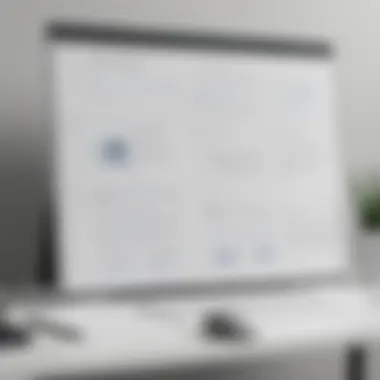

- Editing Capabilities: Nitro provides comprehensive editing tools, allowing users to manipulate text and images effectively within PDFs. This contrasts PdfCreator’s limited editing capabilities, which focus more on creation than modification.
- Integration: Nitro prides itself on its integration with other business tools and cloud services. While PdfCreator offers some integrations, they aren’t as extensive or varied as those provided by Nitro.
- Affordability: Similar to Adobe, Nitro’s pricing can be steep, which might make PdfCreator a more attractive choice for budget-conscious businesses. The most basic functionalities might do the trick for many users, leaving room for other uses of their budget.
When evaluating options, it’s always smart to consider what features are non-negotiable for your specific needs. Focus on what fits best with your workflow and budget.
Cost and Licensing
In today’s market, where software options multiply like rabbits, understanding the cost and licensing structure of tools like PdfCreator is crucial. For small to medium-sized businesses, startups, and IT professionals, budgeting efficiently can dictate whether a software choice will make or break operations. The price tag often reflects not just the tool's features, but also its value in terms of time saved and productivity gains. Not to mention, with varying licensing options, one can end up scratching their head on what's most beneficial.
Free vs Premium Versions
PdfCreator provides users with both a free and a premium version, each designed to cater to different levels of need. The free version serves as a solid introduction, allowing users to create PDFs with ease. However, it comes with its limitations, such as inadequate access to advanced features, occasional ads, and a lack of technical support, which can leave users high and dry during critical moments.
In contrast, the premium version, while requiring an upfront payment, significantly broadens the capabilities available to the user. For instance:
- Enhanced Functionality: The premium version includes features like batch processing, advanced security options like password protection, and more comprehensive support for different file formats.
- Support: Paying for a subscription or a one-time license can potentially save businesses time and stress by providing dedicated help from the PdfCreator support team.
For many businesses, the question boils down to whether the additional features justify the cost. What’s the risk of sticking with the free version when a single document mishap could potentially lead to significant setbacks?
Value for Money Assessment
When it comes to value for money, assessing PdfCreator demands consideration of price against its features and benefits. In a world where time is money, a tool that can streamline processes can be worth its weight in gold.
Key considerations include:
- Cost Efficiency: For businesses that need to process documents regularly, the pricing model of PdfCreator is competitive with other PDF tools, especially considering the functionality it offers. When comparing prices, it’s essential to weigh these facts against what other brands, like Adobe or Nitro, might be charging.
- Long-term Investments: Although the initial cost may seem high, the potential for increased productivity and substantial time savings can significantly mitigate the expense over time.
- Features vs Necessity: Sometimes businesses may not need all the bells and whistles. An evaluation of essential versus luxury features can prevent overspending. Know what you really need.
Ultimately, when assessing PdfCreator's cost and licensing, it’s beneficial to think long-term. The investment should align with the overall goals of the organization, ensuring that the selected option doesn’t just fill a temporary gap, but rather fits seamlessly into a company’s continuous growth and efficiency strategies.
"In money matters, may it be software or otherwise, what’s cheaper today can end up costing more tomorrow if one isn't careful."
Future Developments and Updates
In the ever-evolving landscape of digital document management, staying ahead means recognizing the importance of future developments and updates. For a tool like PdfCreator, continuous improvement isn’t just a luxury—it’s a necessity. Users expect that their chosen PDF creation tool not only meets their current needs but also adapts to emerging trends. This section dives into what’s on the horizon for PdfCreator and what it means for its users, especially small to medium-sized businesses, entrepreneurs, and IT professionals.
Upcoming Features
Several upcoming features are poised to elevate PdfCreator’s functionality. Here’s a quick look:
- Enhanced Collaboration Tools: As teams continue to embrace remote work, features that facilitate collaboration on PDF documents are vital. The ability to annotate, comment, and share directly within versions of documents can streamline workflows significantly.
- Integration with Cloud Services: The demand for seamless integration with platforms like Google Drive or Dropbox is increasing. Users are excited at the possibility of direct manipulation of files stored in the cloud, making access and sharing simpler and more efficient.
- Improved User Analytics: Users want tools that can provide insights into how PDFs are being utilized within their organization. Tracking usage statistics could help businesses understand document engagement better and refine their strategies.
- Mobile Device Optimization: In this fast-paced world, having a mobile-optimized version of PdfCreator could be incredibly useful. Enabling PDF creation on-the-go allows for increased flexibility and responsiveness.
These features suggest a direction that not only seeks to enhance usability but also align with broader trends in document management. With these updates, PdfCreator can keep pace with the changing needs of its users.
User Expectations
Understanding user expectations is crucial for the sustained success of any software. Users of PdfCreator have voiced their desires, which often circle back to usability and functionality. Here’s what they are looking for:
- Intuitive Interface: Users consistently favor an interface that doesn't require extensive training. A straightforward design that allows easy access to features helps keep the focus on productivity.
- Robust Support: As software updates roll out, users expect prompt and knowledgeable support. A responsive customer service team can make all the difference in addressing issues or clarifying new features.
- Regular Updates: Users appreciate when a tool evolves. Continuous enhancements and new features show a commitment to improvement that aligns with user needs and technological advancements.
- Transparency in Changes: People want to know what’s new and why changes are made. Clear communication regarding updates and features fosters trust between PdfCreator developers and its user base.
As PdfCreator moves forward, the challenge lies in balancing innovation and user-centric design. The ongoing dialogue between developers and users will be key to shaping the future of this powerful PDF creation tool.
"The road to a smooth document management process is paved with understanding both the features needed and the expectations held by users."
End
As we wrap up our exploration of PdfCreator, it's essential to highlight its considerable role in the domain of document management. The effective use of PDF creation tools is paramount for any business, and PdfCreator stands as a noteworthy contender in this space. Its blend of features, usability, and performance creates a compelling case both for small businesses and IT professionals.
Final Thoughts on PdfCreator
PdfCreator provides a wide array of functionalities that cater to a diverse set of needs. One cannot overlook its user-friendly interface, which enables even the less tech-savvy individuals to navigate the tool with ease. The capacity for customization means businesses can tailor their experiences, adapting the software according to their precise document workflows. Security features are also commendable, which is especially crucial for organizations handling sensitive information. Overall, the software balances functionality and accessibility, making it a reliable choice for users at different skill levels.
Recommendations for Potential Users
For those considering PdfCreator, a few pointers can help navigate your adoption of this software:
- Assessment of Needs: Before committing to any software, take stock of your specific document management requirements. Consider what features matter most to your operations; be it batch processing, file format compatibility, or security measures.
- Free Version Exploration: PdfCreator offers a free version that can be explored before moving to premium options. Dive in and test its functionality in real-world scenarios to see how well it integrates into your existing workflows.
- Community Feedback: Utilize resources such as Reddit or Facebook groups to gather insights from current users. Engaging with a community can offer valuable, practical tips and also uncover potential pitfalls you might not have considered.
- Regular Updates: Stay informed about any future developments or updates that PdfCreator rolls out. Software improvements can significantly enhance your user experience and adapt the tool to evolving business needs.
In summary, PdfCreator proves itself as a substantial asset for anyone seeking efficient and secure PDF document creation. The balance of affordability, functionality, and user-centered design suggests that it might just fit the bill for many businesses.