Power BI Service Pricing: An In-Depth Overview

Intro
In today's data-driven world, effective business intelligence tools are paramount for organizations aiming for growth and efficiency. Power BI Service offers a comprehensive suite of options tailored to meet the needs of different businesses. Understanding the pricing structure of this software can shed light on its value proposition. It becomes essential to explore the features associated with each pricing tier, how these features align with organizational requirements, and what potential cost implications could arise from adopting Power BI.
This insightful analysis is designed to help decision-makers navigate through the complexities associated with Power BI Service Pricing. By considering various plans and associated features, organizations can make educated decisions that align with both their financial capabilities and analytical goals.
Key Features of the Software
Overview of Core Functionalities
Power BI Service integrates seamlessly into the Microsoft ecosystem, enabling businesses to transform raw data into meaningful insights. Key functionalities include:
- Data Connectivity: Power BI can connect to various data sources such as Excel, SQL databases, and cloud services like Azure.
- Data Preparation and Modelling: It provides tools for data cleansing and transformation, allowing users to prepare data for analysis effectively.
- Interactive Dashboards: Users can create interactive and shareable dashboards that visualize data, offering real-time insights.
- Collaboration Tools: The software allows collaboration among team members, making it easy to share reports and insights.
Unique Selling Points
What sets Power BI apart from its competitors? Here are a few unique selling points:
- Cost-Effective Solutions: Compared to alternatives, Power BI maintains a competitive price while delivering robust tools.
- User-Friendly Interface: The user interface is designed to cater to individuals with varying degrees of technical expertise.
- Integration Capabilities: Power BI integrates effortlessly with Microsoft products and numerous third-party applications, streamlining workflow.
In-Depth Software Analysis
Pros and Cons
Like any tool, Power BI Service has its advantages and disadvantages:
Pros:
- Intuitive design and usability cater to beginners and experts alike.
- Extensive resources and community support enhance user experience.
- Regular updates ensure continual improvement and addition of features.
Cons:
- Some users report a steep learning curve when exploring advanced features.
- Data handling can become slow with large datasets if not optimized correctly.
Performance Metrics
When evaluating Power BI Service performance, several metrics are pertinent:
- Response time: How quickly data updates are reflected in dashboards can significantly impact user experience.
- Data capacity: Businesses must consider the limits of data storage, especially for large datasets.
- User engagement: It is vital to analyze how team members interact with dashboards and reports for continual improvement.
Ultimately, making an informed choice regarding Power BI Service revolves around a thorough understanding of its pricing, capabilities, and how it aligns with an organization's analytical needs.
Overview of Power BI
Power BI is a significant tool in the realm of business intelligence. It enables organizations to visualize data and share insights across the organization or embed them in an app or website. The importance of this overview lies in its role as a starting point for understanding the intricate pricing structure of Power BI. This understanding will facilitate informed decision-making regarding the most suitable package based on distinct business requirements and budget constraints.
What is Power BI?
Power BI is a cloud-based business analytics service provided by Microsoft. Its primary function is to transform raw data into informative insights through interactive visualizations and business intelligence capabilities. Users can connect to various data sources, ranging from Excel spreadsheets to databases and cloud services, enabling them to analyze their data without needing advanced analytical skills.
Its core components include a simple interface for data importation, a reporting feature for drafting insightful dashboards, and collaboration tools that allow users to share findings seamlessly with stakeholders. With the ability to create comprehensive reports, businesses can make more informed decisions based on real-time data.
Importance of Business Intelligence Tools
Business intelligence tools like Power BI are essential for organizations aiming to gain a competitive edge. They offer numerous benefits, which include:
- Enhanced Decision-Making: Access to timely data helps executives and teams make educated decisions swiftly.
- Data Visualization: Complex data sets are simplified into visual formats, making analysis comprehensible for all stakeholders.
- Increased Efficiency: Automation of data collection and report generation saves valuable time and resources.
- Collaboration: Teams can work together on reports and dashboards, promoting a cohesive approach to data analysis.
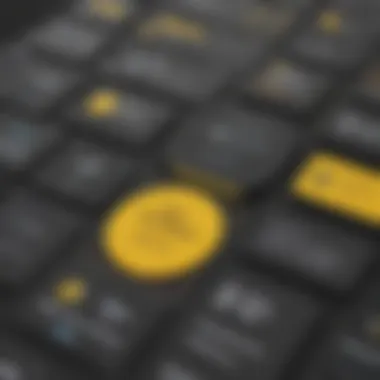

The overall function of business intelligence tools is to provide a framework for organizations to analyze data effectively. Thus, they serve as a vital component in navigating today’s data-driven market.
"The use of business intelligence tools can significantly enhance an organization's ability to make informed and strategic decisions."
Understanding the fundamentals of Power BI and its context among other business intelligence tools lays a solid foundation for delving into the specifics of its pricing structure in the subsequent sections.
Understanding Power BI Service Pricing
Understanding Power BI Service Pricing is crucial for small to medium-sized businesses, entrepreneurs, and IT professionals. This section will highlight the importance of grasping how pricing works within the Power BI ecosystem. The correct choice of pricing tier can significantly influence the efficiency and effectiveness of business intelligence initiatives. Knowing available options can help organizations maximize their investments.
Pricing for Power BI directly impacts what features and capabilities are accessible to users. Various tiers address different organizational needs, from individuals to larger teams. By looking at each tier, decision-makers can align their analytical requirements with their budget constraints. Understanding these aspects is vital for optimizing the return on investment (ROI) from Power BI.
Ultimately, a thorough comprehension of Power BI pricing can facilitate the decision-making process, enabling organizations to select the tier that best fits their operational needs.
Overview of Pricing Tiers
Power BI provides several pricing tiers, designed to meet the diverse needs of users. The main tiers include Power BI Free, Power BI Pro, and Power BI Premium. Each tier has its own set of features, capabilities, and limitations, guiding users in selecting the right option.
- Power BI Free: This tier provides essential features for individuals looking to explore Power BI functionalities without any cost. Users can create reports and visualizations but may encounter limits on sharing and collaboration.
- Power BI Pro: This subscription-based service is aimed at teams and organizations looking for enhanced collaboration tools. Users can share dashboards and reports, consume content created by others, and access cloud services.
- Power BI Premium: This tier is tailored for larger businesses requiring more robust functionalities and dedicated cloud resources. It includes advanced features such as larger data capacity, on-premises reporting, and additional storage capabilities.
Understanding these tiers helps businesses recognize what they need based on size, collaboration requirements, and data analysis needs.
Key Features by Pricing Tier
Each pricing tier of Power BI carries specific features that cater to different user demands. The following outlines key features associated with each tier:
Power BI Free:
- Basic reporting and visualization capabilities.
- Access to Power BI Desktop for report creation.
- Individual use with limited sharing options.
Power BI Pro:
- Enhanced collaboration features, allowing team sharing of dashboards.
- Data refresh rates up to 8 times per day.
- Ability to publish to the web and embed reports.
- Access to Power BI's cloud services, which enables users to consume content created by others.
Power BI Premium:
- Dedicated cloud resources for improved performance and larger datasets.
- Enhanced data refresh rates, beyond those available in the Pro tier.
- On-premises reporting using Power BI Report Server.
- Advanced AI capabilities for in-depth data analysis.
- Large data capacity of up to 400 GB per dataset.
By understanding the features assigned to each tier, organizations can make informed decisions about which options will yield the most value based on their unique operational requirements.
Individual Pricing Plans
Understanding the individual pricing plans of Power BI is crucial because they cater to various organizational needs and budgets. Each plan has been designed to provide specific features that can help businesses scale their data analysis capabilities. The significance lies not just in the cost, but in how each tier aligns with a company's objectives, resources, and analytical demands. Choosing the right plan can result in better data management, enhanced collaboration, and improved decision-making.
Power BI Free
The Power BI Free tier is an entry point for businesses looking to explore the capabilities of Power BI without any financial commitment. This version allows users to create reports and dashboards with basic features sufficient for individuals or small teams.
- Key Features:
- Basic data visualization and reporting functions
- Ability to use Power Query for data transformation
- Creation of personal dashboards
While this plan offers valuable insights into Power BI's core functions, limitations exist. For instance, reports can only be published to personal workspaces, which restricts sharing capabilities with broader teams. This may discourage collaborative analysis if the goal is to involve a larger audience.
Power BI Pro
Moving to the Power BI Pro plan provides more comprehensive functionality tailored for teams and businesses requiring enhanced collaboration tools. It allows for sharing capabilities across an organization and offers better scalability.
- Key Features:
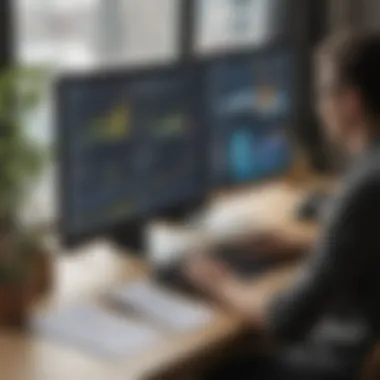

- Collaborative workspaces for teams
- Public sharing of reports and dashboards
- Larger data capacity limits compared to free version
- Access to more advanced data connectivity options
The cost of Power BI Pro is justified by the additional features that support team efforts. It includes automated data refreshes, an enhanced API for advanced solutions, and integration with other Microsoft services. For small to medium-sized businesses aiming for growth, this investment may prove essential for efficient data handling.
Power BI Premium
Power BI Premium is the most advanced option in the pricing structure. It is designed for large organizations that handle substantial amounts of data and require robust analytics capabilities. This plan introduces features that go beyond just visualization.
- Key Features:
- Dedicated cloud capacity for performance
- On-premises reporting with Power BI Report Server
- Advanced AI capabilities for deeper insights
- Enhanced data capacity and performance capabilities
Investing in Power BI Premium involves a higher financial commitment but offers significant returns, especially for enterprises with rigorous data processing requirements. The dedicated resources enable faster report generation, making it suitable for critical business operations. Thus, organizations frequently choose this plan to ensure performance and reliability as they scale operations.
In closing, selecting the proper pricing plan is fundamental for maximizing the benefits of Power BI. Each individual plan serves a distinct purpose and offers varying levels of functionality. By understanding the specifics of each tier, businesses can make informed choices that align with their analytical goals and budgetary strategies.
Comparative Analysis of Pricing
Power BI vs. Competitors
When considering Power BI, it is essential to place it against its peers in the business intelligence market. Tools such as Tableau, Qlik, and Looker also provide comprehensive data visualization capabilities. Each solution has distinctive features and pricing models.
Power BI offers flexible pricing tiers aimed at catering to different organization sizes and needs. For example, Power BI Free allows users to explore basic functionalities, while Power BI Pro elevates the experience with advanced features for a monthly fee. Tableau, with similar functionalities, typically charges at a higher entry price. This makes Power BI a more attractive option for budget-conscious small and medium-sized businesses.
Moreover, comparing specific functionalities reveals differences in user experience and complexity. Power BI integrates seamlessly with Microsoft products, making it easier for organizations already using tools like Excel and Azure. This can lower the learning curve—for businesses familiar with the Microsoft ecosystem, adopting Power BI can be straightforward, creating a significant advantage over competitors.
In terms of customer support, Power BI provides robust community forums and resources, enhancing user accessibility. Users can find solutions quickly or seek assistance from fellow users. This contributes to a lower total cost of ownership over time when compared to some competitors where additional support may incur extra fees.
Value Proposition of Power BI Pricing
Understanding the value proposition of Power BI's pricing is crucial for decision-makers. The pricing structure reflects a balance of cost versus capabilities.
- Cost-Efficiency: Power BI stands out in terms of affordability. It allows businesses to access essential business intelligence tools without incurring hefty upfront costs. The monthly subscriptions adapt to growth, allowing companies to scale their analytics as needed.
- Return on Investment: An investment in Power BI often yields measurable benefits. By leveraging data analytics, companies can identify market trends, optimize operations, and enhance decision-making processes. This informatic edge can lead to improved financial performance.
- Feature Richness: Power BI's tiers come packed with features including data modeling, real-time analytics, and collaboration tools. This richness provides a broader range of options for businesses to customize their usage based on specific data needs.
Investment in Power BI can enhance business intelligence capabilities significantly. Its tiered pricing leads to a tailored solution for various business requirements.
"Power BI not only offers tools to analyze data but also provides an ecosystem for data-driven decision-making, which is essential for modern businesses."
Through a thoughtful comparative analysis, organizations can identify how Power BI aligns with their strategy compared to competing solutions. This allows for informed choices regarding not just initial costs, but long-term value and effectiveness for analytics initiatives.
Cost Considerations for Businesses
Understanding the cost implications of Power BI Service is essential for organizations considering its adoption. The pricing structure not only affects budgeting but also shapes how businesses leverage their analytics capabilities. Every decision related to finances can have significant repercussions on the overall success of data-driven initiatives. When businesses weigh the potential benefits against associated costs, they must consider various facets.
Budgeting for Power BI
Budgeting for Power BI requires a detailed understanding of the available pricing plans and their respective features. Organizations must first assess their data needs. Power BI offers a Free, Pro, and Premium version. Each plan caters to different organizational requirements.
- The Free version is suitable for individual use or small teams with basic data visualization needs. However, its limitations might hinder growth as the user base expands or as data demands increase.
- The Pro plan is targeted at teams needing collaborative features and enhanced data processing capabilities. Thus, it is often favored by small to medium-sized companies seeking advanced analytics without a hefty commitment.
- The Premium offering attracts larger enterprises, incorporating sophisticated features and a higher data capacity.
When budgeting, companies should include licensing fees, training costs, and potential maintenance expenses as well. Aligning these expenses with expected usage is crucial. It is also important to project future scaling. Businesses need to ask whether they will stick with their current pricing tier or scale up due to increased demand for data capabilities.
Return on Investment from Power BI Implementation
Determining the return on investment (ROI) from Power BI implementation is vital for justifying the chosen budget. Companies often measure ROI by comparing the efficiencies gained against the costs incurred. Implementing Power BI can lead to numerous advantages.
- Improved Decision-Making: Organizations can enable faster and more informed decisions based on real-time data insights. This directly influences operational efficiency and can enhance competitive positioning.
- Cost Efficiency: By centralizing data sources, businesses can reduce redundancy. This can lead to lower operational costs, especially for mid-sized companies.
- Enhanced Productivity: Power BI automates many reporting processes, thereby releasing valuable time for staff. This productivity gain can translate into observable savings.
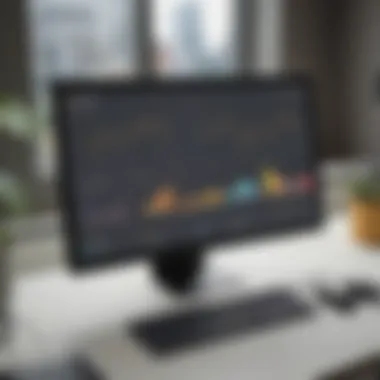

To gauge ROI effectively, firms should evaluate key performance indicators before and after implementation. It helps to compare changes in revenue, cost savings, and decision reliability or velocity.
User Accessibility and Adoption
Understanding user accessibility and adoption of Power BI is essential for any organization considering this tool. As a business intelligence solution, Power BI must be not only powerful but also easy for users to navigate and utilize effectively. Focusing on making the tool easily accessible will ensure that organizations derive maximum value from their investment. When users can quickly understand and operate the software, it invites broader usage across departments, leading to more insightful data-driven decisions.
Training and Support Costs
Implementing Power BI involves more than just a subscription; organizations must also consider training and support costs. These costs can vary based on the number of users and the depth of knowledge required. Here are key points regarding training and support costs:
- Comprehensive Training Programs: Organizations may invest in extensive training sessions to help employees grasp the functionality of Power BI. This is essential for both novice users and those who are looking to deepen their existing skills.
- Support Resources: Companies often require ongoing support from Power BI experts or consultants, which can add to the overall expense. This may include support from Microsoft or third-party service providers who offer specialized knowledge.
- Time Investment: The time dedication for training users can affect productivity in the short term. Companies need to account for this time away from regular tasks when budgeting.
In summary, budgeting for training and support is crucial. Failure to invest adequately here can hinder user accessibility and overall adoption success.
Impact of Pricing on User Adoption
Pricing directly influences user adoption rates within organizations. It's not just about how much the software costs; it is also about the perceived value it brings to its users. Consider the following aspects regarding pricing and its impact on user adoption:
- Affordability: For small and medium-sized businesses, the pricing tiers of Power BI can determine whether or not the tool is feasible. Lower cost options like Power BI Free can entice users to test the tool before fully committing.
- Value for Money: Users tend to adopt tools that offer strong features at a fair price. If users feel that the provided features justify the cost, they are likely to adopt it willingly.
- Scalability: Organizations consider pricing that allows for growth. As businesses expand, they need tools that can scale with them. Pricing clarity can facilitate this growth, encouraging user adoption as needs change.
The expenses associated with Power BI, balanced with its educational offerings and support, play a substantial role in its user adoption. Organizations that consider these pricing aspects will be better equipped to deploy Power BI effectively.
Future Trends in Business Intelligence Pricing
The landscape of business intelligence (BI) pricing is changing rapidly. Understanding these changes is crucial for organizations looking to leverage BI tools effectively. Companies, especially small to medium-sized businesses, must stay informed about pricing trends to make wise decisions that positively impact their bottom lines. It is not merely about costs but about the value obtained from investing in these tools.
Emerging Pricing Models
In recent years, new pricing models have emerged, reflecting the growing demand for flexibility and scalability. Subscription-based models continue to dominate, allowing businesses to pay for what they use. This is a shift from traditional licensing models, which often involve hefty upfront fees and lack adaptability to a company's changing needs.
- Pay-as-you-go: This model charges users based on actual usage, making it attractive for companies with fluctuating needs. It minimizes waste and enables cost-efficient budgeting.
- Freemium: Many BI tools now offer basic functionalities for free while charging for advanced features. This can encourage adoption, especially among startups or entrepreneurs who may be hesitant to invest initially.
- Tiered Pricing: Companies are increasingly adopting tiered structures that cater to different business sizes and complexities. This ensures that small businesses can access necessary features without overspending.
Emerging pricing models reflect the need for organizations to adapt quickly to market demands while cutting costs. This adaptability is important in today’s dynamic business environment.
Technological Innovations Influencing Pricing
Technological advances are continuously reshaping BI services. These innovations contribute not only to how tools function but also to pricing strategies. Some key influences include:
- Cloud Computing: The shift to cloud-based solutions has changed how businesses access BI tools. Cloud platforms reduce the necessity for on-premise hardware, significantly lowering associated costs.
- Artificial Intelligence: AI is enhancing predictive analytics capabilities in BI tools. As AI becomes more sophisticated and integrated into BI solutions, it can modify pricing models. Companies may pay more for tools that provide advanced AI functionalities due to the increased value they deliver.
- Integration Capabilities: Businesses increasingly demand software that integrates seamlessly with other platforms. Tools that offer multiple integrations could have variations in pricing based on their enhanced capabilities.
Advances in technology will likely continue influencing pricing trends, impacting both current users and those contemplating entering the BI market. Understanding these trends allows potential buyers to make strategic choices aligned with their goals.
"Companies must monitor emerging pricing trends in BI to ensure they are maximizing value for their investments while staying within budget constraints."
By acknowledging the future trends in BI pricing, small to medium-sized businesses, entrepreneurs, and IT professionals can better navigate the complexities of the pricing landscape, ensuring informed and strategic decisions.
End
The topic of pricing in the Power BI Service is critical for decision-makers, especially in small to medium-sized businesses. Understanding the pricing structure empowers organizations to choose a plan that aligns with their specific needs and budget constraints. It is not just about the cost; overall value, features, and potential ROI must also be considered.
This analysis has highlighted various pricing tiers—Free, Pro, and Premium. Each tier offers unique features that cater to different business requirements. For instance, while Power BI Free may be appropriate for individuals or startups exploring the basics of analytics, Power BI Pro serves larger teams needing collaboration and sharing capabilities. Finally, organizations with advanced analytics and large deployment requirements might find Power BI Premium more beneficial.
Key considerations include:
- Features and Functionality: Assessing what features are necessary for business operations can prevent overpaying for unused capabilities.
- Scalability: Organizations should consider their growth trajectory when selecting a pricing tier. A plan that accommodates growth can save costs in the long run.
- Support and Training: Understanding potential costs associated with training staff and engaging support is also essential in the pricing equation.
As businesses evaluate these aspects, they will find that informed choices can lead to enhanced productivity and better data-driven decisions. Ultimately, a deep dive into Power BI pricing reveals not only costs but the potential for unlocking significant value through its robust analytics capabilities.
Final Thoughts on Power BI Pricing
In summary, navigating the pricing of Power BI demands a holistic understanding beyond mere numbers. Organizations should weigh the comprehensive features, the alignment with strategic goals, and the anticipated return on investment.
Investing in the right Power BI plan could lead to enhanced business intelligence and analytics capabilities. This should not be underestimated or taken lightly. The reputation of Power BI in the industry largely comes from its adaptability and extensive tool set. To stay ahead in this data-driven age, being strategic with expenses related to analytics tools can result in superior insights and ultimately drive business success.
"Informed decisions in pricing strategy can distinguish between thriving and merely surviving in today’s competitive environment."















