Powtoon vs PowerPoint: Which is Best for Business?


Intro
In today's fast-paced business environment, the effectiveness of presentations cannot be overstated. With a myriad of tools available, choosing the right software is crucial for delivering impactful and memorable messages. Among these tools, Powtoon and PowerPoint stand out. Both have unique characteristics and serve different audiences.
This article aims to conduct a comparative analysis of Powtoon and PowerPoint, exploring their core functionalities, unique selling points, and how they cater to specific business needs. By understanding each platform's strengths and weaknesses, decision-makers will be better positioned to optimize their presentation strategies.
Key Features of the Software
Overview of Core Functionalities
Powtoon is primarily known for its animated presentation capabilities. It allows users to create engaging videos and visual content that can make complex information easy to digest. The interface is user-friendly and allows for customization without requiring advanced technical skills.
PowerPoint, in contrast, is a more traditional tool widely recognized in business settings. Its core functionality revolves around slide-based presentations, offering extensive design options and integration with other Microsoft Office products. PowerPoint is often seen as the standard when it comes to business presentations, emphasizing clarity and structured content delivery.
Unique Selling Points
Each software comes with distinct advantages.
- Powtoon
- PowerPoint
- Animation: The ability to add animations gives presentations a lively touch.
- Templates: A variety of pre-designed templates makes it easy to create professional-looking presentations quickly.
- Versatility: Offers a wide range of features to cater to different presentation styles, from simple slides to complex charts and graphs.
- Familiarity: It is a well-known software amongst professionals, which can make collaboration easier across various teams.
In-Depth Software Analysis
Pros and Cons
Understanding the advantages and drawbacks of both Powtoon and PowerPoint can aid in making an informed decision.
Powtoon
- Pros:
- Cons:
- Engaging visual storytelling
- Easy to use with various templates
- Limited functionality for data-driven presentations
- May not suffice for formal business settings
PowerPoint
- Pros:
- Cons:
- Comprehensive features for various data types
- Strong integration with Microsoft Office
- Can be more time-consuming to design engaging content
- In some cases, can feel rigid and less creative
Performance Metrics
When assessing the effectiveness of these tools, several performance metrics are critical. These include ease of use, design capabilities, and audience engagement. Powtoon shines in creating visually stimulating presentations, which can lead to high audience engagement. However, for extensive and data-heavy presentations, PowerPoint often performs better, given its robust analytical tools and functionalities.
"The choice between Powtoon and PowerPoint hinges on the specific needs of the presentation and the audience."
Prelims to Presentation Software
In today’s fast-paced business environment, the ability to communicate ideas effectively is essential. Presentation software plays a crucial role in conveying messages to clients and stakeholders. It enhances the way information is shared, making data visually appealing and easier to understand. This article will compare two prominent tools, Powtoon and PowerPoint, to help organizations select the best fit for their presentations.
Understanding presentation software becomes increasingly important when considering how audiences respond to visual information. Presentations are not just about delivering content but also about engaging the audience. With different tools available, businesses must assess their unique requirements and choose the appropriate software accordingly.
The Evolution of Presentation Tools
Over the years, presentation tools have evolved from simple slide shows to sophisticated platforms that offer rich multimedia integration. Early tools mainly focused on static text and images, limiting their effectiveness. However, as technology advanced, software developers began to incorporate features such as animation, video embedding, and interactivity into their presentations.
This evolution has made it easier for users to create dynamic and engaging content. Powtoon, for example, emerged as an innovative approach to presentations, allowing users to create animated videos that capture attention. PowerPoint, established and widely used, has adapted over time, continually adding new functionalities to meet user demands.
Businesses should consider how these tools have progressed when deciding which software aligns with their goals. The adaptability of presentation tools reflects the changing nature of business communication.


Importance of Effective Presentations in Business
Effective presentations are vital for a business's success. They serve various purposes—pitching ideas, training employees, and sharing results. Each presentation offers a chance to influence perceptions, drive decision-making, and ultimately impact an organization's growth.
For small to medium-sized businesses and entrepreneurs, the stakes are even higher. Limited resources require presentations to be not just informative but also compelling. A well-crafted presentation can open new doors, while a poorly designed one may lead to missed opportunities.
The ideal presentation software should make it simple to create visually appealing content without demanding extensive technical know-how. Understanding your target audience and how different presentation styles resonate with them is equally crucial. In this light, a comparative analysis of Powtoon and PowerPoint becomes essential to determine which tool aids in achieving clear and effective communication.
Overview of Powtoon
Understanding Powtoon is essential for anyone interested in creating engaging presentations for business purposes. This platform offers unique features that set it apart from traditional tools. Businesses, especially small to medium-sized ones, can benefit from the visual appeal that Powtoon brings to the table. The combination of animation and interactivity can make presentations not only more enjoyable but also more effective in conveying messages to audiences.
Core Features of Powtoon
Powtoon provides a range of features that cater specifically to the needs of modern presenters. Some notable aspects include:
- Animation Capabilities: Powtoon allows users to create animated characters and objects easily. This can make presentations more visually dynamic.
- Templates: The platform offers a variety of templates tailored for different business needs. These are pre-designed, allowing users to save time while ensuring a professional look.
- Export Options: Users can export their creations in various formats, including MP4 and PDF, providing flexibility in how presentations are shared and displayed.
- Voice Over Features: The ability to add voice recordings directly in the presentation enhances personalization and engagement.
- Screen Recording: This feature allows users to create tutorials or demonstrations, making it a valuable tool for training sessions.
These features highlight the innovative nature of Powtoon and its focus on creating engaging, visually appealing content. Users find these tools beneficial when looking to influence their audience effectively.
Target Audience of Powtoon
Powtoon primarily targets small to medium-sized businesses, entrepreneurs, and IT professionals. These groups appreciate the platform’s ability to simplify complex concepts through visualization. Often, they operate under constraints regarding time and resources, making an intuitive interface crucial for efficient use.
Additionally, marketing teams and educators also find value in Powtoon. For marketing professionals, the tool offers an excellent medium to present marketing campaigns creatively and engagingly. Educators can utilize it in classrooms to make learning interactive and fun.
In summary, Powtoon serves a diverse target audience with varied needs, all connected by a desire for more engaging and visually impactful presentations. By recognizing these users, we can see how Powtoon effectively creates content tailored for their specific requirements.
Overview of PowerPoint
Understanding PowerPoint is essential for a complete analysis of presentation software. PowerPoint has become a pivotal tool in many business environments over the years. With its robust functionalities and widespread acceptance, it has changed the landscape of how businesses communicate ideas and strategies.
This section focuses on specific elements that define PowerPoint. These elements include its core features, the target audience, and the impact it has on business presentations. Businesses often prioritize familiar tools that streamline processes and create effective communication channels. PowerPoint offers that reliability, making it crucial when discussing presentation software.
Core Features of PowerPoint
PowerPoint provides a range of features that enhance its user experience.
- Slide Design: Users can choose from numerous templates to suit various themes and topics.
- Animation and Transition Effects: These tools allow users to create engaging presentations by adding visual elements that emphasize key points.
- Multimedia Support: PowerPoint allows embedding videos, audio clips, and images, making presentations more dynamic.
- Collaboration Tools: Users can share presentations easily, facilitating teamwork.
- Speaker Notes: This feature enables presenters to have key points handy without displaying them to the audience.
These features support the creation of professional presentations that can capture attention and convey messages effectively.
Target Audience of PowerPoint
PowerPoint appeals to a wide array of professionals. Its features cater to various business needs, making it a versatile choice for:
- Small to Medium-sized Businesses: These organizations often need cost-effective solutions for external presentations.
- Entrepreneurs: Individuals looking to pitch ideas benefit from PowerPoint's user-friendly interface.
- IT Professionals: Technical presentations require precise, clear communication, which PowerPoint enables.
Overall, the flexibility and adaptability of PowerPoint make it an ideal tool for various business contexts, allowing users to tailor their presentations to specific audiences.
User Experience Comparison
Evaluating the user experience of presentation software is crucial, especially for professionals who rely on these tools for effective communication. A strong user experience can enhance productivity, facilitate engagement, and streamline the creation of presentations. Both Powtoon and PowerPoint offer unique user experiences, which can align differently with varied business needs. Key elements such as interface design, usability, learning curve, and accessibility play a significant role in determining which tool might be more suitable for a specific audience.
Interface Design and Usability
The interface design of Powtoon is characterized by vibrant colors and an intuitive layout. It presents tools in a visually appealing manner, encouraging users to explore creative options. The drag-and-drop functionality allows for easy editing of animation and text. This interactive approach can benefit those who may not have a design background but want their presentations to stand out. Users often express satisfaction with how certain features are easily accessible, making the overall experience enjoyable.
In contrast, PowerPoint maintains a more traditional layout. While the familiarity of this interface can be a strength, it may come with a steeper learning curve for new users. PowerPoint is loaded with features, but navigating them can prove complex for individuals unfamiliar with the software. The usability can vary significantly depending on a person's prior experience. However, once users become accustomed to the layout, they often find that it allows for a high level of precision in content placement.
Learning Curve and Accessibility
The learning curve for Powtoon tends to be more gradual. New users can quickly start creating animated presentations with minimal setup. Tutorials and resources are readily available, simplifying the onboarding process. This advantage makes Powtoon particularly appealing to small business owners and entrepreneurs needing to deliver quick, effective presentations.
Conversely, while PowerPoint is universally recognized and widely used, the range of functionalities can overwhelm newcomers. Users often need to invest time in training before unlocking the software's full potential. Variations in accessibility, however, do exist. PowerPoint offers extensive support features, enabling users with disabilities to create presentations effectively through screen reader compatibility and captioning options.
Understanding user experience is vital. It not only influences how effectively individuals can create and deliver presentations but also impacts overall engagement during those critical business moments.
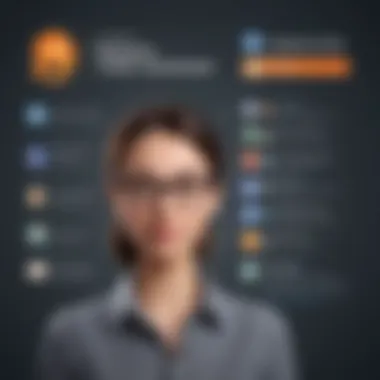

Summary
A comparative analysis of user experience indicates that Powtoon may better serve those seeking a lively and intuitive design process, while PowerPoint provides robust features for more detailed presentations. Each software offers distinct advantages that can align with specific user needs, whether that is ease of use or depth of features. Businesses should consider these elements carefully to ensure they select the most appropriate tool for their presentation requirements.
Design Capabilities
The design capabilities of presentation software directly impact how effectively a message is communicated. In a business context, an engaging and visually appealing presentation can captivate an audience, making it essential to choose the right tools that facilitate creativity and professionalism. This section compares the design functionalities offered by Powtoon and PowerPoint, highlighting their distinct advantages and limitations.
Templates and Customization Options in Powtoon
Powtoon provides an extensive library of templates specifically tailored for business presentations. These templates can be categorized by themes, making it easier for users to find a design that resonates with their message. The visual elements in Powtoon allow for animated transitions, enhancing user engagement. The customization options extend beyond mere color changes. Users can modify more detailed aspects such as character animations and scene transitions. This flexibility can lead to a more dynamic presentation, which is crucial for keeping the audience interested. Users can also integrate multimedia elements seamlessly, such as video clips or background music, fostering a multisensory experience.
One significant advantage of Powtoon is its emphasis on animated content. This can be particularly beneficial in industries like marketing and education, where storytelling is essential. On the downside, heavy animations might distract from the core message. Thus, striking a balance between visual appeal and clarity is vital for effective communication.
Templates and Customization Options in PowerPoint
PowerPoint has long been a staple in business presentations. Its design capabilities center around a vast array of templates and themes, with options that cater to both formal and creative needs. Users can start with predefined layouts that streamline the presentation process. Additionally, PowerPoint allows for font selection, color schemes, and the inclusion of custom images, which helps align the presentation with corporate branding.
The slide master feature is particularly powerful in PowerPoint, as it enables the consistent formatting of all slides in a presentation. This feature can save time while ensuring uniformity in design. However, while PowerPoint supports animations, the extent and ease of use may not be as sophisticated as Powtoon’s offerings. Moreover, PowerPoint’s animations tend to be more subtle, which could be a drawback or advantage depending on the target audience.
One advantage of PowerPoint's design capabilities is its adaptability to complex data presentations. Users can create detailed graphs and infographics that can effectively illustrate points. In contrast, this rigidity in design may not engage audiences as dynamically as Powtoon’s animated options might.
Collaboration Features
Collaboration features in presentation software play a crucial role in modern business environments. As organizations increasingly rely on remote work and cross-departmental projects, effective collaboration tools become essential. These tools empower teams to work together in real-time, streamline processes, and improve overall productivity. They can significantly reduce the time it takes to create effective presentations and ensure all team members are on the same page.
Both Powtoon and PowerPoint offer collaboration capabilities, each with its unique advantages. Understanding these features can help businesses choose the right platform that meets their specific needs while enabling efficient communication and teamwork.
Real-Time Collaboration in Powtoon
Powtoon excels in offering a user-friendly, engaging environment for real-time collaboration. Team members can work simultaneously on a project, which encourages immediate feedback and quick adjustments. This feature is especially beneficial for teams that may be dispersed geographically, as input can be provided live without the back-and-forth email exchanges that often slow down project progress.
With Powtoon, users can create animated presentations together, utilizing chat features and shared editing options. This not only promotes a sense of involvement but also fosters creativity through group brainstorming sessions. Additionally, collaborative features in Powtoon emphasize visual communication, allowing teams to see changes as they happen, making it easier to establish a cohesive direction for the presentation.
Real-Time Collaboration in PowerPoint
PowerPoint also provides real-time collaboration capabilities, but it approaches it from a slightly different angle. With the integration of Microsoft 365, users can co-author presentations, meaning multiple people can work on the same slide deck at the same time. Changes are automatically saved and synchronized, which helps in reducing confusion about the most current version of the presentation.
In PowerPoint, team members can utilize comments to exchange feedback on specific slides. This option is valuable for clarifying suggestions or addressing concerns without altering the primary content until everyone is ready to implement changes. The familiar design of PowerPoint can also be an advantage for users who have a longer history with the software, as they can navigate the collaboration features more seamlessly.
In summary, while both Powtoon and PowerPoint offer effective collaboration tools, the choice between them can come down to the nature of the projects and the preferences of users. Powtoon may appeal more to teams focused on creative, animated presentations, while PowerPoint may be preferred for traditional business formats.
Integration Options
Integration options are essential for any presentation software, especially in a business context. When considering Powtoon and PowerPoint, the ability to integrate with other tools can greatly enhance functionality and streamline workflow. Businesses often rely on various software systems for project management, CRM, analytics, and communication. Therefore, seamless integration can save time and reduce friction in processes.
Both Powtoon and PowerPoint offer distinct integration capabilities that can cater to different business needs. Companies aiming to create dynamic presentations with diverse multimedia elements will appreciate the range of integrations available. An effective integration strategy allows users to pull in data, graphics, and videos from other platforms, reducing the time spent on creating content from scratch.
Focusing on the integration possibilities also highlights how each software interacts within a broader software ecosystem. Understanding these integrations can help companies leverage existing tools alongside their presentation software, facilitating smoother operations and more cohesive workflows.
Third-Party Integrations available for Powtoon
Powtoon supports various third-party integrations that enhance its utility for creating engaging presentations. Some notable integrations include:
- Google Drive: Users can easily import files and graphics from Google Drive, making collaboration more efficient.
- YouTube: This integration allows users to embed videos directly into their presentations, bringing additional dynamic content to their slides.
- Slack: Powtoon integrates with Slack, enabling teams to share their presentations and updates quickly.
- Dropbox: Similar to Google Drive, Dropbox allows users to access and integrate their stored media seamlessly.
These integrations position Powtoon as a versatile tool for businesses looking to incorporate dynamic media into their presentations. Its ability to connect with popular office tools and platforms makes it appealing for creative teams that prioritize engaging visuals.
Third-Party Integrations available for PowerPoint
PowerPoint also offers a robust set of integrations tailored to enhance the presentation experience. Users can benefit from:
- Microsoft Teams: This integration allows for real-time collaboration on presentations while also facilitating video conferencing for team discussions.
- OneDrive: Users can save and access presentations easily, allowing for collaborative editing and seamless sharing across devices.
- LinkedIn: PowerPoint users can utilize LinkedIn insights to enrich their business presentations with relevant data and trends.
- Zapier: This popular automation tool allows users to connect PowerPoint with countless other apps, providing customizable workflows.
Each of these integrations supports productivity and enhances PowerPoint's appeal to businesses. By connecting with widely-used tools, PowerPoint remains competitive in offering solutions that maximize the efficiency of presentation preparation and delivery.
Pricing Models
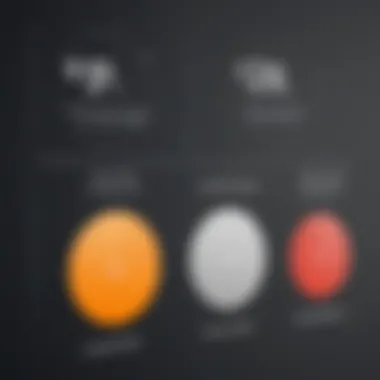

The pricing models of communication tools play an important role in today's business landscape. For many small to medium-sized enterprises and entrepreneurs, choosing the right presentation software often hinges on budget consideration. An effective pricing model can demonstrate value while aligning with organizational goals. Understanding the costs associated with platforms like Powtoon and PowerPoint is crucial for businesses to optimize their investment in technology.
When evaluating pricing, several elements need to be taken into account:
- Subscription Fees: Regular payment plans, which can provide consistent access to features.
- One-Time Purchase Options: A more traditional buy-one-time model that can appeal to businesses not willing to commit to ongoing payments.
- Tiered Pricing: Different packages offer varying levels of features, catering to diverse business needs.
- Free Trials or Freemium Services: These options often allow potential users to test the functionalities before making financial commitments.
Ultimately, the choice of pricing model can significantly influence a business's decision on whether to adopt Powtoon or PowerPoint for presentations, rest assured that the most economical option will not compromise functionality and effectiveness.
Cost Analysis of Powtoon
Powtoon offers various pricing plans tailored to different user needs. Their model typically includes a free version with limited features, which can be helpful for individual users or those who wish to explore the platform before committing financially. For more advanced functionalities, including premium templates and high-definition exports, users must consider the paid subscription plans.
The core plans can include:
- Pro Plan: This plan typically offers many essential features for small teams, such as HD video quality and additional customization options.
- Business Plan: Suited for larger organizations, it often provides more extensive tools for branding and collaboration.
- Enterprise Plan: A custom solution designed for extensive user needs, usually featuring dedicated support and tailored tools.
Each plan is carefully constructed to provide value based on the specific requirements and budgetary constraints of users.
Cost Analysis of PowerPoint
Microsoft PowerPoint operates under a different pricing structure. Traditionally, Microsoft offered PowerPoint as part of their Office suite, which users could purchase with a one-off payment. However, Microsoft has shifted towards a subscription model through Microsoft 365 (formerly Office 365), which provides more seamless updates and cloud integration.
Key pricing elements of PowerPoint include:
- Microsoft 365 Personal: Offered at a monthly or annual fee, granting users access to PowerPoint as well as other Microsoft applications.
- Microsoft 365 Family: Designed for multiple users, this plan can be cost-effective for families or small teams.
- One-Time Purchase Option: Although less common now, some versions still allow for a single payment to use PowerPoint without ongoing fees.
The choice of PowerPoint as a presentation tool often centers around its long-standing reputation and integration with other Microsoft services, which adds value to its pricing strategy. Thus, businesses must consider how PowerPoint fits within the overall context of their software needs, as well as the associated costs.
Use Cases
Understanding the use cases for Powtoon and PowerPoint in business presentations is crucial. Each tool serves different purposes and audiences. Thus, their usability hinges not just on features but also on effectiveness in specific contexts. Companies often evaluate these tools based on the nature of their presentations and the expected engagement levels. Selecting the right software can enhance communication, brand representation, and audience retention during presentations.
"Choosing the right presentation tool can significantly impact your business communication effectiveness."
Deciding between Powtoon and PowerPoint is not just about preference. It involves assessing project requirements. Considerations include:
- Audience engagement: Are you aiming for a formal setting or a more informal, dynamic presentation?
- Content complexity: Is your message straightforward, or does it require animated visuals and storytelling?
- Time available for creation and editing: How much time do you have to develop your presentation?
- Real-time collaboration needs: Will you need to work with a team across different locations?
Recognizing these factors helps in making informed decisions that align with business objectives.
When to Choose Powtoon
Powtoon is the better choice when presentations require creativity and visual appeal. This software excels in crafting animated content, making it suitable for businesses looking to engage their audience with lively and modern visuals. Use cases for Powtoon typically include:
- Marketing campaigns: When presenting promotional material, dynamic animations catch more attention than traditional slides.
- Training sessions: Animated graphics simplify complex information, making it easier for learners to retain knowledge.
- Internal communications: Powtoon can be used to create engaging company updates or announcements, fostering a more lively corporate culture.
For example, a small business launching a new product might use Powtoon to create a visually attractive video presentation. This presentation can convey excitement and stimulate interest more effectively than conventional slides.
When to Choose PowerPoint
PowerPoint is a classic choice for presentations that favor structure and professionalism. This tool is suitable for both informative meetings and formal reports. It serves well in scenarios such as:
- Investor pitches: When presenting financials and forecasts, information needs to be presented in a clear and straightforward manner.
- Academic or technical presentations: These settings often require detailed explanations and data visualizations that PowerPoint handles with polish and precision.
- Corporate training: For structured training sessions where content is heavily text-based or requires comprehensive explanations, PowerPoint offers templates and design options to support clear delivery.
Consider a small or medium-sized business seeking funding. A PowerPoint presentation with detailed financial data and professional images conveys reliability and seriousness, qualities investors prioritize.
Each software has its unique advantages depending on the use case. Understanding these nuances guides organizations in leveraging the right tools for effective business presentations.
Culmination
In the context of this article, the conclusion serves as a key point to synthesize the insights gleaned from the comparative analysis of Powtoon and PowerPoint. Understanding the nuances of these two presentation tools is crucial for small to medium-sized businesses, entrepreneurs, and IT professionals aiming to communicate effectively. Decision-makers can leverage the insights derived from this analysis to make informed choices based on their specific presentation needs, audience expectations, and desired outcomes.
Final Thoughts on Powtoon vs PowerPoint for Businesses
When considering Powtoon and PowerPoint for business presentations, it is important to weigh the unique strengths of each tool. Powtoon, with its dynamic animations and engaging visual format, appeals to those looking to capture attention in a vibrant way. This can be particularly beneficial for pitches, marketing presentations, or educational content aimed at a more youthful audience.
Conversely, PowerPoint's widely recognized format offers familiarity and extensive template options, making it suitable for various professional settings. Its robust functionalities, including the ability to handle complex data through charts and graphs, make it valuable for detailed analytical presentations.
Ultimately, the decision hinges on several factors:
- Audience Engagement: Powtoon excels in captivating attention through animation.
- Complexity of Content: PowerPoint is more robust for detailed presentations involving extensive information and data.
- Collaboration Needs: Both tools offer unique collaboration features, but their effectiveness can vary based on the specific requirements of the team.
Given these considerations, businesses must determine their specific needs to choose the right tool. This ensures that the presentation not only meets the objectives but also resonates with the intended audience. Making a choice between the creativity of Powtoon and the professionalism of PowerPoint can significantly impact the effectiveness of business communications.















