Comprehensive Ranking of Project Management Software
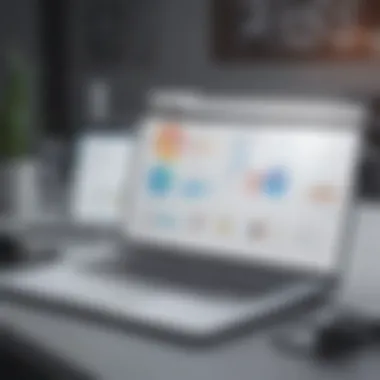

Intro
In the fast-paced realm of business operations, selecting the right project management software is crucial. Entrepreneurs, small to medium-sized business owners, and IT managers often face a bewildering array of choices. This article aims to cut through the noise, offering a systematic evaluation of distinct project management tools based on relevant criteria critical for effective decision-making. As the landscape evolves, understanding the key features, usability, and integration capabilities paves the way to enhancing operational efficiency.
Key Features of the Software
Overview of Core Functionalities
Project management software typically encapsulates several vital functionalities. These include task assignment, time tracking, collaboration tools, and reporting capabilities. For instance, tools like Asana focus on workflow management, while Trello offers a card-based approach to organizing projects. Understanding these core functionalities ensures that the selected software meets the specific needs of a business.
Unique Selling Points
Each software solution boasts unique attributes designed to attract specific user bases. For example, Monday.com emphasizes a visually appealing interface and extensive customization options. Alternatively, Jira is often preferred for software development projects due to its robust issue-tracking and agile development features. Identifying these unique selling points can significantly impact the effectiveness of a software tool in practical settings.
In-Depth Software Analysis
Pros and Cons
An informed evaluation of software involves a balanced view of its advantages and disadvantages. For example:
- Asana
Pros: Intuitive interface and strong collaboration features.
Cons: Can become complex for larger projects. - Trello
Pros: Straightforward and easy to use with strong mobile support.
Cons: Limited advanced project tracking features.
Performance Metrics
Analyzing performance metrics offers insights into how well a software tool fulfills project management needs. Key metrics can include:
- User engagement levels
- Task completion rates
- Integration efficiency with other tools
Understanding these metrics not only aids in selecting a software solution but also helps in evaluating its ongoing effectiveness after implementation.
"The choice of project management software can determine a team's productivity and the impact of projects on business success."
By exploring these features and analyses thoroughly, stakeholders can make informed choices that align with operational goals.
Preamble to Project Management Software
In the evolving landscape of business management, project management software has emerged as a critical tool. These programs not only streamline processes but also enhance collaboration and efficiency among teams. Understanding project management software is key for small to medium-sized businesses, entrepreneurs, and IT professionals aiming to improve their operational workflows.
The right software can transform how projects are planned and executed. It allows for better resource allocation, time tracking, and budget management. This article will delve into the various features that distinguish one software from another and provide a comprehensive ranking.
By identifying essential criteria for evaluation, this article aims to offer measurable insights into project management software. Entrepreneurs can benefit significantly from this detailed exploration, enabling them to make informed decisions that will impact their project's success and overall business productivity.
Defining Project Management Software
Project management software encompasses a variety of tools and applications designed to assist in planning, organizing, and managing resource tools to facilitate successful project completion. This kind of software typically includes features such as task assignment, progress tracking, and reporting functionalities. This spectrum can range from simple to complex systems, meeting diverse business needs.
Generally, these platforms facilitate transparent communication among team members and stakeholders. Users can monitor project milestones and deadlines while allocating tasks effectively. By focusing on the objectives and deliverables, businesses can maintain direction throughout the project lifecycle.
The Importance of Project Management Software for Businesses
Adopting project management software is instrumental in today's fast-paced business environment. The importance stems from its ability to provide structure and clarity within project processes. Here are some key factors highlighting its significance:
- Enhanced Collaboration: Traditional methods often lead to miscommunication. In contrast, project management software fosters seamless communication among team members, boosting morale and productivity.
- Improved Time Management: Time is precious. Tools that prioritize scheduling and deadline adherence allow teams to focus on delivering results rather than constantly checking their progress.
- Resource Optimization: Efficient allocation of resources is essential for minimizing waste. Software applications can help businesses identify the best use of their resources.
- Data-Driven Decisions: With real-time data tracking, businesses can rely on analytics to make informed strategic decisions, thus facilitating better project outcomes.
Implementing the right project management software can be a game changer. For those looking to take their operations to the next level, evaluating options based on specific criteria is essential.
Criteria for Ranking Project Management Software


The selection of project management software significantly impacts the efficiency of teams and the overall success of projects. Thus, establishing clear criteria for evaluation is essential. This section outlines the key elements that matter when ranking various project management tools, providing businesses with insight into selecting the right software for their needs.
Functionality and Features
Functionality encompasses the core capabilities of project management software. Essential features might include task management, time tracking, Gantt charts, and resource allocation. Advanced features could consist of automated reporting, dependency tracking, and workload management. When assessing software, it is crucial to align functionalities with specific project needs. For example, a marketing team may prioritize collaborative tools, whereas a software development group might focus on integrations with version control systems. A clear understanding of necessary features helps prevent the acquisition of a tool that doesn't fit the unique demands of the team.
User Experience and Interface Design
The user experience (UX) plays a pivotal role in adopting and fully utilizing project management software. A well-designed interface can enhance productivity by making navigation intuitive. Usability tests reveal that complex interfaces can lead to frustration, hindering execution. Therefore, businesses should consider not only how the software looks but how easily team members can learn and use it. An intuitive interface reduces the need for extensive training, allowing teams to focus on their work rather than struggling with the software.
Integration with Other Tools
In today’s digital workspace, integration capabilities are vital. Integrating project management software with tools like Slack, Google Drive, or Microsoft Teams can streamline workflows and keep communication fluid. Integration reduces data silos, enabling information to flow seamlessly across platforms. During evaluation, businesses should list their existing tools and identify software that offers robust integration options. This foresight ensures smoother transitions and cohesive operational processes.
Cost and Pricing Models
Cost is often a deciding factor for many businesses. Project management software typically comes in various pricing models such as subscription-based, one-time fees, or tiered pricing based on user numbers and feature access. It is essential to evaluate the total cost of ownership, including potential hidden fees for upgrades or additional services. Businesses should weigh the software's value against its cost, ensuring it fits within budget while meeting project requirements. Careful scrutiny can prevent entering agreements that lead to overspending or underutilization of features.
Customer Support and Resources
Finally, effective customer support is an often overlooked aspect of project management software. Reliable support can mitigate frustration during implementation and ongoing use. Businesses should investigate the availability of support channels, including live chat, email, and phone assistance. Moreover, evaluating the resources offered by the provider, such as tutorials, documentation, and community forums, can enhance user experience. Adequate support and resources are crucial for ensuring a smooth onboarding and sustained productivity.
"Choosing the right project management software involves considering more than just initial costs. Functionality, user experience, and support can significantly affect long-term satisfaction and efficiency."
Understanding these criteria helps businesses make informed decisions about project management solutions suited to their specific needs. Each factor plays a critical role in the overall effectiveness of the tool, impacting productivity and project success.
Top Project Management Software Solutions
In the rapidly evolving landscape of business operations, the right project management software can fundamentally enhance productivity and streamline workflows. Understanding the various solutions available helps organizations make informed decisions that can lead to improved project outcomes. This section delves into the top software options, evaluating their strengths and weaknesses. Each analysis considers unique features, target user needs, integration capabilities, and overall effectiveness in managing projects.
Software A Analysis
Software A has gained traction for its intuitive interface and robust feature set. The program includes essential tools for task management, allowing teams to organize projects into manageable segments easily. Key features such as customizable workflows and Gantt chart visualization provide users with clear project timelines, facilitating better tracking of progress.
Another notable aspect is its strong collaboration tools. Team members can share updates and files in real-time, which minimizes communication delays. Furthermore, Software A integrates seamlessly with popular tools like Slack and Google Drive, reducing friction in workflows.
Cost is also a consideration. Software A is competitively priced, making it accessible to small and medium-sized businesses. However, users should be mindful of the limitations in the free version, which may not include all available features. Overall, Software A stands out for its user-friendly experience and excellent functionality.
Software B Analysis
Software B is particularly appealing to larger teams working on complex projects. This software provides advanced reporting and analytics capabilities, enabling managers to evaluate performance metrics comprehensively. Its resource management tools help allocate team members effectively, avoiding overloading individuals.
Collaboration is also a strong suit of Software B. Users can leverage group chats, file sharing, and comment threads directly within projects, which keeps work centralized. Integration with third-party applications like Microsoft Teams is another advantage, as it allows for seamless communication.
However, the learning curve can be steep, especially for users unfamiliar with such extensive functionalities. This may slow down initial adoption. Despite this drawback, Software B remains an excellent choice for organizations requiring detailed project oversight.
Software Analysis
Software C prides itself on its adaptability and flexibility. It offers a suite of modules that can be tailored to fit varying project management needs. Users appreciate this customizable approach, as different projects may require distinct strategies and tools.
The software includes strong time tracking features that can enhance accountability among team members. Reports generated by the system give insights into time spent on tasks, support performance evaluations, and help identify areas needing improvement.
On the downside, some users report that the user interface can feel cluttered and overwhelming, particularly for those new to project management software. Despite this, Software C is worth considering for its versatility and capacity to fit diverse organizational needs.
Software Analysis
With an emphasis on simplicity, Software D caters to teams seeking straightforward functionalities. Its basic project management tools include task assignment and progress tracking, making it easy for teams to get started quickly. Small businesses often appreciate its low barrier to entry and familiar setup.
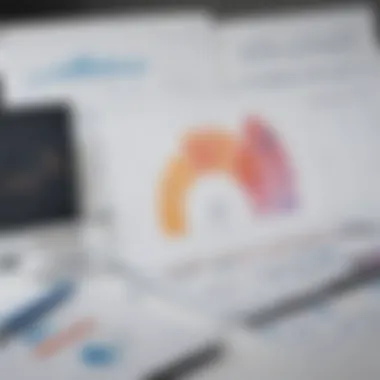

The major allure of Software D is its cost-effective pricing structure. It offers a free tier, allowing startups and small companies to manage projects without significant investment. However, this comes with limitations on collaborative features, which can hinder larger teams.
Overall, Software D is effective for organizations that do not require extensive features, prioritizing ease of use and affordability.
Software E Analysis
Software E is recognized for its comprehensive support and customer resources. This software offers a vast library of tutorials and user guides to help teams maximize their usage. It also features a responsive customer support system that can assist with troubleshooting in real-time.
Notably, Software E supports extensive integrations, covering a wide range of other applications that businesses may use. This flexibility in connecting with various tools allows for a highly personalized project management experience.
However, the complexity of its features can be daunting for new users, which may result in frustration during the initial setup phase. Nonetheless, for teams looking for substantial support and diverse functionalities, Software E represents a compelling choice.
Comparative Analysis of Features
A comparative analysis of features is crucial in the evaluation of project management software. Businesses today face a myriad of choices when selecting a software tool to assist with project oversight and team collaboration. Identifying which features align with the specific needs of a business can significantly impact operational efficiency. A thorough comparison allows organizations to understand how different software solutions can facilitate core tasks, improve workflows, and adapt to their evolving needs.
Through this analysis, companies can highlight distinctions, which helps in making more informed decisions. The importance of detailed benchmarking cannot be understated. Not all project management software is created alike; thus, understanding relative strengths and weaknesses is essential.
Task Management and Tracking
Task management is the backbone of any successful project. It involves creating, assigning, and tracking tasks to ensure they are completed on schedule. Effective task management software helps teams to visualize their responsibilities clearly. Features might include kanban boards, task prioritization, and deadline reminders.
For example, Asana allows users to create tasks, assign them to team members, and set due dates. This feature fosters accountability within teams. Alternatively, Trello’s card-based system allows for flexibility in managing tasks dynamically.
Tracking, too, is vital. Many tools offer time tracking features that provide insights into how time is allocated across tasks, thus unveiling areas of potential improvement. This capability helps businesses optimize resources effectively. Without robust task management, even the best-planned projects may struggle to progress smoothly.
Collaboration Tools
Collaboration is another essential component in project management software, especially in today's remote and hybrid work environments. Organizations need tools that facilitate communication and teamwork. Common features include chat functions, shared calendars, and document sharing capabilities.
Slack, although it focuses more on communication, integrates well with project management tools to enhance collaboration. In contrast, Microsoft Teams provides a more integrated experience with both chat and video conferencing features combined with project oversight.
These collaboration tools not only streamline communication but also reduce the chances of miscommunication. Typically, effective collaboration results in greater project coherence, ensuring that all team members remain aligned on goals and deadlines.
Reporting and Analytics
Reporting and analytics features are fundamental to understanding the success of project management efforts. They help businesses derive actionable insights from their ongoing projects. Tools that feature dashboards, for instance, allow project managers to view progress at a glance. This can highlight which areas are performing well and which require attention.
Moreover, a system such as Jira provides advanced reporting options, offering insights into team performance and project bottlenecks. Tracking metrics, like task completion rates and time estimates versus actual time spent, can help gauge efficiency.
Analytics not only foster data-driven decisions but also support future planning. In particular, understanding past project data enables better risk assessment and resource allocation in upcoming projects.
"A comprehensive understanding of features leads to more effective project management, ultimately boosting productivity and achieving organizational objectives."
In summary, evaluating task management and tracking, collaboration tools, and reporting and analytics empowers businesses to choose the right software that meets their needs. With careful analysis, organizations can ensure they select a solution that enhances their project management capabilities.
User Reviews and Feedback
User reviews and feedback play a crucial role in the evaluation of project management software. Understanding how actual users experience specific software allows potential buyers to gain insights that go beyond marketing claims or feature lists. These reviews often address issues users encounter, the effectiveness of the software, and overall satisfaction. The sentiment expressed in these reviews can influence decision-making for businesses seeking the best tools to enhance productivity and collaboration.
When considering project management software, examining user reviews helps to identify key patterns and trends. These insights can offer valuable information about usability, reliability, and the software’s ability to meet business needs effectively. Moreover, being aware of common praise and criticisms can shed light on areas where a solution may excel or fall short, guiding a more informed choice.
Analyzing User Feedback Patterns
Analyzing user feedback patterns reveals valuable information that can inform purchasing decisions. Users often share their thoughts on various aspects, including features, integrations, and overall performance. Identifying patterns in what users say can highlight particular strengths or weaknesses of a software solution.
For instance, if multiple users praise a software’s collaborative features, it may be an indication of robust functionality that enhances teamwork. Conversely, if numerous reviews cite difficulties in integration with other tools, this may signal a significant drawback. To analyze these reviews effectively, categorizing feedback into themes can simplify the process.
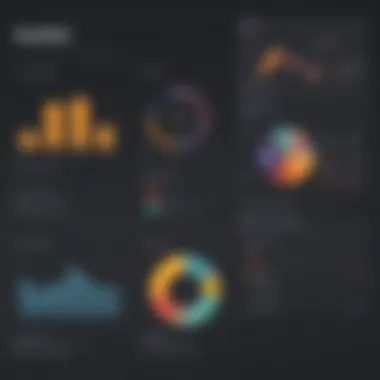

Some important themes to consider include:
- Ease of Use: How intuitive the user interface is for onboarding new team members.
- Feature Set: Specific functionalities that users find particularly beneficial.
- Performance: Reliability and speed in real-world applications.
- Support Quality: Users’ experiences with customer service and technical assistance.
Recognizing these patterns can assist businesses in narrowing down options by focusing on those software tools that address their distinct needs and preferences.
Common Praise and Criticisms
User reviews often contain both accolades and critiques for project management software, offering a balanced perspective on what to expect. Identifying these commonalities can help potential users anticipate issues and highlight strengths.
Common Praise:
- User-Friendly Interface: Many users appreciate software that is easy to navigate, facilitating quick adoption by teams.
- Integration Capabilities: Positive reviews frequently mention seamless integration with popular tools like Slack or Google Drive, which enhances overall usability.
- Robust Features: Software that offers comprehensive task management and reporting features tends to receive high ratings.
Common Criticisms:
- Limited Customization: Some reviews mention dissatisfaction with lack of flexibility in customizing workflows.
- High Costs: Users can express frustration over steep pricing models that do not correlate with the value provided, particularly for small businesses.
- Customer Support Issues: Critiques often highlight poor customer service experiences, indicating key areas for improvement.
Future Trends in Project Management Software
As the landscape of business management continues to evolve, so too does the array of tools designed to facilitate project management. Understanding future trends in project management software is vital for small to medium-sized businesses and IT professionals aiming to remain competitive. This section will explore emerging technologies, shifts in user needs, and their implications for the selection of innovative software solutions.
Emerging Technologies and Their Impact
Advancements in technology greatly influence the functionality of project management software. Tools are becoming increasingly sophisticated, integrating capabilities that were once relegated to separate applications. For instance, Artificial Intelligence (AI) is transforming project management through features such as predictive analytics, automation of routine tasks, and streamlined communication.
AI can assist users in predictive resource allocation, thus optimizing timelines and budgets. This is not merely an enhancement; it’s a redefinition of project management processes. The integration of AI enables real-time adjustments to project plans based on current data and trends. As these technologies mature, they will likely redefine the foundation on which project management workflows are built.
Additionally, consider the role of cloud computing in project management software. Tools like Trello and Asana harness cloud technology to facilitate remote collaboration and allow teams across different geographies to work cohesively. The shift to cloud-based solutions increases accessibility and security, addressing the needs of a mobile workforce.
"Technology is not just a tool; it’s a catalyst for significant operational change."
Moreover, developments in blockchain technology promise higher transparency and traceability in project transactions. This can be particularly beneficial for industries that require stringent compliance and verification processes.
Shifts in User Needs and Expectations
The expectations of users regarding project management software are also undergoing transformation. Today, business leaders prioritize solutions that are not only functional but also adaptable to the unique workflows of their organizations. Flexibility and customization are now critical factors in user satisfaction.
Users desire intuitive interfaces that require minimal learning time. As a result, software providers are looking to enhance user experience by focusing on design and operation that align closely with user habits. Simple integration of tools like Slack or Microsoft Teams is now expected, as businesses aim for seamless communication channels.
Another important shift is the growing emphasis on mobile accessibility. Today, professionals operate across various devices and platforms. Tools that offer robust mobile applications are gaining popularity. This adaptability allows users to manage projects on the go, which is essential for fast-paced business environments.
In addition to functionality, users are increasingly concerned about data privacy and security. Software that offers clear, transparent data practices and robust security measures is becoming a favorable choice. This trend reflects a broader societal push for accountability in handling sensitive information.
In summary, understanding emerging technologies and shifts in user needs is critical for an informed choice of project management software. These trends provide valuable insights into the trajectory of software capabilities and user expectations, guiding businesses in selecting tools that not only meet current demands but also future-proof their operations.
End
The conclusion serves as a pivotal part of this article, synthesizing information and providing a reflective view on the evaluation of project management software. It encapsulates the insights gained throughout the discussions and helps businesses distill the primary takeaways from the analysis. This section not only crystallizes key findings but also reinforces the relevance of these insights in guiding decisions regarding software selection.
With many options available, selecting the right project management software is crucial for enhancing operational efficiency. The summary consolidates the various criteria analyzed, like functionality, user experience, and cost-effectiveness. By doing so, it aids the reader in assessing these aspects against their unique business requirements. The conclusion promotes a holistic understanding and reminds readers of the importance of aligning project management tools with their organizational goals.
Summarizing Key Insights
In this section, the key insights gathered from the extensive analysis of project management software are enumerated. Essential aspects that have emerged include:
- Functionality: The software's features directly impact its ability to serve diverse project needs. Tools that offer comprehensive functionalities can significantly streamline workflow processes.
- User Experience: A well-designed interface enhances user engagement and promotes efficient task management, making this a clear determinant in the overall effectiveness of the software.
- Cost Considerations: Budget constraints often dictate software choices. Understanding the cost structures, whether through subscription models or one-time purchases, is essential for effective budgeting.
- Customer Support: Ongoing support and resources greatly influence user satisfaction. A good customer support system can mitigate frustrations that arise with software use.
Analysis reveals that the best project management software solutions balance these criteria effectively, ensuring that users can manage projects seamlessly and meet business objectives efficiently.
Final Recommendations for Businesses
For small and medium-sized businesses, as well as entrepreneurs and IT professionals, selecting project management software requires careful consideration. Key recommendations include:
- Identify Key Needs: Businesses should first define their specific project management requirements. This might include task tracking, team collaboration, or resource allocation.
- Evaluate Options Based on Criteria: Prioritize software options that meet essential criteria like functionality, ease of use, and integration capabilities with existing tools.
- Consider Scalability: Choose a software solution that can grow with the business. Scalability can prevent future disruptions and additional costs as project demands increase.
- Seek Trials and Demos: Whenever possible, take advantage of trial periods provided by software vendors. Hands-on experience can provide significant insights into how well a particular tool aligns with the business's workflow.
- Review User Feedback: Paying attention to user reviews can offer a real-world perspective about how the software performs in practice. This can bring light to any potential challenges that may not be evident initially.















