In-Depth Exploration of Quest Tool for SharePoint Migration
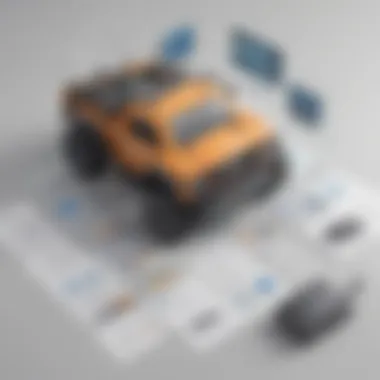

Intro
In the realm of digital transformation, effective management of data and information is crucial. SharePoint serves as a respected solution for businesses seeking collaboration and document management. However, migrating from older systems to SharePoint can be a daunting task. This is where the Quest Tool for SharePoint migration becomes relevant. This article conducts a thorough investigation into the tool, addressing its important characteristics, advantages and drawbacks, as well as its performance metrics. The aim is to furnish IT managers and decision-makers with the necessary insights for optimal SharePoint migrations.
Key Features of the Software
The Quest Tool provides a variety of features designed to streamline the migration process. These include advanced functionalities tailored to minimize disruption and enhance efficiency.
Overview of Core Functionalities
The Quest Tool allows users to migrate multiple sources to SharePoint quickly and securely. Key functionalities include:
- Automated Migration Wizard: Guides users through the migration process, reducing potential errors.
- Pre-migration Assessment: Identifies potential issues before the actual migration. This helps in planning and mitigating risks.
- Content Mapping: Helps in aligning content from legacy systems to the desired SharePoint structure.
- Comprehensive Reporting: Generates reports across the migration process, offering visibility into the status and success of the migration.
Unique Selling Points
Several aspects distinguish the Quest Tool:
- Scalability: Suitable for small to medium-sized businesses, the tool can handle various project sizes.
- User-Friendly Interface: It is designed for those with limited technical knowledge.
- Support for Hybrid Environments: The tool can manage migrations across cloud and on-premises SharePoint environments, which is becoming increasingly vital.
In-Depth Software Analysis
Understanding the Quest Tool’s operational strengths and weaknesses is essential for making informed decisions.
Pros and Cons
While the Quest Tool has many merits, it is vital to consider its limitations as well.
Pros:
- Efficient Migration Process: Automated features significantly save time.
- Strong Support Services: Provides comprehensive support to troubleshoot potential issues post-migration.
- Flexibility: Adapts well to various user needs and business environments.
Cons:
- Cost Structure: Can be a considerable investment, particularly for small businesses with budget constraints.
- Learning Curve: Some users find the advanced features complex and may require training for effective utilization.
Performance Metrics
To assess the success of the Quest Tool, performance metrics can be useful. These might include:
- Migration Speed: How quickly can data be transferred?
- Success Rate: Percentage of successful migrations versus issues encountered.
- User Satisfaction: Feedback from businesses that have employed the Quest Tool improves understanding of its practical application.
"A successful migration encompasses not only the technology but also understanding the unique needs of your organization."
Understanding these elements offers a clearer picture of how the Quest Tool operates in real-world scenarios and prepares users for what to expect during the migration experience.
Prelims to Quest Tool for SharePoint Migration
In the digital landscape, managing data effectively is essential, especially when it comes to SharePoint migrations. The Quest Tool for SharePoint migration plays a key role in simplifying this process. Migration is often complex, with many variables that can impact the outcome. Thus, understanding tools like Quest becomes pivotal for seamless transitions.
SharePoint, a widely used platform, helps organizations manage documents and collaborations efficiently. However, businesses often need to migrate their SharePoint data due to upgrades, changes in infrastructure, or shifts toward cloud services. In these scenarios, utilizing a proficient migration tool can minimize risks and enhance efficiency.
The Quest Tool stands out by offering a comprehensive suite of features tailored for migration purposes. By focusing on the nuances of data integrity and security, it allows companies to have confidence in their migration process, preserving critical information while ensuring compliance with industry standards.
Understanding SharePoint Migration
SharePoint migration refers to the process of transferring data, sites, and documents from one SharePoint environment to another. This may involve moving from an on-premises server to SharePoint Online or from one version of SharePoint to another. Organizations undertake migrations for various reasons including system upgrades, performance improvement, or seeking the agility of cloud solutions.
The importance of effective SharePoint migration cannot be overstated. Poor planning and execution can lead to data loss, downtime, and decreased productivity. Thus, a clear understanding of the migration process, alongside the tools available, is necessary for IT managers and decision-makers.
Overview of Quest Tools
Quest provides a variety of tools designed specifically for facilitating SharePoint migrations. Their products focus on automating routine tasks and minimizing manual interventions. This automation is crucial as it helps in reducing human errors, which are common in data transitions.
Some of the key aspects of Quest tools include:
- User-Friendly Interface: Enables users to navigate the platform easily, regardless of their technical expertise.
- Automated Migration Processes: Streamlines data transfers, enhancing efficiency and precision.
- Robust Reporting Capabilities: Provides visibility into migration progress, addressing issues promptly.
- Data Integrity and Security Features: Ensures that sensitive information remains secure during the migration process.
As organizations migrate their data, the Quest Tool offers not just a method for transition but also peace of mind. It equips businesses with the necessary resources to achieve a successful migration, promoting smoother workflows and collaboration thereafter.
"Effective migration is the cornerstone of successful digital transformation. Tools like Quest enhance this process significantly."
In summary, the Quest Tool for SharePoint migration is not just a resource but a critical element of ensuring data reliability and operational continuity during transitions. Understanding its capabilities can make a significant difference for businesses looking to navigate the complexities associated with SharePoint migrations.
Key Features of the Quest Tool
The Quest Tool for SharePoint migration stands as a pivotal resource for organizations looking to enhance their data management processes. Understanding its key features is essential for leveraging its full potential. This tool provides a variety of functionalities designed to facilitate smooth transitions, making it indispensable for IT managers and decision-makers alike.
User-Friendly Interface


A significant advantage of the Quest Tool is its user-friendly interface. The accessibility of this interface allows users, even those with limited technical skills, to navigate through the migration process with ease. A well-organized dashboard presents essential functionalities without overwhelming the user. This simplicity fosters confidence, as users can quickly familiarize themselves with the tool’s capabilities.
Additionally, tutorials and documentation accompany the interface, ensuring support is readily available. This becomes particularly useful for small to medium-sized businesses that may not have large IT departments. Overall, a user-friendly interface minimizes the time spent on training and enhances productivity.
Automated Migration Processes
The Quest Tool excels in automating many aspects of the migration process. Automation streamlines tasks like data transfer, minimizing the likelihood of errors common in manual migrations. Users can schedule migrations during off-peak hours, reducing disruption to daily operations.
Moreover, the automation feature allows for systematic migration of data from various platforms into SharePoint, preserving file structure and metadata. This consistency is crucial for maintaining organizational integrity and ensures that users can find their files in their new location without trouble.
Robust Reporting Capabilities
Detailed reporting capabilities are another hallmark of the Quest Tool. It generates comprehensive migrational reports that outline everything from the status of transfers to error logs. These reports empower managers to identify issues in real time, enabling quick decision-making based on actual data.
Users can customize reports to focus on specific types of content or migration phases, enhancing clarity. By utilizing these insights, businesses can continuously improve their migration strategies and meet compliance requirements, safeguarding their organizational processes.
Data Integrity and Security Features
Data integrity and security are paramount concerns during any migration. The Quest Tool addresses these concerns with features designed to protect sensitive information. It employs encryption protocols to secure data both in transit and at rest. Furthermore, the tool includes validation mechanisms to ensure that the data transferred remains unaltered.
Backup procedures also play a vital role in the Quest Tool's security features, ensuring data can be restored if an issue arises during migration. Organizations can operate with peace of mind, knowing their valuable data is not only transported efficiently but remains protected throughout the process.
The Quest Tool prioritizes data integrity, making it a reliable choice for any organization's migration needs.
In summary, the Quest Tool's key features contribute greatly to its effectiveness in SharePoint migration. Its user-friendly interface, automated processes, robust reporting, and strong security measures create a comprehensive solution for businesses looking to streamline their operations.
Benefits of Utilizing Quest Tool
The Quest Tool provides significant advantages for organizations looking to streamline their SharePoint migration process. These benefits can have a lasting impact on how businesses adapt to new technologies and embrace comprehensive data management solutions. Efficient migration is not just about transferring data; it encapsulates the capability to maintain a continuous workflow while ensuring data security and integrity. Here are some key aspects to consider:
Efficiency and Speed in Migration
Time is a precious resource for any business, especially during the migration phase. The Quest Tool significantly accelerates this process. First, its automated functions reduce manual errors that are common in traditional migration methods. Automated mappings between source and destination make for swifter data transfer without losing necessarily important metadata.
Moreover, the tool offers parallel processing, thus allowing multiple migration tasks to happen simultaneously. This push for efficiency helps businesses move to their new environment faster, resulting in minimal disruptions to day-to-day operations. As a result, organizations save not only time but also reduce the costs associated with prolonged project timelines.
Cost-Effectiveness for Businesses
Financial considerations are always at the forefront when investments in technology occur. The Quest Tool stands out in terms of cost-effectiveness. Organizations benefit from a single solution that addresses various migration needs, avoiding the purchase of multiple tools or additional services. This all-in-one approach allows businesses both to cut down on software expenses and to reduce the resources spent on training employees to use multiple applications.
In addition, the time saved during the migration process can translate to lower labor costs. If migration can be completed faster with a tool like Quest, teams can redirect their focus towards strategic initiatives rather than spending overtime resolving migration-related issues. Ultimately, it enables a more efficient allocation of company resources.
Support for Hybrid and Cloud Environments
In today's versatile IT landscapes, the ability to support both hybrid and cloud environments is vital. The Quest Tool provides robust support in these areas, ensuring organizations can effectively manage data across different environments. It simplifies the complexities of hybrid setups where on-premises, and cloud solutions need to coalesce seamlessly.
The tool's capabilities afford businesses the flexibility to choose how they want to migrate their data—whether to a private cloud or a public one, or even into a hybrid configuration. This adaptability can significantly ease the transition, allowing organizations to customize their approach based on specific needs and goals.
*"The right tool can make all the difference in how effectively and efficiently data migration is achieved."
In sum, utilizing the Quest Tool offers distinct benefits in efficiency, financial savings, and adaptability in the evolving landscape of data management. These advantages support organizations in making informed decisions, maximizing value, and ensuring their migration processes are as smooth as possible.
Challenges Associated with the Quest Tool
Understanding the challenges associated with the Quest Tool for SharePoint migration is essential for decision-makers and IT managers. While the tool offers significant advantages, potential users must recognize various hurdles they might face throughout the migration process. By acknowledging these challenges, organizations can better prepare and strategize for a smoother migration experience. This section will explore three distinct areas where users may encounter difficulties when utilizing the Quest Tool: the learning curve for new users, integration issues with existing systems, and potential post-migration support needs.
Learning Curve for New Users
The learning curve for new users can be substantial when adopting the Quest Tool. New entrants often find the initial setup and functionality challenging, especially if they lack experience with similar migration tools. Understanding the interface and features requires time and effort, which can delay the overall migration project.
New users may experience frustration as they navigate through various options and configurations. The wealth of options can overwhelm those who are not traditionally technical. Providing adequate training and resources becomes vital to mitigate this learning curve. Consequently, organizations should invest in comprehensive training sessions for their teams. Developing user-friendly manuals or video tutorials can also assist in facilitating a smoother onboarding process.
"Investing time in training is crucial to ensure users can effectively utilize migration tools such as Quest."
Integration Issues with Existing Systems
Integration issues can pose another critical challenge. Businesses often rely on a variety of systems, both legacy and modern applications. Adapting the Quest Tool to work seamlessly with existing IT environments can require significant effort. Discrepancies between system architectures may hinder the tool's capacity to communicate and function effectively across platforms.
Furthermore, compatibility problems can lead to data inconsistencies or loss if not addressed. IT teams may face extensive debugging and troubleshooting as they work through integration hurdles. It is advisable to conduct a thorough assessment of all systems prior to migration. This proactive approach can help identify potential integration conflicts with the Quest Tool before they escalate.
Potential Post-Migration Support Needs
Lastly, even after a successful migration, organizations should be prepared for potential post-migration support needs. Users may encounter unanticipated issues after shifting to SharePoint, which can impact productivity and operational efficiency. These challenges often require immediate attention to ensure that the new environment meets organizational requirements.
Continuous support becomes necessary, as users may not be fully acclimated to the new features and changes. Organizations should ensure there are adequate support resources in place. This could involve establishing a dedicated support team or utilizing peer support networks. Ensuring responsive post-migration services guarantees a smoother transition and can significantly enhance user satisfaction and productivity in the long run.
The Migration Process Using Quest Tool
The migration process is a critical phase in implementing the Quest Tool for SharePoint migration successfully. Understanding the steps involved lays the foundation for a smooth transition from existing systems to SharePoint environments. This process demands careful planning and execution to ensure all data is accurately transferred, accessible, and secure. Moreover, a well-structured migration process maximizes the benefits of the Quest Tool, facilitating efficiency and minimizing disruptions to business operations.
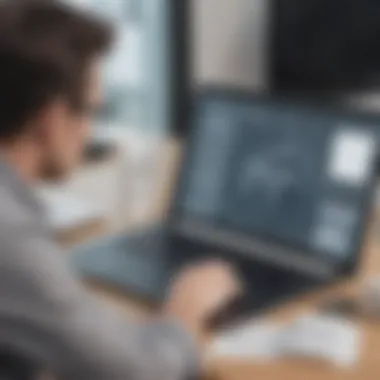

Pre-Migration Assessment Steps
Before the actual migration begins, preliminary assessments are essential. This stage involves evaluating the source environment to understand the structure and content that will be migrated. Key actions include identifying what data is necessary to transfer and what can be archived or eliminated. The following steps are advisable:
- Inventory Data: Compile a comprehensive list of all documents, lists, and other assets currently in use.
- Assess Compatibility: Ensure that the existing data formats are compatible with SharePoint.
- Determine User Needs: Engage with stakeholders to gather insights about their requirements during the migration.
- Map Metadata: Understand how metadata will transfer to maintain data integrity and usability.
These assessments help in crafting a migration plan that aligns with business objectives and user expectations.
Indexes and Content Preparation
Once assessments are complete, the focus shifts to preparing content for migration. Proper content organization is crucial to avoid confusion later. This stage might include:
- Data Cleansing: Remove unnecessary files and duplicate documents.
- Reorganizing Assets: Group similar documents and categorize them logically to ease future access.
- Creating Indexes: Develop indexes that will help users locate content effectively after migration.
These actions ensure that the migration runs smoothly and that users can quickly navigate the new environment.
Execution of Migration
The execution stage is where the Quest Tool demonstrates its effectiveness. With the preparedness established, the actual data transfer begins. Key considerations during this phase include:
- Using the Quest Tool: Follow the prompts and tools provided by Quest to execute the migration.
- Monitoring Progress: Keep track of migration progress through the tool’s dashboard.
- Maintaining Backups: During the process, ensure that backups of all data are maintained to prevent data loss.
This phase requires attention to detail and may take some time, depending on the amount of data being moved.
Post-Migration Validation and Testing
After data transfer, validating the success of the migration is vital. This step ascertains that all content has been accurately moved and functions correctly in the new SharePoint environment. Post-migration tasks typically include:
- Data Verification: Check to see if all files and documents are in place.
- Functionality Testing: Ensure that all features, such as search and document sharing, work as expected.
- User Training: Provide training sessions to help users adapt to the new system.
Following these validation measures, adjustments can be made based on user feedback to further enhance their experience.
"A well-executed migration ensures that business processes continue seamlessly post-transition."
Understanding the migration process using the Quest Tool not only facilitates a smooth transition but also enhances user satisfaction and operational efficiency. Each stage of the process is integral to achieving a successful migration.
Comparative Analysis with Other Migration Tools
When assessing the Quest Tool for SharePoint migration, a comparative analysis with other migration solutions adds significant value. This section aims to illuminate various aspects that differentiate Quest Tool from its contenders in the market. A thorough understanding of these distinctions is crucial for organizations seeking to optimize their migration efforts. The evaluation provides readers insight into the strengths and weaknesses of different tools, fostering informed decision-making that aligns with specific business requirements.
Quest Tool vs. Microsoft SharePoint Migration Tool
The Microsoft SharePoint Migration Tool is a native solution provided by Microsoft. Its primary advantage lies in seamless integration with SharePoint services. However, it is rather limited in scope compared to the Quest Tool.
- Functionality: Quest Tool offers broader migration capabilities. It simplifies complex scenarios like migrating from file shares or other platforms to SharePoint, which the Microsoft tool does not handle as effectively.
- User Interface: Quest Tool is often praised for its user-friendly interface, making it more accessible for less technically-inclined users.
- Support and Reporting: While Microsoft provides basic support, the reporting capabilities of Quest Tool far exceed those of the native tool, offering detailed logs and migration analytics.
In summary, organizations with advanced migration needs might find Quest Tool more beneficial compared to the simple functionality offered by Microsoft's native solution.
Quest Tool vs. ShareGate
ShareGate is another well-known migration solution that shares similarities with Quest Tool. Both tools aim to streamline the SharePoint migration process, yet there are key differences.
- Feature Set: ShareGate integrates well with existing systems, but Quest Tool shines in automated migration features that minimize human intervention.
- Speed and Efficiency: Quest Tool often provides faster migration times thanks to its advanced technology.
- Cost Considerations: ShareGate can become costly with additional features, whereas Quest Tool’s pricing model offers more straightforward options.
Thus, depending on the specific demands of an organization, one tool may be more favorable than the other.
Quest Tool vs. BitTitan
BitTitan is widely recognized for its versatility, handling various types of migrations. However, when focusing specifically on SharePoint, a difference arises that can greatly affect user experience.
- Customization and Flexibility: Quest Tool typically allows for more complex customizations in migration scenarios, adjusted to specific business needs.
- Integration with Other Systems: While BitTitan offers considerable integration, the depth of functionality in Quest Tool provides greater ease in handling multi-environment setups, such as hybrid systems.
- User Feedback: Organizations have noted that Quest Tool's post-migration support is more robust compared to BitTitan's offerings, which can significantly influence operational efficiency post-migration.
"Choosing the right migration tool can make all the difference in achieving a successful and efficient migration to SharePoint." - Expert Insight
Making an informed decision on migration tools involves understanding both immediate and long-term needs, as well as the specific capacities each tool provides. It is not just about initial features but how well the tools fit into future organizational strategies.
Best Practices for Successful Migration
The migration process to SharePoint can be complex, and ensuring success requires careful attention to several best practices. These practices are pivotal for small to medium-sized businesses as well as IT professionals, providing a structured approach to address common challenges. Implementing these strategies enhances the likelihood of a smooth transition, minimizes disruptions, and maximizes the benefits of the Quest Tool.
Thorough Planning and Strategy Development
Planning is the backbone of any successful migration. Before diving into the technical aspects, organizations must outline the scope of the migration clearly. Assessing their current SharePoint environment, including data volumes and types of content, is essential. This involves identifying specific goals for the migration, such as improving user experience or increasing storage efficiency.
Key components of planning include:
- Risk Assessment: Evaluate potential risks associated with the migration, such as data loss or system downtime, and create contingency plans.
- Defining a Timeline: Establishing a realistic timeline for migration activities helps set expectations for stakeholders. This should include phases for preparation, execution, and post-migration.
- Resource Allocation: Determine the resources required, including personnel and budget, to ensure the migration is adequately supported without straining other ongoing projects.
By engaging in thorough planning and strategy development, companies can lay a strong foundation for a successful migration process, evaluating all critical factors needed in advance.
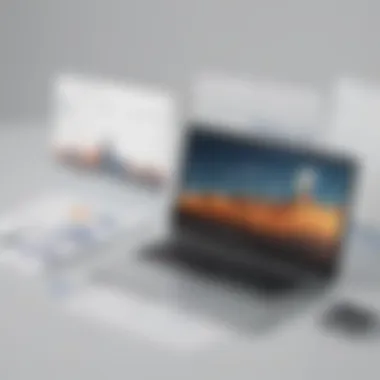

Consistent Communication Among Stakeholders
Communication plays a crucial role throughout the migration process. All stakeholders, from IT staff to end-users, need to be involved and informed about the migration's progress and objectives. This minimizes resistance to change and aligns everyone's expectations.
To facilitate consistent communication, consider the following:
- Regular Updates: Schedule meetings or send out regular email updates to keep everyone informed about the migration phases and milestones reached.
- Feedback Channels: Establishing open channels for feedback allows team members to voice concerns or suggestions, enhancing collaboration. Tools like Slack or Microsoft Teams offer excellent platforms for this.
- Training Sessions: Organize training sessions preemptively to prepare users for changes they will face. Understanding the new tools and processes reduces anxiety and boosts adoption rates after migration.
Consistent communication lays the groundwork for a more unified effort, ensuring everyone is on the same page and can address issues as they arise.
Ongoing Support and Post-Migration Review
The migration process does not end with the transfer of data; ongoing support is critical for ensuring the new environment functions as intended. This aspect often requires a dedicated support team available to handle any technical issues or user queries.
Consider these elements for ongoing support:
- Help Desk Availability: Having a help desk ready to assist users post-migration can significantly aid in troubleshooting and user satisfaction.
- Post-Migration Review: Conducting a thorough review post-migration can reveal insights into how the new SharePoint environment is performing. This review should assess system functionalities, user experiences, and adherence to initial migration goals.
- Feedback Gathering: Actively soliciting feedback from users can uncover areas for improvement and inform subsequent updates or training efforts.
Therefore, a robust support framework combined with thorough reviews can greatly enhance long-term success and user satisfaction in newly migrated systems.
"Proactive support and continuous improvement are key to maintaining a successful SharePoint environment post-migration."
Successful migrations rely on comprehensive strategies that integrate planning, communication, and ongoing support. By adhering to these best practices, organizations can effectively utilize the Quest Tool for a smoother and more efficient SharePoint migration.
User Feedback and Case Studies
User feedback is essential in assessing the performance and effectiveness of the Quest Tool for SharePoint migration. It provides real-world insights into how the tool is utilized in various organizations, offering valuable lessons that can guide other businesses. Case studies serve a similar purpose by presenting detailed accounts of specific implementations, including successes, challenges, and learned lessons. Analyzing both feedback and case studies allows decision-makers to recognize best practices and potential pitfalls based on other users' experiences. This information is particularly crucial for small to medium-sized businesses and IT professionals who are often looking for reliable solutions without extensive trial and error.
Success Stories from Various Industries
Success stories highlight how diverse industries have effectively used the Quest Tool for their SharePoint migration needs.
- A healthcare provider implemented the Quest Tool to migrate extensive patient records to SharePoint Online. This migration not only improved data accessibility but also ensured compliance with stringent medical data regulations. The tool's robust security features played a vital role in maintaining data integrity throughout the process.
- In the education sector, a university migrated its vast online resource library using Quest. The migration resulted in faster access to materials for students and staff, enhancing the overall educational experience.
- A retail company used the Quest Tool to transition its inventory management system to SharePoint. This resulted in improved operational efficiency and reduced downtime during peak business hours.
These examples demonstrate that by applying the Quest Tool, organizations can achieve effective, streamlined migrations tailored to their specific industry needs.
Challenges Faced and Solutions Implemented
While the Quest Tool offers various advantages, challenges do arise during the migration process. Users have reported several common issues, along with effective solutions.
- Integration: Many organizations faced integration issues with existing systems. This challenge often stemmed from incompatible software versions or data format discrepancies. To overcome this, IT teams prioritized pre-migration assessments, where they identified potential conflicts ahead of time. This proactive approach reduced integration problems significantly during the actual migration.
- User Adoption: New users often found the software interface initially challenging. Training sessions were essential. By providing hands-on workshops and easy-to-understand documentation, companies improved user proficiency and increased overall satisfaction.
- Post-Migration Support: Users frequently realized that support needs increased after migration. To address this, many businesses established a dedicated support team to assist users as they adjusted to the new platform. This support included immediate response to technical issues and regular check-ins to gauge user comfort with the new system.
In summary, while the Quest Tool has presented some challenges, the solutions implemented by various organizations demonstrate practical approaches to ensuring successful SharePoint migrations.
Future Developments of Quest Tool
The future trajectory of the Quest Tool for SharePoint migration holds significant implications for how organizations manage their data transitions. This section explores anticipated enhancements and the broader trends influencing migration tools. As businesses increasingly prioritize digital transformation, the evolution of migration tools like Quest becomes critical in adapting to new demands.
Anticipated Features and Updates
Looking forward, some features are highly anticipated by users and developers alike. One expected update involves better integration with Microsoft teams, allowing seamless collaboration and communication. Enhanced synchronization capabilities may enable users to easily migrate not just files but also workflows and user permissions, which many organizations struggle with during migration.
Another key feature is improved analytics for pre-migration assessment. This could allow for better planning and prioritization of migration tasks. Users are keen on seeing updated interfaces that simplify the migration process and reduce the learning curve for new users. More automation in data mapping and content ure will help minimize manual errors that can lead to data loss.
Keeping security at the forefront, stronger encryption protocols and compliance checks are also expected. This ensures that as data moves across platforms, it remains secure and adheres to regulatory standards. Overall, organizations hope that future updates will enhance efficiency and security during the migration process.
Trends in SharePoint Migration Tools
The landscape of SharePoint migration tools is evolving rapidly. Some notable trends include a shift towards cloud-native applications, which maximize the potential of cloud computing. With many organizations opting for hybrid solutions, migration tools must be designed to work across various environments seamlessly.
Artificial intelligence is also playing an increasing role. AI can help analyze data usage patterns and improve decision-making strategies for resource allocation during migration. Tools that leverage machine learning will likely outperform traditional migration methods, delivering better outcomes.
In addition, the focus on user experience is becoming more pronounced. Migration tools are no longer just utility software; they are becoming platforms that enhance productivity by providing intuitive interfaces and rich features.
Prioritizing collaboration has also emerged as a vital trend. Many organizations cannot afford downtime during migrations, which is why solutions that enable real-time collaboration among teams can be advantageous. As businesses navigate their own digital transformations, the tools they choose must support these efforts effectively.
Culmination and Final Thoughts
The conclusion of this article serves as a critical juncture for understanding the Quest Tool for SharePoint migration. Various factors come into play when evaluating the performance and usability of this tool. As businesses shift increasingly towards digital platforms, effective migration becomes essential. Quest Tool provides a structured approach to not only migrate data but also ensure that it is secure and intact, which is a concern for many enterprises today.
The benefits of utilizing Quest Tool are numerous. It promotes efficiency, reduces the overhead costs related to data handling, and supports complex environments. Each aspect discussed throughout this article contributes to the overall capability of Quest Tool, making it a compelling choice for many organizations.
It is important to consider the challenges mentioned, as they provide a real-world context for potential users. Understanding the learning curve and possible integration issues is vital for IT managers as they strategize migration plans. These considerations define the practicality of implementing the tool within their unique business landscape.
In summary, organizations must weigh their internal requirements against the functionalities offered by Quest Tool. This ensures a smooth transition during migration phases without compromising data integrity. Consequently, the future of SharePoint migration aligns closely with the effectiveness of tools like the Quest Tool.
Summary of Key Points
- User-Friendly Interface: This aspect greatly enhances overall productivity, reducing training time for new users.
- Automated Processes: Automation leads to greater speed and efficiency in data migration.
- Robust Reporting: Insights generated from reports facilitate informed decision-making by IT professionals.
- Data Integrity: The focus on preserving data accuracy safeguards against loss during migration.
- Integration with Various Platforms: The ability to work in hybrid and cloud settings distinguishes Quest Tool from others in the market.
- Challenges: Recognizing the learning curve and potential integration issues helps prepare teams for smoother operations.
Making Informed Decisions for Migration
Making informed decisions in the context of SharePoint migration involves careful consideration of the identified benefits and challenges. Potential users should begin by evaluating their specific business needs and the environments in which they operate. Important questions include:
- What is the scale and complexity of the migration?
- Are there existing systems that require seamless integration?
- What level of post-migration support will be needed?
Moreover, assessing the responsiveness of support services provided by Quest is crucial. The company's commitment to assisting clients post-migration can significantly influence the overall success of the implementation.















