Exploring the Quickbase Trial: A Comprehensive Overview


Intro
The Quickbase trial presents a unique opportunity for organizations, particularly small to medium-sized businesses, to explore the potential of this low-code platform. As digital transformation accelerates, the need for efficient and flexible software solutions becomes ever more pressing. Understanding what Quickbase offers can significantly aid decision-makers and IT professionals in determining the suitability of this platform for their business needs.
In this article, we will unfold a comprehensive narrative that encompasses core functionalities, unique value propositions, and an analysis of user experiences. Each section aims to provide insights that are crucial for understanding the Quickbase trial.
Key Features of the Software
Overview of Core Functionalities
Quickbase stands out with its focus on enabling users to create custom applications without deep programming knowledge. This low-code approach empowers businesses to develop tailored workflows and applications swiftly. Noteworthy functionalities include:
- Custom Application Development: Users can create applications designed specifically for their processes, minimizing reliance on off-the-shelf solutions.
- Integration Capabilities: Quickbase supports various integrations with tools like Slack, Salesforce, and Google Drive, facilitating seamless data exchange across platforms.
- Robust Reporting Tools: The platform includes powerful reporting features, allowing users to visualize data trends effectively.
- Real-time Collaboration: Teams can work together in real-time, ensuring everyone has access to the latest information.
Unique Selling Points
Beyond basic functionalities, Quickbase differentiates itself from competitors through unique attributes. These include:
- User-Friendly Interface: The interface is designed with usability in mind, making it intuitively accessible even for non-technical users.
- Rapid Deployment: Applications can be deployed rapidly, enabling quicker project turnaround times.
- Customizable Security Features: Users can set granular permissions, ensuring that sensitive information remains protected while managing who can access what data.
"Quickbase’s emphasis on rapid application development can greatly enhance operational efficiency for businesses seeking quick solutions."
In-Depth Software Analysis
Pros and Cons
When evaluating Quickbase, it is essential to recognize both advantages and disadvantages.
Pros:
- Flexibility: The adaptability of the platform allows for a diverse range of use cases across various industries.
- Support and Resources: Quickbase provides robust customer support and a wealth of resources for users, including community forums.
- Scalability: As businesses grow, Quickbase can scale with them, accommodating increased data and user demands.
Cons:
- Cost: While beneficial, the pricing model can be a barrier for smaller enterprises, especially when costs increase with added features.
- Learning Curve: Although user-friendly, new users may still face a learning curve, particularly when customizing applications extensively.
Performance Metrics
To assess Quickbase's effectiveness, analyzing performance metrics is crucial. Factors such as uptime, response times, and user satisfaction ratings contribute to a comprehensive performance picture.
Most users report high satisfaction regarding responsiveness and reliability. Regular updates and enhancements also help ensure that the platform maintains its competitive edge.
Prelims to Quickbase
In today’s rapidly evolving tech landscape, the need for efficient, adaptable software solutions has become paramount. Quickbase stands as a significant player within the realm of low-code platforms. Knowing how to operate and leverage Quickbase can catalyze digital transformation for small to medium-sized businesses. This section sets the groundwork for exploring the Quickbase trial, providing insights into its essential role and benefits.
What is Quickbase?
Quickbase is a low-code application development platform that enables users to create custom applications without needing extensive programming knowledge. Originating to empower business users rather than traditional software developers, Quickbase fosters agile development practices. This approach allows organizations to respond swiftly to their operational needs by quickly developing solutions tailored to their unique challenges.
Core components of Quickbase include its user-friendly interface, customizable templates, and powerful integration capabilities. Organizations can build and scale applications that streamline processes, track projects, and enhance data management, all while maintaining flexibility. By utilizing Quickbase, businesses can transition from rigid, traditional systems to more dynamic, adaptive solutions.
The Role of Low-Code Platforms
The rise of low-code platforms has transformed the approach to software development. With Quickbase, organizations significantly reduce development time, enabling them to implement solutions faster and more cost-effectively. Low-code platforms democratize the act of creating applications; they provide tools that allow individuals without deep technical expertise to build functional software.
In this context, Quickbase serves several crucial roles:
- Empowerment: Non-technical users can create applications, which lessens the dependency on IT departments.
- Speed: Development cycles shorten, allowing for quicker solutions to emerging problems.
- Collaboration: Multiple stakeholders can be involved in the development process.
"Quickbase exemplifies how low-code platforms can drive innovation while addressing the particular needs of a business environment."
Adopting Quickbase means stepping into a world where businesses can actively participate in their digital evolution. Low-code platforms exemplify flexibility and speed, making them invaluable in today’s competitive arenas.
Understanding the Quickbase Trial
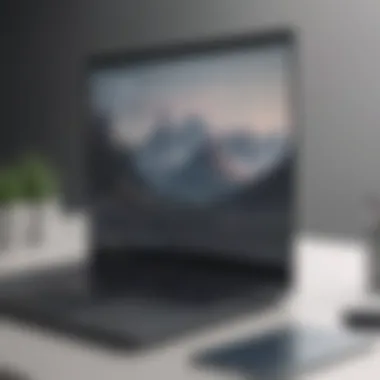

The Quickbase trial is a critical period for users to evaluate the platform's capabilities. Understanding how this trial operates is essential for businesses and IT professionals. It provides not only a glimpse into the functionalities offered by Quickbase but also the opportunity to assess the alignment of those features with specific business needs. The trial elucidates the effectiveness of a low-code solution in building applications quickly without extensive programming expertise.
Several elements are important to consider when approaching the Quickbase trial, such as the duration of the trial period, the support provided during the trial, and how user feedback can be leveraged to improve the application development process. The trial is designed to allow potential users to experiment with various features. Users can determine their comfort level with the interface and capabilities without making an immediate financial commitment.
Purpose of the Trial
The primary purpose of the Quickbase trial is to familiarize users with the platform's features and functions. It enables businesses to identify whether Quickbase meets their needs before committing to a paid subscription. This is especially crucial in today’s market, where companies often seek agile tools for quick application development to stay competitive.
Additionally, the trial helps users explore specific applications relevant to their operational requirements and test integration with existing systems. This way, businesses can make well-informed decisions based on firsthand experience rather than assumptions.
How to Start the Trial
Starting the Quickbase trial involves a straightforward process that ensures users can engage with the platform effectively.
Creating an Account
Creating an account is the first step in starting the trial. It allows users to gain access to the Quickbase environment. A key characteristic of creating an account is its simplicity. New users typically find this process user-friendly, making it a popular initial choice. The account creation process generally requires basic information such as name, email, and password, which contributes to a hassle-free onboarding experience. However, users should be aware that while the registration is straightforward, utilizing the platform to its full potential requires some learning.
Setting Up Your Environment
Setting up your environment is critical for success during the Quickbase trial. It involves configuring the workspace according to specific business needs. The feature that stands out here is its flexibility, allowing users to tailor the environment as necessary.
This adaptability makes it a beneficial step for businesses aiming to optimize processes early on. However, it can be overwhelming for some new users, as they may not initially know how to best structure their projects or data. Providing guidance during this setup can enhance the trial experience significantly.
Navigating the Dashboard
Navigating the dashboard effectively is essential for getting the most out of the Quickbase trial. The dashboard provides a central location for managing applications and accessing various tools. A key characteristic of this dashboard is its intuitive design, which helps users find what they need quickly.
Additionally, it offers visual representations of data and tasks, promoting ease of understanding for users who may not be technically inclined. However, even with its user-friendly interface, some users might encounter challenges when first accessing certain advanced features. Familiarization over time is crucial to maximizing the dashboard's benefits.
"The Quickbase trial is an opportunity for users to immerse themselves in the platform without a financial commitment, allowing for informed decisions based on practical experience."
In summary, understanding the Quickbase trial thoroughly positions users to take full advantage of its features. The trial serves as a gateway for exploring low-code development, offering insights into its potential fit within a business's operational landscape.
Key Features of Quickbase During the Trial
The importance of understanding the key features of Quickbase during the trial is crucial for any business looking to leverage this low-code platform. These features provide not just a glimpse into the platform's capabilities but also showcase how it can facilitate app development, integrate seamlessly with existing tools, and enhance team collaboration. Exploring these elements allows businesses to evaluate the platform's potential impact on their operations and efficiency.
App Development Capabilities
Quickbase stands out for its app development capabilities. This feature allows users to create custom applications without needing extensive coding expertise. The intuitive interface simplifies the design process, enabling users to drag and drop components to build applications that meet their specific needs. This flexibility is key for small to medium-sized businesses, which often require tailored solutions to address unique challenges.
Some important aspects of Quickbase's app development capabilities include:
- User-Friendly Interface: Even non-technical users can create functional apps.
- Customization Options: Users can define workflows and data structures according to their specific requirements.
- Rapid Prototyping: Businesses can quickly develop prototypes for testing and feedback, reducing time to market.
These features empower teams to be productive and efficient while fulfilling their software needs within a trial period.
Integration with Other Tools
Integration capabilities are vital in today's interconnected business environment. Quickbase excels in this area by allowing users to link their applications with a variety of platforms, from popular CRM systems like Salesforce to project management tools such as Trello. This flexibility ensures that data flows smoothly between applications, enhancing productivity and reducing manual work.
Key points regarding integration include:
- API Support: Quickbase offers robust API options for custom integrations.
- Pre-Built Connectors: Users can easily connect with systems they already use without extensive configuration.
- Real-Time Data Sync: Information remains up-to-date across platforms, which is crucial for decision-making.
Being able to integrate with existing tools while trialing Quickbase allows businesses to align their new applications with pre-established workflows and systems.
Collaboration Features
Collaboration is fundamentally important in team contexts, and Quickbase prioritizes this aspect through various features. The platform encourages team engagement and project management within its environment, which can dramatically improve efficiency.
Some of the core collaboration features in Quickbase include:
- Shared Dashboards: Users can create dashboards that provide a holistic view of projects, allowing teams to track progress and monitor metrics together.
- Alerts and Notifications: Team members can stay informed of any changes or updates in real-time, ensuring everyone is aligned.
- Commenting and Feedback: Quickbase allows users to leave comments directly on tasks, fostering immediate feedback and discussion.
These collaboration features enhance teamwork, ensuring that all members are involved and informed during the trial period. Users can experience how Quickbase can bring teams together to work more efficiently.
Analyzing Quickbase Pricing After the Trial
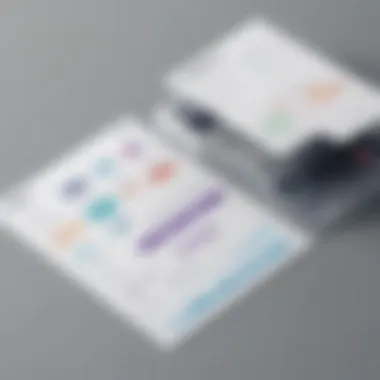

Understanding the pricing structure of Quickbase is crucial for potential users, particularly after experiencing the trial. Pricing decisions must reflect the value derived from the platform, especially for small to medium-sized businesses, entrepreneurs, and IT professionals. Analyzing Quickbase's pricing helps decision-makers identify the long-term costs associated with the solution and ensures alignment with budgetary constraints.
This section will discuss the trial pricing structure and the long-term subscription plans available. Knowing these details empowers users to make informed choices and effectively utilize their investment in Quickbase.
Trial Pricing Structure
During the trial period, users can experience Quickbase with no financial commitments. This aspect allows businesses to test various features without incurring costs and gauge how well the platform meets their needs. The main components of the trial pricing structure include:
- Free Trial Duration: Users typically have access to Quickbase for a set period, often 30 days. This time is essential for assessing usability and functionalities.
- Access to Features: Users can explore most features during the trial, permitting a comprehensive evaluation of capabilities.
- Limitations: Although generous, the free trial may impose certain restrictions, such as limits on the number of applications or users. Knowing these limitations helps businesses to plan their testing phase accordingly.
This foundational understanding allows businesses to assess whether the experience during the trial meets their expectations. Users should track the features they found most beneficial to justify the costs of a long-term plan.
Long-Term Subscription Plans
Once the trial ends, Quickbase offers various subscription plans designed to suit diverse business needs. Choosing the right plan can depend on the size of the organization and usage expectations. Key aspects of the long-term subscription plans include:
- Subscription Tiers: Quickbase typically has multiple tiers, varying in features and pricing. These tiers usually range from basic to professional plans, addressing different levels of complexity needed by users.
- Annual vs Monthly Billing: Users can often select between annual or monthly billing cycles. Annual plans usually provide cost savings over month-to-month subscriptions.
- Scalability: The plans are designed to scale with growing business needs. As more users join or needs increase, the subscription can adapt.
- Support and Upgrades: Higher-tier plans may include additional support services that can be crucial for businesses needing assistance.
Understanding these subscription plans enables businesses to align their investment with their growth strategy. It’s essential to evaluate the long-term costs versus the benefits derived from using Quickbase features and support.
Comparative Analysis
In the context of evaluating software solutions, Comparative Analysis plays a crucial role. This section focuses on understanding the position of Quickbase among its competitors in the low-code platform segment. By identifying key comparisons, decision-makers can better determine whether Quickbase suits their organizational needs. The analysis covers various criteria, including functionality, user experience, pricing, and integrations. Each of these aspects illuminates strengths and weaknesses, guiding users toward informed choices.
Quickbase vs. Other Low-Code Platforms
When comparing Quickbase with other low-code platforms, it’s important to highlight several factors that set it apart. One such aspect is flexibility. Unlike some platforms that focus solely on application development, Quickbase perhaps offers a more comprehensive ecosystem. Users can customize applications to a greater extent, accommodating unique business requirements. This adaptability has solidified its appeal among small to medium-sized businesses that often have specific needs in workflows.
Another pivotal area is ease of use. Many competitors, while powerful, also come with a steep learning curve. Quickbase has a user-friendly interface that simplifies the experience for non-technical users, enabling teams to build applications with minimal coding knowledge. This lowers the barrier to entry, allowing organizations to embrace low-code solutions without extensive training.
Furthermore, integration capabilities stand out. Quickbase seamlessly connects with various tools, such as Google Workspace and Salesforce, enhancing workflow efficiencies. In contrast, some rival platforms may offer limited integration options or require complicated setups, hindering the speed of implementation and collaboration.
- Key Comparisons:
- Flexibility in application development
- User-friendly interface
- Robust integration options
Unique Selling Propositions of Quickbase
Quickbase has several unique selling propositions that make it an attractive option. Firstly, customizability is central to its offering. Users can tailor applications according to their specific business processes. This level of customization is not always available in competing platforms, which may provide more rigid solutions.
Secondly, collaboration features enhance team productivity. Quickbase supports real-time updates, allowing multiple users to work on projects simultaneously. This is a notable advantage, as it fosters teamwork and quick decision-making.
Additionally, the customer support provided is often highlighted by users as a strong positive. Quickbase ensures users have access to a wealth of resources, from comprehensive documentation to responsive customer service. Not all competitors maintain such a robust support system, which can be crucial for businesses navigating new software.
To summarize, Quickbase's unique selling propositions encompass:
- Deep customization and flexibility
- Strong collaborative tools
- High-quality customer support
"Choosing a low-code platform without understanding the comparative landscape is like sailing without a compass. Insight drives direction."
This comparative analysis illustrates the key differentiators of Quickbase, reinforcing its position as a formidable choice among low-code platforms.
User Experience and Feedback
User experience and feedback are critical components when assessing any software solution, including Quickbase. These elements provide invaluable insight into how real users interact with the platform. Understanding user experiences offers potential customers a glimpse into the practical applications of the software. Moreover, feedback highlights both the strengths and weaknesses of the platform, informing decision-makers about what they can expect. This section dives into two main areas: gathering insights from users and identifying common challenges encountered during the trial.
Gathering User Insights
To make informed decisions about Quickbase, businesses should actively seek user insights. These insights can originate from various sources, such as online forums, customer reviews, or direct feedback from team members who engaged with the platform during the trial. Engaging with existing users helps potential customers understand the functionality of Quickbase in real-world scenarios.
Key methods for gathering user insights include:
- Surveys: Circulating surveys among team members who tried Quickbase can yield quantitative data, helping to ascertain satisfaction levels and perceived usability.
- Interviews: Conducting interviews with users provides qualitative data, allowing for deeper understanding of their experiences and identifying areas of improvement.
- Community Engagement: Participating in forums such as Reddit or Facebook can uncover broader user sentiments. Users actively share their thoughts, challenges faced, and solutions discovered. This feedback can often assist in gauging the overall effectiveness of Quickbase.


By collating these insights, businesses will be better prepared to make decisions regarding the continuance of using Quickbase.
Common Challenges Encountered
Even though Quickbase aims to simplify app development, users may still face several challenges. Recognizing these common issues allows prospective customers to anticipate potential barriers and align expectations accordingly.
Some common challenges include:
- Learning Curve: New users often report a steep learning curve, particularly those unfamiliar with low-code platforms. Familiarizing with the interface and tools can take time.
- Integration Issues: While Quickbase supports integration with various tools, users have occasionally encountered glitches or limitations, which can hinder their workflows.
- Support Limitations: Feedback sometimes indicates that user support can vary in responsiveness and effectiveness, especially during high-traffic periods.
Understanding these challenges is vital for businesses considering the Quickbase trial. Clear strategies can be developed to address these issues promptly, thus smoothing the path towards successful implementation.
Best Practices for Maximizing the Quickbase Trial
When engaging with the Quickbase trial, it is crucial to approach the experience with strategies that enhance the practical benefits you can derive. Adhering to best practices can significantly optimize your understanding and ability to utilize this low-code platform effectively. This segment discusses specific elements that contribute to maximizing the trial experience, along with their associated benefits and relevant considerations.
Setting Clear Objectives
Defining clear objectives prior to starting the Quickbase trial can guide the entire evaluation process. Knowing what you aim to achieve allows for focused efforts that lead to a meaningful assessment of the platform’s capabilities. Objectives may include:
- Identifying Business Needs: Clearly outlining the problems you want Quickbase to solve helps in selectively testing features.
- Determining Success Metrics: Establish criteria for success. These can include workload efficiency, team collaboration improvement, and the speed of app development.
- Time Management: Allocate a specific duration to assess various features adequately. Structured testing is essential to gain insights into each aspect of the platform.
By setting well-defined and achievable objectives, you ensure that the trial is not just a casual exploration, but a thoughtful inquiry into Quickbase's fit for your needs.
Engaging Team Members
Involving key team members in the trial process can yield richer insights and foster collective understanding. Quickbase is designed for collaboration and often reflects the best results when multiple inputs are utilized. To effectively engage team members during the trial, consider the following:
- Identify Core Users: Determine who will use Quickbase regularly and integrate their feedback into the trial evaluation. Different perspectives can highlight unique features.
- Encourage Feedback Loops: Create opportunities for team members to share their experiences and insights. Regular meetings and discussions can ensure that everyone is aligned on findings and expectations.
- Assign Roles: Clarify who handles what aspect of the trial. This can include app development, integration testing, or user training sessions.
By fostering a collaborative environment, you not only enhance the learning experience during the trial but also build a stronger case for continued use or potential further investment in the platform.
Implementing these best practices can greatly impact your overall experience and decision-making process regarding Quickbase.
Next Steps After the Quickbase Trial
After completing the Quickbase trial, it is important to assess the experience and make informed decisions. This period can impact the future of your business operations significantly. Recognizing what worked during the trial, as well as any challenges, is crucial. This section highlights two key aspects that businesses should focus on after the trial ends.
Evaluating Overall Experience
During the trial, users must examine their overall experience with Quickbase. This involves reflecting on usability, functionality, and how well the platform met their initial expectations. Gather feedback from team members who engaged with Quickbase. Consider using surveys or informal discussions to capture their insights. Important areas to evaluate include:
- Ease of Use: Was the interface intuitive? Did users find it easy to navigate through different features?
- Functionality: Did Quickbase provide the necessary tools for app development and integration?
- Performance: How responsive was the platform during peak usage times?
Taking time for this evaluation helps pinpoint strengths and weaknesses. It also aids in understanding whether Quickbase aligns with the business goals. Keep a record of findings for reference in future discussions about platform adoption.
Deciding on Continued Use
The decision to continue using Quickbase should be based on the insights gathered from the trial. If the evaluation suggests a positive trajectory, businesses can explore subscription options. Factors to consider include:
- Cost vs. Value: Evaluate the price structure against the value Quickbase offers. Do the features justifying the investment for your organization?
- Scalability: Is Quickbase flexible enough to accommodate future growth? Can it adapt to changes in project scope or business size?
- Support and Community: Access to customer support and user communities can enhance the experience. Consider if the resources available are robust enough for your needs.
It may help to outline a plan for implementation and specify goals for the upcoming months. Engage team members in this conversation to ensure they feel invested in the decision.
This structured approach not only aids in making informed decisions but also strengthens team cohesion around the choice of using Quickbase.
Closure
The conclusion of this article emphasizes the significance of the Quickbase trial as a pivotal phase for organizations assessing the adoption of this low-code platform. The trial serves as a practical platform, allowing businesses to gauge the capabilities and potential impact of Quickbase on their operations.
One key element discussed is the hands-on experience that the trial provides. Engaging with the software firsthand helps users determine if it meets their specific requirements. This experience includes testing various features such as app development, integration capabilities, and collaboration tools which can drastically influence decision-making.
Additionally, the trial offers insight into the pricing model, crucial for budgeting and financial forecasting. Understanding the cost implications before committing to a subscription can save resources and prevent misinvestment.
Among the benefits highlighted, the trial allows companies to build teams around the platform. Observing how team members interact with the software can reveal both strengths and limitations, helping to inform whether to continue utilizing Quickbase after the trial period.
Inevitably, considerations regarding user experience arise. Feedback gathered during the trial contributes to the overall evaluation and helps in making a more informed decision concerning future use.
In summary, participating in the Quickbase trial equips businesses and IT professionals with invaluable insights about whether this low-code solution aligns with their needs and expectations. Embracing this trial can be an important step toward optimizing business processes and driving efficiency.















