QuickBooks Desktop Pro vs Pro Plus: A Detailed Guide
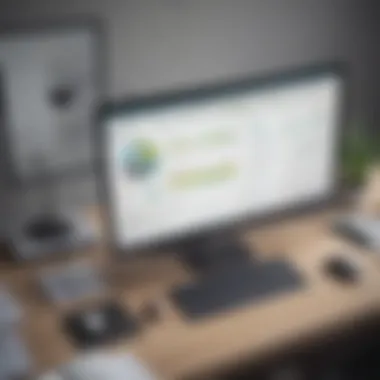

Intro
In the realm of accounting software, QuickBooks Desktop Pro and Pro Plus stand out prominently. Both options cater to the needs of small to medium-sized businesses, yet they possess distinct characteristics that set them apart. Understanding these differences is crucial for business owners and decision-makers aiming to streamline their accounting processes. This article aims to delve into the features, pricing, and system requirements of both versions. Each detail will guide you towards making an informed decision that aligns with your business needs.
Key Features of the Software
Overview of Core Functionalities
QuickBooks Desktop Pro and Pro Plus share many core functionalities designed to simplify accounting tasks. Both platforms allow users to manage income and expenses, track sales, and generate a variety of financial reports. Users can conduct invoicing, handle payroll, and manage inventory with ease.
However, Pro Plus offers additional features that enhance its usability. For instance, Pro Plus includes automated data backups, ensuring that you never lose critical financial information. Moreover, it offers access to dedicated customer support, which can be invaluable for businesses that may require immediate assistance.
Unique Selling Points
QuickBooks Desktop Pro appeals to business owners looking for a straightforward accounting solution. Its price point is generally more affordable, making it accessible for startups and smaller companies. The familiarity with its interface also minimizes the learning curve for users.
QuickBooks Desktop Pro Plus, on the other hand, is tailored for businesses seeking advanced functionalities. The enhanced reporting features and the proactive support model, including exclusive webinars and tutorials, can make a significant difference for businesses that want to optimize their accounting processes.
In-Depth Software Analysis
Pros and Cons
When evaluating both software packages, it's essential to consider the pros and cons.
QuickBooks Desktop Pro
- Pros:
- Cons:
- Cost-effective for basic needs
- User-friendly interface
- Strong invoicing capabilities
- Limited support options
- Fewer advanced features
QuickBooks Desktop Pro Plus
- Pros:
- Cons:
- Comprehensive support
- Automatic automatic data backups
- Advanced reporting features
- Higher cost compared to Pro
- More complexity may require additional training
Performance Metrics
When comparing performance between the two versions, users often note that Pro Plus demonstrates enhanced stability during heavy workloads. It handles larger data volumes without significant slowdowns, which can be crucial for growing businesses that manage extensive transactions. The ability to seamlessly integrate with other software tools also elevates its performance, making it an attractive option for companies that rely on multiple systems.
"Choosing the right accounting software can significantly influence the efficiency and accuracy of your financial processes. Assessing specific business needs is key to making an informed choice."
Ending
Prelims
In the realm of accounting software, choosing the correct tool can significantly impact the efficiency and accuracy of financial management for small to medium-sized businesses. This article provides a detailed comparison of two popular offerings from QuickBooks: Desktop Pro and Pro Plus. Understanding the differences between these versions is vital for business owners and IT professionals, as it can guide them toward a decision that aligns best with their specific needs and budgets.
QuickBooks Desktop Pro serves as a solid foundation for many users, offering essential features that enable basic accounting tasks. However, the Pro Plus variant extends these capabilities, introducing advanced options that cater to businesses with more complex needs. Evaluating these variations helps highlight which version might yield better results in terms of functionality, user support, and overall performance.
Moreover, having knowledge of each software's system requirements, pricing structure, and user experience fosters a more informed decision-making process. In addition, understanding customer feedback and reviewing real-world applications can provide insights into how each tool fits within diverse business models. The goal of this article is to present a thorough analysis of QuickBooks Desktop Pro and Pro Plus, ultimately assisting business decision-makers with their selection process.
Overview of QuickBooks Desktop Pro
The Overview of QuickBooks Desktop Pro is a crucial section in this article. It serves as a foundation for understanding the basic functionalities of the software, which is often a first choice for small to medium-sized businesses. By outlining its main features and system requirements, this section allows business owners and decision-makers to assess its suitability for their accounting processes.
Key Features
Basic Accounting Functions
Basic Accounting Functions are the backbone of QuickBooks Desktop Pro. This aspect involves tracking income, managing expenses, and handling bills. Small businesses benefit significantly from these features as they enable proper financial monitoring without the complexity of more advanced systems. One key characteristic of these functions is their user-friendly interface, which allows users to record transactions quickly. However, while the simplicity is an advantage, it may limit users who need more elaborate accounting tools.
Reporting Features
Reporting Features in QuickBooks Desktop Pro allow users to generate various financial reports easily. These reports include profit and loss statements, balance sheets, and cash flow reports. The strength of these reporting capabilities lies in their customizability. Users can modify report settings to match specific needs. This flexibility makes it valuable for businesses trying to analyze their financial health. On the downside, creating highly detailed reports can be time-consuming, requiring careful setup.
User Management Options
User Management Options provide necessary control over who can access different parts of the software. This functionality is critical for businesses with multiple employees handling financial data. QuickBooks Desktop Pro allows administrators to set permissions for various users, ensuring sensitive information is safeguarded. This feature stands out as a beneficial aspect for companies wanting to maintain security and accountability. However, poorly configured permissions can lead to access issues, so careful management is needed.
System Requirements
Minimum Hardware Specifications
Minimum Hardware Specifications dictate the basic requirements needed to run QuickBooks Desktop Pro effectively. These requirements often include specifications for RAM, processor speed, and hard disk space. For small businesses, understanding these specifications is essential to avoid performance issues. The key characteristic here is ensuring the device meets or exceeds these standards, enabling smoother operations. However, older machines may struggle with newer software updates due to hardware limitations.
Operating System Compatibility
Operating System Compatibility is critical for ensuring that QuickBooks Desktop Pro functions correctly. The software typically requires a Windows operating system, specifically versions such as Windows 10 or later. This requirement is significant as it affects installation and performance. Businesses looking to adopt QuickBooks must verify their system meets these criteria to ensure compatibility. A disadvantage could arise if users have older systems, leading to potential upgrades that can incur additional costs.
Overview of QuickBooks Desktop Pro Plus
The Overview of QuickBooks Desktop Pro Plus outlines its unique offerings, setting it apart from its counterpart, Pro. Understanding these elements is crucial for business owners and decision-makers aiming to maximize their accounting software's potential. Pro Plus is designed to cater to advanced needs, particularly for growing businesses that require enhanced functionalities.
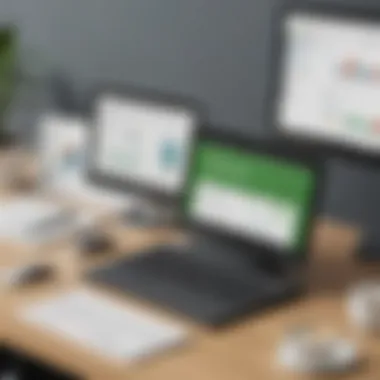

Additional Features
Advanced Reporting Capabilities
One significant aspect of Advanced Reporting Capabilities in QuickBooks Desktop Pro Plus is its ability to generate in-depth financial reports. This contributes significantly to informed decision-making for businesses. Users can customize reports according to their specific needs, allowing them to focus on pertinent data. A key characteristic is the flexibility of report formats, which enables users to analyze data visually through graphs or tables. This adaptability makes it a beneficial choice for financial professionals who require insightful analytics. The unique feature of this capability is its integration with various data sources, which streamlines the reporting process. The advantage of having comprehensive reporting tools is that it can highlight trends and anomalies, empowering users to adjust strategies quickly.
Enhanced Customer Support
Enhanced Customer Support is another vital component that QuickBooks Pro Plus provides. This feature includes personalized assistance and dedicated support lines for users. Such service is particularly valuable during critical times, ensuring that businesses can maintain financial operations without interruptions. A key characteristic of this support is its availability during extended hours, accommodating users across different time zones. This feature is beneficial as it leads to quick resolutions of issues. The unique element here is the availability of online chat options, which allows users to get instant help. The advantage of having robust customer support is the reduced downtime, enhancing overall productivity.
Back-Up and Recovery Options
The Back-Up and Recovery Options in QuickBooks Desktop Pro Plus promote data security, a fundamental aspect of any accounting software. Regular backups can help prevent data loss due to unforeseen circumstances. This feature stands out because it offers automated back-up settings, allowing users to schedule backups according to their preferences. The advantage of automated back-ups is that it minimizes the risk of human error, ensuring that data is consistently safe. Furthermore, the recovery process is straightforward, enabling users to restore data quickly if needed, which is crucial for business continuity.
System Requirements
Updated Hardware Needs
Updated Hardware Needs for QuickBooks Desktop Pro Plus emphasize the requirement for modern computing resources. This is important for ensuring that the software runs efficiently without degrading performance. Businesses must take stock of their existing systems and might need to upgrade hardware to meet recommended specifications. A key characteristic of these updated requirements is the necessity for at least 4 GB RAM for optimal functioning. This feature can be seen as beneficial because it supports multitasking capabilities, leading to increased productivity. However, the potential disadvantage is that not all businesses may be prepared to invest in hardware upgrades, which could delay implementation.
Compatible Operating Systems
Compatible Operating Systems are a consideration for users when deciding on QuickBooks Desktop Pro Plus. This software version supports various systems, including Windows 10 and later editions. Ensuring compatibility is crucial to avoid technical difficulties that might arise from outdated software settings. A key aspect is that QuickBooks Pro Plus is optimized for specific operating environments, ensuring smooth functionality. This is a beneficial feature as it enhances the overall user experience. On the contrary, a disadvantage may arise if a business uses older systems, necessitating additional investment in upgrades or potential software limitations.
The successful implementation of QuickBooks Desktop Pro Plus can significantly improve the efficiency of accounting processes, fostering growth and stability.
Performance Comparison
When selecting accounting software, performance is a critical factor. Both QuickBooks Desktop Pro and Pro Plus serve similar functions; however, their performance capabilities can differ noticeably. Evaluating speed, efficiency, and their functionality under various loads becomes essential for small to medium-sized businesses seeking to optimize processes. Striking a balance between speed and functionality can directly impact the productivity of your accounting tasks. Knowing the performance aspects of each version can lead to better decisions based on your specific business needs.
Speed and Efficiency
Speed is often a vital aspect for users relying on accounting software for daily operations. QuickBooks Desktop Pro offers decent responsiveness for typical accounting tasks. However, it may lag when faced with extensive report generation or large datasets. This can be particularly frustrating for users who need to execute tasks promptly in a competitive environment.
On the other side, QuickBooks Desktop Pro Plus has optimized performance, especially for users dealing with larger businesses or complex financial structures. The advanced computational capabilities in Pro Plus provide smoother transaction processing, resulting in decreased waiting times.
Efficiency is also crucial. While Pro might suffice for small operations, the additional features in Pro Plus translate into operational efficiency for mid-sized companies. Automation and faster processing of accounts payable and receivable become significant advantages in Pro Plus. Users handle transactions more autonomously, freeing up resources for other tasks.
Handling Large Data Sets
In the realm of accounting, the ability to manage large data sets serves as a cornerstone for effective financial management. QuickBooks Desktop Pro can manage a moderate amount of data well. Yet, its limitations become evident when large transaction volumes or intricate reporting requirements come into play. Problems may arise in the form of slow load times or crashes when handling extensive financial records.
Conversely, QuickBooks Desktop Pro Plus is built to handle demanding data loads more adeptly. The platform's more robust architecture supports extensive amounts of data, thus minimizing performance disruptions. Features such as batch transaction processing and enhanced memory handling empower users to manage large datasets with greater ease.
Users handling vast financial data, including numerous invoices, customer records, and various reports, should consider the Pro Plus version. It minimizes the risk of system overload and maximizes operational fluidity, ultimately contributing to improved accuracy and faster access to vital information.
"In today's fast-paced business world, software performance is not just about speed; it encompasses the efficiency and reliability of managing financial data."
In summary, understanding the performance differences between QuickBooks Desktop Pro and Pro Plus equips businesses with the knowledge to make informed decisions. Whether the focus is on day-to-day speed or the handling of complex data situations, choosing based on performance can lead to efficiencies that can enhance productivity.
Pricing Structure
The pricing structure is a key consideration when evaluating accounting software options such as QuickBooks Desktop Pro and Pro Plus. Understanding the costs associated with each version helps businesses plan their budgets effectively. Both options cater to different business needs, and their pricing reflects various features and capabilities. Several elements factor into the pricing, including the initial purchase cost, subscription models, and any additional fees for upgrades or support.
For small to medium-sized businesses, knowing the value each version provides relative to its price can lead to better decision-making. It can also offer insights into budgeting for future expansions or technological upgrades. Evaluating overall cost-effectiveness is thus crucial, particularly for organizations looking to maximize their investments.
QuickBooks Desktop Pro Pricing
QuickBooks Desktop Pro offers a one-time purchase price for the software that gives users access to core accounting functions. As of 2023, the pricing for QuickBooks Desktop Pro is approximately $399, which includes basic features suitable for many businesses. This pricing model makes it easier for companies to establish a clear, upfront cost without encountering recurring fees. However, it's essential to consider potential additional costs associated with updates, which may not be included in the initial purchase price.
The software supports up to three users, and if your team expands, you may need to buy additional licenses.
Advantages of QuickBooks Desktop Pro Pricing:
- One-time payment for software
- Access to basic accounting functions
- Support for multiple users (up to three)
QuickBooks Desktop Pro Plus Pricing
In contrast, QuickBooks Desktop Pro Plus operates on a subscription-based model. The subscription allows for a more flexible financial approach as businesses can budget for ongoing costs. As of now, the price for QuickBooks Desktop Pro Plus starts around $549 per year and includes automatic updates and enhanced features. This annual fee covers customer support and newer software versions, which can be a significant advantageous for many users, especially when staying current is essential for compliance and functionality.
QuickBooks Desktop Pro Plus supports up to five users, making it suitable for growing teams.
Advantages of QuickBooks Desktop Pro Plus Pricing:
- Annual subscription includes regular updates
- Enhanced features like advanced reporting and customer support
- Supports larger teams with up to five users
This pricing structure allows users to adapt their expenses according to changing business needs and scales.
When deciding between QuickBooks Desktop Pro and Pro Plus, consider long-term plans for your business growth and whether the additional features in Pro Plus justify the annual subscription cost.
User Experience
The topic of user experience is vital when comparing accounting software, particularly QuickBooks Desktop Pro and Pro Plus. A clean, intuitive interface and easy navigation can significantly impact how efficiently users can perform their accounting tasks. When various team members engage with the software daily, the quality of its user experience determines their productivity and ability to maximize the tool's potential. It is essential for small to medium-sized businesses, as well as entrepreneurs and IT professionals, to understand the factors that influence user satisfaction.
Interface Design
The interface design of any software sets the foundation for how effectively users interact with it. QuickBooks Desktop Pro presents a functional yet fundamental interface, focusing on essential tasks without overwhelming the user. Its layout primarily consists of task-based navigation, which targets different areas like income, expenses, and reporting distinctly. Although business owners find it accessible, some may view it as a bit outdated compared to more modern software solutions.
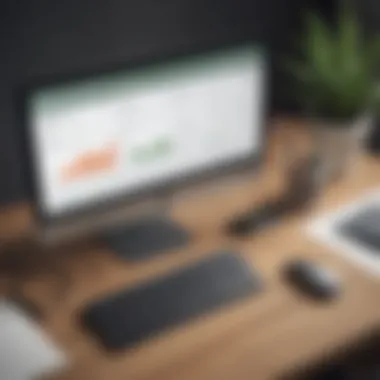

In contrast, QuickBooks Desktop Pro Plus emphasizes a more updated and visually appealing design. The layout includes modern aesthetics that respond well to contemporary user expectations. Subtle enhancements exist, like improved color schemes and iconography, helping users identify features more quickly. The goal is to streamline the experience while maintaining the core functionalities of the Pro version.
This attention to interface design can be particularly beneficial for organizations where users are not as tech-savvy. A refined interface tends to lead to fewer user errors and a more pleasant working environment, advocating for better efficiency.
Ease of Navigation
Ease of navigation is another crucial aspect of user experience in QuickBooks Desktop Pro and Pro Plus. QuickBooks Desktop Pro has a relatively straightforward navigation system. Users access various sections through tabs and menus that guide them to different features. However, more experienced users may find the simplicity limiting when managing complex data sets. The lack of visibility in advanced features may impede efficiency for those who require deeper functionality.
On the other hand, QuickBooks Desktop Pro Plus incorporates a navigational design that caters to both novice and advanced users. Its organization places key features within reach while allowing users to explore more complex tools seamlessly. Dropdown menus and customizable dashboards can help users prioritize their tasks more effectively, leading to enhanced productivity.
"In user-centric software design, ensuring the user can easily find and utilize core functionalities can often dictate the overall success of the application within a working environment."
Furthermore, both versions offer shortcut keys and customizable settings which can enhance the navigation experience. Users appreciate the flexibility of modifying their experience based on their specific needs, which allows them to become more comfortable with the software over time.
In summary, when evaluating user experience, both interface design and ease of navigation are key factors that significantly influence the effectiveness of QuickBooks Desktop Pro and Pro Plus. Businesses must take these elements into account when deciding which version aligns best with their operational needs.
Customer Support Options
Customer support plays a crucial role when it comes to software, especially for accounting tools like QuickBooks Desktop Pro and Pro Plus. Businesses often rely heavily on these applications, and any downtime can lead to significant losses. Therefore, understanding the customer support options available becomes essential for making an informed decision.
Support Availability
Support availability in QuickBooks is designed to ensure that users can access help when they need it. For both QuickBooks Desktop Pro and Pro Plus, customer support is accessible through various channels, which includes phone, chat, and email. QuickBooks Pro often features standard support hours, generally aligned with normal business hours. In contrast, Pro Plus users may enjoy extended support hours, providing an extra layer of convenience, especially for companies that operate beyond standard hours.
Moreover, real-time support can be a game changer. When quick assistance is needed, being able to connect with a representative through a dedicated support line can cut down on costly delays. This immediate access is particularly beneficial for accounting issues that require prompt resolution. Users should also consider if waiting times are reasonable and if the representatives are knowledgeable.
Resources and Documentation
Another vital aspect of customer support is the availability of resources and documentation. QuickBooks provides extensive documentation which serves as a foundational tool for users. This often includes user manuals, FAQs, and video tutorials, tailored to facilitate various features of the software.
For QuickBooks Desktop Pro users, the documentation is generally sufficient, but may lack some depth in advanced features. Pro Plus users have access to more comprehensive resources that delve deeper than standard features, ensuring that users can maximize their investment.
Additionally, the online community can be an invaluable resource. Websites like Reddit and their official forums offer platforms for users to share experiences and solutions to common issues. These community-driven interactions can supplement official support and are a practical way to seek advice from experienced users.
"Effective customer support not only fixes problems but enhances user confidence in software solutions."
In summary, while both versions provide support, the Pro Plus offers enhanced options that may better suit businesses with complex needs. Understanding the scope of customer support options is vital for any business considering these accounting solutions. High-quality customer service and resources can significantly improve the overall experience with accounting software.
Security Features
In the digital age, security remains one of the most critical considerations for any software, especially accounting programs like QuickBooks Desktop Pro and Pro Plus. These applications handle sensitive financial data, making them prime targets for potential cyber threats. Implementing robust security features not only protects the data but also enhances the trust of users. In this section, we will explore two key security components: data encryption and user access control, considering their significance and benefits.
Data Encryption
Data encryption is a fundamental security measure that ensures sensitive information is stored and transmitted in a secured format. QuickBooks places a strong emphasis on encrypting data to protect it from unauthorized access. When data is encrypted, it becomes unreadable to anyone who may intercept it without the appropriate decryption key. This feature is particularly important for businesses that operate online or store their data in the cloud, where the risk of breaches is higher.
The advantages of data encryption in QuickBooks include:
- Protection Against Data Breaches: Even if a hacker gains access to a company's files, encrypted data will be of little use without the proper credentials.
- Compliance with Regulations: Many industries have strict regulations regarding data protection. Using encryption can help businesses comply with these laws, avoiding costly fines.
- Peace of Mind: Knowing that financial data is protected can alleviate concerns among business owners and customers alike.
In essence, the data encryption offered by QuickBooks is an essential feature that adds a layer of security, making it a critical consideration when selecting between Desktop Pro and Pro Plus.
User Access Control
User access control is another vital aspect of security in QuickBooks. This feature allows business owners to determine who has access to certain details within the software. By setting specific permissions for different users, a company can minimize the risk of unauthorized access to sensitive information.
User access control comes with various benefits:
- Customization: Business owners can tailor access levels according to the roles and responsibilities of each employee. For instance, a payroll clerk may require access to employee payment information, while a marketing consultant may not need that level of detail.
- Reduced Risk of Fraud: Limiting access decreases the likelihood of internal fraud since fewer individuals can access critical financial data.
- Activity Tracking: Many access control systems provide logs that track user activity, helping to identify suspicious behavior and resolve issues before they escalate.
Overall, user access control is an indispensable feature in maintaining a secure environment within QuickBooks. It empowers businesses to protect their interests while ensuring that employees can perform their tasks effectively.
Protecting client data should be a priority for every business, especially when handling sensitive financial information. Security features in accounting software are essential tools for safeguarding this data.
Integration Capabilities
In today's business environment, the ability of accounting software to integrate with other tools is vital. QuickBooks Desktop Pro and Pro Plus both provide integration capabilities that can significantly enhance a user's experience. Effective integration allows businesses to streamline their processes, reduce manual entry errors, and improve data accuracy. Understanding how these two versions facilitate integration can inform businesses when choosing which software best fits their workflows.
Third-Party Applications
QuickBooks Desktop Pro and Pro Plus offer compatibility with a variety of third-party applications. This flexibility allows users to enhance functionality based on specific business needs. Popular applications include payment processing platforms, customer relationship management (CRM) systems, and e-commerce solutions. By integrating these tools, businesses can link sales, accounting, and customer data seamlessly.
Some notable applications are:
- Shopify for e-commerce transactions.
- Mailchimp for controlling email marketing.
- Salesforce for customer retention strategies.
It is crucial to verify that the chosen applications are compatible with the specific version of QuickBooks being used. Some integrations may function only with QuickBooks Desktop Pro Plus due to its advanced features. Thus, assessing third-party application compatibility can influence which version you'll implement.
Importing and Exporting Data
Data migration is a critical aspect of any accounting system. Both QuickBooks Desktop Pro and Pro Plus support importing and exporting data effectively. This process enables businesses to transfer information from other software or export QuickBooks data to other systems, which can be fundamental for continuity and reporting purposes.
The advantages of robust importing and exporting capabilities include:
- Efficiency: Reduces the time spent on manual data entry.
- Accuracy: Minimizes the risk of human error.
- Accessibility: Makes it easy to share financial data with accounting firms or stakeholders.
Users can import data such as customer information, product lists, and transaction histories from CSV or Excel files. Also, QuickBooks provides export options that simplify sharing reports internally or externally. However, businesses must be mindful of formatting specificities to ensure smooth data transfers.


In summary, the integration capabilities of both QuickBooks Desktop Pro and Pro Plus can significantly bolster a business's operational efficiency. Integrating with third-party applications and having robust data import/export functionality are critical factors for many organizations in their decision-making process.
Regular Updates and Improvements
In today’s fast-paced digital environment, regular updates and improvements are not just enhancements; they are essential for keeping software relevant and secure. For users of QuickBooks Desktop Pro and Pro Plus, understanding the update systems plays a crucial role in safeguarding financial data and optimizing accounting performance. Businesses, both small and medium-sized, should appreciate the significance of software updates as they can lead to increased functionality and better user experience.
Update Frequency
Update frequency is a vital factor to consider when evaluating QuickBooks Desktop Pro and Pro Plus. QuickBooks typically provides updates on a semi-annual basis. These updates may include new features, security patches, and general performance improvements.
The Pro Plus version often receives updates more frequently than the standard Pro. This can be particularly beneficial for businesses that prioritize having the latest features and fixes. Keeping the software current ensures compliance with accounting standards and incorporates the most recent regulatory changes that affect financial reporting.
"Regular updates minimize vulnerabilities and maintain system integrity, improving user trust in the software."
Ensuring that the software is up to date can prevent issues that arise from outdated features or incompatibility with newer operating systems. Therefore, users should schedule routine checks for updates to maximize functionality and security.
Improvement in Features Over Time
Over time, both versions of QuickBooks evolve significantly, enhancing their capabilities and user experiences. Each update not only fixes bugs but also tends to introduce new features that respond to user feedback and emerging trends in accounting technology.
For instance, QuickBooks Desktop Pro users might note gradual improvements in usability, such as streamlined reporting tools or enhanced integrations with third-party applications. Meanwhile, Pro Plus users often enjoy additional enhancements that cater to more intricate accounting requirements.
The continuous improvement focus means businesses can adapt their accounting software to meet changing needs. This evolution can include better data management options, advanced reporting features, and improved customer support functionalities, ultimately aiding in business efficiency.
By prioritizing regular updates and understanding how improvements manifest over time, users of QuickBooks can make informed decisions about their software choices. Adapting to these changes is central to maintaining financial health in any organization.
Real-World Applications
In evaluating QuickBooks Desktop Pro and Pro Plus, understanding their real-world applications is key to making an informed decision. These applications directly correlate with the specific needs of businesses, which often vary according to size, industry, and operational processes. Utilizing accounting software effectively can streamline financial management processes and enhance overall productivity. Therefore, assessing how each version adapts to different business environments is critical.
Business Size Adaptability
QuickBooks Desktop Pro is tailored for freelancers and small businesses that require basic accounting and financial management tools. It can accommodate a limited number of users, making it ideal for sole proprietors or teams with fewer members. This version focuses on essential features, allowing users to manage invoices, track expenses, and generate fundamental reports. In contrast, QuickBooks Desktop Pro Plus is designed with growing enterprises in mind. It supports a larger user base and offers more advanced features, making it suitable for medium-sized businesses that deal with more complex accounting tasks.
The adaptability of each version means that businesses must consider their current size and future growth. For instance, businesses expecting to expand may find QuickBooks Desktop Pro Plus to be a beneficial investment, providing scalability without the need for immediate upgrades later on. Conversely, if a company has stable needs and does not anticipate growth, QuickBooks Desktop Pro offers a more cost-effective solution.
Industry-Specific Use Cases
Understanding industry-specific use cases is vital for decision-makers selecting the right version of QuickBooks. Different industries have unique accounting needs; therefore, the functionalities of the software must align well with these requirements.
For example, retail businesses can benefit significantly from the advanced reporting and inventory management capabilities of QuickBooks Desktop Pro Plus. These features can help track stock levels, analyze sales trends, and generate detailed financial statements. Similarly, construction firms may find that the project management tools included in Pro Plus allow for better budget tracking and resource allocation, crucial for managing multiple ongoing projects.
On the other hand, small consulting firms with straightforward financial operations might find the simplicity of QuickBooks Desktop Pro sufficient for their needs. They can efficiently manage billing and expenses without the complexity that comes with more advanced features.
Incorporating specific examples from various industries can further demonstrate the versatility of both software versions. The adaptability of QuickBooks software ensures it meets the diverse needs of different businesses, ultimately facilitating better financial decision-making and operational efficiency.
User Reviews and Feedback
User reviews and feedback are critical to understanding the practical aspects of any software, including QuickBooks Desktop Pro and Pro Plus. These insights come from real users who interact with the software daily. They provide valuable perspectives that can significantly inform potential buyers. Notably, such reviews offer an assessment beyond the marketing material—a realistic view of advantages and challenges.
When evaluating user feedback, several elements are essential. First, the sentiment surrounding performance can reveal how efficiently a software solution operates in everyday scenarios. This includes aspects such as speed, ease of use, and reliability. Understanding these elements helps businesses make informed decisions about which version might better suit their operational needs. Additionally, common themes in user feedback often highlight not only the strong points of the software but also areas that may require attention from the developers.
In summary, user reviews and feedback serve as a bridge connecting the idealized features presented by the software provider with the actual experience of users in the field. This makes it a key factor when deliberating between QuickBooks Desktop Pro and Pro Plus.
General User Sentiment
The general sentiment among users of QuickBooks Desktop Pro and Pro Plus is mixed, reflecting a wide range of experiences. Many users praise both versions for their robust functionalities related to accounting and finance management. They often appreciate the simplicity and comprehensive nature of the software. For example, features like invoicing, expense tracking, and financial reporting are commonly highlighted as effective tools for business management.
However, there is also criticism regarding the software's complexity, especially for those new to accounting. Some users have reported that the learning curve can be steep. This can lead to frustration, primarily when trying to navigate among diverse features. Issues such as software bugs or customer support responsiveness are often raised in user comments, indicating that while the software is powerful, it may not always meet every user's expectations, particularly when immediate assistance is needed.
Common Praise and Criticisms
User reviews frequently mention specific praises and criticisms of QuickBooks Desktop Pro and Pro Plus:
Praise
- User-Friendly Interface: Many users applaud the user interface for being straightforward, which aids in the execution of various accounting tasks.
- Comprehensive Features: Both versions are reported to have a wide range of features, fulfilling many business accounting needs.
- Good Customization Options: Users enjoy the ability to tailor features to their specific business models, enhancing overall utility.
Criticisms
- Steep Learning Curve: New users often struggle, pointing out that the extensive features require considerable time to master.
- Technical Issues: Some reviews refer to software glitches that may disrupt workflow, echoing a call for improved stability.
- Support Limitations: Feedback suggests that customer support may not always be available when urgently needed, leading to user frustration.
Culmination and Recommendations
In the realm of accounting software, choosing between QuickBooks Desktop Pro and Pro Plus is a significant decision for small to medium-sized businesses. This conclusion synthesizes the insights gathered throughout the article. Addressing key features, system requirements, and overall user experience, this section underscores why understanding the distinctions is crucial for making informed choices.
Both versions serve the basic needs of most businesses, but differences lie in advanced features and customer support. Pro serves well for startups or smaller enterprises that may not require extensive reporting or support. In contrast, Pro Plus appeals to businesses that anticipate growth and need enhanced capabilities.
Best Use Cases for Each Version
- QuickBooks Desktop Pro:
- QuickBooks Desktop Pro Plus:
- Ideal for small businesses with limited accounting needs.
- Useful for users who need essential features like invoicing, basic reporting, and straightforward accounting tasks.
- A good fit for companies that do not expect rapid growth.
- Best suited for medium to larger businesses requiring advanced reporting features.
- Perfect for businesses needing robust customer support to resolve issues quickly.
- Beneficial for firms managing substantial data volumes, necessitating frequent backups and enhanced security.
Final Thoughts
Selecting the right version depends on individual business needs. QuickBooks Desktop Pro provides a solid foundation for basic accounting, while Pro Plus offers added functionalities for those who seek more from their software. The long-term benefits of either depend on current and future business strategies.
Investing time in understanding which software aligns with real business needs is critical. Consider future scalability and support when making your choice. Making an informed decision today will lead to efficient accounting processes tomorrow.
A thorough evaluation of needs ensures the best possible software choice, aligning financial management with business goals.















