Exploring QuickBooks Online Appointment Scheduler
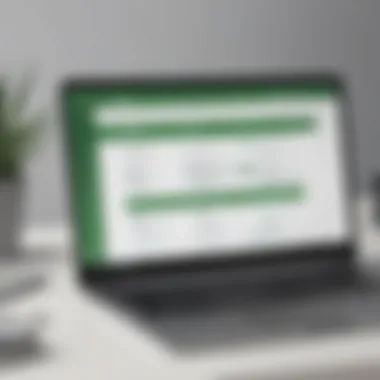

Intro
The demand for efficient appointment management systems in today's fast-paced business environment is critical. Businesses need reliable tools to manage their appointments seamlessly. QuickBooks Online Appointment Scheduler offers a sophisticated solution tailored to meet these needs. This guide will delve into the core features, advantages, and implications of using this tool. It is designed for small to medium-sized businesses, entrepreneurs, and IT professionals seeking to enhance their appointment management processes.
Key Features of the Software
Overview of Core Functionalities
QuickBooks Online Appointment Scheduler integrates well with the existing QuickBooks Online services, creating a holistic platform for business management. Its primary functionalities include:
- Online Booking: Clients can book appointments directly through the business's website or social media platforms.
- Calendar Integration: The tool syncs with Google Calendar or other calendar apps, avoiding double bookings and ensuring that the schedule is always up-to-date.
- Automated Reminders: Automated email and SMS reminders can be set for both clients and staff, minimizing no-shows and cancellations.
- Payment Processing: Seamless payment collection is integrated, allowing businesses to charge clients at the time of booking.
- Customizable Branding: Users can customize the booking page to reflect their brand's identity.
Unique Selling Points
The QuickBooks Online Appointment Scheduler stands out due to its:
- User-Friendly Interface: It is straightforward to use, even for those who may be less tech-savvy.
- Comprehensive Reporting: The software provides detailed statistics on appointments, including peak times and cancellation rates, assisting businesses in making data-driven decisions.
- 24/7 Availability: Unlike traditional methods, clients can book appointments at any time, contributing to increased customer satisfaction.
In-Depth Software Analysis
Pros and Cons
Understanding the strengths and weaknesses of QuickBooks Online Appointment Scheduler can aid in better decision-making for potential users.
Pros:
- Enhanced Operational Efficiency: Automating scheduling reduces manual work.
- Scalability: This tool can grow with the business, accommodating increasing appointment volumes.
- Integration with QuickBooks: Existing QuickBooks users benefit from seamless integration, ensuring better financial tracking and reporting.
Cons:
- Pricing Structure: Some users may find the cost prohibitive, especially if their appointment volume is low.
- Limited Features Compared to Standalone Solutions: While it covers core functionalities, some specialized features from dedicated scheduling tools might be absent.
Performance Metrics
Measuring the effectiveness of the QuickBooks Online Appointment Scheduler can lead to more optimized use of its features. Here are some performance metrics to consider:
- User Adoption Rate: How quickly and widely the tool is embraced by staff and clients can indicate its usability.
- Booking Conversion Rate: The percentage of visitors who make an appointment compared to those who view the booking page.
- Reduction in No-Show Rates: Tracking the changes in no-show rates before and after implementing automated reminders can show the effectiveness of the tool.
"Selecting the right scheduling software is crucial for maintaining strong customer relationships and operational efficiency."
Understanding QuickBooks Online Appointment Scheduler
Understanding the QuickBooks Online Appointment Scheduler is vital for any business seeking to enhance its operational efficiency and improve client relations. This tool serves several important functions that directly support the management of appointments, a task that can often become cumbersome without proper organization.
By streamlining the appointment scheduling process, businesses can minimize time spent on administrative tasks and reduce the potential for scheduling conflicts. Additionally, the Appointment Scheduler integrates closely with other QuickBooks functionalities, allowing for a cohesive system that goes beyond just booking appointments. This integration is particularly advantageous for small to medium-sized businesses that may not have the resources for specialized scheduling software but still need effective solutions to manage appointments seamlessly.
Overview of QuickBooks Online
QuickBooks Online is a cloud-based accounting software designed to assist businesses in managing their financial operations. It provides a range of features including invoicing, expense tracking, and financial reporting. The platform is particularly appealing to small and medium-sized businesses due to its user-friendly interface and accessibility from different devices. Users can manage their finances from anywhere with an internet connection, which enhances flexibility and convenience.
One significant aspect of QuickBooks Online is the suite of tools it offers, which includes the Appointment Scheduler. This feature enhances the overall capability of the platform by providing an easy way to coordinate meetings and appointments.
The Role of Appointment Scheduling
The Appointment Scheduler in QuickBooks Online plays a crucial role in business operations. It enables users to set specific times for client meetings and appointments, giving both the business and clients the ability to plan accordingly. This function is essential for service-oriented businesses, such as consulting firms, salons, or medical offices, where appointments are a fundamental part of the service delivery.
Moreover, this scheduling capability reduces the risk of double-booking and other common scheduling issues. By having a centralized tool for managing appointments, businesses can improve their productivity while presenting a more professional appearance to their clients.
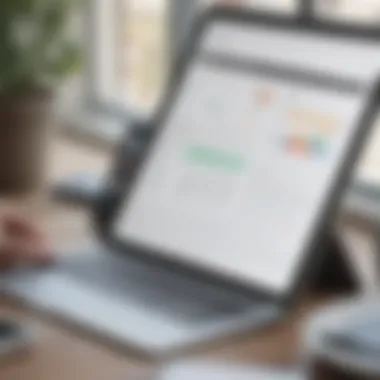

Key Features of the Appointment Scheduler
The significance of the Key Features of the Appointment Scheduler lies in their capacity to elevate appointment management for businesses. These features provide both functionality and usability, enabling users to streamline their scheduling processes and enhance client interactions. The discussion highlights essential capabilities, advantages, and considerations surrounding each feature.
User Interface and Experience
The user interface of QuickBooks Online Appointment Scheduler is designed to be intuitive and straightforward. It prioritizes user experience, ensuring that even individuals with limited technical skills can navigate effectively. The layout is organized, making it easy to visualize available slots and services. Users can quickly access options to manage appointments, thanking to clear call-to-action buttons. This simplicity reduces the time spent on tasks and minimizes the possibility of errors.
Customizable Appointment Types
Flexibility is crucial when managing appointments, and the ability to create customizable appointment types is a key feature. Businesses can tailor appointment options based on their unique services. For example, a salon might offer cut, color, or styling appointments, each with distinct durations and pricing. This capability not only caters to diverse client needs but also enhances the overall customer experience. Users can adjust settings such as buffers between appointments and maximum bookings per time slot to further personalize their scheduling.
Integration with Calendar Systems
Seamless integration with existing calendar systems is essential for maximizing productivity. QuickBooks Online Appointment Scheduler syncs with popular platforms like Google Calendar and Outlook. This allows users to avoid double-booking and ensures all appointments are in one location. By having a consolidated calendar view, businesses can manage their time more efficiently. Integration promotes organization and transparency in scheduling, which is especially beneficial for small to medium-sized enterprises struggling with time management.
Automated Reminders and Notifications
Automated reminders represent a transformative feature within the Appointment Scheduler. They help to minimize no-shows and last-minute cancellations. Users can set reminders to be sent via email or text, making it convenient for clients to receive notifications about upcoming appointments. This automation not only enhances client communication but also allocates more time for other essential business operations. Furthermore, reminders can be customized based on the type of appointment, offering flexibility tailored to specific client needs.
Benefits of Using QuickBooks Online Appointment Scheduler
The QuickBooks Online Appointment Scheduler provides significant advantages that enhance the overall functionality of business processes. For small to medium-sized businesses, entrepreneurs, and IT professionals, the benefits extend beyond mere convenience. Each advantage contributes to establishing better client relationships, maximizing productivity, and ensuring a smoother operational flow. These benefits can be categorized into four key elements: improved time management, enhanced client communication, increased operational efficiency, and simplified payment processing.
Improved Time Management
Time management is critical for maintaining productivity and ensuring that essential tasks are completed efficiently. QuickBooks Online Appointment Scheduler allows businesses to streamline their scheduling processes. This tool eliminates the back-and-forth communication typically involved in setting appointments. Users can customize their calendar by defining available time slots. Clients can view these directly, allowing them to choose their preferred time based on real-time availability. This results in fewer missed appointments. Efficiently managing time can lead to better workload organization and focus on critical business tasks.
Enhanced Client Communication
In any business, effective communication with clients is vital for building trust and rapport. The Appointment Scheduler integrates automated notifications and reminders. Clients receive confirmations and alerts about their appointments, which reduces no-shows. This proactive communication not only keeps clients informed but also allows businesses to manage their schedules better. Additionally, personalized messages can enhance client relationships, showing attention to detail and commitment to customer service. Engaging in this manner can lead to higher customer satisfaction levels.
Increased Operational Efficiency
Operational efficiency is a direct outcome of effective appointment management. QuickBooks Online Appointment Scheduler allows business owners to analyze appointment patterns through reporting features. By understanding peak times and client preferences, adjustments can be made that lead to more informed decisions about resource allocation. Automating tasks, like reminders and follow-ups, means that staff can focus on other responsibilities instead of manual scheduling. This not only enhances productivity but also ensures that clients receive timely and relevant service, contributing to overall business growth.
Simplified Payment Processing
The integration of payment processing simplifies financial transactions associated with appointments. Clients can make payments at the time of booking, which reduces issues related to delayed payments. This feature is essential for service-oriented businesses where timely payments are crucial for cash flow. Moreover, combining scheduling and payment processes can enhance the user experience. Clients enjoy a seamless journey from booking to payment, and businesses can track transactions effectively without complications. This streamlining of operations ensures less effort and higher accuracy in financial dealings.
"Using the QuickBooks Online Appointment Scheduler transforms how businesses interact with clients and manage their time. The integration of scheduling and payment processes provides an unmatched level of efficiency."
Setting Up QuickBooks Online Appointment Scheduler
Setting up the QuickBooks Online Appointment Scheduler is a critical step for businesses looking to streamline their appointment management processes. This feature is essential for integrating scheduling with other operational activities. Proper setup not only enhances productivity but also supports better client relationships. Understanding how to configure this tool will lead to more effective utilization, ensuring that your scheduling efforts align with your business needs.
Account Creation and Setup
Creating an account on QuickBooks Online is the first step to leverage the Appointment Scheduler. The process is straightforward.
- Visit the QuickBooks Website: Navigate to the QuickBooks Online homepage and choose the desired plan that fits your business needs.
- Provide Basic Information: During the account setup, you must enter basic information such as your business name, email, and type of business.
- Payment Details: Input your payment information. Be aware that some features may require a subscription, so understanding the pricing model is important.
- Email Verification: After entering your information, you will receive an email to verify your account. Clicking the link in the email concludes your account activation.
Ensuring all this is completed correctly is crucial as it sets the foundation for your subsequent scheduling activities.
Defining Services and Availability
Once your account is created, it's time to define the services you offer and your availability. This step greatly affects client interaction and satisfaction.
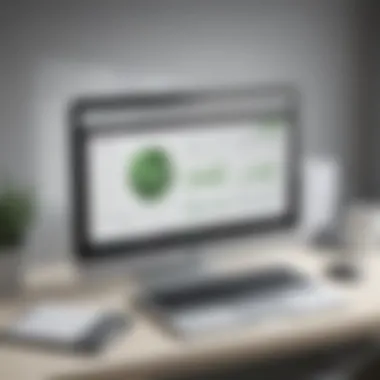

- List All Services: Be specific about the types of appointments your business provides. For instance, if you run a consultancy, your services may include consultations, follow-ups, and assessments.
- Set Availability: Input the days and times when you are available for clients. This method avoids double bookings and shows clients your preferred time slots.
- Duration of Appointments: Clearly define how long each appointment will last, as it aids clients in planning their time effectively.
By carefully defining these factors, your clients will have a clear understanding of what to expect, potentially reducing the back-and-forth often involved in scheduling.
Integrating with Existing Tools
Integration with other tools is another essential aspect of setting up the QuickBooks Online Appointment Scheduler. It enhances data synchronization and optimizes workflow.
- Calendar Systems: Link your existing calendar systems like Google Calendar or Microsoft Outlook. This connection ensures that personal appointments do not overlap with business commitments.
- Payment Processing Systems: If you're using specific payment platforms like PayPal or Stripe, integrate them. This setup allows for seamless payment processing during appointment scheduling.
- Email Communication Tools: Consider integrating with services like Mailchimp or similar platforms to streamline communication with clients regarding appointments.
Integrating these tools may require specific permissions and settings adjustments, but the payoff in efficiency will be worth it.
Proper setup of the Appointment Scheduler is not just a technical task; it’s an investment in improving your business operations and enhancing client experience.
This careful configuration of the QuickBooks Online Appointment Scheduler opens doors to more efficient business management, better client relationships, and ultimately, a more successful organization.
Utilizing Advanced Features
Exploring the advanced features of QuickBooks Online Appointment Scheduler not only enhances the functionality but also improves business operations. These features allow businesses to streamline their appointment management processes, ensuring that they can meet the needs of their clients effectively. Utilizing these advanced elements is crucial for small to medium-sized businesses, helping them stay competitive in a dynamic market.
Managing Multiple Locations
When businesses operate from multiple locations, managing appointments can become complex. The QuickBooks Online Appointment Scheduler addresses this challenge efficiently. This feature allows users to manage appointments across various locations all from a single platform. It provides the capability to define specific services and availability unique to each location.
Here are some benefits of this functionality:
- Streamlined Coordination: Users can easily handle multiple calendars within the same interface.
- Custom Availability: Set different time slots and services for different locations, providing clarity to clients.
- Consistent Branding: Maintain uniformity in communication and service delivery, regardless of where appointments are held.
These aspects ensure that businesses can cater to their clients without confusion or overlap, enhancing the overall customer experience. Moreover, the centralized management of multiple locations can save time which is crucial for operational efficiency.
Utilizing Reports for Insights
Another advanced feature that stands out is the reporting capability within the Appointment Scheduler. This functionality allows businesses to gather critical data regarding their appointment scheduling practices. By analyzing this data, businesses can gain valuable insights into client preferences and scheduling trends.
The effectiveness of utilizing reports can be summarized in the following points:
- Track Appointment Trends: Identify peak hours or popular services, aiding in resource allocation.
- Client Behavior Analysis: Understand client patterns which can help in tailoring services to meet those needs.
- Performance Metrics: Evaluate conversion rates and cancellation rates, which provide an indicator of the service effectiveness.
"Data-driven insights are critical for businesses aiming to improve operational performance and client satisfaction."
By making data-backed decisions based on insights from reports, businesses can adjust their approaches. They can optimize appointment scheduling, improving both client retention and satisfaction. Thus, leveraging the reporting tools available within the QuickBooks Appointment Scheduler becomes a strategic advantage for any business aiming to thrive in today's marketplace.
Challenges and Limitations
When considering the QuickBooks Online Appointment Scheduler, it is vital to acknowledge its challenges and limitations. Understanding these aspects helps business owners to make more informed decisions about its application in their operations. Every tool carries its strengths and weaknesses. Recognizing the drawbacks ensures that users are prepared and can strategize accordingly, maximizing the advantages while mitigating potential issues.
Potential Technical Issues
Technical challenges can arise with any online tool, and the QuickBooks Online Appointment Scheduler is no exception. Users may experience glitches or performance issues, particularly during periods of high demand. These technical issues can interrupt appointment scheduling, leading to frustrating experiences for both businesses and their clients.
System compatibility is another technical concern. The Scheduler may not seamlessly integrate with all existing software used by a business. Issues related to syncing and data transfer can affect operational efficiency. Regular updates and maintenance are necessary to keep the system running smoothly, but this requires ongoing attention and resources, which small businesses may find challenging to manage.
Learning Curve for New Users
For individuals new to using scheduling software, the learning curve can be steep. The interface and available features may not be intuitive for everyone. Some users may struggle to navigate through the options effectively.
Small to medium-sized business owners might find it takes time to understand the nuances of the Scheduler fully. Training sessions or tutorials can be beneficial, yet they require additional time and investment. New users might also need ongoing support as they familiarize themselves with the different functionalities and features. This learning phase can delay the realization of the benefits that the Scheduler offers.


Comparative Limitations with Other Tools
When comparing QuickBooks Online Appointment Scheduler to other tools in the market, certain limitations become evident. For example, some dedicated scheduling solutions, such as Calendly or Acuity Scheduling, might offer more specialized features tailored exclusively for appointment management. Those tools may present superior customization options, more integrations, and advanced analytics capabilities.
Additionally, focusing solely on specific scheduling tasks, these solutions may perform faster and more reliably in those areas. Users seeking quirky features like client self-scheduling through personalized links may find them lacking in the QuickBooks solution. Thus, it is essential for businesses to evaluate their unique needs against what the QuickBooks Online Appointment Scheduler can provide, especially when alternatives may better suit their requirements.
Maximizing Value from the Appointment Scheduler
Maximizing value from the Appointment Scheduler is crucial for businesses aiming to enhance their appointment management processes. It encompasses various strategies that lead to improved efficiency, customer satisfaction, and operational performance. By employing effective practices and leveraging customer insights, organizations can make the most of this tool in a competitive landscape.
Best Practices for Scheduling
Implementing best practices in scheduling can significantly impact user experience and overall productivity. Here are some key approaches:
- Clear Appointment Definitions: Define each appointment type thoroughly. Ensure customers understand the purpose and expectations of each session.
- Diligent Time Block Management: Allocate specific time slots wisely. Balance between availability and workload ensures no overbooking occurs.
- Set Polite Boundaries: Communicate cutoff times for bookings. Establish deadlines to avoid last-minute changes that can disrupt schedules.
- Utilize Default Settings: Familiarize yourself with default settings in QuickBooks. Set preferences for automatic reminders and notifications for both staff and clients.
- Regular Review of Scheduling Data: Monitor data analytics on appointment trends. Continuously adjust schedules based on peak business hours or client preferences.
With these practices, businesses can streamline operations and minimize scheduling conflicts, ultimately maximizing their value from the tool.
Leveraging Customer Feedback
Customer feedback serves as a vital resource for understanding service quality and areas for improvement. Here are ways to effectively leverage this feedback:
- Structured Surveys: Create tailored surveys post-appointment. Ask clients about their experience with scheduling, promptness, and satisfaction regarding the service provided.
- Real-Time Feedback Channels: Set up communication channels for instant feedback. Utilize tools like social media or email to gather opinions quickly after interactions.
- Data Analysis for Trends: Regularly analyze collected feedback to identify patterns or recurring issues. Addressing concerns will enhance user experience and trust in your scheduling process.
- Incorporate Changes Based on Feedback: Act on the insights gained. Implement suggested changes where feasible to reflect customer preferences in your scheduling practices.
- Follow-Up on Changes: After making adjustments based on feedback, follow up to inform clients. Show them their input is valued and taken seriously.
By emphasizing customer feedback, organizations can foster loyalty and refine their scheduling effectiveness. This strategic approach can lead to optimal results and enhance overall business performance.
Customer Support and Resources
Effective customer support and well-structured resources are essential for making the most out of the QuickBooks Online Appointment Scheduler. As businesses look for ways to streamline their appointment management processes, they require guidance and assistance to navigate the various features and functionalities offered by this tool. This section outlines critical elements related to customer support and resources, highlighting their significance in aiding small to medium-sized businesses, entrepreneurs, and IT professionals in their journey with QuickBooks.
Accessing QuickBooks Support
QuickBooks offers a variety of support options to ensure users can resolve issues and get the help they need promptly. Accessing QuickBooks support can typically be done through several channels:
- Website Support: The official QuickBooks website has a dedicated support section where users can find answers to common questions.
- Live Chat: For immediate assistance, the live chat feature enables users to connect with support representatives quickly.
- Phone Support: Users can also call the QuickBooks support number for direct assistance.
Utilizing these resources allows businesses to address concerns efficiently, preventing delays in appointment management and client communications. Furthermore, users should consider the time zone differences that may affect the availability of support services.
Online Tutorials and Guides
QuickBooks provides an extensive library of online tutorials and guides, which play a significant role in onboarding users and enhancing their understanding of the Appointment Scheduler. These resources often include:
- Video Tutorials: Step-by-step videos show how to set up and use various features of the Appointment Scheduler effectively.
- Written Guides: Detailed articles explain concepts and functionalities, helping users learn at their own pace.
- User Community: Online forums and community pages enable users to ask questions and share experiences, fostering a collaborative learning environment.
By leveraging these tutorials and guides, businesses can significantly shorten the learning curve associated with the QuickBooks Online Appointment Scheduler. It encourages users to explore the features available without feeling overwhelmed.
"The right support and resources can transform how businesses manage appointments, leading to improved efficiency and client satisfaction."
Closure
The conclusion section serves as a vital summary of the insights presented in this article regarding QuickBooks Online Appointment Scheduler. It is essential to emphasize how this tool enhances business operations by improving efficiencies in appointment management.
Final Thoughts on Adoption
Adopting the QuickBooks Online Appointment Scheduler can lead to meaningful changes in how businesses function. Small to medium-sized enterprises often struggle with managing client schedules effectively. This tool provides vital features that cater specifically to this need. By integrating scheduling with accounting functions, businesses can streamline their workflow, ultimately improving their bottom line.
Many organizations have reported a significant reduction in no-shows and scheduling conflicts after using the scheduler. The customizable appointment types and automated reminders create a seamless experience for both business owners and their clients. Therefore, considering adopting this type of tool is not just about improving client satisfaction; it can also directly impact overall operational performance.
Future Prospects for Appointment Scheduling
The future of appointment scheduling tools is promising, primarily due to the increasing demand for efficiency and automation in business processes. With advancements in technology, we can expect more sophisticated features to emerge in tools like QuickBooks Online Appointment Scheduler. Possible innovations include improved AI-powered scheduling algorithms that can better predict optimal times for appointments based on historical data.
Furthermore, the rise of remote work and virtual consultations might lead to enhanced integration with video conferencing tools, making it easier for businesses to adapt to changing consumer preferences. As more businesses find ways to leverage technology in their operations, appointment scheduling tools will continue to evolve. Overall, expecting a greater focus on user experience and additional integrations with other business applications is realistic, making such tools an essential part of efficient business strategies.















