Comprehensive Guide to Redmine Help Desk Features
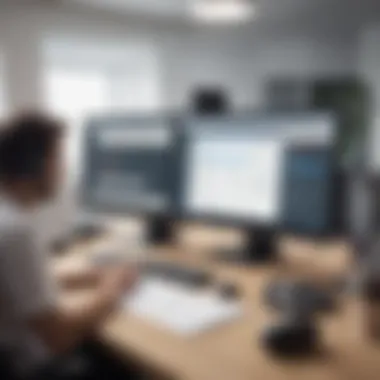

Intro
Redmine Help Desk serves as a significant tool for companies aiming to optimize their customer support processes. Its core functionalities provide a cohesive environment where support requests can be managed efficiently. Understanding the intricate details of this software helps businesses implement it effectively, leading to improved service delivery. This article will delve into the key features of Redmine Help Desk, its strengths and weaknesses, and practical insights on how to utilize it to its full potential.
Key Features of the Software
Overview of Core Functionalities
Redmine Help Desk is equipped with a robust set of features designed specifically for support teams. Some of the core functionalities include:
- Ticket Management: Allows for seamless tracking and resolution of support tickets from creation to closure.
- User Management: Permissions and roles can be set to ensure the right people have access to specific information and tasks.
- Activity Tracking: Provides a clear view of all activities related to tickets, including updates, comments, and status changes.
- Custom Fields: Users can create custom fields to cater to unique business requirements which enhance data collection and management.
- Integration Capabilities: Redmine supports integration with various third-party tools, enhancing its functionality further. Tools like Slack, GitHub, and various CRMs can be connected, making it more versatile in daily operations.
Unique Selling Points
What sets Redmine Help Desk apart from other systems? The following unique selling points make it a preferred choice for many organizations:
- Open-Source: Being an open-source software allows businesses to customize and modify it according to their specific needs without incurring licensing fees.
- Community Support: A vibrant community surrounds Redmine, offering numerous plugins and add-ons that can enrich its capabilities.
- Scalability: Redmine is suitable for small startups to larger enterprises, making it a scalable solution that grows with the business.
"Redmine's ability to adapt and integrate with existing processes is a key factor in its effectiveness for help desk support."
In-Depth Software Analysis
Pros and Cons
Analyzing Redmine Help Desk reveals both positive aspects and drawbacks.
Pros:
- Highly customizable interface tailored to individual user needs.
- Effective ticketing system that improves response times.
- Extensive integration options with other project management tools.
- Strong reporting and analytics features.
Cons:
- Initial setup may be complex for non-technical users.
- Requires ongoing maintenance and updates for optimal performance.
- Can be overwhelming for users unfamiliar with help desk systems due to its extensive features.
Performance Metrics
Performance is key when evaluating software like Redmine Help Desk. Organizations often look at various metrics such as:
- Response Time: Average time taken to respond to tickets.
- Resolution Rate: Percentage of tickets resolved within the target time frame.
- User Satisfaction: Ratings given by users on support experience, often collected through post-resolution surveys.
By focusing on these metrics, businesses can assess the performance of their help desk processes and make data-driven decisions to enhance customer support.
Intro
Understanding the function of a Help Desk is important for businesses aiming to improve their support processes. In today's fast-paced digital world, effective communication and prompt issue resolution are invaluable. Redmine Help Desk serves as a powerful platform, allowing teams to manage issues efficiently and enhance customer satisfaction.
In this article, we will explore the various aspects of the Redmine Help Desk system. The focus will be on its features, integration capabilities, and best practices for implementation.
There are several specific elements to consider when examining Redmine Help Desk. Firstly, its ticket management system simplifies issue tracking and resolution by organizing requests efficiently. This contributes greatly to increased productivity staff. Secondly, the system fosters collaboration within teams. Members can easily share updates and comments, ensuring that everyone stays informed about ongoing issues.
Additionally, customization options in Redmine allow businesses to tailor the interface and workflows to suit their distinct needs. This adaptability makes it particularly useful. Companies can monitor their performance through integrated analytics tools, providing insights that inform strategic decisions.
Considering these benefits, understanding Redmine Help Desk is essential for all professionals involved. Whether you are an IT manager or an entrepreneur, this guide aims to furnish you with thorough knowledge.
The integration of Redmine Help Desk in business environments can significantly streamline support processes and promote efficiency across teams.
Understanding Redmine
Redmine plays a crucial role as a project management tool that enhances collaboration and efficiency within organizations. For businesses, understanding Redmine improves the ability to track tasks and manage team performance effectively. This section delves into various aspects of Redmine, laying the groundwork for integrating its help desk functionalities.
What is Redmine?
At its core, Redmine is an open-source project management and issue tracking tool that supports multiple projects. It allows users to manage project information, such as task assignment, status tracking, and team collaboration. Redmine utilizes a web-based interface, making it accessible to users with varying technical skills. Its flexibility is one of its strongest points. Redmine accommodates numerous plugins, which means organizations can tailor it according to their specific needs without extensive programming knowledge.
Moreover, Redmine features robust support for various task types, including bug tracking and feature requests, which is vital for businesses focusing on continuous improvement. The customizable dashboard enhances team visibility and accountability by providing real-time updates on project status.
Origins and Development of Redmine
Redmine was first developed in 2006 by Jean-Philippe Lang as a response to the need for an adaptable project management system. It has grown significantly from its inception, benefiting from contributions from developers worldwide. As of now, Redmine is maintained by a large community that ensures consistent updates and feature enhancements.
The evolution of Redmine has seen it adopt various features such as multiple project support and issue tracking. It has also integrated with various version control systems, further enhancing its appeal to software development teams. Its open-source nature allows organizations to access a cost-effective solution while fostering a collaborative environment for users to share solutions and enhancements.
Today, Redmine serves small to medium-sized businesses and larger organizations, adapting to the project management challenges they face across various industries. By grasping the history and function of Redmine, businesses can leverage its capabilities more effectively in managing projects and promoting team communication.
The Role of Help Desk in Business
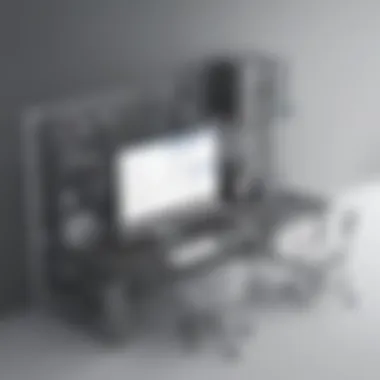

The help desk is crucial for organizations to maintain effective communication with their clients and manage issues proficiently. In this modern context of customer service, where expectations are ever-growing, a help desk system often serves as the backbone of support operations. It acts as a bridge between clients and the organization, providing a platform for issue tracking and resolution.
Utilizing a help desk system enhances customer satisfaction by offering timely responses and solutions. It streamlines processes, enabling support teams to manage inquiries swiftly and effectively. Organizations that integrate help desk functionalities can observe measurable improvements in response times, efficiency, and overall customer engagement.
Defining Help Desk Functionality
A help desk encompasses several functionalities designed to support both users and service providers. Typically, its core functions include:
- Ticket Creation and Management: Users can submit issues and requests, which are logged as tickets. This allows teams to monitor progress until resolution.
- Knowledge Base Access: A well-structured knowledge base provides self-service options for users. It enables them to find solutions independently, reducing the number of incoming requests.
- Reporting and Analytics: Reporting tools allow organizations to assess performance through various metrics. These insights help identify trends, enabling informed decision-making.
- Communication Channels: Help desks facilitate multi-channel support. This could include email, chat, and forums, ensuring users receive assistance in their preferred format.
Each of these functionalities contributes to a more streamlined support system, enhancing overall service delivery.
Importance of Help Desk Systems
Help desk systems are not just a luxury; they are essential for modern businesses. The following points highlight their importance:
- Customer Satisfaction: Prompt issue resolution leads to high customer satisfaction rates. Clients prefer swift communication over long wait times.
- Operational Efficiency: Automation within help desk systems reduces the workload on support staff. This allows teams to focus on more complex issues instead of being bogged down by repetitive tasks.
- Accountability: Help desk systems promote accountability. Each ticket can be traced, making it easier to evaluate team performance and areas for improvement.
- Scalability: With the growth of a business, support demands increase. Help desk systems can scale, accommodating higher volumes of tickets without compromising quality.
"Investing in a help desk system is investing in the future of your customer relations."
By understanding and utilizing the help desk effectively, businesses can position themselves favorably within their industry.
Integrating Help Desk within Redmine
Integrating a Help Desk within Redmine is not just a feature; it is a strategic necessity for businesses aiming to streamline their support processes. The essence of this integration lies in enhancing productivity and ensuring a cohesive approach to managing customer inquiries and issues. Redmine’s flexible architecture makes it an ideal platform for implementing Help Desk functionalities. This integration allows for better tracking of tickets, improved communication between teams, and an overall elevation of customer service quality.
With the help of Redmine, businesses can develop a tailored Help Desk system that meets their specific needs. This customization is crucial for small to medium-sized businesses where resources are often limited. The ability to modify and adapt Redmine ensures that every organization can create a robust support tool. Visualizing support requests as tickets in a centralized system provides an organized view of customer interactions, making it easier for teams to prioritize and resolve issues quickly.
Features of Redmine Help Desk
Redmine Help Desk offers numerous features designed to enhance support efficiency. The following are some of the key functionalities:
- Ticket Creation and Tracking: Users can create tickets easily, and these are tracked throughout their lifecycle.
- Custom Workflows: Tailor the workflow to match the unique processes of your business.
- Automated Notifications: Keep team members updated on ticket status changes, ensuring no issue is left unattended.
- Time Tracking: Monitor time spent resolving tickets to evaluate performance and resources.
These features contribute significantly to a more efficient and responsive help desk environment.
Setting Up Redmine Help Desk
A successful implementation of Redmine Help Desk hinges on thorough setup procedures. Below are steps to consider during setup, focusing on system requirements, installation steps, and essential configuration settings.
System Requirements
When considering system requirements for Redmine Help Desk, it is important to focus on the necessary software and hardware specifications to ensure smooth operation. Redmine typically requires a web server such as Apache or Nginx, a database like MySQL or PostgreSQL, and Ruby on Rails. This setup presents an efficient option for businesses, as its open-source nature reduces costs and allows customization.
- Key Characteristic: Redmine operates effectively on minimal hardware, making it accessible for small businesses.
- Unique Feature: Its versatility in running on various operating systems is a major advantage.
However, businesses should be prepared for occasional compatibility issues with plugins.
Installation Steps
Efficient installation steps are crucial for quick deployment of the Redmine Help Desk. First, download the latest version from the Redmine website. Next, follow the installation guide specific to your operating system. This includes configuring web servers and databases, which can influence performance significantly.
- Key Characteristic: Clear documentation is available, which simplifies the installation process.
- Unique Feature: The community support around Redmine assists users if they encounter issues during installation.
Despite its benefits, users might face challenges pertaining to server configuration if not familiar with the basic concepts.
Configuration Settings
Configuring Redmine Help Desk involves setting various parameters to tailor the system to user needs. Key settings include user roles, ticket categories, and notification preferences. This leads to enhanced management of requests and a clearer workflow for teams.
- Key Characteristic: The flexibility in configuration allows organizations to customize their experience.
- Unique Feature: Advanced settings permit integration with third-party apps which can enhance functionality.
Even with extensive options, businesses must be mindful of maintaining simplicity in settings to avoid confusion among users.
"Integrating Help Desk functionalities into Redmine not only promotes efficiency but also serves as a framework for continuous improvement in customer service."
Utilizing Redmine Help Desk Features
Utilizing Redmine Help Desk features is essential for small to medium-sized businesses seeking to enhance their support systems. Efficient management of customer inquiries and internal tickets ensures that issues are resolved quickly, improving overall service quality. Effective ticket handling, appropriate user role management, and the use of customizable fields and workflows are vital actions that can streamline operations within the help desk framework. Each aspect addresses specific needs that arise in daily operations, thus maximizing the utility of Redmine as a collaborative tool.
Ticket Management
Ticket management stands as the core functionality of the Redmine Help Desk. It allows organizations to create, track, and resolve tickets effectively. Every ticket represents an issue raised by a user, which may require immediate attention or might be part of a larger inquiry. The importance of proper ticket management can not be overstated. Here are some key elements:
- Centralized tracking: All tickets are stored in one location, making it easy for support staff to access the history of interactions.
- Priority assignment: Tickets can be categorized by urgency, ensuring that critical issues receive prompt attention.
- Status updates: Users can receive notifications about their ticket status, reducing follow-up inquiries and improving transparency.
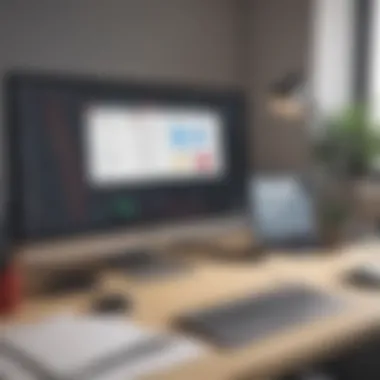

By implementing a robust ticket management system, businesses can not only reduce resolution times but also enhance customer satisfaction. The structured approach also provides valuable insights into recurring issues, helping teams identify areas that need improvement.
User Role Management
User role management in Redmine Help Desk is critical for maintaining order and accountability within the support framework. This feature allows administrators to assign specific roles to users, each with designated permissions. Understanding user roles helps organizations customize access to sensitive information and functions. The benefits of effective user role management include:
- Controlled access: Limiting what users can see or do prevents unauthorized actions and preserves data integrity.
- Task assignment: Specific roles facilitate the delegation of tickets to appropriate team members, leveraging individual strengths for maximum efficiency.
- Accountability: By having clear user roles, businesses can track performance metrics, ensuring that responsibilities are met and any potential issues are easy to resolve.
Implementing thoughtful user role management not only protects information but also enhances the efficacy of support operations.
Custom Fields and Workflows
Custom fields and workflows in Redmine Help Desk provide businesses the ability to tailor the system to their unique requirements. Custom fields enable organizations to collect specific data points relevant to their operations, while workflows define the processes through which tickets must pass. This versatility offers several advantages:
- Data relevance: Custom fields allow businesses to gather targeted information, making it easier to analyze requirements and results.
- Process standardization: Workflows ensure that every ticket follows predefined processes, reducing errors and creating a sense of uniformity in ticket resolution.
- Adaptability: Organizations can modify custom fields and workflows as their needs evolve, directly aligning the help desk operations with changing business environments.
By utilizing custom fields and workflows effectively, businesses can optimize their support systems to address their specific challenges, ultimately leading to improved performance.
Best Practices for Redmine Help Desk Implementation
Implementing a Redmine Help Desk system requires careful planning and strategy. Understanding best practices is crucial for ensuring that the system functions smoothly and effectively. These practices can significantly enhance the user experience and improve overall efficiency in handling customer support requests.
First, it is important to define clear help desk processes. This means outlining the steps your support team will follow when addressing tickets. Establishing a consistent protocol ensures that every team member knows how to prioritize requests and respond in a timely manner. This clarity can lead to faster response times and higher satisfaction among users.
Next, emphasis should be placed on user training and support. Employees who are well-trained in Redmine Help Desk functionality can navigate the system efficiently, reducing the time wasted on learning how to use features. Training sessions should cover everything from ticket creation to resolving issues. Providing ongoing support can also aid in maintaining high worker productivity, ensuring that team members always have access to the assistance they need.
Moreover, regular feedback from both support staff and users can provide insights into the effectiveness of the help desk processes. This information is invaluable when refining these processes. Additionally, encouraging team engagement through shared experiences can promote best practices across the board.
"A well-functioning help desk is a strong asset in any business, enhancing communication and productivity."
In summary, adopting best practices for Redmine Help Desk implementation is not merely about the tools being used. It encompasses defining processes, investing in training, and fostering a culture of continuous feedback. Taking these steps can lead to improved performance and higher customer satisfaction.
Defining Help Desk Processes
Defining the help desk processes is a critical step in the implementation of the Redmine Help Desk. Each process should be tailored to fit the specific needs of your organization. An effective help desk process typically includes steps such as ticket creation, assignment to the appropriate staff, resolution procedures, and closing of tickets after proper documentation.
It's advisable to categorize issues into different types. For instance:
- Technical issues
- Billing inquiries
- Product-related questions
Categorization helps in routing tickets to the right personnel and allows for better tracking of common issues. Establishing a hierarchy of ticket urgency is also important. For example, an issue affecting multiple clients should be addressed before one that impacts only a single user.
User Training and Support
User training and support play a pivotal role in the success of any help desk system. A well-curated training program can drastically reduce the learning curve associated with utilizing Redmine. Training sessions should be practical, incorporating hands-on activities that allow users to engage with the software directly.
In addition to initial training, it is beneficial to create resources such as manuals or video tutorials that users can refer back to later. Support systems should also be readily available for users who may encounter issues while using the help desk. This could include a dedicated help channel within Redmine or regular office hours for one-on-one assistance. Encouraging a culture where team members feel comfortable seeking help can increase overall productivity.
In summary, focusing on defining help desk processes and providing extensive training and support will set a strong foundation for a successful Redmine Help Desk implementation. These practices ensure that the system serves its purpose efficiently and effectively.
Integrating with Other Tools
Integrating Redmine with other tools is a crucial aspect of leveraging its full potential. Businesses today require seamless workflows that transfer information effortlessly across different platforms. By connecting Redmine with various applications, teams can enhance communication, improve data flow, and ultimately increase productivity. These integrations can save time and reduce errors while enabling comprehensive visibility into tasks and projects across different departments.
Connecting Redmine with Communication Tools
Effective communication is the backbone of any successful organization. When Redmine is integrated with communication tools like Slack or Microsoft Teams, it enables real-time notifications about updates and changes. This integration allows team members to stay informed about ticket statuses, new assignments, or project modifications without constantly checking the platform. The benefits include better response times and a more informed team, leading to improved efficiency in resolving issues.
To set up this integration, users usually need to follow specific steps:
- Choose the Communication Tool: Determine which tool best fits your team's needs.
- Install Necessary Plugins: Look for plugins that facilitate integration between Redmine and the chosen tool.
- Configure Notifications: Customize notification settings to ensure relevant updates are communicated effectively to the right people.
- Test the Integration: Conduct a trial run to ensure everything is functioning as expected.
"Integrating with communication tools enhances collaboration and keeps everyone on the same page."
API Usage for Extended Functionality
The application programming interface (API) of Redmine plays a significant role in extending its capabilities. With the API, developers can integrate third-party applications or custom-built tools to enhance Redmine's functionality. This allows businesses to tailor Redmine to their specific needs, bringing in crucial features that may not be natively supported.
Some common uses of the API include:
- Custom Dashboards: Build personalized dashboards that pull in relevant data from Redmine and display it in an easily digestible format.
- Automated Workflows: Automate repetitive tasks by connecting Redmine to other systems that can trigger actions based on data changes.
- Data Synchronization: Ensure that information is consistent by syncing data between Redmine and other platforms used by the business.
Using the API requires some technical knowledge. Below is a sample request to get ticket data from Redmine:


By using the API, businesses can ensure that Redmine remains a vital part of their ecosystem, capable of adapting to ever-changing needs.
Metrics for Assessing Help Desk Performance
Measuring the effectiveness of a help desk is essential for any business using Redmine. It provides insights that help in decision-making and improving customer service. Monitoring key metrics allows organizations to identify strengths and weaknesses in their support processes. This section discusses some pivotal aspects of metrics that businesses must consider when assessing help desk performance.
Key Performance Indicators
When it comes to evaluating help desk efficiency, key performance indicators (KPIs) serve as fundamental tools. They provide quantifiable measures that can indicate how well support activities are being carried out. Common KPIs to monitor include:
- Ticket Resolution Time: Indicates the average time taken to resolve customer issues. A lower resolution time usually correlates with higher customer satisfaction.
- First Contact Resolution Rate: Measures the percentage of tickets resolved upon the first customer interaction. A higher rate suggests a more effective support team.
- Customer Satisfaction Score (CSAT): Collected via surveys after ticket resolution, this score measures customer satisfaction with the help desk service.
- Ticket Volume Trends: Tracking ticket volumes over time can help anticipate busy periods and facilitate better resource allocation.
Each of these metrics helps to pinpoint areas that require improvement or modification. For example, if the ticket resolution time is consistently high, it might indicate the need for better training or more staff.
Utilizing Reports and Analytics
Reports and analytics are vital for translating raw data into actionable insights. Redmine's built-in reporting features enable users to compile essential metrics conveniently. Here are some ways to utilize reports and analytics:
- Identifying Patterns: Regularly analyzing data helps in recognizing common customer issues, which can lead to addressing root causes effectively.
- Benchmarking: Comparing metrics against industry standards or past performance can provide context to the data, helping organizations set realistic goals.
- Performance Over Time: Utilizing analytics over specific periods allows businesses to track improvements resulting from any changes made.
Having standard reports in place ensures that metrics can be easily reviewed and communicated across teams. Utilizing these insights leads to continuous improvement in the help desk operations, ultimately enhancing the quality of service provided.
Effective metrics are not just about numbers. They tell a story about the business's connection with its customers.
Challenges and Solutions
In any implementation of a software system like Redmine Help Desk, challenges are inevitable. Addressing these challenges effectively can lead to improved productivity and user satisfaction. Recognizing common pitfalls and preparing to navigate these obstacles not only enhances functionality but also aligns the system with business objectives. In this section, we will discuss the frequent issues encountered during the Redmine installation and operation, as well as the troubleshooting techniques that can help mitigate these problems.
Common Issues in Redmine Implementation
When organizations deploy Redmine Help Desk, several common issues may arise:
- User Acceptance: Sometimes, users may resist adopting new systems. This resistance can stem from a lack of understanding or previous experiences with less user-friendly solutions.
- Configuration Complexity: Redmine has numerous features and settings. Incorrect configurations can hinder productivity instead of enhancing it.
- Integration Challenges: If your organization uses multiple tools, integrating these with Redmine can present challenges. Compatibility issues may arise, causing disruptions in workflow.
- Performance Issues: Depending on the server and database setup, Redmine can perform inadequately, leading to slow response times.
- Data Migration Difficulties: Transitioning data from legacy systems into Redmine can be a complicated process. Data integrity and format mismatches are common concerns.
A clear understanding of these challenges allows IT managers to plan ahead and implement effective strategies to overcome these hurdles.
Troubleshooting Techniques
Once issues surface in the Redmine Help Desk, employing effective troubleshooting techniques is essential. Here are some practical approaches:
- User Training Sessions: Conduct regular training for users to promote better understanding of the features and proper usage of the system.
- Check System Requirements: Ensure the server and environment meet the required specifications to run Redmine efficiently. Regularly monitor server health and resource allocation.
- Review Configuration Settings: Periodically revisit configurations for mismatches or errors. This enables teams to fine-tune the platform as business needs evolve.
- Logs and Documentation: Utilize Redmine's logging features to identify issues. Reviewing logs can provide insights into what is causing problems.
- Community Support: Engage with the Redmine community on platforms such as Reddit or appropriate forums. Many users share solutions to common issues faced.
Understanding and overcoming challenges during the Redmine Help Desk implementation results in long-term success. By being proactive and informed, businesses can leverage the full potential of the system while minimizing disruptions.
In summary, addressing the challenges of Redmine Help Desk is crucial for achieving operational efficiency. Embracing these hurdles and deploying the appropriate solutions not only enhances the system's integration into business processes but also promotes user adoption and satisfaction.
Future Developments in Redmine
Future developments in Redmine hold great significance for organizations that rely on it as a help desk system. As businesses evolve, their needs change, necessitating regular updates and enhancements in their tools. Keeping Redmine updated is essential for maintaining efficiency and security. The continuous development of Redmine ensures that it adapts to new technological trends and user requirements. This can lead to improved user experience, more robust integrations, and advanced functionalities that align with modern workplace demands.
Potential Updates and Features
Redmine’s future updates could introduce various enhancements that will improve its functionality. Some of the expected updates include:
- User Interface Improvements: Enhancing the UI can lead to a better user experience. A more intuitive design can reduce the learning curve for new users.
- Enhanced Reporting and Analytics: New features could provide deeper insights into help desk performance. This can help businesses make data-driven decisions to improve customer service.
- Advanced Notification Systems: Customizable notifications can keep users informed about ticket status, deadlines, and updates, promoting timely responses.
- Integration with AI Tools: Incorporating AI can automate routine tasks and improve ticket prioritization based on historical data and user behavior.
- Mobile Compatibility: As mobile work becomes more prevalent, optimizing Redmine for mobile devices can increase accessibility and flexibility for users on the go.
"The convergence of user needs, technology advancements, and organizational objectives dictates the trajectory of Redmine's evolution."
These updates not only improve the current system but also future-proof the platform, ensuring it remains relevant as user expectations evolve.
Community Contributions and Resources
The Redmine community plays a pivotal role in its ongoing development. Contributions from users help shape the platform and provide real-world insights into feature requests and bug reports. Users can access various resources to stay updated and engaged:
- Forums and Discussion Groups: Platforms like Reddit allow users to share experiences and solutions. Discussions often highlight what's being developed or what users expect next.
- Documentation: Detailed guides and user manuals can assist users in understanding new features and adapting quickly.
- Plugins and Customizations: The community frequently creates plugins that enhance Redmine's core functionalities. These user-generated plugins often fill gaps in the existing system.
- Patreons and Donations: Supporting developers through contributions can help fund new features and improvements, directly benefiting all users.
- Workshops and Webinars: These resources provide a platform for users to learn about new updates or best practices. They also allow for collaborative problem-solving within the community.
The engagement of the Redmine community harnesses collective knowledge and experience, making the tool more effective and user-friendly.
The End
The conclusion serves as a crucial element of this article, summarizing the key insights into the Redmine Help Desk system. It is where the reader can reflect on the overall importance of integrating a help desk solution like Redmine into their business. This guide fleshed out features, implementations, and potential pitfalls associated with Redmine. Entrepreneurs and IT professionals must grasp how these components contribute to more efficient support processes.
One important aspect discussed is the role of help desk systems in all business sizes. Establishing a help desk is not merely about addressing customer issues; it is about creating a structured environment for support. A well-implemented Redmine Help Desk can lead to increased job satisfaction among support staff and improved experiences for end-users.
Beyond just functionality, the article emphasized the integration possibilities. Connecting Redmine with various tools enhances capabilities, thus providing a holistic view of team performance. This allows businesses to respond to challenges proactively, rather than reactively. By utilizing knowledge gained from metrics, user training, and best practices discussed, teams can strive for continuous improvement.
In summary, investing time in understanding the Redmine Help Desk system and its implementation not only equips users with necessary tools but also fosters an environment conducive to operational efficiency. The benefits are clear: enhanced communication, streamlined processes, and better resource allocation. Moreover, as technology continues to evolve, keeping in mind future developments shared in this guide will be mission-critical for staying ahead in a competitive landscape.
"An effective help desk is not about solving problems but enhancing relationships and trust with users."
Adopting Redmine can be a significant step for small to medium-sized businesses looking to elevate their support strategies. For anyone involved in operational decision-making, leveraging knowledge from this guide means setting the stage for success.















