Exploring Effective Software for Remote Computer Control


Intro
Remote computer control has become indispensable in today's tech-driven world. Many individuals and organizations require access to other computers for various reasons, including tech support, file access, and collaborative work. The advancement of software solutions has enabled users to effectively connect with and control remote computers. Thus, it is essential to understand the features, benefits, and limitations of these tools to choose the right solution for specific needs.
In this article, we will delve into the foundational aspects of remote control software. By examining key features and conducting an in-depth analysis, we will equip readers with the knowledge needed to make informed decisions. This overview aims to address different audience perspectives, from small business owners to IT professionals, ensuring everyone finds something valuable.
Key Features of the Software
When evaluating remote computer control software, focusing on key features can streamline the selection process. Understanding what each tool offers enables users to align their choice with their operational requirements.
Overview of Core Functionalities
Most remote control software provides several basic functionalities:
- Screen Sharing: Users can view another computer's screen in real time, which is vital for troubleshooting.
- File Transfer: Many solutions allow seamless file sharing between computers, enhancing collaborative efforts.
- Multi-User Access: Some applications permit multiple users to access a single computer, making group work easier.
- Session Recording: Recording sessions can be beneficial for training or documentation purposes.
- Cross-Platform Compatibility: Ideal software should work across various operating systems, ensuring versatility.
Unique Selling Points
What sets software apart in this competitive market? The unique selling points often include:
- Enhanced Security Features: With the prevalence of cyber threats, security measures such as end-to-end encryption become critical.
- User-Friendly Interface: Software that is easy to navigate tends to have a higher user adoption rate.
- Customization Options: The ability to customize settings can cater to specific user needs, improving overall user satisfaction.
- Responsive Customer Support: Having reliable support can make a significant difference, particularly for those in a business environment.
In-Depth Software Analysis
A thorough analysis of remote control software helps users weigh their options effectively. Each software solution has its pros and cons, influencing its suitability for various scenarios.
Pros and Cons
Assessing pros and cons allows users to understand potential limitations:
Pros:
- Access to remote resources without geographical constraints.
- Increased productivity through efficient file sharing.
- Flexibility in work environments, accommodating remote teams.
Cons:
- Dependence on an internet connection, which may pose risks in areas with connectivity issues.
- Security vulnerabilities if proper precautions are not taken.
- Some software may require a learning curve before users can navigate effectively.
Performance Metrics
When it comes to measuring performance, consider:
- Connection Speed: How quickly does the software connect?
- Latency Levels: Is there a noticeable delay in response?
- Stability: Does the connection drop frequently, or is it reliable over time?
Understanding these metrics can guide users toward selecting a software solution that meets their needs efficiently.
Intro to Remote Control Software
The evolution of remote control software has become increasingly relevant in today's digital landscape. As businesses and individual users face the challenges of distance and remote operations, these tools offer a solution that is both practical and efficient. Remote control software allows one computer to access and control another computer over the internet or a local network, transforming the way technical support, collaboration, and remote work are accomplished.
Definition and Purpose
Remote control software can be defined as applications that enable users to establish a connection to another computer, allowing them to manipulate its desktop environment as if they were physically present. This capability serves multiple vital purposes:
- Technical Support: IT professionals can troubleshoot issues in real time, reducing downtime and enhancing service quality.
- Collaboration: Teams can work together seamlessly, regardless of physical location, by sharing screens and resources.
- Remote Work: Individuals can access their workstations from different locales, ensuring productivity is maintained.
These functionalities underscore the importance of remote control software in contemporary work environments.
Historical Context
The concept of remotely accessing a computer originated several decades ago, with early forms of remote connection used primarily for system administration. The first notable software, VNC (Virtual Network Computing), was developed in the late 1990s. As internet speeds improved and security became more prioritized, tools like TeamViewer and AnyDesk emerged, allowing more complex interactions and providing enhanced security features.
The growing trend towards telecommuting and the rise of global teams have made remote control software a staple in modern professional ecosystems. The historical trajectory of these tools illustrates not only their increasing sophistication but also their vital role in facilitating connection in an increasingly disconnected world.
Key Features of Remote Control Software
Understanding the key features of remote control software is essential for small to medium-sized businesses and IT professionals. These features not only define the user's experience but also determine the software's effectiveness in performing its intended functions. When evaluating remote access tools, certain attributes stand out. Each plays a role in making a solution suitable for specific needs while maximizing productivity and security.
User Interface Design
User interface design is critical in remote control software. A well-designed interface provides an intuitive experience, allowing users to navigate seamlessly. Cluttered interfaces may lead to frustration and inefficiency, especially for those new to remote control applications. An effective design should prioritize simplicity and ease of access to essential functions, reducing the learning curve.
Furthermore, attention to scalability ensures that the software can evolve with the needs of users. Features like customizable dashboards and modular layouts enhance usability. With a clear and focused design, users can concentrate on tasks without getting distracted.
Security Protocols
Security protocols are paramount in remote control software. The ability to safely access devices over the internet cannot be overstated. Users must ensure that their sessions are protected from unauthorized access and data breaches. Encryption methods play a significant role in this regard. Robust encryption guarantees that data transmitted during remote sessions remains secure, protecting sensitive information.
Authentication is another vital component. Multi-factor authentication adds a layer of security, requiring users to verify their identity through multiple means. This drastically reduces the risk of unauthorized access. Regular updates to security protocols can address emerging vulnerabilities, helping to maintain a trustworthy environment for remote operations.
Cross-Platform Accessibility
Cross-platform accessibility is becoming increasingly necessary as work environments diversify. Employees often use a range of devices, including desktops, laptops, tablets, and smartphones. Remote control software must be compatible across these devices to ensure consistent access and functionality.
This feature allows users to connect from different operating systems without hassle. Compatibility with Windows, macOS, Linux, and mobile operating systems empowers users to conduct operations from any location. Moreover, browser-based solutions offer an additional layer of convenience, as they run independently of the operating system. Ensuring that remote control software is versatile enhances productivity and collaboration among teams.
"In the world of remote access software, usability directly impacts efficiency and overall satisfaction."
The focus should remain on solutions that address these key features effectively. By evaluating user interface design, security protocols, and cross-platform accessibility, businesses can choose software solutions that meet their specific requirements, ensuring a reliable and productive remote work experience.
Types of Remote Control Software
Understanding the different types of remote control software is essential for making informed decisions. Remote control software solutions come in distinct formats, each with its own advantages and disadvantages. Selecting the right type can directly affect operational efficiency and user experience, especially for small to medium-sized businesses or IT professionals.
Hosted Solutions


Hosted solutions are typically offered via cloud technology. They provide users with access to software without the need for local installations. This method allows for remote support to be delivered more easily and securely. Users can access systems from anywhere, given they have a reliable internet connection. Some key benefits of hosted solutions include:
- Scalability: Easy to upgrade or downgrade services based on business needs.
- Cost-effective: Usually subscription-based, reducing upfront costs.
- Accessibility: Allows access from various devices, increasing flexibility.
However, there are considerations to keep in mind. Dependence on internet connectivity can lead to challenges in situations with weak connections.
On-Premise Solutions
On-premise solutions are installed directly on a company's local network. This type gives organizations complete control over their software and data. On-premise solutions often cater to businesses with strict security policies. Some of the benefits include:
- Data Control: Firms manage their data, which enhances security.
- Integration: Custom solutions can be created to integrate with existing software.
- Reduced Latency: Internal networks usually provide faster response times compared to those relying on internet connections.
However, on-premise solutions may require more significant upfront investment. Additionally, organizations must maintain the infrastructure and handle updates and security concerns on their own.
Browser-Based Solutions
Browser-based solutions do not require downloads or installations. Users can access them through a web browser. This convenience is appealing for teams that need immediate access without setup processes. Important aspects of browser-based solutions include:
- Simplicity: Easy to use, often designed with user-friendly interfaces.
- Global Access: Allows team members from different locations to connect seamlessly.
- Lower Maintenance: Software updates are typically automatic, managed by the vendor.
Yet, users might face limitations in performance and features compared to hosted or on-premise solutions. Browser dependence on internet speed can also affect usability.
Applications of Remote Control Software
Remote control software plays a significant role in the modern technological landscape. Its applications span various sectors and functions, from personal needs to complex business operations. Understanding the practical uses of these tools is essential for selecting the right software for specific needs.
Technical Support and Assistance
One of the primary applications of remote control software is in the realm of technical support. Companies can provide immediate assistance to users facing issues with their computers. A technician can remotely access the user's device, diagnose problems, and implement solutions without needing to be physically present. This capability greatly reduces the time it takes to resolve issues and often enhances the overall user satisfaction.
Moreover, this tech support method minimizes the need for on-site visits. This not only cuts costs for businesses but also increases efficiency. For instance, tools such as TeamViewer or AnyDesk allow support agents to see exactly what the user is experiencing. They can guide them step by step or take control to carry out repairs. This direct access streamlines problem-solving efforts.
Remote Work Operations
As remote work continues to rise in popularity, remote control software remains a cornerstone of mobile productivity. Employees can access their work computers from any location, ensuring continuity regardless of where they are. This application is particularly significant for small to medium-sized enterprises needing flexibility. Workers can perform tasks, access files, and run applications as if they were sitting at their desks.
Tools like Splashtop, for instance, offer smooth connections and quick setups. They allow employees to interact with their workstations while traveling or from home. This functionality supports a healthy work-life balance and sustains operational capacity without being tied to a single location. Remote work operations, therefore, hinge on reliable remote access software, which serves as a bridge for teams to collaborate and communicate effectively.
Education and Training
Remote control software is instrumental in educational settings as well. Instructors can remotely guide students through complex software programs or troubleshoot issues in real time. Tools such as Zoom with integrated remote desktop capabilities allow teachers to take control of a student’s screen, demonstrating steps or correcting mistakes seamlessly. This interactive approach enhances learning experiences and makes complicated subjects easier to grasp.
In corporate training scenarios, remote control software plays a vital role in onboarding new employees. Trainers can share screens to demonstrate processes or software functionalities instantly. This method offers personalized training that can cater to the learner's pace, increasing retention and understanding.
Remote control software provides a versatile platform for education, catering to diverse learning styles and making knowledge accessible regardless of location.
The applications of remote control software are clear. They aid technical support, empower remote work, and enhance educational interactions. Each area highlights the importance of effective remote access solutions in driving productivity, satisfaction, and learning outcomes.
Benefits of Using Remote Control Software
Remote control software has become a vital component in modern business environments and personal use. Understanding the benefits it provides allows users and organizations to make better decisions about which tools to implement. This section highlights three primary benefits of remote control software: increased efficiency, cost savings, and enhanced collaboration.
Increased Efficiency
One of the most significant advantages of remote control software is the substantial boost in efficiency it offers users. By allowing access to systems from any geographical location, employees can resolve issues without the need for physical presence. This results in reduced downtime and swift resolution of technical problems.
Moreover, remote control solutions facilitate quick access to files and applications, which makes workflows smoother. For example, IT professionals can diagnose and fix issues on client machines without needing to travel, thus saving time. As a result, organizations see an improvement in productivity levels, as the responsiveness to problems increases dramatically.
Cost Savings
Implementing remote control software can lead to considerable cost savings for businesses. Travel expenses for support technicians to visit clients or branch offices can be minimized. Instead of allocating resources for physical travel, companies can invest in software solutions that provide remote support.
Additionally, companies often realize savings through lower overhead costs. Employees can work from diverse locations, utilizing resources like home offices instead of requiring expensive office spaces. The overall operational costs decrease, making remote control software not just an operational necessity, but also a financially savvy choice.
Enhanced Collaboration
Remote control software fosters enhanced collaboration among team members, especially in dynamic work environments. Teams distributed geographically can work together in real-time, accessing each other's screens to provide input and assistance. This is especially beneficial in creative and software development settings, where visual feedback is crucial.
Furthermore, tools equipped with communication functionalities allow for seamless integration of messaging and file sharing. This capability enhances the effectiveness of remote teamwork, breaking down barriers imposed by distance. By facilitating better collaboration, organizations can drive innovation, streamline projects, and ensure all team members are engaged and informed of project developments.
"Remote control software transforms traditional workflows, enhancing both efficiency and collaboration across teams."
Limitations of Remote Control Software
Understanding the limitations of remote control software is essential for informed decision-making. While these tools offer considerable benefits, recognizing their constraints helps users avoid potential pitfalls. This section explores crucial limitations that can impact efficiency, security, and overall functionality.
Dependence on Internet Connectivity
One major factor affecting remote control software is its reliance on a stable internet connection. Users must have consistent access to the internet for effective communication between devices. If connectivity is disrupted, it may result in delays or interruptions during remote sessions. In situations where bandwidth is constrained or unreliable, the performance of the software can suffer. This could lead to frustration and inefficiency.
In business settings, such interruptions can disrupt workflows. Employees may experience slower response times or be unable to access vital applications. Therefore, organizations need to ensure robust internet capabilities to maximize the utility of remote control tools.
A fast and reliable internet connection is critical. Without it, the full potential of remote computer control cannot be realized.
Potential Security Risks
While remote control software often includes security features, there remain inherent risks. Unauthorized access can become a significant concern. If proper precautions are not taken, sensitive information may be exposed. Malware and phishing attacks pose threats, especially when users operate on unsecured networks.
It's vital for users to implement strong security protocols. This includes utilizing encryption methods and multi-factor authentication to defend against unauthorized access. Regular audits of user permissions and activities can also enhance security measures. Nevertheless, it is important to remember that no system is entirely foolproof.
Technical Complexity
Technical complexity is another limitation of remote control software. Many tools require a steep learning curve, particularly for non-technical users. Configuration and setup can be daunting tasks for those without IT backgrounds. This can lead to inefficient use of the software or even user frustration.
Training and support are fundamental in overcoming this obstacle. Organizations should provide adequate resources to facilitate smooth transitions into using remote control software. Investing in proper training ensures that users can harness the software's full capabilities effectively.


In summary, while remote control software offers significant advantages, it is crucial to address its limitations. Users must be aware of issues like dependence on connectivity, potential security risks, and technical complexity. These factors can influence the decision-making process when selecting suitable remote access solutions.
Criteria for Selecting Remote Control Software
Selecting appropriate remote control software requires careful consideration of several important criteria. In this modern era, where remote work is increasingly prevalent, businesses and individuals must ensure that the tools they choose meet specific needs. This section explores key factors that can guide decision-making processes in selecting remote control software.
Assessing User Needs
Understanding the unique requirements of users is the first step in selecting remote control software. Different users may have varying preferences based on their specific contexts. For instance, technical support staff may seek software with robust troubleshooting features, while managers might look for solutions that facilitate easy collaboration among team members.
To assess user needs effectively, consider the following factors:
- Task Requirements: Identify the main tasks users intend to accomplish with the software. This can include remote troubleshooting, file transfer capabilities, or seamless collaboration.
- User Proficiency: Evaluate the skill level of potential users. More technically inclined users may appreciate advanced features, while less experienced individuals may prefer intuitive interfaces.
- Usability Expectations: It is essential to consider the learning curve associated with the software. Some users may require software that offers extensive training resources or customer support.
A well-rounded assessment of user needs helps in pinpointing the essential features required in the chosen software, ensuring better adoption and usage.
Evaluating Vendor Reputation
The reputation of software vendors plays a crucial role in the selection process. It can significantly influence the level of trust organizations place in the software's capabilities and security. When evaluating a vendor's reputation, consider factors such as:
- Customer Reviews: Look for feedback from existing users. Sites like reddit.com and respective technology forums may provide insights into user experiences.
- Industry Recognition: Investigate any awards or recognitions the vendor has received from credible organizations within the tech industry.
- Support and Maintenance: Assess the level of support offered by the vendor. Reliable customer service can be crucial when navigating technical issues associated with remote control software.
- Security Track Record: Research any past security incidents reported by the vendor. Understanding their response to breaches can inform decisions regarding their reliability.
A vendor with a strong reputation is likely to deliver a product that not only functions well but is also supported effectively.
Cost Considerations
Cost is always a significant factor in any software selection process, and remote control software is no exception. Budget constraints often influence decision-making, making the understanding of cost structures vital. Here are some considerations when evaluating costs:
- Initial Costs: Understand the upfront costs associated with purchasing the software. This can include licensing fees, installation expenses, and initial setup costs.
- Ongoing Costs: Assess the recurring expenses related to maintenance, updates, and customer support. It’s important to factor in any additional subscription fees for cloud-based solutions.
- Value for Money: Evaluate the software’s features in relation to its cost. Higher price points may offer additional functionalities that can justify the investment.
- Free Trials and Demos: Take advantage of any free trials or demos offered. This allows users to experience the software and determine if it meets their specific needs before committing financially.
Understanding the cost implications alongside the tangible benefits of the software helps organizations allocate their budgets efficiently.
Final Thought: In light of rapidly shifting work environments, the right remote control software can significantly enhance productivity while ensuring secure and reliable access. Evaluating user needs, vendor reputation, and cost considerations yields a comprehensive framework for making informed choices.
Leading Software Solutions for Remote Control
The significance of leading software solutions in the realm of remote control cannot be understated. With the increasing prevalence of remote work and the need for seamless technical assistance, businesses are seeking reliable tools to facilitate remote access. These solutions play a critical role in ensuring that tasks can be completed effectively, regardless of location. Moreover, they empower organizations to maintain productivity and enhance communication among teams.
When considering remote control software, users should focus on several key elements. Scalability is an important factor, as businesses grow and their needs evolve. The software should accommodate this growth without requiring frequent transitions to new tools. Another vital aspect is user-friendliness; intuitive interfaces enhance the user experience and reduce the need for extensive training. Additionally, robust security features must be prioritized to protect sensitive data and maintain user trust.
The benefits of selecting the right leading software solutions extend beyond operational efficiency. They can significantly reduce downtime during troubleshooting, improve collaboration, and create a more flexible work environment. Businesses must carefully evaluate their options based on these considerations to make informed decisions about their remote access needs.
Overview of Top Tools
Several tools have emerged as front-runners in the remote control software market. Each solution offers unique features tailored to different uses:
- TeamViewer: Widely recognized for its ease of use and comprehensive feature set. It supports remote support, desktop sharing, and even file transfer.
- AnyDesk: Known for its lightweight architecture, AnyDesk provides high-speed connections and has strong privacy features, appealing to individual users and businesses alike.
- LogMeIn: Ideal for businesses needing robust management and reporting features. Its variety of tools suit small to large organizations.
- Chrome Remote Desktop: This free option offers reliable basic functionality for personal use but may lack more advanced features needed by businesses.
These tools each serve distinct audiences, whether for IT support, personal use, or enterprise-level management.
Comparative Analysis
To make an informed choice, involves analyzing how these leading software solutions compare in terms of features, pricing, and overall user experience. Here are some crucial factors for consideration:
- Pricing Models: Depending on the company’s budget, users can find subscription-based models or one-time purchase options that may fit their needs better.
- Feature Set: While all tools provide basic remote access capabilities, some like TeamViewer offer advanced collaboration features that can enhance team productivity.
- Setup and Installation: User-friendly solutions require minimal effort to install and configure, while others might have a steeper learning curve.
- Customer Support: Reliable support can make a significant difference, especially when critical business operations are on the line.
- Performance and Reliability: An analysis of connection speeds and software uptime is crucial. Users often value solutions that consistently deliver high-performance metrics.
Through this comparative analysis, prospective users can better align their specific requirements with the solutions available, ensuring a suitable match that meets their operational needs.
Security Considerations for Remote Access Software
The significance of security in remote access software cannot be overstated. As these tools establish remote connections to computers, they become prime targets for cyber threats. A comprehensive approach to security is essential to protect sensitive data and systems from unauthorized access. In the contemporary landscape, where remote working is increasingly common, implementing effective security measures can determine the success and reliability of remote access solutions.
Employing robust security protocols not only safeguards data but also enhances user trust. For businesses, this trust can directly influence productivity and collaboration. Identifying potential vulnerabilities in the software and addressing them proactively can efficiently mitigate risks. Regular assessments are necessary to adapt to the evolving nature of cyber threats.
Encryption Methods
Encryption is a fundamental aspect of securing data transmitted over remote access software. When sensitive information travels over the internet, it is at risk of interception. Utilizing encryption technologies, such as AES (Advanced Encryption Standard), ensures that data remains confidential. This method scrambles the data, making it unreadable to anyone who does not have the decryption key.
Implementing end-to-end encryption guarantees that the data is encrypted before it leaves the source and remains so until it reaches the intended recipient. Many leading remote access software solutions, such as TeamViewer and AnyDesk, utilize various encryption standards to protect user transactions.
- Symmetric Encryption: The same key is used for both encryption and decryption, requiring secure key management.
- Asymmetric Encryption: Ngenerates a pair of keys, allowing data to be encrypted with one key and decrypted with the other. This method is more secure as it eliminates the need to share keys.
To summarize, encryption establishes a crucial layer of security, preventing unauthorized access and preserving data integrity during transmission.
User Authentication Mechanisms
User authentication is equally critical in securing remote access software. Various levels of authentication can be implemented to ensure that only authorized individuals have access to sensitive systems.
Common methods include:
- Username and Password: The most basic form of authentication. While easily deployable, this method faces vulnerabilities through phishing attacks.
- Multi-Factor Authentication (MFA): Adds an additional layer by requiring users to provide two or more verification factors. This could include a text message code or a biometric verification.
- Single Sign-On (SSO): Allows users to access multiple applications with one set of login credentials, simplifying security management while ensuring user convenience.
Implementing adequate authentication mechanisms limits security breaches significantly. By ensuring that only verified users can access remote systems, businesses can maintain a greater level of control over their data and network resources.
Remember, in a world increasingly reliant on remote access, prioritizing robust security measures is not just an option; it is a necessity for preserving organizational integrity.
Future Trends in Remote Control Software
The landscape of remote control software is evolving rapidly. Understanding the future trends in this domain is essential for businesses and individuals seeking to leverage technology effectively. As remote work continues to become a norm, the demand for efficient and secure remote control software is increasing. Future developments will likely focus on enhancing user experience, security measures, and integration capabilities. This section highlights key trends that are shaping the future of remote control software.
Advancements in Cloud Technology
Cloud technology is making significant strides, and remote control software is benefiting from these advancements. By utilizing cloud infrastructure, software solutions offer increased scalability. This means businesses can easily adjust their resources based on demand.
Moreover, cloud integration allows for seamless updates and maintenance. Users can access the latest features without worrying about manual installations. This can reduce downtime and enhance operational efficiency. Remote desktop software like TeamViewer and AnyDesk already leverage cloud capabilities, offering users more flexibility and access.
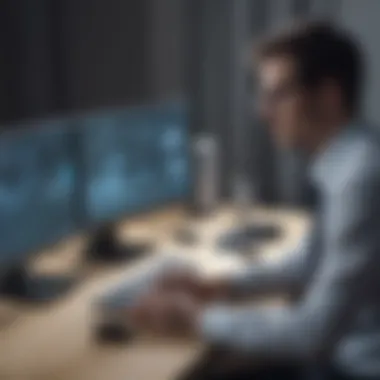

The importance of cloud technology also extends to data storage and accessibility. Storing data in the cloud means teams can collaborate in real-time, irrespective of their physical locations. This is particularly useful for international teams who require immediate access to shared resources.
Integration with AI Solutions
The integration of artificial intelligence in remote control software is another trend gaining traction. AI can enhance security by implementing advanced authentication mechanisms. For instance, machine learning algorithms can analyze user behavior to detect any anomalies. This proactive approach can prevent unauthorized access effectively.
Additionally, AI can improve user interface design by offering personalized experiences. Automated assistance through chatbots and virtual agents can help users troubleshoot issues without direct human intervention. These features not only enhance user satisfaction but also streamline IT support processes.
In the context of small to medium-sized businesses and entrepreneurs, AI-equipped remote control software can provide significant competitive advantages. By automating routine tasks, businesses can focus on larger strategic initiatives, improving operational efficiency.
In summary, the future of remote control software appears promising. Embracing cloud technology and AI will revolutionize how remote access is managed, providing enhanced security and efficiency.
Best Practices for Remote Computer Control
In the realm of remote computer control, adopting best practices is crucial for ensuring smooth operations and maintaining security. The growing reliance on remote access software makes it imperative for organizations to establish protocols that not only streamline functionality but also safeguard sensitive information.
Establishing Clear Protocols
Creating clear protocols for remote access is essential. These protocols serve as guidelines that dictate how users interact with systems remotely. Clear communication about these protocols helps to reduce confusion and potential errors.
- Define Access Levels: Different users may require different levels of access. It's important to specify who can access what, to limit exposure to the minimum necessary.
- Limit User Permissions: Too many permissions can lead to security breaches. Users should only have access to the resources they need to perform their tasks.
- Documentation and Training: Detailed documentation on how to use the remote access software should be provided. Regular training sessions will ensure that all users are aware of the protocols, reducing the risk of mistakes.
The implementation of these protocols not only enhances security but also improves user efficiency. A well-defined system helps users understand what is expected of them during their remote operations.
Regular Software Updates
Keeping the remote control software up to date is often overlooked but is a crucial practice. Software updates ensure that you have the latest features as well as security patches. Regular updates can mitigate vulnerabilities that might be exploited by malicious actors.
- Schedule Updates: Set a regular interval for checking and applying updates to the software. This should be a part of the organizational routine, ideally after business hours to avoid disruptions.
- Monitor Release Notes: Monitor announcements from software vendors about new releases and patches. Understanding the reasons behind updates can help in assessing their importance.
- Backup Before Update: Always conduct a backup before applying updates. In the event of issues arising from an update, having a fallback will ensure continuity of service.
Adopting these best practices can significantly boost the overall effectiveness of remote access operations. By establishing clear protocols and maintaining the software, organizations can protect sensitive data and support their teams more effectively.
"Practicing good protocols and regular updates can build trust in remote access systems, ultimately leading to greater productivity and security."
These steps not only assist in safeguarding company assets but also foster an environment of responsibility and proactive management of technology.
User Experience and Feedback
User experience (UX) and feedback play a crucial role in the effectiveness and adoption of remote control software. Both elements significantly influence whether users perceive these tools as beneficial or frustrating. Understanding UX helps in identifying areas where software may fall short, while systematic collection of feedback aids in addressing concerns and informing future developments.
Collection of User Insights
Collecting user insights is essential for continuously improving remote control software. This process involves gathering data directly from users about their interactions with the software. Various methods exist to collect insights, including surveys, interviews, and usability testing. Each method provides different perspectives, contributing to a well-rounded understanding of the user experience.
Surveys can capture a broad range of opinions, making them valuable for gathering quantitative data. This data can highlight trends in user satisfaction and issues needing attention. Interviews allow for deeper exploration of user experiences, revealing specific pain points and preferences. Usability testing, where users perform tasks while observers note difficulties, can uncover hidden challenges that may not surface through surveys alone.
Incorporating user insights into the software development cycle ensures that updates and changes address the actual needs of users. Engaging with the user community fosters trust and loyalty, as it demonstrates that their opinions matter and have a direct impact on the product.
Analyzing User Satisfaction
Analyzing user satisfaction forms an integral part of maintaining the quality of remote control software. It involves assessing the opinions and experiences of users after they engage with the software. This analysis reveals how well the software meets user expectations and highlights areas needing improvement.
User satisfaction can be evaluated through several key performance indicators, such as Net Promoter Score (NPS), Customer Satisfaction Score (CSAT), and System Usability Scale (SUS).
- Net Promoter Score (NPS): Measures the likelihood of users recommending the software to others. A high NPS indicates strong user loyalty.
- Customer Satisfaction Score (CSAT): Asks users to rate their satisfaction with specific features or the software as a whole.
- System Usability Scale (SUS): Offers a quick assessment of usability based on user responses to a set of 10 questions, providing a score that reflects overall usability.
Reviewing user feedback through these metrics not only highlights what works but also reveals areas needing attention, such as functionality issues or confusing interfaces. By acting on this feedback, software developers can enhance user experience, leading to higher satisfaction and increased user retention.
"Understanding user experience is not just evaluating software interaction; it's about continuously evolving to meet user needs."
In summary, focusing on user experience and systematically collecting and analyzing feedback is vital. These practices help ensure that remote control software remains user-centric and evolves with the changing demands of its audience. By prioritizing UX, software providers can create a robust offering that addresses user needs effectively.
Case Studies in Remote Control Software
The significance of case studies in the realm of remote control software cannot be overstated. They serve as a vital tool for understanding how different organizations implement software solutions, the challenges they encounter, and the strategies they employ for successful remote operations. Through these real-world examples, potential users gain insights into the practical benefits and limitations of various software options.
Evaluating specific implementations helps demystify the theoretical concepts discussed in other sections of this article. By analyzing real cases, businesses can recognize the relevance of certain features and their impact on productivity and security. Moreover, case studies often reveal the adaptability of remote software in diverse environments such as customer support, remote work, and education.
Successful Implementations
A few notable successful implementations of remote control software illustrate how companies harness the potential of these tools effectively.
- Tech support firms: These organizations employ software like TeamViewer to offer real-time assistance to clients. By enabling technicians to diagnose and resolve issues remotely, these tools significantly reduce downtime for end-users.
- Educational institutions: Many schools have adopted Zoom and Google Meet for online classes. These platforms not only facilitate teaching but also provide tools for screen sharing and interactive learning, allowing teachers to connect seamlessly with students.
- Small and medium-sized businesses: Companies often use AnyDesk to enable employees to access their workstations from home. This flexibility helps maintain business continuity even during disruptive events like pandemics.
These implementations show how different sectors utilize remote control software. Each case highlights the importance of choosing the right tool based on the unique needs of the organization.
Lessons Learned
While success stories define effective usage, they also come with valuable lessons for future users of remote control software. Key takeaways include:
- Invest in training: Proper training for employees ensures that they can maximize the software’s functionality. When organizations overlook this part, they often face inefficiencies due to improper usage.
- Prioritize security measures: It is crucial to implement strong security protocols, especially after witnessing breaches in several high-profile cases. Solutions must evolve to counter increasing threats in the digital landscape.
- Regular evaluations: Companies need to routinely assess their software solutions to ensure alignment with their operational goals. This practice helps identify features or tools that are underutilized and fosters continuous improvement.
These lessons reinforce the idea that while technology can enhance workflows, human factors and governance play a significant role in the successful implementation of remote control software. Understanding these principles can empower organizations to make informed choices and enhance their operational effectiveness.
The End
In the realm of remote computer control, understanding the nuances and implications of various software solutions proves vital for users ranging from individuals to large organizations. The conclusion synthesizes critical aspects discussed throughout the article. An effective remote control software enhances productivity, offering seamless access and control over distant systems. It simplifies tasks, especially for IT support and remote work scenarios.
Summary of Findings
Throughout our exploration, several key points have emerged regarding remote control software:
- User Experience: The interface and usability of the software greatly affect user satisfaction. Tools that are intuitive and easy to navigate foster a better experience for all users.
- Security: Many software options offer robust security features, such as encryption and user authentication mechanisms, which are crucial for sensitive data protection.
- Cost Efficiency: Organizations can achieve significant savings through the effective utilization of remote control tools, allowing for lower overheads associated with physical IT support.
- Flexibility and Scalability: The best remote control solutions can adapt to a variety of operational needs and grow with an organization's requirements.
This summary underscores that the right software choice hinges on both user needs and organizational goals across diverse applications.
Future Recommendations
To maintain a competitive edge, businesses and users should consider the following recommendations:
- Invest in Training: Regular training for staff can enhance the effectiveness of remote control tools. Users should understand not just how to use the software, but the implications of its security features.
- Stay Updated with Technology Trends: As technology evolves, keeping abreast of innovative features and solutions in remote control software can open new operational efficiencies and capacities.
- Evaluate Regularly: Organizations should assess their remote control software periodically to determine if it continues to meet their needs effectively. Comparison with emerging solutions is also advisable.
- Prioritize Security Features: Always opt for software that prioritizes robust security to protect organizational and sensitive data from potential breaches.















