Analyzing Remote Desktop Solutions for Local Networks
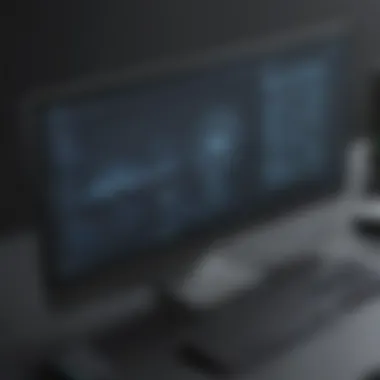

Intro
In today's digital landscape, small to medium-sized businesses often find themselves juggling remote work demands with the need for seamless connectivity. Enter remote desktop software: a lifeline for those navigating local networks. In this article, we will explore the intricacies of remote desktop solutions tailored specifically for local networks. By diving into features, security considerations, and installation procedures, we aim to arm decision-makers with the knowledge they need to choose the right tools.
The significance of remote desktop software lies not just in its ability to connect users to devices across a network, but in how it transforms traditional work environments. This technology enables employees to access their office systems from home or while on the go, fostering a more flexible and efficient work style. With the right setup, businesses can achieve operational harmony, enhancing productivity without compromising security.
Key Features of the Software
Understanding the core functionalities of remote desktop software can take businesses a long way in their investment decisions. Unlike the more generic software tools, local network remote desktop solutions come equipped with a unique blend of features that streamline operations.
Overview of Core Functionalities
Key functionalities of remote desktop software generally include:
- Multi-Device Support: Most software allows connections across various devices, whether it's Windows, macOS, or even Linux.
- User Management: Businesses can manage user access levels, ensuring sensitive data stays secure while allowing necessary access to others.
- File Transfer Capabilities: The ability to drag and drop files between local and remote systems is an invaluable feature, making collaboration smoother.
- Session Recording: Some software can record sessions for training or compliance purposes, providing a useful resource for future reference.
Unique Selling Points
What sets these solutions apart?
- Ease of Setup: Many remote desktops can be installed and configured without needing extensive technical know-how.
- Cost-Effectiveness: For local operations, these solutions often come cheaper than their cloud-based counterparts when considering long-term productivity gains.
- Customizability: Businesses can tailor the software to fit their specific workflows, ensuring it serves their unique needs rather than the other way around.
In-Depth Software Analysis
Taking a closer look at the pros and cons of remote desktop software for local networks helps provide clarity.
Pros and Cons
When weighing options, consider the following advantages:
- Flexibility: Employees can work from anywhere within the network range, enhancing work-life balance.
- Reduced Downtime: Quick connection solutions mean fewer interruptions during urgent tasks.
Of course, there are downsides to consider:
- Latency Issues: Depending on network strength, delays can occur, impacting user experience.
- Security Risks: If not implemented correctly, remote access can become a window for cyber threats.
Performance Metrics
Performance metrics are crucial in gauging effectiveness. Factors to look into include:
- Connection Speed: How quickly can users connect and access their systems?
- Stability: Is the connection consistent, or does it drop intermittently?
- Quality of Experience: How do graphical elements and data load when using the software?
"Choosing the right remote desktop software can dramatically impact your operational capabilities. Understanding how each option performs is key to making an informed decision."
Ultimately, navigating the world of remote desktop solutions for local networks can be challenging, but with a clear understanding of key features and a critical eye on performance metrics, businesses can find a suitable fit tailored to their operational needs.
Prelims to Remote Desktop Software
In today’s interconnected world, where the line between work and home blurs, remote desktop software has become a vital tool for many businesses, especially those relying on local networks. This technology enables users to access and control computers remotely as if they were sitting right in front of them. The benefits that come with this capability are significant, ranging from improved productivity to better resource management.
Definition and Purpose
Remote desktop software essentially serves as a bridge between users and their computers or servers. It allows users to operate a machine from a different location, accessing applications and files as if they were physically present. For instance, consider an IT manager overseeing multiple systems in different locations. With this software, tasks can be completed at lightning speed, whether it’s troubleshooting a software issue or performing routine maintenance. It streamlines workflows and minimizes the disruption often caused by physical distance.
Importance for Local Networks
For small to medium-sized businesses, harnessing remote desktop software within a local network can bring a slew of advantages. One significant aspect is the ability to facilitate seamless communication among teams. Imagine a sales team working from various locations needing access to central resources; remote desktop tools make that possible with just a few clicks. This centralized access ensures everyone stays on the same page while enhancing collaboration.
Furthermore, utilizing remote desktop solutions can lead to significant cost savings. Businesses can reduce travel expenditures and send employees to work from anywhere, cutting back on overhead. Moreover, maintenance can often be performed remotely, lowering the need for in-person visits which consume time and resources.
"Remote desktop software is a game-changer for local networks, bringing new efficiencies and capabilities that transform how businesses operate."
In summary, understanding and implementing remote desktop software is essential for modern business operations. It not only improves accessibility but also dismantles traditional barriers posed by physical locations, making it a crucial investment for any organization looking to thrive in today’s digital landscape.
Key Features of Remote Desktop Software
When diving into the world of remote desktop software, it’s essential to grasp the key features that set apart the mediocre from the exceptional. These features not only facilitate seamless access to remote machines but also enhance user experience and security. Understanding these components can imbue small to medium-sized businesses, entrepreneurs, and IT professionals with the insight needed to make competent choices tailored to their specific environments.
User Access and Control
User access and control lie at the heart of any remote desktop software solution. It’s not just about logging in; it’s about ensuring the right people have the right access at the right time. Remote desktop solutions typically offer granular control over permissions, allowing administrators to manage who can see what. This capability ensures sensitive data is protected while still being accessible to those who need it.
For example, in a small business context, a project manager might require access to certain project files, while a junior staff member should not. The ability to control access prevents unauthorized use and reduces security vulnerabilities. Moreover, modern software often includes multi-factor authentication options, which can significantly enhance security by adding an extra layer of verification during logins.
File Transfer Capabilities
The ability to transfer files between machines seamlessly can be a game changer for users of remote desktop software. Forgetting the hassle of emailing documents back and forth or relying on cloud services can streamline workflows massively. Users can drag and drop files between the local and remote desktop with ease, making collaboration faster and a whole lot easier.
Consider a scenario in a tech startup where a developer is working on a codebase on a remote server. If they can effortlessly transfer files without needing to navigate through numerous steps, their efficiency shoots up. This capability proves particularly valuable in industries where swift iteration and collaboration are crucial.
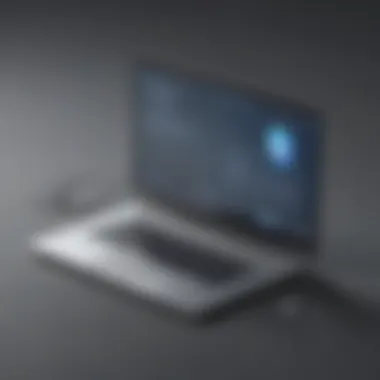

As an added benefit, some remote desktop applications allow for clipboard sharing, enabling instant copying and pasting of text or images between systems. This feature enhances efficiency even further, merging the local and remote experiences seamlessly.
Session Recording and Monitoring
Session recording and monitoring may not be the first features that come to mind, but they can play a pivotal role in ensuring compliance and performance assessment. This feature allows for the recording of each remote session, which can later be reviewed by supervisors or IT personnel. Such recording serves multiple purposes: training, security monitoring, and performance evaluation.
Imagine a scenario in which a business conducts training for its employees using remote desktop sessions. By recording these sessions, the business can provide training materials and identify common pitfalls. Additionally, in situations where cybersecurity threats are paramount, monitoring sessions can help identify abnormal activities.
"The integration of session monitoring can highlight not just performance but also areas where security policies might need to be adjusted."
In summary, these features of remote desktop software equip businesses with tools designed to enhance security, drive collaboration, and improve overall operational efficiency. Focusing on user access and control, robust file transfer capabilities, and effective session recording helps ensure that remote desktop solutions aren't just another tech gimmick; they become foundational to modern business operations.
Common Use Cases for Local Networks
Remote desktop software has been a game-changer for many businesses operating within local networks. It opens up a host of possibilities that streamline processes, enhance productivity, and foster collaboration. Understanding these common use cases is vital as they underscore the software's practical implications and advantages. Whether it is ensuring uninterrupted access to necessary resources or improving team dynamics, the importance of these use cases cannot be overstated.
Business Continuity Planning
In today's fast-paced business environment, having a robust plan in place for business continuity is non-negotiable. Remote desktop software allows organizations to modify their operational strategies effectively during unexpected events or disruptions.
When faced with unexpected circumstances—such as hardware failures or natural disasters—having remote access means employees can continue working from different locations without skipping a beat. For instance, imagine a small retail business experiencing a sudden server crash. Instead of halting day-to-day operations, employees can quickly jump on their home computers to manage inventory or customer queries seamlessly.
In essence, businesses can maintain crucial functions even when on-site operations are compromised:
- Data Accessibility: Employees access essential documents and files from anywhere, at any time.
- Minimized Downtime: Timely resolutions to issues remotely translate to less time lost in operations.
- Adaptability: Staff can easily adapt to shifting work environments, a must in today's climate.
Remote Technical Support
The technical landscape can be a minefield. Any organization, regardless of size, will encounter issues that require prompt and effective solutions. Here, remote desktop software comes into play for quick technical support solutions. IT teams can remotely access a user's device, troubleshoot problems in real-time, and guide users through complex processes.
Imagine a marketing team struggling with design software during a crucial campaign launch. A remote technician can step in without needing to be physically present, ensuring problems are resolved swiftly. The benefits are clear:
- Faster Response Times: IT teams can triage and manage requests without delay, even during high-demand periods.
- Comprehensive Solutions: Offering effective solutions becomes simpler when technicians can directly interact with user environments.
- Reduced Costs: Businesses save on travel expenses since support can be rendered remotely.
Collaborative Work Environments
In the increasingly virtual workplace, collaboration is just as important—if not more so—than traditional methods. Remote desktop software fosters collaboration by enabling teams to share resources and communicate effectively in real-time.
Picture a scenario in which a development team is working on a project across multiple locations. Remote desktop solutions allow team members to collaborate on the same platform, whether they are thousands of miles apart or just in different rooms. It enhances synergy within team structures:
- Shared Resources: Team members can access the same set of applications and documents quickly, no matter their location.
- Live Updates: Everyone works with the most current information, eliminating redundancy and errors.
- Tools Integration: It is easier to use different tools and applications in concert, thus optimizing workflows.
Utilizing remote desktop software can not only improve efficiency but also help businesses stay competitive in a rapidly evolving market.
By recognizing these use cases, organizations can leverage remote desktop solutions to tackle real-world challenges effectively and innovate, fostering growth and resilience.
Installation and Configuration
When diving into remote desktop software for local networks, understanding Installation and Configuration is essential. It's not just about getting the software up and running; it’s about making sure it fits seamlessly into your existing setup. This section aims to clarify the significance of choosing the right software and how proper setup can enhance efficiency and usability.
System Requirements
Before you even consider installation, knowing the system requirements is crucial. Every piece of software has specific needs, and remote desktop software is no different. Here we outline the typical requirements:
- Operating System: Most remote desktop applications run on Windows, macOS, or Linux. Make sure you are operating on a compatible system version.
- RAM: Ideally, having a minimum of 4GB of RAM is recommended. For smoother operation, especially if running multiple sessions, 8GB or more is better.
- Processor: A multi-core processor will help with performance, enabling quicker processing and responses.
- Network Speed: A stable internet connection, often with at least 1 Mbps download and upload speed, ensures clear connections.
- Storage: Enough disk space to install the software and store any necessary files is also essential.
Understanding these prerequisites can save time and prevent frustration later on.
Step-by-Step Installation Guide
Now moving on to the installation process itself, it helps to keep it straightforward. While installation can seem daunting, following these simple steps can facilitate a smoother experience:
- Download the Software: Locate the official website of the remote desktop software you’ve decided on. Download the installer according to your operating system.
- Run the Installer: Double-click the downloaded file to start the installation. You might need administrator privileges.
- Select Installation Options: Usually, you'll be prompted to choose a typical or custom installation. Unless you have specific needs, go with the typical option.
- Follow On-Screen Prompts: This part may include agreeing to the license, selecting a destination folder, and so forth.
- Finish Installation: Once the installation concludes, launch the application.
After installation, don't forget to restart your computer to ensure all changes take effect properly.
Configuration Best Practices
Configuring remote desktop software is where the real magic happens. The choices made during this phase will significantly impact usability and security. Here are some best practices to consider:
- Set Up Strong Authentication: Utilize usernames alongside strong, unique passwords. Multi-factor authentication can significantly bolster security.
- Configure Access Control: Decide who has access to your network and restrict it to authorized users only. This helps ensure that sensitive information remains secure.
- Optimize for Performance: Tweak settings for bandwidth usage to ensure smooth connections, especially during peak hours. You might want to adjust display settings to lower resolution if connections are spotty.
- Regular Backups: Make a habit of regularly backing up configurations and important files. This ensures you can quickly restore settings if issues arise.
- Documentation: Keep records of your installation and configuration steps. This will be invaluable for future troubleshooting and upgrades.
Proper installation and careful configuration are the foundations of secure and effective remote desktop operation.
With these strategic preparations, you stand a better chance of ensuring that your remote desktop software serves your local network effectively and efficiently.
Security Considerations
Ensuring robust security protocols is not just a suggestion; it's absolutely paramount when using remote desktop software in local networks. Especially for small to medium-sized businesses, vulnerabilities can lead to catastrophic outcomes—from data breaches to financial losses. This section discusses the core elements of security considerations that organizations must keep in mind when adopting remote desktop solutions.


Data Encryption
Data encryption acts as a fortress, protecting sensitive information as it travels through the digital highways. Without encryption, even well-secured local networks can be vulnerable to snooping. When data is encrypted, it transforms into a format that is unreadable to anyone who doesn’t have the decryption key. This is particularly essential for businesses that manage sensitive client information, such as those in finance or healthcare.
Encryption not only secures data in transit but also protects information stored on devices. For example, if a remote desktop solution employs AES 256-bit encryption, it provides a strong shield against potential threats. The peace of mind that comes with robust encryption is invaluable, allowing businesses to comply with industry regulations while fostering trust with their clients.
"In the digital era, data is gold; protecting that gold is essential for survival."
Authentication Methods
Authentication methods verify whether those attempting to access the system are who they claim to be. Once a hacker gets through the initial lines of defense, weak authentication can mean game over for any organization. Therefore, it’s crucial to deploy multi-factor authentication (MFA). MFA requires users to prove their identity through separate methods, such as a password and a temporary code sent to their phone. This two-step process makes unauthorized access much harder.
Several methods include:
- Password-based Authentication: It's the most common but weakest, and should be paired with other methods.
- Biometric Authentication: Uses unique physical characteristics like fingerprints or facial recognition. It is becoming increasingly popular.
- Hardware Tokens: These are physical devices that generate time-sensitive number codes for user access.
Investing time in configuring effective authentication can drastically lower the chances of unauthorized breaches.
Regular Software Updates
In the tech world, ignoring software updates is akin to leaving the back door unlocked. Regular updates to remote desktop software are not just a good practice; they are a necessity. These updates often include patches that fix vulnerabilities discovered since the last update. Hackers are always on the lookout for security flaws, and if software is not kept up-to-date, you might as well be setting up a welcome mat for them.
Moreover, updates may include new features that enhance security capabilities. By migrating to the latest version, businesses can ensure better privacy protocols, improved encryption methods, and fortified access controls.
- Automate Updates: Where possible, enable automatic updates to alleviate the time burden on your IT teams.
- Schedule Regular Reviews: Set up a calendar reminder to review and update software at scalable intervals. Consider it a small price to pay for protection.
- Education and Awareness: Train employees on the importance of updates. They are the first line of defense.
In summary, security considerations cannot be an afterthought. Implementing strong data encryption, robust authentication methods, and staying ahead with regular updates can transform a potentially exposed network into a bastion of safety. This proactive stance is not just smart business; it’s essential for long-term success in today's networked landscape.
Performance Metrics
Understanding performance metrics is crucial when operating remote desktop software, especially in local networks. For small to medium-sized businesses or entrepreneurs considering implementation, these metrics can directly impact user experience and operational efficiency. Ultimately, performance metrics help you evaluate how effectively the software meets your needs, ensuring you get bang for your buck.
When working with remote desktop applications, two primary performance metrics stand out: latency and bandwidth usage, alongside resource management. These elements can mean the difference between frustration and seamless productivity.
Latency and Bandwidth Usage
Latency refers to the delay before a transfer of data begins following an instruction. High latency can tarnish the experience when using remote desktop software. Imagine your mouse moving but the cursor lagging behind—confusing and immensely annoying.
In scenarios where employees are accessing systems remotely, low latency becomes imperative to ensure that their productivity levels don’t take a nosedive. A typical acceptable latency for remote sessions would hover around 100 ms, but lower is always better.
Bandwidth usage comes next in line. It is about how much data the software consumes over the network. Keeping bandwidth under control is paramount, especially for businesses that rely on high-quality video calls or other bandwidth-heavy applications. Here are some key points to consider:
- Assess your current bandwidth before choosing a solution. It is pivotal to know if your infrastructure can support the software you need.
- Regularly monitor usage to detect spikes that can hinder performance. Understanding how much bandwidth is utilized across applications will lead to informed decisions.
- Optimize settings within the remote desktop software to minimize bandwidth consumption by lowering image quality or disabling unnecessary features.
Resource Management
Resource management in the context of remote desktop software is all about how efficiently the software utilizes the resources of both the local machine and the remote system.
The adequacy of resource management can determine the performance stability of your remote desktop connection. Here’s what to keep in mind:
- CPU and RAM Usage: Ensure the remote desktop solution doesn’t hog your machine's CPU and RAM. High resource usage can slow down operations and create discontent among users.
- Application Responsiveness: Check how quickly applications respond when accessed remotely. Heavy applications can strain older hardware, leading to annoyances like freezing or crashing.
- Load Balancing: Evaluate whether the software can distribute workloads evenly across several servers or devices. Proper load distribution enhances performance and prevents potential downtime.
"The right remote desktop software doesn’t just connect you to systems; it connects you to efficiency. Proper performance metrics are the roadmap to this connection."
In essence, keeping an eye on performance metrics such as latency, bandwidth usage, and resource management is not just a nice-to-have; it is a necessity for optimizing remote desktop experiences in local networks. By staying proactive in these areas, businesses can boost productivity, enhance user satisfaction, and better align technology with operational goals.
Comparative Analysis of Leading Software
In the rapidly evolving world of remote desktop solutions, undertaking a comparative analysis is invaluable for businesses eager to optimize their local network operations. An informed decision not only promotes efficiency but can also save companies significant time and money. Remote desktop software offers various options, each with unique features tailored to meet different needs. By reviewing these options critically, businesses can better align their choice of software with their operational requirements, ensuring a smoother workflow.
This section highlights two critical components: an overview of popular software options and an analysis of their strengths and weaknesses.
Overview of Popular Options
There are numerous remote desktop software options in the market, each bringing its unique flair to managing remote access. Here’s a look at a few noteworthy contenders:
- TeamViewer: Renowned for its user-friendly interface, TeamViewer remains a favorite among small business owners for its quick setup and straightforward functionality. It offers both remote control and file sharing features along with ample security measures.
- AnyDesk: What sets AnyDesk apart is its light footprint. It runs smoothly even on lower bandwidth connections, making it an ideal choice for businesses operating in areas with internet stability concerns.
- Microsoft Remote Desktop: Tightly integrated with Windows servers, this option is advantageous for organizations already using Windows-based systems.
- Splashtop: Known for its affordability, Splashtop provides robust features like remote printing and multi-monitor support, appealing to budget-conscious small to medium-sized enterprises.
Understanding the variety helps business leaders navigate the landscape with clarity, assisting them in making selections that complement their infrastructure.
Strengths and Weaknesses
A comparative analysis doesn't stop at just listing the options; it digs deeper into the pros and cons. The following table summarizes the strengths and weaknesses of some popular remote desktop software:
| Software | Strengths | Weaknesses | | TeamViewer | User-friendly, strong multi-user support, comprehensive security measures | Can be expensive as user base grows | | AnyDesk | Low bandwidth requirements, responsive support | Limited collaboration tools | | Microsoft Remote Desktop | Seamless integration with Windows, solid performance | Not as intuitive for non-Windows users| | Splashtop | Very cost-effective, strong performance on multiple devices | Limited third-party integrations |
Understanding the advantages and drawbacks helps inform better decisions. For instance, if a business prioritizes budget, Splashtop may be the hero it needs despite lacking some advanced features. Conversely, for organizations leveraging Microsoft platforms, the built-in Remote Desktop option can reduce overhead costs while providing adequate tools.
"Choosing the right remote desktop software is like picking the right tool for a job—each has its purpose, and knowing what you need is half the battle."


Case Studies
Case studies serve as a powerful tool in the realm of remote desktop software, particularly for local networks. They illustrate real-world applications, highlighting both the effectiveness and challenges that businesses encounter when deploying such technologies. For small to medium-sized enterprises, case studies offer a window into actual experiences, allowing decision-makers to glean actionable insights directly applicable to their own environments. By showcasing specific scenarios, companies can understand nuanced benefits and potential pitfalls before diving in.
The significance of case studies cannot be overstated. They can provide a clear context around how remote desktop software can impact workflow, enhance productivity, and ease technical support challenges. The learning aspect is crucial here; a well-documented case study can answer questions that theoretical discussions often leave hanging.
Small Business Implementation
Implementing remote desktop software in small businesses can be a game-changer, especially for those that rely on a small team. One compelling example is a local graphic design firm that adopted a remote desktop solution to facilitate seamless collaboration among its employees.
Benefits to Small Businesses
- Improved Flexibility: The firm found that allowing its staff to access design tools from home increased productivity, particularly during tight deadlines. When employees could finish edits late at night or early morning, deliverables went out quicker, and client satisfaction improved.
- Cost Efficiency: By using a remote desktop platform, they eliminated the need for expensive hardware upgrades. Staff could utilize their existing devices to run powerful software remotely, minimizing costs associated with buying new machines.
- Enhanced Security: The firm's IT professional implemented specific policies within the software, securing client information through encryption and controlled access, thus reducing the risk of data breaches.
Enterprise-Level Integrations
When we move to larger organizations, like an international tech company, their use of remote desktop software illustrates a different set of needs and considerations. For instance, the company uses remote desktop capabilities for various departments that are spread across the globe, which allows teams to access critical applications and files regardless of location.
Key Considerations for Enterprises
- Scalability: This enterprise required a solution that could grow with their operations. As they expand into new markets, the remote desktop solution needed to accommodate more users seamlessly, without saturating network bandwidth.
- Integration with Existing Tools: The firm found success in integrating its remote desktop solution with existing IT frameworks, like their ticketing system for support issues. This made it easier for teams to field and address problems in real time.
- Compliance and Governance: Given the scale of operations, regulatory compliance was paramount. The software enabled them to maintain logs and records essential for audits while ensuring data governance standards were met across various jurisdictions.
In summary, through case studies, both small businesses and large enterprises discover not only what remote desktop software can do for them but also how best to tailor these solutions to specific business models. They provide contextual learning that resonates with decision-makers, empowering intelligent selections and implementations.
Challenges and Limitations
When delving into the realm of remote desktop software, it is crucial to understand the challenges and limitations that can accompany its use, especially within local networks. This aspect holds significant importance for businesses, as navigating these hurdles can vastly affect productivity, user satisfaction, and even security. As organizations increasingly rely on remote access solutions, acknowledging these challenges prepares them for potential pitfalls, ensuring they are not caught off guard.
Network Constraints
A primary concern in any remote desktop setup revolves around network performance. Slow or unreliable connections can turn a potential productivity boon into a source of frustration. When users attempt to connect to remote desktops, latency becomes a critical factor. A sluggish network might result in lag, causing inputs to register late or screen updates to lag behind.
- Bandwidth Limitations:
If a local network has limited bandwidth, simultaneous connections could exacerbate the situation. Consider a small to medium-sized business where multiple employees need to access remote desktops during peak hours. If the network is already at its limit, the experience may suffer significantly. It is essential to perform a bandwidth assessment prior to deploying remote desktop solutions. - Hardware Reliability:
The reliability of the hardware used can also play a key role. If an organization is working on older networking equipment, there might be compatibility issues or inadequate support for modern remote desktop configurations. Companies should consider upgrading their infrastructure to avoid these pitfalls.
"A stitch in time saves nine." Effective planning and proactive measures will mitigate frustrations in the long run.
User Training Requirements
Implementing remote desktop software may seem straightforward, yet the reality is often a tad more complex. It’s not just about tossing software at users and hoping for the best. Training becomes not just beneficial but necessary to effectively harness the software’s capabilities.
- Understanding Features:
Users need to know how to use core functionalities, whether it’s file transfers or accessing applications seamlessly. Without adequate training, employees might struggle, leading to inefficiencies. - Security Awareness:
Training should also encompass security protocols. Since remote desktop software often involves accessing sensitive information, training on best practices—like recognizing phishing attempts or using strong passwords—is essential. Failure to do so can lead to dire security breaches. - Continuous Learning:
Technology continues to evolve, and so should user understanding. Regular training sessions help keep staff updated on new features and potential security threats.
Future Trends in Remote Desktop Software
As we navigate through the fast-paced landscape of technology, keeping an eye on future trends in remote desktop software becomes crucial, especially for small to medium-sized businesses looking to optimize their operations. The integration of sophisticated technologies can significantly enhance remote connectivity, making it not only more efficient but also more secure. Adopting these future trends can be a game changer for enterprises seeking to stay ahead in a competitive environment.
Artificial Intelligence Integration
Artificial Intelligence (AI) is no longer a buzzword; it has woven itself into the fabric of numerous technological solutions, and remote desktop software is no exception. AI can elevate the functionality in several compelling ways. For instance, it can automate routine tasks, such as troubleshooting common issues or even optimizing session connections based on user behavior.
The beauty of AI lies in its ability to learn and adapt. With machine learning algorithms, systems can analyze performance metrics, predict potential failures, and suggest corrective measures proactively. This levels up the remote support game, making it efficient and timely.
Additionally, AI can enhance security through intelligent monitoring. It can detect unusual patterns of activity within remote sessions and flag potential breaches, offering an additional layer of protection. With small to medium-sized businesses often lacking extensive IT resources, having AI-driven tools can bridge the gap effectively.
Cloud-Based Solutions
The movement towards cloud-based solutions continues to gain momentum among businesses. Remote desktop software hosted in the cloud offers unmatched accessibility, allowing users to connect from virtually anywhere, provided they have an internet connection. This versatility proves beneficial for teams that operate in different geographical locations or for employees who work remotely.
Another significant advantage lies in scalability. Cloud-based remote desktop solutions can be easily adjusted based on an organization's needs. A company expecting to expand its workforce can simply add licenses without the hassle of hardware upgrades or complex installations.
Moreover, cloud solutions often come equipped with automatic updates, ensuring that businesses run the latest features and security enhancements without additional manual intervention. This ease of management can lead to substantial cost savings over time.
"Embracing cloud technology is not just about saving costs; it's about future-proofing your business."
As organizations look to balance flexibility with robust security measures, cloud-based remote desktop options emerge as a potent solution, particularly for small to medium-sized enterprises.
In summary, staying attuned to the integration of AI and the rise of cloud-based solutions in remote desktop software is critical. These advancements not only enhance functionality and security but also pave the way for businesses to operate more nimbly in an ever-evolving digital landscape.
Ending
The conclusion of this article serves as a crucial pivot point, tying together the various threads discussed around remote desktop software for local networks. This section is not merely an end note but rather a summation of critical insights that can empower small to medium-sized businesses, entrepreneurs, and IT professionals to make well-informed decisions regarding remote desktop solutions.
Recap of Key Points
In past sections, we elaborated on several significant aspects:
- Key Features such as user access control, file transfer capabilities, and session recording were highlighted, showcasing how these functionalities enhance operational efficiency.
- Common Use Cases underscored the importance of remote desktop software in areas ranging from business continuity to remote support, delivering real-world contexts that clarify its value proposition.
- The Installation and Configuration guide presented step-by-step instructions, making it easier for less tech-savvy professionals to setup and manage these tools.
- We also touched on Security Considerations, emphasizing the necessity of data encryption and consistent software updates to safeguard sensitive information.
- Through Comparative Analysis of Leading Software, we laid bare the strengths and weaknesses of popular options, ensuring that choices align with distinct organizational needs.
Final Recommendations
As businesses contemplate incorporating remote desktop software into their operations, several recommendations should be taken into account:
- Prioritize Security: Ensure that any solution chosen implements robust security measures. This includes using comprehensive encryption protocols and multifactor authentication methods to protect sensitive data.
- Assess Scalability Needs: The chosen software should be able to grow alongside the organization. It’s vital to select a solution that allows for easy upgrades and additional licenses as the business expands.
- Invest in Training: While many remote desktop solutions are user-friendly, there can still be a learning curve. Conducting training sessions can help staff get the most out of the software, bridging gaps in understanding and ensuring everyone can work effectively.
- Consider Future Trends: Keeping an eye on trends such as artificial intelligence integration and cloud-based options will position a business for adaptability in a fast-evolving tech landscape.
Ultimately, incorporating remote desktop software is more than just technical implementation; it’s a strategic step towards optimized operations and better service delivery. The insights derived from this exploration can enable businesses not just to choose a tool that meets their immediate needs but also to foster a resilient, future-ready environment.















