Understanding RoboForm Pricing and Features
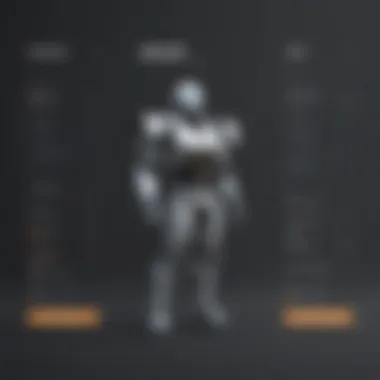

Intro
Navigating through the digital landscape often brings about the necessity for reliable password management. Security breaches and password fatigue are commonplace issues for both businesses and individual users alike. This makes robust solutions like RoboForm increasingly relevant. As a password management solution, it promises to ease the burden of storing and managing various accounts and passwords securely. Yet, with numerous options available in the market, a careful examination of the costs associated with RoboForm becomes essential for users aiming to invest wisely in their security needs.
In this article, we will dissect the pricing structure of RoboForm while focusing on its features, subscription tiers, and competitive positioning within the market. The aim is to equip both small to medium-sized business owners and IT professionals with the knowledge needed to assess whether RoboForm is the right fit for their specific scenarios.
Key Features of the Software
Overview of Core Functionalities
RoboForm is designed to simplify password management through a variety of core functionalities. The following are central features that can enhance user experience:
- Password Generation: RoboForm enables users to generate strong, unique passwords for every account, reducing the risk of using easily hackable passwords.
- Secure Sharing: Users can securely share passwords and sensitive information with others, which is useful for team collaboration.
- AutoFill Capability: The software automates the process of filling in passwords and forms, making online interactions more convenient.
- Multi-Device Synchronization: With the ability to synchronize across various devices, users can access their stored passwords from anywhere, at any time.
Unique Selling Points
Beyond standard functionalities, RoboForm carries several unique selling points that distinguish it from competitors:
- Intuitive User Interface: The clean and user-friendly interface makes navigation straightforward, accommodating even those who may not be tech-savvy.
- Comprehensive Support: RoboForm provides a range of customer support options, ensuring that help is easily accessible when needed.
- Cross-Platform Availability: It is compatible with multiple operating systems and browsers, enhancing its versatility for users with diverse technology preferences.
"Investing in a reliable password manager is an investment in robust cybersecurity."
In-Depth Software Analysis
Pros and Cons
Understanding RoboForm requires acknowledging its strengths and weaknesses:
Pros:
- Affordable subscription plans relative to some competitors.
- Strong encryption standards to protect user data.
- Regular updates that enhance functionality over time.
Cons:
- Some users report occasional syncing issues.
- The learning curve may be steep for advanced features.
Performance Metrics
When evaluating any software, including RoboForm, its performance can be measured through several key indicators:
- Speed: Users generally report that RoboForm runs efficiently without significant lag time during use.
- Uptime: With consistent performance metrics, RoboForm claims high availability and reliable service.
- User Satisfaction: In various forums, RoboForm receives favorable reviews, though there are consistent mentions of support response times.
The combination of these factors helps potential users formulate a clearer picture of what RoboForm has to offer against its cost. Ultimately, the decision hinges upon specific needs, budget constraints, and the value placed on security features.
Intro to RoboForm
In a digital landscape that is increasingly complex, the necessity for robust password management cannot be overstated. RoboForm stands as a prominent solution in this domain, helping users manage their passwords securely and efficiently. Understanding the basics of RoboForm is crucial for individuals and organizations looking to enhance their password security posture. The program enables users to store, organize, and retrieve passwords, making it indispensable for both personal and professional use.
RoboForm offers various features that contribute to its reputation in the market. For example, it facilitates the automatic filling of passwords on websites, thereby streamlining the login process. This reduces the chances of password-related errors and enhances user experience. Additionally, it supports different platforms and devices, allowing for seamless access whether from a desktop, tablet, or smartphone.
From a business perspective, utilizing RoboForm can significantly reduce the risk of data breaches caused by weak or reused passwords. Investing in this tool can lead to safer management of sensitive information, which is a growing concern in today’s cyber environment.
However, the decision to integrate RoboForm into everyday practices should not be taken lightly. Potential users must consider factors such as cost, features, and the specific needs of their organization or personal use. This article will delve deeper into the costs associated with RoboForm, its subscription options, and how it compares with other offerings in the market. By examining these elements, readers will be better equipped to determine if RoboForm aligns with their security requirements and budget.
Overview of Pricing Plans
The pricing plans of RoboForm play a crucial role in determining its accessibility and value for users. Understanding the different options allows potential customers to identify which plan aligns best with their needs, whether for individual use, business requirements, or family accounts. The structure of these plans can influence users' decisions significantly, based on factors like features offered, affordability, and specific use cases.
RoboForm provides a range of plans tailored to diverse user demographics. Each plan is designed to meet different requirements, from basic password management to advanced features for businesses. By examining these offerings closely, users can assess the potential return on investment and practicality of subscribing to RoboForm. This section elucidates three main subscription categories: Individual, Business, and Family. Each plan serves distinct segments, thus enhancing user experience based on their specific circumstances.
Individual Subscription Options
The individual subscription plan of RoboForm is aimed at single users who need a reliable password management solution. This plan typically features a straightforward pricing model, making it easy to evaluate. Users benefit from core functionalities, including password storage, autofill options, and password generation.
Key benefits include:


- Multi-Device Sync: You can access passwords across various devices without hassle.
- Password Vault: Keeps all your passwords organized and secure.
- Security Features: Offers encryption and security audits to ensure safety.
The monthly and annual prices usually vary, with annual subscriptions often providing substantial savings compared to month-to-month commitments. When selecting this plan, consider your personal security, the number of devices you use, and your budget for password management.
Business Subscription Options
For small to medium-sized businesses, RoboForm offers a business subscription plan. This plan addresses the growing need for secure password management in workplace environments.
The business plan includes:
- Team Sharing: Enables secure sharing of passwords among team members.
- Admin Controls: Administrators can manage accounts and permissions effectively.
- User Activity Reports: Allows monitoring of logs for added security.
Pricing for businesses usually depends on the number of users and specific enterprise needs, offering flexibility as businesses scale. It is essential to analyze the value that the included features provide versus the potential risk of inadequate password management in a business setting.
Family Subscription Options
The family subscription plan is tailored for households seeking to maintain security across multiple devices. With this plan, all family members can benefit from password management without separate accounts.
Benefits of the family subscription comprise:
- Shared Password Vaults: Family members can share certain passwords while keeping others private.
- One Account Management: Simplifies subscription management with a single account.
- Bulk Discounts: Often, plans for families come with lower rates compared to individual accounts for each user.
The pricing structure is generally more economical than purchasing multiple individual plans. Evaluating the family plan may be suitable for families who routinely require secure access to shared accounts or subscriptions.
Understanding the different pricing plans offers valuable insights to help make informed decisions regarding whether RoboForm aligns with personal and professional security needs.
Detailed Breakdown of Costs
Understanding the costs associated with RoboForm is crucial for potential users, both individuals and businesses. This section will outline the specific elements underpinning these costs, which include monthly and annual fees, as well as the option for a one-time purchase. Each of these aspects provides critical insight into the financial commitment necessary to leverage RoboForm’s password management capabilities.
The importance of examining these costs extends beyond mere financial implications. By understanding the pricing structure, users can better evaluate the value they would receive based on their unique requirements. It also enables informed decision-making regarding whether to invest in a subscription model or the one-time purchase option, ensuring alignment with their budget and security needs.
Monthly Subscription Fees
RoboForm offers a monthly subscription model, which has specific advantages and drawbacks. The monthly fee is convenient for users who prefer flexibility. This option allows you to pay for the service on a monthly basis without any long-term commitment. If circumstances change, or if a user becomes dissatisfied, they can easily cancel the subscription.
However, the monthly subscription can end up being more expensive over time compared to annual fees. Many users find that the recurring cost can add up quickly, leading to increased long-term expenses. As per the latest information, the fee structure includes:
- Monthly fee for individual use
- Monthly fee for families
- Monthly fee for business accounts
It's essential to weigh whether the monthly convenience justifies the potential extra cost.
Annual Subscription Discounts
In contrast to the month-to-month fee, RoboForm provides substantial discounts for annual subscriptions. Users opting for this route will often find that they can save a notable percentage compared to what they would pay if they elected to pay monthly. Additionally, committing to an annual subscription fosters some stability in budgeting, which is significant for both personal users and small to medium-sized businesses.
This pricing model benefits users who are certain of their need for the software long-term. One should consider that the annual plans usually encompass:
- A fixed cost that avoids monthly variances
- Access to all premium features without fluctuation
- Simplicity in managing budget forecasts
Being aware of these discounts allows potential subscribers to take advantage of lower costs if they can make a longer-term commitment.
One-Time Purchase Option
RoboForm also features a one-time purchase option, which is particularly intriguing for users who prefer a single upfront investment rather than ongoing fees. This model may appeal to those who do not frequently change their password management needs. Customers opting for this path receive full access to essential features, but they may lack certain premium functionalities available in subscription plans.
The one-time fee can be beneficial for:
- Users who need a basic solution without recurring costs
- Individuals or businesses with limited budgets but who require reliable password management
However, potential users should take note that one-time purchases often come with limitations regarding updates and customer support when compared to subscription models.
Annual discounts and subscription plans can significantly impact the overall cost, making it important to assess long-term needs against immediate costs.
Examinining these three pricing structures—monthly fees, annual discounts, and one-time purchase options—enables users to make thoroughly informed choices regarding RoboForm, aligning their choice with distinct financial and functional needs.
Features Included in Each Plan


The features included in each plan of RoboForm are crucial to understanding the overall value that this password management solution offers. A comprehensive look at these features not only aids potential users in making an informed choice but also emphasizes the key functionalities that can enhance productivity and security. Each plan caters to a specific audience, be it individuals, families, or businesses. Thus, recognizing these distinctions is important for selecting the right package that aligns with user needs and expectations.
Basic Features
The Basic features of RoboForm form the foundation of its password management capabilities. At its core, RoboForm enables users to save and auto-fill passwords for websites and applications. This simplifies the login process, eliminating the need for manual entry.
Additional functionalities include:
- Password Generation: RoboForm generates strong, secure passwords to help users maintain robust security practices.
- Bookmark Management: Users can store and manage bookmarks, allowing easy access to frequently visited sites.
- Cross-Device Sync: Data can be synchronized across multiple devices, ensuring seamless access whether on a desktop, tablet, or smartphone.
These basic features serve as essential tools for individuals seeking to enhance their online security without complicating their digital experience.
Advanced Features for Businesses
For businesses, RoboForm offers Advanced features that go beyond individual use cases. These enhancements cater to organizations that need to manage multiple user accounts securely and efficiently. Some notable features include:
- Shared Folders: Teams can share access to certain passwords or secure notes, improving collaboration while maintaining security.
- Admin Console: This allows administrators to manage user access and permissions, ensuring that only authorized personnel have access to sensitive information.
- Security Audit: Businesses can benefit from regular security audits to assess password strength across the organization, promoting best practices in security management.
This tier of features is especially relevant for small to medium-sized businesses that recognize the importance of protecting their digital assets and streamlining access to necessary information.
RoboForm's Security Features
Security features within RoboForm are essential for users who prioritize safeguarding their personal and organizational data. These features are designed to provide maximum protection and peace of mind. Key security elements include:
- AES-256 Bit Encryption: All data is secured using high-level encryption standards, making unauthorized access extremely difficult.
- Two-Factor Authentication (2FA): Users have the option to enable 2FA, adding an extra layer of security during the login process.
- Secure Backup: RoboForm allows users to securely back up their data, ensuring that even in case of device failure, sensitive information remains safe and recoverable.
These security features reflect RoboForm’s commitment to protecting user data, addressing the ever-growing concerns over online safety.
With the rise of cyber threats, understanding the features included in each plan is vital in ensuring that users select the version of RoboForm that best protects their unique needs.
Comparative Analysis with Competitors
Understanding how RoboForm measures up against its competitors is essential for potential users. This analysis will clarify its strengths and weaknesses in comparison to other password management solutions. It will highlight unique selling points and areas where other products may excel. By examining these elements closely, individuals and businesses can determine which product aligns best with their security needs and budget constraints.
RoboForm vs. LastPass
When comparing RoboForm to LastPass, several factors emerge as significant for users. Firstly, pricing structures differ markedly. RoboForm generally offers more straightforward pricing with fewer complex tiers, while LastPass's varied plans can sometimes lead to confusion. Both services offer free trials, allowing potential users to evaluate features before committing.
In terms of features, RoboForm includes an intuitive interface that focuses on simplicity. LastPass, on the other hand, provides a large number of integrations which may appeal to more tech-savvy users. Both applications are equipped with robust security features, but RoboForm emphasizes its local encryption capabilities, which can be a deciding factor for users concerned about privacy.
Lastly, the user experience can vary considerably. Many users find RoboForm's interface easier to navigate, particularly for less experienced individuals. Conversely, LastPass may provide more advanced features for power users, creating a trade-off depending on the user’s skill level and needs.
RoboForm vs. Dashlane
Next, we consider RoboForm in relation to Dashlane. Here, again, pricing is a focal point. Dashlane's pricing may be higher, especially for its premium features, making RoboForm more attractive to budget-conscious users.
Dashlane is known for its password sharing capabilities, which can be very useful for teams. However, RoboForm also provides robust options for sharing passwords securely, particularly with its business plans.
In terms of support, both programs offer strong customer care, but some users report faster response times with RoboForm's support team. This can be essential for organizations that need prompt resolution of any issues. Furthermore, RoboForm's training resources are generally considered more accessible for beginners, which can be beneficial for small to medium-sized businesses trying to onboard their teams quickly.
RoboForm vs. 1Password
Finally, we investigate the competition between RoboForm and 1Password. Both tools focus on security effectively, though 1Password leans heavily on its Travel Mode, which is excellent for users who travel internationally. This feature is not available in RoboForm, making it a less ideal choice for frequent travelers.
When looking at cost, RoboForm's pricing is usually more competitive, especially for family and business plans. This positions it favorably against 1Password, whose plans can accumulate significant costs when adding multiple users.
In terms of user interface, RoboForm offers a more simplified experience, while 1Password incorporates many sophisticated features that might overwhelm casual users. Consequently, RoboForm can be a better option for those who value ease of use over a plethora of features.
In summary, evaluating RoboForm against competitors like LastPass, Dashlane, and 1Password reveals distinct advantages in pricing and user-friendliness, though alternatives may offer certain unique features that could appeal to specific user needs.
User Experience and Accessibility
User experience and accessibility are paramount when considering any software solution, especially password management tools such as RoboForm. An efficient user interface not only enhances productivity but also reduces the learning curve for new users. For small to medium-sized businesses, a streamlined experience can significantly impact how employees interact with sensitive information and use the software daily. Accessibility features ensure that all users, including those with disabilities, can navigate and utilize the software effectively, promoting inclusivity within an organization.
Interface and Usability
RoboForm's interface is designed with simplicity and functionality in mind. User feedback often highlights the clean layout and intuitive navigation. This ease of use is critical, particularly for those who may not be tech-savvy. The dashboard presents all necessary tools without overwhelming users with information. Key features such as password creation, storage, and autofill are readily accessible.


Additionally, the software includes customizable options. Users can adjust settings including their preferred themes and shortcuts. This flexibility can enhance personal efficiency and comfort. Onboarding resources, such as videos and tutorials, also facilitate a smoother transition for new users.
Cross-Platform Functionality
In today's world, the ability to access software across multiple devices is crucial. RoboForm has developed a solution that seamlessly operates on various platforms, including Windows, Mac, iOS, and Android. This cross-platform functionality ensures that users can manage their passwords whether they are at their desks, on the go, or working from different environments.
The synchronization feature allows for up-to-date access on all devices. Thus, if a password is updated on one device, that change is reflected on others. This real-time updating is vital for users who may need access to their passwords instantly, whether in a meeting, while traveling, or in a remote work setup.
Furthermore, RoboForm’s browser extension compatibility enhances its usability. It integrates smoothly with popular browsers like Google Chrome, Firefox, and Safari. Users can fill in passwords and forms quickly without switching between applications. Overall, effective cross-platform functionality amplifies user experience, contributing significantly to RoboForm's appeal.
Customer Support and Resources
Customer support and resources play a significant role in the overall user experience with RoboForm. The complexity of modern security solutions demands that users have access to reliable support when challenges arise. In this section, we will explore the support options available to RoboForm users. We will also highlight the documentation and learning resources provided to ensure users can maximize the software's potential.
Availability of Support Options
RoboForm recognizes the needs of its users and offers a range of support options. This flexibility allows users to choose how they wish to receive assistance, which can be particularly beneficial for small to medium-sized businesses that may have varying levels of technical expertise within their team.
Users can contact RoboForm through several channels:
- Email Support: This option is available for users seeking detailed, technical assistance. Emails are typically answered within a few hours.
- Live Chat Support: Live chat functions are often available during business hours. This service provides quick access to support representatives.
- FAQs and Knowledge Base: An extensive FAQ section covers common questions and issues, enabling users to find solutions independently.
- Community Forum: Users can engage with fellow RoboForm users on platforms like Reddit. This peer support can be invaluable for troubleshooting unexpected problems.
The diversity of support options ensures that different user preferences are catered to, leading to higher satisfaction among customers.
Documentation and Learning Resources
Proper documentation and learning resources are crucial in helping users become proficient with RoboForm. The effectiveness of these resources can determine how easily users adapt to the software and utilize it fully. RoboForm provides a few key resources:
- User Manuals: Comprehensive guides cover every aspect of RoboForm, from installation to advanced features. These manuals can be useful for users who prefer structured, in-depth learning.
- Video Tutorials: Visual learners may find the video tutorials beneficial. They cover various features and scenarios, making it easier to follow along and understand.
- Webinars: For users looking to deepen their knowledge, RoboForm sometimes offers live and recorded webinars. These sessions can also include Q&A segments, allowing users to ask questions directly.
- Updates and Announcements: Staying informed about changes is key. RoboForm provides updates about new features and improvements, ensuring users can take advantage of the latest tools.
Final Considerations
When evaluating the costs associated with RoboForm, several critical aspects must be taken into account. This section urges both individual users and businesses to reflect on their specific needs before making a purchasing decision. Understanding these final considerations can ensure that customers are not just aware of the pricing, but the value they receive in return.
Is RoboForm Worth the Cost?
Assessing whether RoboForm is worth its cost requires an honest analysis of its features versus the user's needs. For individuals or businesses looking for a robust password management solution, RoboForm provides strong security options, easy accessibility, and a user-friendly interface. The pricing plans cater to different user segments, from individuals to families and businesses.
For many, the benefits of using RoboForm might outweigh the costs. The software ensures that sensitive information, such as passwords and personal data, is securely stored and easily retrieved. Moreover, users can benefit from features like auto-fill and password generation, which can save a significant amount of time. For those who value security and time efficiency, RoboForm could prove to be a solid investment.
On the other hand, users should compare RoboForm’s offerings with alternatives in the market. If features provided by competitors meet a user’s needs at a lower price, the worthiness of RoboForm may need to be reconsidered. Thus, a thorough comparison is crucial.
Evaluating Your Needs
Evaluating personal or organizational needs is a crucial step in deciding if RoboForm is the right choice. Begin by identifying how many passwords for various accounts require management and understand the level of security needed. For example, individuals with fewer accounts might not need the full suite of features offered by the business plan. In contrast, organizations may require more advanced options and support to safeguard sensitive information.
Consider also the types of devices used. RoboForm supports multiple platforms, and its cross-platform functionality may be a necessity for those who operate across various devices. Those who prioritize collaboration tools will benefit from business plans that support multiple users.
Ultimately, a careful assessment of one's own security habits and technical requirements can lead to a more informed decision. Users should reflect on the following questions:
- How many passwords do I manage?
- Do I prefer web access, desktop, or mobile functionality?
- Is support for multiple users necessary?
By answering these questions, a clearer picture of whether RoboForm aligns with specific requirements can emerge. In the end, understanding one's unique needs is essential in determining whether the financial commitment will yield the desired security and efficiency.
End
In this article, we thoroughly examined the costs associated with RoboForm, one of the prominent password management solutions available today. Understanding the pricing structure of RoboForm is vital for businesses and individual users alike, especially in an era where cybersecurity is of utmost importance.
Key Elements
RoboForm offers different subscription plans tailored to varied user needs. These plans comprise individual, business, and family subscriptions, which cater to distinct user demographics. Each plan comes with a set of features that enhance user experience and security, making it essential to evaluate what features are most relevant to your requirements before making any financial commitment.
Benefits of Understanding Costs
Having a clear understanding of the costs associated with RoboForm empowers potential users to make informed decisions. This information helps users weigh the value of features offered against their budgets. Analyzing costs related to monthly or annual subscriptions, along with any available discounts or one-time purchase options, provides a complete financial picture. Additionally, delving into the comparative costs with competitors such as LastPass, Dashlane, and 1Password sheds light on the market landscape.
Considerations
When evaluating whether RoboForm is the best choice, consider factors including usability, security features, and customer support. Each of these aspects contributes to the overall effectiveness and satisfaction of using the software. Understanding costs and corresponding features ensures that individuals and businesses align their cybersecurity needs with the solution they choose.
"Knowledge of the pricing structure and available features is crucial for making a smart investment in a password management tool like RoboForm."
Ultimately, the decision to invest in RoboForm should be driven by a combination of cost, features, and individual user needs. Thus, concluding this article reinforces the importance of a thoughtful evaluation process. This ensures that every dollar spent contributes positively to enhancing security and productivity.















