Maximizing SaaS Customization for Business Success
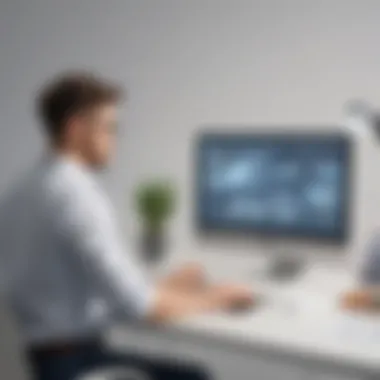

Intro
Software as a Service (SaaS) has transformed the landscape of business technology. Many small and medium-sized enterprises, entrepreneurs, and IT professionals are adopting this model to enhance efficiency and reduce costs. However, standard SaaS offerings often fail to meet unique organizational needs. Thus, customization is crucial. Tailoring these software solutions can optimize functionality and workflow, leading to significant gains in productivity.
Customization allows businesses to adapt software to their specific processes and objectives. This article will explore various aspects of SaaS customization, shedding light on its significance, methodologies, and best practices. It will also address the challenges that organizations may face in implementing these tailored solutions. By understanding these components, decision-makers will be better equipped to navigate the complexities of SaaS offerings that align with their specific contexts.
In the subsequent sections, we will delve into the features of SaaS software, how to analyze these tools effectively, and the overall impact of customization on business processes.
Understanding SaaS Customization
In the landscape of modern business, understanding SaaS customization is vital for organizations aiming to stay competitive. As enterprises seek to optimize their operations through tailored software solutions, grasping the nuances of this customization becomes essential. This section will break down what SaaS customization entails and why it is significant for business efficiency.
Definition and Scope
SaaS, or Software as a Service, represents a model of software delivery where applications are hosted in the cloud and accessed via the internet. Customization refers to the ability to alter these applications to better align with specific business needs. This can include adjusting features, functions, or even interfaces. The scope of SaaS customization varies.
Customization can be as simple as changing settings within an application. However, it can also encompass more complex modifications like integrating SaaS solutions with existing systems. Therefore, understanding its definition and variations is crucial for organizations looking to leverage these tools effectively. The scope also extends to budgeting, timelines, and business goals to ensure that software aligns with overarching corporate objectives.
Importance for Business Efficiency
SaaS customization plays a significant role in enhancing business efficiency. When software meets specific needs, it streamlines processes and workflows. Customized solutions can lead to improved productivity by eliminating unnecessary steps through automation. This adaptability can help businesses better respond to market changes and customer demands.
Moreover, a focus on user experience can not only increase staff satisfaction but also reduce training times. Employees who use customized software often find it more intuitive and straightforward, resulting in less frustration and higher output.
"When software is tailor-made for its users, the benefits can multiply, improving not only efficiency but overall job satisfaction."
Considering these factors, businesses that invest in SaaS customization are likely to see a positive return on investment over time. Efficiencies gained can lead to cost savings and a more agile business model. In addition, customization enables organizations to differentiate themselves in saturated markets, allowing for tailored solutions that ultimately support unique business strategies.
Types of SaaS Customization
Understanding the different types of SaaS customization is essential as it impacts how businesses can align software solutions with their specific operational needs. Each option offers unique benefits that can enhance the overall productivity of a company. Selecting the right type requires careful evaluation of business goals, existing processes, and user expectations.
Configurable Features
Configurable features refer to the built-in options that the SaaS provider offers for modifying certain aspects of the software. These adjustments allow organizations to tailor interfaces, workflows, and setups without needing extensive programming knowledge.
The primary advantage of using configurable features lies in their ease of use. Businesses can quickly make changes to suit their functions without waiting for vendor assistance. This flexibility is particularly beneficial for small to medium-sized enterprises as they might lack dedicated IT resources. Examples include modifying dashboards, setting permissions, and customizing reports.
However, it is important to be aware that overly relying on these features can lead to challenges. Some configurable features may not integrate well with other essential systems, leading to a fragmented user experience. Therefore, businesses must carefully assess the compatibility of configurable features with their operational requirements.
Fully Customizable Solutions
Fully customizable solutions represent a more comprehensive approach to SaaS customization. They allow businesses to modify almost every component of the software, from the user interface to back-end functionalities. This level of customization can be advantageous for organizations with distinct processes or industry-specific requirements.
While this option provides unparalleled flexibility, it also comes with significant costs. Developing fully customized solutions can require substantial investment in development and maintenance. Moreover, these solutions might be time-consuming to implement, which can disrupt ongoing operations in the short term.
Notably, a fully customizable solution can become a double-edged sword. If a company invests heavily in custom features, they may find that future updates from the SaaS provider do not align seamlessly with their changes, leading to potential difficulties in system upgrades.
Integration Capabilities
Integration capabilities are a crucial aspect of SaaS customization. They determine how well the software can connect with other applications and systems a business uses. Strong integration possibilities enable seamless data flow between different platforms, enhancing overall efficiency.
For small to medium-sized businesses, having the ability to integrate with popular tools, such as Salesforce, Slack, or Microsoft 365, can streamline processes significantly. Effective integration saves time and reduces errors by ensuring that all systems are up to date with accurate information.
On the other hand, integration can bring its own set of challenges. Not all SaaS solutions offer equal integration capabilities. Businesses might also face issues with data silos or inconsistent data if integrations are not managed properly. Companies should prioritize their integration needs during the selection process to ensure they choose a solution that complements their existing infrastructure.
Key Takeaway: Choosing the right type of customization should align with business objectives, resource availability, and long-term operational strategies. Being informed about the benefits and limitations of each category is essential for effective software implementation.
Assessing Business Needs
Assessing business needs is a fundamental step in the SaaS customization process. This phase involves a thorough examination of both organizational and user perspectives. The goal is to align software capabilities with unique business demands. By understanding these needs, companies can ensure that their SaaS solutions enhance productivity, efficiency, and overall effectiveness.
Organizational Requirements
Every organization has specific requirements based on its structure, industry, and objectives. Assessing these factors requires detailed analysis. Companies should first identify their core functional areas. Understanding these areas ensures alignment with the chosen SaaS solution.
Here are some important considerations:
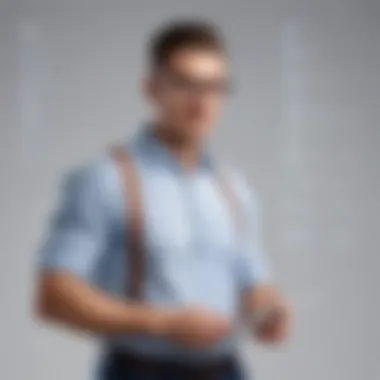

- Business Goals: Clearly defined goals guide the customization process. Whether aiming for growth, efficiency, or innovation, goals highlight necessary software features.
- Workflows and Processes: Analyzing existing workflows is vital. Identifying bottlenecks or inefficiencies allows customization efforts to focus on critical areas.
- Compliance and Security: Many businesses must adhere to regulatory standards. Customization must account for these requirements to avoid legal issues.
- Scalability: Organizations grow and change. Ensuring the SaaS solution can adapt is essential for long-term success.
In conducting this requirements assessment, teams may use interviews, surveys, or workshops to gather insights from stakeholders at various levels. Engaging diverse perspectives leads to a more holistic understanding of needs.
User Experience Considerations
User experience is directly linked to how well a tool meets its users' needs. While organizational requirements focus on broader business goals, user experience pertains to individual or group interactions with the software. This focus is necessary to ensure software is intuitive and effective.
Key points to consider include:
- User Needs Identification: Understanding specific tasks users perform helps in tailoring features that enhance their workflows.
- Onboarding Process: Ensuring a smooth onboarding experience can lead to quick adoption and less resistance to new software. Customizations may include tailored training modules.
- User Feedback Mechanisms: Instruments like polls or feedback buttons should be integrated into software. This allows users to express issues or enhancement ideas continuously.
- Accessibility: Customizing for various user abilities is often overlooked. Ensuring that all users can navigate the software effectively is fundamental.
"A software solution designed without the user in mind tends to contribute to frustration rather than productivity."
In summary, assessing business needs lays the foundation for successful SaaS customization. By examining both organizational requirements and user experience, businesses can translate their unique demands into tailored solutions that drive efficiency and performance.
Customization Methodologies
In the realm of SaaS customization, methodologies play a crucial role in ensuring that software solutions align with unique business needs. Choosing the right methodology assists companies in effectively customizing applications while maintaining a clear focus on both functionality and user experience. This section explores two powerful customization methodologies: Agile Development Practices and User-Centric Design Principles.
Agile Development Practices
Agile Development Practices emphasize flexibility and collaboration, making them ideal for SaaS customization. This approach allows businesses to adapt quickly to feedback and changing requirements throughout the development process. By breaking down projects into smaller, manageable increments called sprints, teams can prioritize tasks more effectively.
The benefits of using agile include the following:
- Rapid Iteration: Features can be developed, tested, and refined quickly, enabling frequent updates.
- Responsive Adjustments: Changes in requirements or user feedback can be easily integrated into ongoing development, ensuring the final product is relevant.
- Enhanced Collaboration: Agile methodologies foster better communication among team members, stakeholders, and end-users.
However, it is important to consider certain factors when implementing Agile practices:
- Teams must be equipped with the right skills and training.
- Agile relies on regular feedback loops; thus, stakeholder engagement is essential.
- There is potential for scope creep if not managed properly, hence clear project boundaries are necessary.
User-Centric Design Principles
User-Centric Design Principles focus on the end user's needs, behaviors, and preferences. This approach can significantly enhance the usability and functionality of customized SaaS solutions. By putting users at the forefront of the design process, organizations can ensure that the software is both intuitive and effective.
Incorporating User-Centric Design involves:
- User Research: Understanding the target audience through interviews, surveys, and usability testing to gather relevant insights.
- Continuous Validation: Regularly testing prototypes with users to gather feedback that informs further development.
- Iterative Design: Refining features based on user input to create a product that meets actual user demands rather than assumed ones.
The advantages of adopting User-Centric Principles include:
- Increased User Satisfaction: Tailoring solutions to meet user needs improves engagement and productivity.
- Lower Training Costs: Intuitive designs require less training for users, making it easier to integrate new systems.
- Fewer Support Issues: A design that resonates with users can reduce the time and resources spent on support.
By integrating Agile Development Practices and User-Centric Design Principles, organizations can create customized SaaS solutions that are not only operationally efficient but also user-friendly.
This focus on methodologies sets a strong foundation for understanding how effective customization can be accomplished in a way that meets the dynamic needs of businesses. Each methodology fosters collaboration and user-centric thinking, aligning the technical aspects of software development with practical business goals.
Impact of SaaS Customization
SaaS customization is a vital factor for organizations seeking to enhance their performance and streamline their operations. With its ability to tailor applications according to specific business requirements, customizing SaaS solutions can result in significant improvements. This section will discuss two main benefits: improved operational efficiency and enhanced data management.
Improved Operational Efficiency
Operational efficiency is a critical concern for organizations, especially for small and medium-sized businesses. By customizing SaaS applications, companies can optimize workflows and reduce redundancy. This leads to time savings and more productive use of resources.
- Process Alignment: Customized SaaS solutions can be aligned with existing processes rather than forcing businesses to adapt to rigid software. This adaptability means that employees can use tools that reflect their actual workflow.
- Automation: Many customization options allow for the automation of repetitive tasks. This reduces the number of manual inputs required, decreasing the likelihood of errors and saving valuable time.
- Scalability: As a business grows, its software requirements change. Customizable SaaS solutions can quickly adjust to increased demands without the need for a complete software overhaul. This can be particularly beneficial during periods of rapid growth.
Customization is not just a luxury; it is often a necessity for maximizing efficiency within business operations.
Enhanced Data Management
Data management is another key area where SaaS customization plays an important role. Organizations today deal with vast amounts of data. Tailoring SaaS solutions enables better handling and analysis of this data, providing valuable insights that drive decision-making.
- Centralized Access: Customized software can consolidate data from various sources, allowing for easier access and management. This reduces the complexity of dealing with disparate systems and helps in maintaining data integrity.
- Enhanced Reporting Tools: Customization allows businesses to create specific reporting tools that meet their unique needs. This leads to more accurate reports, which in turn aids in better strategic planning.
- Data Security: Tailored solutions can also enhance data security. Customized access controls and user permissions can be set up to protect sensitive information, ensuring that only authorized personnel can access specific data.
Challenges in SaaS Customization


SaaS customization offers businesses a unique opportunity to personalize software solutions to meet their specific needs. However, it also presents a collection of challenges that must be considered. Missteps in customization can lead to cost overruns, ineffective resource allocation, and issues regarding software maintainability. Understanding these challenges is crucial for organizations as they embark on their journey to customize SaaS applications effectively. Addressing these obstacles enables businesses not only to achieve and maintain software efficiency but also to enhance their overall operational frameworks.
Cost Considerations
Cost is a primary concern when it comes to SaaS customization. The financial implications can vary depending on the complexity of the customization process. Initial investments may seem manageable, but costs can escalate quickly if not properly planned. Factors such as ongoing support, future updates, and potential integration with other systems must be included in the budgeting process.
- Direct Costs: This includes the price of additional features and functions, user licenses, and maintenance fees.
- Indirect Costs: Often overlooked, these might include staff training, integration costs, and disruptions to existing workflow during the implementation phase.
Organizations must assess their budget meticulously, ensuring enough funds are allocated to support ongoing operational needs and to implement the intended customizations successfully.
Time and Resource Allocation
SaaS customization is not just a financial investment; it also requires substantial human resources and time. The development and implementation process can stretch weeks or months, depending on the complexity of the custom features and the size of the team involved.
- Planning Phase: This is where requirements are gathered and preliminary designs are drawn up. Failing to devote enough time here can lead to larger issues later.
- Development Phase: Custom built solutions require coding, testing, and sometimes redesigning existing workflows.
- Implementation Phase: After developing the solution, integrating it into existing systems and conducting training sessions are necessary to ensure functionality.
An organization that underestimates this time can face operational bottlenecks, employee dissatisfaction, and even business delays.
Potential for Over-Customization
Over-customization is a common pitfall in the SaaS landscape. While customization allows for tailoring software to fit precise needs, it can lead to complex systems that are hard to manage and maintain. Excessively customized solutions may deter scalability and create compatibility issues with future updates or integrations.
Key points related to over-customization include:
- Complexity: Highly altered software can become cumbersome, leading to challenges in user adoption and increased error rates.
- Maintenance: Maintaining a heavily customized application can require specialized knowledge, making it difficult and costly to manage.
- Limited Flexibility: Custom solutions can limit an organization’s agility in responding to market changes or technology advances.
In summary, while customization can create significant advantages, a balanced approach is essential to avoid the drawbacks that come from over-indulging in it.
Best Practices for Customization
Implementing effective SaaS customization is crucial for organizations seeking to adapt software to their specific needs. Best practices provide a framework that ensures a systematic approach to customization. Well-defined practices not only enhance software efficiency but also mitigate risks during the integration process. Understanding the importance of these practices is vital, especially for small to medium-sized businesses that depend heavily on intelligent and cost-effective solutions.
Thorough Needs Assessment
A comprehensive needs assessment stands as the foundation for successful customization. Identifying organizational requirements must be the first step in the customization process. This involves gathering input from various stakeholders, including end-users, management, and IT professionals. Effective communication during this phase ensures that insights from all users are captured.
Key elements of a thorough needs assessment include:
- Interviewing Stakeholders: Conduct discussions with various team members to understand their software requirements. Questions should focus on current processes, pain points, and features that could improve productivity.
- Analyzing Existing Systems: Examining current software solutions may reveal the limitations that the new SaaS application needs to address.
- Prioritizing Features: Not all needs hold the same importance. Rank features based on urgency and impact to focus customization efforts on what truly matters.
Continuous Testing and Feedback
Continuous testing and feedback are integral to the customization process. Ongoing testing provides direct insights into how well the software meets the identified needs, allowing for timely adjustments. Feedback loops should be established early in the process and maintained through the software lifecycle.
Key practices for ensuring effective testing and feedback include:
- Regular Checkpoints: Set specific intervals for testing various features of the customization. This can involve individual users testing new functionalities.
- User Feedback Mechanisms: Create channels where users can report issues or suggest improvements. This information will be invaluable for iterative improvements.
- Adaptable Customization Plans: Be prepared to revise customization plans based on collected feedback. An adaptable approach allows for rapid responses to emerging needs.
Regular involvement of users through testing and feedback leads to enhanced software that effectively meets evolving demands.
Documenting Customization Changes
Documenting customization changes is essential for maintaining clarity and accountability in the customization process. Proper documentation serves multiple purposes, including training for new users and informing future updates or changes. This practice ensures that every customization is tracked, providing a historical perspective on what decisions were taken and why.
Important aspects of documentation include:
- Change Logs: Maintain a detailed log of every alteration made to the software. Include dates, reasons for changes, and the individuals responsible. This helps in understanding the evolution of the software over time.
- User Guide Updates: Revise user guides or manuals to reflect any changes made to the software. This helps all users stay informed and decreases confusion during use.
- Regular Reviews: Set up periodic reviews of the documentation to ensure accuracy and completeness. Outdated documentation can lead to misunderstandings and inefficient usage.
Effective documentation contributes greatly to the optimization of SaaS customization and fosters a culture of transparency within the organization.
"A systematic approach to SaaS customization not only enhances operational efficiency but also reduces the risk of costly errors."
In summary, following best practices in SaaS customization leads to better alignment of software capabilities with business needs, fostering an adaptable and efficient operational environment.
Future Trends in SaaS Customization
As businesses embrace digital transformation, the demand for SaaS customization grows. Future trends in this sector reveal how technology and user needs shape software solutions. Companies seek tailored software to meet specific challenges. Analyzing these trends helps organizations prepare for the future. This section discusses two critical trends: Artificial Intelligence (AI) and automation, and low-code and no-code solutions. Each trend presents unique opportunities and considerations for businesses.


Artificial Intelligence and Automation
AI and automation have revolutionized SaaS customization. These technologies streamline processes and make software more adaptive. By utilizing AI, SaaS applications can analyze user behavior and preferences in real time. This enables the software to offer personalized features. Also, automation can help reduce repetitive tasks. Thus, employees can focus on high-value activities. Business leaders may find that integrating AI leads to better data analysis, improving decision-making.
Benefits of AI and Automation:
- Enhanced User Experience: Tailored functionalities improve user satisfaction.
- Increased Efficiency: Automation minimizes the risk of human error.
- Strategic Insights: AI-driven analytics provide actionable data.
Despite these advantages, there are considerations.
- Implementation Cost: Integrating AI requires investment.
- Data Privacy: Safeguarding user data is crucial.
- Skill Requirements: Staff may need training to utilize advanced features.
"Incorporating AI and automation makes SaaS solutions more relevant and user-friendly."
Low-Code and No-Code Solutions
Another significant trend is the rise of low-code and no-code platforms. These platforms empower users to create applications without extensive programming knowledge. They allow quicker customization of SaaS solutions to match business requirements. Small to medium-sized businesses can benefit greatly from these tools. They enable rapid prototyping and deployment, reducing the time to market.
Advantages of Low-Code and No-Code Solutions:
- Accessibility: Non-technical users can build applications.
- Cost-Effective: Less reliance on IT department reduces expenses.
- Faster Development: Quick iterations to meet evolving needs.
However, challenges do exist.
- Limited Customization: Complex modifications may still require coding.
- Over-Reliance: Business teams may depend too much on these platforms.
- Integration Issues: Ensuring compatibility with existing systems is vital.
Overall, as SaaS customization trends evolve, organizations must stay informed. Understanding AI, automation, and low-code platforms is essential for strategic growth. By leveraging these innovations, businesses can tailor software solutions that enhance operational efficiency.
Case Studies
Case studies offer a practical lens through which to examine the complexities and nuances of SaaS customization. They provide real-world examples that illustrate both successful implementations and cautionary tales of failures. This examination is important for small to medium-sized businesses and entrepreneurs looking to tailor software to their unique needs. Learning from these case studies can equip decision-makers with the strategies and insights required to avoid common pitfalls and facilitate smoother transitions to customized software solutions.
Successful case studies provide concrete evidence of the value that SaaS customization can bring. They highlight the effectiveness of aligned software features with specific business objectives. By showcasing tangible results, these examples inspire confidence among stakeholders, demonstrating how customized solutions have led to increased operational efficiency, improved user satisfaction, and enhanced productivity.
Conversely, lessons drawn from failed implementations reveal critical considerations to keep in mind during the customization process. By analyzing these missteps, businesses can better understand the common sources of error. These lessons inform best practices that can mitigate risk and enhance the chances of successful outcomes.
"Case studies not only validate the benefits of customization but also reveal unseen challenges that organizations may face."
Successful Customization Examples
Successful cases of SaaS customization often come from diverse industries. For instance, a retail company that fully engages with a customized inventory management system reveals the advantages of tailored software. It streamlined operations, allowing real-time data access that improved stock management. By integrating features specific to their product line, the company minimized overstock and stockouts, translating to significant cost saving.
Another example is a healthcare provider adopting a customized patient management system. Through a tailored interface, the provider streamlined patient scheduling and enhanced communication between care teams. This resulted in quicker response times and better overall patient satisfaction.
Key benefits from these examples include:
- Increased flexibility to meet evolving business demands.
- Enhanced user experience due to intuitive design.
- Greater data insights that drive strategic decisions.
Lessons Learned from Failed Implementations
While success stories offer valuable insights, failures provide an equally important perspective. One significant lesson can be drawn from a financial service company that attempted to customize a SaaS product without thorough needs assessment. They invested heavily only to realize that the features they prioritized did not align with their operational challenges. This led to wasted resources and ultimately a failure to adopt the new system.
Similarly, a manufacturing firm sought to customize a SaaS for production scheduling, but neglected to involve end-users in the design process. As a result, the software was complicated and cumbersome. Employee resistance slowed down the implementation and diminished potential operational benefits.
These failures point to several critical lessons:
- Thorough needs assessment: Understand unique organizational goals before customization.
- User involvement: Engage with end-users early in the customization journey.
- Alignment of features: Ensure that custom features directly address specific challenges rather than enhancements that seem appealing but are not functional.
By studying these examples and lessons, companies can pave their paths towards successful SaaS customization.
End
In the realm of modern business operations, the importance of software as a service (SaaS) customization cannot be overstated. It serves as a critical tool for companies seeking to align their technology resources with specific business objectives. This article has examined how SaaS customization is not merely about adding features but about enhancing overall functionality to meet unique organizational needs. The insights gathered provide a framework for understanding the complexities involved in customizing SaaS solutions.
Final Thoughts on SaaS Customization
The final thoughts on SaaS customization bring to light several important aspects. Businesses that invest in tailored solutions are often rewarded with increased efficiency and productivity. Customization allows organizations to adapt their software tools to better fit workflows, ultimately fostering a smoother operation.
Moreover, effective SaaS customization contributes to enhanced user satisfaction. By considering user feedback and organizational requirements, businesses can create a more intuitive interface that meets the needs of its users.
However, it is equally important to approach customization with caution. An overzealous approach can lead to complexities that may negate the benefits. Careful planning, ongoing evaluation, and documentation are crucial in mitigating risks associated with misplaced priorities.
"Understanding the delicate balance between customization and usability is essential for leveraging SaaS solutions effectively."















