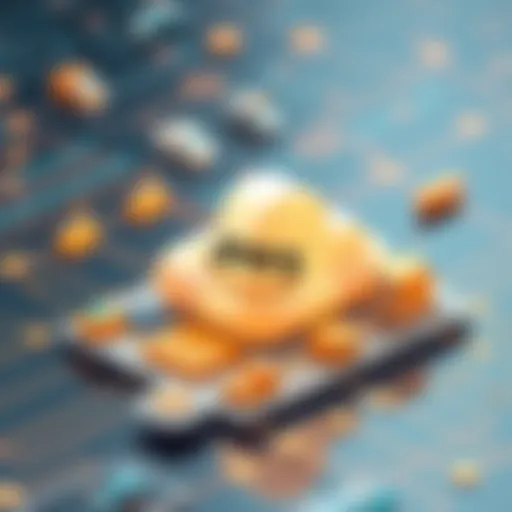Analyzing the Costs of Sage 300 Software
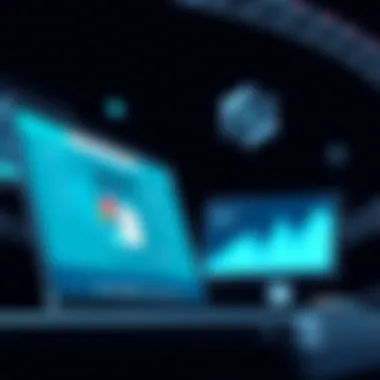

Intro
In the fast-paced world of small and medium-sized enterprises, the choice of accounting and management software can make or break a business operation. Sage 300, with its extensive capabilities, is a strong contender in this field. However, understanding the pricing structure is crucial to optimize investment.
Many factors exert influence over the cost of implementing Sage 300, such as the number of users, required modules, and customization. This analysis seeks to unravel the complexity of the pricing models available while offering clarity in terms of value comparison against similar solutions in the market.
As we proceed through the nuances of Sage 300 pricing, readers will gain insights that empower them to navigate this landscape effortlessly, ensuring they make informed decisions that align with their business needs.
Foreword to Sage Pricing
Understanding Sage 300 pricing is crucial for any business considering this software as part of their financial management toolkit. In a world where every penny counts, especially for small and medium-sized enterprises, grasping the pricing intricacies of Sage 300 can significantly impact the overall financial health of a company.
Sage 300 is recognized for its robust features and flexibility, but navigating its pricing landscape is no easy feat. It’s not just about knowing the base costs but diving deeper into what these costs encompass. Are there hidden fees? How do extra modules or services fracture the bottom line? These are questions that any prudent business owner should contemplate before making a commitment.
Key elements to consider in Sage pricing:
- Initial Licensing Costs: Understanding the upfront costs is paramount. Businesses need to budget for licenses, training, and installation.
- Ongoing Subscription or Maintenance Fees: These recurring costs can catch many off guard. Knowing the frequency and scale of these fees helps in effective long-term financial planning.
- Add-ons and Modules: Sage 300 is modular in nature, meaning that as a business grows or its needs change, the software can evolve. However, each additional module may come at a cost and affect the overall pricing structure.
Beyond just dollars and cents, it's essential to evaluate the value offered by Sage 300 in relation to its price tag. This spurs a deeper discussion about quality versus quantity in terms of software functionality. The ideal scenario is to select a pricing model that not only fits the budget but also aligns with the company’s growth objectives.
Ultimately, this analysis sets the tone for the subsequent sections of the article, where we will explore, in greater depth, the nuances of Sage 300 and the prices associated.
"The difference between cost and value is a crucial consideration for any enterprise when evaluating software like Sage 300."
This understanding not only empowers businesses to make informed decisions but also maximizes the potential return on investment. In the upcoming sections, we lay out a comprehensive breakdown of pricing intricacies that play a vital role in selecting the right software solution.
The Importance of Software Pricing in Business
Understanding the financial layout of software solutions like Sage 300 is crucial for any business aiming to streamline operations and foster growth. Pricing not only determines the budget but also reflects the perceived value that the software brings to the table. By dissecting the components of software pricing, a business can align its financial resources with its operational needs, ensuring that it doesn't overspend or, worse yet, pick a solution that lacks necessary features.
When evaluating software pricing, especially in the context of Sage 300, several key factors come into play. Businesses must take into account the long-term implications of their investment, weighing potential benefits against upfront costs. This involves a keen understanding of how the software can translate into efficiency gains, better data management, and ultimately, cost savings down the road.
Moreover, as small to medium-sized enterprises navigate the complexities of today’s financial landscape, an informed pricing strategy becomes an invaluable asset. The right pricing model can enhance cash flow management, prevent unexpected financial burdens, and support sustainable growth. Thus, it becomes apparent that appreciating the nuances of software pricing is not just about deciphering cost patterns—it's about crafting a strategic vision that allows businesses to thrive.
Understanding Value vs. Cost
To truly grasp the significance of software pricing, one must differentiate between value and cost. Value refers to the benefits and functionalities that a software solution offers, whereas cost pertains to the monetary amount required to obtain it. In layman’s terms, it's akin to the old saying: "You get what you pay for." In the realm of software, this adage holds weight; a higher price tag may indeed signify an expanded feature set or superior customer support.
However, it’s crucial to analyze whether the value justifies the expense. For instance, many small businesses might be tempted to choose a budget-friendly option, only to realize down the line that the software lacks essential features—a situation that can lead to lost time and additional costs. Therefore, businesses should focus on aligning their operational goals with software capabilities, ensuring they’re not just fixated on the price tag alone.
Budgeting for Software Solutions
When it comes to budgeting for software, a thoughtful approach is necessary. All too often, businesses overlook ancillary costs, mistakenly focusing solely on initial licensing fees or monthly subscriptions. Budgeting for software solutions should encompass:
- Initial Licensing Costs: This includes the price to purchase the software itself, which can vary widely depending on the version and features selected.
- Recurring Costs: Ongoing subscription fees or maintenance charges can accumulate over time and must be forecasted into the budget.
- Training Expenses: Staff training to effectively use the new software is another area often neglected. Investing in training can significantly enhance overall utilization of the system.
- Upgrade Fees: Companies should also be aware of any potential fees associated with upgrading to newer software versions, which might be pivotal for keeping pace with technological advancements.
Analyzing all these components provides a clearer picture of “true cost,” allowing businesses to allocate funds more effectively. By planning accordingly, companies can ensure they select a software solution that not only meets their day-to-day operational needs but also fits nicely within their financial landscape, paving the way for a more strategic deployment of resources.
Overview of Sage


In any discussion surrounding accounting solutions, understanding the core of the software becomes paramount. Recognizing what Sage 300 offers not only sheds light on its pricing but also illustrates why businesses, particularly small to medium-sized ones, lean towards this software. Sage 300 stands out due to its dual nature: it is robust for sophisticated functions yet flexible enough for user demands. This balance supports businesses in managing their operations seamlessly while ensuring the intricacies of financial management don't slip through the cracks.
Features of Sage
When you look at Sage 300, you're diving into a suite that embodies features catering to a wide array of business needs. Some key highlights include:
- Comprehensive Financial Management: The platform ensures accurate tracking and reporting, which is essential for informed decision-making.
- Scalable Solutions: Whether you're a small startup or an expanding enterprise, Sage 300 grows with you, offering modules and add-ons that align with your current needs.
- Multi-Currency and Localization: For businesses operating internationally, Sage 300 allows transactions in various currencies and complies with local regulations.
- Inventory Management: This feature provides insights into stock levels, making it easier to manage supply chains and meet customer demand.
- Advanced Reporting Tools: Users can generate detailed reports keeping key performance indicators in sight, facilitating strategic planning.
These features underscore not only versatility but also a deep understanding of businesses' complexities. Therefore, when analyzing Sage 300 pricing, one must consider the value derived from these functionalities rather than just their costs.
Target Market for Sage
Sage 300 isn't a one-size-fits-all solution; it targets businesses that range from emerging startups to more established firms. Its core audience typically includes:
- Small to Medium-Sized Businesses: These companies may lack the resources for an extensive IT infrastructure but require powerful tools to manage their finances.
- Entrepreneurs: Individuals setting the groundwork for their businesses can leverage the software's scalable features.
- IT Professionals: Those responsible for managing financial systems will find Sage 300's architecture and deployment options particularly appealing as they allow for customization and development.
In this arena, practical application of Sage 300's features makes it attractive. Companies appreciate the ease of integration with other systems, alongside a user-friendly interface that doesn't steepen the learning curve. Therefore, when discerning the pricing structure, it becomes evident that the investment reflects the product’s alignment with the needs of its target users.
The aim is not merely to find cost-effective solutions but to invest in software that provides tangible growth and efficiency for businesses.
Navigating the intricacies of Sage 300 pricing requires a solid grasp of these elements and how they directly correlate with both value and operational success.
Breakdown of Sage Pricing
Understanding the pricing structure of Sage 300 is crucial for any business considering this software. Pricing breaks down into several key components, allowing potential users to assess the total cost of ownership. In a world where financial acumen determines success, grasping these elements can be a game changer.
Initial Licensing Costs
The initial licensing costs for Sage 300 can take some potential users by surprise. At first glance, Sage 300 appears more expensive than some competitors. However, it’s important to evaluate this cost in relation to the features provided. Initial licensing fees often cover a variety of aspects, including:
- User Licenses: Each license allows one user access to the software, and costs may vary depending on the edition chosen.
- Implementation Fees: Companies may incur expenses for setup and configuration, which can differ based on the complexity of their requirements.
- Training: Sometimes overlooked, training fees might be necessary for users to fully benefit from the capabilities of Sage 300. Investing upfront in training can lead to better utilization down the line.
While these initial costs can seem steep, one must consider the return on investment over time. Having a clear grasp of these factors ensures that businesses allocate their budgets efficiently.
Ongoing Subscription Fees
After the initial purchase, businesses often encounter ongoing subscription fees. These are connected with maintaining the software and can vary based on several elements. Key considerations include:
- Annual Maintenance Fees: Generally, a percentage of the initial cost, these fees cover updates and customer support, providing peace of mind as technology evolves.
- Version Upgrades: Users may find themselves needing to upgrade to newer versions of Sage 300. While updates contribute to better security and features, they add to overall costs.
It's wise to understand how these ongoing fees fit within a company's budget. Regular reviews of the costs against usage can help ensure the software remains an asset rather than a liability.
Additional Costs for Add-ons and Modules
Sage 300 offers a range of add-ons and modules which enhance its functionality. While these can be valuable for specific business needs, they also contribute to the overall cost. Companies should scrutinize these options carefully:
- Industry-Specific Modules: Depending on the nature of the business, additional modules may be required. This could mean paying for features like inventory management, project management, or CRM integration.
- Third-party Integrations: Compatibility with other tools often isn’t seamless and might require purchasing additional software or licenses.
A clear strategy around which add-ons are genuinely necessary can mitigate overspending. Evaluating the cost versus the benefit of each module is essential to maximize value without draining the budget.


Overall, understanding the breakdown of Sage 300 pricing allows businesses to make informed choices, avoiding the pitfalls of unforeseen expenses. Thorough research and strategic budgeting are key.
Factors Influencing Sage Pricing
Understanding the factors that influence the pricing of Sage 300 is akin to peeling an onion—layer by layer, it reveals how diverse elements shape the costs associated with this software. Knowing these factors not only assists in budgeting but also in harnessing the full potential of the software, ensuring businesses are not just spending, but investing wisely in their technological assets.
Number of Users
One of the simplest yet most crucial elements affecting pricing is the number of users who will have access to the Sage 300 platform. Pricing models often operate on a per-user basis, meaning the more users you add, the steeper the costs can climb. In a small to medium-sized business, it’s essential to gauge how many personnel actually require access. For example, if only a handful of people will be utilizing the software for accounting and project management, it makes fiscal sense to limit licenses to those individuals. Conversely, if you plan to switch teams over periodically, or if you foresee expanding your staff, consider factoring in additional user licenses in your forecast. This foresight can help prevent unexpected bills down the line.
Deployment Options: Cloud vs. On-Premises
The choice between cloud and on-premises deployments can significantly impact the cost structure. While the cloud option often comes with lower initial expenses, ongoing subscription fees can add up over time. In contrast, on-premises solutions might entail higher upfront costs due to hardware and implementation but could save money in the long run with a set cost structure. Businesses must weigh their priorities—if they value flexibility and remote access, maybe the cloud is worth the investment. Alternatively, if they are placing a premium on security or compliance for financial data, the on-premises route might be more prudent despite the higher initial outlay. The decision should align not only with the current operational needs but also with long-term growth strategies.
Geographic Considerations
Geographic location also plays a role in shaping Sage 300 pricing. In regions with a higher cost of living, software pricing may reflect that reality, emphasizing the need for careful budget analysis. Additionally, currency fluctuations and local taxes can further complicate the financial landscape. For businesses operating multi-nationally or regionally, it’s essential to consider these variances when comparing the pricing of Sage 300 to competitor offerings. For instance, a business operating in a high-cost country may find that the overall investment in Sage 300 is significantly different than a similar business in a less expensive region. This understanding can aid in making strategic pricing comparisons and can also help when forming budgets that are realistic and sustainable.
In essence, each of these factors intertwines to create a complex tapestry of pricing that businesses need to navigate. Ignoring any single factor could lead to miscalculations or unanticipated expenses, making it vital for all stakeholders involved to understand not only the cost implications but also the strategic advantages each decision carries.
Comparative Analysis: Sage and Competitors
When it comes to accounting and management solutions, making a well-informed choice is vital for any business. The comparative analysis between Sage 300 and its competitors equips decision-makers with the insights necessary to assess features, pricing, and overall value. This analysis not only highlights the unique strengths of Sage 300 but also positions it within the broader landscape of software options, facilitating discussions on why businesses should opt for certain solutions over others. Understanding these comparisons can aid in navigating the complexity of software choices, ultimately leading to healthier financial decisions and better operational efficiency.
Sage vs. QuickBooks
In the realm of accounting software, Sage 300 and QuickBooks often stand toe-to-toe. QuickBooks is frequently viewed as a go-to for smaller enterprises due to its intuitive interface and streamlined features. However, Sage 300 brings a suite of capabilities that scale effectively with larger businesses or those needing more complex handling of financial data.
While QuickBooks often leans towards ease of use, Sage 300 goes beyond basic bookkeeping. For instance, it offers advanced project management features, customizable reporting tools, and multi-currency support that accommodate international operations. This can be a game-changer for businesses looking to grow globally or diversify revenue streams.
An aspect worth considering is pricing. QuickBooks might have a lower entry point, which looks attractive for startups. However, when firms reach a certain threshold in size or complexity, the additional costs of transactions or features in QuickBooks can add up, potentially nudging them towards Sage 300, which, while it has a higher base cost, provides a broader range of functionalities suitable for larger-scale needs.
Sage vs. Xero
Xero, with its cloud-based charm and appealing design, promotes itself as suitable for small to medium-sized businesses, capturing significant market share with a subscription model. Just like QuickBooks, its straightforward interface provides ease of use that appeals to entrepreneurial spirits. Nevertheless, Sage 300 takes more of a robust stance that attracts enterprises in need of comprehensive accounting functionalities.
For instance, Xero shines in its integrations with third-party applications, offering a more modern feel in its technological orientation. However, Sage 300 stands tall with its extensive ERP capabilities, blending financial management with operational oversight—key for businesses that want a unified solution rather than a patchwork of apps.
Cost-wise, both platforms implement a subscription model. But Sage 300's total cost of ownership might be a differentiator for entities anticipating growth. The capability to handle larger volumes of transactions and offer multiple modules could potentially yield savings over time.
Cost-Benefit Ratio: Sage in Context
Assessing the cost-benefit ratio of Sage 300 in context means looking beyond the upfront fees or subscription rates. The true value comes from understanding how the features and support translate to efficiency and time savings in a business's daily operations.
For example:
- Operational Efficiency: The higher initial investment in Sage 300 can lead to significant time savings through automation and better financial oversight.
- Scalability: As businesses expand, should their software limitations hinder operations, the associated costs might dwarf the savings realized from choosing a low-cost alternative in the first place.
- Long-Term Support and Updates: Ongoing customer support and regular updates are often crucial for software stability and growth potential, with Sage 300’s offerings presenting a more reliable avenue than competitors who might skimp on these aspects.
Thus, looking at Sage 300 through this lens reveals it as a strategic investment rather than just an asset on the balance sheet. This perspective allows businesses to weigh their options comprehensively and align software selection with both current needs and future plans.


Maximizing the Value of Sage
To truly leverage Sage 300 in a way that translates into solid returns for small to medium-sized businesses, it's essential to focus on maximizing its value. It’s not just about dropping a hefty sum for software and hoping for the best. Instead, a strategic approach that intertwines cost management and effective utilization of features can spell the difference between a solid return on investment and a money pit. Recognizing the importance of this endeavor lays the groundwork for making informed decisions that can propel business growth.
Strategies for Cost Management
Managing costs effectively can feel like trying to tame a wild stallion, but with the right reins, you can steer your business to success without breaking the bank. Here are some practical tactics to consider:
- Prioritize Features Based on Needs: Before jumping into the deep end, assess what features you really need. For instance, a small business may not require the full suite of advanced features that a larger organization might use. Prioritization helps in minimizing unnecessary expenditures.
- Analyze User Licenses: Buying more user licenses than needed is akin to paying for a gym membership you never use. Evaluate your current and future user requirements meticulously, allowing for a pricing structure that aligns with your actual needs.
- Seek Training and Resources: Investing in proper training may seem like an additional cost, but it pays dividends. Familiarity with the software’s capabilities can prevent missteps that can be costly in the long run. Utilize free online resources or courses available within the Sage community.
- Negotiate Contracts and Renewals: Just as you'd haggle at a market for the best deal, don't shy away from negotiating contracts or renewing subscriptions. Otherwise, you might end up leaving money on the table.
Implementing these strategies can lead to a more effective utilization of Sage 300, ensuring to get your money's worth without compromising quality.
Utilizing Software Features Effectively
Understanding Sage 300 is half the battle; using its features to their fullest potential is where the real magic happens. The software is packed with tools designed to streamline operations and drive efficiency, but exploiting these tools requires intentional effort.
- Leverage Customizable Dashboards: The ability to tailor dashboards to suit specific business needs means you’re not settling for one-size-fits-all. By customizing these views, you can focus on metrics that truly matter to your organization.
- Automate Routine Tasks: Sage 300 shines in its capacity for automation. Routinely managing invoicing or billing can become tedious and time-consuming. Automating these tasks not only saves time but also reduces errors, leading to reliability and better cash flow management.
- Utilize Reporting Tools: Sage 300 offers a variety of reporting options that can help you see the bigger picture. Utilize these tools to generate reports that inform strategic planning. Being able to delve into financial trends or operational efficiency can give you insights that inform decision-making.
- Integrate with Other Systems: If your business relies on other software solutions, look for ways to integrate them with Sage 300. This not only unifies your data but can also enhance productivity by removing the need to duplicate tasks across multiple platforms.
In summary, maximizing the value of Sage 300 requires a focused approach to both cost management and feature utilization. By becoming strategic in how you engage with the software, businesses can not only cut costs but also realize its full potential.
Customer Support and Its Impact on Pricing
In the realm of software solutions, customer support serves as a linchpin that often determines not just user satisfaction but also the overall cost incurred by businesses. When considering Sage 300, it's essential to recognize the pivotal role customer support plays. It's not merely a bonus but a fundamental aspect that can greatly influence pricing. Quality support can lead to smoother operations, increased productivity, and ultimately, reduced expenses over time. On the flip side, inadequate support can escalate costs through downtime or inefficient workflows.
Clearly, the relationship between support and pricing isn't straightforward. A higher upfront cost for premium support may seem steep initially, yet it can save companies money by reducing the time spent troubleshooting issues and tackling problems before they escalate. Understanding this can make a world of difference for small to medium-sized businesses looking to optimize their financial resources.
Types of Support Available
When you take a closer look at the customer support options available for Sage 300, you'll find a range of services designed to meet diverse user needs. Some of the prominent types include:
- Basic Email Support: This is a widely-used option where users can contact support through email. Responses may vary in speed, potentially leading to delays in solving urgent issues.
- Phone Support: Some might find a direct line to customer service preferable, especially for time-sensitive queries. Phone support enables real-time conversations, which can expedite issue resolution.
- Live Chat: This is becoming more common, allowing users to interact with support agents quickly. It's useful for straightforward questions that require immediate feedback.
- Online Forums and Community Support: This offers an informal way to seek help from other users. While the response might not be as authoritative as professional support, peer guidance can provide valuable insights.
- Premium Support Plans: These often include dedicated support agents and faster response times. While these plans come at an extra cost, they may be useful for businesses that rely heavily on the software for their daily operations.
Evaluating the Quality of Support
The quality of customer support can significantly impact your experience with Sage 300. It's not enough to simply have support; it needs to be effective and responsive. To evaluate quality, consider the following factors:
- Response Time: How quickly does the support team respond to queries? Fast response times can prevent small problems from becoming bigger issues.
- Expertise of the Support Team: Are the agents knowledgeable? A well-trained support staff can offer solutions you might not have thought of.
- Availability: Is support available 24/7? For businesses that operate outside traditional hours, this could be a critical factor.
- User Reviews: Checking out forums or platforms like Reddit can offer perspective on other users' experiences with the support team.
- Comprehensive Resources: Ensure the availability of tutorials, FAQs, and documentation. These resources can empower users to troubleshoot minor issues without needing to engage support directly.
The relationship between customer support and pricing can't be understated. High-quality support may require a larger investment, but the long-term savings it offers through efficiency and problem prevention can far outweigh the initial costs.
The End: Making an Informed Decision
In the ever-evolving landscape of business software, understanding the ins and outs of pricing becomes not just important, but essential for small to medium-sized businesses, entrepreneurs, and IT professionals. The conclusion of this article synthesizes the critical insights surrounding Sage 300 pricing, providing a roadmap that leads to informed decision-making.
Importance of Informed Decision-Making
Making an informed decision means more than just picking software with the lowest price tag. It's about assessing value—what features are essential, what support is needed, and how upgrades and additional modules can impact costs over the long haul. Sage 300 isn’t just another tool in a toolbox; it's an investment that should align with business goals and operational needs.
Factors to Consider:
- Short-term vs long-term costs: It's easy to get swept away by initial licensing fees, but it’s the ongoing subscription fees and additional costs that really add up over time. Keeping a close eye on these elements can prevent unwelcome surprises down the road.
- Feature Utilization: Understanding how to maximize the features Sage 300 offers can increase the product's return on investment. It’s crucial to identify not just what features are available, but which ones are actually needed and how often they will be used.
- Support and Training Needs: Opting for software like Sage 300 requires some thought into the support structure. Solid customer support can mitigate the risk of potential downtime, and training resources will help staff remain productive and efficient.
"A penny saved is a penny earned," and when it comes to software pricing, this adage rings especially true. Being proactive about understanding pricing models can translate into substantial savings.
Final Thoughts
By following through the considerations laid out in this article, businesses can approach the acquisition and integration of Sage 300 with clarity. Forgetting to properly evaluate pricing strategies could lead to losses that outshine any projected budget benefits.
The bottom line? Equip yourself with the necessary knowledge, engage in thorough due diligence, and don't hesitate to ask the tough questions. Informed decisions aren’t merely wise; they are the backbone of thriving operations in a competitive environment.