Sage Timeslips Review: Effectiveness and Usability Insights
Intro
Sage Timeslips is a widely recognized time tracking and billing software designed specifically for professionals in the business world. As firms and independent contractors increasingly rely on software to streamline their operations, understanding the capabilities of programs like Sage Timeslips becomes vital. This article provides an analysis of the software, informed by both user experiences and expert reviews, emphasizing its practical effectiveness and usability.
The goal is to assist business owners and IT professionals in making informed decisions about their time management and billing solutions. By evaluating the features, strengths, and weaknesses, this review offers a robust understanding of how Sage Timeslips can impact a business's operations.
Key Features of the Software
Overview of Core Functionalities
Sage Timeslips is built around essential functionalities that are pivotal for time tracking and billing. It allows users to track time efficiently while managing multiple projects or clients with ease. Some primary features include:
- Time entry options: Users can enter time manually or use timers for better accuracy.
- Expense tracking: Seamlessly track and bill expenses related to projects.
- Custom invoicing: Create tailored invoices that reflect the specific needs of clients.
- Reporting capabilities: Access a variety of reports to evaluate productivity and project profitability.
These functionalities which align well with the needs of small to medium-sized businesses, ensure that users can manage their tasks without unnecessary complexity.
Unique Selling Points
Sage Timeslips distinguishes itself through several unique features:
- Flexibility: Offers customization of features to align with various business needs.
- Client portal: Allows clients to access their invoices and project statuses directly.
- Integrated solutions: Works well with other Sage products, providing a comprehensive system for financial management.
- Robust support: Features extensive manuals and customer support for troubleshooting.
These selling points reflect a commitment to user satisfaction, particularly valuable for entrepreneurs managing diverse portfolios.
In-Depth Software Analysis
Pros and Cons
Understanding the strengths and weaknesses of Sage Timeslips is crucial:
Pros:
- User-friendly interface: Recent updates have improved navigation and usability.
- Comprehensive reporting tools: Users can create detailed reports to gauge performance and identify areas for improvement.
- Strong customer support: A reliable support system ensures that help is available when needed.
Cons:
- Learning curve: New users may face a slight adjustment period to fully utilize all features.
- Cost: It might not be the most budget-friendly option for smaller firms.
Performance Metrics
Performance is an essential metric when evaluating software such as Sage Timeslips. User feedback often highlights:
- Speed: The application runs smoothly with minimal lag during time entries and report generation.
- Reliability: Few reported system outages or data loss incidents, an important aspect for business continuity.
- Customization: Users appreciate the ability to tailor the software to their specific preferences and workflows.
"Sage Timeslips stands out by marrying practical usability with sophisticated tracking features essential for modern business needs."
Foreword to Sage Timeslips
Sage Timeslips represents a significant tool for many businesses, particularly for small to medium-sized enterprises and professionals looking to streamline their time tracking and billing processes. Time management is crucial in today's business environment, where productivity and efficiency are often tied directly to profitability. This software offers an integrated approach, allowing users to track billable hours, manage invoicing, and generate reports tailored to their specific needs.
The importance of introducing Sage Timeslips early in this review is to set the stage for understanding its core functionalities. Users can benefit from its robust features, which range from simple time entry to comprehensive financial reporting. By familiarizing potential users with the software's fundamentals, it assists in evaluating its relevance to their operations.
Moreover, understanding Sage Timeslips in context helps potential users gauge how its capabilities align with their business practices. Those looking for precision in billing will find its tools specifically designed to cater to those needs, providing clarity and structure.
While evaluating the software, it is crucial to consider factors such as user convenience and adaptability. Business leaders often have varied technical backgrounds, so a user-friendly interface would be of great significane for many.
In sum, this introduction provides insight into why Sage Timeslips is relevant. It not only serves as a functional tool but also aids in enhancing operational effectiveness. As we delve deeper into Sage Timeslips, we will explore its historical context, key features, user experience, and market position within the competitive landscape.
Historical Context of Sage Timeslips
Understanding the historical context of Sage Timeslips provides significant insights into why it has become a notable player in the field of time tracking and billing software. Established to address the evolving needs of business professionals, Sage Timeslips has undergone various transformations since its inception. It was first launched in the 1980s, at a time when businesses were increasingly seeking effective solutions to manage billable hours and streamline financial processes. This software emerged as a response to the labor intensiveness of manual time recording, thus simplifying workflows that were often fraught with errors and inefficiencies.
Through the decades, the shifts in technology and business practices have influenced Sage Timeslips' development. Early versions were designed primarily for desktop use and catered to firms such as law offices and consultancies that relied heavily on accurate timekeeping. In the late 1990s, the landscape began to change as the mass adoption of personal computers and later, the internet, created new opportunities for software developers. This context of rapid technological advancement compelled Sage to adapt its product. It began incorporating features that not only allowed for better user experience but also integrated connectivity with emerging digital tools.
The 2000s marked a pivotal decade for Sage Timeslips as more businesses turned to cloud-based solutions for greater flexibility. Recognizing the trend, Sage shifted its focus to include cloud functionalities, allowing users to access their data from any location with an internet connection. This adaptability not only retained existing users but attracted a new demographic that preferred mobile solutions for billing and time tracking. Insights from early user feedback and market trends shaped these enhancements, ensuring Sage Timeslips remained relevant.
Today, relationship management is crucial in professional services. Sage Timeslips evolved to include reporting and analytics features that provide deeper insights into financial performance and productivity. The integration of advanced features has made it indispensable for many small to medium-sized businesses, allowing them to analyze their operations accurately. By examining its historical context, one can appreciate how Sage Timeslips has continuously adapted to meet the needs of its users, set against the backdrop of technological advancements and changing business practices.
"The true test of a software's usability lies in its ability to adapt over time, responding to the changing landscape of user needs and technological advancements."
Key Features of Sage Timeslips
Understanding the key features of Sage Timeslips is essential for businesses seeking effective time tracking and billing solutions. This software offers functionalities that streamline workflow, improve accuracy, and enhance financial management. Each feature carries specific benefits that can significantly impact day-to-day operations.
Time Tracking Capabilities
Sage Timeslips provides robust time tracking capabilities that allow users to record billable hours efficiently. This feature is crucial for professionals who need to bill clients based on time spent on projects.
Users can easily track time through various methods, including timers and manual entry. The intuitive interface promotes ease of use, enabling quick updates on ongoing tasks. Another advantage is the ability to categorize time entries, which helps in clarifying charges for clients. Overall, this robust time tracking system ensures accurate billing and improves overall time management.
Billing and Invoicing Processes
Billing and invoicing are streamlined with Sage Timeslips. Users can create customized invoices that reflect the services rendered and include detailed breakdowns of charges. This is particularly important for maintaining transparency with clients.
The software supports different billing rates, ensuring flexibility for companies that operate on variable pricing models. Additionally, it allows integration with payment systems, making it easier to process transactions. Efficient invoicing saves time and reduces errors, ultimately enhancing client satisfaction.
Reporting and Analytics
Sage Timeslips features advanced reporting and analytics capabilities, allowing users to generate detailed reports on time spent, billing history, and profitability. Analytical insights are vital for businesses to evaluate their performance and make informed decisions.
Users can customize reports to focus on specific metrics of interest, such as department performance or individual contributions. This level of detail not only aids in strategic planning but also helps in identifying trends that could affect future project management.
Integration with Other Software
One significant strength of Sage Timeslips is its ability to integrate with other software systems. For businesses already using various tools, this feature enhances productivity by allowing smoother data exchanges.
Integrations include accounting software like QuickBooks, ensuring financial records are aligned with time tracking data. This comprehensive approach decreases redundancy and minimizes the potential for errors that can arise from manual data entry. As a result, businesses can maintain a streamlined digital environment necessary for growth.
Evaluating User Experience
Evaluating the user experience in software like Sage Timeslips is crucial. It directly impacts how effectively users can perform their tasks. User experience encompasses various elements including interface design, usability, and user satisfaction. A positive user experience often translates into reduced training time, greater productivity, and higher user retention. Conversely, a poor experience may lead to frustration and lost time, as users grapple with confusing features or a complicated interface.
Furthermore, a strong user experience can distinguish software in a competitive market. As more businesses rely on efficient time tracking and billing, understanding how users interact with Sage Timeslips becomes essential. Therefore, this section will dive into specific aspects of user experience that are relevant to small and medium-sized businesses, entrepreneurs, and IT professionals.
User Interface Overview
The user interface (UI) of Sage Timeslips plays a fundamental role in shaping the user experience. A well-designed UI allows users to navigate easily and access key functionalities without unnecessary delays. For Sage Timeslips, the layout is generally clean, and key features are logically positioned. Users can quickly find options for time tracking, billing tasks, and analytics reporting.
Several design principles are evident in its interface. For instance, intuitive menus are critical. Users can more efficiently manage their time entry and billing operations, which is vital for time-sensitive business environments. In addition, customization options enhance user interaction. Individuals or teams can modify their dashboards to prioritize the widgets that matter most to their workflow.
However, some users have reported that certain advanced features may not be as prominent or intuitive. This can sometimes require additional guidance or support, especially for new users. The graphics and icons used throughout the software also contribute to its usability by providing visual cues.
Ease of Use for Beginners
The ease of use for beginners with Sage Timeslips is a significant factor. First-time users often have a learning curve when adjusting to new software. Sage Timeslips attempts to alleviate this challenge by providing a variety of resources. These include tutorial videos, user manuals, and online help centers. However, the extent to which these resources effectively support beginners can vary.
Users often find that the basic functionalities are straightforward to use. Many processes involve simple point-and-click interactions. This helps in performing core tasks quickly. The common workflows like time entry and invoice generation are designed to be intuitive.
Nonetheless, challenges sometimes arise when users delve into more complex features. Options for reporting and advanced billing might not be as easily understood without prior experience. In these cases, additional training or hands-on practice may be necessary.
Ultimately, the overall user experience for beginners depends on their individual technical background and familiarity with similar software. A supportive community, such as forums or user groups, can enhance the experience by helping novices overcome initial hurdles.
"User experience is a vital facet to consider when implementing time tracking solutions like Sage Timeslips, affecting both satisfaction and productivity."
User Reviews and Feedback
In today's competitive market, user reviews and feedback hold significant weight. For business software like Sage Timeslips, understanding user experiences is critical for potential adopters. This section explores the value and implications of user reviews in the context of Sage Timeslips. User feedback does not only reflects the software's capabilities but also its limitations through real experiences, helping businesses make informed decisions.
When assessing software solutions, feedback from actual users can be more reliable than marketing claims. Positive reviews can highlight features that contribute to ease of use and improved workflow. In contrast, negative feedback can reveal shortcomings or potential issues that may affect usability or efficiency. Both types of insights are integral to a balanced evaluation.
Moreover, user reviews can shed light on the community surrounding the software. This involves not just satisfaction with the product but also the support and resources available for users. A software with a robust support system and a engaged user base often prompts confidence among potential customers.
Positive User Experiences
Positive user experiences with Sage Timeslips showcase the beneficial impacts of the software on daily operations. Many users commend its comprehensive time tracking capabilities, which allow for detailed recording of billable hours. The ability to easily categorize and invoice these hours contributes greatly to accurate billing and, consequently, improved cash flow for businesses.
Another frequently highlighted aspect is the software’s integration with existing accounting systems, such as QuickBooks. This seamless synergy enhances efficiency, reducing the workforce's need to toggle between different applications when managing finances.
Additionally, users report that the reporting features are exceedingly valuable. Customizable reports enable companies to analyze their time management and billing patterns thoroughly. This data-driven approach empowers decision-makers to refine their operations and strategize effectively based on real data, rather than hunches.


Common Issues Reported
While many users have shared positive feedback, it is important to address common issues reported by others. One of the recurring concerns relates to the steep learning curve for new users. Individuals without a background in accounting or financial software may find initial navigation challenging. Users suggested that more streamlined onboarding processes could improve the overall user experience.
Another issue mentioned pertains to software glitches. Some reports indicate occasional crashes or unexpected behavior, which can disrupt workflow. Users emphasized the need for more punctual updates and fixes from the developers to mitigate these problems.
Moreover, while integrations with other tools are generally praised, some users pointed out specific compatibility issues they have experienced. These can range from slow performance when syncing data to complete failure of a connection with particular software.
In summary, while Sage Timeslips garners favorable reviews for its features and effectiveness in time tracking and billing, certain areas require attention. These insights underscore the importance of user testimonials in shaping a realistic understanding of the software's reliability.
Cost Analysis of Sage Timeslips
Cost analysis of Sage Timeslips plays a crucial role in understanding its suitability for businesses. It provides insights into the financial implications of adopting this software while also weighing those costs against the benefits it provides. By examining the pricing structure, potential return on investment, and how the software's features align with business needs, organizations can make better-informed decisions. Cost analysis helps in allocating budgets effectively, which is especially important for small to medium-sized enterprises.
Pricing Structure Overview
The pricing structure of Sage Timeslips is fundamental to gauging its affordability. Typically, Sage Timeslips offers different pricing tiers based on the features included as well as the number of users.
- Monthly Subscription: This option allows businesses to pay for the software as a service. It often includes updates and support as part of the package.
- One-Time Purchase: For users who prefer owning the software outright, a one-time purchase is available.
It's also worth noting that additional costs can arise for features like advanced reporting or integration with existing systems. Depending on the objectives of the organization, this may affect the overall investment significantly.
Cost vs. Value Consideration
When evaluating Sage Timeslips, it is vital to consider both the cost involved and the value derived from using it. While the initial pricing can seem steep, the software’s capabilities can streamline processes that save time and reduce errors in the long run.
- Efficiency Gains: Time tracking and billing automation can lead to faster invoice processing and improved cash flow.
- Error Reduction: Automated calculations diminish human error, thereby enhancing accuracy in billing.
- User Support and Training: The available resources can ensure that users maximize the software's potential, justifying its cost.
Comparative Analysis with Competitors
The comparative analysis with competitors plays a vital role in evaluating Sage Timeslips. It enables potential users to understand how this software compares to other time tracking and billing solutions in terms of features, pricing, and user experience. Exposing the specific strengths and weaknesses of Sage Timeslips against competitors helps businesses make informed decisions based on their unique needs.
By understanding the functionality and performance of Sage Timeslips in relation to alternatives like TimeSolv or Clio, users can ascertain which solution caters best to their work environment. Additionally, comparative analysis can shed light on areas where Sage Timeslips shines, such as customization features or particular integration capabilities.
With a wealth of options available in the market, a thorough overview aids in disambiguating which tools are most suited for small to medium-sized businesses, transforming a complex decision-making process into a more manageable one.
Sage Timeslips vs. Alternatives
When we examine Sage Timeslips alongside other solutions, it becomes clear that each software offers distinct advantages and drawbacks.
- Integration: Sage Timeslips integrates seamlessly with various accounting systems. This may be a deciding factor for businesses already tied to a specific financial ecosystem.
- User Experience: Some users report that platforms like Toggl provide a more intuitive interface, making them ideal for those who prioritize ease of use.
- Pricing: The pricing structure of Sage Timeslips may be less favorable compared to alternatives like Harvest, which features a more flexible pricing model tailored to diverse business sizes.
Evaluating these factors can help users visualize how Sage Timeslips can fit within their specific operational requirements. Choosing the right balance between these components — functionality, user experience, and cost — is essential.
Strengths and Weaknesses Comparison
Understanding the strengths and weaknesses of Sage Timeslips is crucial for making a well-rounded decision.
Strengths:
- Time Tracking Accuracy: Users often commend Sage Timeslips for its precise tracking capabilities, which benefit billable hours.
- Robust Reporting: The reporting features allow businesses to generate insightful analytics, aiding in future strategies.
Weaknesses:
- Steep Learning Curve: New users might face challenges adapting to the complex features, especially if they are inexperienced with similar software.
- Cost Limitation: For startups or small enterprises, the pricing may pose a barrier compared to more affordable options.
As businesses consider a software solution, understanding these strengths and weaknesses leads to smarter choices that align with their operational goals.
"The best tool for time tracking not only fits your needs but also supports your business growth."
Considerations for Implementation
The successful implementation of Sage Timeslips is critical for maximizing its potential benefits. Business owners and IT professionals must carefully analyze several elements before proceeding. Understanding the software’s system requirements, alongside the training and support availability, plays a key role in ensuring a smooth transition and effective utilization.
When considering implementation, one should assess the current infrastructure. An alignment between the existing systems and what Sage Timeslips demands can prevent costly adjustments later. Moreover, adequate training and ongoing support must be in place to encourage user adaptation and promote long-term effectiveness.

System Requirements
Sage Timeslips requires specific system conditions to function optimally. Here are the critical components that users need to consider:
- Operating System: Ensure compatibility with Windows or other supported operating systems. Older systems may hinder software performance.
- Hardware Specifications: Adequate RAM and processing power is necessary for smooth operation. Higher workloads require more robust systems.
- Database Environment: Familiarity with SQL Server is beneficial, as it is often used for managing company data in Timeslips.
- Network Configuration: Consideration of network speed and reliability is essential for multi-user environments. Poor connectivity can disrupt daily operations.
- Backup Solutions: Regular data backups must be planned to prevent loss of information. Implementing a reliable backup strategy secures business data effectively.
Ensuring that your infrastructure meets these requirements will enhance the likelihood of successful implementation.
Training and Support Availability
The value of robust training and support cannot be overstated. Small to medium-sized businesses often lack extensive IT departments, making user training even more essential. Here are key elements related to training and support:
- User Training Programs: Sage Timeslips provides various training materials ranging from online tutorials to comprehensive workshops. This training is vital for new users, enabling them to familiarize themselves quickly with the interface and functionalities.
- Ongoing Support Services: Having access to customer support services can significantly reduce troubleshooting time and user frustration. Various tiers of support may include phone, chat, or email options.
- Community Engagement: Engaging in forums, like those found on Reddit, can offer additional insights and user-experienced tips. Peer support can often be a valuable supplement to official training.
- Documentation Resources: Make sure you have access to detailed manuals and online resources to clarify usage. Reliable documentation is critical for addressing questions and problems that arise.
The availability of solid training and ongoing support fosters confidence in using Sage Timeslips, encouraging users to maximize the software's capabilities.
Future of Sage Timeslips
Understanding the future of Sage Timeslips is crucial for users looking to invest in time tracking and billing solutions. The software's ongoing evolution indicates its commitment to meet the changing demands of small to medium-sized businesses. As technology advances, so do user expectations. Business owners and IT professionals need to comprehend how Sage Timeslips will adapt to these shifts.
The significance of this focus is multifaceted. First, it allows for better planning and implementation strategies within a business. Knowing upcoming features means more informed decisions about integration with existing systems. Furthermore, it aids in budgeting software expenses, ensuring that companies understand any potential changes to pricing or functionality.
The forthcoming updates and adaptability position Sage Timeslips as a flexible tool that can adjust according to market trends and user needs. As more enterprises shift to remote and hybrid models, having a software that evolves can enhance user efficiency and engagement.
Upcoming Features and Updates
Sage Timeslips has consistently rolled out updates that enhance its core functionalities. Customers can look forward to features that streamline tasks, enhance reporting capabilities, and improve user experience. Future updates may include:
- Enhanced Automation: Features that reduce manual data entry, such as smarter time capture tools.
- AI Integration: Utilizing artificial intelligence to provide insights and predictive analysis, allowing businesses to make better decisions.
- Improved Mobile Access: As remote work becomes standard, optimizing mobile interfaces will be essential for time tracking on the go.
- Customization Options: More options for customization to cater to specific industries or client needs.
These updates have the potential to make Sage Timeslips not just a tool for tracking time, but a comprehensive management solution.
Market Position and Adaptability
Sage Timeslips is positioned to remain a relevant player in the competitive landscape of time tracking software. Its adaptability is a key advantage, allowing it to incorporate feedback and market trends quickly. Businesses today seek versatile tools that not only serve current needs but also adapt to future requirements. Here are the considerations for market position and adaptability:
- Continuous Improvement: Regular updates and user-driven enhancements signify a commitment to relevance in the field.
- Integration with New Technologies: Compatibility with emerging technologies enables seamless use across various platforms.
- User-Centric Design: Listening to user feedback to shape new features demonstrates a willingness to meet user needs effectively.
- Competitive Pricing: Offering value through pricing strategies while maintaining high service quality enhances market trust.
"Adaptability is not just about recoloring the ship but also ensuring it sails smoothly through changing waters."
In sum, the future of Sage Timeslips looks promising, marked by a focus on innovation and user satisfaction. Understanding these dynamics will help small to medium-sized businesses leverage this software for optimal operational effectiveness.
End
Drawing conclusions from an in-depth analysis of Sage Timeslips is vital for users seeking an effective time tracking and billing solution. The conclusion serves as a critical synthesis of the information and insights discussed throughout the article. It presents a final assessment that encapsulates the software's performance, usability, and value for potential users.
Final Assessment of Sage Timeslips
Sage Timeslips is a robust tool designed specifically for business professionals who prioritize time management and billing accuracy. The software excels in its core functions such as time tracking, invoicing, and reporting. Users often commend its flexibility and ability to adapt to the needs of small to medium-sized businesses. However, it is not without its challenges. Some users reported encountering a steep learning curve, particularly those without previous experience in similar software.
Overall, the assessment highlights that while Sage Timeslips offers significant features, potential users must weigh these against their specific business requirements and comfort with technology. The software's commitment to ongoing development and updates suggests a promising path forward, although its current limitations should not be overlooked by new adopters.
Recommendations for Potential Users
For those considering Sage Timeslips, clarity about your business needs is essential. Here are a few recommendations:
- Evaluate the Key Features: Ensure the software’s time tracking and billing capabilities align with your business needs.
- Trial Period: Take advantage of any trial offers to get a sense of the software's usability and interface.
- Training Resources: Consider the available training programs. Adequate training can mitigate the learning curve associated with the software.
- Integrate with Existing Systems: Assess how well Sage Timeslips will work with your current tools and software. Integration can greatly affect functionality.
- Budget Considerations: Review the pricing structure to determine if the cost aligns with the value it provides to your operation.
References and Further Reading
In any comprehensive analysis, References and Further Reading serve as an essential component. For an article like this, which delves deep into Sage Timeslips, providing a body of scholarly and practical resources enhances credibility and informs the reader about further investigative pathways. This section not solely supports claims made in earlier parts of the article but also opens doors to broader knowledge bases, allowing readers to pursue extensive understanding.
When reviewing software such as Sage Timeslips, diverse sources are beneficial. They offer various viewpoints drawn from user experiences, technical specifications, and industry trends. Here are important aspects to consider:
- Credibility: References from recognized institutions, tech blogs, or expert reviews contribute notably to the trustworthiness of the article. Citing sources like Wikipedia or Britannica can provide foundational knowledge about time tracking software and its evolution over the years.
- Depth of Information: Recommendations for further reading immerse the reader deeper into the subject. Links to comprehensive guides, studies, and user testimonials about Sage Timeslips can add much value.
- Contextual Understanding: By exploring additional resources, readers grasp the broader market dynamics, including software comparisons, pricing analysis, and specific user needs. This can aid in making informed decisions when selecting a time tracking solution.
- User Community Insights: Platforms such as Reddit can be a goldmine for real-world experiences shared by users. Reading discussions on forums helps users understand common challenges and solutions offered by Sage Timeslips, especially from those who have hands-on experience.
"Informed decisions are often supported by comprehensive research; exploring references can significantly enhance understanding."
For related reading, consider examining the following resources:
- Wikipedia on Time Tracking Software
- Britannica on Billing Systems
- User Discussions on Reddit
- Business Trends and Insights on Facebook















