Sage vs Xero: In-Depth Comparison for Businesses

Intro
In today’s digital landscape, accounting software plays a critical role in operations for small to medium-sized businesses. Among the leaders in this arena, Sage and Xero are commonly evaluated for their capabilities. This analysis aims to provide a detailed examination of these two platforms, comparing their features, costs, integrations, and user satisfaction. Entrepreneurs and business owners will find valuable insights to guide their decision-making process.
Understanding the nuances between Sage and Xero can significantly impact financial management strategies. Selecting the right tool is more than a mere choice of software; it can shape the efficiency of financial processes, compliance with regulations, and overall health of a business.
Through this comprehensive exploration, we will dissect the pros and cons of each software solution, assess their core functionalities, and evaluate performance metrics. By the end of this analysis, readers will gain a clearer perspective, enabling them to make a well-informed choice that aligns with their business needs and growth objectives.
Understanding Accounting Software
Understanding accounting software is critical for modern businesses that aim to streamline their financial operations. The primary purpose of this software is to automate and simplify the complexities associated with managing financial transactions, financial statements, and overall bookkeeping. As companies grow, manual accounting becomes untenable. That's why selecting the right software is necessary. It affects the accuracy of financial data and impacts decision-making.
The Role of Accounting Software in Business
Accounting software plays a central role in businesses by ensuring that financial data is recorded accurately and promptly. This precision is crucial as it helps entrepreneurs and business owners make informed decisions. Moreover, it helps in generating detailed reports that provide insights into the financial health of the business. Businesses can trace their incomes, expenses, and ultimately, profits through software that automates data entry and categorization.
The use of accounting software enables improved cash flow management as users can easily track when invoices are paid. Automated reminders can also be sent to clients for outstanding payments, thus potentially reducing late payments. Thus, the role of accounting software is not just about record-keeping but also about supporting strategic business operations.
Key Features to Consider
When evaluating accounting software, several key features should be considered to ensure it meets the needs of the business.
User Interface
The user interface of accounting software directly impacts user experience. A clean and intuitive interface allows users to navigate the software with ease, which can reduce the learning curve, especially for new users. Key characteristics of a good user interface include straightforward layouts and logically organized menus. This not only aids users in efficiently accessing functions but also minimizes the time spent on training.
A unique feature of many modern accounting solutions is the dashboard. This provides instant access to key financial metrics like revenue, expenses, and profit margins. The advantage here is clear: quick insights lead to quicker decision-making and better performance tracking.
Reporting Capabilities
Reporting capabilities are essential for translating data into actionable insights. This feature allows businesses to analyze their performance through various reports like balance sheets, profit and loss statements, and cash flow statements. A strong key characteristic of effective reporting tools is customization; users should be able to tailor reports to their specific analytical needs.
One unique advantage is the ability to generate real-time reports. This means that decision-makers can access up-to-date information, thus enhancing agility in response to financial changes. However, a potential disadvantage may be the complexity involved in setting up advanced reporting options, which can be daunting for some users.
Automation Features
Automation features within accounting software are game-changers. They help eliminate repetitive tasks, freeing time for users to focus on more strategic initiatives. Key characteristics include automated billing, reminders for overdue invoices, and reconciliation processes. These features enhance efficiency by reducing human errors inherent in manual processes.
A standout feature is automated synchronization with bank accounts, which facilitates seamless reconciliation. This specific automation contributes greatly to accuracy in financial reporting. However, reliance on automation can lead to issues if the underlying data is incorrect. Thus, while automation offers significant advantages, careful oversight remains essential.
Overview of Sage
Understanding the features and advantages of Sage is critical for any business looking to optimize its accounting processes. Sage, established decades ago, has evolved into a versatile solution for businesses of various sizes. Its reputation rests on a comprehensive suite of tools that cater to the specific needs of entrepreneurs and accountants alike. This section examines the core attributes, pricing, and user experiences related to Sage, providing a clear lens through which to assess its relevance in the vast landscape of accounting software.
Preface to Sage Software
Sage software encompasses a range of accounting solutions tailored for different business contexts. From small startups to established enterprises, Sage aims to provide flexibility and comprehensiveness. It offers various modules targeting specific business functions such as payroll, invoicing, and customer relationship management. This adaptability makes Sage a notable option for firms seeking a holistic business management tool in addition to accounting functions.
Key Features of Sage
Cloud Capabilities
The cloud capabilities of Sage enable users to access their accounting data securely from anywhere. This functionality is increasingly crucial in today’s remote work environment. With seamless cloud integration, businesses can experience increased collaboration among team members, as they can access real-time financial data simultaneously. A unique feature of Sage’s cloud offering is its automated backups, which minimize data loss risk, though it does necessitate reliable internet connectivity.
Compliance and Security
Compliance and security form the bedrock of business accounting practices. Sage excels in this area by ensuring that its software complies with various financial regulations. This aspect is appealing to businesses that prioritize safety and adherence to legal standards. For instance, Sage's sophisticated encryption methods reinforce its reputation as a secure platform. However, users must remain vigilant about software updates, as neglecting them could expose their systems to vulnerabilities.


Reporting Tools
Sage’s reporting tools stand out for their depth and versatility. They allow users to generate customizable reports that provide actionable insights into financial performance. A highlight of this feature is the ability to create visual representations, such as charts and graphs, which facilitate easier understanding of complex data. Although the learning curve for maximizing these tools may be steep for some, the potential to glean insights can greatly benefit strategic decision-making.
Pricing Structure
Sage’s pricing structure tends to follow a tiered approach. This model enables businesses to select plans based on their specific needs. The entry-level options often serve smaller businesses, while more advanced packages cater to larger firms requiring extensive functionalities. It is worth noting that additional costs may arise from integrating third-party applications, which can influence the overall budget.
User Experiences and Reviews
User feedback on Sage software varies, reflecting a spectrum of experiences. Many users appreciate its robust capabilities and comprehensive feature set, recognizing its value for managing complex accounts. However, some critiques focus on the user interface, which can be overwhelming for newcomers. Overall, when assessing Sage, it is essential to balance positive testimonials with constructive critiques to form an informed opinion.
Overview of Xero
Understanding Xero is crucial for businesses assessing accounting software options. This section highlights the core aspects of Xero that make it a strong competitor in the accounting software landscape. Businesses need reliable tools that enhance efficiency, streamline operations, and provide comprehensive financial insights. Xero caters to these demands with a focus on user-friendly interfaces and powerful features.
Preamble to Xero Software
Xero is a cloud-based accounting software platform, designed primarily for small to medium-sized businesses. Its user-friendly approach makes it accessible for users with varying technical expertise. Xero aims to simplify financial management, allowing business owners to focus on running their operations rather than being bogged down by complex accounting tasks. With its real-time data processing, Xero gives users an accurate snapshot of their financial position at any time.
Key Features of Xero
Mobile Access
Mobile access is a significant feature of Xero, enabling users to manage their finances on-the-go. The mobile app allows for invoicing, expense tracking, and financial reporting, all accessible directly from a smartphone or tablet. This mobility is advantageous for business owners needing real-time insights while away from their desks. The app's user interface is simplified, making it easy to navigate and operate. However, certain advanced features may not be available on mobile, which can limit functionality in some scenarios.
Invoice Customization
Invoice customization within Xero allows businesses to create personalized invoices that align with their brand. Users can modify layout, logos, and payment terms according to their preferences. This attention to detail promotes professionalism and consistency in billing. The ease of use in customizing invoices contributes to its popularity among users who prioritize brand image. Although the feature is highly beneficial, over-customization could lead to complexities that some users might find overwhelming.
Integration with Third-Party Apps
Integration with third-party applications is another hallmark of Xero. This feature enables users to connect Xero with numerous other business tools, ranging from CRM systems to e-commerce platforms. Such integrations amplify Xero's functionality by allowing seamless data transfer between applications. Users appreciate this capability for enhancing overall workflow efficiency. However, the reliance on third-party applications may introduce variables that could complicate processes if not managed properly.
Pricing Structure
Understanding Xero's pricing structure is vital for businesses to evaluate the software’s value. Xero typically offers various plans catering to different business needs. Monthly subscriptions cover core accounting necessities without the need for significant upfront investments. However, costs may escalate with additional features or integrations. Businesses should consider their growth trajectory and the scalability of their account when selecting a plan.
User Experiences and Reviews
User experiences with Xero vary, typically highlighting its intuitive design and robust features. Many users commend the software for its ease of use and effective customer support. However, some reviews caution about the learning curve associated with advanced functionalities. It's essential for potential users to delve into real user feedback to identify whether it aligns with their specific requirements.
"Xero has streamlined our accounting processes significantly. The mobile app is especially helpful."
Feature Comparison
In the realm of accounting software, feature comparison is a vital component for business decision-making. Understanding the functionalities offered by both Sage and Xero allows organizations to make well-informed choices tailored to their specific needs. A comprehensive comparison provides clarity on each software's strengths and limitations, ultimately guiding users towards the right solution. Considerations such as user interface design, reporting capabilities, integration options, and available customer support are essential when evaluating these platforms.
User Interface and Experience
The user interface of accounting software significantly influences user experience. Sage boasts a robust design with a familiar layout, making navigation intuitive for seasoned accountants. However, the learning curve might be steep for new users. In contrast, Xero presents a more modern and streamlined interface. Its dashboard is visually appealing and user-friendly, which often appeals to small business owners and entrepreneurs with less accounting knowledge.
Key factors to think about:
- Ease of navigation
- Accessibility of features
- Customization capabilities
Users often report that Xero’s interface enhances their speed and efficiency. However, the more intricate functionalities of Sage may not be as easily accessible. Therefore, businesses should evaluate their team's accounting proficiency alongside their functional requirements.


Reporting and Analytics
Reporting capabilities are crucial for businesses aiming to track their financial health effectively. Sage provides comprehensive reporting tools that cater to advanced users seeking customizable options. Users have the flexibility to generate in-depth financial reports, which can significantly assist in strategic planning.
On the other hand, Xero specializes in visual reports. Those new to accounting may find Xero's reporting features easier to comprehend, with graphs and charts simplifying complex data.
For decision-makers, the real question lies in:
- The level of detail required in reports
- Ease of report generation
- Interpretation of analytics
A thriving business needs both detailed and clear reporting. Therefore, it is essential to analyze how each software accommodates unique reporting needs.
Integration and Extensibility
The ability to integrate seamlessly with other software solutions is increasingly important for modern businesses. Sage offers a wide range of integrations, making it suitable for larger businesses with diverse needs. It connects with various CRM systems, e-commerce platforms, and industry-specific applications. This extensibility can be beneficial for companies requiring complex operational solutions.
Xero, while also offering integrations, focuses more on small to medium-sized businesses. Its integrations include popular apps such as Stripe and PayPal, facilitating simple online transactions.
Consider these points for evaluation:
- Number of available integrations
- Compatibility with existing software
- Adaptability for future needs
Choosing a solution that integrates well is paramount. It reduces manual errors and streamlines operations.
Customer Support and Resources
When selecting accounting software, understanding customer support is crucial. Sage provides solid support among its users, primarily through various tiers based on subscription levels. They offer detailed documentation and community forums, but response time may vary.
Xero adopts a different approach with continuous support through easy-to-access channels. They provide extensive online resources including tutorials, webinars, and a responsive support team, promoting user self-sufficiency.
Essential considerations include:
- Availability of support channels
- Quality of the documentation
- Frequency of updates and community engagement
Customer support can greatly influence the practical experience of using accounting software. Businesses should identify their support needs based on their team’s proficiency and operational complexity.
Choosing the right accounting software can directly impact efficiency and financial oversight. Ensure the features align with business goals.
Target Audience and Suitability
Understanding the target audience for accounting software like Sage and Xero is crucial for effective decision-making. Each business has unique needs based on size, industry, and operational complexity.
When selecting software, businesses must consider their specific requirements, budget, and potential for growth. This helps ensure that the chosen solution aligns with current operations and future plans, making it an essential factor for any informed selection process. The right accounting software can streamline processes, improve efficiency, and ultimately support better financial management.
Best Fit for Small Businesses
Small businesses often need accounting software that is user-friendly and cost-effective. Sage can be particularly beneficial for small businesses due to its range of tailored solutions. It offers an intuitive interface, making it accessible for users who might not have extensive accounting experience.
Additionally, Sage supports essential functions such as invoicing, expense tracking, and basic reporting, which are typical needs for smaller enterprises. The platform is relatively affordable and includes cloud capability. This lets users access their financial data anytime, which is vital for small businesses on the go.
Here are some characteristics of Sage that make it a fit for small businesses:
- Cost-Effectiveness: Affordable pricing structures suit limited budgets.
- User-Friendly: Simple interface reduces the learning curve for non-accountants.
- Essential Features: Core functionalities meet the basic needs of small enterprises.
Best Fit for Medium to Large Enterprises
For medium to large enterprises, the requirements often shift towards more robust features and scalability. Here, Xero demonstrates its strengths, particularly in automation and integration with third-party applications.


Larger organizations need software that can handle complex transactions, advanced reporting capabilities, and collaboration features. Xero's offering includes extensive customization options and reporting tools, enabling businesses to adapt the software effectively to their unique situations.
Moreover, Xero's strong ecosystem integrates with numerous applications that enhance operational efficiency across departments. Some elements making Xero suitable for larger firms include:
- Scalability: Easily grows with the business without compromising performance.
- Advanced Reporting: Offers more detailed insights, which is essential for strategic planning.
- Integration Compatibility: Works well with other tools, improving operational workflows.
By understanding the suitability of each software for their particular audience, businesses can make informed decisions that align with their specific operational demands.
Final Considerations
In the journey of selecting the most suitable accounting software, a few important factors emerge as critical. The Final Considerations section encapsulates these elements, aiding businesses in making a well-rounded choice between Sage and Xero. This part will highlight the essential aspects like cost-benefit analysis, customization options, and future trends in accounting software. Understanding these can provide insight into how each platform aligns with business objectives and operational needs.
Cost-Benefit Analysis
When considering any investment, especially in business software, a thorough cost-benefit analysis is essential. This process assists in determining whether the expenses associated with Sage or Xero justify the expected returns. Both platforms have differing pricing structures, which may impact budget allocation.
- Sage Pricing Structure: Sage generally offers various packages, each catering to different business sizes and needs. The investment can be significant, particularly for advanced features.
- Xero Pricing Structure: Xero tends to provide more flexible pricing options, which may be appealing for small to medium-sized businesses. It allows businesses to opt for packages that match their scale and complexity of operations.
Apart from the base costs, businesses should consider potential efficiency gains and productivity improvements that come with either solution. Factors like ease of use, integration capabilities, and user support significantly contribute to the overall value provided by these tools. Investing in a robust accounting software can lead to better financial management and quicker decision-making processes.
Customization Options
Customization is another factor that businesses must ponder when choosing between Sage and Xero. Each company has unique requirements, and thus, the flexibility of the software can greatly influence its effectiveness.
- Sage Customization: Sage offers a notable amount of customization, allowing businesses to tailor the software to their precise needs. This aspect is beneficial for larger enterprises that often require specific features.
- Xero Customization: While Xero provides many integrations with third-party applications, it has less inherent customization, which may limit some users. However, its application ecosystem allows companies to enhance functionality through compatible tools.
Taking into account your business model and future needs is vital. Ensure that whichever platform you choose can adapt as the business grows or changes.
Future Trends in Accounting Software
The landscape of accounting software is constantly evolving. Awareness of future trends can assist in selecting a platform that not only meets present needs but also adapts to changing business environments.
- AI and Automation: Both Sage and Xero are integrating more advanced AI tools into their offerings. This automation can facilitate repetitive tasks, allowing staff to focus on more strategic areas.
- Cloud Computing: As cloud technology becomes the norm, both options have adapted. Regular updates and access from any location can enhance usability and operational flexibility.
- Data Analytics: Enhanced reporting capabilities are emerging. Businesses are increasingly relying on data analytics for decision-making. Both platforms are positioned to harness data to provide deeper insights.
Awareness of trends will enable businesses to choose a platform that remains relevant and capable of serving their needs in the long term.
Ultimately, a careful evaluation of these final considerations will guide businesses to make a sound decision when selecting between Sage and Xero.
Ending
In concluding our analysis of Sage and Xero, it is crucial to reflect on the various dimensions explored throughout the article. This section serves as a bridge to summarize key insights and offer final recommendations tailored to the specific needs of businesses evaluating these software solutions. Understanding the concluding aspects of such a comparison is vital for informed decision-making.
Summary of Findings
The examination of both Sage and Xero reveals distinct strengths and weaknesses in each software. Sage stands out with its robust reporting tools and strong compliance features, making it suitable for businesses that require detailed financial insights and regulatory adherence. On the other hand, Xero shines with its user-friendly mobile access and invoice customization, appealing largely to small and medium-sized enterprises that prioritize flexibility and ease of use.
- Sage
- Xero
- Strong reporting capabilities.
- Excellent compliance and security features.
- Cloud capabilities enhance accessibility in multiple devices.
- Mobile access for on-the-go management.
- Highly customizable invoicing.
- Integration with numerous third-party applications for versatility.
Additionally, the pricing structure differs, with Sage generally requiring a greater investment for advanced features, while Xero offers a more accessible entry point for startups.
Final Recommendation
When it comes to choosing between Sage and Xero, the decision largely hinges on business size and specific accounting requirements. Small businesses, particularly those looking for intuitive software that supports mobile functionality, will likely find Xero to be the optimal choice. Conversely, organizations that demand more comprehensive financial reporting and governance might favor Sage.
Ultimately, the selection of accounting software is not just about features or cost; it is essential to consider the unique needs of your business. We recommend creating a prioritized list of required features, considering potential growth, and evaluating user feedback to guide your decision effectively.
"Selecting the right accounting software can truly impact the operational efficiency and financial insight of a business. Choose wisely."
In summary, both solutions offer valuable functionalities, but understanding their differences and how they align with your objectives is key to making the best choice.















