Exploring Sales Navigator Plans: A Comprehensive Overview


Intro
In today's fast-paced business landscape, effective lead generation and professional networking are crucial for sustained growth. LinkedIn's Sales Navigator offers tailored solutions for individuals and organizations keen on maximizing their networking potential. Understanding the various plans available within Sales Navigator can empower small to medium-sized businesses, entrepreneurs, and IT professionals to select the most suitable option for their unique needs.
Key Features of the Software
Sales Navigator is not just another sales tool; it integrates seamlessly into LinkedIn's vast network, providing users with a plethora of features designed to enhance outreach efforts.
- Overview of Core Functionalities
Sales Navigator is equipped with powerful search capabilities, allowing users to filter leads based on criteria such as industry, geography, and company size. Additionally, it offers personalized algorithm-driven recommendations, which help in discovering new prospects that fit within your target audience. The InMail messaging feature enables users to reach out directly to potential leads without needing a connection, essentially opening doors to opportunities beyond one’s immediate network. - Unique Selling Points
One of the standout features of Sales Navigator is its CRM (Customer Relationship Management) integrations. This capability ensures smooth synchronization with existing tools, enhancing the efficiency of users' lead management processes. Furthermore, the tool's ability to provide real-time insights into lead activity ensures users remain informed about their prospects' behaviors.
In-Depth Software Analysis
To make an informed decision, it's vital to explore both the advantages and limitations of Sales Navigator.
- Pros and Cons
Some notable advantages include:However, there are drawbacks: - Performance Metrics
Users frequently report improved outreach success rates, which can often translate into higher conversion rates. Tracking these performance metrics is essential for understanding ROI and adjusting strategies accordingly. Businesses should consider what key performance indicators matter most to them and how Sales Navigator can help achieve those goals.
- Advanced lead recommendations based on user preferences.
- The ability to save leads and accounts for future reference.
- Robust data such as company headcounts and location details available for every prospect.
- Subscription costs can be a barrier for smaller enterprises.
- The learning curve for effectively leveraging all features may be steep for some users.
Understanding these features and the implications of each plan is central to making the most of Sales Navigator. This knowledge supports better decision-making regarding future investments in networking software.
Prolusion to Sales Navigator
In today's business landscape, effective networking and lead generation are crucial for growth. Sales Navigator by LinkedIn offers tools designed to enhance these aspects significantly. This introduction will discuss the significance of Sales Navigator in achieving successful connections and strategy execution.
The relevance of Sales Navigator stems from its specialized focus on professional networking. It provides users with a platform to find and connect with potential leads, thereby streamlining the process for sales professionals and marketers. Users can identify key decision-makers within companies and build lasting relationships that can lead to successful sales conversions. Understanding how to utilize Sales Navigator effectively is essential for small to medium-sized businesses, entrepreneurs, and IT professionals alike.
What is Sales Navigator?
Sales Navigator is a premium subscription service offered by LinkedIn. It is specifically oriented towards helping professionals make connections and identify potential clients. Unlike standard LinkedIn profiles, Sales Navigator provides advanced search capabilities that allow users to filter by industry, company size, and job title.
This tool stands out for its targeted lead recommendations, making it easier for users to find prospects that align with their business goals. In addition, Sales Navigator allows tracking potential clients and engaging with them using tailored messages and connection requests.
Key Features of Sales Navigator
Sales Navigator comes equipped with numerous features that enhance networking capabilities. Here are some notable ones:
- Advanced Lead Filters: Users can search based on specific criteria to find the right people.
- Real-Time Insights: Constant updates about leads keep users informed about opportunities.
- InMail Messaging: This feature allows users to send direct messages to prospects, even if they are not connected on LinkedIn.
- Lead Recommendations: The platform provides suggestions for potential leads based on user preferences, making prospecting less time-consuming.
- CRM Integration: Users can connect their existing Customer Relationship Management tools to streamline workflows.
Overall, these features elevate the way sales professionals build and maintain relationships, positioning them to capitalize on business opportunities more effectively.
Understanding Sales Navigator Plans
Understanding Sales Navigator Plans is essential for businesses aiming to optimize their networking efforts and enhance lead generation capabilities. This section will explore the variety of plans available, focusing on their specific features and how they align with diverse professional needs. Knowing which plan suits your company can significantly impact not just sales outcomes but also how teams collaborate.
Overview of Available Plans
Sales Navigator offers several plans, each tailored to different users. The plans generally include Professional, Team, and Enterprise options. Each plan has distinct features designed to cater to varying scales of businesses.
- Professional Plan: This is ideal for individuals seeking to broaden their networking horizons. It provides essential tools for lead generation and management, including advanced search capabilities and lead recommendations.
- Team Plan: As the name suggests, this plan is geared towards teams within organizations. It allows for more collaborative features and insights to coordinate team efforts effectively.
- Enterprise Plan: This is the most comprehensive option, offering customizable features suited for larger organizations that require more specific integrations and support.
The choice of plan should reflect the organizational size and networking goals of the firm. Understanding these options helps businesses target their efforts and resources strategically, ensuring the best fit.


Comparison of Features Across Plans
When deliberating the prospects of Sales Navigator, comparing features across different plans is vital. Each plan provides a unique set of tools and functions:
- Advanced Search Filters:
- InMail Messaging:
- Lead Recommendations:
- Professional plan users benefit from extensive filtering options, allowing users to find leads based on specific criteria.
- Team and Enterprise plans enhance this with additional analytics, making it easier to evaluate performance metrics.
- All plans offer InMail messaging, but the number of messages varies. The Professional plan gives a limited number, whereas the Team and Enterprise plans provide more extensive access.
- While lead recommendations are present in all versions, they are more refined in Team and Enterprise plans, utilizing team data to enhance suggestions.
Evaluating these differences provides a clearer picture of what each plan can deliver concerning network expansion and lead generation. This is essential for businesses keen on maximizing their return on investment in Sales Navigator.
"Choosing the right Sales Navigator plan can profoundly impact your lead generation effectiveness and networking reach, ensuring that your team has the tools it needs to succeed."
In summary, the understanding of Sales Navigator Plans goes beyond simply selecting a product. It's about assessing needs, forecasting growth, and tailoring networking efforts to achieve business objectives.
Sales Navigator Professional Plan
The Sales Navigator Professional Plan serves as a foundational element within the broader framework of Sales Navigator offerings. It is particularly valuable for individuals or small teams looking to refine their sales strategies and enhance lead generation. Given its comprehensive features and reasonable pricing, understanding this plan is crucial for professionals intent on maximizing the use of LinkedIn for business growth.
Key Features and Benefits
The Professional Plan boasts several key features that stand out for its users. Among these, lead recommendations based on user behavior and interests are notable. These recommendations enhance the prospecting process, allowing users to connect with individuals who are more likely to convert. Furthermore, real-time insights into account updates and job changes help users maintain an effective relationship with their network.
Another important benefit of the Professional Plan is its access to InMail messaging. This feature permits users to initiate conversations with potential leads without the need to connect first, fostering new opportunities. The plan also offers advanced search filters, enabling users to pinpoint prospects based on specific criteria such as industry, geography, and company size.
Pricing Structure
The pricing structure of the Professional Plan reflects its value proposition. Generally, it is available through a subscription model. Users typically pay a monthly fee, which can also be billed annually at a discounted rate. Although exact figures vary, the cost is designed to be accessible for small to medium-sized businesses and entrepreneurs. It's essential to evaluate whether the potential return on investment aligns with your business objectives when considering this plan.
Use Cases for Professionals
The Professional Plan suits a diverse range of professional scenarios. For instance, a small business owner can utilize this plan to identify new leads and strengthen relationships with existing customers. Additionally, sales professionals in the IT sector may find the advanced search capabilities particularly beneficial for targeting organizations that fit their product profiles.
In cases where a user may be entering a new market, the enriched prospecting tools offered by the Professional Plan can facilitate quicker adaptation. Overall, the options available within this plan make it an ideal choice for anyone keen on broadening their business reach and enhancing their sales processes.
The Professional Plan allows access to powerful tools that streamline prospecting and improve lead generation efficiency, making it essential for today’s competitive market.
Sales Navigator Team Plan
The Sales Navigator Team Plan is designed to address the needs of collaborative work environments. As businesses grow, so do their networking demands. This plan enables teams to work together seamlessly, making lead generation and relationship management more efficient and effective. In this section, we will examine the specific elements of the Sales Navigator Team Plan, its benefits, and other important considerations.
Features Tailored for Teams
This plan offers a variety of features specifically crafted for teams. Central to its utility is the ability to share leads and accounts among team members. This feature enhances visibility and ensures that everyone is on the same page. The built-in note-taking system allows members to document their interactions and strategies related to prospects transparently.
Additional features include:
- Team Performance Tracking: Admins can monitor team activities and metrics. This visibility helps identify which strategies work best and where adjustments are necessary.
- Advanced Search Capabilities: Teams can utilize powerful search filters to identify potential leads based on specific criteria, such as industry, company size, and location.
- InMail Messaging for Teams: The plan allows collective access to InMail credits for sending personalized messages directly to prospects.
Collaborative Benefits
The collaborative aspect of the Sales Navigator Team Plan cannot be overstated. By enabling communication and task-sharing within a team, this plan fosters a cooperative approach to lead generation. Team members can engage with prospects according to a unified strategy, which enhances consistency in messaging and outreach.
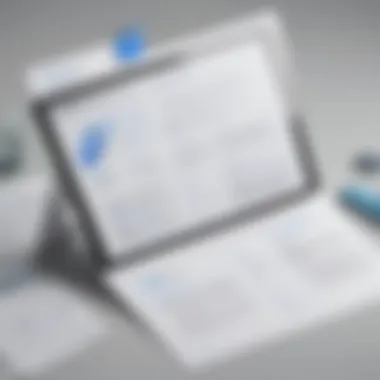

Effective teamwork leads to better results. Collaboration within the Sales Navigator framework enhances both efficiency and success rates.
Moreover, the ability to manage leads together reduces the chances of redundant efforts. It ensures that resources are well-utilized. With team-centric features, members can brainstorm and strategize effectively. This synergistic environment ultimately drives productivity and results.
Team Pricing Overview
The pricing structure for the Sales Navigator Team Plan reflects its collaborative capabilities. Typically, the cost is based on a monthly subscription per user. This pricing model is designed to cater to the flexibility and scalability that growing teams require. While the exact rates may vary, it is generally positioned to be budget-friendly for small to medium-sized businesses.
When assessing the value of the Team Plan, consider the overall productivity boost and potential return on investment from enhanced team collaboration and targeted lead generation. It’s worth noting that upfront costs can be outweighed by long-term benefits, especially in a competitive market.
Sales Navigator Enterprise Plan
The Sales Navigator Enterprise Plan plays a crucial role in maximizing sales potential for larger organizations. It goes beyond the offerings of professional and team plans by providing extensive features tailored specifically for the needs of enterprises. Companies that opt for this plan often find that it greatly enhances their lead generation and networking efforts across divisions and teams.
Customizable Features for Enterprises
One of the standout aspects of the Enterprise Plan is its customizable features. Organizations can adjust the platform according to their unique needs. This flexibility allows enterprises to create specialized workflows and processes. For example, businesses can set up tailored lead recommendations based on specific industry parameters or sales processes.
Furthermore, users can modify particular settings to better align with their strategic objectives. Customization aids in streamlining operations and ensuring that teams are focused on the most promising prospects. This adaptability is a powerful tool for any enterprise seeking to maintain a competitive edge in their market.
Enterprise-Level Pricing and Support
When discussing the Enterprise Plan, it is essential to note the pricing and support structure. Pricing for this plan typically reflects its advanced capabilities and support levels. Enterprises often engage in discussions with LinkedIn representatives to negotiate pricing that meets their budgetary restrictions while gaining access to high-level features.
Along with flexible pricing, enterprises benefit from premium support. This includes dedicated account managers who can guide businesses in utilizing the platform effectively. Responsive customer service ensures that companies can quickly resolve issues and enhance their overall experience with Sales Navigator.
Integration with Other Tools
Another advantage of the Sales Navigator Enterprise Plan is its capability for integration with other tools. Effective sales strategies often require multiple resources and software solutions to function cohesively. The Enterprise Plan allows seamless connections with Customer Relationship Management (CRM) systems and other marketing tools.
By integrating these tools, enterprises can enrich data analysis. This integration simplifies processes by allowing users to pull insights from various platforms into one interface. As a result, teams can gain a comprehensive view of their leads and customer interactions. This holistic approach is vital for informed decision-making and effective strategy development.
"The value of fully integrated sales tools cannot be overstated; they enable teams to operate more efficiently and strategically."
In summary, the Sales Navigator Enterprise Plan embodies a vital resource for large organizations. Its customizable features, enterprise-level pricing structures, and integrations with various tools position it as a robust solution for optimizing sales efforts. As organizations grow, aligning their tools and processes becomes critical, making this plan a smart investment.
Special Features of Each Sales Navigator Plan
The special features of each Sales Navigator plan are fundamental to understanding their value. These features cater to diverse needs and preferences among businesses, thus enabling companies to choose the plan most conducive to their objectives. Each plan offers distinct advantages that enhance the overall user experience and optimize lead generation activities.
Lead Recommendations and Insights
Lead recommendations act as a pivotal feature, especially for businesses aiming to streamline their prospecting efforts. Sales Navigator utilizes complex algorithms to analyze user behavior and derive meaningful insights about potential clients. This means that users receive tailored suggestions, guiding them toward leads that are most likely to convert.
For small to medium-sized businesses, these recommendations can significantly reduce the time spent on research. Instead of manually sifting through profiles, professionals can focus on leads with higher relevance. Additionally, insights from these recommendations provide valuable data for understanding market trends and consumer behaviors, thus enhancing strategy formulation.
InMail Messaging Capabilities
InMail messaging is another critical feature that sets Sales Navigator apart. Unlike typical messaging, InMail allows users to connect with prospects outside their immediate network. The ability to initiate direct conversations can lead to meaningful relationships. This is especially useful for entrepreneurs and IT professionals who often seek to reach key decision-makers in organizations.
The effectiveness of InMail lies in its personalized approach. Users can craft messages that resonate with their prospects while having an opportunity to present themselves and their offerings effectively. However, it is vital to maintain a professional tone and ensure that messages are targeted and relevant to maximize response rates.
Advanced Search Filters


Advanced search filters are indispensable for narrowing down the vast pool of LinkedIn users. This feature allows companies to define search parameters based on various criteria such as industry, location, job title, and company size. The ability to customize searches effectively saves time and enhances the quality of leads drawn.
For IT professionals, precise searches can mean the difference between wasting resources on arbitrary connections or finding key influencers within specific sectors. The advanced filters enable a more focused outreach strategy, which enhances the likelihood of successful engagements.
In summary, the special features of each Sales Navigator plan are critical for maximizing efficiency and success in lead generation. By understanding the nuances of lead recommendations, InMail capabilities, and advanced search filters, businesses can better position themselves to select the plan that aligns with their sales strategies.
Evaluating the Value of Sales Navigator Plans
When considering Sales Navigator plans, evaluating their value is paramount. This process involves assessing how each plan aligns with your business goals and how effectively it can enhance your sales and networking efforts. Different plans cater to varying needs, and understanding their value can significantly impact decision-making.
Assessing the benefits of Sales Navigator involves looking at lead generation, prospect research, and relationship-building features. These tools assist in identifying high-quality leads that are more likely to convert into clients. Additionally, platforms that offer InMail messaging can facilitate direct communication with potential connections, bypassing restrictions that standard messages on LinkedIn face. The utilization of these features contributes to a more efficient and effective sales process.
One must consider the associated costs as well. Each plan comes with unique pricing structures that may cater to different types of businesses, be it small startups or larger enterprises. Comparing these costs with the potential revenue generated through improved networking can help establish a clear return on investment (ROI).
"Investing in the right sales tools is crucial in today’s competitive landscape; understanding their value is the first step to success."
Furthermore, user experiences and testimonials can provide insights into how other businesses have leveraged Sales Navigator capabilities effectively. Gathering this information aids in forming a comprehensive evaluation, guiding businesses toward making informed choices about which plan fits their unique requirements.
Return on Investment Considerations
When evaluating the value of Sales Navigator, understanding the return on investment is crucial. ROI is not just about immediate financial gains, but also about long-term benefits gained through relationship building and lead nurturing. Estimating the potential revenue increase involves analyzing past sales patterns and projecting future success.
To calculate ROI effectively:
- Identify Value: Assess the value of customers acquired through leads generated via Sales Navigator.
- Cost Analysis: Compare the costs associated with each plan against the revenue increase one might expect from using the platform effectively.
- Sales Cycle Assessment: Evaluate potential changes to the sales cycle duration as a result of using advanced searching features and lead insights.
By estimating ROI, businesses can avoid pitfalls of blind investments and make educated choices. Understanding its intricacies and calculating it accurately can lead to more strategic planning.
User Testimonials and Reviews
User testimonials and reviews play a vital role in evaluating the value of Sales Navigator plans. Real-world experiences provide insight into how different businesses implement features to boost performance. Positive reviews often cite enhancements in lead generation and improvements in prospecting capabilities.
In examining user feedback, consider the following:
- Success Stories: Testimonials that exemplify transformed sales strategies and substantial revenue growth.
- Challenges Faced: Insights into what users found challenging about the platform, offering a balanced view.
- Catering to Needs: Reviews that specify how well a particular plan addressed unique requirements can guide prospective users in choosing the right option.
Collectively, user testimonials offer a valuable look into practical applications, revealing hidden benefits and potential pitfalls that might not be evident from a purely analytical perspective.
In summary, evaluating the value of Sales Navigator plans requires a careful examination of ROI and real user experiences. Both aspects provide a detailed understanding that can guide businesses in selecting the appropriate tools for their sales objectives.
Final Thoughts on Sales Navigator Plans
It is beneficial for small to medium-sized businesses, entrepreneurs, and IT professionals to carefully assess their unique requirements and functionalities offered by each plan. Considerations such as team size, budgetary constraints, and growth objectives should guide this decision. The cost of each plan might seem high initially, but when viewed through the lens of potential returns, the investment in Sales Navigator could be justified through improved networking efforts and enhanced lead conversions.
Choosing the Right Plan for Your Business
Making an informed choice starts with an honest appraisal of your business’s size, goals, and target market. Here are some key factors to consider:
- Size of your team: If you have a larger sales team, the Team or Enterprise plans may offer the collaborative features needed to drive success.
- Budget: Evaluating how much you can invest monthly or annually is crucial. The Professional plan may be more suitable for startups, while larger companies might benefit from the comprehensive tools in the Enterprise option.
- Features needed: Since different plans offer varying capabilities, pinpoint which features are critical for your outreach strategy. If Advanced Search Filters are critical, ensure that your chosen plan supports this.
Utilizing trial periods or demos can also assist in making the right choice. Trying out the tools before a long-term commitment offers direct insights into what works best for your business.
Future Developments to Anticipate
As Sales Navigator evolves, it is important to stay updated on new features that could enhance user experience. LinkedIn consistently improves its offerings and may include features like:
- AI-driven Insights: Expect more advanced data analytics tools that provide actionable insights based on user activity and industry trends.
- Enhanced Integration: Future developments may focus on better integration with CRM systems such as Salesforce and HubSpot to streamline lead management processes.
- Mobile Accessibility: Improved mobile versions of Sales Navigator could drastically enhance on-the-go networking efficacy.
Keeping an eye on these anticipated changes might help businesses adapt and maximize their usage of the platform. LinkedIn frequently releases updates, so staying engaged with their newsletters or blog posts can be beneficial for timely information.
In summary, a strategic approach to selecting a Sales Navigator plan will influence networking capacity and overall growth. The future looks promising, especially as the tool integrates more advanced functionalities that accommodate the needs of modern businesses.















