Exploring Sales Navigator Pricing and Value


Intro
The sales landscape today has changed more than ever before. This shift demands tools that match the pace and complexity of modern prospecting. At the forefront of this technological evolution is Sales Navigator. With its promise to enhance prospecting capabilities, understanding its cost structure is crucial for small to medium-sized businesses, entrepreneurs, and IT professionals. This article dives deep into the various pricing tiers, features included, and the potential return on investment. Knowing how to optimize your investment in this tool can mean the difference between merely surviving and thriving in a competitive market.
Key Features of the Software
Overview of Core Functionalities
Sales Navigator offers a robust set of functionalities tailored to meet the needs of sales professionals. At its core, it provides advanced search capabilities, allowing users to target potential leads based on specific criteria. The power of Sales Navigator lies in its ability to help professionals find hidden opportunities within LinkedIn's vast network.
Key features include:
- Lead Recommendations: This function uses algorithmic data to suggest prospects tailored to user-defined criteria, enhancing the likelihood of finding high-quality leads.
- Sales Insights: It provides real-time updates on leads and accounts, making it easier to follow their journey and engage at the right time.
- InMail Messaging: This feature allows users to connect directly with potential leads, bypassing traditional connection limits, thereby increasing the chances of communication.
By leveraging these functionalities effectively, sales teams can maximize their outreach efforts.
Unique Selling Points
When it comes to distinguishing itself from other tools, Sales Navigator doesn’t pull any punches. The integration with LinkedIn, a platform with over 750 million users, offers a vast pool from which professionals can draw leads. Additionally, the customization capabilities, such as setting alerts and receiving tailored content relevant to their industry, set it apart. Compared to other CRM tools, Sales Navigator excels in its user experience, making it feel less clunky and more intuitive.
"Investing in tools that align with your strategic goals can amplify your returns significantly."
In-Depth Software Analysis
Pros and Cons
Like any tool, Sales Navigator comes with its strengths and weaknesses. Here’s a closer look:
Pros:
- Comprehensive lead generation capabilities
- Seamless integration with LinkedIn
- Real-time updates that keep sales teams informed
Cons:
- Can be pricey for small businesses on tight budgets
- The learning curve may deter some less tech-savvy users
Performance Metrics
To gauge the effectiveness of Sales Navigator, one must look closely at performance metrics. These include:
- Conversion Rates: The percentage of leads converted to customers post-engagement.
- Engagement Levels: This could be measured by how often leads respond to communications initiated through the tool.
- Time to Close: Understanding how Sales Navigator affects the overall sales cycle can offer insights into the efficiency of the tool.
Sales Navigator has the potential to shorten the sales cycle by equipping teams with the data needed to make informed decisions quickly. However, businesses should approach the investment with clear performance metrics in mind to ensure alignment with their objectives.
Understanding these aspects of Sales Navigator not only aids businesses in making informed choices but also in strategizing how to use this tool for maximum efficacy. As with any tool, the goal is to make it work for you, not the other way around.
Overview of Sales Navigator
One of the most compelling features of Sales Navigator is its focus on delivering personalized sales solutions. It doesn't just cater to a one-size-fits-all approach, which can make or break a sales endeavor. In this section, we haven’t just scratched the surface; rather, we aim to delve deep into what makes Sales Navigator not merely a tool, but a pivotal component of modern sales techniques.
Importance of Sales Navigator
- Strategic Targeting: With the wealth of data at your fingertips, Sales Navigator helps in zeroing in on the right potential clients. It enables users to create advanced searches that yield high-quality leads tailored to their specific needs.
- Real-time Insights: Competitors are often just a click away. The platform allows for tracking potential leads and understanding their activities in real time. This helps sales professionals to formulate better pitches based on accurate data.
- Team Collaboration: Small to medium-sized businesses can find immense value in the collaborative features. Sharing insights, notes, and tags among team members fosters a united effort in closing deals.
- Training and Resources: The accompanying training resources can propel users to maximize their investment, turning novice users into seasoned salespeople.
In summary, the overview of Sales Navigator is more than just a cursory glance; it's an invitation for deeper exploration into how the tool operates and, more critically, how it can be optimally leveraged for maximum effectiveness in various sectors.
Understanding Pricing Models
Understanding pricing models is crucial for anyone considering investing in Sales Navigator. This section sheds light on the various ways this sales tool is priced, illustrating how these models can influence your decision-making process. Knowing the distinctions between the pricing options can steer businesses in small to medium size, as well as entrepreneurs, toward maximizing their value from this tool.
The idea behind pricing models goes beyond just numbers. It factors in the potential return on investment while considering the needs and operational demands of the business. Getting to grips with this topic enables sales professionals to assess their budgets, choose the best plan, and effectively manage their cash flow to suit their organizational strategy.
Subscription-Based Pricing
Sales Navigator operates on a subscription-based pricing model, a common practice in software as a service (SaaS) industries. This means users commit to paying a regular fee for access to the platform's features rather than making a one-time purchase. Generally, subscription fees can be broken down into monthly or yearly charges, giving customers some flexibility regarding how they want to manage their cash outflow.
Benefits of Subscription-Based Pricing:
- Predictable Costs: The recurring payment structure allows businesses to predict their expenses better, which is crucial for budgeting.
- Continuous Updates and Features: Subscribers often receive automatic updates and new features—essentially, companies are not just purchasing a static product, but rather a living, evolving tool.
- Scalability: As businesses grow, they can adjust their subscriptions (upgrading or downgrading) to suit their changing needs without the need for freshly negotiating contracts.
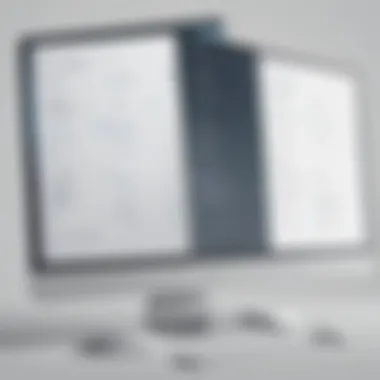

However, one must also keep in mind that over time, subscription fees can add up significantly. Ultimately, this model works best for businesses that prioritize long-term growth and are ready to harness Sales Navigator’s rolling suite of benefits.
Monthly vs. Annual Plans
When it comes to choosing between monthly and annual plans, businesses will want to weigh their options carefully. Monthly plans generally present flexibility but can carry a higher sticker price over time. For instance, if a company needs Sales Navigator for just a few months, opting for a monthly plan might make sense to avoid a long-term commitment.
On the other hand, opting for an annual plan can yield substantial savings, often enticing customers with discounts that aren’t available on the monthly plan.
Considerations for Choosing:
- Cash Flow: Assess your company’s financial situation. An annual plan might strain cash flow, but saves money in the long run.
- Commitment Confidence: If you're unsure about the product’s effectiveness for your team, a monthly plan might suit you better until you're certain.
- Usage Level: Think about how often your team will utilize Sales Navigator. Consistent demand justifies the investment in an annual plan, securing benefits for a prolonged period.
"Choosing the right pricing model can either safeguard your budget or exhaust it. A well-informed decision enhances your ROI significantly."
Understanding these pricing structures is integral to making a savvy investment. It allows businesses the opportunity to tailor their purchases to their unique needs, ensuring they’re not just spending money but strategically investing in a tool that drives their sales forward.
Sales Navigator Pricing Tiers
Understanding the pricing tiers of Sales Navigator is crucial for businesses aiming to leverage this powerful tool for their sales strategies. Each tier comes with its unique blend of features and benefits, tailored to meet different organizational needs. Knowing these differences can guide decision-makers in selecting the most appropriate plan that aligns with their sales objectives and budget considerations.
Professional Tier
The Professional Tier is often regarded as the entry-level option, ideal for solo sales professionals or small business owners who venture into the world of sales navigation. This tier grants access to vital tools designed to enhance lead generation and facilitate connections. Key features include basic search capabilities, lead recommendations, and the ability to save leads directly to personalized lists.
Benefits:
- Cost-Effective: For those just starting, the tier provides essential tools without breaking the bank.
- User-Friendly: The interface is straightforward, making it easy to navigate and utilize to its fullest potential.
However, while it offers numerous functionalities, users might find its features limited compared to higher tiers. It suits businesses that prioritize fundamental functionalities over advanced features.
Team Tier
The Team Tier, as the name suggests, is built for small to medium-sized teams looking to collaborate more effectively. This plan builds upon the Professional Tier by adding functionalities that enhance teamwork and data sharing. Features such as team tracking, enhanced analytics, and the ability to integrate with existing customer relationship management systems make it a comprehensive option for group dynamics.
Considerations:
- Collaboration Tools: The tier facilitates seamless sharing of lead activity among team members.
- Customizable Insights: Analytics tailored to team efforts can provide a clearer picture of performance, helping in strategizing better.
Investing in the Team Tier could lead to measurable improvements in lead conversion rates due to its focus on collaborative efforts. This is particularly useful for businesses that rely on shared knowledge and collective effort.
Enterprise Tier
For larger organizations, the Enterprise Tier is structured to cater to complex needs and substantial user bases. This tier offers an extensive range of advanced features, including customization options that allow for deeper integration with other enterprise tools. Enhanced security measures, direct customer support, and personalized training sessions are also notable components.
Key Benefits:
- Scalability: It accommodates a growing number of users, which is vital for expanding businesses.
- Customization: Organizations can tailor the platform according to their unique operational needs, enhancing overall productivity.
In effect, while the initial investment might seem hefty, the long-term benefits can far outweigh the costs if utilized appropriately. Companies that maximize these features often report significant returns on their investment, making it a worthy consideration for larger teams.
"Choosing the right Sales Navigator pricing tier isn't merely about cost; it's about aligning these features with your unique business strategy to ensure you get the most out of your investment."
Each of these tiers has its place in the landscape of business sales engagements. Understanding their features and purposes can empower decision-makers to select the best option that not only fits their budget but also meets their sales ambitions.
Detailed Breakdown of Features by Tier
Understanding the features offered by each tier is fundamental for anyone considering an investment in Sales Navigator. This detailed oversight can help small to medium-sized businesses, entrepreneurs, and IT professionals make prudent decisions that align with their specific needs. Knowing what each tier has to offer provides clarity on how these features can impact productivity and sales performance. The role of features goes beyond just basic utility; they can significantly determine the overall effectiveness of your sales strategy.
Feature Comparison
A thorough comparison of features across the Professional, Team, and Enterprise tiers reveals key functionalities that can enhance your sales approach. Each tier is crafted to serve a different audience, making it vital for potential users to understand which features might be beneficial:
- Professional Tier: Aimed at individual users, this tier offers core features like lead recommendations, advanced search filters, and a comprehensive CRM integration. These tools empower sales reps to create targeted lists of prospects, making their outreach more efficient.
- Team Tier: This tier extends capabilities by introducing collaboration tools and an enhanced content sharing framework. Team members can coordinate better, track engagement metrics collectively, and leverage shared insights to close deals faster.
- Enterprise Tier: The top tier focuses on large organizations, incorporating advanced analytics and reporting tools. These features allow organizations to track performance metrics at scale and optimize their operations through data-driven decisions.
Each tier has its strengths, but users must weigh those against their business requirements and potential ROI. Understanding which features matter most can be the differentiating factor in choosing the right plan.
Unique Offerings at Each Level
It’s the little details that often tip the scales, and Sales Navigator's tiered offerings underscore this. Each level presents distinct advantages that can suit varying business models:
- Professional Tier: Besides core functionalities, users benefit from personalized support and insights driven by their activity. The advice given here is fine-tuned to an individual's engagement patterns, creating a bespoke sales tool.
- Team Tier: Unique to this tier is the integration of Salesforce, which supports real-time data updates and better forecasting. This synergy allows teams to paint a clearer picture of customer interactions from multiple touchpoints.
- Enterprise Tier: This includes the bonus of dedicated account management, ensuring that larger businesses have ongoing support. In addition, the custom features and API integrations allow for flexibility in terms of the sales workflow and processes that need strengthening.


"Investing in the right tier can mean the difference between closing a deal and losing it."
By weighing each feature's importance against specific sales goals, businesses can strategically position themselves for success.
Hidden Costs and Considerations
In the realm of sales tools, the initial price tag can often leave a big impression, but it's the hidden costs that can trip you up later on. Understanding these can mean the difference between a savvy investment and a financial misadventure. Hidden costs associated with Sales Navigator are critical to grasp because they can significantly affect your overall budget and return on investment. When businesses fail to account for these additional expenses, they may find themselves in a bind, scrambling to cover costs that weren't part of the initial agreement.
By addressing these hidden costs, you can plan effectively and mitigate unexpected financial strain. This section elaborates on two key areas to consider when evaluating Sales Navigator: add-on features and training and support expenses.
Add-On Features
While Sales Navigator provides a robust set of features out of the box, there are add-ons that can enhance its capabilities. However, these aren’t usually included in the basic subscription fee.
- CRM Integration: Add-ons for connecting with existing CRM systems may come at a premium. If your organization leans heavily on a system like Salesforce, the integration costs can pile up quickly.
- Advanced Reporting: Some businesses may require more detailed analytics than what’s provided. Acquiring advanced reporting features may incur additional fees that weren’t part of the initial pricing structure.
- Additional Seats: Often, businesses start with a set number of licenses, but if your team expands, paying for extra seats can quickly become an unexpected line item in your budget.
These added features could be beneficial, but you need to weigh these scenarios carefully against your actual needs to avoid overspending.
Training and Support Expenses
Sales Navigator is packed with features, which can make it intimidating for new users. Proper onboarding and continued support become necessary investments. These can present hidden costs that should factor into your budgeting from the outset.
- Training Sessions: Many companies opt for professional training. Depending on the number of employees being trained and the training format, costs can vary widely. Group training sessions might seem economical but can often leave many questions unanswered.
- Ongoing Support: Once the initial training is done, the learning curve might still necessitate additional resources or support lines, which could incur ongoing costs.
- Learning Materials: Even after formal training, team members may need access to resources such as videos or manuals to help them along.
"By not acknowledging the need for training or ongoing support costs, businesses risk underutilizing a powerful tool like Sales Navigator."
In summary, while Sales Navigator offers features that can supercharge a sales teams' performance, it’s essential to consider the potential hidden costs tied to add-on features and necessary training. These factors may not pop up in advertisements, yet they are vital for a cohesive understanding of why the effective use of the tool can translate into real-world gains.
Evaluating Return on Investment
Evaluating the return on investment (ROI) is a crucial part of any business decision, especially when it comes to investing in tools like Sales Navigator. This platform is more than just a simple sales tool; it can fundamentally change how organizations approach lead generation and client engagement. Without properly assessing the potential returns, businesses might find themselves pouring money into a tool without truly understanding its value.
When it comes to ROI, several specific elements come into play. First, you must consider the direct cost saved through streamlined processes. For instance, Sales Navigator aids in identifying leads more efficiently, reducing the time spent on less fruitful options. This means that your sales team can focus their energies on high-quality prospects, leading to potentially higher close rates.
Moreover, beyond just immediate savings, there's the longer-term impact. Picture this: by leveraging this tool effectively, one could gain insights into market trends, client preferences, and deeper data analytics that would normally require significant manpower to uncover. In essence, this investment can optimize your sales funnel to maximize output.
Another aspect worth noting is the consideration of opportunity costs. When sales teams utilize Sales Navigator, they unlock new opportunities that may have previously been hidden. The enhanced targeting capabilities can lead to prospects that align better with your business objectives and are thus more likely to convert. Just think about it—if only one major account is closed due to these more targeted efforts each quarter, the gains may far outweigh the costs associated with the tool.
"ROI is not just about the dollars and cents saved; it's about the value added to the entire sales process."
Cost vs. Benefits
In assessing the cost versus the benefits of Sales Navigator, one must approach the topic like a tightrope walker, balancing financial expenditure against strategic gains. The subscription fees associated with the platform might initially give pause. However, it’s essential to consider what comes with that investment.
Here are a few key points to illustrate this:
- Lead Quality: Sales Navigator provides access to a vast database. This means better-qualified leads—those who are looking for services you provide, rather than the broad, untargeted outreach often experienced.
- Customization: The tool offers personalized recommendations based on relevance to each user's goals. This can lead to higher engagement rates and stronger relationships with clients.
- Training Material: There's no need to worry about starting from scratch; Sales Navigator comes with various resources that can educate your team, making the onboarding process hopefully smooth.
On the flip side, some may feel that its pricing is steep compared to simpler solutions. Nevertheless, the potential for integrating deeper analytics, alongside personalized sales strategies, is something traditional solutions often can't compete with.
Case Studies and Success Metrics
Examining case studies and success metrics can often bring the benefits of Sales Navigator into sharper focus. Take a look at ABC Technologies, a small business that saw significant growth after adopting this tool. Before Sales Navigator, their sales leaders were spending a large chunk of their time sifting through generic leads.
After utilizing the platform's features, they experienced a 30% increase in client engagement within just a quarter. Moreover, metrics indicated that the lead conversion rate jumped from 15% to 25% through more focused efforts made possible by insightful analytics from Sales Navigator.
Case studies often reflect more than numbers—they capture narratives of transformation. For instance, a startup using Sales Navigator to segment their audience began to craft targeted marketing campaigns. As a result, they connected with clients in a more personalized manner, consequently doubling their client base over six months.
Each organization has its unique replication of success after adopting Sales Navigator. Your mission continues to be finding out what works in your specific context, chasing the data that shows clear advantages. Armed with the right information, your company can ensure a substantial return.
In summary, evaluating ROI through the lens of Sales Navigator opens doors to nuanced understanding of costs, benefits, and measurable success. Brief anecdotes and success metrics provide a narrative that not only helps in justifying expenditures but also positions the tool as a significant player in driving sales strategy.
Competitive Analysis
In the landscape of sales tools, having a sharp competitive analysis can make or break your strategy. For professionals using Sales Navigator, understanding where it stands against alternatives is vital—not only for making informed decisions but also for optimizing expenditure and achieving better results. An effective comparison allows businesses to clarify the unique selling propositions of Sales Navigator compared to its competitors. It can also unveil whether this tool truly meets the specific needs of an organization.
Consider, for instance, how certain functionalities of Sales Navigator might outshine those offered by rival platforms, potentially leading to increased productivity for your sales team. Positioning oneself in the market relies heavily on discerning these competitive advantages, as well as assessing aspects such as user experience, customer support, and overall value delivered. Each alternative possesses different pricing structures and features, which necessitates a careful examination.
Comparative analysis also helps decision-makers recognize if they are investing in a tool that might provide a higher return on investment (ROI). It’s important, therefore, for companies to approach this analysis with a clear understanding of their sales processes and objectives, ensuring that their chosen tool aligns with those goals.
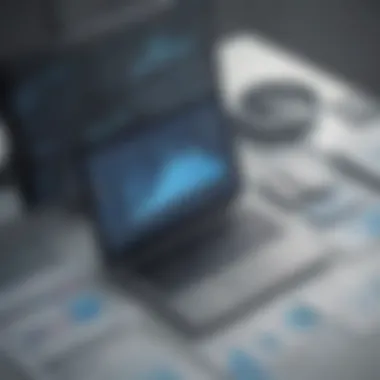

Comparing Alternatives
When we look at Sales Navigator alongside other tools, understanding what features are offered by each is essential. Let’s take a moment to break some of this down - not everything will be found on a slick marketing brochure. Here are some common tools that small to medium-sized businesses might consider:
- HubSpot Sales: Known for its integration capabilities, HubSpot also offers CRM functions that some teams prefer. However, Sales Navigator excels in providing a targeted prospecting experience, especially on LinkedIn.
- ZoomInfo: This tool offers extensive datasets on companies and contacts, which can be pivotal. Yet, the pricing can quickly escalate, potentially outpricing organizations compared to Sales Navigator’s simpler tiered offers.
- Leadfeeder: While great for identifying website visitors, Leadfeeder doesn’t provide the same level of personalized outreach tools that Sales Navigator brings to the table.
By examining these alternatives, businesses can observe not just pricing differentials but the practical day-to-day functionalities that will impact how their teams operate. This understanding is pivotal when deciding what constitutes an added cost versus a solid investment.
Market Positioning
Now, let’s delve into market positioning. What does it mean for Sales Navigator in comparison to the other major players? Just like in any industry, the positioning of a tool boils down to its perceived value in the minds of users.
Sales Navigator has carved a niche for itself primarily because it leverages LinkedIn’s rich data resources. While tools like Salesforce and others may offer broader CRM features, Sales Navigator’s edge is its ability to connect directly with professionals and prospects based on their LinkedIn profiles and activities. The positioning, therefore, emphasizes specialization rather than broad generalization. This makes it particularly attractive to sales teams focused heavily on B2B connections.
"In today’s competitive environment, even the smallest detail about a tool might hold significant influence on a company’s success."
By engaging in this type of analysis, companies are better equipped to make decisions that align with their strategic aims, particularly in maximizing sales efficiency.
Long-Term Subscription vs. Short-Term Gains
When it comes to tools like Sales Navigator, deciding between a long-term subscription and short-term gains can be akin to choosing between a solid investment and a quick flip in the stock market. A long-term subscription may offer various benefits, ensuring that businesses can use the tool to its full capacity, while short-term gains might create an itch for immediate results without the bigger picture in mind. Understanding these dynamics is crucial for small to medium-sized businesses, entrepreneurs, and IT professionals eager to get the most out of their expenditure.
The true value in sales enabling tech often lies in its consistent use over time. With Sales Navigator, you’re not merely gaining access to advanced prospecting features; you’re also cultivating relationships and maximizing outreach efforts over a sustained period. Long-term subscriptions tend to come with perks that short-term commitments may not provide, including:
- Better pricing options: Long-term subscriptions often offer significant discounts compared to monthly plans. This could save a company a fair amount of money down the road if they plan to use the tool extensively.
- Better features: Those who commit longer typically get more features and upgrades, as some enhanced functionalities are usually reserved for longer-term users.
- Lower churn: Subscribing for the long haul generally reduces the chances of switching tools frequently, giving teams the chance to develop expertise in one platform instead of flitting from one to another.
However, it’s important to weigh these benefits against the potential downsides. In some cases, short-term subscriptions may offer flexibility that allows businesses to adjust strategies without being tied into lengthy contracts. If a company’s need for sales tools fluctuates or if they are just testing the waters, shorter options might seem attractive.
"Investing in a tool without a long-term commitment can be like fishing with your hands; effective for some, but you’ll likely get bitten more often than you catch something worthwhile."
With this framework in mind, strategizing your investment becomes vital.
Strategizing Your Investment
When assessing your approach to Sales Navigator, you should keep a few key elements in mind:
- Assess Business Needs: Understand your sales cycle and how Sales Navigator would fit in. If your sales process is long and requires nurturing leads, a longer commitment might turn out beneficial.
- Trial Use: Consider trying a short-term plan as an entry point. This can allow your team to explore and evaluate the benefits without a large upfront commitment. Doing so can provide essential insights that will inform whether or not a long-term subscription is justifiable.
- ROI Focused Decisions: Always measure the return on investment. Look at the money you're spending versus the tangible returns you're getting. Are your leads converting? Are you reaching more prospects? Keep score and make your decision based on data.
- Future Growth Consideration: Anticipate where the business will be in a year or two. If expansion is on the horizon, planning for a long-term partnership with Sales Navigator might be the way to go.
In the end, an informed strategy based on solid assessment will aid significantly in deciding whether a long-term subscription or a focus on short-term gains is the logical path forward.
Common Common Questionss about Sales Navigator Pricing
Understanding the nuances of Sales Navigator pricing is paramount for businesses looking to optimize their sales strategies. As companies evaluate their needs against the capabilities that Sales Navigator offers, common questions arise. Not only do these FAQs clarify potential concerns, but they also serve as a guide for decision-makers to comprehend the underlying factors influencing costs. Exploring these questions can lead to a better understanding of how to tailor investments to align with specific business goals.
What Influences the Cost?
When diving into what makes up the cost of Sales Navigator, several elements come into play. Here’s a closer look:
- Target market: The specificity and variety of leads you want to target can greatly impact pricing. Sales Navigator allows you to customize searches based on ideal customer profiles, but doing so might push the costs up. If you’re targeting niche markets or unique industries, you might need features that come with higher tiers.
- Team size: The number of users affects overall costs. For smaller teams, the Professional tier might suffice, while larger teams could benefit more from the Team or Enterprise tiers, which include additional collaboration features.
- Feature range: Each tier comes with its unique set of functionalities. Higher-priced tiers provide access to advanced features, such as integration with CRM systems, advanced search capabilities, and automated lead recommendations. Depending on your business needs, you might find it necessary to invest more.
- Add-ons and services: Businesses often overlook potential extra costs from add-ons and supplementary services. For instance, if training or specialized support is required, these can accumulate and distort the overall view of the initial pricing structure.
"A well-planned budget should account for both the base subscription and potential hidden costs to get an accurate perspective on the investment needed."
Are Discounts Available?
When it comes to discounts on Sales Navigator, the answer is yes—there are avenues for reducing costs, though they may not be widely advertised. Here are key considerations:
- Annual vs. Monthly Payments: Opting for an annual subscription often yields better average monthly costs. It’s a straightforward method to save a little money while securing your access for the entire year.
- Promotions and Trials: From time to time, LinkedIn offers promotions or free trials that new customers can leverage. Keeping an eye out for these can make the initial leap into using Sales Navigator more affordable.
- Contacting Sales: If you're part of a larger organization or looking to subscribe for multiple teams, contacting sales directly for bulk subscriptions can sometimes lead to negotiated discounts, reflecting the size of your commitment.
- Returning Customers: If your organization used Sales Navigator before but hasn't recently, reaching out to customer service can yield offers aimed at bringing back former users.
Considering the various discounts available, business leaders should thoroughly investigate all options before committing to a specific tier. With thoughtful planning, it's possible to maximize the investment without breaking the bank.
Culmination
The conclusion serves as a crucial synthesis of the entire exploration of Sales Navigator's cost structure. It encapsulates all the salient points discussed throughout the article, presenting a cohesive understanding of the subject matter. This section is designed to reinforce the important elements of Sales Navigator, aiding entrepreneurs and small to medium-sized business professionals in their decision-making process.
In the analysis of costs, one must consider various pricing models, tiers, and associated features. The breakdown of each tier -- Professional, Team, and Enterprise -- elucidates how businesses of various sizes can choose a plan that resonates with their specific needs and budget. Furthermore, the insights related to hidden costs, such as training and additional features, shed light on potential expenses that may not be apparent at first glance, thereby encouraging a deeper evaluation of return on investment.
"To make informed decisions, one must scrutinize not just the face value of a product but also the undercurrents that drive costs and benefits."
This critical look ultimately enables potential users to optimize their engagement with the Sales Navigator tool for superior efficiency. Another significant aspect to consider is how competitive analysis and market positioning play into the perceived value of Sales Navigator. By weighing these factors carefully, decision-makers can find clarity in their choices.
Summarizing Key Takeaways
As we draw this examination to a close, here are several key takeaways to keep in mind:
- Importance of Pricing Tiers: Businesses should evaluate which pricing tier aligns with their current requirements and future growth expectations, considering both features and costs.
- Hidden Costs: Examine any supplementary costs that might arise, such as add-ons or training processes, to avoid surprises later.
- Return on Investment: Understanding how Sales Navigator's features translate into tangible business benefits can provide a clearer picture of its value.
- Competitive Landscape: Being aware of how Sales Navigator stacks up against its competitors can inform your overall strategy for sales tools.
- Customization: Aligning the chosen features with business goals ensures you maximize your investment in the tool.
In essence, the conclusion reiterates that an in-depth understanding of the cost structure of Sales Navigator not only supports prudent financial decisions but also enhances overall business efficacy and sales performance.















