Mastering the Sales Navigator URL Converter


Intro
In the realm of modern business, especially in the domain of sales, having a precise and effective approach to lead generation is paramount. The Sales Navigator URL Converter is a tool specifically designed to address this necessity. By converting LinkedIn Sales Navigator URLs into a format that is both user-friendly and optimized for lead tracking, this tool holds significant potential for improving sales strategies and lead conversion rates. Understanding the functionalities and benefits of this converter can offer small to medium-sized businesses, entrepreneurs, and IT professionals valuable insights into optimizing their prospecting efforts.
Key Features of the Software
Sales Navigator URL Converter presents several key features that enhance its usability and effectiveness in streamlining lead generation efforts. Understanding these features can ensure that users maximize their potential.
Overview of Core Functionalities
The core functionality of the Sales Navigator URL Converter revolves around creating streamlined URLs that link directly to prospective leads on LinkedIn. This tool simplifies the process by providing:
- Automatic URL Formatting: The converter transforms standard URLs into shortened versions, making them manageable and easy to share across different platforms.
- Lead Tracking Integration: URLs generated can be tagged to monitor click-through rates and interactions, providing valuable analytics to inform follow-up strategies.
- Compatibility with CRM Systems: Many users find that the format fits seamlessly with various Customer Relationship Management (CRM) systems, enabling easier data management and organization.
Unique Selling Points
The unique selling points of the Sales Navigator URL Converter position it as a necessary tool for serious sales professionals:
- Enhanced Usability: By streamlining link management, it saves time and reduces errors in communication.
- Boosted Lead Generation Efficiency: Properly formatted URLs can significantly improve outreach efforts and enhance the overall user experience with potential clients.
- Time-saving Solution: The automatic formatting feature allows users to focus on crafting impactful messages rather than worrying about the technicalities of link generation.
"In lead generation, every detail matters. A well-structured URL can make a significant difference in engagement rates."
In-Depth Software Analysis
A deep dive into the Sales Navigator URL Converter reveals its strengths and weaknesses, which can guide potential users in their decision-making process.
Pros and Cons
Pros:
- User-Friendly Interface: Intuitive design makes it easy for users of all skill levels to navigate.
- Customizable Settings: Options to modify various aspects of the URL allow for personalized branding.
- Analytics Tracking: Provides insights into which links perform well, crucial for improving strategies.
Cons:
- Limited Free Usage: Some features may only be available in paid versions, which could deter small businesses.
- Dependency on LinkedIn: Its efficiency is closely tied to LinkedIn’s platform, limiting its usage for users who do not primarily use LinkedIn for sales.
Performance Metrics
Understanding the performance metrics of the Sales Navigator URL Converter is vital. Users generally report:
- An increase in click-through rates for shared URLs compared to traditional long URLs.
- Improved user engagement as prospects find it easier to access lead information.
- Positive feedback relating to the time saved in managing leads and links, allowing sales teams to focus on high-level strategy and direct sales activities.
The Sales Navigator URL Converter stands as a potential game-changer for those serious about optimizing their sales and lead generation processes. By acknowledging its features, pros, and cons, businesses can better leverage its capabilities, ultimately driving growth and enhancing bottom lines.
Foreword to Sales Navigator URL Converter
The Sales Navigator URL Converter emerges as a pivotal tool in the LinkedIn ecosystem, particularly for small to medium-sized businesses, entrepreneurs, and IT professionals. As organizations increasingly leverage LinkedIn for lead generation and networking, understanding the URL converter’s functionality becomes essential. This article aims to dissect its purpose, historical development, and its integral role in shaping more efficient prospecting strategies.
Definition and Purpose
The Sales Navigator URL Converter is designed to create manageable and efficient links that redirect users to specific LinkedIn Sales Navigator profiles or content. Its main purpose is to enhance user experience by simplifying navigation. With a correctly formatted URL, professionals can easily connect with potential leads, ultimately refining their sales strategy. This tool assists in not only gathering leads but also in maintaining high-level engagement with prospects. Organizations can expect improved conversion rates when they utilize this technology effectively.
Historical Context
To appreciate the nuances of the Sales Navigator URL Converter, it is helpful to understand how LinkedIn has evolved as a platform for professionals. Originally launched as a social network in 2003, LinkedIn has transformed into a powerful tool for networking and lead generation. The introduction of Sales Navigator in 2014 aimed to streamline the selling process on the platform.
With the growing emphasis on data-driven decision-making, the necessity for tools like the URL converter became apparent. The increasing complexity of URLs on platforms like LinkedIn made converters essential for effective digital marketing. Understanding this background informs users why a specialized tool such as the Sales Navigator URL Converter is not only useful but necessary in today’s hyper-connected business environment.
The Importance of URL Formatting
URL formatting plays a critical role in how online resources are accessed and utilized. In the context of the Sales Navigator URL Converter, understanding this importance can significantly enhance both lead generation and search engine optimization strategies. Properly formatted URLs not only make the internet more navigable, but they also convey information about the content of the page, helping users and search engines alike identify relevant resources.


A well-structured URL can have numerous benefits. It can contribute to better user experience, drive high-quality traffic, and improve conversion rates. For businesses focused on leveraging LinkedIn Sales Navigator, maintaining attention to URL details becomes crucial. When users encounter clean, meaningful URLs, they are more likely to trust and engage with the link provided. In summary, investing time in URL formatting is an essential step towards achieving better outcomes in any digital marketing approach.
Impact on Lead Generation
Lead generation is an essential aspect for any business looking to expand its client base. Well-formatted URLs directly influence this process by improving how potential leads perceive and interact with links. When URLs are concise and descriptive, they increase the chance of click-throughs. A clear URL helps users understand what a link entails, thereby reducing uncertainties associated with unpredictably long or complex URLs.
Moreover, clean URLs are more shareable. When leads communicate about a business or product, they are likely to share something that looks trustworthy and is comprehensible. This means valuable referral traffic can be facilitated through well-designed URLs.
- Short URLs are memorable and easier to pass along.
- Descriptive URLs provide context about the linked content, enticing users to engage.
- Keywords in URLs can also play a role when leads search for related content on search engines.
Overall, focusing on the structuring of URLs as part of lead generation strategies can yield substantial rewards.
SEO Considerations
URL formatting is not only of importance for user experience; it also bears significant weight in search engine optimization. Search engines, such as Google, scrutinize URLs to determine the relevance and legitimacy of content. A search engine optimized URL must include key elements that allow it to rank higher in search results.
Consider the following factors:
- Keyword Inclusion: Including relevant keywords in the URL can assist search engines in understanding the web page's subject.
- Length of URLs: Shorter URLs are usually favored. They appear cleaner and help maintain focus on essential content.
- Avoiding Unnecessary Parameters: URLs filled with unnecessary characters or sessions can detract from indexing efforts.
A well-optimized URL can improve a website's searchability and ability to rank significantly higher in results, thereby attracting organic traffic.
Adhering to these SEO best practices when formatting URLs can greatly enhance online visibility and traffic acquisition for businesses utilizing the Sales Navigator URL Converter.
Technical Aspects of URL Conversion
Understanding the technical aspects of URL conversion is crucial for leveraging the full capabilities of the Sales Navigator URL Converter. Accurate URL formatting directly impacts user experience, data tracking, and overall effectiveness in lead generation. When properly constructed, URLs enhance navigation and accessibility, aligning with best practices in digital marketing and technical SEO. Thus, businesses can optimize their marketing strategies, reach targeted audiences more effectively, and maximize returns on their efforts.
Understanding URL Structure
At first glance, a URL might seem like just a string of text. However, every element within a URL serves a specific purpose. A typical URL consists of several components:
- Scheme: This indicates the protocol used, such as HTTP or HTTPS. The latter is preferred due to its secure nature.
- Domain: This is the main address of the website, such as example.com.
- Path: This specifies the location of a resource on the server, like /products/item123.
- Query String: This additional information, starting with a question mark, often contains parameters that affect how data is retrieved from the server, usually in key-value pairs (e.g., ?search=keyword).
Correctly structuring each component aids in search engine optimization and can improve click-through rates. Keywords incorporated into the path and query string make the links more relevant to users and search engines. Awareness of these elements assists in creating URLs that not only perform functional tasks but also contribute to broader marketing objectives.
Common URL Formats
Recognizing different formats of URLs allows users to accurately identify which to use in particular scenarios. Below are some common formats encountered when using the Sales Navigator URL Converter:
- Standard URL: This format is typical in browser navigation. It usually includes a domain and a path. For example, https://www.linkedin.com/in/user-profile.
- Shortened URL: Tools like Bitly can create a brief version of longer URLs. This is especially useful for sharing in social media contexts where character count is essential. For example, https://bit.ly/xyz123.
- Tracking URL: These URLs incorporate UTM parameters for tracking campaign performance. A typical example could be https://www.example.com/?utm_source=linkedin&utm_medium=social.
- Dynamic URL: Often generated by scripts, these URLs can change based on user actions or preferences, such as https://www.example.com/products?category=shoes&id=12345.
Awareness of these formats allows for better planning in marketing campaigns. Utilizing the appropriate type enhances tracking, analytics, and ultimately, the efficacy of conversion strategies.
How to Use the Sales Navigator URL Converter
The significance of using the Sales Navigator URL Converter lies in its ability to streamline the process of accessing targeted leads on LinkedIn. Properly formatted URLs not only improve efficiency but also enhance the overall effectiveness of your prospecting efforts. Taking full advantage of this tool can result in better lead generation outcomes, making it invaluable for small to medium-sized businesses, entrepreneurs, and IT professionals.
Step-by-Step Guide
Using the Sales Navigator URL Converter is a systematic process. Here is a concise guide to help you navigate through its functionalities:
- Access the Tool: Begin by visiting the Sales Navigator URL Converter website. It is usually free to use, which makes it accessible to everyone.
- Input the Original URL: Copy the LinkedIn Sales Navigator URL you want to convert and paste it into the designated field of the converter. The URL should be one that you wish to target for your sales or marketing strategies.
- Select Conversion Options: Depending on the need, you may have various conversion options available. This could involve selecting the type of query or choosing certain output formats.
- Convert the URL: After ensuring you have selected the correct options, click on the convert button. The tool will process your request and provide you with a reformatted URL.
- Copy and Use New URL: Once the conversion is complete, copy the new URL generated and use it in your sales outreach campaigns or any tracking tools you employ.
By following these steps, you can quickly utilize the tool to maximize your prospecting posibilities.
Tips for Maximizing Efficiency
Employing the Sales Navigator URL Converter effectively requires some practical strategies to further enhance your lead generation process. Consider the following tips:
- Batch Processing: When dissecting multiple URLs, input them in batches rather than converting one at a time. This approach saves time and keeps your workflow streamlined.
- Quality Control: Double-check converted URLs for accuracy. Minor errors can lead to significant misdirection in lead targeting. Always verify the new URL works as expected.
- Save Common Conversions: If you frequently use specific URLs or formats, keep a record of those conversions for future use. This can drastically reduce conversion time significantly.
- Integrate with CRM: Utilize the converted URLs in your CRM system to track interactions and follow up on leads effectively. This helps in monitoring your sales pipeline efficiently.
- Regularly Update Skills: As sales tools evolve, make sure to keep up with updates regarding the URL converter itself. This will help you utilize any new features that could aid in your workflow.
Adopting these strategies will ensure you harness the full power of the Sales Navigator URL Converter for efficient and focused prospecting.


Benefits of Using the Sales Navigator URL Converter
Using the Sales Navigator URL Converter offers several advantages, particularly to small and medium-sized businesses and professionals seeking to optimize their marketing and sales strategies. This tool enhances lead generation and improves overall efficiency in prospecting efforts. Understanding these benefits is crucial for leveraging the full potential of LinkedIn Sales Navigator in today’s competitive environment.
Enhanced Prospecting Capabilities
One of the most significant benefits of the Sales Navigator URL Converter is its ability to enhance prospecting capabilities. This tool simplifies the process of locating and connecting with potential clients or leads on LinkedIn, making it easier to gather vital information.
Formatted URLs generated by the converter provide clear pathways to specific profiles, making it effortless to navigate and engage with prospects. You can compile personalized lists based on industry, location, or any relevant parameter. This targeted approach increases the probability of successful connections and productive conversations. As a result, the conversion rate rises, leading to better business outcomes.
- Boosted Search Efficiency: The URL converter enables faster access to crucial lead data, reducing the time spent searching for profiles manually.
- Customizable Link Share: Users can create tailored URLs that encapsulate the essential details and insights needed for engagement. This customization allows for more personalized communication, setting the stage for better interactions.
Time-Saving Mechanisms
Time is a valuable commodity for any professional. The Sales Navigator URL Converter presents time-saving mechanisms that streamline everyday tasks and processes.
By automating the URL formatting, professionals avoid the repetitive work often associated with manual conversions. This efficiency allows users to focus on strategic activities, such as crafting personalized messages or identifying new markets.
- Reduction in Manual Work: With the tool’s automated features, repetitive tasks are minimized. This means that professionals can shift their attention towards high-impact activities.
- Faster Lead Processing: With quicker access to leads, businesses can process inquiries and follow-ups in a more timely manner. This responsiveness can significantly enhance customer satisfaction.
In summary, the Sales Navigator URL Converter is not just a technical tool; it is an essential resource that complements a professional’s workflow. The combined benefits of enhanced prospecting capabilities and time-saving mechanisms provide a clear advantage for those aiming to optimize their lead generation strategies effectively.
Challenges in Using URL Converters
Understanding the challenges in using URL converters is crucial for maximizing their efficiency. As businesses leverage tools like the Sales Navigator URL Converter, they may also confront various difficulties that could hinder their objectives.
Common Issues Encountered
Companies and professionals often face multiple common issues when employing URL converters. These issues can significantly affect the output quality and overall effectiveness of the conversion process:
- Incorrect Formatting: URLs might not convert correctly, leading to broken links or misdirected traffic. This can result in lost connections with potential leads.
- Compatibility Problems: Not all converters work with every system or platform. This can lead to frustrating experiences when users cannot integrate their tools effectively.
- Limited Features: Some URL converters might lack essential features, making it harder for users to tailor the output to their needs. This limitation can impact tracking and analytics.
- Dependency on Third-Party Tools: Relying on external services for URL conversion can create vulnerabilities. Any downtime or malfunction of these services can halt business activities.
- Security Concerns: Using URL converters without adequate security features can expose sensitive business data. This risk grows as more companies switch to digital solutions.
Solutions and Troubleshooting
Addressing the identified challenges helps ensure a smoother experience with URL converters. Here are effective solutions and troubleshooting tips:
- Regular Testing: Conduct consistent tests on the converted URLs. This practice helps in identifying formatting issues early.
- Choose Reliable Tools: Opt for URL converters known for their compatibility and features. Tools with good user reviews often perform better and integrate seamlessly.
- Feature Evaluation: Before committing to a URL converter, evaluate the essential features one needs. Some advanced converters offer customizable options that can enhance the user experience.
- Backup Plans: Establish contingency plans. If a URL converter fails, having alternatives ready can keep operations running without interruption.
- Prioritize Security: Implement URL converters that utilize encryption and other security protocols. This step is vital for safeguarding data.
"The right URL converter not only enhances efficiency but also ensures security, contributing to a seamless workflow."
By understanding these challenges and solutions, businesses can better navigate their journey with URL converters. This understanding minimizes risks and optimizes outcomes, ultimately driving growth and success.
Real-World Applications
Understanding the real-world applications of the Sales Navigator URL converter is crucial for businesses and professionals aiming to enhance their lead generation and prospecting efforts. This versatile tool not only simplifies the URL conversion process but also provides several benefits that can be strategically leveraged in various contexts. Companies can utilize this technology to bridge the gap between their digital marketing strategy and efficient customer outreach. Here are some specific elements that underscore the significance of its applications:
- Enhanced Data Accuracy: The converter allows users to generate URLs with accuracy, avoiding common pitfalls associated with manual input. This minimizes errors that could lead to lost opportunities.
- Improved Lead Targeting: Businesses can refine their prospect lists, targeting specific demographics based on the URL data generated. This targeted approach increases the likelihood of conversion.
- Seamless Integration with CRM Systems: Many Customer Relationship Management (CRM) systems are designed to work well with tools like the Sales Navigator URL converter, facilitating smooth data transfers and updates. This results in a more organized sales process.
To maximize these advantages, understanding how to implement the URL converter through real case studies and best practices becomes imperative.
Case Studies
Let’s examine a few case studies demonstrating effective use of the Sales Navigator URL converter:
- Tech Consultancy Firm: A medium-sized consultancy in the tech sector adopted the URL converter to streamline its lead generation efforts. By converting URLs effectively, the firm could identify high-value prospects within different tech niches. The result was a significant 35% increase in qualified leads over a quarter.
- E-commerce Startup: A new e-commerce business utilized the Sales Navigator URL converter to link its marketing campaigns directly to prospects on LinkedIn. They generated personalized links to catalog products. This method resulted in a 20% increase in click-through rates on LinkedIn advertisements, showcasing the effectiveness of personalized URLs.
These case studies illustrate the tangible benefits of the Sales Navigator URL converter in real-world business contexts. They provide a clear roadmap for other entrepreneurs aiming to replicate this success.
Industry Best Practices
Utilizing the Sales Navigator URL converter comes with its best practices that can enhance efficiency and outcomes. Consider the following:
- Regular Updates and Maintenance: Keeping the tool and your prospect lists updated ensures that all links generated lead to effective and accurate results.
- Segmenting Leads: Implement a strategy to segment leads based on the industry, size, or needs. This allows emails or messages sent to those links to be tailored specifically to those audiences.
- Analytics Tracking: Use link tracking tools alongside the converter to monitor engagement rates on converted URLs. Understanding how prospects are interacting with these links can help refine outreach strategies.
- Training and Support: Ensure your team is well-versed in the tool’s functionalities. Consider regular training sessions to keep everyone updated about new features or best practices.
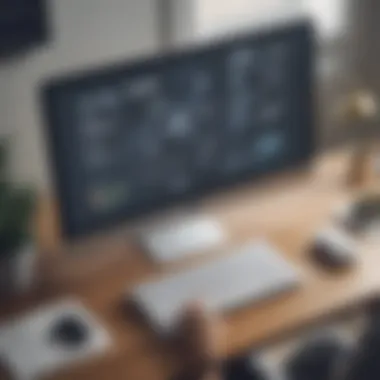

Following these best practices will not only help in optimizing the URL converter's use but also ensure that businesses can derive maximum value from their lead generation efforts.
Comparative Analysis of URL Converters
A comparative analysis of URL converters provides essential insights into different tools available for optimizing link management. This section emphasizes the need for small to medium-sized businesses, entrepreneurs, and IT professionals to make informed choices when selecting a URL conversion tool. Understanding the features and limitations of each option available can lead to better decision-making and enhanced efficiency in lead generation efforts.
Features Comparison
When evaluating URL converters, one important aspect is the feature set each tool offers. Features can significantly affect usability and effectiveness in real-world applications. Here are some key aspects to compare:
- User Interface: A clean, intuitive UI can streamline the process. Tools like the Sales Navigator URL Converter often feature straightforward designs that minimize the learning curve.
- Integration Capabilities: Does the URL converter integrate well with LinkedIn Sales Navigator? This can simplify processes and allow better data management.
- Customization Options: Some tools offer customizable URL structures to fit branding needs, while others may limit users to predetermined formats.
- Analytics and Tracking: Advanced converters provide valuable metrics about link performance. Observing clicks and engagement helps refine future strategies.
- Import and Export Features: Easy importing and exporting of data expedite task execution. The ability to batch process URLs ensures efficiency.
This comparison allows users to select a tool that not only meets their immediate technical requirements but also aligns with their long-term business objectives.
Cost-Benefit Analysis
The cost-benefit analysis of URL converters evaluates financial implications against the value delivered by these tools. Here are some important points to consider:
- Initial Costs: Many tools come with a subscription or one-time purchase fee. Understanding the scaling model and what features are accessible at each pricing level is crucial.
- Licensing and Support: Evaluate ongoing costs for support and updates. Free tools might lack essential features once businesses grow, necessitating a switch to a paid option.
- Time Savings: A powerful URL converter streamlines processes that otherwise take significant amounts of time. Savings in hours translate into financial benefits.
- Increased Conversion Rates: If a converter leads to improved engagement and higher conversion rates, the ROI can justify higher initial costs.
- Competitive Advantage: Tools that streamline link management provide a clear edge in industries where time is money. The ability to act quicker can directly impact revenue growth.
By examining both features and potential financial impacts, users can choose a URL converter that aligns with their operational requirements and strategic goals.
Future Trends in URL Conversion Technology
The landscape of URL conversion technology is changing rapidly. For businesses and users alike, these developments hold significant implications for enhancing the effectiveness of online tools, particularly in the context of Sales Navigator. Understanding these trends is essential as they shape how professionals engage with resources and optimize their sales strategies. As the needs of users evolve, so too must the tools that support them.
In this section, we will cover two major aspects: Evolving Standards and Potential Innovations. These points will provide insight into where the technology is headed and how businesses can leverage it for improved results.
Evolving Standards
The standards governing URL conversion technology are shifting in response to the growing demand for more secure and efficient processes. These standards affect how URLs are created, shared, and utilized across various platforms. Compliance with these emerging standards is crucial for businesses aiming to remain competitive.
Several key elements are influencing evolving standards:
- Security Protocols: The rise in online threats has led to stringent security requirements. Secure URLs are now a necessary component that ensures safe data transfer during lead generation processes.
- Performance Benchmarks: Users expect faster loading times and better performance. URL converters need to meet these benchmarks to enhance user experience.
- Analytics Integration: There is a greater emphasis on integrating analytics within the URL systems. This allows users to track engagement and conversion metrics more effectively.
Businesses must adapt to these changes to utilize the full potential of URL conversion tools. Staying updated on these evolving standards ensures firms not only comply but also use URLs to their maximum strategic advantage.
Potential Innovations
As technology advances, innovative approaches to URL conversion are becoming apparent. These innovations can greatly enhance the usability and functionality of tools like Sales Navigator. Keeping an eye on these potential developments is essential for businesses looking to maintain an edge.
Some promising innovations include:
- AI-Driven URL Optimization: Artificial intelligence can analyze user behavior to suggest optimal URL structures, improving both user experience and SEO effectiveness.
- Dynamic URL Generation: This allows for on-the-fly adjustments to URLs based on user interaction or preferences, providing a more personalized experience.
- Blockchain Utilization: Exploring blockchain for URL verification can enhance security and trust, essential factors for lead generation.
These innovations present opportunities for small to medium-sized businesses and IT professionals to enhance their operational capabilities. Ignoring such trends may lead to falling behind competitors who embrace these advancements.
In summary, the trends in URL conversion technology will significantly impact lead generation and online strategy. Businesses that actively monitor and implement these changes will find themselves better positioned in the marketplace, driving both efficiency and effectiveness in their efforts.
Epilogue
In any discussion regarding modern sales techniques and tools, the significance of a well-structured and effective URL cannot be overstated. The Sales Navigator URL Converter serves as a crucial instrument for individuals and businesses alike, particularly those that rely on LinkedIn for prospecting and lead generation. This article has meticulously navigated through various aspects of URL conversion technology, showing its role in enhancing sales efforts.
Recap of Key Points
To summarize, several key elements rise to the forefront:
- Efficiency: The tool simplifies the often cumbersome task of modifying URLs. This saves time, a precious commodity in sales operations.
- Lead Generation: Proper URL formatting enhances visibility, making it easier for prospects to find and engage with listings. This is essential for small to medium-sized businesses and entrepreneurs seeking to capture market attention.
- Practical Applications: Various case studies have illustrated how URL converters not only improve sales processes but also advance overall business strategies.
- Challenges and Solutions: While challenges such as formatting errors do exist, various solutions have been discussed to troubleshoot these issues effectively.
Final Thoughts on Usage
The Sales Navigator URL Converter is not merely a tool; it is an integral part of a sophisticated sales strategy. For those in the field, recognizing the value of correctly formatted URLs can make a notable difference in how leads are captured and nurtured. It is essential for businesses to continually adapt and utilize technological advancements such as URL converters to drive efficiency.
Ultimately, a strategic approach towards URL formatting can vastly improve engagement outcomes. It is advisable for users to invest time in mastering this tool, ensuring they maximize the benefits it offers in lead generation and retention strategies.
"In the fast-paced world of sales, every detail counts, and URL conversion can be the layered foundation on which successful prospecting is built."
This comprehensive understanding of the Sales Navigator URL Converter can empower professionals to refine their approaches to sales tools, ultimately enhancing their business outcomes.















