Salesforce and Freshdesk Integration: A Complete Guide
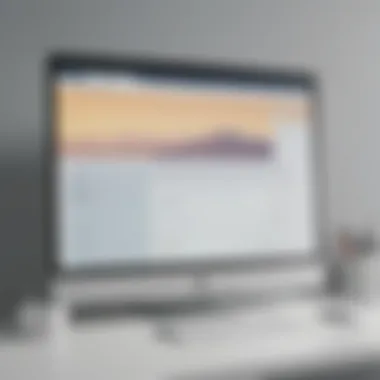

Intro
In today’s fast-paced business world, managing customer relationships effectively can make or break a company. The solutions offered by large software platforms like Salesforce and Freshdesk provide essential tools that empower businesses to stay on top of customer needs and improve overall service. Integrating Salesforce with Freshdesk can help small to medium-sized businesses streamline their operations and take customer management to the next level.
This guide provides a deep dive into this integration, offering insights into its functionalities, the installation process, and best practices for maximizing its advantages. By harmonizing these powerful platforms, organizations can enhance efficiency, foster better communication, and ultimately ensure customer satisfaction.
Key Features of the Software
Overview of Core Functionalities
When looking at Salesforce and Freshdesk, it’s crucial to understand what core functionalities they offer that can be integrated.
- Salesforce: Known for its robust CRM capabilities, Salesforce enables businesses to track customer interactions, sales data, and forecast future sales trends. It excels in customizing sales processes and analyzes customer data for actionable insights. Its array of automation features makes it a favored choice among enterprises.
- Freshdesk: This platform is primarily a customer support tool, offering features that include ticket management, multi-channel support, and a knowledge base. Freshdesk’s focus is to ensure that customer queries are addressed promptly and efficiently, giving businesses a solid edge in customer experience management.
By integrating these two platforms, users gain seamless access to customer data, enabling agents to personalize interactions and resolve issues swiftly.
Unique Selling Points
Integrating Salesforce and Freshdesk is packed with advantages:
- Unified Customer View: With all customer information in one place, support teams can see the complete history and context of customer interactions.
- Enhanced Collaboration: Sales and support teams can communicate easily, facilitating consistent messaging and a smoother customer journey.
- Advanced Analytics: The combination allows for robust data analysis, paving the way for superior decision-making.
- Time-Saving Automations: Automating repetitive tasks helps businesses focus on what matters most – the customer’s needs.
"Streamlining operations isn’t just a trend; it’s a necessity for maintaining a competitive edge in customer service today."
In-Depth Software Analysis
Pros and Cons
Before jumping into integration, it’s wise to weigh the pros and cons of both systems:
Pros:
- Salesforce: Highly adaptable, scalable for business growth, extensive app marketplace.
- Freshdesk: User-friendly interface, great customer support, and customization options.
Cons:
- Salesforce: Can be complicated for new users, potentially costly for smaller businesses.
- Freshdesk: Limited features in the free version, may require upgrades for advanced capabilities.
Performance Metrics
Performance in business tools can often be gauged through specific metrics:
- Response Time: How quickly support responds to customer inquiries.
- Resolution Rate: The percentage of issues resolved during the first contact.
- Customer Satisfaction Score (CSAT): Measuring customer happiness post-interaction.
Incorporating Salesforce with Freshdesk enables businesses to improve these metrics significantly due to better data access and coordination between teams.
Prolusion to Salesforce and Freshdesk
The world of customer relationship management has witnessed significant transformations over the years, with numerous platforms emerging to simplify processes and enhance customer interactions. Among these, Salesforce and Freshdesk stand out as prominent tools that serve different but complementary functions. Understanding their individual capabilities and the benefits of integrating them is crucial for businesses looking to optimize their customer engagement strategies.
Overview of Salesforce
Salesforce is a cornerstone in the realm of CRM solutions, widely recognized for its comprehensive capabilities. Designed primarily for sales teams, it provides an expansive suite of tools that help businesses manage customer relationships more effectively. Salesforce excels in lead management, opportunity tracking, and performance analytics, fostering an environment where sales professionals can thrive. The platform's cloud-based architecture means that businesses can access their data anytime, anywhere, promoting flexibility in sales operations.
Additionally, Salesforce supports extensive customization through its AppExchange marketplace, allowing organizations to tailor the application to meet specific needs. This aspect makes it especially appealing to small and medium-sized businesses that require unique solutions without the burden of extensive development costs.
Overview of Freshdesk
Freshdesk, on the other hand, is tailored for customer support teams and aims to streamline support workflows through its intuitive interface. Its ticketing system enables businesses to manage customer inquiries seamlessly, reducing response times and improving satisfaction. What sets Freshdesk apart is its focus on collaboration, as it fosters communication between support agents, allowing them to solve customer issues efficiently.
Freshdesk also offers features such as multi-channel support, service level agreement (SLA) management, and reporting tools that provide insights into the performance of customer service operations. This comprehensive tool not only alleviates the burden of tracking customer interactions but also equips support teams with the necessary resources to enhance service delivery. By bringing together various customer communication channels—like email, phone, and social media—Freshdesk ensures customers receive prompt and effective assistance, regardless of the medium.
Integrating Salesforce with Freshdesk allows businesses to harness the strengths of both platforms, leading to better data sharing, improved customer insights, and more responsive service delivery across all touchpoints.
Understanding the Integration
Integrating Salesforce with Freshdesk presents an essential foundation for businesses aiming to harness the full potential of customer relationship management. This integration is not just a simple connection; it's a strategic partnership that allows companies to unify their efforts in nurturing client relationships. When you think about it, the customer experience is at the heart of every successful enterprise. Thus, grasping the nuances of this integration is vital for improving day-to-day operations.
Purpose of Integrating Salesforce with Freshdesk

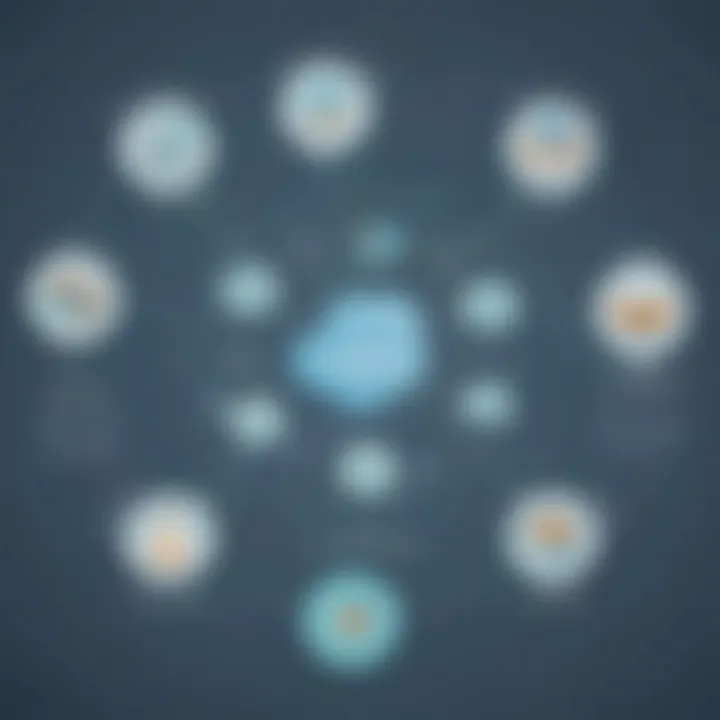
At its core, the purpose of linking Salesforce with Freshdesk is to create a seamless passage of information between sales and support teams. Each of these platforms has its own specialties – Salesforce excels in managing customer data and sales processes, while Freshdesk shines in handling customer inquiries and support tickets. By combining these capabilities, businesses can foster a holistic view of customer interactions.
Employing this integration allows smart organizations to:
- Enhance Customer Insights: Obtain a 360-degree view of client data, allowing teams to tailor their approaches based on past interactions.
- Improve Response Times: Automate ticket assignments based on sales data, assisting support teams in prioritizing customer needs efficiently.
- Facilitate Collaboration: Break down silos between departments, making information readily accessible to those who need it.
- Drive Revenue Growth: By understanding customer pain points better, sales teams can tailor pitches and increase conversion rates.
Implementing this integration fosters an atmosphere where customer needs are anticipated rather than just responded to. This proactive approach can differentiate a company from its competitors, essentially giving them a leg up in the crowded marketplace.
How Integration Enhances Business Operations
Integrating Salesforce with Freshdesk serves as a catalyst for various enhancements in business operations. With the two systems working in concert, organizations can witness tangible improvements that ripple through various aspects of their operations.
- Unified Customer Data: No longer is crucial data locked away in disparate systems. Instead, this integration consolidates customer information, interaction history, and support requests into a cohesive profile. It equips teams with valuable insights at their fingertips, enabling informed decision-making.
- Streamlined Communication: When the sales and support teams are in sync, communication becomes a breeze. You can drop the repetitive back-and-forth emails and telephone calls, which invariably consume time. Team members can share updates and relevant information in real-time, leading to richer conversations with clients.
- Automated Ticket Creation: The integration can trigger automated actions, significantly reducing the manual burden. For instance, when a customer expresses interest in a product or faces an issue with a service, the integration can create a ticket straightaway. This swift response enhances customer satisfaction by showing them that their concerns are taken seriously.
- Enhanced Reporting Features: Sales and support teams can generate reports that reflect combined metrics. This can offer a more comprehensive view of the business landscape. Understanding trends, such as the correlation between customer support interactions and successful sales, allows companies to strategize effectively.
Key Features of Salesforce and Freshdesk Integration
In today’s fast-paced market, having a robust integration between tools can be the difference between swimming with the tide and being left behind. The partnership of Salesforce and Freshdesk represents a prime example of how integrations can unlock a wealth of opportunities for businesses. By harnessing the capabilities of both platforms, organizations can improve their operations in striking ways. Below are the key features that are crucial for businesses, especially small to medium-sized enterprises, looking to maximize their efficiency in customer relationship management.
Unified Customer Data
One of the cornerstones of successful customer relationship management is having a comprehensive view of your customers. With Salesforce and Freshdesk integration, all customer interactions and data are consolidated in one unified space.
This means when customer support representatives are dealing with inquiries, they can quickly access past interactions logged in Salesforce. This feature enables support agents to provide personalized solutions based on historical data. By tracking every customer touchpoint, businesses can tailor their services, leading to improved satisfaction rates.
- Data Accessibility: Quick access to customer histories is invaluable, allowing teams to address issues without delay.
- Informed Decision Making: Having reliable data at their fingertips empowers employees to make decisions that are informed and timely.
- Holistic Insights: Integration paves the way for robust analytics, helping businesses understand customer behavior better.
Streamlined Communication
Another glaring advantage of integrating Salesforce with Freshdesk lies in the enhancement of communication streams. When these two powerhouses come together, they create an environment where information flows seamlessly between departments.
A tired support agent does not have to toggle between interfaces just to find customer details. Instead, integration ensures that updates and changes are synchronized in real time. This means sales and support teams can communicate proactively, thereby eliminating misunderstandings and reducing response time.
- Collaborative Platforms: Sales teams can alert support about potential customer concerns, creating a proactive rather than reactive service model.
- Reduced Response Times: Faster information retrieval means quicker responses to customer queries, which is critical in maintaining customer trust.
- Centralized Communication Hub: All interactions can be logged, making it easy to track customer engagements.
Automated Ticket Creation
Forget the days of manually creating tickets every time a customer reaches out. This can be a huge time-drainer. With Salesforce and Freshdesk integrted, ticket creation can be automated based on various criteria defined by the users.
By automatically generating support tickets whenever certain actions are taken (like a customer submitting a web form or leaving a voice message), businesses can ensure that no issue goes unattended. It reduces human error and keeps follow-ups on track, ensuring customers feel valued and heard.
- Time-Saving: Freeing up resources by automating repetitive tasks allows employees to focus on more complex issues.
- Improved Tracking: Each ticket generated includes relevant details directly from Salesforce, maintaining context from the start.
- Enhanced Customer Experience: Quick ticket creation means faster resolutions, which contributes to overall customer happiness.
Integration is not just about technology; it’s about streamlining efforts to enhance customer satisfaction.
The integration features of Salesforce and Freshdesk go hand-in-hand in creating an agile, responsive, and more customer-focused environment. Understanding these key features can help businesses tailor their strategies, thus making better use of resources and enhancing customer relations.
Installation and Configuration Process
The installation and configuration process is the backbone of effectively harmonizing Salesforce and Freshdesk. Without a proper setup, even the most sophisticated integration can fall flat. The importance lies not just in linking these systems, but in ensuring seamless cooperation between them. Engaging in this process allows small to medium-sized businesses to implement tools that bolster customer relationships and boost operational efficiency.
When businesses invest time in understanding the installation and configuration, they gain clarity on how data flows between these platforms, enhancing their service delivery capabilities. This section aims to unravel the prerequisites and detailed steps involved, ensuring that you are equipped for successful integration.
Prerequisites for Integration
Before diving into the nitty-gritty of the integration process, knowing what prerequisites need to be in place is crucial. First off, you should have accounts set up on both Salesforce and Freshdesk. If you don’t, it’s like trying to bake a cake without the ingredients—the whole operation gets derailed.
Moreover, ensure you have administrative access to both platforms. This access is like having the master key to a business, allowing you to make necessary adjustments without any roadblocks.
Key prerequisites include:
- Active Salesforce and Freshdesk accounts
- Administrative user rights
- Understanding of data fields and workflows in both systems
Knowing these essential elements can save time and frustration during the integration process. Having a clear roadmap indicates that you are set to take off without any turbulence.
Step-by-Step Integration Guide
In this section, we lay down the groundwork for a step-by-step integration guide. Getting this part right is like finding the right puzzle piece that completes your picture. Integration can feel daunting, but by breaking it down, navigating becomes more manageable.
Connecting Accounts
Connecting accounts refers to the act of linking your Salesforce and Freshdesk profiles. This step is critically important because, without it, there’s no bridge to facilitate the data exchange. Think of it as opening the floodgates to a river of information flowing from one platform to another.
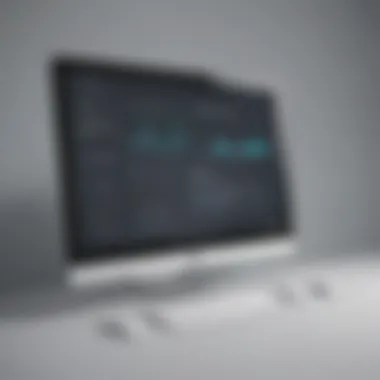
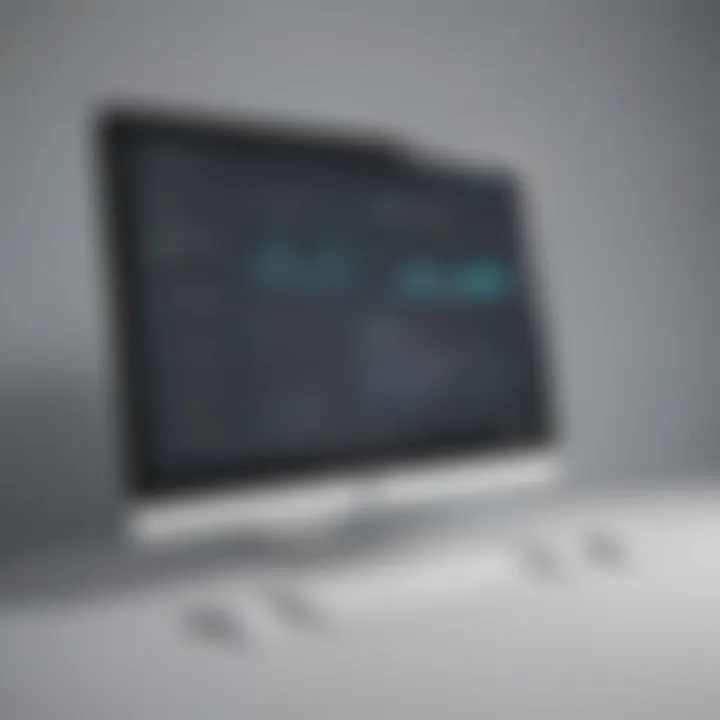
A notable characteristic of connecting accounts is the ease with which it can usually be done—most often through simple authentication processes, such as Single Sign-On (SSO). This feature is quite popular as it minimizes the hassle of managing multiple passwords while safeguarding user data.
However, take note: if there is inconsistency in credentials or permissions, you may encounter roadblocks. A misstep here could lead to disconnected systems and hindered operations.
Setting Up Data Synchronization
Once the accounts are connected, setting up data synchronization holds utmost importance. This process ensures that both systems share information timely and accurately. For businesses, it’s akin to having a well-oiled machine where every part works together smoothly.
A key characteristic nests in the automated synchronization capabilities that both platforms offer. Automatic updates of customer information streamline workflows and keep the team informed without requiring manual input.
However, businesses must be vigilant about data conflicts. If the same data point is modified in both systems simultaneously, conflicts may arise. Preemptively working out these scenarios will ensure a smoother ride post-integration.
Configuring Notifications
Finally, configuring notifications marks the last key step in this installation process. This setup allows teams to receive real-time alerts, facilitating proactive engagement with customers. Notifications keep teams not just in the loop but also right on top of issues as they occur—no more waiting for updates to fall into place.
The standout feature here is the customizable alert settings that can be tailored to meet individual preferences. This flexibility ensures that no critical information slips through the cracks. However, be wary of information overload; too many alerts may desensitize staff to significant transactions or updates.
Effective configuration of notifications can dramatically improve response times, ensuring a better overall customer experience.
In summary, the installation and configuration process is vital for realizing the full potential of Salesforce and Freshdesk integration. Business operations can flow more effectively when this process is executed thoroughly and thoughtfully.
Best Practices for Using Salesforce and Freshdesk Together
When it comes to merging powerful platforms like Salesforce and Freshdesk, sticking to best practices is not just a wise choice—it's crucial for ensuring smooth operations and maximizing the benefits of integration. The way these tools talk to each other can define how effectively a business manages its customer relationships. Adhering to these practices helps in creating a robust workflow, minimizing errors, and ultimately boosting customer satisfaction.
Regular Data Cleanup
Keeping your data tidy is like maintaining your car; neglect it, and you’ll find yourself in a heap of trouble. With two systems in play, data can easily become cluttered or duplicated. Establish a routine for data cleanup—this includes checking for duplicates in customer records, ensuring that ticket histories are up to date, and removing any outdated information.
Data cleanup can be done using built-in features from both platforms:
- Salesforce Data Review: Use Salesforce's reporting tools to analyze and identify duplicates or inaccuracies.
- Freshdesk Data Management: Regularly review customer support tickets for inconsistencies or unclosed cases.
Implementing a monthly or quarterly data audit will ensure that both your Salesforce records and Freshdesk tickets are aligned. Set clear guidelines on who is responsible for what, as this fosters accountability within the team.
Training Staff on Integration Tools
An engine is only as good as the driver—similarly, your integration tools are only effective if your staff knows how to use them. Comprehensive training is key. Understanding how to navigate Salesforce and Freshdesk together will empower your employees to leverage both tools more effectively.
Consider these training approaches:
- Hands-on Workshops: Organize practical sessions where employees can explore both systems and understand the integration intimately.
- Regular Updates: As both platforms evolve and add new features, keep your staff in the loop with updated training sessions and resources.
- Access to Resources: Provide easy access to user manuals, online forums such as those on Reddit or tutorials available on company websites.
This investment in training pays off dramatically; better trained staff can resolve customer issues more quickly, leading to improved customer relations.
Monitoring Integration Performance
Just like you wouldn’t ignore the warning lights on your dashboard, you shouldn’t turn a blind eye to your integration’s performance. By continuously monitoring how Salesforce and Freshdesk are working together, you'll catch potential issues before they balloon into major problems.
Here are a few checkpoints to consider:
- KPIs Monitoring: Establish Key Performance Indicators (KPIs) that reflect the integration’s impact. These might include response times, ticket resolution rates, and customer satisfaction scores.
- Feedback Loops: Create opportunities for staff to provide feedback on integration ease and any glitches they experience.
- Audit Trails: Use both platforms' audit features to track changes and interactions; this helps pinpoint where miscommunications occur.
"An ounce of prevention is worth a pound of cure." – This is especially true for CRM integrations. Take the time to monitor, and you'll save major headaches later.
By integrating these best practices with Salesforce and Freshdesk, not only will you enhance your operational efficiency, but you'll also provide a superior customer experience. A well-implemented integration is a step toward building long-term relationships with your customers.
Challenges of Integration
Integrating Salesforce with Freshdesk presents a myriad of advantages, yet it's not all smooth sailing. Businesses must navigate several challenges that may crop up during the integration process. Addressing these issues head-on can mean the difference between successfully leveraging these powerful platforms together or encountering frustration and inefficiencies. Here, we delve into two primary challenges: data migration issues, and user adoption and resistance.
Data Migration Issues
Data migration is often one of the trickiest aspects when two systems are brought together. When a company decides to integrate Salesforce with Freshdesk, they typically have a wealth of customer data existing in separate systems. The task of moving data smoothly and accurately is fraught with potential pitfalls.
Common issues include data mismatches, where information does not correspond correctly between the two systems, leading to confusion and inaccuracies. For example, an entry in Salesforce may record a customer's contact details differently than Freshdesk, complicating customer support efforts. There’s also the risk of losing data during the transfer, which can be a significant setback for businesses relying on accurate historical insights. Looking to prevent such issues, organizations should conduct a detailed audit of their existing data before migration. This process will help identify discrepancies and allow for data cleansing before it hits Freshdesk.
Moreover, complex data structures in Salesforce might not seamlessly fit into Freshdesk’s framework. Understanding how to map out these structures properly is vital. Additionally, preparation can go a long way. Using data migration tools or enlisting professional services can aid significantly. Here’s a simple checklist that can help ease the migration process:
- Conduct a complete data audit
- Clean up outdated or duplicate entries
- Create a mapping guide to translate data fields correctly
- Test the migration process on a small scale before full implementation
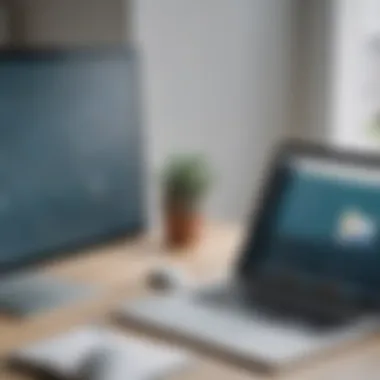

User Adoption and Resistance
Once the technical part is sorted, the human element presents another challenge. Integrating these systems demands change—a shift in routine that can elicit resistance from staff. Employees need to adapt to new workflows that arise from the integration, making user adoption critical for success.
Resistance often stems from a fear of the unknown. Users may worry that the new system will complicate their tasks instead of simplifying them. For instance, if customer service representatives have been accustomed to handling inquiries solely in Freshdesk, the added responsibilities of navigating Salesforce might feel overwhelming. So, how can management tackle this issue?
It starts with communication and training. Regular discussions about the benefits of integration can spark interest and enthusiasm. Highlighting real-world improvements—like reduced response times and improved customer satisfaction—can also help make a compelling case. Comprehensive training sessions are essential. Equipping users with knowledge about the new system and its advantages fosters confidence and reduces fear.
A user-centric approach, where feedback is actively sought, may also alleviate resistance. Allowing employees to express their concerns and suggestions about the integration can engage them in the change process. In turn, this recruits their buy-in and can pivot the outlook from resistance to acceptance.
"Success in integrating systems like Salesforce and Freshdesk largely depends on human factors as much as on technology."
In sum, overcoming challenges such as data migration and user resistance is crucial. With careful planning, strategic communication, and robust training, businesses can set themselves on the path to triumph, reaping the benefits of a fully integrated customer relationship management system.
Case Studies and Real-World Applications
Exploring case studies and real-world applications of Salesforce and Freshdesk integration provides practical insights into its efficacy. This section offers a glimpse into how companies embrace these tools to boost efficiency, improve customer satisfaction, and streamline their operations. Reviewing case studies not only highlights the successes but also sheds light on potential pitfalls that can serve as valuable lessons for small to medium-sized businesses, entrepreneurs, and IT professionals.
Success Stories of Integration
Numerous businesses have reaped the rewards from combining Salesforce with Freshdesk. One illuminating example comes from Tech Solutions, a mid-sized IT firm. Before the integration, their customer service was disjointed, resulting in frustrated customers and missed opportunities. By syncing Freshdesk's ticketing system with Salesforce's customer data, they created a cohesive workflow.
The results were striking. They reported a 40% decrease in response time and doubled their customer satisfaction rates within six months. The integration allowed support agents to access customer history at a glance, enhancing the customer's experience by enabling agents to resolve issues more efficiently.
Another impressive instance is GreenEco Products, a company dedicated to sustainable living products. They struggled with managing customer inquiries and sales data separately. The integration allowed them to centralize their operations, leading to significant cost savings. They not only improved their customer engagement but also fostered a more productive sales environment.
Lessons Learned from Failures
However, the road to a successful integration is not always smooth. Take the case of BrightTech, a growing tech startup that jumped at the chance to integrate Salesforce with Freshdesk but faced several hurdles. Their initial approach lacked a proper strategy. They didn't prioritize training staff on the new systems, leading to confusion and redundancy. Employees were unsure how to leverage the capabilities of both platforms, causing workflow disruptions that led to decreased productivity.
From the BrightTech experience, one major lesson emerges: thorough training is essential. Companies must ensure that their teams are equipped with the knowledge and skills to maximize the integration's benefits. Furthermore, they should prepare for an adjustment period, allowing employees time to adapt to the new processes rather than forcing immediate change.
Future Trends in CRM Integration
Integrating platforms like Salesforce and Freshdesk is not just about bridging gaps of data but also adapting to future trends that will shape customer relationship management. As technology continues to advance at breakneck speed, anticipating changes in the landscape of CRM integration soon becomes essential for businesses aiming to stay ahead of the competition. These trends include growth in automation, powerful analytics, and personalized customer experiences, all driven by cutting-edge technologies.
Identifying these trends allows organizations to harness new capabilities that can enhance their operations, optimize workflows, and use insights to improve decision-making. As we delve into the emerging technologies and predicted developments in API capabilities, it becomes clear how small to medium-sized enterprises can strategically position themselves to thrive in this evolving market.
Emerging Technologies in Integration
Emerging technologies like artificial intelligence, machine learning, and natural language processing are revolutionizing how CRM systems operate. AI, for instance, is no longer a futuristic concept; it’s an integral part of today's business operations. With its ability to analyze massive datasets quickly, companies can gain insights that inform marketing strategies, customer interactions, and sales tactics.
Key Transformative Technologies Include:
- Artificial Intelligence: Enhances lead scoring, predictive analytics, and automates repetitive tasks.
- Chatbots: Offering 24/7 support, chatbots improve customer engagement by resolving queries instantaneously.
- Cloud Computing: Grants businesses flexibility and scalability, making data accessible from anywhere, at any time.
Using these technologies, organizations realize better efficiency and responsiveness to customer needs. As the interface between Salesforce and Freshdesk evolves, expect deeper automation and seamless data exchange, enabling businesses to create more meaningful interactions.
"The future of CRM is about understanding customers at a level that enables businesses to anticipate needs and tailor experiences accordingly."
Predicted Developments in API Capabilities
As customer expectations rise, API capabilities will become increasingly crucial for integrating platforms like Salesforce and Freshdesk. These developments promise not only to enhance functionality but also to provide the needed flexibility for businesses to adapt their approaches.
Anticipated Features in API Capabilities:
- Enhanced Security: With rising concerns about data security, future APIs will likely come with improved encryption and authentication methods to protect user information.
- Real-Time Data Synchronization: Easier and faster access to data, allowing for immediate updates across integrated systems, which improves response times for customer service teams.
- Interoperability Standards: APIs will aim for better compatibility across various platforms, paving the way for more seamless integrations that are less cumbersome than current iterations.
As these developments take shape, small to medium-sized businesses should keep a close eye on emerging API features. Plugging into advanced capabilities would not only streamline operations but also allow for proactive service delivery, cultivating a customer-centric culture.
By adapting to forthcoming trends and incorporating these new technologies, businesses can empower themselves to optimize their workflows and enhance customer interactions, ensuring that they stay relevant in the fast-paced landscape of CRM integration.
End
In the fast-paced world of business today, effective customer relationship management is not just a luxury; it’s a necessity. The integration of Salesforce with Freshdesk serves as a crucial lifeline for small to medium-sized businesses seeking to elevate their customer service and operational efficiency.
Summary of Key Points
This integration brings forward several essential benefits:
- Unified Data Management: By syncing data between Salesforce and Freshdesk, organizations can centralize their customer information, ensuring that every team member has access to the same accurate data. This diminishes the chances of miscommunication and helps in crafting personalized customer experiences.
- Enhanced Collaboration: The seamless connectivity enables sales and support teams to collaborate effortlessly. A support ticket can trigger notifications in Salesforce, ensuring the sales team is aware of any issues that customers might be facing. This helps in providing timely resolutions and boosts overall customer satisfaction.
- Efficiency Through Automation: Automating ticket creation from Salesforce leads to decreased manual errors and frees up valuable time for employees to focus on more strategic tasks. Automated workflows can help businesses respond to customer inquiries faster and more efficiently.
- Insightful Reporting and Analytics: Integration allows for better analysis of customer interactions. By leveraging Salesforce’s reporting tools alongside Freshdesk’s ticket data, businesses can identify trends and inform decision-making strategies.
Final Thoughts on Integration Impact
The significance and impact of integrating Salesforce with Freshdesk cannot be overstated. From improving customer satisfaction to streamlining business processes, the benefits are tangible and profound.
As companies increasingly adopt digital tools, this integration acts as a catalyst for growth. It equips users with tools to meet customer needs more effectively and drive growth in a competitive market. However, it's important to remember that like any integration effort, success hinges on training staff adequately and continuously monitoring performance.













