Exploring Sauce Labs Emulator for Effective Testing


Intro
In the ever-evolving landscape of software development, testing remains a pivotal facet in ensuring the functionality and reliability of both web and mobile applications. Sauce Labs Emulator stands out in the crowded market of testing tools. It provides developers and testers with essential features to optimize their workflow and enhance the quality of their products. This guide aims to thoroughly explore the capabilities of Sauce Labs Emulator, shedding light on its architecture, key features, integration methodologies, and practical applications.
Understanding the nuances of this tool is crucial for business decision-makers and IT professionals. This knowledge equips them to make informed choices in enhancing their testing processes. Efficient testing tools are paramount in today's fast-paced development environments, where software reliability and performance can significantly affect a company's success.
Key Features of the Software
Overview of Core Functionalities
Sauce Labs Emulator offers a comprehensive range of functionalities designed to facilitate extensive testing scenarios. One of its primary features is real device testing. Users can evaluate applications on a multitude of configurations, simulating real-world conditions. This includes different screen sizes, operating systems, and network conditions. Further, the platform supports both automated and manual testing, giving teams the flexibility to choose based on their specific needs.
Another noteworthy functionality is recording and playback. This feature allows testers to capture test scripts and replay them, greatly enhancing productivity. Moreover, Sauce Labs provides an extensive dashboard functionality that gives insights into testing metrics. This assists in identifying bottlenecks, thereby fostering continuous improvement in testing practices.
Unique Selling Points
What differentiates Sauce Labs Emulator from its competitors is its emphasis on scalability and user-friendliness. Businesses can easily integrate this tool into existing workflows without extensive training. The cloud-based nature of Sauce Labs Emulator allows teams to perform tests concurrently, saving valuable time.
Additionally, the platform has robust integration capabilities with popular development and continuous integration tools such as Jenkins, CircleCI, and GitHub Actions. This compatibility streamlines the testing process and encourages a more collaborative environment among development teams.
In-Depth Software Analysis
Pros and Cons
Sauce Labs Emulator brings several advantages. The primary benefit is its versatile testing environment, which provides access to numerous devices and OS combinations. Additionally, the automation features greatly reduce the time needed for regression testing.
However, there are challenges to note. The platform's subscription costs can be significant for small to medium-sized businesses. Furthermore, users may encounter occasional latency issues, especially with heavy testing loads, impacting the overall experience.
Performance Metrics
Performance is a crucial criterion in evaluating testing tools. Sauce Labs Emulator excels in its ability to handle simultaneous testing sessions. This can lead to a significant reduction in time-to-market for software launches.
While performance may vary based on user load and setup, metrics indicate that Sauce Labs maintains high availability and reliability. Additionally, users have noted positive experiences regarding the ease of use of the interface and the speed of generating testing reports.
"Efficient testing is not an option; it is a necessity for modern software development."
Preamble to Sauce Labs Emulator
Software testing has evolved significantly with the rise of mobile and web applications. The need for effective tools to ensure software reliability is more crucial than ever. Sauce Labs Emulator stands out by providing an innovative platform for testing applications across multiple devices and operating systems. This section examines the significance of the Sauce Labs Emulator, shedding light on its core functions, benefits, and the pivotal role it plays in modern software testing methodologies.
Overview of Emulator Technology
Emulator technology simulates a specific environment, allowing developers to test their applications without the need for the actual hardware. This facilitates a broad range of testing scenarios that can replicate various user conditions. Sauce Labs Emulator uses advanced virtualization techniques to provide a realistic operating environment. It supports various devices and browsers, enabling teams to test applications under diverse conditions seamlessly.
The key draws of using emulators over physical devices include cost-effectiveness and ease of scalability. Emulators are less expensive to maintain and can simulate numerous devices simultaneously. This dynamic allows teams to expedite their testing processes without compromising on quality.
Purpose and Importance in Software Testing
The purpose of Sauce Labs Emulator extends beyond just functional testing. It also aids developers in performance testing, security assessments, and usability evaluations. The ability to run automated tests across various configurations leads to higher confidence in software deployment. In software development, finding and fixing bugs is vital. This emulator assists in early detection and resolution, contributing to the overall robustness of the application.
The importance of the Sauce Labs Emulator in the software testing landscape is multi-faceted:
- Time Efficiency: Swiftly perform tests without the delays associated with physical devices.
- Cost Effectiveness: Reduce overhead costs tied to hardware purchase and maintenance.
- Enhanced Collaboration: Streamlined workflows enable development teams and QA testers to align quickly.
- Broad Testing Scope: Execute tests on multiple platforms to broaden market reach and user satisfaction.
Testing with emulators is not a mere luxury; for businesses committed to high-quality software, it is an essential part of their testing strategy. By integrating Sauce Labs Emulator into their processes, teams maximize their potential to deliver reliable and engaging applications to their users.
Understanding Sauce Labs
In the realm of software testing, comprehending the nuances of Sauce Labs is crucial for businesses seeking reliability and efficiency. Sauce Labs is primarily recognized for its cloud-based automated testing platform which provides tools for continuous testing across various browsers, operating systems, and device forms. This versatility is essential for ensuring applications function correctly in real-world environments, where variability is the norm rather than the exception. Understanding Sauce Labs helps businesses identify how to optimize their testing efforts, mitigate risks in software deployment, and maximize return on investment in technology.
History and Development
Sauce Labs was founded in 2008, in the early days of cloud computing. The objective was to facilitate easier, faster, and more reliable testing for developers amid the rising demand from mobile and web applications. Initially, Sauce Labs focused on providing a platform for Selenium testing, but over the years, it has expanded its offerings significantly. The company has adapted to the fast-changing landscape of technology, incorporating various testing functions that benefit both automation and manual testers. This adaptability has been paramount in establishing Sauce Labs as a leader in the domain of software testing.
Core Services Offered
Sauce Labs presents a range of services that cater to different testing needs. Key offerings include:
- Automated Testing: Supports a wide array of frameworks, like Selenium and Appium, allowing for seamless integration into existing workflows.
- Real Device Cloud: Provides access to a vast range of physical devices for thorough real-world testing without the need for physical hardware.
- Live Testing: Enables manual testing within live environments, allowing immediate feedback and issue resolution.
- Analytics and Reporting: In-built tools for monitoring test performance, identifying bottlenecks, and guiding continuous improvement strategies.
- Cross-Browser Testing: Asserts compatibility across diverse web browsers to ensure a consistent user experience.
These services reflect a commitment to improving software quality, enhancing team productivity, and saving time in the development cycle. By understanding these offerings, businesses can leverage Sauce Labs effectively within their software development life cycle, thereby ensuring higher standards of app performance and reliability.
Architecture of Sauce Labs Emulator
Understanding the architecture of the Sauce Labs Emulator is critical to grasping its functionality and effectiveness in testing applications. This section will explore the technical underpinnings that allow users to simulate environments across various platforms. The architecture serves as the backbone, facilitating integration, automation, and accurate emulate testing conditions.
Technical Framework
The technical framework of Sauce Labs Emulator is a multifaceted system designed for flexibility and scalability. At its core, the architecture is built on a cloud-based structure, allowing users to leverage powerful remote servers for running tests. This means test scripts operate independently from local machines, ensuring consistency in results regardless of hardware variances.
The emulator utilizes containerization techniques to create isolated environments for each testing instance. This enhances maintainability and reduces the likelihood of environment-related issues that can arise from local test setups. Additionally, Sauce Labs leverages the WebDriver API, a standard interface that facilitates communication between the test scripts and the web or mobile applications.
Developers can integrate various programming languages, such as Python, Java, or JavaScript, making the emulator accessible to a broad audience of testers. Furthermore, the framework supports both manual and automated testing, providing a versatile tool for any testing strategy.


Integration with Other Testing Tools
The Sauce Labs Emulator is not a standalone product but rather a component that fits into a broader testing ecosystem. It seamlessly integrates with various other testing tools, enhancing its functionality and expanding its capabilities.
Some notable integrations include:
- Selenium: As a prominent testing framework, Selenium can be used in conjunction with the Sauce Labs Emulator, allowing for robust browser automation.
- Jenkins: Continuous integration tools like Jenkins enhance the testing workflow, enabling automated test execution as part of the build process.
- TestNG and JUnit: These frameworks can be utilized to organize and run tests efficiently, thereby ensuring comprehensive test coverage.
These integrations allow teams to maintain their pre-existing workflows while enhancing their testing approach through Sauce Labs. The ability to work alongside popular frameworks ensures that users can optimize their testing environments for efficiency and effectiveness.
The robust architecture and integration capabilities of Sauce Labs Emulator make it an essential tool for modern software testing.
"A powerful tool is only as good as its ecosystem. Sauce Labs Emulator thrives as part of a comprehensive testing strategy."
In summary, understanding the architecture provides valuable insights into how Sauce Labs Emulator can be effectively deployed within your testing strategies. The well-designed technical framework and the ability to integrate with other tools ensure that users can achieve their testing goals efficiently.
Key Features of Sauce Labs Emulator
Understanding the key features of Sauce Labs Emulator is critical for any professional engaged in software testing. These features are designed to enhance the testing process, providing flexibility and robustness that businesses require today. As companies work towards faster deployment cycles and improved software quality, the capabilities offered by Sauce Labs Emulator stand out. Evaluating its features directly correlates with the effectiveness of developing reliable applications, particularly in diverse environments.
Cross-Platform Support
Cross-platform functionality is a cornerstone of Sauce Labs Emulator. This feature enables users to test applications across multiple platforms, including various mobile operating systems and web browsers. The benefit is significant for organizations that need to ensure consistency and reliability in user experiences across different devices. The Emulator supports popular platforms such as Android and iOS, allowing testing teams to address a wider audience right from the initial development stage.
The emphasis on cross-platform support also streamlines the testing process by providing a unified environment where developers can run tests without the need for switching tools or setups. Contrary to the traditional approach of testing on physical devices, this emulator facilitates parallel execution of tests. This means teams can significantly reduce testing times, meeting tight project deadlines more effectively.
Real Device Testing Capabilities
The real device testing capabilities of Sauce Labs Emulator enhance its utility for serious testing tasks. It allows testers to validate their applications on real devices rather than merely relying on simulated environments. This is essential for identifying issues that may not manifest under emulated conditions, such as hardware interactions and unique software behaviors inherent to specific devices.
Access to a vast array of actual devices through Sauce Labs means that businesses can conduct definitive testing on how their applications perform in the real world. This feature addresses problems associated with device fragmentation, a common challenge in software development and deployment. Developers can pinpoint device-specific bugs and performance bottlenecks much more conclusively.
Automated Testing Features
Automated testing is vital in enhancing efficiency and repeatability within the testing process. Sauce Labs Emulator integrates robust automated testing features that allow users to create tests that can run without manual intervention. This automation not only speeds up the testing cycle but also helps in maintaining high test accuracy.
By enabling integration with various automated testing frameworks, Sauce Labs Emulator empowers testers to utilize tools such as Selenium, Appium, and others seamlessly. This capability means greater efficiency in running regression tests or verifying new features under development. Automated testing also facilitates continuous integration and continuous deployment (CI/CD) practices, which are increasingly becoming standard in software development workflows.
Analytics and Reporting Tools
Effective testing extends beyond simply running tests; it also involves analyzing outcomes thoroughly. Sauce Labs Emulator provides comprehensive analytics and reporting tools that aid developers and testers in tracking their testing efforts. These tools present actionable insights about test performance, identifying trends, and pinpointing areas for improvement.
Users can access detailed reports that illustrate test results over time, compare performances across different devices, and evaluate the overall stability of the application. With the ability to visualize testing data, teams can make informed decisions that lead to better quality releases and optimization of testing strategies.
"The effectiveness of a testing tool is not just in running tests but also in providing the insights needed for continuous improvement."
In summary, the key features of Sauce Labs Emulator represent a substantive advantage for businesses keen on maintaining software reliability and performance. The combination of cross-platform support, real device testing capabilities, automated features, and robust analytics tools create a comprehensive environment for effective software testing.
Setting Up Sauce Labs Emulator
Setting up the Sauce Labs Emulator is a critical first step in leverageing its capabilities for efficient software testing. The process is straightforward but requires careful attention to specific requirements and procedures. A correctly configured emulator environment can lead to more reliable testing outcomes, better performance, and ultimately smoother development workflows.
System Requirements
Before installation, it is essential to verify that your system meets the necessary requirements. This includes both hardware and software specifications. Here are some critical elements to consider:
- Operating System: Ensure compatibility with MacOS, Windows, or Linux.
- RAM: A minimum of 8GB is recommended for optimal performance, though more may be needed depending on the complexity of your tests.
- Processor: A multi-core processor will help manage simultaneous tasks effectively.
- Internet Connection: A stable and high-speed internet connection is essential for accessing Sauce Labs features.
Getting these components right will pave the way for efficient operation.
Installation Process
Installing Sauce Labs Emulator involves a series of systematic steps. Here is a brief walkthrough of the procedure:
- Create a Sauce Labs Account: Start by signing up on the Sauce Labs website. This account is crucial for utilizing their services.
- Download the Emulator Package: Locate the latest version of Sauce Labs Emulator and download it to your system. The download link can typically be found in the documentation or resources section.
- Unzip and Install: After downloading, unzip the package. Run the installation script according to your operating system's requirements. Follow the setup instructions prompted on your screen.
- Set Up Dependencies: Some testing features may require additional libraries or tools to work correctly. Make sure these dependencies are installed as needed.
Following these steps accurately will ensure that your emulator is installed without issues.
Configuration Settings
Configuring the Sauce Labs Emulator is essential for tailoring it to specific testing requirements. Proper configuration can significantly enhance the emulator's functionality and user experience. This includes:
- Browser and OS Selection: Choose the browser and operating system combinations that suit your testing needs.
- Device Emulation Settings: Configure screen sizes, orientations, and other parameters that mimic real user environments.
- Network Conditions: Set up desired network speeds to test how applications perform in varied conditions.
It is important to save your settings once configured.
"The right setup can make or break testing efficiency. A considered approach to configuration results in a more precise testing environment."
By understanding these key areas, you can fully leverage the power of Sauce Labs Emulator for your testing endeavors. The initial setup phase is foundational, and ensuring everything is correct will pay dividends in the testing process.
Utilizing Sauce Labs Emulator for Testing
Utilizing Sauce Labs Emulator for testing applications is crucial in modern software development. In an increasingly competitive landscape, ensuring the quality of web and mobile applications is essential. Sauce Labs Emulator provides a versatile environment for testing various platforms and devices without the need to invest in physical hardware. This setup allows developers to streamline their workflows and improve overall testing efficiency.
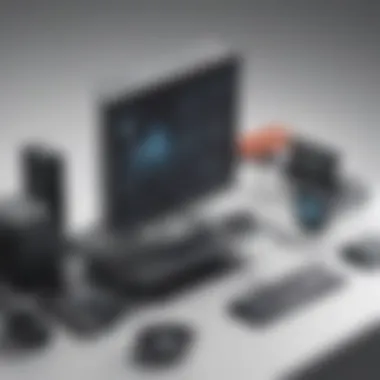

Creating Test Scripts
Creating test scripts is a fundamental first step when using the Sauce Labs Emulator. These scripts serve as the foundation for automation, enabling developers to execute their test cases against different environments and configurations. With Sauce Labs, you can leverage various programming languages and frameworks, such as JavaScript, Python, and Java, to define the behavior of your application during testing.
Development of these scripts involves outlining the expected interactions of the user with the application. Clear and concise scripts enhance maintainability and readability. Here are some best practices to follow:
- Start Simple: Begin with basic tests that cover essential functionality. This helps establish a baseline for performance.
- Use Page Object Model: This design pattern helps in organizing code effectively and promotes reusability.
- Implement Exception Handling: This ensures your scripts can handle unexpected errors gracefully.
Running Tests
Once test scripts are created, running them in Sauce Labs Emulator is straightforward. The platform provides an intuitive interface which simplifies the execution process. Users can select their desired environment and initiate tests against either their full code base or specific features.
"A well-structured test suite can significantly reduce debugging time and improve overall application quality."
When running tests, consider the following:
- Monitor Resource Utilization: Keep an eye on CPU and memory usage during tests. High resource demands can lead to performance issues and flaky tests.
- Parallel Execution: Utilize Sauce Labs' capability to run tests in parallel across multiple environments, enhancing testing speed.
- Schedule Regular Runs: Regular test runs ensure prompt detection of issues introduced by new code changes.
Debugging Test Failures
Debugging test failures is a crucial aspect of the testing lifecycle. Issues can arise from a myriad of sources including fluctuating network conditions and changes in code. Sauce Labs Emulator provides robust tools that assist in identifying and resolving these failures efficiently.
To effectively debug, the following strategies can be employed:
- Utilize Logs: Review console logs to trace the steps leading to failure. This provides insights into where things went wrong.
- Video Playback: Sauce Labs records video of test executions, enabling developers to visualize the user interaction and identify the failure points comprehensively.
- Screenshot Capturing: Take advantage of automatic screenshots when tests fail to quickly assess UI-related issues.
By approaching debugging methodically, teams can increase their understanding of the application and implement necessary fixes in a timely manner.
Comparing Sauce Labs Emulator with Other Testing Tools
In the realm of software testing, selecting the right tool is often critical for the success of any project. The Sauce Labs Emulator stands out for its specific offerings and capabilities. However, to truly appreciate its value, it is helpful to compare it with other popular testing tools in the market. This comparison helps in understanding individual strengths, limitations, and the overall landscape of testing options available. Each tool presents unique features that may cater to different testing needs, thus offering various benefits to teams and organizations.
Selenium
Selenium is a widely known flexible framework for web applications. It is open-source, allowing developers to build their tests using numerous programming languages like Java, Python, and JavaScript. The ability to write test scripts with Selenium offers great customization and control. However, this flexibility often comes at a cost, as it requires more initial setup and significant coding expertise.
The main benefit of Selenium's approach is its support for multiple browsers and operating systems. In a contrast to Sauce Labs Emulator, which focuses on a comprehensive integration of tests across devices and browsers, Selenium often necessitates manual configurations and integrations. Still, its community presence and the array of plugins provide additional capabilities, albeit with required maintenance overhead.
BrowserStack
BrowserStack is another significant competitor that offers browser and device testing in real-time. Like Sauce Labs Emulator, it allows direct testing on a variety of devices without requiring local installations. However, BrowserStack focuses heavily on delivering live testing experiences, making it ideal for immediate debugging. Users can run tests on multiple browsers simultaneously, enhancing productivity.
Despite these advantages, BrowserStack's live testing functionality can lead to higher operational costs over time, especially for larger teams or projects. This is where Sauce Labs Emulator shines, as it provides efficient automated testing capabilities along with its emulation services. Users can run extensive test suites easily while balancing costs and performance.
Katalon Studio
Katalon Studio is an integrated development environment that caters to both beginners and experts in automation testing. Its user-friendly interface is a significant draw, especially for those who may not be well-versed in coding. Katalon prides itself on its quick setup and robust features that cater to web, mobile, and API testing.
However, although Katalon combines elements from various tools, it has limitations in its extensibility compared to the more code-oriented approach of Sauce Labs Emulator. Teams that have specific testing needs may find Sauce Labs offers better customization options and integrations, allowing for streamlined workflows.
Best Practices for Effective Testing
Testing is a critical component of software development. Implementing best practices can improve the efficiency and effectiveness of testing processes, especially when using tools like Sauce Labs Emulator. Effective testing ensures that applications perform well under various conditions, ultimately leading to higher reliability and user satisfaction.
One of the primary benefits of adhering to best practices is that they establish a framework. This framework provides consistency across testing efforts, which in turn minimizes the likelihood of errors. Better test coverage leads to better identification of issues before deployment. Each practice can influence various aspects of the testing lifecycle, from script creation to running tests in a testing environment.
Optimizing Test Coverage
Optimizing test coverage is essential in any testing strategy. It involves ensuring that tests comprehensively evaluate application functionality. A focus on test coverage allows teams to identify gaps in their testing efforts and rectify them. This can involve several techniques:
- Code Coverage Tools: Utilize tools to measure how much of your code is exercised by tests, such as JaCoCo or Cobertura.
- Test Case Design: Implement techniques like equivalence partitioning and boundary value analysis. These help create tests that cover multiple input scenarios effectively.
- Maintain Test Suites: Regularly update and maintain test suites to adapt to new features or changes in the application. It ensures that all relevant functionalities are covered.
By improving test coverage, businesses can reduce the chances of bugs surviving into production, which often results in costly fixes and damage to user experience.
Continual Learning and Adaptation
The landscape of software testing is continuously evolving. Adaptation to new tools and methodologies is paramount for leveraging the full potential of testing platforms such as Sauce Labs Emulator. To excel in this area, organizations should embrace continual learning.
- Training and Workshops: Providing regular training sessions for team members helps keep everyone up to date on the latest features and best practices of the testing tools.
- Feedback Mechanisms: Implement channels for team members to share experiences and insights. This could be through team meetings or dedicated forums.
- Stay Informed on Industry Trends: Encourage team members to follow relevant resources such as blogs, forums, and webinars to stay ahead of emerging trends in software testing.
According to a report by the American Society for Quality, organizations that foster a culture of continuous improvement achieve 3–4 times higher productivity and lower cost of operations. This statistic underscores the importance of continual learning and adaptation in the field of software testing.
In summary, effective testing practices, particularly optimizing test coverage and continual learning, play a significant role in enhancing the performance of applications. By prioritizing these practices, teams can improve the reliability of their applications and better safeguard the user experience.
Case Studies: Success Stories with Sauce Labs Emulator
In the realm of software testing, real-world experiences often provide the most valuable insights. Case studies highlight how businesses have successfully implemented Sauce Labs Emulator, addressing specific challenges while improving their overall testing processes. These narratives offer not only proof of the effectiveness of the tool but also serve as a guide for others aiming to enhance their testing strategies. By examining these examples, small to medium-sized businesses, entrepreneurs, and IT professionals can gain a clearer understanding of the tangible benefits Sauce Labs Emulator can bring to their projects.
Implementation in E-commerce Testing
E-commerce has become increasingly competitive. Companies are under pressure to deliver seamless, high-quality online shopping experiences. One notable case study involves a leading e-commerce platform that faced issues with cross-device compatibility. Customers reported inconsistencies while shopping on mobile devices compared to desktops. The company decided to integrate Sauce Labs Emulator into its testing pipeline.
By using Sauce Labs, the team could simulate various mobile environments efficiently. They created test scripts to automatically verify the functionality of their website across different devices. This saved time compared to manual testing methods. Insights gained from detailed session recordings allowed the team to pinpoint specific bugs related to device-specific layouts. As a result, the e-commerce platform achieved a 30% reduction in bug reports from users and an increase in overall satisfaction ratings.
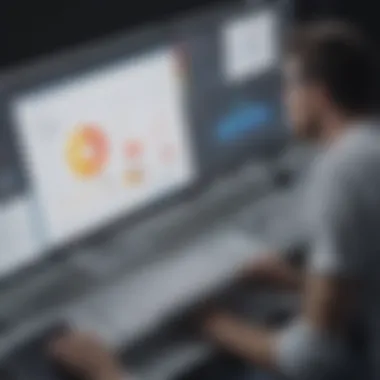
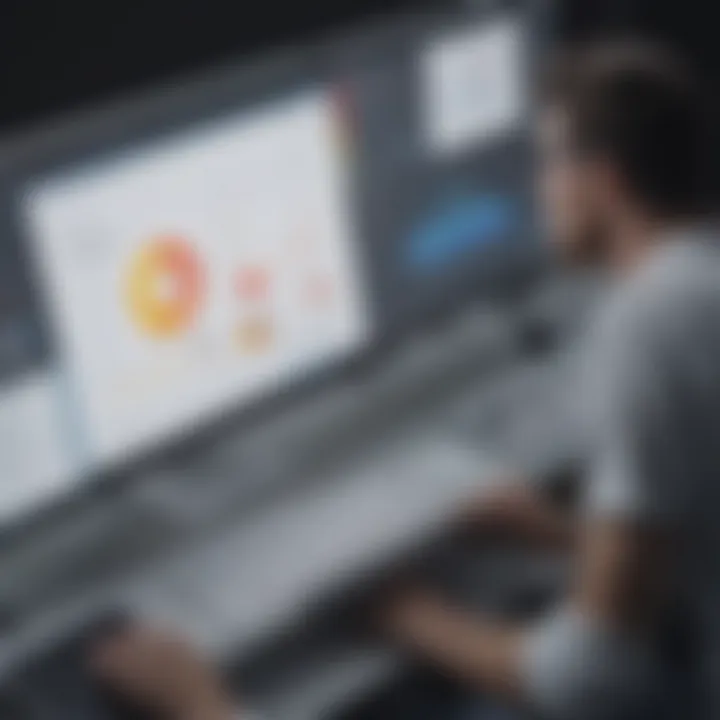
Enhanced Security Testing in Fintech
Another valuable case study comes from the fintech sector. A financial services provider was concerned about maintaining security while ensuring user-friendly applications. To tackle this, they utilized Sauce Labs Emulator. Compliance with stringent regulations requires rigorous testing of security features, and this became crucial as they launched new updates.
The fintech team employed Sauce Labs to run automated tests focused on security vulnerabilities. They simulated various user interactions and assessed how well their security mechanisms stood against potential threats. The adaptability of Sauce Labs allowed the team to test functionalities on different mobile devices and browsers quickly, ensuring that security measures were consistent across all platforms. This proactive approach led to the identification of several security loopholes that could have been exploited post-launch. Consequently, they improved their application security and managed to maintain compliance with industry standards, significantly bolstering customer confidence and trust in their services.
"Case studies not only demonstrate the practical benefits of Sauce Labs Emulator but also act as a blueprint for others facing similar challenges."
By analyzing these successful implementations, organizations can envision how Sauce Labs Emulator might address their specific testing needs, particularly in sectors like e-commerce and fintech. These examples illustrate the emulator's versatility and its vital role in achieving high-quality software products.
Future Trends in Emulator Technology
The technological landscape for software testing, particularly emulator technology, is continuously evolving. Understanding future trends in this area is vital as businesses strive to enhance application performance and user experience. These trends reflect new methods, tools, and approaches that can significantly impact how applications are tested.
Evolution of Mobile Testing
Mobile testing has undergone considerable changes over the years. The proliferation of smart devices and varying OS versions has led to greater complexity in testing environments.
- Shift to Real-World Testing: There is an increasing need for simulations that mimic real-world scenarios more accurately. Testers now focus not only on the application itself but also on how it interacts with various devices and real environments.
- Increased Focus on User Experience: As applications become more user-centric, there is a need for tests that measure user experience. This influences the design of emulators that can capture user interactions and their impacts on performance.
- Test Automation: Test automation frameworks are becoming indispensable. Tools like Sauce Labs Emulator offer seamless integration with automation suites, enabling continuous testing and fast feedback loops for developers. Automation also helps reduce the time needed for regression testing, allowing teams to focus on new features.
- Device Fragmentation: Adapting to device fragmentation is crucial. As new devices come to market, emulators must update rapidly to remain relevant and ensure that apps perform well across all platforms and devices.
These evolutions highlight the importance of advanced mobile testing frameworks, pushing developers to integrate testing into the early stages of development.
AI Integration in Testing Tools
Artificial Intelligence (AI) is playing a pivotal role in transforming testing tools, including emulators.
- Predictive Analysis: AI can analyze historical data to predict potential issues in software before they arise, allowing teams to proactively address problems.
- Enhanced Test Coverage: AI enables smarter test generation that can discover edge cases and complex interactions that traditional testing may overlook. This decreases the risk of defects in production.
- Autonomous Decision-Making: AI-driven testing tools can adapt and make decisions based on real-time feedback, improving the efficiency of the testing process.
- Efficient Resource Allocation: By leveraging machine learning, businesses can better allocate testing resources based on application usage patterns, device popularity, and user feedback, optimizing the testing process.
"The combination of AI and automated testing tools is reshaping how teams approach software quality assurance, offering quicker and more reliable outcomes."
Challenges and Limitations of Sauce Labs Emulator
Understanding the challenges and limitations of Sauce Labs Emulator is vital for any organization considering its implementation. Just like any technology, the emulator has some limitations that can hinder optimal performance in certain scenarios. Recognizing these can help businesses make informed decisions and plan effectively. By addressing these challenges, software teams can improve their overall testing strategies and ensure high quality in their applications.
Performance Issues
One common challenge users encounter with Sauce Labs Emulator is related to performance. Emulators, by their very nature, may not deliver the same level of responsiveness as real devices. This performance gap can lead to inaccurate test results. For instance, certain features like touch gestures or hardware acceleration may not function as intended in an emulator. This discrepancy can result in an overestimation of an application’s performance under real user conditions.
Additionally, the execution speed of tests can be slower when using the emulator compared to real devices. This can lead to longer testing cycles, which in turn may slow down the development process. Teams should be aware of the trade-offs and factor in extra time for performance assessments.
To mitigate such issues, it's important to incorporate real device testing alongside emulator use. Real devices provide more accurate results and can highlight performance problems that emulators may miss. Combining both can give a clearer picture of app performance.
Dependency Management
Another significant challenge when using Sauce Labs Emulator is dependency management. Applications often rely on various libraries, frameworks, and external services. Managing these dependencies within an emulator environment can be tricky. There may be inconsistencies in how dependencies are handled, leading to potential failures when tests are executed.
For example, an application might work flawlessly in a development environment but behave differently when run in an emulator. This can occur due to version mismatches of libraries or different configurations that do not replicate the production environment accurately.
Effective dependency management strategies are crucial. Teams should establish a rigorous process for testing compatibility and ensure that the emulator’s environment mirrors production as closely as possible. Furthermore, maintaining up-to-date documentation regarding dependencies can help teams track and resolve issues swiftly.
"Properly managing dependencies in an emulator can prevent many headaches during the testing phase."
User Feedback and Community Insights
Understanding user feedback and community insights is crucial in the context of the Sauce Labs Emulator. This section sheds light on the significance of involving actual users in the testing process. Their experiences and opinions can shape the development of testing tools and improve usability.
Gathering User Experience
User experience encapsulates how actual testers interact with Sauce Labs Emulator. Gathering this feedback serves multiple purposes. Firstly, it allows developers to identify areas that may require improvement. Users often encounter unique challenges not foreseen during the development phase. By listening to users, Sauce Labs can refine its features to better meet their needs.
The process of collection can employ various methods such as surveys, user interviews, or community forums. Users can share their experiences in forums and discussions on platforms like Reddit. These insights help other users see real-world applications and limitations of the emulator.
Moreover, understanding user experience can enhance community engagement. When users see that their feedback contributes to meaningful changes, they are more likely to participate in future discussions.
Community Resources and Support
The community surrounding Sauce Labs Emulator plays a vital role in supporting both new and experienced users. Resources such as online forums, documentation, and social media groups provide avenues for users to ask questions, share best practices, and resolve issues.
Community resources may include:
- User forums: Places where people can post inquiries and receive answers from other users.
- Online documentation: Guides that help users comprehend the emulator’s functionality.
- Webinars and workshops: Events focused on specific features or best practices are often organized by Sauce Labs or community members.
Support structures also encourage collaboration, which can lead to better problem-solving strategies. When users collaborate, they foster a more knowledgeable community, benefitting everyone involved.
Closure and Recommendations
In wrapping up our exploration of Sauce Labs Emulator, it is critical to recognize the significance of effective testing tools in today’s software development landscape. Emulators like Sauce Labs provide a robust environment to ensure that web and mobile applications function properly across various devices and platforms. This is particularly important for small to medium-sized businesses that need to deliver high-quality software without incurring excessive costs. By utilizing the right tools, businesses can drastically reduce time to market while improving user experience.
Summary of Key Takeaways
- Versatile Testing: Sauce Labs Emulator supports multiple platforms, offering an agile testing experience.
- Automation: Automated testing features minimize manual effort, allowing teams to focus on development and innovation.
- Analytics: Sophisticated analytics tools enable better understanding of testing outcomes and operational metrics.
- Community Support: Engaging with user feedback and community resources can enhance the utilization of Sauce Labs in diverse workflows.
As we observe these key points, it becomes evident how Sauce Labs Emulator can serve as a valuable asset in streamlining testing processes.
Final Thoughts on Emulator Utilization
The benefits of incorporating Sauce Labs Emulator into your testing strategy are substantial. This tool not only streamlines testing procedures but also supports a culture of continuous improvement. In a rapidly evolving market, agility and adaptability are invaluable. Thus, leveraging Sauce Labs Emulator can provide your development team with a competitive edge.
Consider experimenting with various features outlined in this guide. Continuous learning and adaptation will empower your organization to refine its testing processes further. Ultimately, the balance between speed, quality, and collaboration will determine the success of your software development efforts.















