SCCM for Mac: An In-Depth Analysis of Management
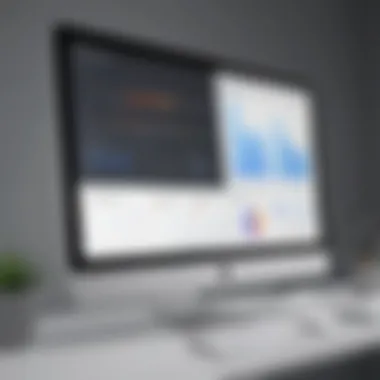

Intro
As more organizations integrate Mac devices into their IT infrastructure, managing these endpoints has become more critical. System Center Configuration Manager (SCCM) offers tools specifically designed to manage diverse operating systems, including macOS. This article will explore how SCCM can effectively manage Mac devices, outlining its functionalities, benefits, and the distinct challenges faced during its implementation. Moreover, it will provide strategies for efficient management, focusing on compliance and security, while addressing various specificities tied to Mac integration within an SCCM ecosystem.
Key Features of the Software
When evaluating the capabilities of SCCM for managing Mac endpoints, it is essential to understand its core functionalities. SCCM provides a centralized interface for overseeing software deployment, updates, and overall system configuration. This not only enhances operational efficiency but also ensures that security standards are maintained.
Overview of Core Functionalities
SCCM offers several core functionalities tailored for Mac management:
- Software Distribution: IT departments can easily deploy applications across multiple Mac devices. This streamlines the process and improves consistency.
- Compliance Monitoring: It ensures that all Mac devices comply with organizational policies, allowing administrators to quickly identify and rectify non-compliant devices.
- Patch Management: SCCM automates the update process for software and system patches, reducing vulnerabilities.
- Inventory Management: Comprehensive inventory tracking helps in maintaining awareness of all devices, their software versions, and hardware specifications.
Unique Selling Points
SCCM's integration with Windows environments is a significant advantage for organizations that operate diverse IT ecosystems. This means IT professionals can manage both Windows and Mac devices from a single platform, enhancing productivity. The following points highlight its unique selling points:
- Unified Console: A single user interface to manage various operating systems simplifies the overall management process.
- Advanced Reporting: SCCM provides detailed reports that help track the compliance status and software usage of Mac devices.
- Seamless Integration: The system integrates well with existing Microsoft tools and services, adding to the overall performance and user experience.
In-Depth Software Analysis
Understanding the strengths and weaknesses of SCCM in the context of Mac management is crucial for decision-making and implementation.
Pros and Cons
Here is an analysis of the advantages and disadvantages of using SCCM for Mac management:
Pros:
- Centralized management of mixed environments (Windows and Mac)
- Strong compliance and security features
- Automates routine management tasks, saving time for IT teams
Cons:
- Initial setup can be complex and time-consuming
- Requires ongoing maintenance and management expertise
- Limited native features compared to other solutions specifically designed for macOS
Performance Metrics
When assessing SCCM's performance for Mac management, consider the following metrics:
- Deployment Speed: Time taken to deploy applications and updates across multiple devices.
- Uptime: Availability of services and applications managed through SCCM.
- User Satisfaction: Feedback from end-users on the consistency and performance of applications deployed on their Mac devices.
Overall, while SCCM may present challenges during integration and maintenance, its strengths in managing a heterogeneous environment have made it a valuable tool for organizations utilizing Mac devices. By understanding these features and considerations, professionals can optimize their use of SCCM to ensure effective management of Mac endpoints.
Prolusion to SCCM and Its Role in IT Management
In the evolving landscape of IT management, understanding System Center Configuration Manager (SCCM) is paramount. This section serves as a foundation for comprehending how SCCM aids in managing devices, particularly those running on Mac operating systems. Effective management of IT resources ensures that organizations can maintain productivity and security across the board, especially in environments where multiple operating systems coexist.
What is SCCM?
System Center Configuration Manager, commonly referred to as SCCM, is a robust management platform developed by Microsoft. It provides functions focused on deploying software, managing updates, and overseeing system configurations across a variety of devices. SCCM traditionally catered to Windows environments, yet its capabilities have expanded to include macOS. This integration is critical as the presence of Mac computers in professional settings continues to grow. SCCM streamlines the management of these devices, allowing IT administrators to execute tasks efficiently.
SCCM's architecture is designed to facilitate the control of extensive IT environments. Deployment of applications can be automated, and security policies can be enforced centrally. By leveraging SCCM, organizations can navigate the complexities associated with IT asset management seamlessly.
The Importance of Device Management
Device management plays a crucial role in ensuring that organizations run smoothly while minimizing risks. First and foremost, effective device management allows for consistent application deployments across different operating systems. This consistency leads to reduced downtime and enhances productivity. As organizations adopt various devices, including Macs, maintaining clarity and control across these platforms is essential for operational success.
Moreover, managing devices involves more than just deployment. It includes ensuring compliance with organizational policies and security standards, which are particularly significant in today's threat landscape. Endpoint security measures need to be established and maintained effectively.
"Uniformity in managing devices protects against vulnerabilities while enabling efficient operation."
Through proper device management, IT departments can monitor configurations, detect issues quickly, and mitigate potential threats before they escalate. This proactive stance ultimately leads to a secure IT environment that fosters trust and allows employees to focus on their tasks without distraction.
Overview of Mac in Enterprise Environments

In contemporary corporate settings, the presence of Mac devices continues to rise. This shift demands that IT management adapt to accommodate non-Windows systems effectively. The growing penetration of Mac into enterprise environments is not only about user preference but also about performance and security. These devices offer unique advantages, such as streamlined design and robust software, appealing to creative teams and executives alike.
Growing Presence of Mac Devices
The proliferation of Mac devices in organizations can be traced back to a few key factors. First, the trend towards remote work and a more flexible work environment has led many professionals to favor Macs for personal and professional utilization. Many employees already accustomed to using Mac at home may prefer to continue with this familiar environment in their workplace.
Second, the marketing strategy by Apple has effectively positioned Macs as premium devices suitable for various professional applications, especially in creative fields such as graphic design, video editing, and software development. This promotion has significantly bolstered their attraction to businesses aiming to project a modern and innovative image.
Lastly, MacOS has made substantial strides in functionality and integration capabilities, further enabling organizations to incorporate these devices seamlessly.
A study from en.wikipedia.org shows that nearly 30% of enterprises use Mac devices, indicating a significant shift. With this increasing presence, IT departments must be prepared to manage a hybrid environment that includes both Windows and Mac machines.
Unique Challenges in Mac Management
With the benefits of integrating Mac devices into corporate settings come distinct challenges. One primary challenge relates to compatibility. Many enterprise applications are designed for Windows operating systems. As a result, organizations must invest in virtualization or similar solutions to ensure Mac users can access essential software. This additional layer can complicate the IT infrastructure.
Another challenge is the update and patch management process. While SCCM provides powerful tools, management teams must familiarize themselves with Mac-specific environments. Ensuring that all macOS devices are up-to-date can lead to discrepancies if not handled effectively. This leads to potential security vulnerabilities and non-compliance with organizational policies.
Additionally, user education becomes crucial. Mac users may not be familiar with enterprise policies or procedures, requiring extra efforts in training and support. IT teams need to develop robust support structures tailored for the unique needs of Mac users while maintaining standards for compliance in security and management.
Understanding these dynamics is critical for effective IT governance in environments increasingly populated by Mac devices. Therefore, leveraging a management solution like SCCM can offer the required framework for overcoming these challenges.
SCCM Features and Capabilities for Mac Management
The role of System Center Configuration Manager (SCCM) in managing Mac devices cannot be overstated. As organizations increasingly adopt Mac systems and integrate them within their IT ecosystem, SCCM provides powerful tools tailored to meet these needs. Effective device management allows businesses to ensure software compliance, maintain security standards, and optimize operational efficiency. Understanding the features and capabilities offered by SCCM is essential for small to medium-sized businesses, entrepreneurs, and IT professionals who are navigating this complex landscape.
Software Deployment
Software deployment is one of the core functions of SCCM when managing Macs. The software distribution process is streamlined within SCCM, which simplifies the installation of applications across multiple devices. Admins can leverage SCCM to push out software packages remotely, reducing the burden on IT support teams and end-users. This means that updates or new software can be deployed with minimal interruption to daily operations.
In addition, SCCM supports a variety of software formats, including packaged applications, scripts, and MSI files. This versatility allows organizations to cater to diverse software needs without complicating the installation process. Deployments can be scheduled during off-hours to minimize disruption and can even be orchestrated to roll out to select groups of users, making the entire process efficient and user-friendly.
Patch Management
Patch management is critical in today’s cybersecurity landscape. Ensuring that all software is up to date helps to mitigate vulnerabilities that can be exploited by malicious entities. SCCM offers robust patch management features to keep Mac devices compliant with the latest updates. Admins have the ability to manage updates for both Microsoft products and third-party applications.
Regular patch cycles can be set up to automatically install updates, decreasing the risk posed by outdated software. In addition, SCCM provides detailed reporting capabilities, allowing administrators to view patch compliance status across all devices within the network. This visibility helps in identifying machines that lack critical updates, enabling quick and informed remediation actions.
Asset Management
Asset management facilitates a comprehensive overview of the organization’s hardware and software resources. With SCCM, IT professionals can easily track and manage assets used within the Mac environment. Detailed inventory reports can provide insights into hardware specifications, software installations, and license usage. This information is essential for planning future purchases and maintaining compliance with software licensing agreements.
SCCM's asset management capabilities also help in monitoring the health of devices. Organizations can gain valuable insights into device performance, which aids in proactive management strategies, such as forecasting hardware replacements or upgrades. Configuring alerts for hardware or software issues can ensure that problems are addressed before they impact productivity.
Effective asset management using SCCM not only streamlines resource allocation but also enhances decision-making for IT investments.
Implementing SCCM for Mac: A Step-by-Step Guide
The importance of implementing SCCM for Mac devices in corporate environments cannot be understated. This process ensures that IT departments can effectively manage and secure their Mac endpoints. The aim is to streamline operations and maintain compliance while adapting to the specific needs of Mac users. Gaining a solid understanding of how to implement SCCM specifically for Macs is crucial for small to medium-sized businesses, entrepreneurs, and IT professionals. The guide below outlines the essential steps that need to be taken in order to leverage the full potential of SCCM in a Mac environment.
System Requirements and Prerequisites
Before you can proceed with the installation of SCCM on Mac devices, it is imperative to ensure that both the server and the client systems meet certain requirements.
SCCM Server Requirements:
- Windows Server 2016 or higher
- Microsoft SQL Server 2017 or higher
- At least 8 GB of RAM (16 GB recommended)
Mac Client Requirements:
- macOS 10.12 (Sierra) or later
- At least 4 GB of RAM
- Sufficient storage space for SCCM package installation
Additionally, network connectivity must be stable between the SCCM server and the client Mac devices. As a preparatory step, IT must also consider acquiring the necessary licenses for SCCM use.
Installing the SCCM Client on Mac
The installation process of the SCCM client on Mac involves downloading the client package and executing it on each Mac that needs management.
- From the SCCM console, navigate to Software Distribution.
- Select the Mac Client Bundle and download it.
- Once downloaded, the file is a package. Users must double-click the package to start the installation process.
- Follow on-screen instructions to complete the installation.
- Verify installation by checking the Configuration Manager in the System Preferences.


This step is crucial, as it establishes the necessary communication link between SCCM and the Mac endpoint, enabling management capabilities.
Configuration of the SCCM Environment
After installation, specific configurations need to be applied to maximize the capabilities of SCCM for Mac devices.
- Bound the Client to SCCM: Ensure that the Mac clients are bound to the SCCM infrastructure, allowing for proper data flow and management.
- Set Up Discovery Methods: Use Active Directory Group Discovery to automatically populate SCCM with systems that are part of the domain.
- Configure Software Update Point: This allows SCCM to manage and deploy updates to the Mac clients through the Software Update Service integrations.
Best Practices for Managing Mac Devices with SCCM
Managing Mac devices using System Center Configuration Manager (SCCM) requires specific strategies that optimize performance and ensure security. Proper management is essential as organizations strive to maintain compliance, support users, and manage resources effectively. This section highlights best practices that will assist IT professionals in achieving these goals.
Establishing Compliance Policies
Compliance policies create the framework for how Mac devices will be managed within an organization. These policies ensure that all devices adhere to organizational standards and regulatory requirements. Importance of compliance cannot be understated. It plays a critical role in risk management, protecting sensitive data and maintaining the integrity of systems.
- Begin by identifying applicable regulations, such as GDPR or HIPAA.
- Develop guidelines on software usage, security settings, and device configurations,
This structured approach aligns devices with organizational needs. Regular reviews and updates of these policies keep them relevant, promoting ongoing compliance. It is advisable to communicate these policies effectively to all users, fostering an understanding of their responsibilities.
Monitoring and Reporting
Continuous monitoring and reporting mechanisms are key to successful Mac device management. SCCM provides tools that facilitate real-time insights into device compliance and performance. Detailed reporting can identify issues before they become significant problems, enabling proactive management.
- Use SCCM’s built-in reports for tracking software deployments, system updates, and compliance status.
- Regularly review logs to detect anomalies.
These actions are not just about finding issues; they are about fostering a better understanding of the environment. Insights gleaned can lead to data-driven decisions.
"Effective monitoring is the backbone of efficient device management which helps in reducing overall operational costs."
User Education and Support
An often overlooked aspect of managing Mac devices with SCCM is user education and support. Even the most robust systems can falter if users are not educated on their use. Providing training encourages proper usage, limits errors, and increases the overall satisfaction of users.
- Create training modules covering essential aspects of using SCCM with Mac devices.
- Offer accessible support channels where users can ask questions or report issues.
Encouragement of a culture of continuous learning is crucial. Regular workshops or newsletters about updates and best practices can be beneficial. This not only empowers users but also creates a more supportive and informed environment.
In summary, these best practices strengthen the overall management of Mac devices using SCCM. Establishing robust compliance policies, implementing ongoing monitoring, and focusing on user education are fundamental to nurturing a secure and efficient work environment.
Security Considerations for Mac Management
As companies increasingly adopt Mac devices within their IT infrastructure, ensuring their security becomes paramount. Securing Mac devices with SCCM involves not just deploying software but also monitoring risks, ensuring compliance, and protecting sensitive data. Effective management can help organizations mitigate vulnerabilities while maximizing productivity. This section explores essential security considerations when managing Mac using SCCM, emphasizing best practices and strategic approaches to address potential threats.
Endpoint Security Best Practices
Implementing robust endpoint security is crucial for any organization. This practice includes various elements aimed at protecting Mac devices from potential threats and vulnerabilities. Having an effective security policy is the foundation of good endpoint security.
Key Practices include:
- Regular Updates: Mac devices should be updated regularly to protect against vulnerabilities. SCCM facilitates the deployment of software updates consistently across multiple devices.
- Antivirus Solutions: Installing a reliable antivirus solution can help detect and eliminate harmful software. Various options exist that integrate well with SCCM.
- Access Control: It's essential to restrict access to sensitive information. Implementing role-based access can ensure that users only see and interact with the data relevant to their responsibilities.
- Firewall Configuration: Ensure that the built-in firewall on Mac devices is active. Another layer of protection can prevent unauthorized access to the network.
Following these practices establishes a proactive defense against potential security threats while simplifying management through SCCM.
Data Encryption and Privacy
The protection of sensitive data is paramount in the modern corporate landscape. Data encryption is a technique to prevent unauthorized access to information stored on Mac devices. Using SCCM, organizations can enforce encryption policies effectively.
Encryption techniques, such as FileVault, ensure that all data on Mac devices remains secure, even in the event of loss or theft. By implementing full disk encryption, organizations can safeguard employee and customer data, significantly reducing the risk of data breaches. Additionally, it’s critical to provide employees with guidelines on handling sensitive data and the importance of maintaining data privacy.
Considerations for Maintaining Data Security:
- Data Classification: Prioritize which data is sensitive and require encryption.
- Regular Audits: Conduct audits to ensure compliance with data protection regulations.
- User Training: Educate employees on the significance of data privacy and secure handling practices.
Implementing a comprehensive encryption strategy can greatly enhance data protection measures, fostering trust between the organization and its clients.
Incident Response Planning
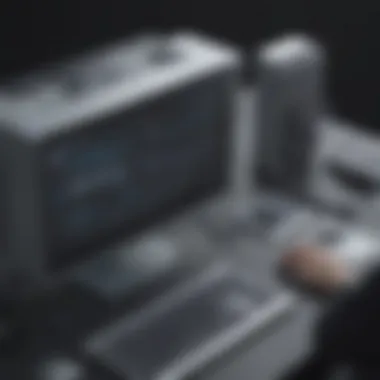

Despite all preventive measures, incidents can still occur. Thus, having a well-structured incident response plan is vital to minimizing damage and facilitating recovery. This plan should outline the steps to take during a security breach or similar event related to Mac devices.
An incident response plan should address several key components:
- Preparation: Establish a team responsible for incident response, equipped with the necessary tools and training.
- Identification: Implement monitoring systems to quickly identify potential threats. SCCM can assist by providing logs and alerts.
- Containment: Act promptly to contain the breach, preventing further damage, and isolating affected devices.
- Eradication and Recovery: Once contained, eliminate the threat and restore systems to normal operation.
- Post-Incident Analysis: Evaluate the incident to understand its root cause and improve future responses.
A robust incident response plan ensures that organizations can address security incidents swiftly and effectively, reducing potential fallout.
By incorporating these security considerations, companies can enhance their management of Mac devices within a corporate framework using SCCM. These strategies pave the way for a more secure, efficient, and compliant environment.
Common Challenges and Troubleshooting
Managing Mac devices with SCCM presents unique challenges. Understanding these difficulties is critical for IT professionals who need to maintain seamless operations within their organizations. Two main areas often create hurdles: connection issues and client deployment failures. By recognizing these challenges early and implementing strategic troubleshooting methods, businesses can ensure effective management of their Mac devices.
Connection Issues
Connection issues often arise in SCCM implementations involving Mac devices. These can stem from network configurations, firewall settings, or even discrepancies in system settings. It is essential to have stable network connections for the SCCM client to communicate effectively with the SCCM server.
- Network Configuration: Ensure that the network settings are properly configured. VPN settings or proxies can inhibit the SCCM client’s ability to access the management server.
- Firewall Settings: Both software and hardware firewalls must allow SCCM-related traffic. Port 80 and 443 should be unblocked, as these ports are crucial for client communications.
- DNS and Connectivity Tests: Conducting DNS resolution tests and pinging the SCCM server can reveal connectivity problems. If the client cannot resolve the server's address, it will fail to connect.
- Logs for Troubleshooting: SCCM logs on the Mac can provide vital information. Reviewing the logs helps identify where the connection breakdown occurs. Important logs to consider include the and , which can often reveal critical issues.
"Addressing connection issues expediently can mitigate impact on system management and user productivity."
Client Deployment Failures
Client deployment failures pose another significant challenge when using SCCM for Mac management. These failures can result from inadequate prerequisites, system compatibility issues, or administrative permissions. Identifying and resolving deployment obstacles is vital for maintaining a compliant and secure device environment.
- Prerequisites: Check whether the necessary prerequisites for SCCM installation have been met. Ensure that macOS versions are compatible with the SCCM version being deployed, as older macOS versions may lead to deployment setbacks.
- Administrative Permissions: The lack of appropriate permissions on Mac devices can cause deployment failures. Ensure that users have administrative rights during the installation process, as SCCM requires these permissions to function correctly.
- Installation Logs: Analyze installation logs to troubleshoot deployment failures effectively. Logs such as are useful for identifying where the installation process failed.
- Deployment Methods: Review the chosen deployment method to ensure it aligns with organizational policies. Using methods like manual installations or automated push can have different repercussions on deployment success.
Future of SCCM and Mac Management
The future of SCCM and Mac management is pivotal for organizations that rely on a mix of Windows and Mac devices. As the landscape of technology evolves, so do the methodologies and tools required for effective device management. This section will explore the emerging trends and integration strategies that will shape the management of Mac devices through SCCM.
Emerging Trends in Device Management
Emerging trends in device management reflect an increasingly complex IT ecosystem. With the rise of remote work and the need for robust security protocols, businesses are adopting more dynamic approaches.
One key trend is the shift towards cloud-based management. This allows for easier updates and scalability, which is particularly advantageous for small to medium-sized businesses. With cloud infrastructure, IT teams can manage Mac devices from anywhere, streamlining operations and reducing overhead costs.
Another crucial development is the focus on zero trust security. This model ensures that every device and user is continuously validated, minimizing risks associated with unauthorized access. For Mac devices, this means tighter control over software installations and data access.
The growing significance of mobile device management (MDM) solutions cannot be overlooked. MDM helps enforce policies on Mac devices, making it easier to manage security settings and deploy applications. Companies that implement MDM in conjunction with SCCM can ensure consistent policy application across all devices, enhancing compliance and security.
"The future of IT management is not just about managing devices, but ensuring security at every level."
As these trends continue to evolve, IT professionals must stay informed. Training and education for staff on new tools and methodologies will be essential. Moreover, there is a need for integration of artificial intelligence and machine learning. These technologies can analyze device usage patterns, predict issues before they happen, and optimize resource allocation.
Integration with Other Management Tools
Integrating SCCM with other management tools creates a comprehensive system that caters to various organizational needs. One prominent tool is Microsoft Endpoint Manager, which blends SCCM and Microsoft Intune functionalities. This integration enhances the management of a diverse range of devices, including Macs.
Another beneficial integration is with Security Information and Event Management (SIEM) systems. By connecting SCCM with a SIEM solution, companies can enhance their security posture. This allows for real-time threat detection and incident response capabilities.
Additionally, using tools like ServiceNow for IT service management can streamline incident tracking and resolution. ServiceNow's integration with SCCM allows for an efficient workflow, as IT teams can manage hardware and software issues from within the same platform.
By leveraging these integrations, businesses can significantly bolster their IT management practices. The benefits include improved efficiency, a unified view of device status, and enhanced security measures.
In summary, the future of SCCM and Mac management is characterized by adaptive strategies that respond to changing technology and business needs. Embracing these trends and integrations will enable organizations to thrive in a challenging digital landscape.
Culmination
In this article, we explored the multifaceted role of System Center Configuration Manager (SCCM) in managing Mac devices within businesses. The integration of SCCM offers significant advantages such as robust device management, streamlined software deployment, and enhanced security protocols. For organizations adopting Mac devices, understanding SCCM's capabilities becomes essential in ensuring a cohesive and efficient IT infrastructure.
Summary of Key Points
To summarize the key elements discussed:
- SCCM Basics: Understanding what SCCM is and its pivotal role in IT management.
- Mac in Enterprises: Recognizing the growing trend of Mac devices in corporate environments and the specific management challenges they introduce.
- SCCM Features: Delving into important features like software deployment, patch management, and asset management tailored for Mac.
- Implementation Steps: Highlighting necessary steps to install and configure SCCM for Mac.
- Best Practices: Establishing compliance policies, monitoring assets, and user education as vital strategies for managing Mac devices.
- Security Protocols: Emphasizing endpoint security, data encryption, and incident response measures crucial for protecting Mac endpoints.
- Troubleshooting Challenges: Examining connection issues and client deployment failures that may arise.
- Future Insights: Considering emerging trends and the potential for integration with other management tools.
Final Thoughts
Managing Mac devices through SCCM is not merely a technical necessity; it is a strategic approach to ensuring operational efficiency and regulatory compliance. As the landscape of corporate device usage continues to evolve, embracing tools like SCCM will be vital for IT professionals and decision-makers. Successful implementation depends not only on leveraging powerful features, but also on a deep understanding of the unique needs that come with managing Mac devices.
For small to medium-sized businesses and entrepreneurs, it is particularly important to stay ahead of these trends to utilize technology effectively and maximize organizational productivity. As they navigate the complexities of IT management, the insights offered herein will no doubt serve as a cornerstone for future endeavors.















