Top Remote Access Software for Enhanced Security


Intro
In today’s fast-paced digital world, where businesses operate across borders and employees frequently work from various locations, remote access has become a fundamental business tool. The need for a secure and efficient remote access software solution is evident and has grown increasingly crucial. Businesses, regardless of size, face constant threats to their data integrity and confidentiality. With remote work becoming standard, understanding the security landscape of remote access solutions is imperative. This article aims to provide a detailed insight into the most secure remote access software available, dissecting their key features, advantages, and potential pitfalls.
Key Features of the Software
When looking at remote access software, certain features stand out as essential for ensuring security and functionality.
Overview of Core Functionalities
- Encryption: A top-tier remote access solution should offer robust encryption protocols to protect data during transmission. For instance, using AES-256 encryption significantly enhances data security against interception.
- Multi-Factor Authentication: This feature adds an extra layer of security, ensuring that only authorized personnel can access sensitive resources. Without it, the risk of unauthorized access heightens.
- User Management: Effective permission controls and user role assignments are vital for organizations managing teams of varying responsibilities. The ability to tailor access ensures that sensitive information is restricted to those who need it.
- Session Logging and Monitoring: Keeping track of user sessions provides businesses with insight into access patterns and potential security breaches. Monitoring helps in quick identification of any unusual or unauthorized access.
Unique Selling Points
The uniqueness of each software often stems from specific selling points that enhance user experience and security.
- Cloud Integration: Many modern remote access tools offer seamless integration with cloud platforms, which facilitates efficient data sharing and collaboration without compromising security.
- Customizable User Interfaces: A user-friendly interface can significantly improve user engagement and decrease training times for staff. Software that can be tailored to individual needs is more likely to succeed within an organization.
- Cross-Platform Compatibility: Solutions that work smoothly across various operating systems and devices allow for better flexibility, accommodating users regardless of their device types.
"The right remote access software doesn’t just connect; it protects your business’s most valuable asset—its data."
In-Depth Software Analysis
A thorough analysis of remote access software involves evaluating both strengths and weaknesses.
Pros and Cons
- Pros:
- Cons:
- Enhanced Security Protocols: Increased safety features reduce the chances of a data breach.
- User-Friendly Experience: Simple interfaces help in quicker adoption by team members.
- Cost-Effective Solutions: Many remote access tools offer scalable pricing, which is beneficial for small to medium-sized businesses.
- Dependence on Internet Stability: Remote access solutions rely heavily on stable internet connections. Poor connectivity can lead to unsatisfactory user experiences.
- Complex Setup Processes: Some solutions can be complicated to implement, requiring dedicated IT resources.
Performance Metrics
To assess remote access software effectively, it’s crucial to consider various performance metrics, such as:
- Connection Speed: Fast connection times improve efficiency and reduce frustration.
- Uptime: Reliable software should have a high uptime percentage, ensuring consistent access for users.
- Customer Support Quality: The availability of responsive support can make or break the user experience, especially during emergencies.
Understanding Remote Access Software
In today's age, where the digital landscape is evolving at a breakneck pace, understanding remote access software has become essential for businesses, particularly small to medium-sized enterprises, entrepreneurs, and IT professionals. The ability to access systems and data from anywhere fosters flexibility and productivity. It’s almost like having the office in your pocket, ready to work from a coffee shop or while traveling.
This part of the article highlights the significance of remote access software, shedding light on its definitions, objectives, and various types. A grasp of these elements will not only inform users about the benefits of remote access solutions but also guide them in making prudent choices tailored to their specific needs and secure configurations.
Definition and Purpose
Remote access software refers to applications that enable users to connect to a computer or network remotely over the internet or another network. This technology has become vital in enabling employees to work from home, remote offices, or even on the go. Businesses, especially those with distributed teams, need to implement effective remote access tools. The main purposes are straightforward:
- Increase Productivity: Remote access allows employees to work anytime and anywhere.
- Cost-Effectiveness: Businesses can save on office space and overhead costs.
- Backup and Disaster Recovery: Remote solutions provide a safeguard against data loss by enabling offsite storage and backups.
Establishing a secure connection means that sensitive information can be transported safely between devices. Properly secured remote access setups act as a fortress for business data, steering clear of threats.
Types of Remote Access Solutions
Several types of remote access solutions cater to different business needs and scenarios. Choosing the right one can be a game-changer for a business's operational efficiency. Below are some of the most prevalent forms:
- Virtual Private Networks (VPNs): These create a secure tunnel through which data travels, ensuring privacy. VPNs are like a cloak of invisibility for your internet activity.
- Remote Desktop Protocols (RDP): RDP allows a user to remotely control another desktop. This gives the feeling of being in front of your office computer, even if you’re thousands of miles away.
- Cloud-based Remote Access Tools: With the rise of cloud computing, many businesses now gravitate towards cloud solutions. These tools offer scalability and accessibility without the need for extensive hardware.
- Browser-based Remote Access: Such tools enable users to access remote systems via a web browser. This eliminates the need for installing software, making it super convenient.
With these options at your fingertips, the choice ultimately depends on the business requirements and the level of security needed. Selecting the appropriate type helps streamline operations and enhances data protection.
Importance of Security in Remote Access


In an era where the digital realm often intertwines with our physical realities, securing remote access is not just a luxury—it's a necessity. With many businesses leaning heavily into remote work, the stakes have never been higher when it comes to protecting sensitive data and maintaining operational integrity. The importance of security in remote access stems from the rising scale of cyber threats and the potential consequences that can arise from security breaches.
Rise of Cyber Threats
As businesses extend their reach across borders and rely on cloud solutions, cybercriminals have followed suit, pursuing vulnerabilities with relentless vigor. The surge in phishing attacks, ransomware, and exploits targeting remote access solutions has made it clear that the battleground of cybersecurity is shifting dramatically. The ease of accessing systems remotely can turn into a double-edged sword if security isn't fortified.
Moreover, the increasing complexity of IT environments, coupled with employees' reliance on personal devices for remote work, widens the attack surface—making it easier for hackers to find cracks in the armor. Organizations have reported an uptick in threats specifically targeting remote access software. Just recently, a significant data breach that exploited weaknesses in a well-known remote access tool affected multiple businesses, leading many to reevaluate their security postures.
"Cybersecurity is not a one-time event, but a continuous process. Businesses must remain vigilant, adapting to new threats as they emerge."
Impact of Security Breaches
The consequences of weak security in remote access can be devastating. Not only can breaches result in the loss of sensitive information, but they can also lead to financial ruin and adept reputational damage. For small to medium-sized businesses, even a single incident can set back progress years.
When attackers gain access to internal networks, they can exploit crucial data, potentially causing:
- Financial Loss: Direct loss from theft, regulatory fines, and the costs associated with remediation efforts, such as hiring cybersecurity teams.
- Operational Disruption: Downtime can cripple operations while the organization scrambles to implement fixes and investigate the breach.
- Loss of Trust: Clients and partners may turn away, resulting in lost contracts and a tarnished reputation, potentially echoing in declining sales.
Therefore, embracing security measures in remote access solutions isn't merely prudent—it's essential for business continuity. For instance, applying multi-factor authentication, utilizing robust encryption technologies, and maintaining regular software updates can significantly mitigate risks.
To summarize, the importance of security in remote access must be at the forefront of every business decision. With cyber threats lurking around every corner and the potentially devastating impact of security breaches, investing in secure remote access solutions offers a vital line of defense to protect both sensitive data and business integrity.
Key Features of Secure Remote Access Software
In today’s interconnected world, where remote work has become a staple for many businesses, understanding the key features of secure remote access software is crucial. These features aren’t just bells and whistles—they are essential for keeping sensitive company data safe from prying eyes and persistent cyber threats. By focusing on specific elements such as encryption, authentication mechanisms, and access control features, businesses can find a remote access solution that meets their security needs while supporting operational efficiency.
Encryption Technologies
At the crux of remote access software is encryption technology. This is the armor that protects data during transmission, ensuring that only authorized users can decipher the information being sent or received. Tools like AES (Advanced Encryption Standard) have become the gold standard in the industry. An encryption level of at least 256-bit is often recommended, offering an impressive shield against unauthorized access. It’s worth mentioning that the stronger the encryption algorithm, the lesser the chance of a cybercriminal breaking through.
For many small to medium-sized businesses, implementing end-to-end encryption can feel like a tall order. However, this feature is vital. With end-to-end encryption, data is encrypted at the sender's device and only decrypted at the receiver's end. Even if the data transits through various nodes, it remains locked away, unseen by anyone else. This is especially important in today’s remote work environment where workers might connect from less secure locations.
"Encryption isn’t merely an optional feature; it’s a cornerstone for any serious remote access solution. Without it, you’re gambling with sensitive data."
Authentication Mechanisms
Authentication mechanisms serve as the first line of defense in remote access software. The days of relying solely on usernames and passwords are long gone. More advanced methods like Multi-Factor Authentication (MFA), which often requires users to provide additional verification (like a text message or an authenticator app), dramatically enhance security.
Another notable mechanism is biometric authentication—fingerprints, facial recognition, or voice recognition. Many smartphones and modern devices are now equipped with these technologies, making them an attractive option for modern workplaces. They not only strengthen security but also make the login process smoother.
Organizations should not overlook the significance of regular password updates and user education on creating strong passwords. A weak password can be a simple door left open for intruders.
Access Control Features
Access control is like the bouncer at a club—it decides who gets in and who stays out. This feature of remote access software determines what data or resources different users can see and interact with, based on their needs and roles within a company.
Role-Based Access Control (RBAC) is a prevalent method that ensures individuals have access only to what they need for their roles. This principle of least privilege limits access rights for users to the bare minimum required to perform their duties. Such measures prevent sensitive information from being overly exposed, significantly reducing the risk of data breaches.
Additionally, organizations should consider logging and monitoring access; knowing who accessed what and when creates an audit trail that can be invaluable in case of a breach. This transparency not only enhances security but also fosters accountability among users.
Popular Remote Access Solutions
In a business environment that increasingly relies on flexible work arrangements, the significance of remote access solutions cannot be overstated. These tools facilitate seamless connectivity while ensuring that confidential information remains secure. Organizations must navigate a plethora of software options, each presenting its unique features and security protocols. By understanding the specific solutions available, businesses can enhance their operational flexibility without sacrificing security.
Review of Leading Software
Software A
Software A stands out in the realm of remote access solutions for its robust security mechanisms and user-friendly interface. One of its key characteristics is its end-to-end encryption, providing a fortified layer that keeps unauthorized eyes at bay. This feature is instrumental in ensuring that sensitive corporate data remains intact during remote sessions.
Moreover, Software A's unique feature—the ability to create customizable permissions for different user roles—enables organizations to manage who can access what, mitigating the risk of human error.
However, the downside is that it can be expensive compared to lesser-known alternatives, which some small businesses may find difficult to justify.
Software B
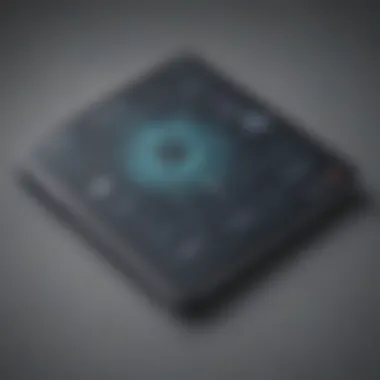

Next, Software B has garnered attention with its emphasis on multi-platform support. This aspect is crucial for teams that leverage various devices, including mobile phones and tablets, as it allows remote access regardless of the operating system in use. Its ability to sync across platforms makes for a seamless experience.
The unique feature of Software B lies in its real-time collaboration tools. Teams can work together from different locations without any hiccups, which significantly enhances productivity. On the flip side, its complex setup process can deter some users who prefer a straightforward installation procedure.
Software
Finally, Software C takes the crown when it comes to affordability, making it an attractive solution for small to medium-sized enterprises. It strikes an impressive balance between price and functionality, offering essential remote access features without the premium price tag often associated with top-tier software.
A notable unique feature is its intuitive dashboard that simplifies monitoring and management of active remote sessions. This can greatly aid IT teams in troubleshooting issues in real-time. However, the trade-off may be a lack of advanced security features present in more expensive counterparts, which could concern businesses handling highly sensitive data.
Comparison of Key Vendors
To navigate the market landscape effectively, businesses need to assess not only the software options but also the vendors themselves. Understanding the reputation, customer service, and update frequency of key vendors can inform their decision-making process.
- Reputation: Look for reviews and testimonials from other users. Vendor reliability can be crucial.
- Customer service: A strong support structure ensures help is available when it's needed.
- Update frequency: Regular updates indicate the vendor's commitment to security, keeping users safe from emerging threats.
Choosing the right remote access software can make or break your organization's ability to zealously protect its data. Opt for solutions backed by reputable vendors focused on robust security protocols.
Evaluating Remote Access Software Options
Choosing the right remote access software is no small feat, especially for businesses trying to juggle functionality with robust security. Every organization has different needs, and understanding how to evaluate these software options is crucial. It’s not just about grabbing the latest shiny tool on the market; it's about ensuring that it fits into the broader strategy for safeguarding sensitive data. Below are some specific elements that comprise a well-rounded evaluation process.
Assessing Security Credentials
When it comes to securing sensitive data, the security credentials of a remote access software play a pivotal role. Before signing on the dotted line, check their security certifications and compliance with industry standards. Compliance with regulations like GDPR or HIPAA is a strong indicator that the provider prioritizes security. Understanding these credentials means looking out for:
- Encryption standards that protect data in transit and at rest
- Regular audits which signal that the provider is serious about their security protocols
- Incident response practices that detail how they handle breaches and threats
In this age of cyber threats, underestimating this part can lead to costly consequences. If a provider can't demonstrate their security measures with tangible proof, it might be better to steer clear.
Cost vs. Benefit Analysis
Weighing the cost against the benefits isn’t just about numbers; it involves understanding ROI on your investment. When evaluating remote access software, it’s imperative to take a comprehensive view of the hidden costs. Some key points to consider include:
- Licensing fees versus the efficiency gained from the software
- Potential downtime costs in case of a security breach
- Training expenses for staff to use new software effectively
Budget is essential, but it shouldn’t be the only guiding force. A low-cost option might save bucks upfront but could lead to bigger expenditures later if security isn't solid. Analyzing long-term gains often outweighs the initial financial commitment.
User Experience Considerations
User experience should never take a back seat in the evaluation. If employees find the remote access software cumbersome, security measures may be bypassed, defeating the purpose. So, what should you look for in this arena?
- Ease of setup and installation, ensuring a smooth onboarding process
- Intuitive interface that doesn’t require extensive training
- Responsive customer support to address queries promptly
Taking the time to consider user experience can ultimately lead to higher utilization rates and compliance with security protocols. After all, if the team isn't using software effectively, what’s the point?
"In the whirlwind of digital transformation, efficient and secure remote access solutions are not just advantageous; they are a necessity for business continuity."
In summary, evaluating remote access software options isn’t merely about selection; it’s a strategic choice that encompasses security, financial prudence, and user considerations. Keeping these elements front and center can pave the way for a smoother remote connectivity experience.
Best Practices for Secure Remote Access
In the ever-changing landscape of technology, ensuring secure remote access is more than just essential—it's a necessity for businesses operating in today's digital world. As organizations adopt flexible work environments, it becomes crucial to implement best practices that not only protect sensitive data but also bolster the overall integrity of the systems in use. A comprehensive understanding of these practices can significantly reduce the risks associated with remote connections while optimizing user experiences.
Implementing Multi-Factor Authentication
One of the primary defenses against unauthorized access is multi-factor authentication (MFA). Rather than relying solely on passwords—often considered weak and susceptible to hacking—MFA adds layers of protection by requiring multiple forms of verification. Essentially, it works by pairing something the user knows, like a password, with something they have, like a smartphone app or a physical token. This equation increases security by ensuring that stealing just one piece of information won’t grant access to sensitive systems.
- Why MFA Matters
Implementing MFA serves several purposes:
- Acts as a strong deterrent against phishing attempts.
- Protects against brute-force attacks.
- Increases compliance with many regulatory standards.
Organizations should educate their employees about MFA’s significance. It's one thing to set it up, but users must understand how it adds to their security. Developing routines, such as checking for fraud alerts or secure logins during remote access, can bolster awareness and minimize risk in the long run.
Regular Software Updates and Patching
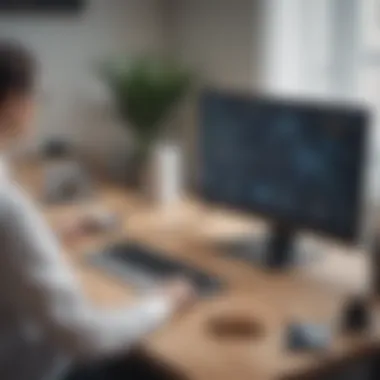

Another cornerstone of secure remote access is maintaining an up-to-date software environment. Software vulnerabilities are the preferred entries for cybercriminals, and keeping systems patched is an all-important step in protecting against threats.
- Active Management of Updates
- Schedule regular updates for operating systems, applications, and remote access software.
- Enable automatic updates when possible to ensure timely application of fixes.
- Maintain a test environment to evaluate updates before deploying them organization-wide.
Failure to keep software current can lead to significant security lapses, not to mention compatibility issues. Moreover, businesses should assess their own patch management strategies and ensure that they do not inadvertently fall behind the curve.
Monitoring and Incident Response
Even with the best practices in place, the fact remains that breaches can occur. Having robust monitoring and incident response protocols can make the difference between a minor inconvenience and a catastrophic data breach. Proactive monitoring involves continuously scanning for suspicious activity, while an effective incident response plan outlines the steps to take in the wake of a security threat.
- Key Components of Monitoring and Response
- Utilize security information and event management (SIEM) solutions for real-time threat detection.
- Develop an incident response plan that addresses identification, containment, eradication, and recovery.
- Perform regular drills and simulations to ensure all team members are aware of their roles in the event of a breach.
"Preparedness is the cornerstone of effective incident management. It's critical to ensure that your team knows how to respond before an incident surfaces."
Continual assessment and refinement of both monitoring techniques and incident response plans are vital parts of an organization's security strategy. Keeping abreast of the latest threats will allow businesses to stay one step ahead and respond quickly should the need arise.
In summary, best practices for secure remote access involve a multifaceted approach that integrates multi-factor authentication, regular software updates, and vigilant monitoring and incident response. By embracing these elements, small to medium-sized businesses can protect their sensitive data and fortify their defenses against emerging cyber threats, ensuring smoother operations in a remote work environment.
Future Trends in Remote Access Security
As cyber threats escalate in sophistication and variety, the need to keep remote access secure becomes more critical. Businesses today rely heavily on remote access solutions to ensure employees can connect to workplace resources from anywhere—be it the coffee shop down the street or a home office in the suburbs. Therefore, understanding future trends in remote access security is not just an option; it's an obligation for safeguarding both sensitive data and overall business integrity.
Emerging Technologies
The realm of remote access security is constantly evolving, driven by technological advancements. A few technologies are reshaping how we think about secure connections:
- Zero Trust Architecture: Zero trust disregards the age-old notion of a secure internal network. By assuming that every access attempt may be a potential threat, organizations can significantly improve their security posture. This approach enforces strict verification for every user, regardless of their location within or outside the network.
- Artificial Intelligence and Machine Learning: AI and ML can help detect anomalies in user behavior, flagging unusual activities that might indicate a security breach. These technologies can analyze massive sets of user behavior data far more efficiently than human analysts ever could.
- Biometric Authentication: Forget passwords! Biometric systems that use fingerprints, facial recognition, or even retina scans are becoming more prevalent. These methods offer a seamless user experience and hard-to-breach security, ensuring that only authorized personnel gain access.
"Future-ready organizations will prioritize integrating emerging technologies to bolster remote access security, aiming for a robust defense against evolving threats."
Keeping abreast of these technologies can help organizations not only safeguard their data but also streamline operations. Investing in such technologies today may provide a significant advantage tomorrow.
Regulatory Changes and Compliance
With growing concerns around data breaches, regulatory frameworks are evolving as well. Businesses must stay attuned to emerging regulations that could affect their remote access policies:
- GDPR and Data Protection Laws: The General Data Protection Regulation has raised the bar for data privacy and protection. It compels businesses operating remotely to rethink how they handle personal data and invest in appropriate security measures.
- NIST Cybersecurity Framework: The National Institute of Standards and Technology provides guidance that helps organizations to manage their own cybersecurity risk assessments. Adopting this framework can enhance compliance and demonstrate a commitment to security best practices.
- Sector-specific Regulations: Industries like healthcare or finance must comply with specialized regulations such as HIPAA and PCI DSS. These regulations often dictate stringent access and data protection requirements, shaping how remote access solutions are implemented.
Keeping on top of these changes is vital; failure to comply can lead not only to hefty fines but also to reputational risk. It's clear that adapting to regulatory frameworks isn’t just about avoiding penalties—it’s about building a trustworthy operation that clients or users can rely on.
In summary, as the landscape of remote access security shifts, staying informed about emerging technologies and regulatory changes allows businesses to better protect their assets and comply with necessary standards. This proactive mindset is not just a good practice; it's a necessity in today's digital ecosystem.
End
Summing up the examination of secure remote access software shows how critical it is in today’s world where businesses operate under constant threat. The article outlined various facets including the rising cyber threats, the best practices to implement, as well as the key features that one should seek when considering remote access solutions.
Security is not merely an add-on; it’s at the very core of remote access software. The increasing complexity of threats and the growing number of breaches emphasize the importance of meticulously selecting secure solutions that safeguard sensitive data while enabling productive work. Keeping systems routinely updated and employing multi-factor authentication are not just recommendations but essential steps for any organization hoping to fend off cyber adversaries.
Furthermore, understanding the nuances of each software offering allows for more informed decision-making. With so many options available—ranging from LogMeIn to AnyDesk—evaluating their capabilities in terms of security features is indispensable. Evaluating options such as encryption standards, access control, and user authentication methods can offer deep insights into the kind of protection they provide.
"In today's hyper-connected world, overlooking the security aspect of remote access software is tantamount to leaving the front door wide open."
Summary of Key Takeaways
Here are the crucial points to remember when navigating the landscape of remote access software:
- Prioritize solutions that employ advanced encryption protocols for data protection.
- Ensure robust authentication mechanisms, including multi-factor options, are in place.
- Regularly update and patch software to protect against vulnerabilities.
- Assess user accessibility to maintain tight control over who has access to sensitive information.
- Keep abreast of emerging technologies and compliance regulations that dictate remote access practices.
Final Thoughts on Choosing Secure Solutions
When it comes to selecting remote access software, small to medium-sized businesses, especially those without extensive IT resources, should take a thorough approach. The key is to balance security with usability; after all, a secure solution that is excessively complicated can deter rather than enable productivity. Choosing the right software requires a critical eye and a comprehensive understanding of both current needs and future growth plans.
Organizations should not shy away from asking the tough questions: What happens if there’s a security breach? How often is the software updated? Are there any hidden costs I need to be aware of? The answers to these questions can guide businesses toward making informed decisions that protect their interests.













