Deploying an SFTP Server on AWS: A Complete Guide
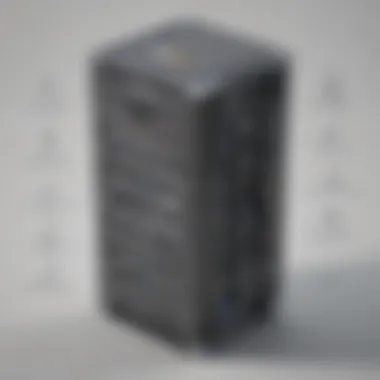

Intro
Setting up an SFTP server on Amazon Web Services (AWS) can seem like a daunting task, but its benefits far outweigh the challenges. In a world where data exchange is crucial for businesses, maintaining a secure and efficient file transfer protocol like SFTP becomes a priority. For small to medium-sized businesses, entrepreneurs, and IT professionals, understanding the essentials of implementing an SFTP server in a cloud environment opens a world of opportunities.
AWS offers a highly scalable infrastructure, and by employing SFTP, organizations can harness data transfer securely. The intricacies of deployment, security configurations, and compliance measures form the backbone of an effective SFTP solution. This guide will not only lay out the necessary steps to set up the server but also offer insights into performance enhancements and best practices that align with specific business needs.
In this exploration, we’ll dissect the critical elements that enable organizations to confidently host and manage their sensitive files. Let’s embark on this journey to simplify the process and build a solid foundation for your data transfer practices using AWS.
Prolusion to SFTP in AWS
In the contemporary digital age, businesses are constantly navigating the vast sea of data exchange. Implementing SFTP (Secure File Transfer Protocol) in Amazon Web Services (AWS) is a crucial step in ensuring that file transfers remain not just efficient, but also secure. Given the increasing frequency of data breaches, understanding how to effectively and safely manage file transfers is more paramount than ever. This section sets the stage for why SFTP in AWS is a solution worthy of exploration.
Understanding SFTP
SFTP is much more than just a means to upload and download files. It brings a level of security to the table that standard FTP lacks. Users can transfer files over a secure connection using encryption, which safeguards the data from interception during the transfer process. This is especially critical for small to medium-sized businesses that handle sensitive or proprietary information.
Key Benefits of SFTP:
- Data Security: Information is encrypted during transmission, minimizing risks of unauthorized access.
- Authentication: Supports multiple methods for authenticating users, ensuring that only the right people have access.
- Integrity Verification: Checks ensure that files are not altered during transit, enhancing trust in data accuracy.
In a nutshell, SFTP is a tool that not only facilitates file transfers but does so with a focus on robust security, which is often a non-negotiable requirement in today’s business landscape.
The Role of AWS in File Transfers
Amazon Web Services plays a pivotal role in providing the infrastructure necessary for secure file transfers. AWS is recognized for its scalability and reliability, making it an attractive option for businesses looking to implement an SFTP server. With services tailored specifically for file management, AWS gives organizations the ability to effectively manage data flows while benefiting from a secure environment.
When businesses opt for an AWS SFTP server, they gain several advantages:
- Scalable Infrastructure: Businesses can easily adjust resources based on their needs without significant downtime.
- Global Availability: The vast network of AWS data centers means that file transfers can occur swiftly regardless of geographic location.
- Integration with Other Services: AWS allows seamless integration with services like Amazon S3 for storage, enhancing functionality and accessibility.
"In navigating the increasing complexities of digital file transfers, AWS provides a sandbox that feels secure yet flexible."
Remember, handling file transfers securely, especially in sectors like finance or healthcare, requires much more than just the transfer itself; it necessitates a thoughtful approach where SFTP finds its rightful niche in AWS.
As you dive deeper into this guide, understanding these foundational elements will pave the way for successful implementation. The following sections will explore how to set up your AWS environment, architectural considerations, and key security measures to fortify your SFTP server.
Setting Up Your AWS Environment
Setting up your environment in AWS is not just a step in the process; it's the bedrock upon which your SFTP server will stand. A properly configured environment is crucial for optimal performance, security, and scalability. The AWS ecosystem is vast, and choosing the correct services as well as crafting a stable environment can certainly make a world of difference in achieving your goal of successfully implementing an SFTP server.
Establishing this environment involves several strategic decisions, from selecting the right account setup to deciding which AWS services will best serve your needs. Each of these elements contributes not only to the immediate functionality of your SFTP server but also impacts long-term management and growth. Errors or oversights in the setup phase could lead to headaches down the road, making this phase one where meticulous attention is paramount.
Creating an AWS Account
Before diving into the nitty-gritty of SFTP server configuration, you need an AWS account. It’s the gateway to accessing all the services offered by Amazon. The uptime and extremely scalable nature of AWS make it a top candidate for your SFTP needs.
Creating an account is straightforward:
- Navigate to the AWS home page.
- Click on “Create an AWS Account.”
- Provide necessary information, such as your email address and password.
- Select your account type, either individual or organization.
- Enter billing information and verify your phone number.
It’s worth keeping in mind that while creating an account is free, usage of services will incur costs. Familiarizing yourself with AWS’s free tier helps, as certain services can be utilized without extra charges for a limited time.
Choosing the Right AWS Service for SFTP
When it comes to setting up an SFTP server in AWS, you have a couple of main contenders: Amazon EC2 and AWS Transfer for SFTP. The right choice largely depends on your specific operational needs, technical expertise, and the level of management you’re willing to undertake.
Amazon EC2
Amazon Elastic Compute Cloud, commonly known as EC2, offers a robust platform for running your SFTP server. It gives full control over the server setup, allowing you to configure the server to your exact specifications.
One key characteristic of EC2 is its scalability. You can start with a small instance to serve your needs and ramp up resources as traffic increases. If you want that hands-on approach, EC2 is an excellent choice. You’re in the driver’s seat regarding server configurations, security settings, and more.
But note that the maintenance burden falls on you. You will need to manage updates, security patches, and scalability yourself, which could be daunting if your expertise is limited. Moreover, the complexity of configuring an EC2 instance for SFTP might pose a challenge, especially for those new to AWS.
In summary, Amazon EC2 is straightforward and powerful but requires a depth of knowledge and commitment to server management.
AWS Transfer for SFTP
In contrast, AWS Transfer for SFTP simplifies the entire endeavor. This fully managed service allows you to set up an SFTP server with minimal fuss. No need to worry about the underlying infrastructure or scaling issues, as that’s handled for you by AWS.
The standout feature is ease of use. You can get your server up and running quickly without needing extensive knowledge about server management. This makes it a popular choice among small to medium-sized businesses looking for seamless file transfers.
However, one downside is that it could be more costly compared to running your own EC2 instance, depending on your usage patterns and data transfer needs. Moreover, while it abstracts much of the complexity, it reduces the level of customization you have over the SFTP environment.
In short, AWS Transfer for SFTP is user-friendly and managed, yet may be less flexible than EC2.


In summary, both EC2 and AWS Transfer for SFTP have their merits. The choice hinges on your particular needs: greater control versus ease of management.
Architectural Considerations
When it comes to setting up an SFTP server in AWS, architectural considerations are pivotal. These factors not only guide the deployment process but also impact the server’s performance, reliability, and security. Understanding various architectural elements helps in tailoring the system to specific business needs, ensuring that it can efficiently handle file transfers while maintaining data integrity and availability. Without a proper architecture in mind, one might run into roadblocks that can lead to data loss, increased costs, and inefficient workflows.
SFTP Server Configuration Options
Setting the right configurations for your SFTP server is one of the cornerstone elements of your architectural planning. This includes the choice between standard configurations and more complex high availability options.
Standard Configurations
Standard configurations are the go-to for many organizations, especially small to medium-sized businesses that are just dipping their toes into the waters of cloud-transferred file management. The beauty of standard configurations lies in their simplicity. They typically involve a single instance that can handle file transfers with consistent performance.
A notable characteristic of standard configurations is cost-effectiveness; they require less financial investment compared to high availability setups. This makes them attractive for businesses watching their budgets. The primary unique feature of these configurations is their straightforwardness, making them accessible for IT professionals without extensive cloud experience.
However, this simplicity comes with trade-offs. If the single instance experiences downtime or an unexpected surge in file transfer volume, there’s no fallback option available, which leads to potential disruptions.
High Availability Configurations
On the other end of the spectrum are high availability configurations. These setups are designed with redundancy and fault tolerance in mind, crucial for businesses that prioritize uptime and reliability. The primary advantage here is that they can manage increased loads and ensure continuity even during issues that might take a standard setup down.
High availability configurations leverage multiple servers, often spread across different availability zones in AWS. This architecture ensures that even if one server goes offline, others can pick up the slack. It is favored by organizations that deal with sensitive information or have compliance requirements where data accessibility is paramount.
However, the complexity and cost associated with these configurations can be daunting. They require a more significant resource allocation, both financially and in terms of management expertise and operational overhead.
Integration with Other AWS Services
An efficient SFTP server doesn't just exist in a void; it needs to communicate effectively with other AWS services to maximize utility. Crucial integrations include leveraging Amazon S3 for storage and Amazon RDS for database management.
Amazon S3
Amazon S3, with its scalable object storage solution, is vital for any SFTP server setup. Tying S3 to your SFTP server allows you to efficiently store and retrieve files sent via your FTP connections. Its key characteristic is the pay-as-you-go pricing model, which is beneficial for businesses looking to optimize costs.
The unique feature of S3 is its durability, which can reach 99.999999999% over a year. This exceptional reliability means your files can be stored safely and accessed when required without concerns about loss. However, while S3 is primarily designed for object storage, some organizations may need to consider the implications of retrieval times on user experience, especially for large file transfers.
Amazon RDS
Next up, we have Amazon RDS, which provides a managed relational database service that pairs well with your SFTP operations. By utilizing RDS, you can streamline data transactions and management, enhancing your server capabilities.
The key characteristic here is the automated maintenance that RDS offers, meaning backups and patching are handled without significant input from your team. This is incredibly beneficial for smaller teams who need to focus on other strategic areas while ensuring their database needs are met reliably.
However, while RDS tackles many maintenance tasks, it can still incur costs that add to the overall operating expenses for the SFTP setup. There’s also the learning curve, as understanding the querying and database management can be a tad complex for those not familiar with SQL-based systems.
By taking the time to thoroughly consider architectural elements, configuration choices, and integration with AWS services, you position your SFTP server for success in managing file transfers securely and efficiently. In the ever-evolving digital landscape, attention to these details is what sets robust solutions apart.
Security Considerations
When embarking on the journey of implementing an SFTP server in AWS, understanding the security considerations is paramount. Security is not just an option; it's the bedrock upon which your data transfer operations will stand or fall. As businesses lean on technological solutions to handle sensitive information, securing those solutions becomes a vital cog in the wheel of operational integrity. The goal is to safeguard your data from unauthorized access, ensure compliance with applicable regulations, and build trust with your clients. A robust approach to security can lead to reduced risk of breaches and significant financial and reputational loss.
Implementing Access Controls
Access controls serve as a frontline defense in protecting your SFTP server environment. Essentially, they determine who gets access to your data and under what conditions. If access is too lenient, sensitive information may be vulnerable to prying eyes. Conversely, overly stringent controls could hamper productivity. Thus, the balance is key.
In AWS, leveraging Identity and Access Management (IAM) allows for finely-tuned controls. IAM enables you to create users and groups, assigning permissions based on roles. For instance, one might create a user group for developers who need read access for files but restrict write permissions for regular users. The principle of least privilege should guide your configurations. This means granting only the permissions necessary for users to perform their tasks, minimizing potential vulnerabilities.
Moreover, consider using Multi-Factor Authentication (MFA). This additional layer of security adds a hard-to-crack dimension to your access protocols, making it necessary for users to confirm their identity via multiple means.
Data Encryption Practices
Data encryption serves as a critical pillar of your SFTP server's security framework. Proper encryption practices not only secure sensitive information but also ensure compliance with various regulatory standards that mandate data protection. Below, we will explore two main aspects of encryption that are pivotal to the security of your SFTP setup: At Rest Encryption and In Transit Encryption.
At Rest Encryption
At Rest Encryption involves the encryption of stored data, meaning that when files are saved in your SFTP server, they are automatically scrambled into a format that is unreadable without the appropriate decryption keys. This characteristic significantly enhances data confidentiality.
One key benefit of At Rest Encryption is its compliance with regulations such as GDPR or HIPAA, which require that sensitive data must be protected even when stored. In an AWS environment, services like Amazon S3 provide built-in options such as server-side encryption (SSE) which employs industry-standard encryption algorithms to secure your data.
While the advantages are clear, it’s important to also recognize the potential downsides. For instance, managing encryption keys can become a complex endeavor, and if these keys are lost or mishandled, recovering data could become a nightmare.
In Transit Encryption
In Transit Encryption, on the other hand, aims to protect data being transferred across networks. Essentially, it ensures that data being sent or received through your SFTP server is secure from eavesdroppers. SSH (Secure Shell), commonly utilized in SFTP, provides this layer of encryption by default. It guarantees that your files are protected as they move between the client and the server, shielding them from interception.
The key characteristic that makes In Transit Encryption a popular choice is its real-time protection. As files are in transit, they remain encrypted, so even if they were intercepted, they would be nearly impossible to decipher.


However, there’s a trade-off. Encryption can introduce latency, potentially slowing down transfer speeds. This is a consideration for businesses handling large files or operating in environments where time is critical.
"Without security, there is no trust; and without trust, your operational foundation becomes shaky."
In summary, a considered approach to access controls and encryption—whether at rest or in transit—forms a strong defensive barrier for your SFTP server. Each decision you make in these areas contributes substantially to the overall security and reliability of your data transfer processes in AWS.
Performance Optimization Techniques
When it comes to deploying an SFTP server in AWS, performance optimization holds the key to ensuring that your file transfers are swift, reliable, and efficient. Watching the packets flow seamlessly can truly bring a sense of achievement. In a realm where data is the new oil, having a well-oiled SFTP machine means you can scale operations with ease and meet the demands of your business. Failing to focus on performance can lead to lag, bottlenecks, and ultimately, dissatisfaction among users.
Resource Allocation and Sizing
Resource allocation and sizing is a fundamental building block in the performance optimization of your SFTP server. This is where understanding your workload comes into play. Firstly, examine how many users will connect, the average size of the files, and the frequency of uploads or downloads. Setting aside the right amount of CPU, memory, and storage is crucial.
Too little resource can result in slow responsiveness, making your server feel like it's dragging through molasses. On the flip side, overspending on resources can be a waste of budget. It’s like buying a sports car just to drive it in a school zone. The ideal approach includes:
- Conducting a load analysis to understand traffic patterns.
- Choosing the right instance types, such as the General Purpose EC2 instances (like t3 or t4) for balanced performance.
- Utilizing on-demand capacities during peak times.
Having your resources optimized can drastically decrease load times and enhance user experiences, keeping your SFTP service competitive.
Monitoring and Adjustments
Once everything is set up, monitoring the performance is just as important as the initial configuration. Adjustments based on data from monitoring tools can help keep your SFTP connections humming. It’s all about being proactive rather than reactive. Identifying user patterns and adjusting accordingly ensures smoother operations.
Utilizing CloudWatch
One of the best weapons in your arsenal for monitoring is Amazon CloudWatch. This tool doesn’t just collect data; it analyzes it in real-time, which means you’re not left in the dark.
Some key characteristics of CloudWatch include:
- Custom Metrics: You can track performance metrics relevant to your SFTP server.
- Alarms and Notifications: It helps set up alarms for unusual activity or performance dips.
Utilizing CloudWatch is popular because it automates many monitoring tasks, allowing you to effectively manage and respond to issues without constant manual checks. A unique feature is its ability to visualize data through dashboards, enabling quick assessments on server health.
While it does bring an advantage, one should be cautious about the costs associated when monitoring many metrics. However, for most businesses aiming for operational excellence, the benefits tend to outweigh potential drawbacks.
Load Testing Strategies
Employing load testing strategies can shine a spotlight on how your server performs under different conditions. Simply put, it’s about putting your server through its paces before going live. By simulating multiple users trying to access or transfer files, you can see where cracks might form before actual users notice.
The key characteristics here involve:
- Stress Testing: Understanding the maximum capacity your SFTP server can handle before it buckles.
- Scalability Tests: Determining how well your server adapts to increased loads over time.
Load testing is beneficial as it provides insights into the breaking points of your resources. A notable feature of this approach is that it allows for adjustments to be made ahead of launch, granting you a firmer footing in terms of performance. The downside is that setting up these tests can require an initial investment in time and potentially specialized tools, such as Apache JMeter or Gatling.
Ultimately, both monitoring through CloudWatch and performing load tests are integral parts of maintaining a high-performing SFTP server in AWS. They empower you to not just meet user expectations but exceed them, ensuring a smooth sailing experience for those engaging with your server. A tree doesn’t just grow overnight; it needs the right nutrients and care, and your SFTP server is no different.
Compliance and Regulatory Standards
In the digital age, compliance and regulatory standards are more than just legal requirements; they form the backbone of trust in online transactions and communications. Especially when dealing with sensitive data via an SFTP server, understanding and adhering to these standards is essential. Not only does it help in mitigating the risks associated with data breaches, but it also ensures that organizations are shielding themselves from potential legal ramifications. Moreover, regulatory compliance fosters a culture of security and accountability, which is increasingly necessary in today’s interconnected world.
GDPR and SFTP Practices
The General Data Protection Regulation, often abbreviated as GDPR, is a comprehensive data protection law that is crucial for businesses operating within or having connections to the European Union. When employing an SFTP server, adherence to GDPR mandates sets stringent guidelines on how personal data should be handled, stored, and transmitted.
A significant factor of GDPR is the principle of data minimization. This means companies should only collect data necessary for their specific tasks. With SFTP servers, this principle necessitates careful consideration of what data needs transfer and why. Before putting a server into operation, it becomes vital to map out data flows and ensure only necessary data is exposed to transference.
Keeping data integrity is essential. This aspect of GDPR complements SFTP operations perfectly, as files can be encrypted both in transit and at rest, thus protecting sensitive information from potential leaks. Organizations, consequently, need to document their data processing activities effectively and, importantly, have a straightforward protocol for handling data breaches.
Industry Standards to Consider
When selecting compliance parameters for an SFTP server, businesses must also consider standards like HIPAA and PCI DSS that are tailored for specific industries.
HIPAA
The Health Insurance Portability and Accountability Act (HIPAA) is fundamental for entities handling health-related information in the United States. Complying with HIPAA has implications for SFTP servers due to the sensitive nature of the healthcare data being transferred. One key characteristic of HIPAA is the requirement for protected health information (PHI) to be secure both during the transmission and storage phases.
This regulation advocates for strong access controls and encrypted medical records. The unique feature of HIPAA revolves around its emphasis on safeguarding patient privacy through defined compliance protocols. For those in the healthcare sector, adhering to HIPAA using an SFTP server not only protects patient data but also helps to build trust with clients and patients alike.
While compliance does come with costs related to implementing technological solutions, the peace of mind it brings is an invaluable aspect. Non-compliance can lead to severe penalties, making the effort worthwhile.
PCI DSS
The Payment Card Industry Data Security Standard (PCI DSS) is another crucial regulatory framework for businesses handling credit card transactions. Implementing SFTP servers in compliance with PCI DSS ensures that cardholder data is kept safe and secure during transfers.


A standout feature of PCI DSS is the thorough security measures it demands, which include encrypted communications for data transfers, maintaining a secure network, and regular monitoring of networks to protect against vulnerabilities. For organizations that regularly handle payment data, aligning SFTP server practices with PCI DSS not only secures transactions but also provides customer assurance that their payment information is in safe hands.
However, the challenge with PCI DSS is its intricate requirements, which may necessitate ongoing assessments and updates to policies and procedures. Despite this, the standard's implementation can help build client trust, paving the way for more successful business transactions.
In summary, compliance with regulations such as GDPR, HIPAA, and PCI DSS plays a fundamental role in the effective management of an SFTP server in AWS. Knowledge of these standards allows organizations to maintain a secure operating environment while improving their credibility and trust among users. By prioritizing compliance, companies not only stay on the right side of the law but also fortify their data protection strategies, assuring customers that their sensitive information is well safeguarded.
Common Pitfalls to Avoid
When setting up an SFTP server in AWS, avoiding certain common pitfalls can mean the difference between a smooth implementation and a frustrating experience. Misconfigurations or neglecting updates can have repercussions that are not just technical but can also affect your business operations. Understanding these pitfalls ensures a more secure, efficient, and reliable SFTP solution.
Misconfiguration Risks
Misconfigurations can happen to anyone. Even seasoned IT professionals can overlook small details. In the realm of SFTP servers on AWS, such errors can expose sensitive data or create accessibility issues. Below are a few key misconfiguration risks to watch for:
- Incorrect Permissions: It is crucial to ensure that user permissions are set correctly. Too open permissions can allow unauthorized access, while overly restrictive ones might block legitimate users.
- Firewall Rules: If your Security Groups in AWS aren't set up properly, it can lead to connectivity issues. Inadequate firewall rules may deny access to necessary IP addresses, rendering your server inaccessible to users.
- Outdated Dependencies: Running an SFTP server often requires various configurations and dependencies. If they are not updated correctly, it may lead to compatibility issues or vulnerabilities.
Being proactive during the configuration stage eases a lot of potential future headaches. Conducting thorough testing post-setup can catch misconfigurations before they lead to significant problems. Regular audits and reviews of configurations can also provide peace of mind.
Failure to Update and Maintain
The importance of regular maintenance and updates cannot be overstated. An SFTP server that lies dormant between updates can become a security liability. Here are some considerations:
- Security Patches: Always apply the latest security updates and patches to your operating system and any third-party tools you are using. Cyber threats constantly evolve, and outdated software can become a target.
- Performance Monitoring: Beyond initial configuration, monitoring resource usage is crucial. For instance, if your server experiences increased demand, response times can plummet. Regularly check metrics, and adjust resources accordingly.
- Backup Procedures: If regular backups are not part of your routine, recovering from data loss becomes an uphill battle. Establish a reliable backup schedule to safeguard data integrity.
"An ounce of prevention is worth a pound of cure."
So, implementing best practices in maintenance can significantly enhance the longevity and functionality of your SFTP server. It’s about creating a sustainable environment rather than constantly firefighting.
Best Practices for Managing an SFTP Server
When it comes to managing an SFTP server, especially in the context of AWS, there are some key best practices that can make all the difference between a smooth operation and a complete mess. Understanding these practices isn’t just a recommendation; it's essential for any business that values data security, efficiency, and smooth file transfers. Keeping everything under control can be a hard nut to crack, but with the right approach, it becomes an achievable goal.
Routine Monitoring and Reporting
Routine monitoring should never be an afterthought. It embodies the process of regularly checking the performance and functionality of your SFTP server. This includes, but isn’t limited to, keeping an eye on upload and download speeds, user activity, and error messages that might pop up every now and then.
The need for monitoring comes from understanding that issues may arise without warning. Picture your SFTP server as the veins of your business’s data bloodstream; if there's a blockage, it affects the whole system. Consider employing tools like AWS CloudWatch for logging and tracking activity. This service helps you tailor your monitoring strategy based on specific metrics you need to track, offering flexibility that’s advantageous in a dynamic environment.
Here are some key points to focus on:
- User Activity: Keep tabs on which users are accessing the server and what files they’re interacting with. Monitoring can uncover usage trends and help identify any unauthorized access attempts.
- File Transfer Statistics: Review graphs that depict transfer sizes and times. Any abnormal spikes might indicate an underlying problem that needs troubleshoot.
- Error Logs: Regularly checking error logs can save you a headache later down the line. Addressing these early prevents headaches later.
Reports generated from monitoring can provide valuable insights for your management strategy. Schedule routine audits to evaluate server performance and security breaches. These reports ultimately lead to a more robust SFTP environment.
"What gets measured gets managed."
Using monitoring tools keeps you ahead of any potential issues, providing peace of mind and, at the end of the day, it becomes a form of due diligence.
Scalability Considerations
When your business grows, the demand for file transfer capabilities typically grows along with it. Scalability is a crucial component for managing your SFTP server effectively. It ensures that you have the capacity to handle increasing volumes of data without sacrificing performance.
In AWS, scalability can be approached from a few different angles:
- Choosing the Right Instance Type: When setting up your SFTP server on Amazon EC2, selecting an instance that suits your load expectations is critical. As your needs change, the ability to switch or scale your instance type makes a notable difference. Bad choices here can lead to slow performance or potential outages during peak times.
- Auto-Scaling Groups: Implementing auto-scaling allows for automatic adjustment of resources based on demand. For example, if there’s a spike in user activity during a certain time of the day, AWS can automatically provision extra instances to handle the increased load. It’s like having a safety net—ensuring you aren’t caught off guard.
- Storage Needs: Consider your file storage options. Leveraging Amazon S3 can provide virtually unlimited storage at your disposal. As files accumulate, you don’t want to continually worry about running out of space on your SFTP server.
To maintain good performance while managing a larger user base and file transfers, having a growth mindset towards your SFTP infrastructure is essential. Coupling this foresight with timely adjustments can ensure that your SFTP server remains reliable and efficient, regardless of how the demand fluctuates.
Taking these elements into account prepares you well for anything that comes your way in the ever-evolving landscape of file transfers.
Epilogue and Future Insights
The realm of file transfers continues to metamorphose, largely fueled by technological advancements and shifting business needs. In this concluding section, it's paramount to highlight the importance of understanding the implications of implementing an SFTP server, particularly in the context of AWS. Small to medium-sized businesses, entrepreneurs, and IT professionals must comprehend how these systems not only facilitate secure data transfer but also enhance operational efficiency and safeguard sensitive information.
As the demand for secure file transfers escalates, SFTP proves to be a cornerstone for compliance with data protection regulations. Choosing AWS as the backbone for your SFTP server offers scalability, reliability, and a rich ecosystem of integrated services. Businesses now have the opportunity to tap into cloud capabilities that can significantly reduce operational overhead while maintaining data integrity.
The Evolving Landscape of File Transfers
File transfer protocols have come a long way from their humble beginnings. Whereas FTP was once the go-to method, we now observe a movement towards more secure and compliant mechanisms. The evolution of SFTP signifies major shifts in how organizations approach data sharing. This protocol not only provides a secure alternative, but it also offers features that cater to evolving compliance requirements.
Organizations are increasingly reliant on automation, whether it's synchronizing files across disparate systems or facilitating routine backups. For instance, integrating SFTP with workflow automation tools streamlines processes, thus reducing error rates and improving efficiency. As data privacy becomes a focal point, organizations must stay ahead of the curve by selecting solutions that align seamlessly with regulatory demands. Furthermore, adopting cloud services like AWS can introduce faster data transfers and lower latency due to their extensive global infrastructure.
Emerging Trends in AWS Services
In the fast-changing landscape of cloud computing, AWS remains at the forefront, consistently rolling out innovations that can complement your SFTP setup. Among the emerging trends, serverless architecture is gaining traction, reducing the need for constant server management while optimizing resource utilization. This approach allows companies to pay only for what they use, making it economically attractive.
Another critical trend is the focus on enhanced security measures. AWS simplifies the implementation of robust security protocols to ensure data remains protected during transfers. Services such as AWS Identity and Access Management (IAM) help in defining who can access what, tailoring permissions to fit organizational roles.
Moreover, AI and machine learning integration within AWS services offer predictive insights into potential issues, helping businesses react before small problems compound into larger obstacles. By leveraging these services, organizations align their SFTP capabilities not just for today, but for the future.
In essence, understanding these advancements can equip businesses to make informed decisions. The goal is to ensure that implementing an SFTP server is not just a checkbox in a compliance list but a strategic move that enhances overall business agility.















