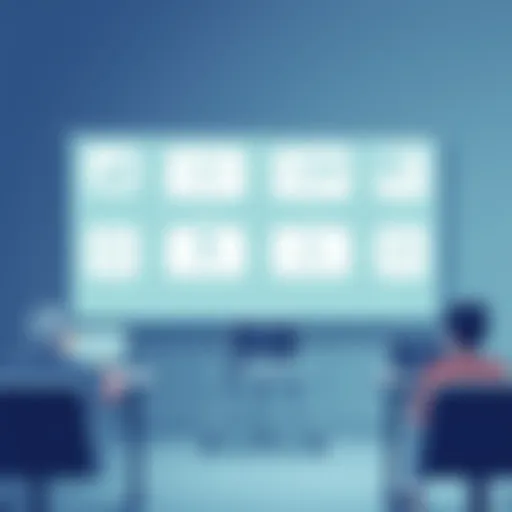Shapr3D Review: In-Depth Analysis of the 3D Tool


Intro
In the world of 3D modeling, the choice of software can heavily influence the design process and the final output. Shapr3D presents itself as a top contender in this space, especially tailored for the iPad user. This article aims to provide a thorough examination of Shapr3D, assessing its functionality and real-world application. By delving into its features, user experience, and performance metrics, we will highlight what sets this tool apart and its suitability for small to medium-sized businesses as well as entrepreneurs. This review endeavors to serve as a valuable resource for teams engaged in design-focused enterprises.
Key Features of the Software
Overview of Core Functionalities
Shapr3D is distinct in its ability to leverage the iPad’s hardware, particularly the Apple Pencil, for a more intuitive modeling experience. The application enables users to create 3D designs directly on the screen with precision and ease. Key functionalities include:
- Direct Modeling: Users can easily manipulate 3D shapes by tapping and dragging, allowing for a more hands-on and interactive approach.
- Sketching Tools: The software offers a variety of sketching tools that complement its modeling capabilities, facilitating the creation of intricate designs.
- Integration with CAD: Shapr3D supports paths for importing and exporting files with major CAD formats, ensuring compatibility with other design platforms.
- Real-Time Collaboration: This feature allows multiple users to work on a project simultaneously, enhancing teamwork and productivity.
Unique Selling Points
Shapr3D’s unique characteristics make it stand out in the crowded market of 3D modeling software. Among these are:
- Touchscreen Optimization: Designed specifically for the iPad, the software benefits from touch controls and gestures that simplify complex tasks.
- Focus on Rapid Prototyping: Entrepreneurs and designers can quickly iterate their ideas from concept to usable prototype without extensive software learning curves.
- Affordable Subscription Plans: Compared to traditional software, Shapr3D's pricing is competitive, making it accessible for small businesses and startups.
In-Depth Software Analysis
Pros and Cons
In evaluating Shapr3D, it is essential to consider both the advantages and limitations:
Pros:
- User-friendly interface that reduces the learning curve.
- High-quality output suitable for professional presentations and manufacturing.
- Robust community support and resources for troubleshooting and tips.
Cons:
- Limited to iPad, which may deter users with different operating systems.
- Some advanced features may be less comprehensive compared to desktop software.
Performance Metrics
Performance is a crucial aspect that affects user satisfaction. Shapr3D delivers impressive speed and responsiveness, making it suitable for users working under tight deadlines. Users have reported smooth performance even while handling complex models. As in tech products, updates frequently bring enhancements in efficiency and function.
"The best tool I have found that combines ease of use with professional output. My designs have never been more efficient to create." - A loyal Shapr3D user.
In summary, by examining the core facets of Shapr3D, we see that it brings forth significant advantages for entrepreneurs and small business teams while also catering to a growing demand for accessible 3D modeling solutions. As we explore further sections, these initial evaluations will be complemented by deeper analyses of user experience and practical applications.
Prolusion to Shapr3D
Shapr3D is rapidly gaining attention within the realm of 3D modeling. As technology evolves, preference for tools that blend power with simplicity increases. Shapr3D aims to fill this gap by providing a capability that is both accessible and practical for professionals and creators alike. Understanding what Shapr3D offers is essential, especially for small to medium-sized businesses and entrepreneurs who are keen on integrating advanced design capabilities into their workflow. In this section, we will explore the significance of Shapr3D in today's design landscape, emphasizing its functionalities and user benefits.
Overview of CAD Applications
Computer-Aided Design (CAD) applications have transformed industries by facilitating an easier approach to design. Traditional CAD software, while powerful, often comes with a steep learning curve and significant resource demands. The importance of CAD tools goes beyond technical functionality; they enhance creativity by enabling users to visualize ideas in a tangible format. Shapr3D stands out amongst these applications due to its intuitive interface and natural drawing style.
Many industries use CAD applications, including architecture, engineering, and product design. Each area requires specific functions, but the common thread is the need for precision and adaptability. In contrast to more complex alternatives like AutoCAD or SolidWorks, Shapr3D's design for the iPad allows more fluid adaptations to different project demands.
Software Evolution in 3D Design
The evolution of software in the 3D design space reflects changes in user needs and advances in technology. Years ago, sophisticated 3D modeling was reserved for large enterprises with significant resources. Software was often cumbersome and required extensive hardware. In recent years, applications like Shapr3D have democratized 3D modeling by making it available on portable devices like the iPad.
Shapr3D harnesses the latest developments in tablet computing, moving from static modeling to interactive designs. Users can sketch directly on the screen, enhancing visualization capabilities. The touch interface simplifies actions that traditionally required precise inputs with a mouse, aligning with the needs of today's fast-paced work environments. Over time, software like Shapr3D indicates a broader trend towards mobile and user-centric design tools. By catering to both seasoned designers and novices, Shapr3D represents a significant shift in how we approach digital modeling.
Key Features of Shapr3D
In understanding Shapr3D, it is vital to recognize its key features. These elements define the tool's utility, effectiveness, and appeal to its users. For small to medium-sized businesses, entrepreneurs, and IT professionals, the features can greatly impact productivity and design quality. Below, we explore the primary attributes that set Shapr3D apart from its competitors.
User-Friendly Interface
Shapr3D boasts a user-friendly interface designed for seamless interaction. This focus on accessibility is appealing for users at all skill levels. The application leverages a touch interface that feels intuitive for the iPad. Users do not need extensive training to begin creating designs.
With a minimalistic layout, essential tools are readily available without clutter. Each tool is clearly labeled and easily reachable. This setup allows users to concentrate on their design work rather than navigating complex menus. Moreover, gestures such as pinch-to-zoom and swipe-to-rotate enhance the overall experience. This kind of interaction mimics natural movements, making modeling feel less cumbersome.
Precision and Accuracy
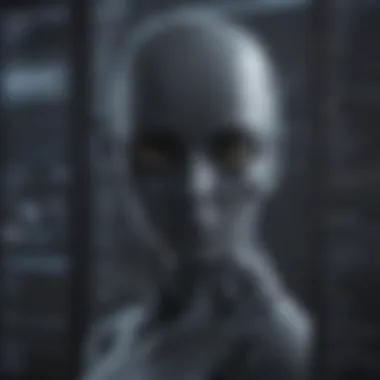

Precision is crucial in 3D modeling, and Shapr3D excels in this area. The tool incorporates advanced measurement capabilities that allow users to create models with exact specifications. This level of accuracy is essential for professionals who require detailed outputs for projects.
Another advantage is the alignment feature, which helps maintain consistent dimensions throughout the design process. Users can easily check dimensions and adjust as necessary. Such reliability enables users to craft complex shapes and objects that meet high standards.
Integrations with Other Software
Integrating with other software solutions is a crucial capability for modern design tools. Shapr3D supports various integrations that help streamline workflows. Users can easily import and export files with other CAD applications such as SolidWorks and Autodesk Fusion 360. This interoperability allows designers to incorporate different design elements without significant hurdles.
Additionally, Shapr3D can sync with cloud storage services, making design files accessible from multiple devices. This fosters collaboration among team members, as they can share or edit files in real time. Such adaptability is beneficial for fast-paced industries where project requirements change frequently.
Export and Collaboration Options
Exporting work correctly is essential for both professional presentation and further development. Shapr3D offers numerous export formats, including STL, STEP, and OBJ. These formats cater to various applications, from 3D printing to software development. Users can select formats based on their specific needs, ensuring flexibility in project output.
Collaboration features allow teams to work on designs concurrently. Shapr3D’s cloud capabilities enable multiple users to access the same project. This access runs on secure online storage. Users can leave comments or notes, facilitating communication among team members. Such features are increasingly important as remote work becomes more common.
Performance Analysis
Performance analysis is a crucial element in evaluating any software, especially for applications like Shapr3D that focus on precision and efficiency in 3D design. Understanding how the software performs can provide valuable insights for potential users. This section will address three primary aspects: system requirements, workflow efficiency, and software reliability. Each of these areas plays a significant role in determining the practicality and effectiveness of Shapr3D for different types of users, including small to medium-sized business owners, entrepreneurs, and IT professionals.
System Requirements
The system requirements of Shapr3D are fundamental for ensuring a smooth user experience. To run Shapr3D effectively, certain hardware specifications must be met. Shapr3D primarily operates on iPad devices, and it is essential to have a compatible model like the iPad Pro or a recent version of iPad with the Apple Pencil. The minimum requirements include:
- iOS Version: Shapr3D necessitates iOS 13 or later for optimal performance.
- Processor: A device equipped with the A12 Bionic chip or later is ideal, as this will handle the computational demands that accompany 3D modeling tasks.
- Storage Space: Users should allocate enough storage, preferably with at least 1 GB of free space for installing the app and ensuring smooth operation during intensive tasks.
These specifications are not just recommendations; they are critical for ensuring that end-users can harness the full potential of Shapr3D without encountering technical setbacks.
Speed and Efficiency of Workflow
Workflow efficiency is another core value proposition of Shapr3D. The software is designed with the end user in mind, aiming to enhance productivity through a combination of direct modeling capabilities and iPad’s touch interface. Some notable features that contribute to this efficiency include:
- Touch-Based Navigation: The application allows for intuitive gestures, allowing users to pan, zoom, and rotate models seamlessly. This fluid interaction saves time and minimizes the learning curve.
- Real-Time Rendering: Users can visualize changes in real time, providing immediate feedback. This feature reduces the number of iterations during the design process, promoting a more agile development cycle.
- Import and Export Functions: Shapr3D supports multiple file formats, including STEP and STL, facilitating easy integration with other platforms. This versatility enhances collaboration and streamlines workflows.
Overall, these capabilities enhance speed and allow designers to execute complex tasks without unnecessary delays, appealing to a wide array of professionals who require agility in their processes.
Stability and Software Reliability
Stability is vital for any design application, as users rely on it to achieve precise outcomes. Shapr3D's reliability stems from rigorous development and updates. Users report that the application maintains a consistently high uptime and manages resources effectively, even during extensive modeling sessions. Some key points regarding stability include:
- Frequent Updates: The developers regularly release updates to address bugs and enhance functionality. This commitment ensures that users have access to a stable environment.
- Crash Reports and Recovery: In the rare cases where the software crashes, Shapr3D has robust recovery options that can restore lost work efficiently, minimizing disruptions to the creative process.
Understanding these aspects allows users to assess Shapr3D not just as a tool but as part of their essential workflow. With performance metrics that meet industry standards, Shapr3D positions itself as a viable option for professionals who prioritize reliability in their designs.
The analysis of performance helps potential users make informed decisions about the suitability of Shapr3D for their 3D modeling needs.
Target Audience and Use Cases
Understanding the target audience and real-world use cases for Shapr3D is essential for grasping its value. The tool is designed to cater to a variety of users, each with distinct needs, preferences, and workflows. Identifying these user segments can greatly affect software adoption and usage effectiveness.
In this section, we delve into specific audiences such as design professionals, educators and students, and entrepreneurs as well as their respective needs. Recognizing these factors helps to illustrate the versatility and practicality of Shapr3D, making it relevant in diverse environments.
Design Professionals
Design professionals like architects, industrial designers, and product designers stand to benefit immensely from Shapr3D. The intuitive interface allows quick learning, which is crucial in fast-paced design environments. The precision tools available enhance their productivity, enabling them to create intricate designs rapidly. Furthermore, this application supports various design phases, from initial conceptual sketches to detailed models ready for production.
Some key advantages for design professionals include:
- Flexibility: Users can adjust designs on-the-fly, saving time on revisions.
- Mobile Accessibility: Having the software on an iPad allows for sketching ideas directly during client meetings, enhancing collaboration.
- Integration: With capabilities to import and export files to different software, integrating Shapr3D into a larger workflow becomes seamless.
Educators and Students
In educational settings, Shapr3D serves as a powerful tool for students learning about 3D modeling. Its engaging and interactive nature creates a hands-on learning environment. This makes abstract concepts in design more tangible. Furthermore, educators can leverage the software to teach core principles of CAD and digital design effectively.
Students gain practical experience, essential for their future careers. The software fosters creativity and critical thinking—skills that are vital in today’s job market.
Here are some benefits students can derive from Shapr3D:
- Ease of Use: A simplified interface encourages experimentation without overwhelming them.
- Learning Tools: Tutorials and community support foster a rich learning environment.
- Project Opportunities: The software prepares students with skills that are immediately applicable in the workforce.
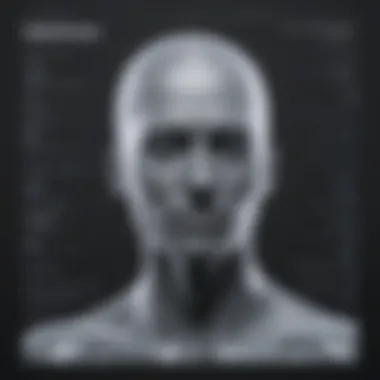

Entrepreneurs and Startups
For entrepreneurs and startups, Shapr3D represents an opportunity to develop product concepts efficiently without the high costs associated with traditional CAD software. This could be crucial for businesses looking to innovate and bring products to market quickly. The subscription-based model also ensures flexibility in scaling usage according to the business needs.
Benefits for this audience include:
- Cost-effectiveness: The affordability allows startups to invest more in other aspects of their businesses.
- Rapid Prototyping: Entrepreneurs can visualize and tweak designs quickly, which is vital when responding to market feedback.
- Collaboration Features: The ability to share designs can facilitate effective communication among team members and investors.
"Shapr3D not only eases the modeling process but also empowers users across different backgrounds to actualize their vision with greater precision and flexibility."
Overall, Shapr3D presents a robust solution for various users. Its adaptability makes it a significant asset in fields requiring design and visualization. Understanding the target audience helps to maximize the tool's potential, ensuring that all users can leverage its features effectively.
Pricing Structure and Accessibility
The pricing structure and accessibility of Shapr3D play a vital role in determining its usability for a diverse audience. Understanding the various pricing tiers helps potential users make informed choices based on their specific needs, whether they come from small businesses, educational backgrounds, or startups.
Free vs. Paid Versions
Shapr3D offers a free version that serves as an entry point for new users. This version includes basic features, allowing individuals to familiarize themselves with the software's interface and primary tools. It's particularly advantageous for beginners or those who want to test the functionality without financial commitment.
However, the free version has limitations in terms of advanced features and tools. Users looking for comprehensive functionality might find these restrictions a barrier. In contrast, the paid version provides access to a broader range of capabilities, including advanced modeling tools, customization options, and cloud storage. This tier is better suited for professionals who require robust features to meet project demands.
Subscription Models
Shapr3D employs a subscription-based model, providing flexible payment options to its users. There are typically monthly and annual subscription plans available. The monthly plan allows for easier budgeting for those who may not want to commit to a long-term payment initiative. However, the annual plan generally comes with a discount, offering a cost-effective solution for long-term users.
This model aligns with the trends of modern software deployment, providing users the chance to upgrade or withdraw their subscription as necessary. Furthermore, it creates an incentive for continued software updates and enhancements, ensuring users receive the latest features without additional costs.
Value Proposition
The value proposition of Shapr3D becomes clear when considering its pricing relative to the features offered. Compared to its competitors, Shapr3D's pricing structure is competitive, especially for those utilizing iPads for 3D design. Its user-friendly interface and high-quality output justify the investment for many professionals.
Key benefits of Shapr3D’s pricing include:
- Cost-Effectiveness: Relative to traditional CAD software, which often require hefty one-time purchases, Shapr3D offers a flexible, subscription model that is easier on budgets.
- Accessibility: Users can access a powerful 3D modeling tool directly from their iPads, enhancing mobility and convenience in various work environments.
- Regular Updates: Subscribers have access to new features and improvements regularly, keeping the software aligned with the latest design trends and user needs.
User Feedback and Community Support
User feedback and community support play pivotal roles in the growth and enhancement of software applications like Shapr3D. These elements serve not only as a barometer for user satisfaction but also aid developers in refining features and fixing bugs. When potential users see how a tool is received by others, it significantly influences their decision to adopt it. Thus, understanding user reviews and the strength of the community is essential for those considering Shapr3D for their projects.
User Reviews and Testimonials
User reviews and testimonials are vital components in demystifying Shapr3D's performance and reliability. They provide essential insights into real-world applications of the software, showcasing its practicality across various industries. A survey of reviews often reveals a spectrum of user experiences, from novice users exploring the software's capabilities to experienced professionals relying on its precision.
Common themes found in user feedback may include:
- Ease of Use: Many users highlight the intuitive nature of Shapr3D’s interface, which reduces the typical learning curve associated with CAD applications.
- Design Capabilities: Reviews often praise its powerful design tools, which allow for precise and complex modeling tasks.
- Device Optimization: Users frequently express appreciation for its optimization for the iPad, making it versatile for remote work.
These testimonials not only affirm the software's usability but also helps illustrate its effectiveness in various contexts. The sharing of experiences contributes to a growing database of information beneficial for both new and seasoned users.
Active User Community
An active user community is a cornerstone of software like Shapr3D. This community provides crucial support and resources, enabling users to maximize their experience with the application. An enthusiastic user base often means frequent updates, shared knowledge, and problem-solving initiatives. Here are some aspects that underscore the importance of the Shapr3D community:
- Forums and Discussions: Online platforms such as Reddit and Facebook host conversations among users ranging from basic inquiries to technical troubleshooting. Engaging in these dialogues can lead to quicker solutions and new ideas.
- Tutorials and Resources: The community often creates tutorials, guides, and walkthroughs that can greatly assist new users in navigating the software. This peer support enriches the learning experience.
- Feedback Loop: Active communities allow users to voice their suggestions directly, leading to enhancements and updates from the developers. This relationship ensures that Shapr3D evolves in alignment with user needs.
"An engaged community fosters an environment of constant improvement, which is essential for a 3D modeling tool to remain competitive in a rapidly evolving market."
Comparative Analysis with Competitors
The comparative analysis with competitors plays a critical role in evaluating Shapr3D, especially in the crowded space of 3D modeling tools. By contrasting Shapr3D with established industry leaders such as SolidWorks and Fusion 360, potential users can gain better insights into its unique features and operational efficiencies. This section examines these comparisons, focusing on aspects like user experience, functionality, and pricing.
Comparison with SolidWorks
SolidWorks has long been a go-to application for professional 3D design, primarily because of its extensive feature set and widespread industry acceptance. It provides advanced capabilities in areas such as parametric modeling, assembly design, and simulation tools. However, its reliance on traditional desktop installation can limit accessibility and mobility. In contrast, Shapr3D is optimized for the iPad, offering a touch-based interface that enables more intuitive sketching and modeling.
Where SolidWorks may excel in complex projects requiring heavy computational power, Shapr3D shines in quick conceptual designs, making it suitable for rapid prototyping and iterative processes. Users looking for portability and a simpler learning curve might find Shapr3D advantageous over SolidWorks, particularly in environments where on-the-go access is crucial.
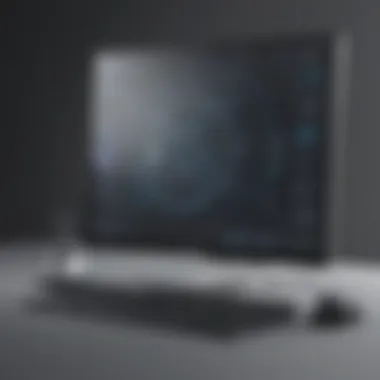

Shapr3D vs. Fusion
Fusion 360 is another strong competitor, integrating CAD, CAM, and CAE in one platform. It operates on a cloud-based system, allowing for collaborative projects, which is a significant benefit for teams. Shapr3D, however, offers a more user-friendly experience by focusing primarily on the design aspects. Unlike Fusion 360, which can feel overwhelming to newcomers due to its vast feature set, Shapr3D aims to simplify the process.
Fusion 360's strength lies in its advanced simulation and analysis tools, appealing to more technical users. Yet, Shapr3D’s ease of use and efficiency in performing 3D sketching make it a valuable option for those who may not require the depth of Fusion 360. Therefore, the choice between the two often hinges on the specific requirements and familiarity of the user with CAD tools.
Advantages Over Traditional CAD Software
Shapr3D presents several advantages over traditional CAD software. One significant feature is its mobility. Being designed for the iPad, it removes the constraints of desktop software. This mobile-friendly nature allows designers to sketch and model from anywhere.
Additionally, Shapr3D typically has a gentler learning curve. While traditional CAD applications often require extensive training, Shapr3D’s intuitive interface lowers the entry barrier for new users. This is beneficial for small to medium-sized businesses that may not have the resources for extensive training programs.
Furthermore, Shapr3D is often less expensive compared to traditional software packages. The subscription model provides flexibility, allowing businesses to scale their use based on demand without upfront costs associated with desktop software licenses.
"Shapr3D offers an accessible entry point into 3D modeling while providing potent functionality for professionals."
In summary, a careful comparison of Shapr3D with competitors uncovers its strengths, particularly for audiences needing flexibility and usability. By considering the diverse features and functionalities, potential users can make informed decisions that align with their professional requirements.
Limitations of Shapr3D
When using Shapr3D, it is crucial to understand its limitations. Evaluating these constraints can significantly influence how users adapt their workflows and expectations. This section discusses the primary limitations Shapr3D, which may impact its effectiveness in certain scenarios.
Functionality Constraints
Shapr3D shines in many areas, yet it is not without its functionality barriers. One of the most noted constraints is that while it excels in concept design and rapid prototyping, it may lack depth for advanced modeling needs. Users dealing with intricate assemblies or highly detailed models might find Shapr3D limiting.
Some professional projects require specific tools typically found in more extensive CAD software, such as SolidWorks or AutoCAD. Notably, features like comprehensive simulation, advanced rendering capabilities, and rigorous analytical tools are absent. This can lead to frustration for professionals needing these functionalities for their work.
Additionally, users may encounter limitations in file import and export formats. Although Shapr3D supports standard formats like STL and STEP, it does not natively handle certain complex formats or proprietary systems without third-party conversions. This can slow down project timelines, as users might need to seek alternative methods to adjust their files. In dynamic working environments where adaptability is key, these constraints can prove challenging.
Dependence on Apple Devices
Another significant limitation of Shapr3D is its dependence on Apple devices, specifically the iPad and Apple Pencil. This reliance significantly restricts access for potential users who work primarily on Windows or Android systems. While the choice to focus on Apple's ecosystem ensures a seamless user experience and touch functionality, it alienates a substantial section of the potential user base.
Moreover, Shapr3D’s performance can be notably tied to the specifications of the iPad itself. Older models may struggle with complex tasks or performance-heavy projects, prompting users to invest in newer devices. This additional financial factor can be a barrier for startups or small businesses with tight budgets.
Future Prospects and Updates
The realm of 3D modeling is rapidly evolving, and tools like Shapr3D must adapt to continue meeting the demands of its users. Future developments in this software hold significant importance not just for its current user base but also for potential adoptions in various fields. As industries increasingly embrace digital solutions, updates can unlock new functionalities, enhance user experience, and expand the software’s usability. This section will delve into what users can anticipate regarding future features and long-term developments.
Anticipated Features
Users are constantly seeking tools that can elevate their design capabilities. Shapr3D is no exception. The company has hinted at several anticipated features that could make the software even more appealing. One prominent expectation among users is the introduction of enhanced parametric modeling. This capability allows for greater flexibility in making design changes without starting from scratch, making the design process more efficient.
Furthermore, integration with augmented reality (AR) tools is on the horizon. This can revolutionize how designers visualize their projects in real-world settings before bringing them to fruition. Designers will be able to immerse themselves in their projects, testing scale and aesthetics in a way that flat screens simply cannot provide.
Additional anticipated features include improved collaboration tools, enabling teams to work together seamlessly across different locations. Real-time editing and easy-sharing functionalities can transform group projects, making them more efficient.
Long-Term Developments
Looking at long-term developments, Shapr3D appears focused on maintaining its competitive edge by enhancing its core features. Ongoing updates likely include improvements in performance and functionality to support larger and more complex projects. As users push the limits of what the software can do, it will need to scale accordingly. This means upgrades in system stability and processing speeds will be crucial to cater to the growing demands from industries like architecture and engineering.
Moreover, long-term plans may involve expanding compatibility with various devices beyond Apple products. While Shapr3D has established a strong foothold in the Apple ecosystem, open access to non-Apple users could significantly broaden its market base. Making the software available on platforms like Windows or Android could open entirely new avenues for users in different environments.
As the software landscape advances, Shapr3D must also be vigilant about user feedback and market trends. By actively engaging with its community, developers can prioritize features that users want most, ensuring that the tool evolves in alignment with their needs. Addressing user concerns and incorporating suggestions can lead to a more loyal customer base and a stronger product overall.
"The ability of a software to evolve will determine its lifespan and relevance in the fast-paced world of design."
In summary, the future of Shapr3D looks promising, with anticipated features and long-term developments that align with the growing demands of the design community. As new tools and technologies emerge, the adaptability of Shapr3D will be key to its success.
Closure
In closing, this article highlights the key aspects of Shapr3D, focusing on its significance in modern 3D modeling. The conclusion solidifies the reader's understanding of the application and its implications for various industries. Given the intricate nature of the software, it is essential to synthesize the information presented effectively.
Final Thoughts on Shapr3D
Shapr3D emerges as a versatile and intuitive tool in the realm of 3D modeling. Its integration with the iPad allows for unmatched portability and ease. Users appreciate its streamlined interface which does not compromise on powerful features. This tool's capability to handle complex designs shows its robustness. Moreover, the application’s accessibility through the Apple ecosystem enhances its appeal. The choice to use Shapr3D can lead to improved design workflows, supporting creativity without imposing traditional CAD restrictions.
Recommendations for Potential Users
For small to medium-sized businesses, utilizing Shapr3D can provide clear advantages in creativity and efficiency. Here are some recommendations:
- Evaluate your needs: Before making a commitment, assess the specific 3D modeling requirements of your projects.
- Test the free version: Take advantage of the free version to explore its functionality. This hands-on experience will inform your buying decision.
- Consider integration: If you use other design tools, check for compatibility. Shapr3D works well with applications like SolidWorks and Fusion 360, enhancing your workflow.
- Engage with the community: Utilize forums and user groups to share experiences and gain insights. Engaging with the user community can support your learning curve.
Shapr3D is a commendable choice for those invested in the design sector, particularly entrepreneurs and educators looking to innovate. By weighing these factors, potential users can make informed decisions that align with their creative and operational objectives.