Exploring the Shopify POS App for Windows 10
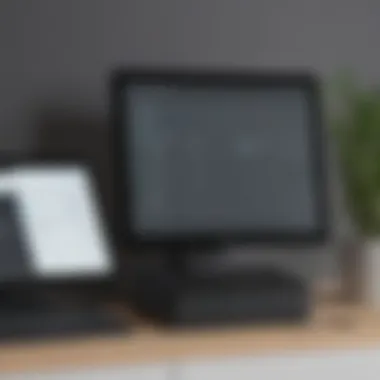

Intro
In the evolving landscape of retail technology, the Shopify POS app for Windows 10 emerges as a vital tool for merchants. This application caters to small and medium-sized businesses by providing a streamlined point-of-sale experience that integrates directly with Shopify's ecosystem. Entrepreneurs, IT professionals, and decision-makers looking to enhance their retail operations will find this guide insightful.
Understanding the strengths and capabilities of the Shopify POS app involves exploring its core functionalities, unique selling points, and the broader implications for enhancing customer experience and operational efficiency. As retailers seek solutions that combine practicality with robust performance, comprehending how Shopify's POS app fulfills these requirements becomes essential. Through the following sections, this article will navigate you through the key features, detailed analysis, and practical considerations that inform the selection of this application for retail needs.
Key Features of the Software
Overview of Core Functionalities
The Shopify POS app for Windows 10 is engineered to facilitate essential retail processes efficiently. With features such as inventory management, sales tracking, and customer engagement tools, the app allows merchants to carry out transactions seamlessly. Users have access to:
- Simple checkout process: A user-friendly interface simplifies sales, minimizing transaction times.
- Inventory synchronization: Automatic updates ensure stock levels are accurate across all sales channels.
- Integrated payment processing: Various payment methods are supported, enabling flexibility for customers.
Moreover, the ability to manage customer profiles enhances personalization in marketing and communication, contributing to effective customer relationship management.
Unique Selling Points
What distinguishes the Shopify POS app is its ability to unify online and in-store operations. This syncretism enables businesses to cultivate a holistic view of their sales performance, regardless of the venue. Other unique selling points include:
- Offline capability: Users can process sales even without an internet connection, ensuring business continuity in all circumstances.
- Cross-device accessibility: The app functions across devices, allowing retailers to operate anywhere within the store.
- Robust integration with Shopify: Direct access to Shopify's eCommerce features provides a seamless experience for managing online and in-store sales.
Overall, these features provide a strong foundation for retailers aiming to enhance their operational workflows within the Shopify ecosystem.
In-Depth Software Analysis
Pros and Cons
Identifying the advantages and disadvantages of the Shopify POS app is crucial for any potential user. Below are some of the most notable points:
Pros:
- User-friendly interface that requires minimal training.
- Strong inventory management capabilities that reduce stock discrepancies.
- Effective multi-channel selling support for optimizing various revenue streams.
Cons:
- Dependency on Shopify's framework, which may limit customization.
- Potential costs associated with add-ons and features that some businesses may find unnecessary.
Performance Metrics
Measuring the performance of the Shopify POS app is essential for evaluating its effectiveness. Here are key metrics to consider:
- Transaction speed: Time taken to complete a sale can directly impact customer satisfaction.
- Uptime statistics: High availability is crucial for ensuring that sales can be processed at all times.
- User adoption rates: Indicate how easily staff can integrate the system into their daily routines.
Gathering these metrics allows businesses to make informed decisions about implementing the Shopify POS app and its impact on their overall retail strategies.
"Adopting the right POS system can significantly reshape the retail experience. The Shopify POS app offers a unique blend of functionality tailored for small to medium-sized businesses."
Foreword to Shopify POS
The increasing complexity of modern retail demands efficient solutions that streamline both sales and inventory management. The Shopify POS app is designed specifically for this purpose. It provides retailers with the tools to turn any device into a powerful point-of-sale system. This article explores the significance of the Shopify POS app for Windows 10, especially for small to medium-sized enterprises looking to enhance their operations.
Definition of Point-of-Sale Systems
Point-of-sale (POS) systems facilitate transactions between a customer and a seller. They typically include hardware such as cash registers or card readers, and software that processes sales and manages inventory. In essence, a POS system ensures that the transaction process is smooth and efficient. With real-time tracking, businesses can monitor inventory levels, sales trends, and customer data. This real-time data is vital for making informed business decisions.
A well-implemented POS system can improve operational efficiency, reduce human error, and offer insights into customer behavior. As businesses evolve, the necessity for advanced POS capabilities becomes paramount. The Shopify POS app meets this demand by integrating seamlessly with online stores, making it viable for businesses operating both online and offline.
Overview of Shopify as a Retail Solution
Shopify operates as a comprehensive platform providing everything from website design to payment processing. The platform supports businesses in establishing an online presence while offering various tools to manage sales across different channels. Within this ecosystem, Shopify POS serves a crucial role.
It enables retailers to convert physical locations into digital hubs where transactions can easily be managed. Shopify's retail solution stands out due to its user-friendly interface, compatibility with a wide range of hardware, and robust analytics features. Businesses can leverage these capabilities to achieve greater control over their inventories and customer relationships.
Features of the Shopify POS App for Windows
The Shopify POS App for Windows 10 offers a wide array of features tailored for retail businesses of various sizes. Understanding these features is crucial for entrepreneurs looking to optimize their operations and enhance the customer experience. With seamless navigation and robust functionalities, this app serves as a powerful tool in the retail landscape.


User Interface and Design
The user interface of the Shopify POS app is designed to be intuitive. Simplicity is prioritized while still providing the necessary tools for effective management. Users can expect a clean layout and responsive design, enabling quick access to features. This is especially beneficial for staff in a fast-paced retail environment, where efficiency is key. Well-organized menus and clear icons facilitate ease of use, minimizing the learning curve for new employees.
Management of Products and Inventory
Effective management of products and inventory is one of the standout features of the Shopify POS app. It allows users to easily add, edit, and track products across different categories. Businesses can manage stock levels in real-time, preventing the issue of over-selling or stock shortages. This capability is vital for maintaining customer satisfaction. Furthermore, organizations can perform inventory counts directly through the app, leading to more accurate record-keeping. The app also supports bulk imports, making it easier for businesses to manage large inventories.
Sales Reporting and Analytics
Sales reporting and analytics offer significant insights into business performance. The Shopify POS app enables businesses to track sales trends over time. The ability to analyze data based on different parameters, such as time frames or employee performance, informs strategic decisions. Business owners can take advantage of these analytics to identify best-selling products or peak sales hours, leading to better inventory management and marketing strategies. Reports can be generated to pinpoint areas of growth or improvement.
Customer Management Features
Customer management capabilities play a pivotal role in enhancing customer relationships. The Shopify POS app allows businesses to store customer data and purchase history. This information can be used to personalize the shopping experience, thereby fostering loyalty. The app supports features such as customer profiles, enabling targeted marketing campaigns and follow-up activities. A well-managed customer database can lead to increased repeat business and overall customer satisfaction.
Payment Processing Options
The app offers various payment processing options, making transactions simpler for both businesses and consumers. It supports several payment methods, including credit cards, mobile wallets, and gift cards. By integrating with Shopify Payments, businesses can process transactions efficiently while ensuring data security. Transaction fees are transparent, which helps businesses to understand their costs clearly. This comprehensive payment processing ensures that customers have a seamless checkout experience, leading to improved sales and customer satisfaction.
Choosing the right features in a POS system is essential for maximizing operational efficiency and delivering superior customer experience.
Benefits of Using Shopify POS on Windows
Using the Shopify POS app on Windows 10 provides a range of benefits tailored to help businesses streamline their operations. This section details how the app enhances overall efficiency, customer satisfaction, and accessibility for small to medium-sized enterprises. The integration of online and offline retail channels through Shopify allows for a more cohesive business strategy. Understanding these benefits is essential for entrepreneurs and IT professionals looking to optimize retail operations.
Seamless Integration with Online Store
One of the most pivotal advantages of the Shopify POS app is its seamless integration with an existing online store. This means that retailers can manage both in-store and online inventory from one platform. Synchronization of product data helps avoid overselling and keeps inventory levels accurate across all channels.
With this integration, transaction data from physical sales automatically updates the online store's records. This connectivity enhances operational efficiency and provides customers consistent information, regardless of where they choose to shop. Additionally, sales analytics from the physical store contribute to a unified overview of business performance. This can guide further decision-making processes regarding marketing and stock management.
Enhanced Customer Experience
The Shopify POS app significantly enhances the customer experience. It empowers retailers with tools to offer personalized service. Sales associates can quickly access customer profiles and purchase history, which allows for tailored recommendations and improved service.
Furthermore, payment processing speeds up the checkout process, reducing wait times for customers. A fast and intuitive interface ensures that staff can assist shoppers efficiently, leading to improved customer satisfaction. Positive shopping experiences often encourage repeat visits, which is essential for retail success.
Accessibility and Mobility
Shopify POS on Windows 10 allows for greater accessibility and mobility for retail staff. The application is designed to be user-friendly and can be accessed on any Windows 10 device, making it convenient to adapt to various retail environments. Whether staff are using a tablet or a laptop, the app provides the flexibility to operate from any location in the store.
This mobility means that employees can assist customers anywhere in the store rather than being tied to a traditional point-of-sale station. Such flexibility improves the overall shopping experience and allows for more adaptable customer engagement strategies. Retailers can also use the app for pop-up events or markets, increasing their operational scope beyond a permanent storefront.
"Seamless integration, enhanced customer experience, and mobility are key benefits that make the Shopify POS app a judicious choice for modern retailers."
System Requirements for Shopify POS on Windows
Understanding the system requirements for the Shopify POS app on Windows 10 is crucial for small to medium-sized businesses and entrepreneurs. This section outlines the essential hardware specifications and software compatibility. Meeting these requirements ensures optimal performance, reduces technical issues, and enhances the user experience.
Hardware Specifications
To run the Shopify POS app efficiently, specific hardware components are necessary. Companies should assess their existing hardware or consider upgrades if needed. The essential hardware specifications include:
- Processor: A modern multi-core processor is recommended for smooth operation. Aim for at least Intel i3 or equivalent.
- RAM: A minimum of 4GB of RAM ensures that the application operates effectively without significant lag.
- Storage: Adequate storage space is essential. At least 500MB should be available for the app itself, plus additional space for other applications and data.
- Network Connectivity: A stable internet connection is necessary. Most functions rely on cloud connectivity for real-time updates and data synchronization.
Investing in quality hardware can significantly improve the efficiency of retail operations. It enables faster transaction processing and minimizes downtime, which is crucial during peak business hours.
Software Compatibility
In addition to hardware, the software environment plays a vital role in the performance of the Shopify POS app. To ensure compatibility, consider the following factors:
- Operating System: The app is designed for Windows 10. Using earlier versions like Windows 7 or 8 may lead to compatibility issues or insufficient support.
- Updates: Regularly updating the Windows operating system is important for security and new features. Enables the POS app to function smoothly and securely.
- Additional Software: Some functionalities may require other software packages, such as .NET Framework. Ensure this is updated prior to installation.
Compatibility is key for a smooth experience on the app. Verifying the software environment saves potential users from facing frustrating performance issues later.
To run the Shopify POS app effectively, both hardware and software aspects must be considered comprehensively.


Installation Process of Shopify POS for Windows
The installation process of the Shopify POS app for Windows 10 is a critical aspect of integrating this retail solution into business operations. A smooth installation ensures that users can access the app's features promptly and efficiently. Addressing the installation process allows entrepreneurs and IT professionals to minimize disruptions, aligning with the goal of enhancing retail performance.
Downloading the Application
Before installation can take place, downloading the Shopify POS application is an essential first step. Users must ensure they are downloading from the official Shopify website or trusted sources to avoid issues related to security or compatibility.
To download the application, follow these steps:
- Visit the official Shopify website.
- Navigate to the POS section, specifically for Windows.
- Select the download option for Windows 10.
- Once the download starts, wait for it to complete. The installer file will typically be in the .exe format.
This careful approach to downloading safeguards the integrity of the software and ensures that users are accessing the latest version available.
Step-by-Step Installation Guide
Installing the Shopify POS app can seem complex but can be simplified by following a clear step-by-step guide. Proper installation is vital as it lays the foundation for the user's experience with the software.
- Locate the Downloaded File: After downloading, find the downloaded .exe file, usually located in the 'Downloads' folder on your computer.
- Run the Installer: Double-click on the .exe file to initiate the installation process. You might be prompted to allow the program to make changes, which is standard for software installations.
- Follow the Installation Prompts: A setup wizard will appear with instructions. Read these carefully. It may include accepting terms and conditions, selecting installation paths, and choosing additional features.
- Complete the Installation: Once you finish the prompts, click on the 'Install' button. The installation process will begin, and users may need to wait a few minutes.
- Launch the Application: After successful installation, locate the Shopify POS app in the Start menu or desktop shortcut. Open the application and log in or create a new account to start the setup process.
Following each of these steps carefully ensures a successful install, preventing future technical hitches. By managing the installation thoughtfully, businesses can leverage the full potential of Shopify's powerful POS capabilities.
"The right installation steps enhance the overall performance of your retail operations, avoiding unnecessary complications later on."
In closing, the installation of Shopify POS on Windows 10 is straightforward when approached methodically. Understanding each step empowers users to deploy the application quickly and effectively, setting the stage for a better retail experience.
Integration with Other Shopify Services
The integration capabilities of the Shopify POS application with other Shopify services are vital for small and medium-sized businesses. These integrations provide a streamlined operational workflow, enhancing efficiency and customer satisfaction. Understanding how these connections work can help entrepreneurs maximize their retail operations and better serve their clientele.
Linking to Online Store
The ability to link the Shopify POS app directly to an online store is one of the primary features that sets Shopify apart from other point-of-sale solutions. This connection allows business owners to manage both in-person and online sales seamlessly. Any changes made in inventory, pricing, or product information in the online store will automatically sync with the POS system. This reduces the likelihood of errors and eliminates the need for manual updates.
Moreover, businesses can provide a unified shopping experience that engages customers across all platforms. By leveraging this integration, retailers can easily analyze sales data from different channels, helping to fine-tune sales strategies and inventory management. This is essential for making informed decisions that can drive growth.
Utilizing Shopify Payments
Shopify Payments is another crucial service integrated within the POS application. When a business uses Shopify Payments, it simplifies the payment process by consolidating all transactions into one platform. This significantly reduces the complexity of financial management. Merchants benefit from lower transaction fees and quicker deposit times.
Additionally, Shopify Payments is designed to comply with security regulations, ensuring that customer data is protected during transactions. Businesses can also utilize advanced features like fraud analysis tools. This means merchants can operate their retail store with confidence, knowing that transaction security is robust.
Third-party App Integrations
The Shopify POS app also supports a range of third-party app integrations, which can help businesses expand their capabilities. Examples include accounting software, customer relationship management tools, and marketing platforms. By integrating these applications, users can automate processes, centralize data, and enhance customer engagement strategies.
Important: Integrating third-party applications can also lead to potential complications. Businesses must ensure compatibility and assess their specific needs before implementing additional apps.
Some popular integration options include:
- QuickBooks for accounting
- Mailchimp for email marketing
- Square for additional payment processing options
Such integrations not only streamline operations but can also provide valuable insights derived from combined analytics across platforms. Businesses must evaluate these tools carefully to determine which integrations align best with their goals.
Real-World Applications of Shopify POS on Windows
Understanding the real-world applications of the Shopify POS app specifically for Windows 10 is crucial for businesses that strive to enhance efficiency in their retail operations. This section discusses how the application can cater to various retail environments and the distinct advantages it offers to both small and medium-sized businesses.
The Shopify POS app allows retailers to manage sales, inventory, and customers effectively. Its flexibility and user-friendly interface make it suitable for an array of retail businesses. The app integrates seamlessly with existing Shopify stores, providing a unified platform that bridges online and in-person sales. This connectivity helps businesses streamline operations, reduce errors, and improve the shopping experience for customers.
Suitability for Retail Businesses
The Shopify POS app is designed with the needs of retail businesses in mind. It supports diverse business models ranging from brick-and-mortar shops to pop-up stores and mobile sales.
- Efficiency in Transactions: The application enables fast and smooth transaction processes. This efficiency is vital during peak shopping times, where speed can influence customer satisfaction.
- Inventory Management: Businesses can easily monitor their stock levels. Accurate inventory tracking contributes to better planning and fulfillment of customer orders.
- Customer Relationship Management: Shopify POS facilitates customer data collection. Understanding customer habits can lead to better marketing strategies and improved customer loyalty.
Many retail operators have found that implementing Shopify POS on Windows 10 optimizes their workflow and meets their business needs. The system supports various payment methods, catering to diverse customer preferences, which can enhance sales conversion rates.


Use Cases in Different Industries
The application finds its use across multiple industries. Some examples include:
- Fashion Retail: Stores can track inventory across multiple locations, manage seasonal sales, and engage with customers more effectively using personalized offers.
- Food and Beverage: Restaurants and cafés benefit from the app's capability to handle orders and payments at tables. It helps streamline operations, especially during busy hours.
- Health and Beauty: Businesses in this sector can use Shopify POS to not only manage retail sales but also to schedule appointments and sell related services or products.
- Electronics: Shops that sell electronics use the app for efficient management of returns, exchanges, and customer inquiries, enhancing customer experience further.
"Using Shopify POS, businesses can transform customer interactions and improve efficiency across all processes."
In summary, the real-world applications of the Shopify POS app for Windows 10 demonstrate its adaptability and effectiveness across various retail settings. Whether operating a single store or a multi-location chain, the peace of mind offered by its comprehensive features can lead to increased efficiency and customer satisfaction.
Challenges and Considerations
When adopting any new technology within a business framework, it is essential to evaluate the associated challenges and considerations. This concept holds significant weight in relation to the Shopify POS application for Windows 10. While the application offers robust features, there are potential drawbacks and limitations that businesses must acknowledge. Furthermore, understanding how to approach these challenges can lead to better implementation strategies and user experiences.
One of the core challenges involves the application’s limitations, particularly regarding hardware requirements and compatibility with certain devices. Businesses may face inconsistencies, especially if they are using older technology or systems not sufficiently supported by Shopify. Assessing these limitations at the outset saves time and mitigates disruptions in day-to-day operations.
Another aspect to consider is the technical support available for the Shopify POS app. Knowing where to seek help can be vital for resolving issues quickly. This piece of information is not only beneficial for IT professionals but also for small to medium-sized businesses that may lack extensive technical support.
It is crucial to be proactive about potential challenges. Understanding them early can make the transition smoother and ultimately more efficient.
These factors highlight the importance of thorough research and planning when integrating Shopify POS into business practices. By addressing both limitations and the support mechanisms available, retailers can better position themselves for a successful experience with this technology.
Potential Limitations of Shopify POS
The Shopify POS app, despite its myriad benefits, does present some potential limitations that stakeholders should consider. For one,there may be restrictions regarding the variety of supported hardware. Businesses intending to use specialized equipment might encounter compatibility issues, which can complicate the setup process. Furthermore, while the app is designed to be user-friendly, there is still a learning curve involved, particularly for users who may not be as tech-savvy. Investing time in training staff becomes a necessity to maximize the platform’s capabilities.
Lastly, limitations may extend to the pricing structure. Although Shopify offers different plans, the costs associated with these may add up, particularly for burgeoning enterprises. Therefore, businesses need to carefully consider their budget constraints while weighing the expense against expected benefits.
Technical Support and Resources
Technical support is an immensely important component when using solutions like the Shopify POS app. A reliable support system is key to addressing technical challenges efficiently. Shopify offers several resources including online documentation, webinars, and a community forum where users can share their experiences and solutions.
Businesses are also encouraged to engage in the Shopify community on platforms like Reddit and Facebook. These forums can provide valuable peer insights, offering tips and tricks from real users navigating similar experiences.
In addition to community support, Shopify provides a help center rich with articles and guides that cover a variety of topics, from troubleshooting to best practices. For businesses that may encounter critical issues, using Shopify’s support can ensure that problems are resolved without significant downtime. This will contribute toward smoother operational processes and enhance overall user satisfaction.
By considering these elements, businesses can approach the implementation of the Shopify POS app with a realistic understanding of the potential challenges they may encounter and the resources available to assist them.
Future Developments of Shopify POS
The future developments of Shopify POS hold significant importance for small to medium-sized businesses, entrepreneurs, and IT professionals. As retail landscapes evolve, adapting to technological advancements becomes imperative for maintaining competitiveness. The Shopify POS app is no exception, continually enhancing its features to meet the ever-changing demands of users. Businesses investing in this platform can foresee advantages such as improved operations and better customer experiences.
Anticipated Features and Updates
Various anticipated features are expected to enrich the functionality of the Shopify POS app for Windows 10. These features aim to address user feedback and advance service offerings:
- Enhanced User Experience: Updates may introduce streamlined user interfaces, making navigation simpler and faster.
- AI Integration: Integrating AI capabilities could facilitate smarter inventory management and personalized marketing strategies.
- Advanced Analytics Tools: Further improvements in sales analytics will allow businesses to gain profound insights through detailed reporting, potentially affecting decisions on stock and strategy.
- Broader Payment Options: As digital payment solutions evolve, enhancements could ensure that Shopify POS adapts by integrating new payment technologies, allowing users flexibility in transactions.
By implementing these updates, Shopify aims to support businesses in optimizing retail operations, thus creating a more engageing experience for their clientele.
Impact on the Retail Landscape
The impact of the Shopify POS app developments on the retail landscape is profound. As businesses leverage the evolving features, they can expect several market shifts:
- Increased Efficiency: The app's continuous improvements may lead to faster checkouts and reduced wait times, elevating the overall shopping experience.
- Richer Customer Data: With advanced analytics, retailers will have access to valuable insights about consumer behavior, leading to more informed marketing efforts.
- Competitive Edge: Businesses that adopt the latest updates will likely gain a competitive advantage over those using outdated systems, allowing them to attract and retain more customers.
In summary, the future developments of Shopify POS can reshape how retail operations function, equipping businesses to tackle new challenges and meet changing customer expectations.
The End
The conclusion of this article serves as a crucial synthesis of the insights presented regarding the Shopify POS app for Windows 10. Understanding the main themes and findings is vital for potential users. This section emphasizes the importance of making informed decisions about adopting technology that can significantly improve retail operations.
Summary of Key Points
The Shopify POS app offers numerous features and benefits tailored for small to medium-sized businesses. Key points covered in this article include:
- User-Friendly Interface: The design prioritizes ease of use, allowing quick adaptation for users.
- Integration Capabilities: Seamless connections with online stores and other Shopify services enhance operational efficiency.
- Comprehensive Sales Analytics: Access to data helps businesses understand customer trends and improve strategies.
- Payment Flexibility: Multiple payment processing options cater to diverse customer preferences.
These elements highlight that the Shopify POS app is not only effective but also designed with the end-user in mind.
Final Thoughts on Shopify POS for Windows
The advantages of implementing such technology include increased operational efficiency, enhanced customer experiences, and insightful analytics that drive business growth. Evaluating the features and benefits thoroughly can lead to a better understanding of how this tool fits into your operational framework. By choosing Shopify POS, retailers position themselves for success in an ever-changing retail landscape.















