Exploring Simple Blueprint Software for Business Efficiency

Intro
In today's fast-paced business environment, the way organizations manage their workflows can often determine their level of success. For small to medium-sized businesses, the use of efficient tools can be a game changer. One such tool is simple blueprint software. This type of software helps businesses visualize their processes, allowing for a smoother workflow and greater operational efficiency. Whether you're an entrepreneur trying to make sense of your daily tasks or an IT professional looking to implement a robust solution, understanding simple blueprint software can help boost productivity and transform how teams work.
As we dive into this topic, it’s clear that the significance of blueprint software stretches beyond mere convenience. Companies are increasingly adopting this technology to refine their operations. By simplifying complex processes into easy-to-understand blueprints, businesses can identify bottlenecks and streamline their actions. This leads to better resource allocation and, ultimately, improved performance metrics.
The following sections will explore key features and functionalities of this software, alongside a deeper analysis of various tools available in the market. Let’s get the ball rolling!
Understanding Blueprint Software
In the ever-evolving world of business, clarity and structure often dictate success. Blueprint software plays this pivotal role in assisting organizations to draft, refine, and execute their projects seamlessly. It simplifies complex processes by providing a visual layout that aligns with the business’s goals, ensuring that every member, from the project manager to the interns, understands their role in the larger scheme of things. This recognition of roles is particularly beneficial for small to medium-sized enterprises, as their resource constraints necessitate clear communication and efficient collaboration.
Definition and Purpose
Blueprint software is fundamentally about creating a clear visualization of project plans. Think of it as a digital canvas where ideas can align to form a coherent picture. The purpose of such software extends beyond mere creation; it facilitates communication, understanding, and execution of plans. In this context, blueprint software is not just a tool; it becomes a vital component of any operational strategy, enabling businesses to streamline workflow and reduce the chances for error. The ability to represent data visually makes it easier for diverse teams to come together, understand objectives, and work towards achieving them efficiently.
Key Features of Blueprint Software
Blueprint software hides a myriad of features that collectively boost business functionality. Understanding each can help organizations select the right tools suited to their particular needs.
User-Friendly Interface
A user-friendly interface is pivotal in ensuring that the software doesn't become an impediment to productivity. Think about it - if staff struggle to navigate the software, productivity will plummet. An intuitive layout typically includes drag-and-drop functionalities, minimalistic design, and helpful tooltips. Such characteristics make it simpler for even the most technologically challenged employees to engage with the software.
However, while simplicity is key, it’s also essential to balance functionality. Overly simplistic interfaces might lack the depth necessary for advanced tasks, leading to frustrations as users feel limited in their capabilities.
Customization Options
Customization options allow companies to tailor the software to their specific needs. This adaptability is a major selling point. Businesses often operate under particular constraints or have unique workflows that generic software cannot accommodate. The ability to mold the software to fit these idiosyncrasies empowers teams to function with routines that are both familiar and efficient.
For instance, a company might need custom fields to track certain metrics that are essential to their operations. Without strong customization capabilities, organizations might find themselves stuck using a tool that doesn’t cater to their requirements, ultimately hindering productivity and morale.
Collaboration Tools
In an age where remote and hybrid working models are becoming the norm, collaboration tools within blueprint software can make or break efficiencies. Features like real-time editing, commenting, and notification systems ensure that all team members stay updated. When everyone can access a single version of a project, it dramatically reduces the risk of miscommunication and errors.
Of course, the flip side is that some collaboration tools require a learning curve. When teams adapt to new systems, they might face initial roadblocks. But, in the grand scheme, effective collaboration tools often translate to enhanced project outcomes.
Integration Capabilities
Integration capabilities are another crucial aspect. An effective piece of software should not exist in a vacuum. The ability to connect with other tools like CRMs, accounting software, or productivity platforms is invaluable. This interconnectedness allows businesses to create a seamless workflow, enhancing the efficiency of various processes.
Yet, it's important to choose software that easily integrates without needing excessive IT resources. If software is notoriously tricky to integrate, companies may end up spending more time troubleshooting rather than focusing on their core business activities.
"In a volatile business landscape, choosing the right blueprint software becomes not only a strategic decision but an essential step toward organizational success."
As the digital landscape continues to transform, understanding blueprint software and its features becomes even more paramount for organizations aiming to remain competitive and efficient.
Why Choose Simple Blueprint Software?
In an era where efficiency is key for success, selecting the right tools can greatly impact how well a business operates. Simple blueprint software emerges as a solution tailored to meet the basic requirements of various enterprises, especially small and medium ones. This type of software enables organizations to streamline their workflows, make successful use of resources, and ultimately drive growth without the complexities often associated with more advanced systems. By focusing on essential features that cater to everyday needs, simple blueprint software provides significant advantages that can lead to improved productivity and better decision-making.
Benefits for Small and Medium Enterprises (SMEs)
Cost Efficiency
Cost efficiency is a pivotal piece of the puzzle for any small or medium enterprise. When it comes to operating on tighter budgets, simple blueprint software presents substantial value. Its affordability makes these solutions a smart investment for businesses looking to keep expenses in check. Unlike some high-end software that requires hefty subscriptions or advanced installations, simple blueprints often feature competitive pricing models without sacrificing quality.
A unique aspect of cost efficiency in this software realm is the potential for automation in repetitive tasks. By reducing manual input, companies can save on labor costs and minimize room for human error, adding another layer to its appeal.
Enhanced Productivity


Enhanced productivity is a hallmark of effective project management. Simple blueprint software plays a crucial role in helping teams stay focused and organized. One important characteristic of such applications is their intuitive design, which allows team members to transition seamlessly from one task to another.
Notably, many of these solutions come equipped with templates that expedite the time needed for documentation and planning. This jump-start is critical for those working under tight deadlines. However, while simple interfaces promote ease of use, it’s essential to ensure that the software supports more complex project requirements when necessary.
Scalable Solutions
Scalability is another significant factor that today’s enterprises must consider. As a business grows, its operational needs evolve, demanding software that can adapt and expand accordingly. Simple blueprint software typically provides modular features, allowing SMEs to incorporate additional tools as required.
Such scalability means that companies are not forced to overhaul their systems when they need to grow. Instead, they can add new functionalities without starting from scratch, which is often a cumbersome process. However, businesses must carefully assess whether the chosen software can continue to meet their evolving needs over time.
Facilitating Project Management
Streamlined Workflows
Streamlined workflows are an undeniable boon for organizations aiming for efficiency. When tasks flow smoothly from one stage to the next, it reduces bottlenecks and improves communication among team members. Simple blueprint software supports this by providing clear visual cues and progress tracking features.
This clarity allows all members involved in a project to have an updated view of where things stand, making it easier to identify areas needing attention without digging through unnecessary layers of information. Yet, it remains important to maintain flexibility in workflows so that teams can adapt to sudden changes in project demands.
Task Tracking
Task tracking becomes simpler with the right software, making it easier to assign duties and monitor progress. Simple blueprint software typically includes dashboards that allow project managers to view tasks at a glance. This feature supports accountability among team members and ensures that everyone stays on track.
A real benefit here is that these systems alert users to upcoming deadlines or overdue tasks, enabling proactive adjustments rather than reactive ones. Nevertheless, it’s vital for team leaders to teach staff how to utilize task tracking features effectively to ensure they don’t miss out on the full potential.
Resource Allocation
Effective resource allocation is perhaps one of the most challenging aspects of project management. Simple blueprint software can assist in visualizing resource needs and availability. By using integrated tools, project managers can assign resources based on priority, ensuring that high-impact areas receive the necessary attention.
It's worth noting the advantage this provides for time management; when team members have clear insights into where resources are needed most, they can work collaboratively towards shared goals. However, businesses should also guard against resource over-allocation, which can lead to burnout among employees.
The crux of utilizing simple blueprint software lies in balancing ease of use and functionality with the specific needs of the business. As enterprises navigate their operational landscapes, incorporating such tools can lead to enhanced efficiency and productivity.
Popular Simple Blueprint Software Solutions
The selection of simple blueprint software solutions is crucial for businesses keen on simplifying their operational processes. With many options available, having clarity on what each solution offers can make or break a team's efficiency. The focus here is on understanding core attributes of reliable software options, enabling decision-makers to make informed choices.
Overview of Leading Software
Software A: Key Attributes and Use Cases
Software A stands as a front-runner in the blueprint software space. Its standout feature is its intuitive user interface, making it incredibly accessible even for those lacking technical expertise. This software excels in industries such as architecture and engineering, where precision and ease-of-use are paramount. One unique aspect of Software A is its cloud capability, allowing multiple users to edit simultaneously. This can significantly speed up project timelines, as teams collaborate in real time. However, it requires a stable internet connection, which can be a drawback for some.
Software B: Distinct Features and Applications
Software B distinguishes itself with its robust analytics tools. This feature is particularly beneficial for companies that value data-driven decision-making. Users can generate reports that provide insights into project progress, team performance, and resource allocation. The adaptability of Software B makes it suitable for various sectors, including construction and product design. Nonetheless, some users have pointed out that the learning curve can be steep, which might hinder immediate productivity.
Software C: User Experiences and Reviews
User feedback plays a significant role in determining the efficacy of Software C. Reviews often highlight its strong customer support as a key characteristic, making it a reliable choice for businesses that may need assistance during implementation. The straightforward setup process is also frequently commended. One unique feature of Software C is its mobile app, which means users can access their projects on-the-go. However, occasional slow performance when dealing with large files has been mentioned.
Comparison of Options
Feature Comparison
When it comes to feature comparison, businesses should focus on their specific needs. For instance, if real-time collaboration or analytics is paramount, they should evaluate how Software A and Software B align with these priorities. While Software A focuses on ease of use, Software B delves deeper into data analytics. This distinction is vital in choosing a solution tailored to one’s requirements.
Pricing and Licensing
Pricing structures vary widely across different blueprint software options, affecting the decision process. Software A may provide a more premium package with several features included, while Software B opts for a modular pricing strategy. Understanding the nuances of these models can impact overall budgeting. Some businesses may appreciate the scalability of Software B’s pricing model but might find the total cost greater when all features are selected.
Customer Support and Training
Having strong customer support is often undervalued yet can be a game changer for many companies. Software C’s reputed customer service has swayed many users towards it. Meanwhile, Software A offers extensive training resources, making the onboarding process smoother. Opting for software that not only addresses immediate business needs but also provides continuous support is a strategic move.


While choosing blueprint software, evaluating specific business requirements against software capabilities is essential for maximizing operational efficiency.
Implementation Strategies
Successfully adopting simple blueprint software necessitates a thoughtful approach to implementation. This not only simplifies the integration process but also sets the foundation for effective software use. Proper implementation strategies can drive home the potential of these tools while minimizing disruption within an organization. The objective is to create a seamless transition that enhances productivity without the usual headaches associated with software rollouts.
Steps for Successful Integration
Defining Objectives
Before diving into the software itself, it’s crucial to lay a solid groundwork by defining objectives. This step is akin to laying the first brick in a building—without it, everything else risks tumbling down. Clear objectives guide the selection of software and help tailor its use to fit specific needs. The key characteristic of defining objectives is clarity: knowing exactly what you want to achieve, whether it's improving workflow efficiency or enhancing collaborative efforts.
A notable feature in this step is that it allows teams to prioritize functionalities according to their real-world application. This targeted approach benefits decision-makers as they align software capabilities with business aims, promoting a practical mindset in software usage. However, one must navigate potential disadvantages, such as setting objectives that are too broad or vague, leading down the rabbit hole of software confusion.
Choosing the Right Software
Once objectives are clear, the focus turns to choosing the right software. The right choice can significantly impact how effectively those objectives are achieved. In this step, the distinctive feature is not just the software’s functionality but also its compatibility with defined goals. A popular approach here is leveraging trial versions; they allow businesses to experience the software firsthand, ensuring that it meets expectations before making a financial commitment.
The disadvantage of this approach is that it might lead to analysis paralysis if too many choices are available, causing teams to struggle over options rather than move forward with implementation.
Training and Onboarding
After selecting the software, the next logical step is training and onboarding. This process ensures that everyone is on the same page, ready to leverage the software’s capabilities. A salient characteristic of effective training is its adaptability to different learning styles—some individuals might grasp concepts quickly through tutorials, while others may prefer hands-on experience.
An undeniable advantage here is increased user confidence, which translates into higher productivity. Yet, organizations must be wary of the potential downsides, such as insufficient training leading to underutilization, leaving powerful features lying dormant just out of reach.
Measuring Effectiveness
Implementing simple blueprint software is only half the battle; the other critical aspect is measuring effectiveness. This ensures that the software performs as expected and continues to meet evolving business needs.
Key Performance Indicators (KPIs)
Key Performance Indicators (KPIs) play a vital role in assessing the success of software implementation. These metrics reflect how well the software meets established objectives, serving as a compass for continuous improvement. A core characteristic of KPIs is their quantifiability—they help translate abstract goals into achievable targets. Adopting a data-driven approach here is beneficial as it highlights areas requiring attention or adjustment.
The downside of KPIs, however, lies in their potential overemphasis on quantitative results, which may overshadow qualitative insights from user experience.
User Feedback
Another significant aspect is gathering user feedback. This provides insights directly from those who interact with the software daily, allowing organizations to fine-tune operations based on real-world use cases. The primary strength of user feedback is its immediacy; it can surface issues quickly, enabling timely fixes.
Nonetheless, relying solely on feedback might introduce biases, especially if the vocal majority does not represent the entire user base, leading to skewed perceptions about the software's effectiveness.
Project Outcomes
Finally, assessing project outcomes is crucial in understanding the long-term implications of implementing blueprint software. Project outcomes are key indicators of strategic impact, revealing whether the software contributes positively to productivity and goal achievement. Notably, these outcomes can usher in valuable learning experiences for future projects.
However, one must be cautious, as projecting outcomes too optimistically may cloud an organization’s ability to execute adjustments or pivots in strategy.
In summary, a successful blueprint software implementation hinges on clearly defined objectives, smart software choices, effective training, and robust measures of success. Only by addressing these facets can businesses unlock the true potential of their software investments.
Future Trends in Blueprint Software
The realm of blueprint software is not static; it's evolving rapidly as technology advances and user needs shift. Keeping an eye on future trends is paramount for businesses aiming to sustain their competitive edge. Understanding these trends allows organizations to adapt their workflows, harness new capabilities, and ultimately improve their efficiency and productivity. In particular, the integration of advanced technologies, the shift towards more flexible solutions, and a focus on long-term economic benefits are shaping the landscape.
Emerging Technologies
Artificial Intelligence Integration
Artificial intelligence (AI) is making waves across various sectors, and blueprint software is no exception. The specific aspect of AI integration involves embedding intelligent algorithms into the software to automate and enhance functions like design, analysis, and decision-making.
A key characteristic of AI in this context is its ability to learn from historical data, which makes it a potent tool for predictive analytics. By leveraging AI, businesses can forecast project outcomes more accurately, minimizing risks and improving planning strategies.
A unique feature of AI integration is its capacity for natural language processing, allowing users to interact with the software through voice commands. This can lead to increased accessibility and ease of use, particularly for non-technical staff. However, it's important to note that dependence on AI may introduce challenges such as biases present in the data, potentially leading to skewed outcomes or recommendations.


Cloud-Based Solutions
Cloud-based solutions are transforming how businesses manage their blueprint software. The specific aspect here involves hosting the software applications on remote servers, which users can access via the internet. This represents a shift from traditional on-premises installations to more flexible, scalable options.
One prominent characteristic is the ease of collaboration that cloud-based solutions offer. Teams can work simultaneously on projects from various locations, enhancing productivity and fostering innovation. This kind of accessibility is especially beneficial in today’s global business environment.
A unique feature of cloud solutions is their automatic updates, meaning that businesses are always working with the latest version of the software without needing manual installations. On the downside, reliance on the internet can be a drawback; if connectivity issues arise, access to critical tools may be hindered.
Mobile Accessibility
Mobile accessibility is becoming increasingly crucial in the workplace as employees seek more flexible working conditions. This trend is particularly relevant for blueprint software, allowing users to manage projects and collaborate on the go. The specific aspect of mobile accessibility is the ability to access and interact with software applications through smartphones or tablets.
A vital characteristic is the convenience it provides to users, offering them the freedom to update plans or access data outside of the traditional office boundaries. This can contribute significantly to business operations, especially in industries where fieldwork is frequent.
A unique feature of mobile-accessible blueprint software is often the inclusion of offline capabilities, enabling work to continue even without internet connectivity. However, it may also pose challenges related to screen size limitations and potentially reduced functionality compared to desktop versions.
Potential Impact on Businesses
Shifting Market Dynamics
Shifting market dynamics are transforming how businesses operate and interact with their customers. This specific aspect reflects how changes in consumer behaviors and technological advancements are altering competitive landscapes.
A key characteristic of these dynamics is the necessity for speed and adaptability, as consumers expect rapid responses and tailored experiences. Businesses that invest in simple blueprint software can respond more swiftly to market changes, gaining a crucial advantage.
A unique feature of this trend includes the versatility to pivot quickly in response to customer feedback or market demands, allowing organizations to remain relevant. Yet, this often requires continuous investment in technology, which can be a challenge for some.
Adaptability in Business Processes
Adaptability in business processes conveys how companies must adjust their systems and practices to meet evolving needs effectively. This means being open to change while retaining core competencies. The specific aspect of adaptability in this context shows how integrating these systems streamlines various functions.
A central characteristic of adaptability is the ability to implement changes without major disruptions. By utilizing simple blueprint software, organizations can create workflows that are responsive to emerging trends or internal shifts.
A unique feature here is the ease of customization in workflows, allowing businesses to tailor processes as needed. However, significant changes can sometimes meet resistance from employees accustomed to traditional methods, requiring a thoughtful approach to change management.
Long-Term Cost Savings
Long-term cost savings represent a decisive factor when adopting new software systems. This aspect focuses on how implementing efficient blueprint software can lead to reduced operational costs over time.
A key characteristic is the initial investment in software may seem formidable, but improved efficiencies generally lead to lower overall expenses. Over time, businesses notice savings in labor, time, and minimized errors, which can significantly enhance profit margins.
A unique feature of this trend is the potential for forecasting and budgeting tools that allow for better financial planning. However, achieving these savings might take time, as companies initially incur costs related to training and transition.
By keeping an eye on emerging technologies, shifting market dynamics, and the concept of long-term savings, SMEs can make informed decisions that help them stay one step ahead.
Epilogue and Recommendations
In closing, this article serves not just as a brief introduction to the realm of simple blueprint software but as a comprehensive guide aimed at empowering decision-makers within small to medium enterprises. The significance of proper software integration cannot be overstated; it can mean the difference between streamlined operations and chaotic management. Investing time into understanding the various options available is crucial for aligning technology choices with the specific needs of a business, thereby enhancing productivity and operational efficiency. More than ever, the landscape is evolving, and decision-makers must stay ahead.
Key Takeaways
- Understand Your Needs: Always assess what your specific requirements are before selecting any software. This step helps in filtering down to the best options suited for your workflows.
- Invest in Training: Simply deploying new software without proper training can lead to failure. Engaged, knowledgeable users yield much better results.
- Look for Support: Companies offering solid customer service can make a significant difference during both the integration process and ongoing usage.
- Regularly Review Performance: Consistency in using software tools should be paired with regular assessments to ensure they meet changing needs.
Final Thoughts for Decision-Makers
Emphasizing Research
Research plays a pivotal role in the selection process of software for business operations. Engaging deeply with the marketplace, examining case studies, and reading user reviews enhances the understanding of how these tools can be utilized effectively. It’s vital to identify the experiences of others, as each provides a glimpse into potential pitfalls and promising features. A thorough investigation not only saves time in the future but also helps in preventing misalignment between business goals and software capabilities.
Aligning Software with Business Goals
The harmonious synchronization of software abilities with defined business goals is paramount. When software solutions echo the strategic aims of a company, there’s a higher probability of achieving desired outcomes. Making software choices that resonate with immediate objectives ensures that each tool can be leveraged to its fullest potential. Notably, seeking software that promotes scalability can be a wise investment, as it embraces growth and adaptability in a fast-paced market.
Continuous Evaluation and Adaptation
Ongoing evaluation and adaptation of the chosen software are essential for long-term success. The business environment is rarely static; hence, software must likewise evolve. This aspect includes monitoring key performance indicators and user feedback to gauge effectiveness. A constructive feedback loop not only avoids stagnation but also unveils opportunities for further enhancements or pivots when necessary. Firms that embrace a culture of adaptability are often more resilient in the face of change, leading to sustained growth and efficiency.
"Adaptability is about the powerful difference between adapting to cope and adapting to win." - Max McKeown
This comprehensive understanding equips business leaders with the knowledge to navigate their options effectively. Whether for immediate project needs or long-range planning, simple blueprint software can significantly bolster operational capabilities when selected and utilized wisely.















