Unlocking Efficiency with Simple Takeoff Software
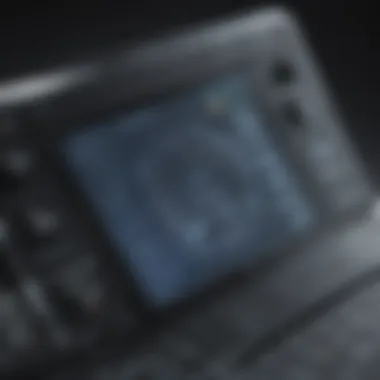

Intro
The construction and project management industry constantly seeks innovative solutions to enhance efficiency. Simple takeoff software has emerged as an important tool that helps streamline the quantity takeoff process. The software caters to various professionals in the field, including architects, estimators, and project managers. By digitizing the takeoff process, this software minimizes manual error, saves time, and improves accuracy.
In this article, we will analyze simple takeoff software in detail. We will cover its key features, analyze its performance metrics, and review its advantages and disadvantages. The goal is to provide small to medium-sized businesses and IT professionals with insights to make informed purchasing decisions.
Key Features of the Software
Overview of Core Functionalities
Simple takeoff software is designed to facilitate a seamless experience for users analyzing project data. The core functionalities typically include:
- Measurement Tools: The software offers precise measurement capabilities for different elements, such as walls, floors, and roofs. Users can easily extract quantities from digital plans.
- Integration Capabilities: Good takeoff software can integrate with other systems, such as project management tools or accounting software. This feature saves time and reduces data entry errors.
- Reporting Features: The software provides customizable reporting options, allowing users to generate detailed reports that summarize takeoff quantities, costs, and other essential metrics.
This comprehensive toolkit enables professionals to perform tasks more efficiently, leading to better project outcomes.
Unique Selling Points
Simple takeoff software distinguishes itself in several ways:
- User-Friendly Interface: Most takeoff software is designed with simplicity in mind. Intuitive navigation helps users adopt the technology without extensive training.
- Cloud-Based Solutions: Many options are available in the cloud, allowing for easy access and collaboration from various locations. This aspect is particularly beneficial for teams working remotely.
- Real-Time Updates: Users can expect real-time updates to project data, helping teams stay aligned and informed on project progress.
These unique features position simple takeoff software as a compelling solution for modern construction management needs.
In-Depth Software Analysis
Pros and Cons
As with any software, simple takeoff solutions come with both pros and cons.
Pros:
- Increased Accuracy: With digital tools, accuracy in measurement increases compared to manual takeoffs.
- Time Efficiency: Automation of tasks significantly reduces the time required to complete takeoffs.
- Cost Savings: Improved accuracy and speed can lead to cost savings in the long term by minimizing wastage and miscalculations.
Cons:
- Learning Curve: Although user-friendly, some users might still face a learning curve during the initial phases.
- Dependence on Technology: Over-reliance on software could lead to difficulties if technological issues arise.
- Initial Costs: While long-term savings exist, the upfront costs for software acquisition can be daunting for some small businesses.
Performance Metrics
When evaluating simple takeoff software, it is essential to consider performance metrics that reflect the software's impact on operations. Metrics often focus on:
- Speed: How quickly can users complete a takeoff compared to traditional methods?
- Accuracy: Comparing the accuracy of digital takeoffs to manual estimates reveals the effectiveness of the software.
- User Satisfaction: Gathering feedback from users helps assess how well the software addresses their needs.
These performance metrics offer insight into the overall value of the software to potential buyers.
"Investing in effective takeoff software can drastically transform project management efficiency."
Prolusion to Simple Takeoff Software
In the modern landscape of construction and project management, the efficiency of operations plays a critical role. Simple takeoff software serves as a pivotal element in optimizing workflows. It allows professionals to accurately calculate material quantities, reducing time spent on manual processes. This section explores the definition, purpose, and the importance of such software in streamlining project planning and execution.
Definition of Takeoff Software
Takeoff software refers to digital tools designed to assist project managers and estimators in determining the quantities of materials needed for construction projects. This process, known as quantity takeoff, traditionally involved extensive manual calculations and paper-based methods. Simple takeoff software automates these tasks, transforming complex data into manageable formats. It typically includes features such as measurement tools, integration with blueprints, and export capabilities to accounting software. Ultimately, these systems aim to enhance accuracy and efficiency in quantity estimations, saving significant time.
Purpose and Importance
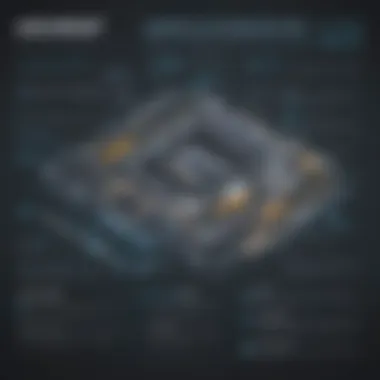

The primary purpose of simple takeoff software is to simplify the estimating process. In an industry where precision is crucial, any miscalculation can lead to financial losses or project delays. By integrating technology into this aspect, companies can achieve better accuracy in their estimations.
Importantly, simple takeoff software promotes collaboration among team members. The ability to share and modify takeoff data in real-time fosters communication and reduces misunderstandings. This is vital for teams often spread across various locations.
Furthermore, adopting such software can lead to substantial cost savings. By automating quantity takeoff tasks, businesses reduce the manpower required for manual activities, allowing employees to focus on more strategic elements of a project. Effectively, simple takeoff software enables teams to work smarter, not just harder.
"Investing in simple takeoff software can transform the estimating process, providing both speed and precision necessary for successful project delivery."
Thus, understanding the role of simple takeoff software is crucial for decision-makers looking to enhance operational efficiency and drive project success.
Core Features of Simple Takeoff Software
In the realm of construction and project management, the selection of an effective takeoff software is crucial. The Core Features of simple takeoff software stand as fundamental components that enhance operational efficiency and streamline workflows. Understanding these features helps professionals make informed choices tailored to their specific needs. Each core feature comes with distinct benefits, impacting the way projects are managed and delivered.
Automated Quantity Takeoff
Automated quantity takeoff is arguably one of the most significant features in simple takeoff software. This functionality allows users to automatically extract quantities from digital plans and drawings. By doing so, the traditional manual method of counting and measuring is replaced, reducing human error and increasing accuracy. This automated process speeds up the initial stages of bidding and project management, which is essential for competitive businesses.
Efficiency gains from automation can lead to substantial time saved, allowing teams to focus on strategic aspects rather than tedious measurements. With accurate quantity takeoff, project estimators can also prepare more reliable budgets and timelines. This minimizes the risk of cost overruns and delays, which plague many construction projects. Ultimately, automated quantity takeoff promotes not just speed, but precision, making it a pivotal feature for organizations aiming for improved project outcomes.
User-Friendly Interface
The user-friendly interface of simple takeoff software is vital for its adoption and overall effectiveness. A well-designed interface allows users from various technical backgrounds to navigate the software with ease. This accessibility is important because training can be resource-intensive. If the interface is intuitive, less time is needed for training and onboarding, which is beneficial for small to medium-sized businesses that may have limited resources.
Moreover, a user-friendly interface typically includes features like drag-and-drop functionalities, clear labeling, and responsive design that enhances user experience. This can lead to higher productivity, as users can quickly learn to use the software without extensive training programs. Additionally, when team members feel comfortable using the software, collaboration across different departments improves significantly.
Integration Capabilities
Another essential aspect of simple takeoff software lies in its integration capabilities with other tools. The ability to seamlessly connect with project management systems, accounting software, or customer relationship management (CRM) tools is critical. Such integrations enable a unified data flow across various platforms, reducing the need for duplicate entries and minimizing errors. Different systems working together create a more coherent workflow.
Moreover, when takeoff software integrates smoothly with existing systems, businesses can leverage their previous investments without significant disruption. This capability can be particularly beneficial for organizations already using specific tools for project management or design. The flexibility in integration not only enhances functionality but also allows companies to adapt the software to their specific needs, fostering a customized approach to project execution.
Key Insights: In summary, the core features of simple takeoff software—automated quantity takeoff, user-friendly interface, and integration capabilities—are integral to optimizing workflows in construction and project management. They streamline processes, enhance accuracy, and improve overall efficiency, ultimately leading to better project outcomes.
Benefits of Using Simple Takeoff Software
The implementation of simple takeoff software offers numerous advantages that significantly enhance project management efficiency. Understanding these benefits is essential for business owners and decision-makers aiming to optimize their workflows. The software not only facilitates quick and accurate quantity takeoffs but also alleviates many challenges faced in traditional processes. These benefits can be categorized into three primary areas: time efficiency, cost reduction, and improved accuracy. Each of these aspects plays a crucial role in making simple takeoff software an indispensable tool in today’s competitive market.
Time Efficiency
A key benefit of simple takeoff software is its ability to save time. Traditional quantity takeoff methods are often cumbersome and time-consuming. Manual measurement using blueprints can result in errors and delays. Simple takeoff software automates this process, significantly reducing the time required to gather data for project estimations. With features like automated measurements and instant data retrieval, users can generate detailed takeoff lists almost instantly.
Automation reduces the chances of human error, which can add further time when corrections are needed. Additionally, the integration capabilities with other project management tools streamline overall workflows. This means that team members can focus on other critical tasks instead of getting bogged down by tedious calculations.
"Time saved on quantity takeoff directly translates to increased productivity in project execution."
Cost Reduction
Cost savings is another significant advantage of utilizing simple takeoff software. The software helps in eliminating the labor costs associated with manual takeoff processes. Moreover, accurate takeoffs help prevent costly mistakes during the construction phase. Incorrect estimations can lead to budget overruns, resulting in financial strain for small to medium-sized businesses.
By utilizing this software, projects can maintain tighter budgets. Enhanced accuracy in estimating material quantities ensures that only necessary resources are purchased, minimizing waste. Thus, businesses can allocate their financial resources more efficiently and improve profit margins.
Improved Accuracy
Accuracy is vital in construction and project management. Simple takeoff software enhances the precision of quantity estimates. It minimizes human error associated with manual calculations and provides real-time updates as project details change. This level of accuracy leads to more reliable budgets and timelines.
Furthermore, features such as digital plan overlays allow users to analyze various aspects of the project more effectively. With a clearer understanding of the project scope, teams can make informed decisions and adjustments proactively. This improved accuracy not only benefits the current project but also serves as a valuable reference for future endeavors.
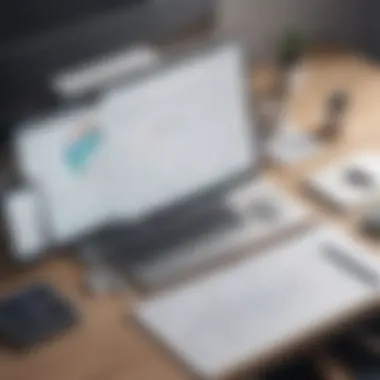

Applications of Simple Takeoff Software in Industries
Simple takeoff software serves an essential role in the operational efficiency of various industries, particularly in construction, project management, and architecture. This section outlines the significant applications of simple takeoff software and its benefits. It is important for businesses to recognize how these software solutions can enhance workflow, improve accuracy, and facilitate better decision-making.
Construction Industry
In the construction industry, simple takeoff software has become indispensable. It aids contractors and estimators in quickly determining material quantities and labor costs. With accurate and automated quantity takeoff processes, companies reduce time spent on manual calculations, which often lead to errors.
When using simple takeoff software, construction professionals can:
- Generate precise estimates quickly.
- Visualize project requirements better with digital blueprints.
- Minimize waste by accurately measuring materials needed.
These advantages not only save time but also contribute to financial efficiency. The software can integrate with project management tools, allowing for seamless data transfers and real-time updates. This integration enhances project tracking and streamlines collaboration among stakeholders.
Project Management
In project management, the relevance of simple takeoff software cannot be overstated. It supports project managers in assessing project scope and resources efficiently. By facilitating accurate quantity takeoff, project managers can allocate resources more effectively, thus promoting better planning and execution of tasks.
Here are some core functions this software provides:
- Improved project timelines through accurate estimates.
- Enhanced stakeholder communication by providing clear documentation.
- Greater adaptability to project changes via instant recalculations.
As project parameters change, having reliable software allows for quick adjustments, minimizing project delays. Accurate forecasts lead to reduced risks associated with budget overruns and resource shortages.
Architecture and Engineering
In the fields of architecture and engineering, simple takeoff software provides significant value. It allows these professionals to visualize designs and specifications more clearly. The software assists in translating complex designs into manageable data.
Key benefits include:
- Enhanced collaboration among architects, engineers, and contractors.
- Streamlined workflow by compiling design data efficiently.
- Improved accuracy of compliance with safety and regulatory standards.
Architects and engineers can derive precise construction requirements from their models, ensuring better alignment between design and execution. The utilization of this software supports a more holistic approach to project management.
In summary, the applications of simple takeoff software across industries showcase its versatility and necessity. By improving productivity, enhancing accuracy, and fostering collaboration, this software is essential for those looking to optimize their workflows.
Selecting the Right Simple Takeoff Software
Choosing the right simple takeoff software is critical for businesses seeking efficiency and effectiveness in their project workflows. This software acts as a bridge between data extraction and actionable insights during the quantity takeoff process. An informed selection process can lead to significant benefits, such as time savings, improved accuracy, and streamlined project management. Addressing this topic helps businesses understand various options available in the marketplace and tailor their selection based on specific operational needs.
Key Considerations
When selecting simple takeoff software, several key factors must be evaluated:
- User Requirements: Understanding the specific needs of the team who will use the software is essential. This includes features that facilitate collaboration, user-friendliness, and ease of navigation.
- Integration Capabilities: The software should ideally integrate with other existing tools, like project management or accounting software. This allows data sharing and workflow continuity.
- Pricing Structure: Cost varies widely among different software options. It is important to assess the pricing structure to ensure it aligns with budgetary constraints while offering relevant features.
- Customer Support: Ongoing support is crucial for handling any technical issues or inquiries. Effective support can enhance user experience and adoption.
- Customization Options: A software that can be tailored to fit specific business needs can provide significant advantages in efficiency and functionality.
Understanding these considerations can help organizations avoid common pitfalls and select software that aligns with their operational goals.
Comparative Analysis of Popular Options
To make a more informed choice, it is helpful to compare some popular simple takeoff software solutions. This analysis provides insights into the strengths and weaknesses of each option, allowing businesses to make well-rounded decisions.
- PlanSwift: Known for its user-friendly interface, PlanSwift offers a range of tools for on-screen takeoff and cost estimation. It integrates well with various accounting software but may have a steeper learning curve for some users.
- Bluebeam Revu: This software excels in collaboration features, enabling multiple users to access and work on the same project simultaneously. However, its cost can be a hurdle for smaller businesses.
- Microsoft Excel: While not a dedicated takeoff software, many businesses use Excel for its versatility. Custom templates can be created for takeoff, but this requires more manual input and can lead to potential errors.
- Countfire: A newer addition, Countfire automates the takeoff process extensively. It is particularly suitable for electrical and mechanical contractors. Yet, its integration capabilities with other existing tools might not be as robust as more established competitors.
Through this comparative analysis, companies can focus on which software aligns best with their specific industry needs and user requirements.
Implementation Challenges


Implementing simple takeoff software involves various challenges that can significantly impact its effectiveness in improving project workflows. It is crucial to address these challenges as they can hinder the software's adoption and overall utility within an organization. Understanding and proactively managing these challenges can enhance productivity and streamline operations, ensuring that the investment in such technology yields tangible benefits.
Training Users
One of the foremost challenges is ensuring that users are adequately trained. Simple takeoff software, while designed to be user-friendly, requires a certain level of familiarity with its features and functions. A common misconception is that ease of use equates to an absence of training requirements. In reality, without proper training, users may underutilize the software’s potential functionalities. This can lead to inefficiencies and frustration, ultimately undermining the expected gains in productivity.
Training programs should be comprehensive, covering basic functionalities all the way to advanced features. Additionally, offering ongoing training can help users stay updated on any software upgrades or new features. Peer reviews and feedback sessions can also reinforce learning and allow users to share insights and best practices.
Some strategies for effective training include:
- Hands-on Workshops: Conduct hands-on workshops where users can practice using the software in real-time.
- Video Tutorials: Provide accessible tutorials that users can refer back to as needed.
- Mentorship Programs: Pair less experienced users with mentors who are proficient with the software.
Integration with Existing Systems
Another significant challenge is integrating the simple takeoff software with existing systems. Many businesses utilize a variety of software solutions for accounting, project management, and other operational tasks. If the new takeoff software does not integrate well with these systems, it can create silos of information and complicate workflows. Poor integration can lead to data inconsistencies, additional manual entry, and ultimately, errors.
To alleviate this challenge, businesses should assess their current software ecosystem before selecting a simple takeoff solution. Ensuring compatibility and understanding the integration capabilities is critical. Furthermore, conducting a thorough technical assessment can identify potential issues before they arise. Collaborating with IT professionals during this phase can help streamline the integration process.
Key considerations when tackling integration challenges include:
- API Availability: Check if the takeoff software provides robust API support for seamless connectivity.
- Data Migration: Plan and execute data migration carefully to maintain data integrity.
- Custom Solutions: Be open to developing custom integrations to ensure smooth operations if necessary.
Implementing simple takeoff software can be a transformative step for many businesses, but it is essential to anticipate and address these challenges for successful outcomes. Training users effectively and ensuring smooth integration are crucial steps in overcoming barriers to implementation.
Expert Recommendations
Importance of Expert Recommendations
In any domain, receiving guidance from experts is invaluable. This is particularly true for simple takeoff software, where user experience and software functionality are crucial. Expert recommendations offer insights that can help businesses optimize their workflows and leverage the software effectively. These recommendations are tailored based on practical experience, providing specific strategies that ensure a higher return on investment. Furthermore, understanding expert guidance goes beyond basic usage; it addresses nuances that can make a significant difference in outcomes.
Best Practices for Effective Use
To gain the maximum benefit from simple takeoff software, businesses should implement several best practices:
- Thorough Training: Ensure all users undergo comprehensive training. Familiarity with the software’s features minimizes mistakes and enhances utilization.
- Consistent Updates: Keep the software up to date. Regular updates often include important improvements and new features that improve functionality and security.
- Clear Documentation: Maintain organized documentation for processes and workflows. This helps both current and new team members navigate the software efficiently.
- Collaborative Environment: Foster a team-oriented approach. Encouraging collaboration among team members can lead to shared insights and efficiency within the software.
- Performance Monitoring: Regularly analyze performance metrics to identify areas where the software can be better utilized.
Ongoing Support and Updates
Ongoing support is essential for ensuring the long-term success of simple takeoff software. Users can encounter various challenges as they integrate the software into their operations. Here are key considerations for ongoing support:
- Access to Support: Choose software with reliable customer support. This can include live chat, email support, or community forums.
- Community Engagement: Engage with community resources such as forums or user groups. Platforms like Reddit can provide real-life experiences from other users.
- Feedback Mechanism: Implement a feedback loop with the software provider. This helps the provider understand user needs and tailor updates accordingly.
- Regular Training Sessions: Conduct periodic refresher training sessions to maintain efficiency and update the team on new features or functionalities.
Ultimately, integrating expert recommendations into the use of simple takeoff software can significantly enhance operational efficiency and user satisfaction.
End
In offering a comprehensive understanding of simple takeoff software, this conclusion section emphasizes its significance in the construction and project management landscape. Simple takeoff software serves as a crucial tool for professionals who seek efficiency in quantity takeoffs. The software not only reduces manual calculations but also enhances accuracy in project estimations.
Summary of Findings
A review of simple takeoff software presents several key findings:
- Efficiency: The automation of quantity takeoff processes leads to significant time savings.
- Accuracy: By minimizing human error, the software assures more precise estimates.
- User Experience: A user-friendly interface enables even those with minimal technical skill to operate effectively.
- Integration: Capable of interfacing with other systems, it streamlines workflows considerably.
- Cost-Effectiveness: Many businesses report lower costs associated with project execution due to more reliable estimates.
"Implementing takeoff software is not just a trend; it is a strategic advantage in today's fast-paced environment."
Future of Simple Takeoff Software
The future of simple takeoff software looks promising as technology continues to evolve. As businesses increasingly adopt digital solutions, takeoff software will likely see improvements in the following areas:
- Artificial Intelligence Integration: Enhanced AI capabilities may lead to even greater accuracy in estimating quantities.
- Cloud-Based Solutions: This will support real-time collaboration among teams, regardless of location.
- Mobile Access: Developing mobile-friendliness ensures that users can access data on-the-go, facilitating fieldwork efficiency.
- Customization: Increased flexibility allowing users to tailor features according to specific project needs.
These advancements will keep simple takeoff software at the forefront of project management tools, ultimately enhancing decision-making and operational efficiency for small to medium-sized businesses.















