Top SketchUp Alternatives: An In-Depth Comparison


Intro
SketchUp has long been a favorite for those in the realm of 3D modeling and design. Its user-friendly interface and extensive library of resources make it a go-to solution for architects, designers, and hobbyists. However, as the landscape of software solutions evolves, many users are looking for alternatives that better fit their specific needs. This exploration aims to shed light on various software options available today, evaluating their functionalities, pricing, and overall user experience. By considering critical factors such as ease of use and compatibility with different industries, detailed insights will be presented to assist business owners and decision-makers in making informed selections that align with their priorities.
Key Features of the Software
Overview of Core Functionalities
Alternatives to SketchUp often share similar essential functions while providing unique features tailored to specific industries. Many software solutions support parametric modeling, allowing users to create dynamic models easily adjustable. Others may emphasize collaborative features, facilitating teamwork across locations. Additionally, some applications cater particularly to specific fields such as architecture or product design, ensuring users have ready access to tools relevant to their work.
Unique Selling Points
Each alternative software has unique advantages. For instance, Blender offers a completely open-source platform, which supports extensive customization and is backed by a strong community. On the other hand, AutoCAD provides robust drafting capabilities, making it suitable for detailed architectural and engineering work. This diversity in features enables users to choose tools that meet not only technical requirements but also integrate into their workflow seamlessly.
In-Depth Software Analysis
Pros and Cons
When evaluating software options, it is essential to note their strengths and weaknesses. For example, while SketchUp is often praised for its intuitive user interface, alternatives may either match this ease or present a steeper learning curve.
- Blender:
- AutoCAD:
- Pros: Free, open-source, extensive features for modeling and animation.
- Cons: Can be overwhelming for beginners due to its complexity.
- Pros: Industry-standard for 2D drafting with powerful features.
- Cons: Expensive licensing fees, can be too specific for general 3D modeling.
Performance Metrics
Performance is a crucial aspect when selecting software. Factors such as rendering speed, compatibility with hardware, and user feedback should be considered carefully. For instance, software like Rhino may excel in advanced modeling capabilities, while others might struggle under heavy project loads. Tools benchmarking and user reviews can provide valuable insights into how different platforms perform under various scenarios.
"The optimal software choice hinges on a clear understanding of specific project requirements and how those align with each tool's strengths and limitations."
As the examination unfolds, detailed comparisons will help illustrate how specific features can benefit different users, whether they are part of a small firm or a larger organization. A strategic approach can provide clarity in selecting an alternative to SketchUp.
Prolusion to 3D Modeling Software
3D modeling software plays a crucial role in various fields such as architecture, engineering, and design. In today's digital landscape, the ability to visualize concepts in three dimensions is no longer a luxury but a necessity. Businesses seek tools that enhance efficiency, reduce errors, and foster collaboration.
The importance of 3D modeling extends far beyond mere aesthetics. It shapes the way ideas are presented, analyzed, and transformed into tangible products or structures. Effective modeling software incorporates visualization features that help streamline the design process. Additionally, it can facilitate communication among stakeholders, enabling clearer discussions regarding design intentions and modifications.
With the rise of remote work and global collaboration, having accessible and versatile 3D modeling tools has become even more vital. Teams can work together in real-time, breaking geographical barriers. Therefore, understanding the range of 3D modeling software available is essential for businesses looking to stay competitive and innovative in their respective industries.
Importance of 3D Modeling in Business
Adopting 3D modeling software offers several benefits that enhance operational efficiency. Businesses use these tools to create prototypes, perform simulations, and conduct virtual testing. This reduces the time and cost associated with physical prototyping.
- Improved Communication: 3D models provide a visual representation of ideas, making it easier for team members and clients to understand proposed solutions.
- Enhanced Accuracy: These tools minimize human error in design plans, leading to fewer revisions and decreased waste.
- Increased Innovation: With the capability to visualize complex designs, teams can experiment and innovate more freely.
- Faster Decision-Making: Stakeholders can make informed decisions rapidly based on visual data and simulations.
Overview of Popular 3D Modeling Tools
Many software solutions cater to different industries and requirements. Each program has unique features that address various aspects of 3D modeling.
- AutoCAD: A widely-used tool for drafting and designing in the architecture and engineering fields. Its versatility allows users to create precise 2D and 3D designs.
- Revit: Known for its strong focus on building information modeling (BIM), Revit enhances collaboration among architectural teams.
- Rhino: Popular among industrial designers and product developers, Rhino is recognized for its ability to handle complex surfaces and forms.
- Fusion 360: This cloud-based software combines CAD, CAM, and CAE into one platform, making it ideal for product design and manufacturing.
- Softplan: This software is tailored for architectural design, offering features that simplify the design process from conceptualization to completion.
Each software choice reflects distinct organizational needs. Assessing these options critically is essential for making informed decisions regarding software adoption.
Understanding SketchUp
Understanding SketchUp is crucial when exploring alternatives in the realm of 3D modeling. This software has carved a niche within various industries due to its intuitive interface and robust functionality. Appreciating its capabilities provides insights into what features and elements may be necessary when looking into other software options. SketchUp is used primarily for architectural design, interior design, and civil engineering, making it a relevant point of comparison for businesses seeking similar applications.
Features of SketchUp
SketchUp offers a number of features that have contributed to its popularity. Among them is its easy-to-use modeling interface, which enables users to create detailed 3D models quickly. The software supports various plugins, enhancing its capabilities and allowing customization based on users' needs. Features like the 3D Warehouse—a platform for sharing models—further bolster its utility.
A notable aspect of SketchUp is its versatility in handling projects of diverse scales, from small furniture designs to complete architectural layouts. This flexibility has made it a preferred choice in educational settings as well, with many institutions incorporating it into their curricula.
Target Audience for SketchUp
SketchUp caters to a wide audience, including architects, engineers, and design students. The software's user-friendly nature attracts small to medium-sized businesses that may not have extensive resources for training. Startups often utilize SketchUp for quick concept visualizations or prototypes. Additionally, hobbyists find it appealing due to its accessibility and variety of resources available for learning.
A significant advantage for this target demographic is the active community support, which is beneficial for troubleshooting and learning. Online forums and tutorials help users maximize their experience, making SketchUp conducive for those with different levels of expertise.
Limitations of SketchUp
Despite its advantages, there are limitations to SketchUp that potential users should consider. One major drawback is its performance with large files. While it handles smaller projects effectively, sizable and complex models can cause lag or crashes, which disrupts workflows. Additionally, SketchUp's free version comes with limited features that may restrict professional application, which can be a turn-off for some businesses.
Another aspect to consider is the learning curve associated with advanced features. Users may find initial ease of use transitions into complexity as they try to grasp more sophisticated elements. This aspect can inhibit efficiency if users are not prepared for the deeper functionalities. Therefore, understanding these limitations is vital for businesses to determine if SketchUp aligns with their long-term needs.
Evaluating Alternatives to SketchUp
Evaluating alternatives to SketchUp is a crucial step for businesses and professionals engaged in 3D modeling. The decision to select a software solution for design and visualization is not trivial; it demands careful consideration of various factors that can significantly impact productivity and workflow efficiency. As companies seek tools that not only meet their current needs but also support future growth, a thorough evaluation process can provide clarity in making informed decisions.
This section will explore essential elements, benefits, and considerations surrounding the evaluation of alternatives to SketchUp. The objective is to illuminate the pathway toward selecting the right software that aligns with specific operational requirements. The evaluation process can uncover features that are either essential or optional and help businesses avoid pitfalls associated with inappropriate software choices.
Criteria for Selection
When evaluating alternatives to SketchUp, it is imperative to establish clear criteria that reflect the unique needs of your organization. The selection criteria should encompass a range of factors:
- Functionality: Analyze the core features that software offers. Does it provide tools for modeling, rendering, and collaboration that meet your industry requirements?
- Ease of Use: A user-friendly interface can significantly reduce the learning curve. Consider software solutions that come with intuitive design and usability.
- Integration Capabilities: Assess how well the software integrates with other systems currently in use. Compatibility with existing tools can enhance overall workflow.
- Cost: Evaluate both the upfront pricing and any recurring fees. Long-term budget considerations must include potential hidden costs tied to the software (e.g., add-ons, training).
- Support and Resources: Look for reliable customer support and a wealth of learning resources. Robust community forums can also be beneficial for solving issues quickly.
By establishing comprehensive selection criteria, businesses can navigate the software landscape more effectively.
Industry-Specific Needs
Different industries have unique demands when it comes to 3D modeling software. Recognizing these needs is vital in the evaluation process. Consider the following elements that can influence the selection of a software tool based on industry specifics:
- Architecture: Architects may need strong rendering capabilities along with a focus on compliance and standards related to building codes. Features such as parametric design can be crucial.
- Engineering: Engineers often require software that supports simulations or analysis tools. Ensure that the chosen software can handle complex calculations and data transfer to engineering applications.
- Interior Design: For interior designers, the ability to visualize spaces realistically can make a significant difference. Look for software that excels in color and material libraries.
- Product Design: Product designers may prioritize rapid prototyping features. Speedy iterations and design modifications can streamline the workflow dramatically.
"Choosing the right 3D modeling software is not just about preference; it’s a strategic decision rooted in understanding industry needs and operational workflows."
In-Depth Look at Leading Alternatives
In today's competitive market, 3D modeling plays a crucial role in various industries. Therefore, providing an thorough review of the alternatives to SketchUp becomes essential. This section aims to explore in detail some of the leading software options available. Each has distinct features, pricing models, and use cases that cater to specific needs.
Understanding these differences allows businesses to make informed decisions that align with their operational goals and workflows. Evaluating these alternatives comprehensively ensures that organizations can choose the right tool to enhance their productivity.
AutoCAD
Key Features
AutoCAD is recognized for its sophisticated capabilities in 2D and 3D design. One of its distinguishing elements is the extensive variety of tools available for drafting and design. The user-friendly interface enables easy access to crucial features like layer management and annotation tools. These characteristics make AutoCAD a preferred choice in architectural and engineering sectors, as it streamlines complex project workflows.
Moreover, the precision and flexibility it affords in modeling complex structures are notable. However, the steep learning curve can be a significant consideration for new users.
Pricing Structure
AutoCAD offers several pricing options, including subscription-based models. This adaptable pricing can suit different budgets, making it accessible to small and medium-sized businesses. The subscription model also includes regular updates, which is a continual improvement advantage. However, for companies that require long-term software use, the total cost can accumulate over time, potentially making it expensive in the long run.
Use Cases
AutoCAD is widely used in various fields such as architecture, engineering, and interior design. Its powerful tools cater to creating detailed designs, facilitating quick revisions, and ensuring high precision. The software excels in industries that require strict adherence to specifications and detail. However, its complexity might be overwhelming for less experienced users or small projects.
Revit
Key Features
Revit distinguishes itself with Building Information Modeling (BIM) capabilities. This feature allows for integrated design phases and precise building documentation. The emphasis on collaboration among professionals speaks to its popularity in large-scale projects. Additionally, it offers 3D rendering tools for visualizing projects effectively, which is essential for client presentations.
Still, its specialized nature means it might not be suitable for every project, particularly smaller or less complex designs.
Pricing Structure
Revit typically follows a subscription pricing model similar to AutoCAD, providing flexibility for users. The costs can be justified given its advanced features, especially for firms involved in architectural projects. However, smaller companies may find the pricing to be on the higher end, making careful consideration necessary before committing.
Use Cases
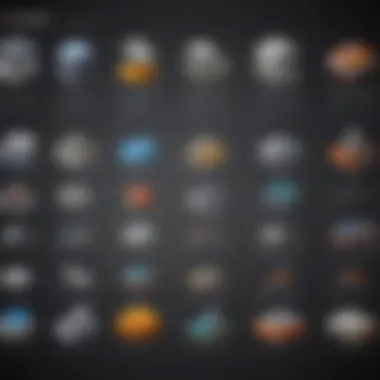

Revit is ideal for architects, construction firms, and project managers. Its capabilities streamline project coordination and enhance communication across teams. The software is a beneficial tool for projects that need extensive collaboration due to its BIM features. Nonetheless, its complexity may not cater well to simpler, standalone projects.
Rhino
Key Features
Rhino is well-known for its versatility in handling complex 3D models. Its primary strength lies in its NURBS-based modeling, which allows for precise control of curves and surfaces. Furthermore, Rhino supports a range of plugins and enhancements, facilitating specialized design tasks. The extensive format support means it can easily work with other software, making it a flexible choice for designers.
However, it lacks some of the advanced documentation tools present in more specialized software.
Pricing Structure
Rhino tends to have a straightforward one-time purchasing fee, making it financially manageable for many users. This can be advantageous for designers who prefer to avoid subscription fees. Still, it does not include regular updates unless purchased separately, which can be a downside for those wanting the latest features.
Use Cases
Rhino finds its place in various domains such as product design, architecture, and jewelry design. Its detailed modeling capabilities make it well-suited for projects requiring high levels of detail and customization. Nevertheless, it may not be optimal for users needing extensive documentation and drawing tools.
Fusion
Key Features
Fusion 360 integrates CAD, CAM, and CAE capabilities in a single platform. This unification makes it particularly strong for product design and engineering applications. The cloud-based architecture facilitates collaboration, allowing multiple team members to work on the same project simultaneously. This aspect enhances productivity, especially in teams spread across different locations.
Nonetheless, its broad range of features may be overwhelming for users focused on simpler design tasks.
Pricing Structure
Fusion 360 uses a subscription model but offers a free version for students and educators. Its pricing is competitive, especially considering the extensive feature set. This makes it accessible for smaller enterprises. However, its costs can quickly add up with additional features or for larger teams.
Use Cases
Fusion 360 is popular among engineers and product designers, suitable for prototyping, manufacturing, and simulations. Its collaborative features make it ideal for teams working on shared projects. However, it may not be the best fit for industries requiring more established CAD platforms.
Softplan
Key Features
Softplan excels in architectural design and drafting. Its focus on residential and commercial projects provides tailored solutions for these sectors. Users appreciate the ease of creating 2D and 3D renderings quickly. One notable feature is the built-in estimating tools which can expedite project budgeting.
Yet, its specialized nature might not appeal to users outside the architecture and construction industries.
Pricing Structure
Softplan typically follows a traditional pricing model, requiring a one-time purchase. This pricing method can be attractive as it avoids ongoing subscription fees. However, additional costs for upgrades and support should be factored into the overall budget.
Use Cases
Softplan is specifically designed for architects and builders. It provides tools that streamline the design and documentation process, making it efficient for firms focused on building projects. Nonetheless, it may lack the flexibility required for broader applications outside of its target market.
Comparative Analysis of Alternatives
In the realm of 3D modeling software, evaluating alternatives to SketchUp is crucial for users seeking tailored solutions that meet their specific needs. By conducting a comparative analysis, one gains the ability to assess multiple software offerings against key criteria. This not only enhances understanding but also empowers business decision-makers to select tools that optimize their workflows and align with industry requirements.
Feature Comparison
When comparing 3D modeling software, features play a central role in determining usability and functionality. Each program has its unique strengths and weaknesses that cater to different user needs. For instance:
- AutoCAD is renowned for its drafting capabilities and precision. It is often preferred for architectural projects due to its extensive feature set that supports complex designs.
- Revit, on the other hand, emphasizes Building Information Modeling (BIM). This is particularly useful for professionals in the construction and architecture field who require detailed building data.
- Rhino is favored for its flexibility in handling various model types and forms, making it suitable for designers and artists.
- Fusion 360 integrates CAD, CAM, and CAE, allowing engineers and product designers to seamlessly collaborate on projects.
- Softplan is a good choice for residential construction, providing tools tailored to specific workflows in the building industry.
Each alternative’s feature set should be critically assessed based on the tasks it will be used for, ensuring it meets both present and future project demands.
Cost Analysis
Analyzing the cost of each software is essential for businesses focused on budget constraints while aiming for the best value. Software prices can vary significantly based on factors such as licensing structure, subscription plans, and additional features. For example:
- AutoCAD offers both one-time licenses and monthly subscription options, which can be beneficial depending on whether a business prefers consistent updates versus a lower initial investment.
- Revit is typically available through annual subscriptions. This can be more expensive over time but includes continuous upgrades and customer support.
- Rhino presents a one-time purchase fee, which may appeal to users who do not require ongoing updates.
- Fusion 360 provides a flexible pricing model that includes free access for startups and hobbyists, thus catering to different user segments.
- Softplan usually charges a one-time fee plus annual maintenance costs, which is essential to consider when projecting long-term expenses.
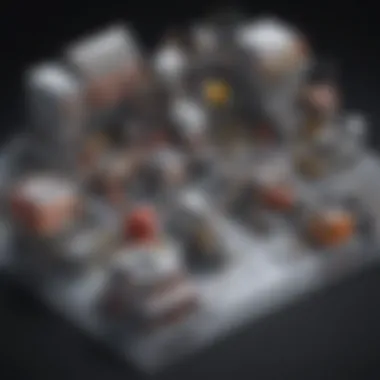

Clear understanding of these cost structures allows users to make informed financial decisions related to 3D modeling software.
User Experience Assessment
User experience is another pivotal factor in selecting software alternatives. A tool must not only meet technical requirements but should also be intuitive and user-friendly. Many factors influence user experience:
- Interface Design: A clean and well-organized interface can significantly enhance productivity by allowing users to find tools quickly.
- Learning Curve: Some software applications, like Revit, might present a steeper learning curve due to their complex functionalities. Comparatively, simpler tools like Fusion 360 may enable quicker onboarding.
- Community Support: User communities play an important role in resolving issues and sharing best practices. Software with strong support communities, such as those around AutoCAD and Rhino, can provide invaluable assistance.
- Customization Options: The ability to customize toolbars and shortcuts can greatly improve workflow. Software like Softplan allows customization, adapting to individual user preferences and enhancing efficiency.
Analyzing user experience comprehensively helps identify software solutions that not only meet technical needs but also enhance overall satisfaction and productivity.
By engaging in a comparative analysis that encompasses features, costs, and user experience, businesses can confidently select from alternatives to SketchUp. This strategic approach can lead to improved efficiency, collaborative projects, and better overall results in 3D modeling endeavors.
The Role of Community and Support
In the realm of 3D modeling software, community and support systems play a pivotal role in facilitating user experience and enhancing software usage. When users adopt a software solution, they often encounter hurdles during the learning process, feature exploration, or even technical issues. This is where an active community and robust support framework can make a significant difference.
A strong support community can provide users with access to shared knowledge and collective insights, helping them overcome obstacles more efficiently. Additionally, peer support can lead to the discovery of unique applications and tips that users may not find in official documentation. In this respect, engaging with fellow users can elevate the overall learning process and foster a collaborative atmosphere.
User Communities for Software
User communities are essential for fostering a collective wisdom that can greatly assist both new and seasoned users. These communities often find their home on platforms like Reddit or dedicated forums. Members share experiences, solutions to common problems, and even project showcases, creating an informal database of knowledge.
Through community engagement, users can:
- Find quick solutions to software-related issues.
- Participate in discussions that may lead to new insights or project ideas.
- Access tutorials created by experienced users.
- Gain feedback on their work, which is invaluable for improvement.
There’s also the opportunity for networking, which can be particularly beneficial for small to medium-sized businesses or entrepreneurs looking for collaboration or mentorship.
Availability of Learning Resources
The availability of learning resources significantly amplifies the value of 3D modeling software alternatives. Resources can include official documentation, video tutorials, and user-generated guides. These materials serve as critical tools for those looking to deepen their understanding of the software.
Many software solutions offer comprehensive documentation that covers everything from basic functionality to advanced features. Video tutorials, often found on platforms like YouTube, provide visual learners with a step-by-step approach.
Some notable types of resources include:
- Video tutorials on platforms like YouTube.
- User-generated guides available on forums.
- Workshops conducted by experienced users or companies, often accessible online.
- Webinars hosted by the developers to introduce new features.
In summary, the availability of diverse learning resources not only boosts user confidence but also enhances proficiency. This, in turn, enables businesses and professionals to reap the full benefits of their chosen software solutions, thus aligning more closely with their operational needs and goals.
Community support and educational resources are invaluable for maximizing the potential of any 3D modeling software.
Making the Final Decision
In the journey of selecting an alternative to SketchUp, making the final decision is a crucial step. It is not merely about choosing a software tool; it involves aligning the software's capabilities with the specific needs of your business. This decision can impact productivity, the quality of work, and overall operational efficiency. Therefore, a thorough evaluation is essential.
Assessing Long-Term Needs
Examining long-term needs is a primary consideration when deciding on a 3D modeling solution. Software requirements often shift as businesses evolve. A tool that meets the needs today may not suffice in the future. Therefore, important factors to evaluate include scalability, integration with existing systems, and adaptability to new technologies. Here are some questions to consider:
- Will the software handle increased project complexity?
- Is it compatible with other tools currently being used?
- Does the provider offer updates and support for future developments?
Taking these factors into account can help avoid future issues and unwanted costs associated with switching software again.
Trial Versions and Demos
Utilizing trial versions and demos offers valuable insight into how software meets expectations. Most 3D modeling programs provide this option, allowing businesses to experiment with features in a practical setting. These experiences contribute to the overall understanding of how a software solution will fit daily operations. Here are some benefits of this approach:
- Hands-On Experience: Users can test the interface and tools, identifying what works best for their workflow.
- Feedback from Team Members: Involving team members in testing can reveal valuable perspectives on usability and functionality.
- Risk Mitigation: Free trials help ascertain if the software aligns with long-term business needs without financial commitment.
End
The conclusion serves as a critical component of this article, wrapping up the exploration of alternatives to SketchUp. It provides a final overview of the insights gained throughout the discussion, emphasizing flexibility in software solutions for 3D modeling and design. Understanding the various software options available allows business owners to choose tools that precisely align with their operational needs.
Summary of Findings
In summarizing the findings, it becomes clear that several alternatives to SketchUp excel in distinct areas. AutoCAD stands out for its extensive features and user base in engineering and architecture. Revit is praised for its capabilities in Building Information Modeling (BIM), essential for large construction projects. Rhino offers versatility particularly in industrial design, while Fusion 360 appeals to product designers for its cloud-based collaboration. Softplan is noted for its ease of use in architectural design. Each solution presents unique capabilities, impacting pricing and user experience significantly.
Recommendations for Businesses
For businesses, making the right selection involves assessing specific requirements against the strengths of these tools.
- Conduct a Needs Analysis: Start by identifying the specific features needed for your projects.
- Test Software: Utilize trial versions or demos whenever possible to experience the tools firsthand. This first-hand experience can reveal much about user interface and functionality.
- Consider Team Skills: Evaluate the current skill level of your team, as some software may require more training than others.
- Future Growth: Think long-term about how your software choices will adapt to future challenges and demands in your industry.















