Understanding SmartDraw Pricing: A Comprehensive Guide
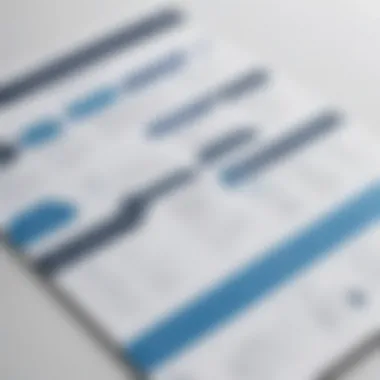

Intro
Understanding the pricing structure of software can often be complex and daunting. SmartDraw, a powerful diagramming tool, is no exception. This article aims to dissect its pricing model, allowing potential users to navigate through various subscription plans, hidden costs, and overall value for investment. By examining these aspects, we hope to provide a clear picture for business decision-makers and IT managers who are considering SmartDraw for their organization’s needs.
Key Features of the Software
SmartDraw offers a range of functionalities which makes it a competitive choice in the market. Below is an overview of its core features and unique selling points.
Overview of Core Functionalities
SmartDraw provides tools for creating flowcharts, organization charts, mind maps, and many other diagram types. Its intuitive interface allows users to drag and drop shapes and lines to craft visually compelling graphics without extensive training.
Some of the essential features include:
- Templates: A vast library of pre-made templates that accelerate the diagramming process.
- Collaboration Tools: Allows real-time collaboration with team members whether they are remote or in-house.
- Integration Capabilities: Compatible with Microsoft Office, Google Apps, and other platforms, enabling seamless workflow.
Unique Selling Points
SmartDraw differentiates itself in several ways:
- Cloud-Based Functionality: Accessible from any device with internet, ensuring flexibility for users.
- Extensive Resource Library: Contains a wealth of symbols and templates that cater to various industries.
- Ease of Use: Users often note the straightforward interface as a significant advantage, requiring minimal setup time.
In-Depth Software Analysis
To truly understand the value of SmartDraw, it is essential to analyze both its strengths and weaknesses.
Pros and Cons
Pros:
- Affordable pricing compared to competitors like Lucidchart and Visio.
- High-quality graphics that enhance presentation quality.
- Comprehensive customer support and resources, which can be an asset during onboarding.
Cons:
- Some users report a steep learning curve for advanced features.
- Limited offline capabilities may hinder users with unstable internet.
Performance Metrics
Gauging the performance of SmartDraw involves considering various metrics such as:
- User Satisfaction Rate: Typically high among users due to its intuitive design.
- Turnaround Time: Many users streamline their project timelines as they can create diagrams quickly.
- Customer Retention: SmartDraw enjoys a solid retention rate, indicating that once users adopt the tool, they are likely to continue using it.
"SmartDraw has significantly improved our team's efficiency. The integration with other tools is seamless and saves us a lot of time."
Closure
SmartDraw presents a compelling option for businesses looking for a robust diagramming solution. Understanding the pricing tier and additional costs will be pivotal for potential users when making informed decisions. As we proceed, further analysis on pricing models will be essential to equip readers with all necessary insights.
Intro to SmartDraw
Understanding SmartDraw is crucial for potential users who are considering investing in this diagramming tool. As organizations strive to visualize complex information, SmartDraw offers versatile solutions that cater to a range of needs. This section aims to lay the foundation by discussing the relevance of SmartDraw in today’s business landscape and its implications for decision-makers.
SmartDraw is not just another software; it represents a powerful toolset designed to enhance productivity and collaboration within teams. With the rise of remote work, having an efficient visualization tool becomes indispensable. Businesses can create diagrams, flowcharts, and organizational charts with ease, making communication clearer and more effective.
The significance of understanding SmartDraw cannot be overstated. Knowing its features, pricing structures, and how it integrates into existing workflows informs decision-makers. This analysis helps organizations evaluate whether it aligns with their operational strategies and financial considerations.


Overview of SmartDraw Software
SmartDraw software is a leading diagramming solution designed to simplify visual communication. It provides an intuitive platform that allows users to quickly create various diagrams, such as flowcharts, mind maps, and network diagrams. The software is tailored for both novice users and experienced professionals, ensuring a user-friendly experience.
The interface is sleek, minimizing the learning curve, which is particularly beneficial for small to medium-sized businesses. Additionally, SmartDraw offers cloud integration and real-time collaboration features, allowing teams to work together seamlessly, regardless of geographical constraints.
Core Functionalities of SmartDraw
SmartDraw is rich in features that elevate its utility beyond basic diagramming tools. Some core functionalities include:
- Extensive Template Library: Users can access a vast array of templates to kickstart their projects, reducing the time needed to design from scratch.
- Automated Formatting: SmartDraw automatically adjusts the layout of diagrams, ensuring a clean and professional appearance without manual tweaking.
- Integration Capabilities: The software integrates with popular applications like Microsoft Office, Google Workspace, and various project management tools, creating a cohesive workflow.
- Export Options: Users have multiple options for exporting diagrams, including PDF and Excel formats, facilitating sharing and collaboration.
These functionalities illustrate SmartDraw’s adaptability for various industries, from IT and engineering to education and marketing. Understanding these will help users assess how well the software can meet their specific needs and objectives.
SmartDraw Pricing Structure
Understanding the pricing structure of SmartDraw is essential for businesses and professionals considering investing in this diagramming tool. It provides crucial insights into the various plans available, helping users choose the right option based on their needs and budget. The pricing structure also sheds light on how organizations can optimize their software investments, making it a vital aspect of decision-making. Analyzing subscription plans, annual versus monthly pricing, and differences between individual and team pricing will assist potential customers in making logical choices.
Subscription Plans Overview
SmartDraw offers various subscription plans tailored to meet different needs and preferences. These plans include options for individuals, teams, and enterprises, each with its specific set of features. The core consideration when selecting a plan is to assess the functionality required for your projects. For example, the individual plans typically cater to solo users, while the team plans provide collaborative features that are beneficial in a corporate environment.
Some of the features included in the subscriptions are unlimited diagrams, numerous templates, and integration with tools like Microsoft Office and Google Workspace.
Moreover, knowing the details of each plan can help align the software capabilities with the intended use. Users should carefully evaluate what features are essential for their operations to choose the most appropriate plan that optimizes functionality without overspending.
Annual vs. Monthly Plans
When examining SmartDraw's pricing, the choice between annual and monthly plans stands out. Opting for an annual plan typically offers significant cost savings compared to paying monthly. This difference may appeal to businesses looking to manage their budgets efficiently. Annual plans require a larger up-front payment but often reduce the overall expense over time.
On the other hand, monthly plans offer flexibility, allowing users who may need SmartDraw for a shorter period to avoid committing to a long-term contract. This model is especially appealing to freelancers or businesses with fluctuating project needs. Depending on the scope and duration of usage, the decision between these two plans can influence cash flow and budget management.
Comparison of Individual and Team Pricing
The distinction between individual and team pricing is another crucial element in SmartDraw’s offering. Individual plans are designed for solo users seeking to create diagrams without extensive collaborative features. They provide essential tools but may lack functionalities catered to larger groups.
Conversely, team pricing plans are structured to foster collaboration, enabling multiple users to work on projects simultaneously. These plans generally include features such as shared templates and reports. For businesses, investing in team plans might increase productivity through enhanced collaboration. Teams can coordinate efforts effectively, allowing them to leverage SmartDraw’s capabilities
When evaluating which pricing structure to choose, consider how essential teamwork and shared resources will be in your projects. The right plan ensures that all users benefit from the tool, encouraging better effectiveness across the organization.
"Choosing the right SmartDraw plan depends largely on your specific needs and collaboration requirements."
In summary, understanding the pricing structure of SmartDraw allows organizations to select the most appropriate subscription based on their use case, team dynamics, and financial management. Each plan has its unique advantages, emphasizing the importance of careful evaluation prior to committing.
Detailed Analysis of Pricing Tiers
Understanding the pricing tiers of SmartDraw is crucial for potential users. Each tier is designed to cater to different needs, ranging from individuals to large enterprises. Analyzing these tiers helps organizations identify the most suitable plan that aligns with their budget and functional requirements. Factors such as functionality, user access, and long-term value require consideration.
Individual Plan Breakdown
The Individual Plan is aimed at solo users needing diagramming solutions for personal or small-scale projects. This plan typically includes essential features such as access to a wide range of templates and symbols, the ability to share diagrams online, and export options in various formats. Pricing is structured on a monthly or annual basis, with a discount for prolonged commitments.
Benefits of the Individual Plan can be significant. It allows for flexibility for freelancers or entrepreneurs who may not require the extensive features offered in larger plans. Moreover, the learning curve is manageable for those not accustomed to complex software. This plan represents an economical entry-point for users who want to experiment with SmartDraw before committing to more complex tiers.
Team Plan Breakdown
The Team Plan caters to small groups or departments that need to collaborate on projects. This plan includes features that enhance teamwork, such as shared access to diagrams, and real-time collaboration tools. Pricing is generally higher than the Individual Plan since it covers multiple users and includes features like centralized administration and team management.
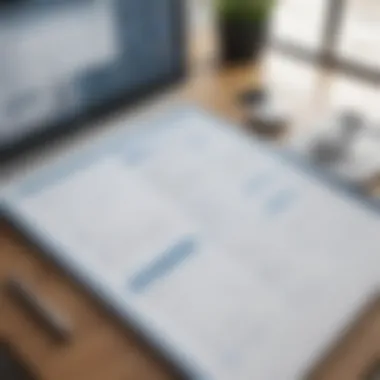

Organizations often find that investing in a Team Plan fosters efficiency and productivity. When team members can collaborate seamlessly, projects are completed more quickly with fewer communication barriers. Additionally, team plans can include instructional materials and support, which can be vital for developing skills across various levels of technology expertise.
Enterprise Plan Insights
For larger organizations, the Enterprise Plan offers tailored solutions. This plan includes advanced features such as integration with existing systems, custom user permissions, extended storage options, and comprehensive security measures. Pricing for the Enterprise Plan is variable and typically based on the number of users and specific requirements of the organization.
Enterprises benefit from a customized approach where software can be aligned closely with operational needs. This level of detail can enhance productivity and ensure compliance with internal policies. Furthermore, organizations are often able to negotiate pricing based on their size and specific usage needs, which can lead to significant savings.
"Choosing the right pricing tier is more than just a cost analysis; it’s about understanding the value you bring to your organization."
Hidden Costs and Additional Fees
Understanding the full scope of SmartDraw's pricing requires a careful examination of hidden costs and additional fees. Often, businesses concentrate on base subscription prices without considering ancillary expenses that can influence total spending significantly. Addressing these costs is crucial because they can impact budgeting and financial planning for organizations of all sizes. Recognizing hidden costs helps users make informed decisions regarding the suitability of SmartDraw for their needs.
Integration Costs
When integrating SmartDraw with existing systems or software, various costs can arise. Sometimes, companies may underestimate these expenses. Integration might require additional software or specialized hardware to ensure smooth operation. Furthermore, there can be licensing fees for other products that work in conjunction with SmartDraw, like Microsoft Office or other diagramming tools. Software integration isn't always straightforward.
Depending on the complexity of the integration, firms might need to hire experienced developers or consultants. Their fees can add up quickly. It's important to have a clear understanding of any potential costs before proceeding with integration.
Training and Support Expenses
Another often-overlooked factor in SmartDraw's pricing is the cost associated with training and support. While SmartDraw provides customer support, businesses might still benefit from additional training sessions, especially for larger teams. Understanding the software's full capabilities can lead to better use and ultimately a larger return on investment.
Training sessions can range in cost based on the size of the group and the depth of training required. For instance, specialized training for teams may come at a premium. Users may also wish to invest in ongoing support plans that add to their overall costs. These expenses should be accounted for during budget preparations to avoid surprises down the road.
"When budgeting for SmartDraw, remember to factor in training and integration costs for a more comprehensive view of total expenses."
Comparative Pricing Analysis
A comparative pricing analysis is essential in understanding the financial implications of using SmartDraw in relation to its competitors. This analysis allows potential buyers to evaluate not only the monetary aspects of the software but also how its pricing correlates with the features and tools that are offered. By conducting a side-by-side evaluation of SmartDraw against similar diagramming and flowchart software, businesses can ascertain their best options based on functionality, value, and overall investment.
A thorough comparative pricing analysis provides several benefits:
- Informed Decisions: With a clear understanding of costs associated with different software options, businesses can avoid overspending for capabilities they do not require.
- Feature Justification: Evaluating what features are included in SmartDraw's pricing compared to competitors can help justify the cost and determine if those features align with business needs.
- Long-Term Financial Planning: Knowing the costs in detail allows businesses to project financial impacts over time, which aids in budgeting and resource allocation.
A careful examination of comparative pricing not only highlights the costs, but also the potential for return on investment (ROI) for users of SmartDraw.
Comparison with Competitors
When comparing SmartDraw with its competitors, it is important to consider factors such as pricing, features, and user satisfaction. Popular competitors include Lucidchart and Microsoft Visio.
- Pricing: SmartDraw generally offers a more straightforward pricing model compared to some competitors, which may have additional or hidden fees associated with premium features.
- Features: SmartDraw is well-regarded for its extensive library of templates and ease of use. In contrast, Lucidchart might provide more collaboration tools integrated into its platform, which may appeal to teams that require real-time editing.
- User Satisfaction: Reviews from users can offer insights into how well the software performs in real business scenarios. It is advisable to check platforms like Reddit and Facebook for authentic discussions regarding user experiences.
Value Assessment Against Features
Understanding the value of SmartDraw requires a detailed assessment of its features relative to the pricing structure. Potential users should consider what specific functionalities are essential for their operations.
- Diagramming Tools: SmartDraw provides a robust range of diagramming tools. Users should determine if these tools meet their precise needs compared to similar offerings from other brands.
- Integration Capabilities: Evaluate the ease of integrating SmartDraw with existing software in use, such as project management or team collaboration tools. This can significantly impact both functionality and overall satisfaction.
- User Interface: The usability of the software directly influences productivity. An intuitive design can lead to quicker adoption by team members, justifying the cost through increased efficiency.
Customer Feedback and User Experiences
When evaluating SmartDraw, customer feedback and user experiences are vital. Such insights provide a layer of understanding that goes beyond the marketing hype. Users often share genuine experiences about functionality, ease of use, and overall satisfaction. This information helps prospective buyers gauge whether the software meets their needs.
Moreover, reviews can signal common issues and highlight strengths that may not be immediately apparent from product descriptions. Feedback often comes from real-world applications, offering practical evidence of value or shortcomings.


In this section, we will look closely at two main areas: user ratings and common complaints. Understanding these elements contributes to informed decision-making.
User Ratings Overview
User ratings are a critical metric in assessing SmartDraw’s performance. Platforms like Reddit and Facebook often feature user testimonials and ratings, providing a snapshot of satisfaction levels. Generally, SmartDraw receives a mixed range of ratings, reflecting varied user experiences based on organization size and specific use cases.
For small to medium-sized businesses, user ratings might emphasize the software’s versatility. Many users appreciate SmartDraw for its extensive templates and ease of diagram creation. However, within the same ratings, larger organizations may express concerns regarding scalability and integration.
Specific elements that shape ratings include:
- Functionality: How well does SmartDraw perform its core tasks?
- User Interface: Is the design intuitive for new users?
- Support: Are customer service and technical support responsive?
"User ratings are an essential guide, yet they should be considered alongside individual business priorities."
Common User Complaints
While there are many positive reviews, it is also essential to address common user complaints. Recognizing these complaints allows potential users to consider any possible pitfalls of the software before making a purchase.
The prevalent complaints include:
- Complexity: Some users find the interface can be overwhelming. New users may struggle to navigate the software effectively.
- Integration Issues: Although SmartDraw integrates with various applications, some users report it does not seamlessly connect with all preferred tools. This can create frustration, particularly for teams relying on smooth workflows.
- Cost: Users frequently mention the pricing structure. Several believe it is on the higher end, especially for small businesses with limited budgets.
In summary, customer feedback and user experiences significantly impact how SmartDraw is perceived. Ratings offer valuable insights, while complaints shed light on areas that might require close attention. This balance of feedback can help businesses decide if SmartDraw is the right solution for their particular scenarios.
ROI Considerations
The return on investment (ROI) for any software tool is critical in determining its overall value to an organization. When it comes to SmartDraw, understanding ROI involves analyzing how the costs associated with the software translate into tangible benefits, particularly for small to medium-sized businesses or entrepreneurs. This is essential because the right diagramming tool can streamline processes, improve workflows, and enhance communication.
Measuring Value for Businesses
To measure the value SmartDraw provides, businesses must examine several metrics that contribute to ROI. These include increased productivity, time savings, and better project outcomes. With SmartDraw, users can create complex diagrams more quickly than traditional methods, leading to:
- Faster project completion: This software enables users to produce high-quality visuals in a fraction of the time, thus saving valuable resources.
- Improved collaboration: Teams can share and edit diagrams seamlessly. This feature supports integration with platforms such as Microsoft Office and Google Workspace, enabling multi-user access.
- Enhanced decision-making: Visual data representation enables clearer information dissemination, allowing for more informed, data-driven decisions.
To accurately assess the ROI, businesses should calculate these benefits against the total costs associated with SmartDraw. This practice ensures that potential users have a realistic understanding of how the software will impact their bottom line over time.
Long-term Financial Implications
While initial costs may seem substantial, the long-term implications of using SmartDraw can significantly outweigh these investments. As projects and collaborations expand, the efficiency gained through SmartDraw’s diagramming capabilities may lead to:
- Reduction in errors: Streamlined processes mean less room for mistakes that could otherwise incur additional costs.
- Scalability: SmartDraw’s flexible plans can grow with a business, meaning that there are minimal incremental costs when adding users or accessing advanced features down the line.
- Training costs: The user-friendly interface minimizes the amount of time spent on onboarding new team members, leading to lower training expenses over time.
By calculating these benefits against the ongoing costs of the software, organizations can develop a comprehensive picture of SmartDraw’s real financial impact over the years.
Finale
The conclusion serves as crucial closure in this extensive exploration of SmartDraw pricing. This section emphasizes the need for potential users to synthesize information gathered throughout the article. Understanding the pricing structure, hidden costs, and overall value can significantly impact purchasing decisions.
It's important to recognize that SmartDraw offers various subscription models tailored to meet different business needs. Such flexibility can cater to both small teams and larger enterprises. Additionally, evaluating user feedback provides insights into real-world experiences, which is essential when ensuring a good investment.
Final Thoughts on SmartDraw Pricing
In reflecting on SmartDraw pricing, it becomes clear that the decision hinges on not only immediate costs but also the long-term value it brings to organizations. The variety in pricing tiers, coupled with additional fees for integrations and support, underscores the necessity of thorough analysis. Users should weigh the features against their specific requirements and anticipated usage. With its robust diagramming capabilities and integrations, SmartDraw can provide significant value, but only if aligned with users' needs. Firms must consider the total cost of ownership rather than just the subscription fee.
"One must ponder not just the price on the ticket but the journey it enables."
Recommendations for Potential Users
When considering SmartDraw, prospective users are encouraged to take a measured approach. Here are several points to keep in mind:
- Assess Your Needs: Before choosing a plan, identify your primary use cases. Is it for individual use, or does your team require collaborative features?
- Explore Free Trial: If available, utilize the trial to experience SmartDraw’s functionalities without financial commitment.
- Review the Hidden Costs: Look beyond the primary fee structure. Understand potential additional expenses such as integrations and training that may arise.
- Seek User Feedback: Research user experiences through forums like Reddit or user reviews to understand the strengths and weaknesses of SmartDraw.
- Compare with Competitors: Evaluate similar tools to ensure SmartDraw’s pricing aligns with the value delivered.
By following these recommendations, users can make informed choices that align with their business goals, maximizing their return on investment with SmartDraw.















