Maximizing Efficiency with Smartsheet and Salesforce Integration
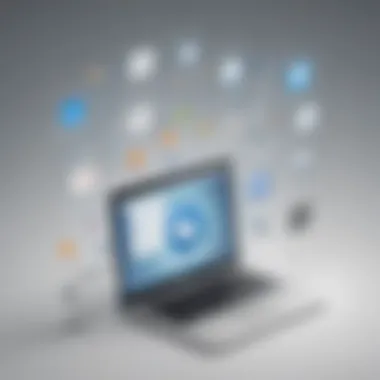

Intro
Integrating Smartsheet and Salesforce unites two powerful platforms for project management and customer relationship management. This combination can dramatically enhance workflow and overall efficiency in a business setting. Many companies today seek to optimize their operations by removing silos between departments. Smartsheet provides a versatile workspace for team collaboration, while Salesforce is renowned for its sales and CRM capabilities. Understanding how these platforms can synergize is crucial for organizations looking to streamline processes.
This article will explore the key features, benefits, and integration methods of Smartsheet and Salesforce. It aims to provide a roadmap for decision-makers and IT professionals that want to unlock the full potential of these tools. By fostering an environment where project management and sales integrations coalesce, organizations can gain insight into their operations and drive better outcomes.
Key Features of the Software
Overview of Core Functionalities
Both Smartsheet and Salesforce offer distinct functionalities that are enhanced when integrated. Smartsheet allows users to create and manage projects using features like grid views, Gantt charts, and kanban boards. On the other hand, Salesforce excels at tracking customer interactions, managing leads, and analyzing sales data. Together, they offer a comprehensive suite for operational management.
- Smartsheet:
- Salesforce:
- Project tracking and automation
- Collaboration tools for teams
- Real-time reporting and dashboards
- Customer relationship management
- Sales forecasting and analytics
- Integration with various third-party apps
Unique Selling Points
What sets these solutions apart is their adaptability to changing business environments. Smartsheet’s ability to provide a visual overview of tasks and timelines is a key asset. It enables teams to stay aligned on project goals and deadlines. Simultaneously, Salesforce’s robust analytics capabilities help organizations understand customer needs more effectively. Integrating the two platforms enhances visibility into both project statuses and sales performance, creating a more holistic view.
"Integrating Smartsheet and Salesforce creates a streamlined approach to managing both projects and customer relations, driving measurable results."
In-Depth Software Analysis
Pros and Cons
Understanding strengths and weaknesses can aid in making informed decisions. Here’s a closer look.
Pros:
- Enhanced collaboration across departments
- Streamlined workflows lead to increased productivity
- Comprehensive data analysis capabilities
Cons:
- Initial integration setup may require dedicated IT resources
- Potential learning curve for team members unfamiliar with one of the platforms
Performance Metrics
Companies leveraging this integration typically observe improved project delivery times and increased sales conversion rates. Using combined analytics from both platforms, organizations can pinpoint areas for improvement, investing their resources more strategically. Tracking KPIs such as time-to-completion for projects and customer engagement levels provides valuable insight into operational efficacy.
By understanding the key features and implications of integrating Smartsheet and Salesforce, businesses can create a framework that supports their growth ambitions. Further exploration will reveal how best to implement this integration and the real-world successes of organizations that have done so.
Preface to Smartsheet and Salesforce Integration
In today’s business landscape, effective integration of software solutions is crucial for achieving operational success. This article explores the integration of Smartsheet and Salesforce, two powerful tools that offer distinct benefits for organizations of varying sizes. By understanding how these platforms can work together, businesses can enhance their efficiency, align their project management with sales processes, and overall improve their workflow.
When we look at Smartsheet, it serves as a versatile work management tool that empowers teams to manage projects, tasks, and resources in an organized manner. On the other side, Salesforce stands out in the realm of customer relationship management, offering robust capabilities for tracking leads, managing customer accounts, and analyzing sales data. The true power emerges when these tools are integrated.
Key Benefits of Integration
- Streamlined Processes: By connecting Smartsheet with Salesforce, teams can automate routine tasks, reducing manual entry and decreasing the potential for errors.
- Improved Data Visibility: Integration facilitates a seamless flow of information, ensuring that relevant data from both platforms is readily available to the right stakeholders.
- Enhanced Collaboration: Teams can work more efficiently when they have access to shared data. This leads to better decision-making based on accurate, up-to-date information.
Ultimately, understanding the integration of Smartsheet and Salesforce is not just a technical endeavor. It is a strategic decision that aligns business processes with the tools that support them, leading to improved performance and better outcomes.
"Integration moves beyond mere functionality; it enables organizations to innovate and adapt to changing environments."
In summary, this section sets the stage for a deeper exploration into the individual platforms. We will now delve into the specifics of Smartsheet and Salesforce, providing an overview of each tool, their capabilities, and how they can be maximized for organizational success.
The Importance of Integration in Business
In today's fast-paced business environment, the need for effective integration of various tools and platforms is undeniable. Integration between applications like Smartsheet and Salesforce is not just a technical necessity; it is a strategic imperative for organizations aiming to optimize efficiencies and enhance performance across departments. Integrating these platforms allows businesses to create a seamless flow of information, which is essential for achieving streamlined operations, data accuracy, and improved collaboration.
Streamlining Processes
Integration simplifies workflows by connecting different systems. This interconnectedness facilitates the automated transfer of data, reducing the need for manual data entry and management. For instance, when a sales team updates a deal in Salesforce, the corresponding project tasks in Smartsheet can be automatically updated. This reduction in manual processes not only saves time but also minimizes errors that can arise from duplicated or outdated information. Moreover, organizations can design workflows tailored to their specific needs, ensuring that each department operates more efficiently.
Enhancing Data Accuracy


Accurate data is paramount for making informed decisions. Integrating Smartsheet with Salesforce enhances data reliability by ensuring that information is consistently updated across platforms. A single source of truth minimizes the risk of disparate data silos, which can lead to conflicting reports and misinformed strategies. With real-time updates synchronized across both systems, teams can trust the data they are working with. Better data accuracy translates into more effective reporting and forecasting, allowing businesses to strategize based on current trends rather than outdated information.
Improving Collaboration
Collaboration among team members is essential for productivity. Integrated systems facilitate communication between departments. When salespeople have instant access to project timelines and tasks in Smartsheet while managing client relationships in Salesforce, they can coordinate efforts more effectively. This improved visibility enables teams to respond swiftly to client needs, enhances accountability, and fosters a culture of collaboration. Ultimately, employees spend less time searching for information and more time executing their roles, driven by common objectives.
"Integration is not merely about technology; it’s about creating synergy in how teams work together."
The integration of Smartsheet and Salesforce can greatly influence organizational success. Streamlining processes, enhancing data accuracy, and improving collaboration contribute to overall efficiency and productivity. Organizations willing to invest in integration are likely to see significant returns in terms of operational excellence and competitive advantage.
Integration Features of Smartsheet and Salesforce
In the dynamic landscape of business operations, leveraging robust integration features between Smartsheet and Salesforce can lead to significantly improved workflow efficiencies. The interconnectedness provided by these tools enhances visibility across departments, enables faster decision-making, and improves overall organizational agility. Understanding the features offered through their integration serves as a critical component for any small to medium-sized business, entrepreneur, or IT professional looking to optimize processes.
Data Synchronization
Data synchronization forms the backbone of the integration between Smartsheet and Salesforce. This process ensures that data entered into either system is automatically updated in the other, reducing the chances of discrepancies. By using tools like the Smartsheet Salesforce Connector, organizations can maintain a single source of truth. This leads to substantial reductions in manual data entry and errors.
Moreover, data synchronization allows teams to access the most up-to-date information when making decisions. This is particularly vital in environments where real-time information can dramatically influence sales activities or project deliverables. Having this level of integration supports better performance in client interactions as well. Accurate and timely data enables sales teams to respond to customer inquiries faster and more effectively. It's fundamental for any company aiming to elevate its operational standards.
Automated Workflow Management
Automated workflow management is another significant advantage of integrating Smartsheet with Salesforce. Automation minimizes repetitive tasks and streamlines processes, allowing employees to focus on more strategic initiatives. For instance, sales representatives can set up automated workflows to track leads from Salesforce into Smartsheet for project planning and execution.
This feature allows custom workflows tailored to specific business needs. Team members can create workflows that automatically assign tasks based on data pulled from Salesforce, ensuring that nothing falls through the cracks. The integration fosters alignment between sales processes and project management, paving the way for enhanced productivity and accountability across teams.
Real-Time Reporting and Analytics
Real-time reporting and analytics provide another substantial benefit of the Smartsheet and Salesforce integration. Being able to generate real-time insights from the vast amounts of data collected in both platforms is crucial for strategic planning. Users can create comprehensive reports that reflect performance across various parameters and timelines, allowing for quick evaluations of project status or sales effectiveness.
This feature not only builds transparency but also equips decision-makers with the necessary analytical tools to make well-informed choices quickly. Ad-hoc reporting capabilities allow users to filter and visualize data according to their specific needs, simplifying data-driven strategies in an era where speed and adaptability are key for business success.
“The integration between Smartsheet and Salesforce is not just a technological enhancement but a strategic lever for transforming data into actionable insights.”
Integrating these features allows organizations to harness the competitive advantage that comes from real-time responsiveness and comprehensive oversight of processes.
How to Integrate Smartsheet and Salesforce
Integrating Smartsheet and Salesforce is crucial for businesses that want to maximize the potential of these tools. A proper integration allows for seamless data flow between project management and customer relationship management systems. Such a connection significantly enhances operational efficiency. By understanding how to integrate these two platforms, organizations can automate repetitive tasks and streamline their processes. This section will cover the key components involved in the integration, and why careful attention to each element is necessary for overall success.
Pre-requisites for Integration
Before embarking on the integration process, certain prerequisites must be met. Having these foundations clear ensures a smoother integration experience.
- Account Requirements: Both Smartsheet and Salesforce accounts need to be active. Depending on the business needs, it may be beneficial to have specific plans that support integrations.
- User Permissions: Proper user permissions must be in place. Administrative access on both platforms is often required to set up integrations.
- Data Assessment: An evaluation of the data that will be exchanged is necessary. Identifying which data fields in Smartsheet correspond to ones in Salesforce helps avoid confusion later in the process.
- API Access: Knowledge of how to use API credentials can be beneficial. Familiarity with how APIs work enables better troubleshooting during integration.
These elements are not merely formalities but vital components that aid in establishing a robust connection between Smartsheet and Salesforce.
Settings and Configurations
Once prerequisites are satisfied, the next step involves configuring each platform properly. Configurations directly impact how data is transferred and displayed.
- Integrating with Smartsheet: In Smartsheet, navigate to the integration settings. Here, you can often find various options specific to Salesforce integration. By selecting Salesforce, users will typically be prompted for API credentials.
- Salesforce Configuration: In Salesforce, users need to enable the Smartsheet Integration from the Settings. This might include allowing the app to access various data functionalities, depending on what information needs to flow back and forth.
- Establishing Data Mappings: Clear mappings have to be created between the fields of Smartsheet and Salesforce. For example, fields like "Client Name" in Smartsheet should link directly to the "Name" field in Salesforce. Doing this reduces the risk of errors during data flow.
- Testing Configurations: After settings are established, conducting tests helps identify any issues before full implementation. A few records can be passed through to verify if information is synchronized correctly.
Using Integration Tools
The integration process is facilitated by a range of tools designed for connecting software platforms, including Smartsheet and Salesforce.
- Integration Apps: Various integration apps support connecting these platforms. Tools like Zapier or Integromat are popular selections that allow for an easy setup.
- Custom APIs: For more intricate requirements, using custom APIs provides greater control. Developers familiar with coding can write bespoke scripts to achieve specific automation.
- Consulting Documentation: Both Smartsheet and Salesforce provide rich documentation that outlines how to use their integration tools effectively. Consulting these resources aids businesses in understanding the capabilities and limitations of the integration.
- Support Forums: Engaging with community forums can be invaluable. Platforms like Reddit can offer practical tips from real users who have navigated similar integration processes.
By following these guidelines, organizations can achieve a meaningful integration between Smartsheet and Salesforce. This process not only fosters better management of resources but also enhances overall productivity in business operations.
Use Cases for Smartsheet and Salesforce Integration
The integration of Smartsheet and Salesforce plays a crucial role when it comes to optimizing business processes. Each platform possesses its own strengths, but together they amplify functionalities that benefit small to medium-sized businesses, entrepreneurs, and IT professionals. Understanding specific use cases can illuminate how organizations can leverage this integration for better performance.
Project Management
In project management, the integration of Smartsheet and Salesforce allows teams to manage tasks, track progress, and maintain timelines effectively. Smartsheet excels in providing visual project timelines and facilitates collaboration among team members. When integrated with Salesforce, project updates related to sales data get synchronized smoothly. For instance, if a sales deal reaches a certain stage, project managers can receive automatic notifications to prepare for delivery or service requirements. This alignment ensures that project resources are timely and aligned with business goals.


Through features like automated task assignments based on sales activities, project managers can maintain an organized workflow. The result is less email clutter and more actionable insights driving project success.
Sales Tracking
Sales tracking benefits immensely from this integration too. Traditionally, sales teams gather information through Salesforce, capturing leads and monitoring sales pipelines. By integrating Salesforce with Smartsheet, sales data turns into visual reports that enhance clarity. Users can create dashboards that provide a snapshot of sales performance, team quotas, and customer engagement metrics. This visualization makes it easier to identify gaps or areas needing attention.
For example, metrics displayed on Smartsheet can highlight trends related to specific products or services, allowing sales teams to adapt their strategies accordingly. Furthermore, sales forecasts can be made more accurate as data from Smartsheet aligns with ongoing sales activities recorded in Salesforce.
Customer Support Management
Customer support management can greatly gain from the Smartsheet and Salesforce integration. By linking customer inquiries recorded in Salesforce with project management tasks in Smartsheet, support teams can streamline their responses. This allows customer support representatives to prioritize issues based on urgency and track resolutions effectively.
When an issue is logged in Salesforce, it can automatically create a corresponding task in Smartsheet. This task prompts the relevant team members to act. Consequently, this integration leads to a quicker resolution, improving overall customer satisfaction.
Additionally, support metrics such as response times and resolution rates can be tracked in Smartsheet, providing valuable insights into performance. These insights can further inform necessary adjustments to team processes, ensuring continual improvement.
"Effective integration between Smartsheet and Salesforce is not just about technology; it is about creating a holistic view of business operations that fuels informed decision-making."
In summary, while Smartsheet and Salesforce serve distinct functions within an organization, their integration opens up numerous possibilities. Whether it’s through project management, sales tracking, or customer support management, small to medium-sized businesses can derive better efficiency and strategic advantage, ultimately driving growth.
Challenges in Integration
The integration of Smartsheet and Salesforce holds various advantages, but it is not without its challenges. Understanding these challenges is crucial as businesses seek to implement this integration successfully. Addressing potential obstacles can help organizations maximize the benefits offered by both platforms. Identifying these challenges early can facilitate strategic planning and implementation strategies that align with business goals.
Data Quality Issues
Data quality is a fundamental aspect of any integration process. When combining data from Smartsheet and Salesforce, discrepancies may emerge. Common issues include inconsistent formats, missing data, and errors during the transfer process. These problems can lead to unreliable reports and hinder decision-making.
To mitigate data quality issues, businesses should establish clear data governance policies. Regular audits can help identify and rectify discrepancies before they become problematic. Automated checks during data transfer can also ensure that the integrity of data remains intact. Organizations often overlook this area, yet it is vital for effective integration.
User Adoption
User adoption is a significant barrier that organizations face when implementing integration solutions. If employees do not embrace the new system, the integration may fail to deliver its intended benefits. Resistance to change is common in organizations, particularly when employees are accustomed to legacy systems or manual processes.
To enhance user adoption, companies should emphasize the advantages of the integrated systems. Training sessions are essential to familiarize users with the new tools. Creating user-friendly documentation can further assist in easing the transition. Engaging early adopters as champions of the new system can also influence a positive attitude among peers.
Technical Support and Maintenance
Technical support and ongoing maintenance are critical factors in ensuring the long-term success of the integration. Problems may arise that require prompt attention, and organizations must have the resources in place to address them. This means investing in skilled IT staff who understand both Smartsheet and Salesforce.
Regular maintenance is essential, especially during software updates or changes. Organizations should not underestimate the importance of having a dedicated team for technical issues. A lack of support can lead to prolonged downtime and frustration for users. Thus, establishing a support structure can greatly improve the experience and efficiency of integrated systems.
Investing in proper support and maintenance is not just a necessity; it is a strategy for long-term success.
Measuring Success of the Integration
Evaluating the success of the integration between Smartsheet and Salesforce is critical for organizations aiming to refine their operational processes. This evaluation goes beyond simple metrics. It encompasses understanding how well the integration fulfills strategic business objectives and meets the end-users' needs. By effectively measuring success, companies can identify areas for improvement, align their resources, and ultimately enhance productivity.
An effective integration can provide valuable insights into various elements of the business, showing how workflows are optimized, data is shared, and communication is streamlined. Additionally, measuring success facilitates ongoing assessments of the integration's impact on different departments, helping in making data-driven decisions.
To ensure a robust measurement framework, organizations need to focus on specific elements that can help gauge performance. These elements are not merely indicators but the very backbone of evaluating the operational effectiveness of the integration.
Key Performance Indicators
Key Performance Indicators (KPIs) serve as benchmarks to quantify the success of the Smartsheet and Salesforce integration. By selecting relevant KPIs, businesses can track their integration’s performance over time. These indicators may vary depending on the unique objectives of each organization, but common KPIs include:
- User Adoption Rate: This measures how many users are utilizing the integrated systems. A high adoption rate indicates the integration is meeting user expectations.
- Task Completion Time: By observing changes in the time it takes to complete tasks, businesses can determine if the integration speeds up workflows.
- Error Rate: Monitoring the frequency of data errors can help assess the accuracy of data transfers and highlight areas needing refinement.
- Sales Cycle Duration: Tracking the time between lead capture to closing can showcase the impact of integration on sales processes.
By carefully analyzing these KPIs, businesses can better understand the strengths and weaknesses of their integration efforts.
Feedback and Iteration
Feedback is an essential component in measuring the impact of integration efforts. Gathering input from users not only helps in recognizing current problems but also guides future improvements. Through regular feedback, organizations can obtain crucial insights into how teams interact with Smartsheet and Salesforce post-integration.
Setting up a structured feedback loop allows for continuous refinement. Below are key elements to consider for effective feedback and iteration:
- Surveys: Conducting regular user surveys can provide quantitative and qualitative data on user experiences.
- Interviews: Direct conversations with users can uncover deeper insights and specific pain points.
- Usage Analytics: Monitoring how users navigate the system can reveal what features are most valuable and what may need attention.
Iteration should occur based on the feedback received. This means making necessary adjustments to workflows or enhancing features within Smartsheet and Salesforce. To achieve a sustainable integration, it is important to adopt a mindset of ongoing improvement, considering feedback not just as comments but as a roadmap for future developments.
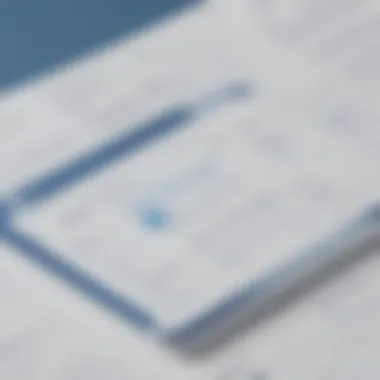

Continuous improvement is not just a way to fix problems; it’s an opportunity to innovate and elevate the value of integration.
In summary, measuring the success of the integration is more than tracking metrics; it’s about understanding user experience, iterating on feedback, and driving continuous improvement. By focusing on appropriate KPIs and fostering a responsive feedback culture, organizations can enhance the effectiveness and sustainability of the Smartsheet and Salesforce integration.
Best Practices for Effective Integration
Integrating Smartsheet with Salesforce offers numerous benefits, but it also poses challenges that can hinder its success. Understanding and implementing best practices is crucial for ensuring a smooth integration process. This section highlights essential elements, benefits, and considerations that businesses should keep in mind to maximize their integration's effectiveness.
Planning Ahead
Before starting the integration process, it is vital to plan effectively. Businesses need to assess their specific requirements and set clear objectives. Taking the time to identify goals will guide the integration efforts. It helps to ask questions such as:
- What data needs to be synchronized?
- Which teams will use the integration?
- How will the integration improve processes?
By establishing clear goals, businesses can choose the appropriate tools and configurations that align with their needs. Additionally, mapping out workflows in advance can prevent issues down the line. A thoughtful approach gives organizations a strategic framework to work with.
Engaging Stakeholders
Engaging stakeholders throughout the integration process is essential. The stakeholders can include team members from different departments, IT professionals, and possibly outside vendors. Their inputs can provide valuable insights into how the integration can improve daily operations. It's important to:
- Communicate openly about the objectives and benefits of the integration.
- Gather feedback to understand any concerns or suggestions they may have.
- Ensure that everyone understands their roles in the process.
The involvement of stakeholders can lead to higher adoption rates as it fosters a sense of ownership among those who will use the integrated systems. When team members feel they have a say in the process, they are more likely to embrace the changes.
Continuous Training and Support
Post-integration training and support are crucial for sustaining long-term benefits. Once the integration is live, teams may need help navigating new features and functionalities. Continuous education should include the following:
- Regular training sessions to keep skill levels up.
- Updated documentation outlining how to use the integrated system.
- A support channel to address any technical issues that arise.
By providing ongoing support, businesses can ensure that users feel confident in utilizing the integrated systems. In turn, this will lead to better data management and more effective collaboration.
"Integration without proper training is like upgrading your software but never reading the new manual."
In summary, adhering to best practices significantly increases the chances of a successful Smartsheet and Salesforce integration. Careful planning, stakeholder engagement, and continuous support are key aspects that will drive the effectiveness of the integration. These practices not only enhance user experience but also contribute to the overall organizational efficiency.
Future Trends in Integration Technologies
The integration landscape is rapidly evolving. As businesses strive for improved efficiency and productivity, adopting new technologies becomes essential. The integration of tools like Smartsheet and Salesforce is no exception. It is critical to stay updated on future trends in integration technologies to implement effective solutions for business needs. Understanding these trends allows organizations to be proactive rather than reactive. This foresight can lead to better strategic decisions and improved outcomes.
Artificial Intelligence Implications
Artificial intelligence (AI) is transforming how businesses approach integration. AI's ability to analyze large sets of data and provide insights can significantly enhance business processes. For instance, through predictive analytics, companies can anticipate customer needs and streamline operations accordingly. The use of AI in integration can also improve decision-making processes. By automating data management tasks, employees can focus on higher-value activities.
Moreover, AI-driven tools can help identify patterns and anomalies in data flows between Smartsheet and Salesforce, ensuring accuracy and efficiency. This minimizes the risks associated with human errors. However, organizations must also consider the ethical implications of using AI, such as data privacy and security.
No-Code Integration Platforms
The rise of no-code integration platforms is another significant trend. These platforms enable non-technical users to create and manage integrations without extensive coding knowledge. This democratizes the integration process, allowing more employees to participate in the development and implementation of solutions.
No-code platforms often come with pre-built connectors for popular applications like Smartsheet and Salesforce. These connectors simplify the integration process, making it more accessible for small to medium-sized businesses. As a result, quicker deployments are possible, leading to faster realization of benefits.
Benefits of no-code integration platforms include:
- Reducing the dependency on IT departments
- Lowering integration costs
- Enhancing flexibility in responding to business needs
Closure
The integration of Smartsheet and Salesforce plays a pivotal role in modern business operations, particularly for small to medium-sized enterprises. Understanding the processes and implications of this integration is not just beneficial; it is essential for optimizing workflow and achieving strategic objectives.
Businesses gain significant advantages from merging these tools, such as enhanced data accuracy and streamlined project management. When teams operate within a unified system, they can access real-time information, which reduces potential errors that often arise from data misalignment. This efficiency contributes positively to decision-making processes, ultimately impacting growth and profitability.
Moreover, a well-executed integration fosters better collaboration across departments. With Smartsheet's project management capabilities combined with Salesforce's customer relationship management features, teams can work in harmony. This holistic approach cultivates a culture of transparency and responsiveness.
The future of such integration is promising, especially with emerging technologies like artificial intelligence and no-code platforms. These advancements will likely simplify integration processes even further, empowering businesses to adapt quickly to changing market dynamics.
"Integrating software solutions like Smartsheet and Salesforce is not just about technology; it’s about enhancing business capabilities and driving strategic growth."
Final Thoughts
The integration between Smartsheet and Salesforce is more than a technical project; it encompasses a strategic shift in how businesses operate. By harnessing the capabilities of both platforms, firms can transform operations, enhance customer interactions, and improve project outcomes. It demands careful planning and consistent evaluation, but the benefits are substantial.
Implementing this integration necessitates consideration of specific business needs and existing workflows. Each organization will have unique challenges that may arise during this process. Addressing these challenges proactively will lead to a smoother implementation.
Recommendations for Businesses
- Assess Current Processes: Before integrating, take stock of current workflows. Identify gaps and inefficiencies that the integration could resolve.
- Training and Support: Continuous training is necessary for the team to adapt to the integrated environment. Provide ample resources and support to encourage user adoption.
- Iterate and Improve: Integration is not a one-time event. Continuously gather feedback from users and iterate on the processes in place for ongoing improvement.
- Utilize Automation: Leverage the automated workflow capabilities of both platforms. This will save time and reduce the potential for human error.
- Measure Performance: Regularly evaluate success metrics post-integration. Key Performance Indicators should align with overall business objectives to ensure the integration delivers its desired value.















