Top Software Solutions to SAP for Business Efficiency


Intro
In the ever-evolving landscape of business technology, where flexibility and efficiency reign supreme, organizations frequently scrutinize their software toolkits. SAP has long been a dominant player in the enterprise resource planning (ERP) space, catering mainly to larger enterprises. However, as small to medium-sized businesses (SMBs) and entrepreneurs navigate their unique operational challenges, they may find the traditional SAP model too cumbersome or expensive. Consequently, the search for viable alternatives that offer robust functionality without the hefty price tag has gained momentum.
This exploration is particularly relevant today. Businesses aren’t just looking for any software; they seek solutions that enhance productivity, streamline processes, and provide unmatched agility. This guide digs deep into various software options that stand shoulder to shoulder with SAP, taking an analytical approach to their features and benefits.
The aim here is to equip you — whether you are an IT professional, a decision-maker in a growing company, or an entrepreneur charting your course — with comprehensive insights about potential replacements for SAP. The implications of choosing the right software are profound, affecting everything from daily operations to long-term strategic goals. With this guide, we break down alternatives that align with your needs and ultimately improve your operational efficacy.
Preface to SAP and Its Role in Business
When discussing the landscape of enterprise software, the name SAP tends to pop up more often than a four-leaf clover in a patch of grass. It has carved out a significant niche in the realm of business operations and resource planning. Businesses, especially medium-sized ones, recognize SAP as a cornerstone of their operational infrastructure, primarily due to its extensive functionalities that span various domains like finance, supply chain, and human resources. Its key role revolves around optimizing processes and driving decision-making through real-time data analysis. Therefore, understanding SAP provides a clear picture of not just its capabilities but also its profound impact on business efficiency.
Understanding SAP
SAP, short for Systems, Applications, and Products in Data Processing, is designed to streamline and integrate processes across different business units. At its essence, SAP is a software suite that helps track and manage business operations smoothly. Imagine a conductor in an orchestra; SAP synchronizes the different instruments of a business, ensuring that each part plays its role harmoniously. By automating everyday tasks, SAP allows organizations to minimize manual errors, reduce operational costs, and improve overall productivity. This is especially critical for organizations looking to grow and scale without running into bottlenecks that could hamper progress.
Importance of ERP Solutions
Enterprise Resource Planning (ERP) solutions, like SAP, are the backbone of many businesses. Their importance cannot be overstated. They enable organizations to consolidate their operations into a single comprehensive system that offers visibility and control across departments.
- Increased Efficiency: ERP systems automate routine functions, freeing up human resources for more strategic tasks.
- Real-Time Insights: With access to real-time data, businesses can make informed decisions swiftly, enhancing agility in a fast-paced market.
- Scalability: Whether a company is expanding its product lines or entering new markets, ERP solutions provide a framework that can grow alongside the business.
- Improved Collaboration: By breaking down silos between departments, an ERP facilitates better communication and collaboration among employees.
In short, ERP systems are not just tools; they are essential frameworks that help businesses maintain their competitive edge. As organizations increasingly seek alternatives to SAP, understanding the foundations laid out by SAP helps in evaluating those alternatives effectively.
Criteria for Evaluating Similar Software to SAP
Assessing alternatives to SAP is not just about picking a software solution off the shelf; it's about understanding the intricate needs of a business and how these needs align with available software features. Small to medium-sized enterprises often find themselves navigating a sea of options, each promising to deliver efficiency and bottom-line impact. So, what criteria should guide this decision? Key elements such as functionality, scalability, user interface, and integration capabilities need close examination in this context.
Functionality and Features
The heart of any software solution lies in its functionality. Organizations must identify the primary functions they require, whether that's financial management, supply chain oversight, or human resources management. The effectiveness of a software tool is often measured by how well it addresses these core business processes. For instance, a robust alternative might offer advanced reporting capabilities, enhancing a company’s ability to make data-driven decisions.
Benefits of considering functionality:
- Tailored solutions can streamline operations, improving productivity.
- Comprehensive features reduce the need for multiple systems.
However, one must also answer critical questions: Does the software provide the features that are adaptable to your unique operational needs? Are there additional capabilities that can evolve with time? The goal here is to ensure a match between software capabilities and business requirements—ideal for companies seeking long-term solutions.
Scalability and Customization Options
Scalability and customization options are crucial for businesses poised for growth. As companies expand, their operational needs can change dramatically. Does the software grow alongside the business, or does it become a limitation? A solution that offers modules or add-ons, like Oracle NetSuite, allows businesses to start small and then scale up by integrating additional functionalities as needed.
Key considerations include:
- Customizability: Can the system be tailored to fit specific business processes?
- Scalable architecture: Does it support heavy workloads as the business grows?
These factors ensure that companies do not just invest in a one-size-fits-all solution, which may soon fall short as their needs evolve.
User Experience and Interface
A user-friendly interface often separates a great software solution from a mediocre one. If the employees cannot navigate a system easily, any intended efficiency gains may quickly vanish. Software with an intuitive design reduces training time and enhances user adoption.
Common features to look for include:
- Clear navigation systems.
- Responsive design that works on various devices.
- Accessible customer support to assist with usability issues.
Ultimately, the software should not be a barrier but rather a bridge connecting teams with their daily tasks seamlessly. A simple, clean interface can facilitate smoother workflows, allowing employees to focus on their core responsibilities.
Integration Capabilities
In today’s interconnected world, the ability to integrate with other software applications is not just an added bonus; it's a necessity. Organizations often rely on a multitude of tools ranging from accounting software to project management apps. Compatibility with existing systems is hence an essential criterion when evaluating alternatives to SAP.
Successful integration capabilities include:
- APIs that facilitate seamless data exchange between platforms.
- Compatibility with third-party applications that are critical to the business.
- Flexibility to adapt to changing technological landscapes.
A software alternative that can communicate effectively with other tools in your ecosystem creates a more cohesive operational environment. This connectivity enables efficient data management, enhancing overall productivity and strategic decision-making.
"When selecting software, consider not just its performance today, but how it might serve the future needs of your organization."
These criteria paint a clear picture of what to look for in SAP alternatives, enabling businesses to make an informed decision tailored to their unique operational landscapes.
Leading Alternatives to SAP
In an ever-evolving technological landscape, finding the right software to manage business operations is paramount. The sheer scale of SAP's offerings has made it a staple in many enterprises, yet it's not the only game in town. Understanding leading alternatives to SAP is crucial for companies looking to refine their processes or perhaps save on costs. These alternatives can offer unique functionalities that align better with specific business needs, especially for small to medium-sized enterprises.
Oracle NetSuite
Key Features
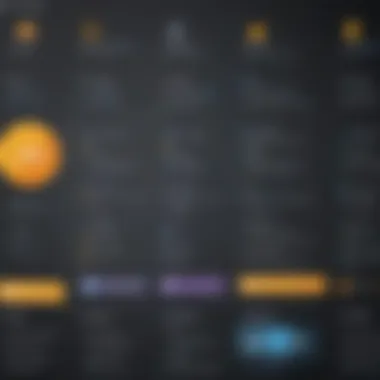

Oracle NetSuite provides an array of tools that streamline financials, CRM, and e-commerce solutions integrated under one roof. Its flexibility is a huge draw; businesses can modify it to suit particular needs without extensive coding. One standout feature is its real-time dashboard, allowing users to track KPIs and metrics efficiently. This is particularly beneficial because it assists organizations in making data-driven decisions based on up-to-the-minute information.
Pros and Cons
When weighing the pros and cons of Oracle NetSuite, one must consider its comprehensive features as a significant advantage. However, this complexity can also lead to a steep learning curve for new users. Another downside is its pricing model, which may not align well with smaller firms seeking cost-effective solutions.
Ideal Use Cases
This software is ideal for fast-growing companies that require a unified system to manage multiple functions. It serves well in industries like wholesale distribution and professional services, where managing varying aspects of the business is vital. Yet, businesses in the early startup phase may find it a bit overkill for their simpler needs.
Microsoft Dynamics
Feature Overview
Microsoft Dynamics 365 combines customer relationship management (CRM) and enterprise resource planning (ERP) in a single solution. What gives it an edge is its interoperability with other Microsoft products, making it easier for businesses that already rely on the Microsoft ecosystem. Tools like Power BI enhance its reporting capabilities, which is much appreciated in analytics-heavy industries.
Benefits for Businesses
One of the more significant benefits of Microsoft Dynamics 365 is its modularity. Companies can choose specific modules based on their requirements, avoiding unnecessary costs on features they don't need. The seamless integration with Microsoft Office 365 also streamlines workflows, which is a boon for smaller teams who rely on efficiency.
Typical Users
Organizations of all sizes utilize Dynamics 365; however, its true strength lies in catering to midsize businesses. Industries such as retail and manufacturing often find themselves gravitating toward this software due to its deep functionality and flexibility.
Infor CloudSuite
Core Functionalities
Infor CloudSuite centers on industry-specific solutions that offer tailored functionalities not often found in general ERP systems. Its ability to deliver industry cloud applications means that the software is tailored for specific sectors like healthcare or manufacturing, enhancing operational efficiency.
Advantages
One key advantage of Infor CloudSuite lies in its user-friendly interface, which reduces training time and boosts adoption among employees. Moreover, the software uses advanced machine learning for data analysis, helping businesses make informed decisions quicker than ever before.
Target Customers
It's especially beneficial for mid-size to large enterprises looking for specialized solutions. Its breadth of functionalities can cater to sectors like manufacturing, distribution, and healthcare, making it a versatile option.
Workday
Unique Offerings
Workday stands out for its strong focus on human capital management. It offers more than just traditional ERP functionalities, emphasizing employee engagement and organizational planning. Its financial management tools are equally notable, providing comprehensive analytics features that illustrate business performance effectively.
Strengths
The strength of Workday lies in its user experience; the software is intuitive, reducing friction during onboarding and daily tasks. Additionally, Workday frequently rolls out updates, improving functionality and security, which adds to user trust and satisfaction.
Best Fit for
Workday is best suited for organizations that prioritize workforce management. Industries such as technology and healthcare often turn to Workday to manage both employee services and financial oversight seamlessly.
Sage Intacct
Highlights
Sage Intacct is known for its superior financial management features. It allows businesses to automate complex accounting tasks easily, improving reliability and accuracy. The multi-entity and multi-currency capabilities are especially helpful for organizations with international dealings, offering simplified global financial management.
Key Benefits
One of the standout benefits is its cloud-based structure. With Sage Intacct, teams can access real-time data from anywhere, which supports remote working and enhances productivity. Additionally, its focus on integration means it can easily connect with other applications, streamlining operations further.
Target Market
Sage Intacct often appeals to mid-sized companies looking for robust financial management tools. Industries such as professional services and healthcare benefit significantly because of its specialized tools tailored to meet sector-specific requirements.
Emerging Players in the Software Market
The landscape of enterprise resource planning (ERP) solutions has seen a growing influx of emerging players. As businesses continuously search for software that aligns with their unique needs, these new players bring innovative features, competitive pricing, and fresh perspectives to the table. Notably, these solutions often cater to specific market segments that larger, traditional providers may overlook. This diversification is crucial, as it empowers organizations, particularly small to medium-sized businesses, to find tailored solutions without breaking the bank.
Emerging software provides organizations with flexibility, innovation, and often, a more straightforward user experience than established players.
Odoo
Modular Approach
Odoo’s modular design is one of its standout features, allowing organizations to tailor their systems to specific operational requirements. This approach promotes scalability; businesses can start with essential modules and expand as their needs change, much like adding bricks to a wall. For small organizations, this flexibility means they’re not stuck with a one-size-fits-all solution.
Additionally, Odoo’s open-source nature enhances its adaptability. Organizations can easily customize modules to fit their processes, and this not only reduces initial costs but also can lead to significant long-term savings. However, assembling the right modules might seem daunting at first, particularly for businesses unfamiliar with ERP systems.


Key Features
The core features of Odoo encompass a comprehensive suite, ranging from inventory management to customer relationship management (CRM). One key characteristic is its integration capabilities—various modules can communicate seamlessly, preventing those annoying silos of information. Such an interlinked environment can boost productivity notably.
Another unique feature lies in Odoo’s stunning user interface, which many users find intuitive and easy to navigate. This is often a breath of fresh air when compared to the more complex UIs of traditional ERP solutions. But the catch is, while integrated efficiency is a strength, the sheer number of features can be overwhelming for newcomers, who might struggle to grasp the full capabilities of the platform.
Use Cases
Odoo serves a variety of industries due to its versatility. From retail to manufacturing, the software caters to different operational models effectively. The ability to adapt to various sectors makes it a popular choice among startups and smaller companies looking to scale without a hefty price tag.
Its modular structure is particularly beneficial for startups that might not need extensive features right from the get-go. They can keep it simple and add complexity as growth demands. On the flip side, businesses in industries with unique needs may find themselves customizing more than they initially thought, leading to potential setup delays.
Zoho One
Comprehensive Solution
Zoho One offers a broad range of integrated applications aimed at covering a business's entire operational spectrum. This comprehensive solution stands out because it positions itself as an all-in-one platform, which can simplify decision-making. Rather than juggling multiple vendors, companies can manage everything from emails to human resources from a single dashboard.
Another valuable aspect of Zoho One is its cost-effectiveness. Bundling various applications under one subscription reduces overall expenses quite effectively compared to acquiring separate licenses. Just bear in mind that while versatility is a boon, some users feel overwhelmed by the number of options available, costing them precious time during initial adoption.
Benefits
The benefits of Zoho One speak volumes to small businesses. Users appreciate the seamless integration of applications, which facilitates smoother daily operations. A major highlight is the flexibility it offers, letting businesses select only the functions they actively need, which aligns with tight budgets.
However, the learning curve can be steep, as employees might take time to adapt to the numerous applications available within the suite. For smaller teams, this could lead to confusion initially.
Ideal Scenarios
Zoho One shines brightly in scenarios where comprehensive data management is needed. This makes it particularly advantageous for businesses that require constant communication between teams and projects.
Companies with a strong digital presence or those moving online are ideal candidates too since the suite stretches across various business facets, allowing for cohesive growth. Contrarily, businesses operating in specific niches may find the extensive offerings excessive or irrelevant, leading to unnecessary complexity.
SAP Business ByDesign
Overview of Features
SAP Business ByDesign is a cloud-based ERP that comes packed with features suitable for medium-sized enterprises. Its built-in analytics and real-time reporting capabilities serve as critical functionalities, allowing organizations to make data-driven decisions swiftly. This contemporary approach, emphasizing insights and adaptivity, is invaluable in rapidly changing markets.
For businesses looking for a controlled implementation of features, SAP offers predefined best practices for various sectors, enabling faster deployment. Yet, this can lead to frustration if the predefined protocols don’t align with specific operational nuances of a business.
Advantages and Disadvantages
The advantages of SAP Business ByDesign include its scalability and robust reporting features, appealing to businesses with evolving needs. However, users often mention the learning curve associated with the software. For smaller companies or those lacking IT support, this can prove challenging to navigate.
Moreover, its pricing structure can be a turn-off for budget-conscious organizations, particularly if they are not planning to utilize the full breadth of features available.
Best Suited For
SAP Business ByDesign fits organizations aiming for sophisticated yet manageable ERP solutions. It is especially well-suited for companies in dynamic markets that require higher flexibility and integrated processes. On the contrary, businesses with simpler needs may find the software overly complex, resulting in a misalignment between expectations and actual outcomes.
In summary, the emerging players in this sector bring fresh, adaptable solutions, tailored to modern business needs. By evaluating their offerings, organizations can identify which solution aligns best with their goals and operational landscapes.
Comparative Analysis of Software Options
In an ever-evolving technological landscape, businesses must evaluate not just the software they intend to adopt but also how it stands against other available options. Comparative analysis of software options provides an invaluable lens through which decision-makers can assess different ERP solutions. This analysis is crucial as it lays out a structured approach to understanding the nuances between various software platforms, empowering organizations to make informed choices tailored to their unique needs.
Key benefits of engaging in this comparative analysis include:
- Identifying Strengths and Weaknesses: By comparing features, cost-effectiveness, and user satisfaction, businesses can zero in on software that aligns best with their operational requirements.
- Making Budget-Conscious Decisions: Understanding the financial implications of different solutions helps in allocating budgets wisely while avoiding unnecessary expenditures.
- Improving Implementation Strategies: Insight into user experiences and feedback can streamline the adoption process, minimizing potential disruption to operations.
"Understanding your options and their intricacies can mean the difference between successful, efficient operations and costly disruptions."
Completing a thorough comparative analysis is far from a simple checkbox activity; it's a vital exercise that requires ongoing reflection as business needs evolve. This section dissects various components of the analysis, starting with feature comparison.
Feature Comparison
When you look at software alternatives, feature comparison is often the top priority for many organizations. Each platform comes with its own set of tools designed to tackle specific challenges, and businesses need to ascertain how well these features align with their demands.
- Functionality Scope: Not every software solution will have the same functionalities as SAP, and businesses need to judge whether a product covers essential areas such as finance, HR, and supply chain management.
- Customization Ability: Companies often have specialized needs, so it's vital to evaluate how customizable each solution is. A solution that's tailored to a business's unique processes will often outperform a one-size-fits-all approach.
- User Interface Advantages: A complex interface can baffle users and hinder system adoption. An intuitive design allows for smoother onboarding and increased productivity.
Cost Analysis
Next on the list is cost analysis. While features are crucial, the economic aspect cannot be overlooked. Selecting an alternative to SAP involves scrutinizing not only the initial outlay but also ongoing costs.
- Pricing Models: Different software providers may offer varied pricing structures, including subscription-based fees or one-time payments. Understanding these models can help businesses forecast budget impacts accurately.
- Hidden Costs: Don’t just stop at sticker prices. Consider additional expenses such as implementation, training, and ongoing support. A solution may seem affordable at first glance but can accumulate hidden costs rapidly.
- Return on Investment: Ultimately, the goal is to ensure that the investment enhances productivity and operational efficiency, leading to superior ROI.
User Feedback and Reviews
The sentiments of current users can provide a mirror for potential buyers. User feedback and reviews deliver first-hand insights into how software performs in real business settings.


- What Users Value: Digging into reviews can reveal what features are valued most and the challenges users face, giving prospective buyers a better such as:
- Forums and Communities: Platforms like Reddit and Facebook offer vibrant discussions around various software. These spaces allow users to share their experiences and industry insights, contributing to a well-rounded understanding.
- Balanced Perspective: While reviews can tilt towards the negative, it’s important to analyze both positive and negative feedback to gauge potential risks and rewards appropriately.
- Strength of customer support
- Quality of documentation and resources
- Overall user satisfaction ratings
By conducting a meticulous comparative analysis, businesses, especially small to medium-sized ones, can navigate through the myriad of options in the market with assurance. Such diligent evaluation guides them toward selecting a software solution that not only fits their current needs but is also flexible enough to grow with them.
Selecting the Right Software for Your Business
Choosing the right software is a cornerstone in the pathway of any business looking to achieve its goals and streamline operations. With an increasing number of alternatives to SAP flooding the market, making an informed decision becomes crucial. This section will break down how to select software that not only meets logistical needs but also aligns with the broader vision and objectives of the organization.
Identifying Key Business Needs
At the heart of any software selection process is a clear understanding of your business's unique requirements. It's essential to dissect the various functions your organization must execute every day. Are you in need of enhanced inventory management, or perhaps it's customer relationship management that keeps you up at night?
A thoughtful approach involves several steps:
- Analyze Current Processes: Take stock of your existing systems. Identify bottlenecks or areas where inefficiency is evident.
- Consult with Teams: Gather insights from various departments—sales, finance, HR. They can provide practical perspectives on what functionalities are non-negotiable.
- Prioritize Needs over Wants: While it’s tempting to chase shiny features, distinguish between what’s essential and what’s simply nice to have.
This groundwork sets the stage for a more precise evaluation of potential software solutions.
Engaging Stakeholders in the Decision
Involving key stakeholders in the software-selection process is paramount. Each stakeholder brings a different angle that can illuminate facets of software capability you may not have previously considered. This collaborative approach aids in generating consensus and ensuring the chosen solution has widespread support.
Here are a few points to consider when engaging stakeholders:
- Create a Committee: Form a group from various departments that will champion the evaluation process. This helps in capturing diverse needs.
- Facilitate Open Discussions: Cultivating an environment where everyone feels their input is valued encourages honest feedback and fosters loyalty to the final decision.
- Keep Communication Transparent: Regularly update all involved parties on progress and choices made. This transparency reduces resistance later in the adoption process.
Engaging stakeholders is not just about gathering input; it’s about building buy-in and mitigating resistance during implementation.
Implementing a Trial Run
Before fully committing to a software solution, a trial run provides invaluable insights. This phase allows potential users to interact with the software, uncovering its strengths and weaknesses in real-time.
When planning a trial run, keep these considerations in mind:
- Select Key Users for Testing: Choose individuals who will actively use the system post-implementation to provide constructive feedback.
- Define Success Metrics: Outline what success looks like during the trial. Is it user satisfaction? Efficiency gains? Meeting these benchmarks will inform your decision.
- Gather and Analyze Feedback: Use surveys or focus groups to collect qualitative data on user experience. This is your opportunity to tweak or pivot before a full rollout.
Establishing a well-structured trial can either reinforce a decision or prompt a re-evaluation of options if the fit doesn’t feel just right. By methodically considering business needs, engaging stakeholders, and executing a trial, organizations are more likely to select software that will ultimately serve them well in the long haul.
Future Trends in ERP Software
In the fast-evolving landscape of business operations, understanding future trends in ERP software is crucial for organizations aiming to stay ahead. As firms grapple with increasing demands for efficiency, flexibility, and real-time insights, these trends shape how ERP systems are designed, implemented, and utilized. By recognizing these patterns, small to medium-sized businesses, entrepreneurs, and IT professionals can make informed decisions about software investments that align with their strategic goals.
Adoption of AI and Automation
As businesses strive to improve productivity, the role of Artificial Intelligence (AI) in ERP solutions is becoming increasingly significant. The integration of AI allows organizations to harness the power of analytics, enhancing decision-making and operational efficiency. For instance, predictive analytics can enable businesses to forecast demand and optimize inventory levels, reducing costs and improving customer satisfaction.
Here are some benefits of AI adoption in ERP software:
- Enhanced Accuracy: AI algorithms can analyze vast amounts of data more accurately than human workers, minimizing errors in tasks such as data entry and reporting.
- Increased Automation: Routine tasks like invoicing and payroll processing can be automated, freeing up employees to focus on strategic areas of the business.
- Data-Driven Insights: AI helps uncover patterns and trends in business operations, providing actionable insights that lead to better decision-making.
However, it’s important to consider the implications of using AI. Organizations must address issues related to data privacy, ensuring they comply with regulations like GDPR. Also, there’s the challenge of integrating AI with existing systems, which can require significant investment and expertise.
"The transformation brought on by AI is not just about technology; it's about rethinking how businesses operate to consistently accelerate performance."
The Move Towards Cloud Solutions
The shift to cloud-based ERP solutions is another trend that's shaping the future of enterprise resource planning. Cloud technology offers businesses unparalleled flexibility, allowing them to scale operations without the need for extensive on-premise infrastructure. For many organizations, particularly those operating in uncertain economic conditions, the cloud represents a cost-effective solution.
Advantages of cloud ERP systems include:
- Accessibility: Employees can access the system from anywhere, promoting collaboration and remote work capabilities, which are essential in today’s work environment.
- Reduced Costs: Cloud solutions often operate on a subscription basis, meaning companies can save on hardware and maintenance costs associated with traditional ERP systems.
- Regular Updates: Cloud providers continuously improve their offerings, ensuring businesses are always equipped with the latest features and security measures.
While embracing cloud technology can be highly beneficial, it also comes with considerations. Organizations should evaluate their internet connectivity and the associated risks of relying on a third-party provider for critical business processes. In addition, data security and compliance must be a top priority, as sensitive information is stored offsite.
End and Final Thoughts
In reflecting on the myriad of alternatives to traditional SAP software solutions, it’s vital to underscore the importance of understanding not just the software itself, but the specific needs and nuances of your business. This comprehensive exploration has shed light on various options that cater to different operational requirements. Navigating this landscape is more than just about finding software; it’s about aligning technology with business objectives.
One key takeaway is that small to medium-sized businesses, along with entrepreneurs and IT professionals, can find tailored solutions that fit their unique challenges. The flexibility and adaptability of various ERP systems have made them increasingly appealing, providing functionalities that not only meet but can exceed the capabilities offered by SAP.
When considering alternatives, it’s essential to evaluate aspects like functionality, integration possibilities, and user experience. Some businesses might prioritize a user-friendly interface for ease of training and daily operations, while others might require robust customizability to tailor the workflows to their operations. Each choice comes with its own set of potential benefits and pitfalls, which highlights the need for thorough due diligence in the selection process.
"Choosing the right software is akin to picking the right partner; compatibility and vision alignment are paramount."
This article has also illuminated emerging players in the software market. They are carving out spaces that challenge established titans like SAP, often creating specialized solutions that address niche needs of businesses. These modern software alternatives not only promote agility and growth but also ensure that organizations remain competitive in fast-evolving markets.
Ultimately, the goal is to enhance productivity, streamline processes, and create a solid technological foundation for future success. In the quest for the right ERP solution, it is vital to synthesize insights not just from market analysis but also from the internal requirements of your organization. By adopting a comprehensive approach to evaluating alternatives to SAP, businesses can secure tools that drive better outcomes and foster long-term growth.
Summarizing Key Insights
As a wrap-up, the journey through potential alternatives to SAP has unveiled several important insights:
- Understand Your Needs: Prioritize identifying your business’s unique challenges before evaluating software options.
- Flexibility Matters: Look for software that offers scalability and customization options that fit your business model and growth goals.
- User Experience: A positive user experience can dictate overall productivity and satisfaction; don’t underestimate this element.
- Compare Solutions: Conduct thorough comparisons across functionality, integration capabilities, and user reviews to make informed decisions.
- Stay Open to Emerging Options: Explore newer, innovative solutions from emerging players, as they may better suit your operational priorities.















