Top Software Solutions for Organizational Charts
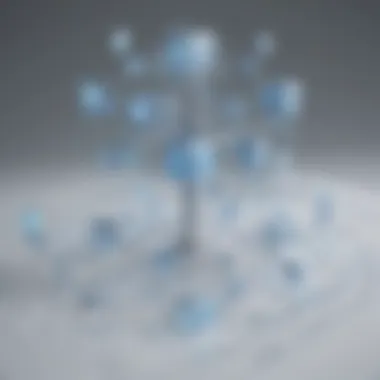

Intro
Creating organizational charts is an essential activity for businesses aiming to define their structure clearly. These charts visually represent teams’ hierarchies, helping in strategic planning and operational efficiency. With a variety of software options available, evaluating which solution best fits one’s needs can become challenging. Selecting the right software can simplify processes, enhance communication, and maintain clarity in roles across the organization.
In this article, we will explore the core features of organizational charting software. We will analyze different applications, discussing their strengths and weaknesses. The focus will be on usability, performance metrics, and unique functionalities, catering especially to small and medium-sized businesses. By the end, readers will have a clearer understanding of what to look for in software designed for creating organizational charts.
Key Features of the Software
Overview of Core Functionalities
When assessing software for organizational charts, several key features typically stand out. Most solutions include:
- Drag-and-drop interface: This functionality simplifies the process of creating and modifying charts. Users can easily position elements without any technical expertise.
- Templates: Many software options provide pre-designed templates for various organizational structures. This can save time and offer inspiration for customization.
- Exporting options: The ability to export charts in formats such as PDF, PNG, or SVG is critical for sharing and presentations.
- Collaboration tools: Since businesses often require input from multiple stakeholders, collaboration features allow users to work simultaneously on charts, enhancing team synergy.
Unique Selling Points
Different products may advertise unique selling points that distinguish them from competitors. Some noteworthy examples include:
- Integration capabilities: The most effective programs often integrate seamlessly with other tools such as Microsoft Excel or project management applications.
- Cloud-based accessibility: With the rise of remote work, cloud solutions allow users to access charts from anywhere, facilitating effective organization in the modern workspace.
- User-friendly training resources: Some software options offer extensive tutorials and support materials, helping users maximize the software's capabilities.
"Evaluating the software's usability is just as important as its functionalities. A complex interface can hinder rather than help productivity."
In-Depth Software Analysis
Pros and Cons
Every piece of software has advantages and disadvantages. Understanding them is crucial:
- Advantages:
- Disadvantages:
- Streamlined processes
- Enhanced clarity
- Often includes design capabilities
- Some solutions may have a steep learning curve
- Cost can vary significantly
- Limited features in basic versions
Performance Metrics
Performance metrics often serve as indicators of a solution’s effectiveness. Businesses frequently look at factors such as loading speed, responsiveness, and ease of updates. An efficient software should be fast, allowing users to generate and edit charts without delay. These performance metrics can substantially impact user satisfaction and overall productivity in creating organizational charts.
Preface to Organizational Chart Software
In an era defined by rapid organizational shifts and dynamic team structures, the significance of effective organizational chart software cannot be overstated. This type of software simplifies the complexity of hierarchy visualization within a company. It is not merely a graphic representation but a critical tool for fostering communication and enhancing team understanding.
Organizational Chart Software serves a dual purpose. First, it improves clarity within an organization. Team members gain a clearer picture of their roles and responsibilities. Second, it facilitates strategic planning. A well-structured chart enhances decision-making processes and helps manage transitions, particularly during phases like mergers or reorganizations.
Key benefits of using such software include:
- Enhanced Visibility: Employees can easily identify reporting structures and departmental interactions.
- Improved Communication: It encourages better collaboration by clarifying relationships and workflows among teams.
- Flexibility and Adaptation: Modern software can quickly update the charts to reflect organizational changes.
- Accessibility: Many solutions are cloud-based, allowing easy access across different devices.
The following sections will explore specific facets of organizational chart software, including definitions, importance, features, and popular solutions available today. Each aspect will help elucidate the role such tools play in optimizing business structures and facilitating informed decision-making.
Defining Organizational Charts
An organizational chart is a visual representation of the structure of an organization. It outlines the hierarchy and relationships between different roles, departments, or individuals within a workplace. Typically, organizational charts display job titles, reporting lines, and other relevant information to clarify how a company operates.
These charts can take various forms, including:
- Hierarchical Charts: Show a pyramid structure where higher roles are at the top.
- Matrix Charts: Illustrate reporting relationships across different functions.
- Flat Charts: Reflect a less hierarchical structure with equal levels of authority.
An effectively designed organizational chart goes beyond aesthetics. It provides essential insights into workflow, collaboration requirements, and potential operational bottlenecks.
Importance of Organizational Charts in Business
Organizational charts hold intrinsic value in business management. They serve as a foundational element for various business operations. First, they are essential for onboarding new employees. These visuals enable newcomers to quickly grasp their position and understand how they fit into the larger framework of the organization.


Moreover, organizational charts are invaluable during times of change. Whether it’s a restructuring or a new departmental initiative, seeing a clear representation of the layout can ease transitions. It assures employees about their roles while informing others of new reporting structures. Furthermore, these charts play a role in performance evaluation. By delineating roles clearly, they assist managers in assessing individual contributions based on their placed responsibilities. Additionally, stakeholders often rely on organizational charts to understand governance and accountability.
"Organization is not an end in itself; it is a means to an end." - *Draper
Key Features to Consider
When choosing software for creating organizational charts, several key features can significantly influence its effectiveness and user satisfaction. A thorough evaluation of these features can help align the selected software with specific business goals and needs. Without such consideration, businesses may invest in tools that do not serve their objectives efficiently.
Usability and User Interface
Usability is paramount when it comes to organizational chart software. A user-friendly interface enhances the experience, reducing the time needed for employees to become proficient in using the tool. The navigational structure should be intuitive, allowing users to access features seamlessly. For example, if software includes drag-and-drop functionality, it simplifies the creation process, enabling users to visualize changes quickly. Moreover, responsive design is essential for accommodating various devices, particularly for businesses with remote teams or on-the-go employees.
Customization Options
Customization options are vital to adapt the software to fit an organization’s unique structure and branding needs. These tools should allow users to modify layouts, colors, and shapes to reflect the corporate identity. Additionally, the ability to add or remove data fields ensures that the software can grow with the business. For instance, if a company needs to integrate new departments or teams, flexible customization prevents the need for relocating to other software solutions. This adaptability can save time and resources, reinforcing the value of the selected software.
Integration with Other Tools
Integration capacity is another significant feature to consider. Effective organizational chart software should support connections with other tools like project management applications, HR systems, or communication platforms. This capability enables a more streamlined workflow, allowing user data to flow between applications without unnecessary duplication of efforts. For example, integration with tools like Microsoft Teams or Slack can facilitate better communication and feedback regarding the organizational structure, enhancing overall team collaboration.
Collaboration Features
In today’s work environment, collaboration features are essential in fostering teamwork and collective project development. Features like real-time editing and commenting capabilities enable multiple users to contribute to the creation and modification of organizational charts simultaneously. This is particularly beneficial for remote teams that need to remain synchronized in their efforts. Furthermore, the ability to share charts easily through links or embed codes can enhance accessibility and promote transparency across the organization. Such collaboration promotes organizational alignment, ensuring that every member is on the same page regarding the company structure.
Types of Software Solutions
Understanding the types of software solutions available for creating organizational charts is essential for any business looking to enhance its operational clarity. Each option offers unique advantages and operational contexts. Selecting the right type is not merely a matter of preference but can significantly influence how well the software integrates within existing business processes.
Cloud-Based Solutions
Cloud-based solutions provide flexibility and accessibility, making them a popular choice for many businesses. These platforms allow users to access software from anywhere with an internet connection, enabling real-time collaboration and updates. This is crucial for teams that need to share ideas and edits quickly, especially in today’s increasingly remote work environment.
Some of the benefits of cloud-based software include:
- Scalability: Easily add or remove users as needs change.
- Automatic Updates: Users benefit from the latest features without manual installations.
- Cost Efficiency: Often, these solutions operate on a subscription model, allowing for better budgeting.
However, businesses must also consider potential drawbacks such as data security risks and reliance on stable internet connections. Choosing a reputable provider with strong security measures in place is paramount for protecting sensitive information.
Desktop Applications
Desktop applications offer a more traditional approach to organizational chart creation. They are installed locally on a user's computer, which can lead to a perception of enhanced performance and reliability. Desktop applications do not rely on an internet connection, making them an excellent choice for companies working in areas with limited connectivity.
In addition, they typically provide:
- Full Control Over Data: All files are stored locally, minimizing external security risks.
- Advanced Functionality: Often, these applications can handle complex structures and graphic details better due to their resource availability.
However, businesses should keep in mind that using desktop applications can limit collaboration, as it might be challenging to share updates in real time unless additional tools are employed.
Mobile Applications
Mobile applications cater to the growing trend of on-the-go access, allowing users to create and manage organizational charts directly from their smartphones or tablets. This ease of access can be particularly beneficial for executives and team leaders who need to make quick decisions while away from their desks.
The key advantages include:
- Convenience and Portability: Users can access their charts from anywhere.
- User-Friendly Interfaces: Many mobile apps are designed for ease of use, ideal for those who might not be tech-savvy.
Nonetheless, mobile applications often have limitations in terms of functionality and screen size. They may not support the full range of features available in desktop or cloud-based solutions. It's essential to determine whether the increased flexibility compensates for the potential functional drawbacks.
As organizations evolve, selecting the appropriate software type can significantly affect workflow efficiency and overall productivity.
Popular Software for Creating Org Charts
The selection of popular software for creating organizational charts holds significant weight in this article. Software tools play crucial roles in facilitating the visual representation of company structures, thereby enhancing clarity and communication within organizations. For small to medium-sized businesses and entrepreneurs, the right software is not just about aesthetics. It can streamline workflows, promote transparency, and foster better collaboration among team members.
When considering software options, it is essential to evaluate their features, usability, and how well they align with business goals. Organizations should consider factors such as pricing, ease of use, customer support, and customizability. By comparing these aspects, decision-makers can make informed choices that cater to their specific needs and operational models.
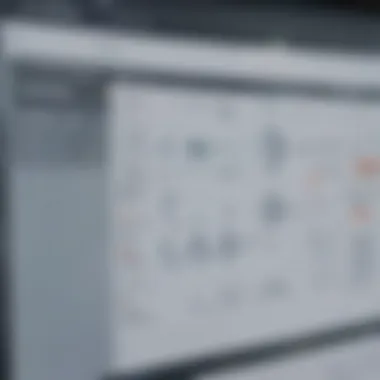

Lucidchart Overview
Lucidchart is a web-based diagramming application known for its intuitive interface and robust functionality. It allows users to create a variety of diagrams, including organizational charts, flowcharts, and wireframes. One of its standout features is real-time collaboration, which means multiple users can work on the same document simultaneously. This is particularly beneficial for teams working remotely.
Lucidchart integrates seamlessly with other business tools like Google Workspace, Microsoft Office, and Slack, making it convenient for users already relying on these platforms. Its extensive template library offers a head start for users, allowing quick adjustments to pre-existing designs. Moreover, the software supports importing and exporting to multiple file types, which adds flexibility to its use.
Microsoft Visio Features
Microsoft Visio is a powerful tool known for its advanced diagramming capabilities. It offers a vast selection of templates and shapes that support drawing complex organizational charts. This software excels in providing technical options that cater to detailed design specs, which can be particularly beneficial for IT and operations professionals who require precision.
One of Visio’s strengths is its integration with the Microsoft ecosystem. Users can easily share and collaborate on diagrams within platforms like Teams and SharePoint. The software also supports data linking, which connects diagrams with external data sources to keep information up to date. While it offers extensive capabilities, it might have a steeper learning curve for beginners compared to more user-friendly options.
SmartDraw Capabilities
SmartDraw is another notable option in the realm of organizational chart software. It emphasizes ease of use with its drag-and-drop functionality, allowing users to quickly assemble charts without a steep learning process. SmartDraw offers a range of templates and automated formatting features that save time during the design process.
A particularly valuable aspect of SmartDraw is its integration capabilities. It can connect with various applications, including Google Drive, Dropbox, and Atlassian products. This makes it easy to include organizational charts in a broader suite of project management and presentation tools. Additionally, its online and desktop versions provide flexibility depending on user preferences.
Organimi Insights
Organimi is a specialized software tailored specifically for creating organizational charts. Its focus on user experience is evident, offering a clean interface that simplifies the process of building and updating charts. Organimi supports multiple formats and styles, allowing businesses to tailor their charts to fit their brand guidelines.
Key features of Organimi include automatic updates that reflect changes within the organization. This is invaluable for keeping charts aligned with current structures, particularly in fast-paced environments. It also provides integration options with tools such as HR platforms and collaboration software, thus streamlining the information flow between departments.
In summary, each of these software options has its unique strengths suited for different organizational needs. Understanding these tools can significantly enhance the process of creating and managing organizational charts.
Cost Considerations
Cost considerations are fundamental when selecting software for creating organizational charts. Understanding the financial implications helps businesses, particularly small to medium-sized ones, to allocate their budgets wisely while maximizing the potential of the tools available. Numerous factors come into play when considering costs, such as initial purchase prices, subscription fees, and the potential return on investment.
Choosing the right software involves more than simply looking at the sticker price. It also requires evaluating ongoing expenses, like maintenance and upgrades. Additionally, factors such as training costs and support services should be factored into the overall financial picture.
After all, while some software might appear cost-effective initially, hidden costs can accumulate over time, resulting in significant expenditures. Thus, a thorough assessment of the total cost of ownership is essential for making an informed choice.
Pricing Models
When it comes to pricing, various models are available, and each has its advantages and disadvantages. Businesses typically encounter:
- One-Time Purchase: This means paying a lump sum for the software without ongoing fees. While this may seem appealing, it can include high upfront costs and limited updates or support.
- Subscription-Based: This model allows businesses to pay a monthly or annual fee for continued access to the software. This usually includes updates and support. However, over time, subscription costs can add up, which is a significant aspect to consider.
- Freemium: Some software providers offer basic features at no cost, allowing users to try the software. However, advanced features typically require a paid upgrade. While this model provides flexibility, it can also lead to unexpected expenses if users frequently find themselves opting for premium features.
- Tiered Pricing: This model provides various payment levels based on the features included. Small businesses might opt for the lowest tier initially, but eventually, they may need to upgrade as their needs grow, leading to an increase in costs.
Each pricing model has its target audience and should be evaluated against the specific requirements and financial capacity of the organization.
Return on Investment
Assessing the return on investment (ROI) is crucial when evaluating organizational chart software. Businesses must evaluate whether the expenses incurred will lead to tangible benefits that enhance productivity and efficiency.
A positive ROI often depends on how effectively the software integrates into existing processes, improves communication, and clarifies organizational structures. To assess potential ROI, businesses should consider:
- Time Savings: Streamlining the process of creating and updating organizational charts can free up valuable resources, allowing teams to focus on core business activities.
- Enhanced Collaboration: Better communication and collaboration tools can lead to improved efficiency and faster decision-making.
- Improved Clarity: A well-structured organizational chart can reduce confusion and clarify roles and responsibilities, leading to better accountability.
- Scalability: As businesses grow, the ability of an organizational chart software to scale with them can provide ongoing value.
Organizations should regularly review their usage and benefits derived from the software to ensure they continue to achieve the desired ROI. This can help in identifying any areas for improvement and avoiding unnecessary costs.
User Experience and Feedback
User experience plays a crucial role in the selection of software for creating organizational charts. This section explores how user feedback informs decisions, shapes software development, and ultimately affects organizational efficiency. Understanding user experience allows businesses to choose tools that not only serve their functional needs but also provide an intuitive and effective platform for their teams.
Common User Complaints
When evaluating organizational chart software, it is important to consider common user complaints. Many users report frustrations regarding:
- Difficult Navigation: Users often struggle with interfaces that are not user-friendly. Complicated navigation can require excessive training or trial-and-error, leading to decreased productivity.
- Limited Customization: Some users find the customization options inadequate. When organizations cannot tailor charts to fit their specific needs, it undermines the effectiveness of the software.
- Integration Issues: Users frequently express dissatisfaction when software does not seamlessly integrate with existing tools. This can create inefficiencies and barriers to effective communication, affecting overall workflow.
- Lagging Performance: Performance issues such as slow loading times or glitches during data entry can lead to frustration. A smooth, responsive experience is vital for maintaining user engagement and effectiveness.
These complaints highlight areas software developers should address to improve overall usability. Listening to feedback emphasizes the need for constant updates and improvements to meet user expectations.
Positive User Testimonials
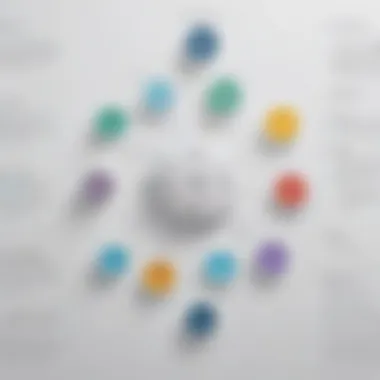

While complaints are valuable for improvement, positive user testimonials can serve as compelling indicators of a software’s effectiveness. Users are likely to recommend software that:
- Enhances Visual Clarity: Many testimonials emphasize how well-designed organizational charts can enhance clarity in organizational structure, making it easier to communicate roles and responsibilities.
- Streamlines Communication: Users appreciate features that facilitate easy sharing and collaboration. This can lead to more engaged teams and fewer misunderstandings regarding hierarchy and job functions.
- Offers Comprehensive Support: Positive feedback often involves the quality of customer support. Effective training and responsive help desks can significantly enhance the user experience.
- Fosters Collaboration: Users highlight the value of collaboration features that allow multiple team members to work on a chart. This enables more dynamic input and shared ownership of organizational structures.
"A user-friendly interface that promotes teamwork can transform how we visualize our organization’s structure."
When businesses listen to users, they can make informed decisions about which software will truly meet their needs, proving that user experience is not just a detail; rather, it is a foundational element in choosing the right organizational chart software.
Implementation in Business Processes
Implementing organizational chart software in business processes is a critical step. This can transform how a company visualizes its structure, enabling better communication and enhanced understanding among team members. The right tools can simplify complex hierarchies and clarify roles and responsibilities, making it easier for employees to navigate their organization.
Specific Elements
When integrating organizational chart software, several elements are essential. First, clarity is paramount. Employees need to easily understand the organizational structure portrayed in the charts. This means choosing software that allows for clear visual representation of roles, reporting lines, and departments. Second, adaptability is important. A good software solution should allow businesses to update charts quickly as roles change or new teams are formed. Lastly, accessibility cannot be overlooked. Employees across different departments should have easy access to these charts for reference. This ensures that the organization remains cohesive and informed.
Benefits
The benefits of effective implementation are significant. First, improved visibility into the organization fosters better communication. When employees understand who does what, collaboration can become more fluid. Second, efficient onboarding of new employees is facilitated. New hires can quickly identify their team members and understand the organizational flow. Third, disputes regarding reporting relationships may decrease when everyone has a clear visual reference of roles.
Considerations
However, companies should also consider potential challenges when implementing organizational chart software. First, resistance to change can arise among employees accustomed to traditional methods. Proper change management strategies should be in place to ease this transition. Second, training on the new software is crucial to ensure employees know how to use the tools effectively. Lastly, integration with existing systems should be examined. If the software does not communicate well with other tools used within the organization, it may undermine its intended purpose.
Steps for Effective Implementation
To ensure successful implementation, certain steps should be followed:
- Assess Needs: Determine the specific needs of the organization regarding organizational chart creation.
- Choose the Right Software: Based on the assessment, select software that aligns with those needs.
- Plan the Rollout: Develop a clear implementation plan that includes timelines and milestones.
- Involve Stakeholders: Engage key stakeholders to garner support and address concerns early on.
- Provide Training: Offer comprehensive training to employees to familiarize them with the new software.
- Gather Feedback: After implementation, obtain user feedback to refine processes further.
Training and Support Options
Training employees on new software is crucial for a successful implementation. Consider the following options:
- Hands-On Workshops: Organize workshops where employees can practice using the software in real-time.
- Online Tutorials: Provide access to online resources, such as video tutorials or webinars, that employees can view at their own pace.
- User Manuals: Develop clear and concise user manuals that employees can reference as they learn the software.
- Dedicated Support Team: Establish a support team to assist employees with any challenges they encounter while using the software. This can help build confidence and encourage usage.
Providing a robust training program ensures that employees can use organizational chart software effectively, maximizing its benefits and fostering a smoother workflow.
By focusing on these areas during implementation, businesses can leverage organizational chart software to its fullest potential, leading to improved efficiency and understanding within the organization.
Future Trends in Org Chart Software
As businesses progress into an increasingly digital age, the evolution of organizational chart software is vital. Understanding future trends in org chart software equips companies with new tools that can aid in visualizing their structures more adeptly. With technology rapidly changing, adapting to these trends can lead to enhanced productivity, clearer communication, and improved strategic planning. In this section, we will discuss the significant developments one can expect to see in the organizational charting landscape.
Artificial Intelligence Integration
Artificial Intelligence (AI) is becoming an integral element in many software solutions. In org chart software, AI can enhance data analysis and facilitate the automatic generation of charts based on existing databases. For example, algorithms can analyze employee roles, relationships, and performance to suggest optimal structures. This can significantly reduce the manual effort required for updates and changes.
Furthermore, AI can personalize the user experience by analyzing user preferences and suggesting features or tools that could further streamline their charting processes. This leads not only to individual efficiency but also to a broader organizational strategy that aligns closely with present needs. Businesses should consider software with AI capabilities as they provide more than just visualization; they create an interactive, intelligent platform for organizational planning.
Enhanced Collaboration Tools
Collaboration in today's workplace cannot be understated. Enhanced collaboration tools in org chart software can drive team synergy and ensure that all stakeholders are involved in structural changes. Software that allows multiple users to access, edit, and comment in real time leads to faster decision-making and a more inclusive approach.
Such tools often include features like:
- Real-time updates - that ensure everyone has access to the latest information without delay.
- Commenting and feedback options - where users can discuss changes directly within the platform.
- Integration with communication platforms - like Slack or Microsoft Teams, to keep discussions and updates centralized.
By implementing org chart software with these collaboration features, companies can enhance transparency and alignment across different departments. This can result in stronger organizational coherence as everyone is aware of changes in structure and the reasoning behind them.
Finale
Understanding the role of organizational chart software is crucial for any business aiming to enhance internal clarity and operational efficiency. The right tool can streamline workflows, improve transparency, and facilitate communication across teams. Overall, this article has provided insightful analysis on several critical elements, such as features, cost considerations, user experiences, and implementation strategies.
Summary of Key Insights
To summarize, key insights from this article include:
- Features Importance: Selecting software that aligns with user needs for usability, customization, integration, and collaboration can significantly boost productivity.
- Cost Implications: Different pricing models exist, and businesses must assess not only the initial costs but also the potential return on investment. Software that may seem expensive upfront could save resources in the long run.
- User Feedback: Real experiences from users offer valuable perspectives. Complaints and positive remarks highlight what works well and what pitfalls to avoid.
- Implementation: Effective integration into existing processes requires careful planning. Training should be prioritized to ensure that employees can use the software efficiently.
- Future Trends: Technology is siempre evolving. Anticipating trends such as artificial intelligence integration and enhanced collaboration tools can help businesses stay ahead of the curve.
Final Recommendations
When choosing organizational chart software, it is essential to consider the following recommendations:
- Assess Your Needs: Before making a decision, evaluate the specific needs of your organization. Consider factors like team size, existing tools, and primary objectives.
- Trial Versions: Many software solutions offer trial periods. Utilize these to gauge usability and features before commit to a purchase.
- Gather Feedback: Involve team members in the decision-making process. Their feedback can clarify which software will be most effective in practice.
- Stay Informed: Keep up with advancements in organizational chart software. Innovations can significantly improve functionality and collaboration.
- Budget Wisely: Ensure that the selected software aligns with your budget while also considering the long-term benefits it can bring to your organization.
Choosing the right software for creating organizational charts can transform how your business operates. It is essential to engage in a comprehensive evaluation process, paying attention to every detail. This will not only provide clarity but also facilitate better decision-making within your organization.















