Elucidation of Software Solutions for Businesses


Intro
In an era characterized by rapid digital transformation, the choice of software solutions for businesses has become more pivotal than ever. Small to medium-sized businesses and entrepreneurs frequently encounter challenges in selecting the right tools. This process requires keen awareness of specific needs and a structured approach to evaluation.
As the software market evolves, so too does the complexity of choices available. Understanding the nuances of different software categories can significantly impact operational efficiency and overall business performance.
This article aims to guide you through the software selection process, emphasizing the importance of informed decision-making and the tools that simplify this journey. By elucidating the key factors that influence software selection, we intend to empower decision-makers, allowing them to create tailored solutions that address their unique business requirements.
Key Features of the Software
Software solutions can be incredibly versatile and powerful if chosen wisely. Their effectiveness often hinges on core functionalities and unique selling points.
Overview of Core Functionalities
Different software applications come with a range of core functionalities. Here are some essential features often expected from business software:
- User Management: This allows businesses to control access and permissions for various users, ensuring data security.
- Reporting Tools: Robust reporting tools facilitate informed decision-making, enabling users to track performance metrics and gain insights.
- Integration Capabilities: The ability to connect with other applications is vital, as it enhances workflow automations.
- Customization Options: Tailoring the software to align with specific business needs often results in increased efficiency.
Unique Selling Points
The unique selling points of software solutions are what differentiate them in the crowded marketplace. Some aspects include:
- Innovative features not found in competitors’ products, enhancing functionality.
- Strong customer support, which can be critical for resolving issues quickly.
- Scalability, allowing businesses to grow without needing to switch solutions.
"Selecting software that meets current and future needs can prevent costly adjustments later on."
In-Depth Software Analysis
To choose the right software, a careful analysis of each solution's strengths and weaknesses is crucial. This involves looking closely at the pros and cons as well as performance metrics to assess potential fit.
Pros and Cons
When evaluating software options, consider the following:
- Pros:
- Cons:
- Streamlined processes can lead to improved productivity.
- Some solutions offer comprehensive support and training resources.
- Integration with existing systems can enhance user satisfaction.
- Some software applications require extensive training before effective use can occur.
- High initial costs may not yield immediate benefits, affecting cash flow.
- Certain solutions may not be easily adaptable to changing business conditions.
Performance Metrics
Choosing a software solution also involves evaluating its performance. Key performance metrics may include:
- Speed: Accessing and executing tasks quickly can boost overall productivity.
- User Satisfaction: Positive feedback from users enhances the likelihood of successful implementation.
- Error Rate: Fewer errors equate to high-quality performance.
Preface to Software Selection
The process of selecting the right software for a business is a crucial element in determining its overall success. The choices a company makes in this area can significantly affect its operational efficiency, employee productivity, and ultimately, customer satisfaction. Businesses today face a myriad of software options, ranging from specialized tools to all-in-one platforms. Understanding how to navigate this landscape is essential for making informed choices.
The need for tailored software solutions is clear. Different businesses have unique challenges and requirements. A deep understanding of software selection allows leaders to match solutions to specific operational needs. This alignment can lead to improved workflow integration and can help in streamlining tasks, which is vital in a rapidly evolving business environment.
Understanding the Importance of Software Solutions
In the modern business climate, software solutions can mean the difference between thriving and merely surviving. They are not just tools; they are integral components that can optimize processes and drive strategic goals. For instance, software can aid in data management, enhance customer interactions, and facilitate decision-making through analytics.
Moreover, investing in the right software can provide small and medium-sized businesses with a competitive edge. It allows them to automate tedious tasks and improve accuracy in various operations. The return on investment from software can be observed not only in reduced costs but also in increased agility and responsiveness.
The Role of Software in Business Efficiency
Efficiency is at the core of maximizing business potential. High-quality software can automate repetitive tasks, thus freeing up manpower for more complex projects. This optimization enables employees to focus on enhancing output rather than getting bogged down by administrative duties.
Additionally, effective software aids in enhancing communication and collaboration among team members. When employees have access to user-friendly tools, it helps in streamlining project management and monitoring progress. Software solutions also offer valuable insights through analytics, which can inform strategic decisions and future initiatives.
Identifying Business Needs
Identifying business needs is a crucial first step in the software selection process. Understanding what your business requires allows for informed decisions that align software capabilities with your operational goals. This section delves into how a well-defined understanding of needs can shape the selection of effective software solutions.
Assessing Current Business Processes
Before you dive into evaluating software options, it is essential to assess your current business processes. This involves taking a close look at how tasks are performed, identifying bottlenecks, and recognizing inefficiencies. Mapping out workflows can shine a light on areas that require improvement or automation.


- What to Consider:
- Data Entry: Is manual entry causing issues?
- Collaboration: How do teams share information?
- Reporting: Are reports overly complicated or time-consuming?
Establishing these points not only clarifies what issues need addressing but also strengthens the justification for software investment. Without this analysis, you may end up selecting solutions that do not resolve specific problems, resulting in wasted resources.
Understanding Specific Requirements of Your Business
Once you have assessed your processes, the next step is to understand the specific requirements of your business. Every organization is different, and a one-size-fits-all approach rarely yields effective results.
Key points to investigate in this phase include:
- Functionality: What features are essential?
- Scalability: Will the software grow with your business?
- Integration: How will it work with existing tools and processes?
A detailed understanding of these requirements can create a shortlist of potential software solutions. It also assists in prioritizing features that genuinely add value to your operations.
"Understanding specific requirements ensures that your chosen software not only fits but also enhances your business processes."
Categories of Business Software
In the landscape of modern business, selecting the right software can dictate success or failure. The categories of business software serve as optimal frameworks for addressing specific operational needs. Understanding these categories enables organizations to align software capabilities with business objectives. This section will detail some key categories of business software, outlining their roles, benefits, and considerations that small to medium-sized businesses must address.
Project Management Software
Project management software is essential for efficient workflow organization. These tools help teams plan, track, and manage project tasks effectively, thus ensuring timely delivery and adherence to deadlines. Solutions such as Asana or Trello provide visual platforms for monitoring project progression.
Several benefits come with utilizing project management software:
- Enhanced Collaboration: Team members can share updates in real-time, fostering communication.
- Resource Allocation: Managers can assign tasks based on individual performance, optimizing resource usage.
- Performance Metrics: These programs offer insights through analytics, allowing businesses to refine processes.
Considering factors like scalability and user interface design is crucial before adoption. Not all software fits every project requirement; it’s vital to assess how a chosen tool integrates with existing systems.
Accounting Software Solutions
Accounting software solutions, such as QuickBooks or Xero, are integral for maintaining financial health. These applications automate tasks like invoicing, payroll, and tax preparation. This efficiency reduces human error and allows accountants to focus on strategic financial analysis rather than mundane processes.
Key considerations for choosing accounting software include:
- Compliance: The software must meet local regulations regarding financial reporting.
- User Accessibility: Team members should find it intuitive to navigate for efficient use.
- Integration: Ensure it works seamlessly with other systems, such as CRM tools or banking apps.
By implementing robust accounting software, businesses enhance accuracy and gain valuable insights into their financial standing.
Customer Relationship Management (CRM)
A CRM system is vital for managing customer interactions efficiently. Software solutions like Salesforce or HubSpot allow businesses to consolidate customer information in one place. This centralization facilitates impactful customer engagement strategies.
The advantages of a CRM system include:
- Improved Customer Insight: User behavior analytics provide knowledge that helps tailor marketing approaches.
- Streamlined Communication: Automated follow-ups ensure that no leads go unattended.
- Sales Tracking: Teams can monitor sales pipelines comprehensively and improve closing rates.
Small to medium-sized businesses should consider themes such as user support and customization when implementing a CRM to meet their unique needs effectively.
Marketing Tools and Solutions
In today's digital age, marketing tools are paramount to business growth. Solutions like Mailchimp or Hootsuite enable firms to manage campaigns, analyze metrics, and interact on social media channels. Marketing software plays a critical role in streamlining promotional efforts.
Benefits include:
- Automation: Streamlined email campaigns reduce the manual workload, improving efficiency.
- Performance Tracking: Monitoring campaign effectiveness helps optimize future strategies.
- Audience Targeting: Tools allow businesses to segment audiences for more relevant messaging.
A thorough evaluation of features like customer support and learning curve is necessary prior to committing, ensuring the tool aligns with marketing goals.
"In the realm of software solutions, a tailored approach leads to optimized performance and the realization of core business goals."
Understanding categories of business software is not merely an academic exercise but a practical necessity for entrepreneurs. Each category plays a specific role that can either elevate a business model or hinder it. It is essential to select software solutions that resonate with organizational goals, providing the necessary tools for growth and success.
Evaluating Software Options
Evaluating software options is a pivotal phase in the software selection process. This step goes beyond merely identifying what is available in the market. It entails a thorough investigation into which software solutions can best align with the specific requirements and goals of a business. An effective evaluation helps to ensure that resources are optimally utilized and that the selected software will drive efficiency and productivity in operations.
Criteria for Software Selection
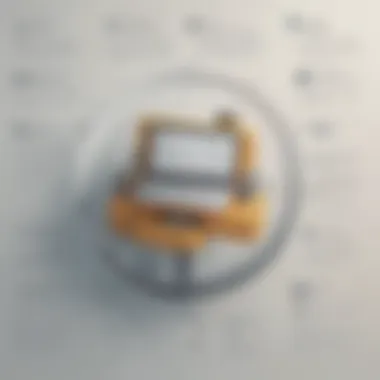

When selecting software, several criteria should guide the decision-making process. First, functionality is paramount; the software must meet the specific needs of the business. This includes understanding both the features provided and the problems it solves.
Other critical criteria include:
- Usability: The interface should be intuitive. If users find the software difficult to navigate, its effectiveness will diminish.
- Integration capabilities: The software should easily integrate with existing systems, preventing data silos and ensuring a smooth workflow.
- Scalability: As businesses grow, their software needs will likely change. The ability of the software to expand with the business is vital.
- Cost-effectiveness: Budget constraints are a reality for most businesses. Evaluating the total cost of ownership, including licensing, maintenance, and potential upgrades, is essential.
- Support and training: Adequate support resources and training options can greatly influence the successful adoption of any new software.
By considering these criteria, businesses can significantly enhance their probability of choosing the right software solution.
Comparative Analysis of Software Products
Conducting a comparative analysis of software products allows businesses to make informed choices. This involves gathering data on several competing solutions, typically focusing on their core functionalities, costs, and user reviews.
Begin with creating a standardized metric for comparison. This might include:
- Performance benchmarks: Analyze how the software performs under various scenarios relevant to the business.
- Customer reviews: Assess feedback from previous users. Platforms like Reddit or dedicated software review sites can provide valuable insights.
- Feature sets: Compare the features provided by each software product side by side to spot gaps or overlapping functionalities.
- Vendor reputation: Research the vendor's history in terms of communication, reliability, and customer service.
This rigorous evaluation process will help highlight the strengths and weaknesses of each option. It can lead to a more disciplined decision-making process, ensuring that the selected software solution will not only meet current needs but will also adapt to future business requirements.
"An informed decision is the cornerstone of successful software implementation. It guides the pathway to operational efficiency and long-term growth."
Utilizing Resources for Informed Decisions
In the contemporary business landscape, the selection of appropriate software solutions demands a methodical approach. The process of utilizing resources for informed decision-making holds pivotal significance in ensuring that companies choose software that aligns with their strategic goals and operational needs. With myriad options available, thorough research and assessment become essential. By leveraging dependable resources, businesses can decipher the complexities of software solutions and make choices that enhance overall performance.
Accessing reliable resources can furnish businesses with insights into market trends, customer preferences, and emerging technologies. This knowledge is not only beneficial but instrumental in custom tailoring software solutions to specific business requirements. The rapidly changing nature of technology necessitates that decision-makers remain updated on the latest advancements to stay competitive.
Accessing Comprehensive Reviews
Comprehensive reviews serve as a cornerstone in informed decision-making. These evaluations provide an objective analysis of various software options, detailing functionalities, strengths, and weaknesses. Reading reviews from credible sources can help identify potential challenges and advantages before committing to a particular product.
When looking for comprehensive reviews, consider:
- User Ratings: Feedback from actual users offers a practical perspective on real-world application.
- Expert Analysis: Industry analysts often provide deep dives into features, usability, and performance.
- Comparison Charts: These visuals illustrate how different software solutions stack up against one another.
Utilizing platforms that aggregate customer feedback and expert analyses can significantly shorten the research phase. Engaging with online forums such as Reddit can also yield valuable insights that might not be present in formal reviews.
The Role of User-Friendly Platforms
User-friendly platforms are indispensable in the resource utilization journey. These platforms not only streamline access to software information but also enhance the overall evaluative process. A user-centric design ensures that information is easily navigable and comprehensible, catering to various levels of technical expertise among decision-makers.
Key benefits of user-friendly platforms include:
- Intuitive Interfaces: Simplified navigation allows users to quickly locate necessary information without confusion.
- Interactive Elements: Features such as comparison tools enable side-by-side product assessments, facilitating clearer understanding.
- Mobile Accessibility: Many platforms optimize their content for mobile devices, ensuring that busy professionals can find information on-the-go.
A well-designed platform can be a valuable ally for small and medium-sized businesses, helping them make informed choices amid intricate software decision-making processes. The objective is to equip them with the right insights and tools, ultimately leading to effective software selection that drives growth and efficiency.
"Informed decisions begin with a robust understanding of available resources and their relevance to specific business needs."
By employing these strategies, businesses can navigate the software landscape with greater confidence, achieving the objective of enhancing productivity through targeted software solutions.
The Implementation Phase
The implementation phase is detailed as a pivotal step in the software selection process. This phase focuses on integrating the chosen software solutions into existing business operations. The importance of this phase cannot be overstated. A meticulously planned implementation ensures that the software meets the specific needs identified earlier. Moreover, it helps to avoid disruption in operations, which could lead to financial loss and employee frustration.
A successful implementation provides several benefits:
- Streamlined operations: Proper integration allows systems to communicate seamlessly, enhancing overall efficiency.
- Employee satisfaction: When staff use new software comfortably, it can improve morale and productivity.
- Return on investment: Successful use of the new software can yield better financial performance for the business, validating the initial decision.
However, challenges may arise during this phase that need careful consideration.
Planning for Software Integration
Planning for software integration should begin well before the actual deployment. The details of this phase require a thorough analysis of current workflows and how the new software fits into them. Understanding the key functionalities of new software aligns the team around common objectives.
The following steps can guide this planning process:
- Define clear objectives: Specify what the business aims to achieve through the software. This targets the implementation efforts.
- Create a detailed project plan: This should include timelines, milestones, and the resources required.
- Establish a cross-functional team: Engaging different departments ensures that diverse perspectives influence the integration process.
- Identify potential risks: Recognizing possible hurdles helps mitigate them before they become serious issues.
- Develop a communication plan: Update all stakeholders about the progress and changes throughout the integration process.
By carefully addressing these elements, businesses can facilitate a smoother integration experience.
Training Staff on New Software
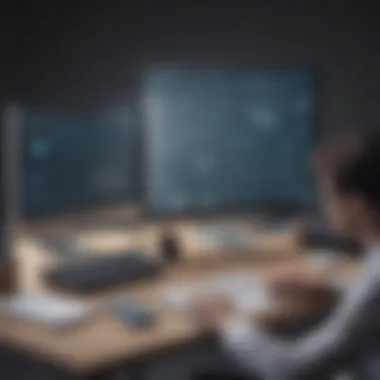

Training staff on new software is an essential element for successful implementation. Without proper training, even the most sophisticated software can become ineffective. Employees must understand how to use the software to take full advantage of its capabilities.
Training programs can take various forms:
- Workshops: These allow hands-on experience and direct interaction with the software under guidance.
- Online resources: Providing access to tutorials and guides can help staff learn at their own pace.
- Ongoing support: Having a support system in place encourages users to resolve issues as they use the software.
Investing time in training fosters engagement and confidence among staff, leading to better overall performance. Software only delivers value when staff feel equipped to use it effectively.
Measuring Effectiveness Post-Implementation
Measuring effectiveness post-implementation is a crucial phase in assessing how well a software solution meets a business's needs after it has been integrated into daily operations. This phase helps determine if the investment in new software translates into meaningful improvements. It also aids in identifying potential areas for further enhancement. Focusing on key performance indicators (KPIs) and user feedback plays a big role in this assessment.
Setting KPIs for Software Performance
Establishing key performance indicators (KPIs) is essential for quantifying the effectiveness of new software. KPIs provide a standard of measurement that can be used to track the software's impact on business outcomes. It is advisable to align these KPIs with specific business objectives to ensure relevance.
Some examples of appropriate KPIs might include:
- Reduction in operational costs: Measure any decrease in expenses attributable to the software's implementation.
- Increase in productivity: Evaluate changes in output per employee or team to see if the software has streamlined processes effectively.
- Customer satisfaction scores: Assess shifts in customer feedback to determine if the software is enhancing the service experience.
By choosing the right KPIs, a business can gather data that clearly reflects the software's performance. This data can subsequently inform strategic adjustments or modifications needed to optimize further.
Gathering User Feedback
User feedback is invaluable in the post-implementation phase. It provides insights into how the users interact with the software and whether it meets their daily needs. Gathering feedback can be achieved through various methods such as surveys, interviews, and observation.
When collecting user feedback, consider the following:
- Comprehensive surveys: Create questionnaires that explore various aspects of the software, including user interface, functionality, and support.
- One-on-one interviews: Conduct discussions with key users to uncover valuable qualitative insights that surveys may miss.
- User experience observations: Observe how employees engage with the software during regular tasks to spot potential usability issues.
By compiling and analyzing user feedback, businesses can gain a deeper understanding of the software's actual use and any gaps that may exist between expected performance and actual experiences.
"Understanding user perspectives is essential in driving software improvements, leading to more effective and satisfying outcomes for all stakeholders."
In summary, measuring effectiveness post-implementation through KPIs and user feedback creates a feedback loop that can guide businesses toward ongoing improvements and, ultimately, better software utilization.
Addressing Common Challenges
In the realm of software selection for businesses, it is essential to understand and address common challenges that can hinder progress. Businesses often face obstacles that stem from both human factors and technical limitations. Recognizing these hurdles is critical for not only the software selection process itself but also for the successful implementation and integration of new systems. By tackling these challenges head-on, organizations can pave the way to a smoother transition and long-term effectiveness of their chosen solutions.
Overcoming Resistance to Change
Resistance to change is a natural response within any organization. Employees may express apprehensions about adopting new software due to fears of job losses or a disruption of established workflows. To mitigate these concerns, it is essential to communicate the benefits of the new software clearly. Articulating how the software will enhance productivity or streamline tasks can encourage acceptance.
Moreover, involving employees in the selection process can foster a sense of ownership. This can be achieved through workshops or surveys that gather their input on potential options. When employees feel their voices are heard, they are more likely to embrace the changes. Leadership should also emphasize training opportunities to assist staff in becoming comfortable with new tools. This approach not only reduces anxiety but also builds confidence in using the software effectively.
Dealing with Technical Issues
Technical challenges are another significant aspect that can arise during the software selection and implementation phases. These can range from software incompatibility to inadequate IT support. Prior planning can help identify potential technical hurdles before they escalate. Assessing existing systems and understanding how the new software will integrate is vital for a seamless transition.
Building a strong relationship with the software vendor can provide additional support. Vendors often offer resources like user manuals, technical assistance, and training options tailored to specific software. Investing in continuous technical training for the IT staff can also ensure that issues are addressed promptly.
In summary, addressing common challenges in software selection is necessary for smooth implementation. Understanding resistance to change and navigating potential technical issues requires strategic planning and clear communication. By approaching these aspects thoughtfully, businesses can enhance their chances of a successful software integration.
Future Trends in Software Selection
Future trends in software selection are vital for businesses that strive for sustainability and growth. With technology rapidly advancing, staying informed about these changes allows organizations to adapt effectively and maintain a competitive edge. Understanding these trends can facilitate strategic decision-making, ensuring that businesses select software solutions that align with their goals, improve efficiency, and foster innovation.
A significant aspect of future trends is recognizing how software solutions are becoming more integrated and user-centric. Businesses are increasingly focusing on tools that enhance collaboration and communication among teams. This trend reflects a shift toward more flexible work environments, where distributed teams need robust software to stay connected. Moreover, organizations will benefit from prioritizing software that can be customized to their specific needs, enabling better alignment with operational goals.
The Evolution of Software Solutions
The evolution of software solutions illustrates how technology adapts in response to changing business environments. Historically, software was often viewed as a product requiring substantial initial investment and lengthy installation processes. Today, however, cloud solutions have transformed the landscape by offering scalable and cost-effective options that can be accessed from anywhere.
Additionally, advancements in user interface design have made software more intuitive. Businesses can now choose solutions that minimize training requirements, ensuring employees can adapt quickly. The rise of low-code and no-code platforms empowers users without extensive technical skills to develop applications or automate tasks, expediting innovation and enhancing productivity.
- Cloud Computing: Expect to see more software applications deployed as services rather than traditional installed software, further expanding access.
- Mobile Accessibility: Business software will increasingly be mobile-friendly, aligning with the growing trend of remote work.
The Impact of AI and Automation
Artificial Intelligence (AI) and automation are dramatically reshaping the software selection landscape. AI-driven software can analyze data in real-time, providing businesses with insights that drive decision-making. Organizations that leverage AI in their operations gain improved efficiency and productivity, allowing them to focus on strategic initiatives rather than routine tasks.
Automation also complements AI, streamlining processes that were once done manually. This not only reduces human error but also frees up valuable time for employees to engage in higher-value work. It is essential for businesses to evaluate software solutions with industrial automation capabilities to facilitate growth.
"The incorporation of AI and automation into business software solutions is not merely a trend; it is reshaping the future of work."
Focusing on these tools will allow companies to stay ahead in their respective markets, effectively catering to customer needs and driving innovation. As AI continues to evolve, the software solutions that implement it effectively will likely lead the industry.
In summary, understanding these future trends in software selection enables small to medium-sized businesses and IT professionals to make informed decisions. By recognizing the importance of evolving technology, the impact of AI and automation, and the value of user-centric solutions, organizations can better position themselves for sustainable success.















