In-Depth Review of SolarWinds Service Desk Benefits
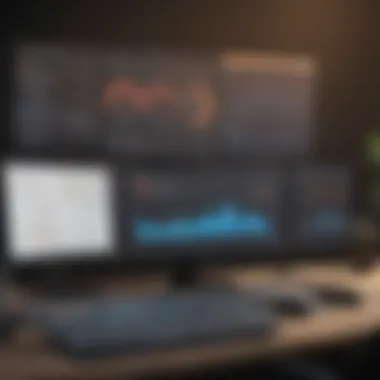

Intro
The constant evolution of technology and business needs has made effective IT management an imperative for organizations today. Whether you're running a small startup or an established mid-sized company, the efficiency of your service management systems can either make or break your operational capabilities. This is where SolarWinds Service Desk steps in—a tool designed to streamline IT processes and provide comprehensive solutions tailored to the needs of your organization.
One might wonder how one platform can address diverse needs?
SolarWinds Service Desk is more than just a ticketing system; it’s a robust platform that integrates various functionalities aimed at improving service delivery and boosting operational efficiency. In this article, we will explore the key features of SolarWinds Service Desk, dissect its core functionalities, delve into its unique selling points, and provide a clear analysis of its strengths and weaknesses as a service management solution.
Whether you’re an IT professional looking to optimize service management processes, an entrepreneur seeking to enhance team productivity, or a business leader making decisions that affect your organization’s growth, this guide will provide substantial insights to aid your journey.
Key Features of the Software
Overview of Core Functionalities
SolarWinds Service Desk is designed with an array of core functionalities that serve to elevate service management to new heights. Key features include:
- Incident and Problem Management: Efficiently logging, categorizing, and resolving incidents ensures that your team can handle issues swiftly, minimizing downtime for users.
- Change Management: This module helps in planning and managing changes in IT infrastructure without disrupting ongoing services. One missing link could lead to costly mistakes.
- Knowledge Base: A treasure trove of information at users' fingertips. The platform allows for quick search and retrieval of solutions, which can empower users to resolve issues on their own.
- Asset Management: Keeping track of hardware and software assets is crucial. This function provides visibility into asset lifecycle and associated costs, allowing for better budgeting and planning.
- Reporting and Analytics: Analyzing data on service performance can unveil crucial insights. Customizable dashboards help organizations understand trends, bottlenecks, and areas needing attention.
Unique Selling Points
What sets SolarWinds Service Desk apart from its competitors in the crowded market? A few noteworthy aspects are:
- User-Friendly Interface: The platform’s interface is straightforward, reducing the learning curve and improving user engagement. This accessibility significantly benefits team members who are not technologically inclined.
- Integration Capabilities: SolarWinds Service Desk integrates seamlessly with popular tools such as Microsoft Teams, Slack, and many others, allowing organizations to streamline their workflows.
- Responsive Support: The vendor offers robust customer support and resources. This ensures that help is available when it's needed most, a crucial aspect for maintaining productivity.
In-Depth Software Analysis
Pros and Cons
Understanding both the strengths and weaknesses of SolarWinds Service Desk can assist in making an informed decision:
Pros:
- Comprehensive functionality that covers a wide range of service management needs.
- Scalability ensures that it can adapt as the organization grows.
- Strong community support and extensive documentation enhance the learning curve.
Cons:
- Some users might find the advanced features overwhelming if they’re newer to service management platforms.
- Occasional performance slowdowns reported during peak usage times. This might impact the user experience if not managed appropriately.
Performance Metrics
Performance can often make the difference between a service desk that is just functional and one that is exceptional. Some metrics to consider with SolarWinds Service Desk are:
- Average Response Time: The time it takes for team members to respond to issues logged by users. A lower number is better.
- Resolution Time: How long it takes to resolve tickets can impact overall satisfaction. The goal should be to lower this as much as possible.
- Customer Satisfaction Score: Gathering feedback from users on their service experience helps in assessing if the platform meets their needs effectively.
"The secret of getting ahead is getting started." – Mark Twain
In summary, SolarWinds Service Desk presents an array of features and tools built to cater to the dynamic requirements of businesses managing IT services. Understood correctly, it can serve as a powerful ally in any organization's operational toolkit.
Intro to SolarWinds Service Desk
In today’s fast-paced business environment, effective IT service management (ITSM) is more than just a luxury; it's a necessity. At the heart of this transformation is SolarWinds Service Desk. This tool does not merely cater to the operational needs of businesses but elevates their capability to manage IT services seamlessly. For small to medium-sized businesses, entrepreneurs, and IT professionals, understanding SolarWinds Service Desk could mark a significant step towards optimizing service delivery and enhancing user satisfaction.
With the right mix of tools and processes, organizations can make sense of complexity and respond to challenges swiftly. SolarWinds Service Desk plays a pivotal role in this scenario, streamlining service management for teams that often wear multiple hats. By exploring this topic, we unravel not just the "what" but the "how" of ITSM.
Overview of IT Service Management
IT service management involves a set of policies and processes to design, deliver, manage, and improve the IT services that are provided to customers. It's not just IT support; it’s about aligning IT services with the needs of the business. This means a clear understanding of various service lifecycles and ensuring that every facet of service support—from incidents to changes—is handled with precision.
While traditional IT support often revolves around resolving issues, effective ITSM shifts the focus towards service design and continuous improvement. This proactive approach requires a solid foundation in processes like incident management, problem management, and change management. Much like a well-tuned engine, these processes, when aligned, can propel an organization toward its goals more efficiently.
The Role of SolarWinds in IT Solutions
SolarWinds stands out as a robust player in the IT management sphere, providing comprehensive solutions that cater specifically to the nuanced needs of IT operations. Its Service Desk has emerged as a preferred choice for many organizations looking to enhance their service delivery without becoming bogged down by excessively complex systems.
Not only does SolarWinds facilitate easier ticket management through user-friendly interfaces, but it also integrates seamlessly with a variety of tools. This cross-compatibility ensures that teams can continue using their preferred applications while benefiting from the enhanced monitoring and reporting that SolarWinds offers.
In a nutshell, SolarWinds Service Desk empowers organizations to move beyond mere reactive support. It encourages them to adopt a proactive stance, fostering a culture of efficiency and continuous improvement. By understanding its role, businesses can leverage this platform to drive their IT initiatives and deliver exceptional service experiences to users.
"In the world of IT management, the right tools can be a game changer. SolarWinds Service Desk goes beyond basic support, promoting a holistic view of service management that many organizations desperately need."
As we delve deeper into the workings of SolarWinds Service Desk, it’s crucial to appreciate the broader context of IT service management it inhabits. This understanding will pave the way for recognizing its critical features, potential integrations, and the benefits that come with strategic implementation.
Key Features of SolarWinds Service Desk
The importance of understanding the key features of SolarWinds Service Desk cannot be overstated. This platform stands at the crossroads of IT service management, offering an array of tools designed to streamline processes, improve response times, and elevate service quality. It's crucial for any organization looking to manage and optimize their IT resources effectively.
The features available encompass everything from incident management to self-service portals. Each of these aspects plays a vital role in elevating the service desk's functionality. The approach taken by SolarWinds is not merely about providing a set of tools; it's about creating an integrated ecosystem that enhances communication, boosts operational efficiency, and fosters a culture of accountability.
Let's delve deeper into some of these features, starting with incident management.
Incident Management
Incident management is pivotal in maintaining business continuity. It ensures that any disruptions are addressed swiftly, minimizing downtime and impact on services.
Ticket Creation and Management
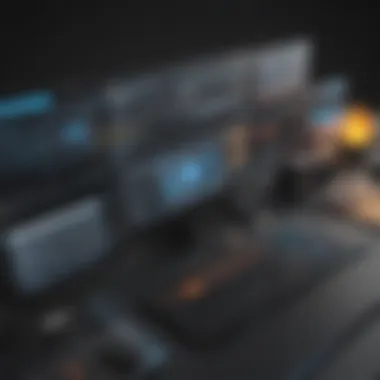

The ticket creation and management process is an essential component of incident management. It facilitates the logging, tracking, and resolution of issues. The key characteristic of this system is its user-friendly interface, which allows IT staff to manage tickets without a steep learning curve.
This is a beneficial aspect for companies as it encourages prompt reporting of issues. With streamlined ticket creation, employees can communicate their concerns effectively, allowing teams to stay on top of issues as they arise.
A unique feature of ticket management in SolarWinds is its customizability. Businesses can tailor ticket forms to capture relevant information, simplifying the resolution process. However, the only downside can be if too many fields are added; this might overwhelm users and dissuade them from reporting.
Prioritization and Escalation
Next up is prioritization and escalation. This involves assessing the severity of incidents and determining how quickly they should be addressed. The key here is its structured approach—incidents that threaten critical business functions are flagged for immediate action.
Prioritization aids in efficiently allocating resources, which is crucial for organizations facing high volumes of service requests. The unique feature in SolarWinds is the rule-based escalation mechanism. This automatically routes issues to the right technician based on predefined parameters, ensuring that nothing slips through the cracks. On the flip side, if not configured properly, it can lead to misrouted tickets, adding to confusion rather than alleviating it.
Problem Management
Moving from incidents to problems, we'll now examine how problem management can avert the recurrence of issues and enhance overall service quality.
Root Cause Analysis
Root cause analysis delves into underlying issues that lead to recurring incidents. It’s a significant process contributors to both incident management and problem-solving. Understanding the root cause allows for effective, long-term solutions instead of temporary fixes.
SolarWinds supports a thorough analytical approach, inviting teams to gather data and collaborate on findings. A key feature of this tool is its visual representation of data through trend charts. This could make identifying patterns easier. The downside might be the time investment required to implement thorough analysis; not all organizations may favor spending extensive time on this step.
Reporting and Metrics
The reporting and metrics aspect enables organizations to gauge performance and identify areas for improvement. Insightful reports lead to informed decision-making.
The standout characteristic here is the extensive reporting options available, allowing teams to customize which metrics matter most to them. Accessible analytics can convert complex data into actionable insights. A downside is that without proper training, teams might struggle to interpret these metrics accurately, potentially leading to conclusions based on misread data.
Change Management
Next, we dive into change management, a systematic approach that helps mitigate risks associated with new implementations.
Change Requests
Change requests are crucial for safely managing any modifications to IT services. The main characteristic here lies in its structured process. Every request is documented, assessed, and approved, ensuring that all changes are deliberate and controlled.
In SolarWinds, change requests can be easily tracked, keeping stakeholders informed of the status. Yet, the downside of having a highly controlled process is that it may slow down necessary changes if not managed well.
Risk Assessment
When it comes to risk assessment, this ensures that potential issues are identified ahead of implementing changes. It’s about being proactive rather than reactive. Key here is that SolarWinds offers a robust framework for risk analysis, helping teams weigh the pros and cons of proposed changes efficiently.
However, if the risk assessment process is too rigid, it might deterr companies from pursuing beneficial changes due to fear of potential setbacks. Striking a balance is crucial to harness its full potential.
Configuration Management
Configuration management is about keeping track of all IT assets and their relationships. This vital aspect ensures that systems run smoothly and helps minimize outages.
Asset Tracking
Asset tracking allows businesses to maintain a current inventory of all IT assets. Its importance is obvious; knowing what assets are in place helps teams make informed decisions about upgrades or replacements.
The highlight of SolarWinds in this arena is the automated updates on asset status, offering real-time insights. But, if the system isn’t regularly updated for accuracy, it can lead to significant issues, misrepresenting what’s available for use.
Dependency Mapping
The dependency mapping feature identifies relationships between various IT components. Understanding these links is vital when changes or incidents occur. SolarWinds excels by visually mapping these dependencies, allowing teams to quickly assess potential impacts.
On the downside, if teams don't fully grasp these dependencies, misinterpretations could lead to ineffectively managing their systems during changes or outages.
Self-Service Portal
An engaging self-service portal boosts user satisfaction by empowering users to solve their issues without direct IT intervention.
User Empowerment
User empowerment via a self-service portal allows users to get answers quickly. This feature can significantly reduce the number of tickets submitted, freeing IT teams to focus on more critical tasks. The straightforward design typically encourages users to explore solutions before seeking help.
However, some users may still prefer traditional support, possibly causing frustration if they can't find answers quickly. Not all users are equally tech-savvy.
Knowledge Base Integration
The knowledge base integration within the portal means information is readily available at users' fingertips. This is a win-win scenario; users have 24/7 access to solutions while IT teams can spend less time on repetitive queries.
The unique feature here is the dynamic updates to the knowledge base, which reflect solutions to recent issues. One drawback is that maintaining an up-to-date database requires diligence and commitment from IT teams to ensure relevance.
In summary, the key features of SolarWinds Service Desk create a rich tapestry of tools aimed at better managing IT services. By understanding each feature and its contributions, organizations can leverage the full potential of this platform to build a more efficient, responsive service management approach.
Integrations with SolarWinds Service Desk
Understanding the integrations with SolarWinds Service Desk is paramount for businesses looking to streamline their IT service management. These integrations enable organizations to unify their workflows, facilitating a smoother exchange of information across different platforms. The result? An enhanced operational efficiency that ultimately leads to improved service delivery and user satisfaction.
Compatibility with Other Tools
Collaboration Software
When it comes to driving team productivity, collaboration software is a notable player. Tools like Slack or Microsoft Teams come into play here, offering a collaborative space where communication flows seamlessly. The beauty of these platforms lies in their ability to connect team members in real time, making it easy for support staff to stay engaged with incidents and updates within SolarWinds.
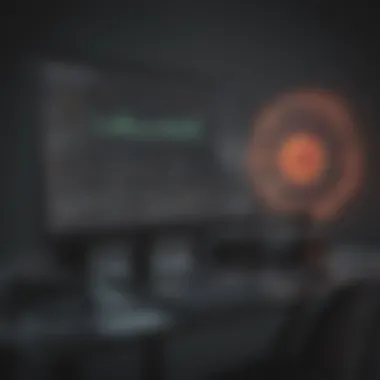

What sets these collaboration tools apart is their intuitive user interface. This characteristic makes them particularly appealing to smaller teams, where every second counts. For example, the ability to receive instant notifications about ticket status updates within your chat platform allows the IT team to jump on issues before they escalate. However, it's crucial to remember that heavy reliance on collaboration software can sometimes lead to information overload, where important updates may slip through the cracks if not monitored effectively.
Monitoring Tools
On the other front, monitoring tools like Nagios or Zabbix play a fundamental role in ensuring the health of your IT infrastructure. They provide crucial insights into system performance, which can directly impact how support teams manage incidents through SolarWinds. These tools have a strong reputation for their ability to provide real-time alerts about system anomalies, allowing IT personnel to act swiftly on potential issues before they disrupt service.
One intriguing feature of monitoring tools is their capacity for historical data analysis. This aspect is especially beneficial, as it equips IT teams with the knowledge to identify patterns in system behavior over time. While this adds considerable value to day-to-day operations, it also demands that teams remain vigilant in interpreting the data accurately. Discrepancies or changes in system performance metrics may sometimes lead to misinformed decisions if not understood properly.
APIs and Custom Development
The discussion of integrations wouldn't be complete without addressing the robust capabilities of APIs and custom development associated with SolarWinds Service Desk. APIs offer the flexibility to connect diverse business tools and systems, catering to unique organizational needs. With this capability, a company can tailor its ITSM processes, ensuring that they align closely with its operational goals.
Custom development opens doors to innovations that may not be possible through standard offerings alone. The ability to create specialist applications or features enhances the usability of SolarWinds for specific industry requirements. However, it's essential to recognize that custom solutions can add layers of complexity. Organizations must balance the benefits with the potential for increased maintenance demands and technical barriers in future updates.
"Integration is not just about technology; it's about creating an ecosystem that enhances your service delivery."
Exploring these integrations thoroughly can equip IT professionals to harness the full potential of SolarWinds, driving improvements in service management and user satisfaction.
Benefits of Utilizing SolarWinds Service Desk
Understanding the benefits of employing SolarWinds Service Desk is crucial for organizations aiming to streamline their IT service management. This platform offers a combination of features tailored to help businesses enhance their efficiency and service delivery. It’s not just about having a tool at your disposal; it's about leveraging that tool effectively to gain a competitive edge.
Increased Efficiency
In the fast-paced world of IT, efficiency isn't just a benefit; it’s a necessity. SolarWinds Service Desk plays a vital role in automating routine tasks, thereby freeing up time for IT professionals to focus on more critical issues. With its centralized ticketing system, service requests are logged and tracked seamlessly. This reduces the time spent on back-and-forth communications and minimizes the chances of miscommunication. Implementation of automated workflows within the service desk reduces the manual effort involved in incident management. So, instead of drowning in a sea of tickets and emails,
- Response times are slashed.
- Resolution rates improve.
- Overall tasks simplify as employees manage fewer cluttered processes.
With faster, more streamlined operations, companies can enjoy heightened productivity and ultimately better service outcomes.
Enhanced User Experience
In today’s customer-centric business landscape, user experience defines success. No one wants to wrestle with a convoluted system when seeking assistance. SolarWinds Service Desk excels here because it emphasizes transparency and ease of use. The self-service portal empowers users to resolve minor issues. It can accommodate help requests through a straightforward interface, making interaction less of a chore and more efficient. Moreover, the integration of a comprehensive knowledge base allows users to find solutions without directly contacting IT support.
- Users can search for solutions quickly, saving time and frustration.
- Feedback mechanisms provide insights into user satisfaction, which can then inform future improvements.
These combined efforts foster a more positive relationship between IT and end-users, minimizing frustration and increasing satisfaction.
Improved Reporting and Analytics
Measurement and analysis are key to evolving business strategies. SolarWinds Service Desk offers robust reporting features that transform raw data into actionable insights. IT leaders can easily access reports on incident resolution times, ticket volumes, and user interactions. By having these insights, decision-makers gain a clearer view of how resources are utilized and which areas need work. Reports can illustrate trends and provide forecasts that help in planning and resource allocation.
Some core advantages of the reporting module include:
- Identifying recurring issues, allowing for proactive problem management.
- Quantitative insights that inform stakeholder decisions and justify resource allocation.
- Visual dashboards simplify the presentation of complex data, making it accessible across different levels.
As organizations shift where the focus lies based on solid evidence, they can not only react to problems but also preemptively address them.
"The greatest danger in times of turbulence is not the turbulence; it is to act with yesterday’s logic." - Peter Drucker
The advantages of leveraging SolarWinds Service Desk extend far beyond mere implementation. Effectively utilizing this platform leads to significant enhancements in efficiency, user engagement, and analytical capacity, making it a cornerstone for modern IT management strategies.
Implementation Strategies for SolarWinds Service Desk
Implementing an IT service management tool like SolarWinds Service Desk is not just a box-ticking exercise; it’s a strategic move that can significantly enhance the way an organization manages its services. The success of such implementations hinges upon a well-thought-out approach, combining pre-implementation considerations, a clear step-by-step process, and a thorough post-implementation review. This section will delve into these strategies, aiming to enlighten stakeholders on how to maximize the benefits of SolarWinds for their teams.
Pre-Implementation Considerations
Before launching into the actual implementation of SolarWinds Service Desk, there are crucial considerations that need to take center stage.
Needs Assessment
The concept of needs assessment is to get a clear picture of what the end users and the organization as a whole truly need from a service desk solution. This process involves analyzing existing workflows, understanding pain points, and identifying areas where improvements can be made. For instance, if a business frequently experiences outages due to poor incident management, acknowledging this upfront can drive more targeted implementations.
A key characteristic of needs assessment is its ability to align the chosen software with organizational goals. By pinpointing specific needs, organizations can avoid the pitfall of implementing features that do not address their direct challenges. It's a popular choice because it creates a focused path forward, reducing delays and maximizing efficiency down the road. However, a unique feature of performing a needs assessment is that it often reveals gaps in knowledge or resources; organizations may need to address these before the tool can be fully effective. The challenge lies in balancing between ambitious goals and practical capabilities.
Stakeholder Engagement
Next in line is stakeholder engagement, which is the practice of involving key individuals throughout the organization in the implementation process. This goes beyond merely informing them but actively seeking their input and feedback. Engaging stakeholders helps ensure the service desk meets wider organizational needs and increases the sense of ownership and responsibility towards the new system.
Stakeholder engagement shines in its ability to foster collaboration. When different departments feel heard, it creates a shared vision for the tool's functionalities. On the flip side, it can be time-consuming and may require navigating through organizational politics to gather consensus. Despite this, actively managing these relationships is critical because it lays the groundwork for smooth adoption and utilization of the SolarWinds Service Desk.
Step-by-Step Implementation Process
Once pre-implementation considerations are settled, the next step is to lay out a clear, methodical step-by-step implementation process. This may include the following phases:
- Planning: Establishing timelines and roles for implementation teams.
- Configuration: Setting up the tool according to the specified needs.
- Initial Testing: Performing trials to ensure configurations meet expectations.
- Training: Empowering staff through proper onboarding sessions for those who will be using the service desk.
- Launch: Officially rolling out the SolarWinds Service Desk to users.
Each phase contributes distinctly towards effective deployment, but planning stands out as the backbone of this whole operation. Ensuring all stakeholders are on the same page helps preempt potential issues and gaps.
Post-Implementation Review
The journey doesn’t stop once the SolarWinds Service Desk is up and running. A post-implementation review is essential to evaluate the tool's effectiveness and determine areas requiring further enhancement. This involves gathering feedback on user experience and assessing performance metrics against the established goals. By looking back, organizations can uncover lessons learned and adjust processes for better outcomes in future projects.
A unique aspect of this review is its forward-looking potential; it can help shape upcoming initiatives and influence future upgrades or integrations.
Overall, effectively implementing SolarWinds Service Desk involves careful planning, engagement, and a willingness to adapt and refine after deployment. A correctly executed strategy can transform not just how IT departments operate, but how the entire organization perceives and delivers service.


Challenges and Limitations
Navigating the waters of IT service management can be quite a maze, and while SolarWinds Service Desk offers a wealth of features, it's crucial to recognize the obstacles that may arise during its adoption and use. Understanding these challenges not only helps in making informed decisions but also in strategizing effectively to overcome them. Below, we dive into common pitfalls and scalability issues that might hinder the effective implementation of this tool.
Common Pitfalls
It's easy to trip over one’s own feet when deploying a new system. Common pitfalls often stem from a lack of proper planning and user training. Here are a few considerations:
- Insufficient Training: Users might not get the training they need to be fully competent with the Service Desk functionalities, leading to underutilization.
- Neglecting User Feedback: Ignoring the perspectives of end-users can lead to missing features that may be desired, causing dissatisfaction and a sense of disconnect from the system.
- Overcomplicating Processes: Sometimes organizations want to customize every little aspect, making the tool more complex than it needs to be. A streamlined approach often works best.
Despite the powerful capabilities of SolarWinds Service Desk, overlooking these common pitfalls can result in frustration and regret. Little issues, if left unresolved, can snowball into significant setbacks that hinder overall productivity.
Scalability Issues
Scalability is another area where businesses might hit a snag. Small and medium-sized enterprises often grow rapidly, and the tools they choose should ideally grow with them. Unfortunately, not all systems are built for longevity.
As organizations expand, the requirements change. Here’s what to keep in mind regarding scalability with SolarWinds Service Desk:
- Performance Degradation: As more users and tickets enter the system, performance can start to lag. It's important to assess if the infrastructure is robust enough to handle increased load.
- Licensing Costs: Growth often leads to increased fees, and sometimes the price tag for additional licenses can be steep. Keeping an eye on budgetary constraints while scaling can be tricky.
- Integration Limitations: When the need arises to interface with other software systems, limitations in compatibility can crop up. Ensure that the Service Desk can easily integrate with future tools.
A failure to address these scalability issues upfront may leave your business scrambling for solutions down the line, potentially affecting your operational efficiency.
The journey toward improving IT service management is riddled with challenges, but identifying and acknowledging these limitations can transform potential pitfalls into opportunities for growth.
User Experiences and Testimonials
User experiences and testimonials play a crucial role in assessing the effectiveness of SolarWinds Service Desk. They provide real-life insights that highlight both the strengths and weaknesses of the tool from the perspective of the actual users. These accounts can be invaluable for businesses aiming to understand how the platform can integrate into their existing IT frameworks and whether it can meet their unique needs. Moreover, user feedback not only helps in decision-making but also offers a glimpse into best practices that can be adopted during implementation.
In-depth testimonials reveal the usability features that resonate with users, often encapsulating intricate operational details that generic product descriptions fail to convey. For instance, a feedback session might indicate that the change management system alleviates the confusion in tracking change requests, offering users a streamlined way to monitor their impacts over time. This kind of information is often buried under marketing jargon and can only be unearthed through direct communication with those who utilize the service desk in daily operations.
Case Studies
Diving into specific case studies can unveil how disparate companies have leveraged SolarWinds Service Desk across various operational landscapes. Take, for example, a mid-sized financial services firm that integrated the platform. Initially hampered by fragmented service channels and slow response times, the organization decided to adopt SolarWinds to centralize their IT support processes. They implemented the service desk in phases, starting with incident management, to ensure minimal disruption.
After the adoption, they saw a notable reduction in ticket resolution times by nearly 30% within the first quarter. This significant improvement resulted from the platform’s ability to prioritize and escalate incidents based on severity, which was something the organization hadn't been able to effectively manage prior.
Another case worth noting is a tech startup that faced scalability issues during its rapid growth phase. They utilized SolarWinds to better align their change management processes. Their ability to automate change requests brought about substantial time savings and increased agility in deployment. The startup’s user testimonial highlighted how the self-service portal empowered team members to manage requests autonomously, thus freeing up IT staff for more complex issues.
User Feedback Analysis
User feedback analysis is an integral part of understanding not just the satisfaction levels among users, but also the areas needing improvement. Gathering this data involves more than simply collecting ratings; it’s about parsing comments, reviews, and suggestions to get a clearer picture of how the tool performs in real-life scenarios.
In studies of user feedback from SolarWinds Service Desk, recurring themes often appear. Many users commend the intuitive interface, noting how easy it is to navigate. However, there are also constructive critiques regarding certain functionalities that users felt could use enhancements. For instance, some users have pointed out that while the reporting features are robust, they sometimes lack the granularity needed for specific departments.
To delve deeper, it would be beneficial to analyze feedback over time. Users’ initial impressions may differ from their experiences after extensive usage, revealing shifting attitudes as they adapt to the workspace integration. Consistent patterns in feedback can serve as a foundation for SolarWinds to refine their offerings and for businesses to set realistic expectations ahead of adopting the Service Desk.
"User experiences provide the real-world context that helps businesses navigate the landscape of tools available, allowing for more informed and effective decisions."
The engagement of users in sharing their insights not only adds an element of authenticity but also helps in building a community around best practices and solutions to common challenges.
Future Trends in Service Management
As organizations strive to enhance their operational capabilities, understanding the future trends in service management becomes indispensable. The evolution of IT service management is shaped significantly by emerging technologies and market dynamics which offer fresh possibilities for efficiency and improved user experiences. These trends not only reflect the changing landscape of business needs but also provide strategic avenues for growth.
Emerging Technologies
AI Integration
The incorporation of Artificial Intelligence (AI) presents a notable shift in service management paradigms. With its ability to analyze vast amounts of data, AI integration tailors responses to user inquiries and incidents swiftly. A key characteristic of AI is its capacity to learn continuously; enabling it to recognize patterns over time and improve its accuracy in delivering solutions. This ability to adapt makes AI a valuable addition to SolarWinds Service Desk, as it can drastically reduce response times while increasing the precision of resolutions.
Moreover, one unique feature of AI integration is its use of chatbots, which can engage users around the clock. This facilitates instant communication and immediate assistance, elevating the user experience. However, one must also consider the disadvantages, such as the initial cost and potential resistance from users who prefer human interaction in problem-solving. As IT professionals begin balancing these aspects, AI stands poised to significantly influence client relationships and operational workflows.
Automation Trends
Another trend that is reshaping service management is automation. With growing complexity in IT environments, automation streamlines repetitive tasks, allowing teams to concentrate on more strategic initiatives. A defining characteristic of automation is its scalability; it can easily adjust to varying workloads, making it a popular choice among medium-sized enterprises seeking efficiency without hefty investments in additional personnel.
Automation’s unique feature centers around its ability to execute routine functions at lightning speed. This not only smooths out service processes but also minimizes human error, thus enhancing overall reliability. Although the advantages are clear, challenges remain—such as potential job displacement and the requisite investment in technology infrastructure. Still, its contribution towards creating agile, responsive IT service environments cannot be overlooked.
Predicted Market Changes
As technology continues to advance, market dynamics are expected to shift dramatically. Analysts predict that businesses will increasingly prioritize service management solutions that offer unparalleled integration capabilities with existing tools and platforms. This trend towards unified systems ensures that organizations can maintain operational continuity while leveraging state-of-the-art functionalities.
The increasing emphasis on data-driven decision-making in the service management realm will likely amplify the demand for analytic tools, enabling companies to draw actionable insights from their operational data. As both public and private sectors look to enhance their service delivery, the focus will remain on creating adaptable frameworks that can easily incorporate forthcoming technologies. Recognizing these looming changes is essential for businesses aiming to stay competitive in this fast-paced environment.
Ending
In wrapping up this exploration of SolarWinds Service Desk, it's pivotal to reflect on the key elements that make this platform a cornerstone for effective IT management. This article has dissected various facets, from core features to real-world applications, highlighting how SolarWinds can significantly optimize processes within small to medium-sized businesses. One main takeaway is the system's ability to streamline operations, fostering improved communication and response times across the board.
Recap of Key Insights
To crystallize what we've discussed, here are the major points regarding SolarWinds Service Desk:
- Incident Management: Centralizes ticketing, making it easier to track and resolve issues promptly.
- Problem Management: Uses root cause analysis to not just fix problems but to prevent them in the future, enhancing system reliability.
- Integrations: Works seamlessly with other tools, such as collaboration and monitoring software, making it a flexible choice that adapts to existing workflows.
- User Empowerment: The self-service portal puts power back into the hands of users, reducing downtime and enabling quicker resolution without always needing IT intervention.
- Future Outlook: As the tech landscape evolves, SolarWinds is positioned to leverage emerging technologies like AI to streamline service management further.
These insights not only underscore the software’s capabilities but also its role in shaping more proactive and efficient IT service strategies.
Final Thoughts
Reflecting on the journey through this article, it's clear that SolarWinds Service Desk offers much more than just a tool; it's a comprehensive platform that, when implemented thoughtfully, can revolutionize how organizations manage their IT services. For decision-makers, understanding these nuances is vital. It’s not just about choosing software—it’s about aligning that choice with organizational goals and ensuring that the entire team can leverage it to enhance service quality and operational efficacy. As businesses continue to navigate increasingly complex IT environments, solutions like SolarWinds will undoubtedly play a crucial role in shaping a more efficient future.
"A well-implemented service desk can do wonders, allowing IT teams not only to respond to issues but also to prevent them before they arise."
As we look ahead, keeping an eye on emerging trends and technological advancements will be vital for harnessing the full potential of such platforms, ensuring that businesses not only keep pace but also lead in their respective sectors.















