In-Depth Insights into Spiceworks Network Inventory


Intro
In the realm of IT asset management, Spiceworks Network Inventory has carved a niche that many small to medium-sized businesses find beneficial. This tool allows organizations to maintain a robust track of their network assets, a necessity in today's increasingly complex tech landscape. It's not just about keeping tabs on hardware and software; it’s about understanding how they work together, and how they can be utilized efficiently.
Despite its prevalent use, not every IT manager is aware of the intricate features and capabilities that Spiceworks offers. This article takes a deep dive into its functionalities, implementation methods, and real-world applications. Whether you're a seasoned IT executive or a curious entrepreneur exploring the landscape of network management tools, this examination aims to provide a detailed compass for navigating Spiceworks Network Inventory.
Key Features of the Software
Overview of Core Functionalities
At its core, Spiceworks Network Inventory offers an array of functionalities designed to streamline asset management processes. Let’s take a look at some of the pivotal features:
- Automatic Discovery: The software scans the network to identify devices, which can be a life-saver for IT teams swamped with obligations.
- Inventory Tracking: It provides a centralized view of all devices on the network. This means knowing exactly what’s in your tech ecosystem.
- Software Management: Spiceworks doesn’t merely catalog hardware; it also tracks software licenses, which can save companies considerable time and money.
With each of these core functionalities, users can manage their network assets with improved ease and efficiency. It’s a boon especially for businesses without a large IT department.
Unique Selling Points
Spiceworks distinguishes itself from other tools in the market with certain unique selling points. These include:
- Cost-Free: One of the most compelling aspects is that the core functionalities are available without charge. This makes it a desirable option for startups and smaller firms.
- Community Support: Users also have access to a lively community forum. Here, they can ask questions, share insights, and learn from peers.
- User-Friendly Interface: Even for individuals who might not be particularly tech-savvy, the interface is intuitive and easy to navigate.
All these points combine to form a compelling case for Spiceworks. Businesses can effectively manage their network without stretching their budgets or resources.
In-Depth Software Analysis
Pros and Cons
Spiceworks comes with its advantages and some limitations. Here’s a summarized look:
Pros:
- Easy Setup: The installation process is straightforward. Most users can jump right in without needing extensive training.
- Real-Time Updates: The tool refreshes its inventory automatically, ensuring that data is current and accurate.
- Intuitive Reports: The reporting features can offer insights into network health that are digestible and actionable.
Cons:
- Limited Customization: While it offers many features, some users find customization options somewhat restrictive.
- Ads in Free Version: Since the service is free, ads can be a distraction.
Weighing these pros and cons allows organizations to assess whether Spiceworks aligns with their specific operational needs.
Performance Metrics
To further illuminate the tool’s efficacy, understanding its performance metrics is useful. Users often cite:
- Scan Speed: Most report that network scans are conducted swiftly, even in relatively large networks.
- Accuracy: The accuracy of device identification and inventory tracking is notably high, which is crucial for effective management.
- User Adoption: Many organizations have noted high user adoption rates among staff due to its simplicity and utility.
Performance metrics can be invaluable in determining not just the immediate impact of Spiceworks, but also its long-term viability as a go-to tool for network management.
"An effective network inventory solution isn't just a nice-to-have; it's a cornerstone of IT efficiency in any organization."
Prelude to Network Inventory Management
In today's fast-paced tech-driven environment, managing a network efficiently is not just an asset but a necessity. Network inventory management helps businesses gain clarity over their IT resources, which can lead to smoother operations and strategic planning. This article delves into how tools like Spiceworks streamline this process, helping IT management align with broader business goals.
Monitoring every single device, understanding what software is running, and keeping tabs on configurations can be daunting. Yet, without a solid grasp on network assets, organizations risk falling into a chaotic web of untracked equipment and outdated device inventories. This is where network inventory management becomes central.
Defining Network Inventory
At its core, network inventory involves cataloging every device, software application, and resource within a network. It’s not merely a list but a dynamic overview of all components that support IT infrastructure.
- Physical Devices: This includes servers, routers, switches, and end-user devices.
- Software and Licenses: Keeping an up-to-date log of installed software and ensuring compliance with licensing agreements.
Management of network inventory allows businesses to keep track of changes, updates, and configurations more effectively, creating a streamlined approach to problem resolution.
"An organized network leads to an empowered workforce."
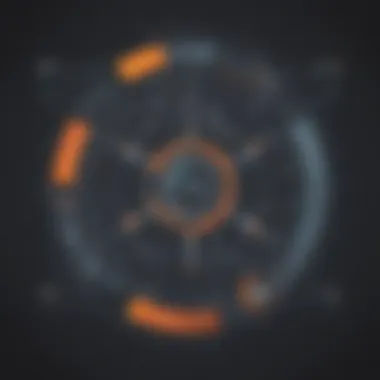

Tracking devices can prevent redundant purchases, optimize existing resources, and ensure that security measures are in place. Moreover, having an updated inventory helps businesses adapt to technological advancements and align with compliance needs.
Importance of Network Inventory for Businesses
For small to medium-sized enterprises and entrepreneurs, maintaining a clear view of network devices and applications can result in several tangible benefits:
- Cost Efficiency: Identifying unused or under-utilized resources means businesses can cut unnecessary spendings.
- Enhanced Security: A precise inventory allows for the quick identification of vulnerabilities or outdated systems within the network, which can be a potential breach.
- Regulatory Compliance: Many industries are subject to regulations that require detailed records of IT resources. Keeping an accurate inventory aids compliance efforts.
- Optimized Performance: Understanding what devices and software are in use helps in maintaining efficiency across the board, ensuring that all components work in harmony.
- Strategic Planning: Knowing what is available aids in making informed decisions about future investments and upgrades, aligning IT capabilities with business objectives.
By implementing an effective network inventory management system, such as Spiceworks, organizations not only safeguard their technology assets but empower their teams to work more effectively. The next section will provide a look into Spiceworks and its unique offerings.
Overview of Spiceworks
In today's fast-paced business environment, understanding the tools available for effective network management is crucial for organizations of all sizes. Spiceworks Network Inventory not only stands out for its functionality but also serves as a pivotal resource for many IT departments. It brings a range of features that effectively address common challenges faced by businesses when managing an expanding array of technological assets.
This segment delves into the foundation that Spiceworks has built upon, particularly looking at its historical journey and the core functionalities that have made it a reputable choice for small and medium-sized enterprises.
History and Development
The road to Spiceworks becoming a household name in network inventory management began with its initial launch in 2006. Founded by a group of passionate tech enthusiasts, it aimed to create a platform that would cater specifically to the needs of IT professionals by delivering tools that are not just sophisticated but user-friendly. Over the years, the platform matured and evolved to meet the growing demands of its user base, growing from a simple network monitoring tool to a comprehensive inventory management solution.
Some key milestones in the history of Spiceworks include:
- 2006: Launch of the first version, focussed on supporting IT help desk and inventory tracking.
- 2010: Spiceworks introduced its community feature, allowing users to share insights and experiences.
- 2015: The advent of more sophisticated device discovery tools and integrations with other management solutions.
- 2020 and beyond: Continuous updates aligned with emerging technologies and user feedback.
The journey of Spiceworks illustrates not only its adaptability but also its commitment to supporting IT professionals in managing their environments effectively. The ongoing updates and improvements reflect the collaborative nature of its community, where suggestions are taken onboard, and features that resonate with users are prioritized.
Core Functionalities
At the heart of Spiceworks are its core functionalities that address a plethora of challenges faced by network administrators. Here are some standout features that have ingrained Spiceworks in the workflows of IT departments:
- Automated Device Discovery: This feature enables automated scanning of the network to identify machines and devices connected, saving time on manual entry and ensuring accuracy in inventory records.
- Asset Management: Spiceworks helps keep a close eye on all devices, allowing users to track specifications, status, and modifications throughout the lifecycle of each asset.
- Reporting and Analytics: Users can generate detailed reports that help in analyzing usage patterns and performance, making it easy to identify areas that require improvement.
- Intuitive User Interface: The design fosters ease of use, making it accessible even to those who may not have extensive technical knowledge.
Spiceworks serves as a vital interface between the user and the network, allowing businesses to gain insights that were once enshrouded in complexity. With a reputation that preceded its usefulness, Spiceworks clarifies and enhances asset management, paving the way for more strategic IT decision-making.
"Efficient network management is the backbone of a successful IT operation. Spiceworks has reshaped how businesses manage their devices."
In summary, understanding the historical context and core functionalities of Spiceworks not only enhances appreciation for the tool itself but also aids in making an informed decision about its implementation in an organization’s IT strategy.
Features of Spiceworks Network Inventory
The features of Spiceworks Network Inventory form the backbone of its functionality, offering crucial tools that empower businesses to effectively manage their network assets. A close look at these elements reveals why they matter so much in the realm of IT asset management. In a world where efficiency is key, these features stand out not just for their technical prowess but for their ability to simplify complex processes.
Automated Device Discovery
Automated device discovery is a game-changer. This function allows IT teams to identify and catalog all devices connected to the network without the need for manual entry. Not only does it save time, but it also minimizes the risk of human error—something every IT professional can appreciate. When devices are automatically scanned and detected, organizations can ensure they don't overlook any asset, which is paramount for effective inventory management.
The beauty of this feature lies in its scalability. Imagine a small business gradually growing into a medium-sized one. The device landscape changes; new devices come in and others go out. Automated device discovery can flex along with this growth, adjusting to the size of the network seamlessly. Moreover, it supports various types of devices—from desktops and servers to printers and routers. This variety makes the process smoother and comprehensive, ensuring that no device goes unnoticed.
"With automated device discovery, you can focus more on strategy rather than getting caught up in the minutiae of inventory management."
Comprehensive Reporting
The capacity for comprehensive reporting is another key feature that Spiceworks brings to the table. In a landscape where data-driven decisions reign supreme, having diverse and detailed reports at your fingertips is invaluable. These reports can include everything from hardware utilization to software licenses, providing insights that can lead to informed strategic choices.
Customizable reporting options allow users to tailor the information to their specific needs. An IT manager can generate a report that highlights security vulnerabilities or spot areas where upgrades are necessary. This level of detail ensures the business remains proactive rather than reactive. Moreover, these reports can be exported in various formats, making it easy to share findings with stakeholders.
Network Mapping Capabilities
Next up is network mapping capabilities, which act like a visual roadmap for your organization's IT infrastructure. With this utility, administrators can gain a bird’s-eye view of the network, making it easier to identify potential bottlenecks or points of failure. A well-mapped network can save precious time during troubleshooting, allowing issues to be isolated and remedied more rapidly.
Another significant advantage of network mapping is its ability to highlight the relationships and dependencies between different devices in the network. Understanding how devices interact helps in planning for future upgrades or changes. Furthermore, visual maps can serve as excellent training tools for new employees, providing them with a clear understanding of the network’s structure.
In a nutshell, these features—automated device discovery, comprehensive reporting, and network mapping capabilities—help create a robust environment for managing network assets. Proper utilization of these functionalities can translate to improved efficiency, reduced costs, and better overall performance in any organization.
Implementing Spiceworks in Your Organization
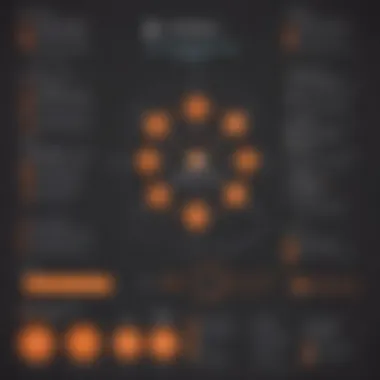

Implementing Spiceworks within an organization holds significant weight in optimizing network inventory management. It’s more than just loading software onto a computer; it’s about seamlessly integrating it with your existing systems and processes. Understanding the specific benefits and considerations of this implementation can empower IT professionals and business leaders alike to make informed choices that yield long-lasting results.
One pivotal element to consider is how Spiceworks enhances visibility across your network. With its ability to automatically discover devices, it offers a comprehensive view of all assets within a network. This can be crucial in environments where hardware and software changes occur frequently, as it minimizes blind spots that could lead to inefficiencies or security vulnerabilities.
Here’s a snapshot of the potential benefits from implementing Spiceworks:
- Improved Asset Management: Gain better control and oversight over all network-related assets.
- Optimized Resource Allocation: Understand how resources are being used to ensure they are deployed effectively.
- Informed Decision-Making: With better data at your fingertips, decisions can be made based on empirical evidence rather than conjecture.
Pre-Implementation Considerations
Before diving headfirst into Spiceworks deployment, it’s essential to lay the groundwork. First off, assessing your organization's current network structure is paramount. Identifying existing hardware, software, and procedures will enable you to understand where Spiceworks can make the biggest impact.
Additionally, consider the following:
- User Training: How familiar are your team members with the software? Identifying training needs can smooth the implementation process.
- Support System: Ensure you have adequate support from your IT team and management. This will help mitigate any bumps in the road.
- Data Security: With any network tool, there’s a potential exposure to data risk. Assessing your needs for security is crucial.
Step-by-Step Installation Guide
The installation process of Spiceworks is quite straightforward when approached methodically. Here’s a simple guide for the average organization to get started:
- Download the Software: Head to the Spiceworks website to grab the latest version. Choose whether you need the desktop or cloud version based on your organizational needs.
- System Requirements: Before installation, check that your system meets the necessary requirements to run Spiceworks effectively. This includes ensuring adequate RAM, disk space, and a compatible operating system.
- Run the Installer: Open the downloaded file and follow the on-screen instructions. Ensure you have admin rights on your system during installation.
- Initialization: After installation, launch the app and follow the setup wizard. This will guide you through network discovery and setting basic configurations.
- Import Existing Data: If applicable, import your existing network inventory data to provide a comprehensive starting point.
Best Practices for Configuration
Once installed, configuring Spiceworks correctly is essential to harness its full potential. Here are best practices that can help:
- Establish User Roles: Define user access levels to ensure authorized personnel can manage inventory without compromising sensitive data.
- Regular Updates: Keep the software up-to-date to avoid security vulnerabilities. Regular checks for updates should be a routine practice.
- Audit Logs: Utilize audit logs to monitor changes made within the system. This can be invaluable for tracking user actions and ensuring compliance.
- Tailored Dashboards: Customize dashboards to display the most relevant data and statuses for your team, making it easier to interpret information at a glance.
"The installation of Spiceworks is only the beginning; the configuration and daily usage are what ultimately define the success of implementing network inventory management."
By following these steps and adhering to best practices, organizations can effectively implement Spiceworks and maximize its benefits to streamline network inventory management.
Case Studies: Successful Deployments of Spiceworks
Understanding how spices work in the kitchen is one thing, but seeing how they’re applied in real-life cooking scenarios is where the magic happens. Similarly, in the realm of IT asset management, case studies provide invaluable insights into the successful deployment of Spiceworks Network Inventory. These studies not only illustrate practical applications but also highlight the real-world benefits businesses gain from utilizing this tool.
Small Business Applications
For small businesses, resources often come at a premium. They operate under tight budgets and multi-functional roles, making the efficient management of their network assets crucial. Consider a local coffee shop chain that decided to implement Spiceworks Network Inventory. Initially, their network was managed through a patchwork of spreadsheets and manual entries. The owner found that information was mismatched and it led to unnecessary purchases of equipment.
Upon integrating Spiceworks, they discovered several operational efficiencies:
- Automated Device Discovery: This feature allowed for immediate identification of all devices connected to the network, removing the guesswork and enabling better inventory accuracy.
- Centralized Reporting: The coffee shop could now generate comprehensive reports that provided insights into usage patterns, helping the owner make informed decisions about upgrading or purchasing new equipment.
This local chain was able to streamline expenditures, reduce downtime, and ultimately enhance customer experience by ensuring connectivity during peak hours. The rollout was minimal fuss as staff found the interface user-friendly, making training a breeze.
Enterprise-Level Utilization
At the other end of the spectrum, enterprise-level organizations face significantly more complexity. A notable example can be seen in a multinational telecommunications company that handles a vast array of devices and networks across several countries. The sheer scale brought unique challenges, including fragmented reporting from different units and security compliance issues.
Deploying Spiceworks gave them a unified platform. Here’s how:
- Enhanced Tracking of Assets Across Locations: The telecommunications giant could monitor devices by specific regions, making it easier to manage inventory in real-time, accommodating their multi-faceted operations.
- Integration with Existing Systems: Spiceworks played well together with other IT management tools they were using, ensuring a smoother workflow. This is essential in avoiding data silos which can hinder decision-making.
- User Feedback Loop: User reviews indicated that the responsiveness of the tool improved engineers' ability to swiftly address network issues, reducing incident resolution time significantly.
These benefits weren't just numerical; they translated into improved employee performance and enhanced service delivery, leaving customers happier and fostering loyalty.
“Case studies illustrate the ‘how’ rather than only the ‘what,’ equipping organizations with the confidence to embrace new tools effectively.”
Evaluating the Effectiveness of Spiceworks
Evaluating the effectiveness of Spiceworks Network Inventory not only provides insight into how well the tool meets its intended purpose but also highlights areas for potential improvement. This assessment is essential for businesses looking to ensure that they are maximizing their IT asset management capabilities. By analysing Spiceworks through key performance indicators and gathering feedback from its users, stakeholders can develop a clear understanding of its impact on their operations.
Key Performance Indicators
When it comes to assessing the effectiveness of Spiceworks, defining specific Key Performance Indicators (KPIs) is a crucial step. These metrics act as benchmarks, providing visibility into how the tool performs in various capacities. Here are some vital KPIs to consider:


- Device Discovery Rate: This indicates how quickly and accurately Spiceworks can identify devices within the network. A higher rate signifies that the tool is effectively locating assets, which can improve inventory accuracy.
- Reporting Accuracy: The precision of the reports generated by Spiceworks is essential. Analyzing data and metrics should yield results that truly reflect the current state of the network environment, aiding informed decision-making.
- User Satisfaction: Gathering feedback from users can help quantify how satisfied stakeholders are with the network inventory system. It reflects not just the usability of the interface but the overall operational value that Spiceworks brings.
- Time Savings: Evaluate the amount of time saved in managing network inventory tasks as a direct result of using Spiceworks. If users spend less time on repetitive tasks, it indicates effectiveness and efficiency.
These KPIs provide a framework for analyzing how well Spiceworks performs, guiding businesses toward informed adjustments and improvements.
Feedback and Reviews from Users
The voice of the user is an important element when evaluating any software, including Spiceworks. The insights gained from user reviews are invaluable; they offer a glimpse into the practical application of the software in everyday operations. Here’s what to consider regarding feedback:
- Common Themes: Look for reviews that highlight recurring strengths and weaknesses. If multiple users praise the automated device discovery process but express frustration with reporting functions, those discrepancies illuminate crucial areas to address or leverage.
- Real-World Applications: Many users share specific situations where the software's features either fell short or excelled. Understanding the context helps potential users see the relevance of the tool to their own needs.
- Support Quality: Users often weigh in on the support offered by Spiceworks, whether that be through community engagement or customer service. Positive testimonials about the help provided could influence potential users' decisions.
"In the world of network management, feedback is the compass that guides continual improvement. Without it, tools can easily veer off course."
Cultivating an environment where feedback is sought and applied enables Spiceworks to evolve and improve, ultimately benefiting all users.
In summary, evaluating the effectiveness of Spiceworks entails a systematic look at performance metrics coupled with real-life user experiences. For small to medium-sized businesses and IT professionals, this evaluation is critical to harnessing the full power of Spiceworks, ensuring that it becomes an integral part of their network management strategy.
Challenges and Limitations
Navigating the intricacies of Spiceworks Network Inventory means not just understanding its features but also recognizing the challenges and limitations that might crop up during its utilization. While this tool offers valuable insights and management capabilities, it isn't without its pitfalls. Addressing these constraints is crucial for businesses aiming to leverage network inventory solutions effectively.
Technical Constraints
Though Spiceworks is designed for simplicity and efficiency, technical constraints can pose significant barriers to its full potential. One common issue involves network compatibility. Spiceworks might not seamlessly integrate with every hardware setup or network configuration. Businesses using unique or outdated system architectures may find themselves in a bind, necessitating further adjustments or, in some cases, costly upgrades.
Another notable technical challenge has to do with data accuracy and capacity. While Spiceworks aims to provide real-time data, any disruption in the network could result in discrepancies. Moreover, if a business has a large number of devices—think hundreds or thousands—this can lead to performance bottlenecks. Depending on the scale of operations, it might require robust server specs and continuous monitoring of network traffic to keep everything running smoothly.
Spiceworks can also have limitations in data reporting. Users have reported difficulties in customizing reports to hone in on specific metrics or visualize data in innovative ways. Instead, they find themselves relying on standard templates that might not entirely meet the organization’s unique needs.
User Adoption Issues
User adoption is a pivotal aspect when it comes to any technology. With Spiceworks, resistance often stems from a lack of proper training or awareness of how to utilize its features effectively. Employees, especially those accustomed to traditional asset management methods, might view the transition as more of a hassle than a help. This resistance can hinder the system's efficiency and negate a lot of the benefits intended to be gained from implementation.
There’s also the matter of user interface design. While Spiceworks strives for user-friendliness, not every aspect may resonate with all users. Some may find the interface overwhelming, especially if they are not particularly tech-savvy. An unintuitive interface can lead to frustration, causing even the most well-intentioned employees to abandon the tool or underutilize it.
Moreover, the perception of Spiceworks being a "free" tool can sometimes backfire. Businesses might assume that because there is no initial financial investment, the support and resources provided will be limited. This can lead to misguided expectations where companies might not allocate sufficient time or resources to train their teams or troubleshoot issues adequately.
"The success of implementing a network inventory tool doesn't solely lie in its features, but in how effectively the people within the organization can adapt to it."
Future Developments in Spiceworks
As we look ahead in the landscape of network management tools, acknowledging the future developments in Spiceworks becomes paramount for businesses aiming to stay competitive. These advancements not only support more efficient management of network assets but also adapt the tool to the ever-evolving technological world. Staying informed about these potentials allows small to medium-sized businesses and IT professionals to strategize accordingly, making the most of what Spiceworks has to offer.
Anticipated Feature Enhancements
In the near future, Spiceworks is likely to implement several feature enhancements aimed at enhancing user experience and streamlining processes. Here are some developments we can expect:
- User Interface Overhaul: A more intuitive design will help users navigate the complex functionalities without feeling overwhelmed. This might involve cleaner layouts and improved visual cues.
- Advanced Data Analytics: Spiceworks may introduce more robust analytics capabilities, allowing users to extract deeper insights from their network data, which can drive decision-making.
- Customizable Reporting: Expect more options in how reports are generated. Organizations can tailor their reports to their specific needs, enabling them to focus on what matters most.
These advancements are crucial as they can significantly reduce the learning curve for new users and improve overall productivity. The goal is to make the platform not just a tool, but a powerful ally in a company’s IT management strategy.
Integration with Emerging Technologies
In a world where technology is always advancing, integrating emerging technologies stands out as a key focus area for Spiceworks. This integration can take several forms:
- Artificial Intelligence and Machine Learning: The use of AI could streamline device discovery and provide smarter alerts, learning from past incidents to predict and prevent future issues.
- Cloud-based Solutions: Given the shift towards cloud computing, Spiceworks might expand its offerings to include more cloud-integrated features, enabling seamless remote access and management.
- IoT Integration: With the rise of IoT devices, Spiceworks could facilitate managing this new breed of networked assets, making it easier to monitor and configure them alongside traditional devices.
The future of Spiceworks points toward a versatile, integrated platform that aligns with the needs of modern businesses. As these technologies start to interlace, companies using Spiceworks will gain a more comprehensive tool for overseeing their network environments.
Epilogue
In wrapping up our exploration of Spiceworks Network Inventory, it becomes clear that effective network inventory management is not just a nice-to-have but a vital part of any IT framework, especially for small to medium-sized businesses. This article provided insight into how Spiceworks can streamline your management processes, allowing for better allocation of resources and enhanced overall operational efficiency. From automating device discovery to its robust reporting tools, the functionalities of Spiceworks can be a game-changer for organizations looking to optimize their asset management practices.
Summary of Key Points
Reflecting on the journey through this article, the major takeaways include:
- Importance of Network Inventory: It serves as the backbone of IT asset management, enabling proactive monitoring and ensuring the integrity of business operations.
- Comprehensive Features: Spiceworks offers several robust features, including automated device discovery and network mapping capabilities, allowing organizations to maintain up-to-date records of their assets.
- Implementation Insights: Successful implementation involves not only the technical steps but also a knack for user adoption and employee training, ensuring that the tool is fully leveraged.
- Real-World Applications: The discussed case studies highlighted practical examples of how various businesses maximized their efficiency and reduced operational risks through Spiceworks.
Final Thoughts on Spiceworks Network Inventory
Ultimately, Spiceworks Network Inventory stands out as a cost-effective solution tailored for those navigating the tricky waters of IT management. For entrepreneurs and IT professionals alike, understanding its implications and offerings is crucial. It's no longer sufficient to simply track assets; the need is to understand their role within the organization—what they do, how they interact, and what vulnerabilities they might present.
When making decisions about network management tools, consider how Spiceworks aligns with your specific goals. As technology continues to evolve, staying ahead means choosing solutions that not only meet you where you are but also prepare you for where you’re headed. In this fast-paced tech world, leveraging tools like Spiceworks can provide the edge needed to adapt and thrive.















