Exploring Spiceworks Network Scanner: A Complete Guide

Intro
Managing a network effectively is a pivotal aspect of running a successful business. The Spiceworks Network Scanner emerges as a valuable tool specifically tailored for small to medium-sized enterprises that require a robust network management solution. This guide aims to illuminate the major attributes and practical benefits of this software, facilitating informed decision-making for IT professionals and entrepreneurs alike.
Understanding how this tool functions can significantly impact overall productivity and security. By utilizing Spiceworks, businesses can streamline their network management tasks and enhance their operational workflows. This guidance will delve into its features, unique advantages, and considerations for implementation within existing IT frameworks.
Key Features of the Software
Overview of Core Functionalities
Spiceworks Network Scanner presents a range of functionalities designed to aid network administrators. Notably, its capability to conduct automated scans allows for the identification of all devices connected to the network. This includes computers, printers, routers, and switches, ensuring a comprehensive overview of the network's landscape.
In addition, the tool facilitates real-time monitoring, which helps in tracking device status and availability. Administrators can receive instant alerts regarding any network issues, enabling prompt responses to potential disruptions. Furthermore, the feature of generating detailed reports provides insights into device performance, usage statistics, and network configurations, thus enhancing management efficiency.
Unique Selling Points
Several elements set Spiceworks apart in the crowded landscape of network management tools. First, its user-friendly interface makes navigation intuitive, even for less technically inclined personnel. The software's cost-effectiveness is also significant, as it is freely available for users, allowing businesses to allocate budget toward other critical areas.
Moreover, Spiceworks has a thriving community of users, leading to a wealth of shared knowledge and support. This collaborative environment enables users to troubleshoot issues and exchange tips, which can be particularly beneficial for startups and smaller organizations lacking extensive IT resources.
"The true value of a network scanner lies not only in its features but also in how it empowers businesses to enhance their operational integrity and security."
In-Depth Software Analysis
Pros and Cons
As with any tool, it is essential to evaluate the advantages and potential drawbacks of Spiceworks Network Scanner.
Pros:
- Comprehensive device discovery helps maintain an accurate asset inventory.
- Real-time alerts ensure immediate knowledge of network disturbances.
- Free to use, which is crucial for budget-conscious organizations.
- Active community support provides answers and solutions to problems.
Cons:
- May have limitations in handling larger networks compared to paid alternatives.
- Some users report a steep learning curve for advanced functionalities.
Performance Metrics
While performance can vary based on network size and composition, many users note that Spiceworks delivers reliable scanning speed and accuracy. Regular updates help maintain its effectiveness, and performance metrics often highlight its ability to identify devices with minimal delays. Such efficiency is imperative in preserving network uptime and ensuring smooth operations.
Evaluating these strengths and weaknesses can help organizations determine if the Spiceworks Network Scanner aligns with their specific requirements, especially as they navigate the complexities of IT management.
Prelims to Spiceworks Network Scanner
In the contemporary landscape of IT management, understanding network infrastructure is paramount. The Spiceworks Network Scanner emerges as a vital tool to address the complexities of network monitoring. By employing this tool, organizations can enhance their visibility into network operations, security measures, and device management. This section delves into the significance of the Spiceworks Network Scanner, outlining its core elements and benefits for businesses.
Overview of Network Scanning
Network scanning refers to the process of identifying and analyzing devices, applications, and services within a network. It provides a comprehensive view of the network topology, enabling IT professionals to monitor operational efficiency and security vulnerabilities. The rise in cyber threats and increasingly complex IT environments necessitates the adoption of efficient network scanning solutions.
Utilizing network scanning tools like Spiceworks helps in:
- Identifying connected devices: Knowing every device on the network is crucial for effective management.
- Assessing security vulnerabilities: Regular scans allow teams to identify potential weaknesses and rectify them before exploitation.
- Maintaining network documentation: Comprehensive scans can assist in keeping an updated inventory of all network elements.
What is Spiceworks?
Spiceworks stands as a free network monitoring tool tailored for IT professionals and businesses. It provides various functionalities, including ticketing systems, inventory management, and a community forum for peer support. By leveraging the Spiceworks Network Scanner, organizations can simplify their network management processes and maximize resource utilization.
Key aspects of Spiceworks include:
- User-friendly interface: Designed for ease of use, making it accessible for both seasoned IT experts and those new to network management.
- Community-driven support: Users benefit from a vibrant community, sharing experiences and solutions, which enriches the overall user experience.
- Regular updates and improvements: As technology evolves, so does Spiceworks, ensuring it remains relevant and effective in addressing current network management demands.
Understanding Spiceworks Network Scanner Functionality
Understanding the functionality of Spiceworks Network Scanner is critical for businesses that rely on effective network management tools. It allows organizations to identify devices and systems connected to their networks, assess their performance, and ensure robust security measures are in place. Insight into this functionality reveals how it can enhance operational efficiency and security.
Spiceworks Network Scanner is not merely a tracking tool; it serves as a linchpin for managing and securing IT environments. Businesses can leverage its features to maintain visibility into their network infrastructure, ensuring devices are accounted for and monitored regularly. This capability is particularly valuable in today's dynamic business climate where IT assets can constantly change.
Key Features of the Scanner
Spiceworks Network Scanner boasts several key features that set it apart from other network tools. These features include:
- Auto-discovery: The scanner automatically detects all devices connected to the network. This feature saves time and ensures critical assets are not overlooked.
- Detailed device information: Users receive comprehensive details about each device, including IP addresses, MAC addresses, and installed software. This level of detail is essential for effective inventory management.
- Custom alerts: Users can set up custom alerts based on certain thresholds, ensuring they remain informed about device status changes or potential issues.
- Network topology visualization: The scanner provides graphical representations of the network, making it easier to understand device relationships and dependencies. This visual aid aids IT managers in troubleshooting and optimizing their networks.
- Export capabilities: The ability to export scan results allows for easier reporting and documentation. Files can be saved in formats like CSV, which can be shared or analyzed further.
These features contribute to a more effective and efficient network management process, empowering IT teams to respond to issues proactively.
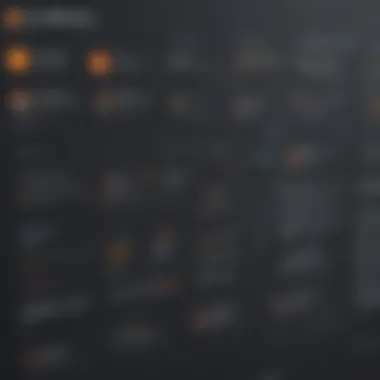

User Interface and Accessibility
The user interface of Spiceworks Network Scanner is designed with usability in mind. It is intuitive and accessible for users at all levels of technical expertise. On initial launch, users are greeted by a dashboard that summarizes key network metrics, making it easy to grasp essential insights quickly.
Accessibility is a crucial aspect, especially as many small to medium-sized businesses operate with limited IT staff. The clear layout allows users to navigate through various functionalities without requiring extensive training. The responsive design ensures that the interface is usable on various devices, providing flexibility for remote management.
Spiceworks offers a support platform that includes extensive documentation and a community forum. This can greatly enhance user experience, as it allows for troubleshooting and support from both the company and the user community.
Key Point: An intuitive user interface along with community support can significantly reduce the learning curve associated with new tools, making Spiceworks Network Scanner a valuable asset for any organization.
Understanding these functionalities establishes a foundation for making informed decisions about adopting and integrating Spiceworks Network Scanner into existing IT infrastructures. With its robust feature set and user-friendly interface, this tool stands out as an advantageous option for effective network management.
Benefits of Using Spiceworks Network Scanner
The process of managing a network efficiently encompasses various elements, and using a dedicated tool like Spiceworks Network Scanner can streamline many of those aspects. Understanding the benefits provided by this tool is vital for businesses, especially small to medium-sized ones, where resources may be limited. Effective network visibility, improved security posture, and cost efficiency are three critical advantages that Spiceworks delivers.
Enhanced Network Visibility
With Spiceworks Network Scanner, businesses achieve a greater level of visibility within their networks. This increased awareness involves continuously monitoring devices, connections, and activities occurring within the system. Enhanced visibility is essential because it allows IT professionals to identify and keep track of every device connected to the network. Such thorough examination aids in understanding network performance better.
- Visibility leads to timely identification of unauthorized devices.
- It enhances decision-making through real-time data and insights.
- Continuous monitoring helps in maintaining optimal network performance and reliability.
Having visibility is not just about checking statuses; it is about making informed decisions based on comprehensive data analysis.
Improved Security Posture
The security landscape for businesses continues to evolve. Spiceworks Network Scanner equips organizations with tools to assess and improve their security posture. By identifying weaknesses and vulnerabilities within the network, businesses can take appropriate action before potential threats escalate. This capability is crucial for protecting sensitive data and ensuring compliance with regulatory requirements.
- Regular scanning allows for the discovery of exposed ports or services that should be secured.
- The tool assists in recognizing outdated software or unpatched devices.
- It facilitates faster incident response through precise tracking of network events.
Enhanced security measures are invaluable for maintaining customer trust and safeguarding company assets.
Cost Efficiency
Cost management is always a focal point for businesses. Utilizing Spiceworks Network Scanner might seem like an additional expense, but it offers cost-saving opportunities in the long run. By optimizing network performance and security, companies can reduce costly downtimes and enhance productivity. The tool's ability to discover underutilized resources also plays a role in aligning the existing infrastructure with actual business needs.
- Optimizing resources can lead to negotiation with service providers for better rates.
- Prevention of security breaches saves potential financial losses from data breaches.
- Streamlined operations result in better use of IT staff time and expertise.
Ultimately, investing in a well-integrated network management tool like Spiceworks can yield significant returns on investment through enhanced operational efficiencies and reduced risks.
"Understanding how to maximize the benefits of network tools is crucial for modern business infrastructure."
Installation and Setup Process
The installation and setup process of Spiceworks Network Scanner is crucial for leveraging its capabilities effectively. Proper setup ensures that users can optimize network visibility and management right from the start. An efficient installation not only simplifies the initial use but also prevents potential operational issues later. Understanding this process is particularly important for small and medium-sized businesses, where time and resource management are often critical.
System Requirements
Before diving into installation, it is vital to identify the system requirements. Spiceworks Network Scanner is designed to be accessible, but there are specific conditions that must be met:
- Operating System: The software is compatible with Windows environments, specifically Windows 10 and later versions.
- Processor: A minimum of a 1 GHz dual-core processor is recommended for optimal performance.
- RAM: Users should have at least 4 GB of RAM, although 8 GB is advisable for handling larger networks efficiently.
- Storage: At least 500 MB of available disk space is necessary. However, planning for more can accommodate future expansions and additional data.
- Network Access: Network connectivity is essential, as the scanner must interact with various devices across the network.
While these are the fundamental requirements, it is always good practice to check the latest documentation from Spiceworks for any updates or additional recommendations. Meeting these prerequisites allows for a smooth installation process.
Step-By-Step Installation Guide
Installing Spiceworks Network Scanner involves several straightforward steps. Here’s a step-by-step guide to help you through the process:
- Download Install Files: Visit the official Spiceworks website to download the latest version of the Network Scanner. Ensure to obtain the correct version for your operating system.
- Run the Installer: Once downloaded, locate the setup file in your directory and double-click it to start the installation. You may need administrative privileges for this action.
- Follow the Installation Wizard: The installation wizard will guide you. It’s essential to read and follow the on-screen instructions carefully.
- Accept License Agreement: Review the End User License Agreement (EULA) and accept the terms to proceed with installation.
- Choose Installation Folder: You will be prompted to select an installation folder. You can use the default location or choose a custom path.
- Complete Installation: Click on the ‘Install’ button to begin the installation process. It may take a few minutes to complete.
- Launch the Application: After installation, you will have the option to launch Spiceworks Network Scanner immediately. If not, you can find the application in your installed programs.
- Initial Configuration: Upon launch, the scanner will prompt for initial configuration settings, such as network range and specific parameters.
Following this guide ensures that you set up Spiceworks Network Scanner correctly. By addressing the system requirements fully and methodically navigating through the installation steps, users can mitigate future issues and enhance their network management abilities.
Operational Use of Spiceworks Network Scanner
Understanding the operational use of Spiceworks Network Scanner is pivotal for organizations seeking to enhance their network management capabilities. This section delves into two significant aspects: how to effectively scan the network and the analysis of the results generated by this process. These elements collectively contribute to optimizing network performance, security, and overall efficiency, which are critical for small to medium-sized businesses and IT professionals.
Scanning the Network
The scanning process is at the heart of the Spiceworks Network Scanner functionality. It involves identifying and cataloging devices within the network environment. This initial step is essential for maintaining a clear understanding of what devices are connected, their health, and how they interact with each other.
When initiating a scan, users can select from various scanning options tailored to their specific needs. For instance, users can perform a quick scan to rapidly detect devices or a detailed scan for an in-depth analysis. This flexibility allows for adjustments based on the size and complexity of the network.
Key Considerations for Scanning:
- Scope of Scan: Define what part of the network you want to cover.
- Timing: Schedule scans during low-traffic periods to minimize disruption.
- Frequency: Regular scanning ensures that the network remains monitored and any changes can be tracked promptly.
Accurate network scanning not only ensures visibility but also assists in identifying unauthorized devices, which can pose security threats. Regular scans contribute to maintaining compliance with industry standards and regulations.
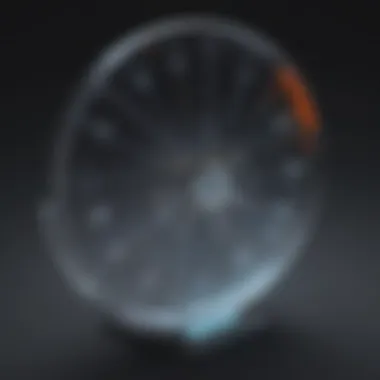

Analyzing Scan Results
Once the scan is completed, the next step is analyzing the results. This process provides insights into the devices detected, their configurations, operational status, and potential vulnerabilities. A comprehensive analysis helps in making informed decisions about network management and security.
The Spiceworks Network Scanner presents results in a user-friendly dashboard. Here, IT professionals can see the details of each device, including IP addresses, operating systems, and open ports. This information is crucial for several reasons:
- Identifying Vulnerabilities: By reviewing the results, one can spot any outdated software or devices lacking essential security updates.
- Performance Monitoring: The analysis aids in assessing the performance of different devices, allowing for proactive measures to enhance their efficiency.
- Resource Allocation: Understanding device usage can help in planning resource allocation effectively.
"Regular analysis of network scan results can significantly impact an organization's security posture and operational efficiency."
Utilizing reporting features in Spiceworks enhances the ability to track changes over time and assists in strategic planning. Overall, both scanning and analyzing serve as the backbone of operational processes in network management, guiding businesses towards better security and performance outcomes.
Integration with Other IT Management Tools
The integration of Spiceworks Network Scanner with other IT management tools is paramount for businesses aiming to streamline their operations. This integration enhances the overall effectiveness of network monitoring, facilitating better management strategies. In today’s dynamic business environments, reliance on a single tool for network management is often inadequate. Companies typically use multiple software solutions to address various aspects of their IT needs. Therefore, the ability of Spiceworks to interface and collaborate with these tools presents numerous benefits.
Compatibility with Existing Tools
Compatibility is a crucial aspect when considering Spiceworks Network Scanner for network management. The scanner is designed to work seamlessly with a range of other IT management tools, including ticketing systems, inventory management software, and security platforms. For instance, integrating with tools such as Jira or Zendesk can significantly enhance incident management.
Moreover, Spiceworks offers application programming interfaces (APIs) that allow for potential integrations with custom applications, broadening its compatibility scope. Businesses can ensure data flows smoothly between different platforms without any disruptions. This not only saves time but also improves data accuracy across various systems.
Enhancing Collaboration Among Tools
The collaborative capabilities between Spiceworks Network Scanner and other IT management solutions further amplify its utility. Through integration, teams can centralize their resources, making information sharing more efficient. When set up correctly, network data gathered by Spiceworks can be used for creating tickets in a platform like Freshservice, thus streamlining the response process.
Integrating tools is about breaking silos within an organization, fostering communication and thus optimizing operations.
Additionally, such integrations can enhance report generation. For example, users can pull data from Spiceworks into reporting software like Tableau, creating dashboards that visually represent the network's health. This enables decision-makers to make informed choices based on accurate, real-time data. Integrating Spiceworks with other tools also supports proactive monitoring, allowing IT teams to address issues before they escalate into more significant problems.
Challenges and Limitations
Understanding the challenges and limitations of the Spiceworks Network Scanner is essential for a comprehensive overview of the tool's effectiveness. Businesses often rely on network scanning tools to maintain operational efficiency and security. However, it is important to recognize that, like any tool, Spiceworks is not without its drawbacks. Addressing these limitations enables organizations to make informed decisions about how to best integrate this scanner into their IT infrastructure.
Common Issues Encountered
When using Spiceworks Network Scanner, users may face several common issues that can affect its performance and utility. One frequent problem is the accuracy of scanning results. Occasionally, devices on the network may not be detected due to network configuration or firewall settings. This can lead to incomplete visibility and potential security risks. Users should regularly verify configuration settings and consider adjustments to ensure all devices are acknowledged by the scanner.
Another problem involves the response time during scans. Larger networks, in particular, may experience longer scanning times, which can delay the acquisition of reports. Users might find it necessary to schedule scans during off-peak hours to avoid disruptions in normal operations. As additional devices are added to the network, the impact on scanning time may grow, complicating network management further.
Data consumption during scans may also be a concern. For organizations with bandwidth limitations, large-scale scans can generate significant network traffic, potentially disrupting other critical activities. It is crucial to monitor network performance during scanning to ensure that overall operational capacity is maintained.
Scalability Concerns
Scalability is a critical consideration for businesses that aim to grow their IT footprint alongside their operations. Spiceworks Network Scanner generally performs well in small to medium-sized environments. However, as enterprises expand, they may encounter scalability issues that challenge the tool's effectiveness. Specifically, organizations with rapidly growing networks might experience difficulties concerning support for an increasing number of devices.
Additionally, the lack of advanced features that some larger enterprises require can limit the scan's applicability. For example, as network complexities rise, organizations may need more sophisticated assessments or integrations with other systems. Ideally, network scanners should provide adaptability to cater to evolving infrastructure needs.
"Evaluating the limitations of tools like Spiceworks allows businesses to enhance their network management strategies effectively."
By recognizing these aspects, users can more fully leverage the capabilities of Spiceworks while mitigating potential downsides.
User Support and Community Resources
User support and community resources play a significant role in optimizing the experience of using Spiceworks Network Scanner. For businesses relying on this tool, having access to reliable help and engaged community forums can be the difference between seamless operation and frustrating downtime. Such resources empower users to leverage the full potential of the scanner, addressing challenges and maximizing functionality.
Accessing Help and Documentation
Spiceworks offers a variety of documentation to assist users in navigating its network scanner. This includes user manuals, FAQ sections, and troubleshooting guides. Documentation is accessible through the official Spiceworks website, ensuring that users have reliable information at their fingertips. Common documentation features include:
- Detailed setup instructions.
- Explaining core functionalities.
- Illustrated guides for troubleshooting common issues.
It is advisable to familiarize yourself with these materials, especially during the initial setup and configuration phases. Being able to reference comprehensive resources can significantly enhance the efficiency of your processes.
Engaging with the User Community
The Spiceworks community is an invaluable asset for users seeking to enhance their knowledge and troubleshoot problems. This user-driven platform features forums where various topics related to network management are discussed. Engaging with this community can yield multiple benefits:
- Knowledge Sharing: Users often share personal experiences, solutions to common problems, and tips on best practices.
- Real-time Support: Questions posed in forums can garner immediate responses from experienced users or Spiceworks staff, providing quick help when needed.
- Networking Opportunities: Interacting with fellow professionals allows for the exchange of ideas and potential collaborative opportunities.
Comparative Analysis with Other Network Scanners
The topic of comparative analysis with other network scanners is relevant to understanding the unique position and advantages of Spiceworks Network Scanner. This section will focus on how Spiceworks stands against its competitors, highlighting specific elements that demonstrate its strengths as well as areas where it may not excel as much. This assessment is vital for small to medium-sized businesses and IT professionals who seek the best tools to enhance their network management capabilities and inform their purchasing decisions.
Spiceworks vs. Alternative Solutions

When evaluating Spiceworks Network Scanner against alternative solutions, it is essential to consider several factors. These include functionality, user interface, pricing, and support.
- Functionality: Spiceworks offers a robust set of features, including network discovery, device identification, and basic security assessments. In comparison, tools like SolarWinds Network Performance Monitor and Nagios provide more in-depth monitoring and advanced alerting capabilities. However, for businesses that do not require extensive features, Spiceworks often suffices.
- User Interface: Spiceworks is praised for its user-friendly setup which caters to IT professionals at all levels. Tools like ManageEngine or PRTG Network Monitor might offer richer features but can also come with steeper learning curves.
- Pricing: Being a free tool, Spiceworks presents significant cost advantages over paid solutions like Paessler PRTG or Cisco Prime Infrastructure. This can be especially attractive for entrepreneurs and small businesses operating on tight budgets who want reliable network scanning without associated costs.
- Support: Spiceworks has a strong community support model, allowing users to leverage collective knowledge. However, professional support in paid services could provide quicker solutions to critical issues, which may be a consideration for enterprises with high uptime needs.
Evaluating these aspects helps organizations decide on the best choice that meets their unique requirements, considering both their immediate needs and future growth potential.
Strengths and Weaknesses
Every tool comes with its own set of strengths and weaknesses. Understanding these can further help businesses align their needs with the capabilities of Spiceworks Network Scanner.
Strengths:
- Cost-Effectiveness: Spiceworks is free, making it accessible to a wider range of users, particularly in smaller organizations.
- Ease of Use: The interface is designed for simplicity, reducing the need for extensive training.
- Community Resources: With a large user base, users can find plenty of shared resources, tips, and troubleshooting advice.
Weaknesses:
- Limited Advanced Features: Compared to paid alternatives, it might lack certain functionalities such as extensive real-time monitoring or detailed analytics.
- Scalability Concerns: For larger organizations with complex network structures, Spiceworks may not provide the level of robustness required for effective management.
Understanding these strengths and weaknesses is an integral part of the decision-making process for businesses when selecting a network scanner. By weighing these factors, organizations can make informed choices that align with their operational needs.
Future Developments and Updates
The landscape of network management is rapidly evolving. Staying informed about future developments within the Spiceworks Network Scanner is crucial for businesses. As technology advances, features must adapt to meet the changing needs of users. Companies benefit significantly from understanding anticipated updates and enhancements, as this knowledge helps in strategic planning and resource allocation.
Anticipated Features
In the realm of Spiceworks Network Scanner, several exciting features are on the horizon. One such anticipated enhancement is the deep integration of artificial intelligence. This inclusion aims to streamline processes, automatically identifying potential vulnerabilities and offering suggestions for risk mitigation. Additionally, improved user interface elements are expected to make navigation even more intuitive. This is important as user experience directly impacts operational efficiency.
Another expected feature is enhanced reporting capabilities. Businesses require detailed insights for informed decision-making. The inclusion of customizable dashboards that offer real-time statistics can provide clarity into network health.
"Adapting to future needs is essential for sustained success."
Moreover, compatibility with a wider range of third-party applications is planned. This step will allow users to integrate the network scanner with existing IT ecosystems seamlessly. By having the ability to connect with other tools, users can maximize resource use and enhance productivity.
Embracing Technological Advances
To remain competitive, adopting technological advances is necessary. As Spiceworks evolves, it is essential for businesses to embrace these changes. This includes adopting agile methodologies which can keep pace with continuous improvements in the tool. Being proactive in learning about new functionalities can enhance the overall network management process.
Moreover, organizations should consider how these advancements can improve their operational practices. For instance, leveraging automation features can reduce manual workload while increasing accuracy in network analysis. It is noteworthy that companies often miss opportunities due to slow adaptation.
Key elements to consider include:
- Regular training for IT staff on new features.
- Participation in community forums to learn from other users’ experiences.
- Feedback loops to communicate needs back to the Spiceworks development team.
This approach can very much enhance an organization’s ability to fully utilize the Spiceworks Network Scanner. Specifically, as technologies evolve, businesses that adapt will capture the greatest value from their network management tools.
Best Practices for Network Management
Effective network management is crucial for ensuring the stability and security of business operations. Adopting best practices can help organizations maintain their network health, prevent security breaches, and optimize performance. In this section, we will consider two key areas: establishing a regular scanning schedule and utilizing reporting features effectively.
Regular Scanning Schedule
Developing a regular scanning schedule is an essential component of network management. By consistently scanning the network, businesses can identify vulnerabilities and unauthorized devices in a timely manner. This proactive approach minimizes the risk of cyber-attacks and ensures all devices on the network are known and monitored.
When setting up a scanning schedule, consider the following elements:
- Frequency: Determine how often scans should occur. Depending on the size and complexity of the network, this could range from daily scans to weekly or monthly checks.
- Type of scans: Execute different types of scans based on varying goals. For instance, a routine scan may focus on device discovery, while a vulnerability scan aims to identify security weaknesses.
- Timing: Schedule scans during off-peak hours to minimize disruption. Conducting scans when network activity is low can prevent interference with daily operations.
Staying consistent with scheduled scans provides insights into network status and helps IT teams react swiftly when issues are identified. Regular scanning aids in maintaining a robust security posture, which is particularly vital for small to medium-sized businesses that may have fewer resources.
Utilization of Reporting Features
The utilization of reporting features within Spiceworks Network Scanner enhances the ability to analyze network data effectively. This functionality allows businesses to gather, interpret, and act upon key metrics derived from scans.
Here are some specific benefits:
- Data-driven decision-making: Reports provide valuable insights into network health and performance. By understanding usage patterns, IT teams can make informed decisions about resource allocation and upgrades.
- Trend analysis: Regularly generated reports can highlight long-term trends in network performance. This information can be crucial for planning capacity and observing the impact of any network changes.
- Compliance and auditing: Many industries have strict regulatory requirements regarding data security. Utilizing reporting features helps professionals demonstrate compliance through documented evidence of network monitoring and security measures.
Implementing a structured approach to reporting enables teams to pinpoint issues before they escalate. Furthermore, clear and concise reports facilitate communication between IT professionals and upper management.
Effective network management is not just about tools—it's also about consistent practices and informed decision-making.
Culmination
The role of the conclusion in this article is essential. It encapsulates the information presented throughout the guide, allowing readers to reflect on the Spiceworks Network Scanner's capabilities and its significance for their organization. Highlighting the vital aspects discussed can help small to medium-sized businesses, entrepreneurs, and IT professionals make informed decisions regarding their network management strategies.
Summary of Key Points
The article traverses various dimensions of the Spiceworks Network Scanner, including:
- Functionality: A thorough examination of how the tool operates and delivers value in network scanning and analysis.
- Benefits: The advantages such as enhanced visibility, security improvements, and cost-effective measures that arise from using this scanner.
- Installation and Setup: Clear guidelines on pre-requisites, installation steps, and initial configurations.
- Integration Capabilities: Insights into how Spiceworks can work in synergy with other IT management tools, optimizing workflow.
- Challenges: A candid overview of potential hurdles users may face, including common issues and scalability challenges.
- Community Support: Highlighting available resources, community engagement, and documentation to assist users effectively.
- Future Prospects: Discussion on anticipated features and technological advancements that may enhance the user experience.
This holistic understanding aids stakeholders in recognizing the scanner's overall contribution to their IT infrastructure management.















