Maximize Efficiency with Square Appointments Reminders
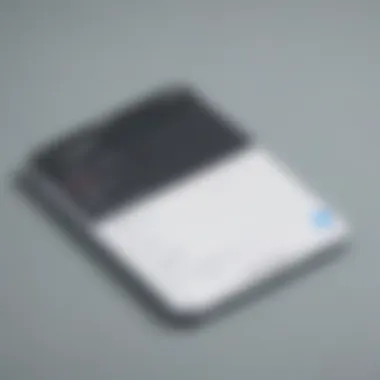

Intro
In the fast-paced environment of service-oriented businesses, managing appointments effectively is crucial. Square Appointments has emerged as a reliable solution, especially with its built-in reminder features. These reminders serve not only to inform clients but also to streamline schedules for service providers.
In this article, we examine the specifics of the reminder functionality in Square Appointments. It is essential to understand how these features operate, their customization capabilities, and how they contribute to overall business effectiveness and client engagement. The importance of timely notifications goes beyond simple reminders; they can significantly impact client retention and satisfaction. By similarily understanding these aspects, businesses can leverage this tool, enhancing overall productivity and service quality.
Key Features of the Software
Overview of Core Functionalities
Square Appointments integrates several key features that facilitate appointment management. First, the platform allows service providers to set up automated reminders for their clients. These reminders can alert clients about upcoming appointments via email or text message. This feature drastically reduces the chances of missed appointments, ensuring that time is optimally utilized.
Additionally, the software offers customizable options for reminders. Businesses can define how far in advance reminders are sent, as well as the frequency. Customized messaging can also be crafted to maintain a professional yet personable tone.
Unique Selling Points
Several aspects set Square Appointments apart from similar tools on the market. The simplicity of its user interface allows for easy navigation, even for individuals with limited technical skills. Furthermore, its integration with other Square services enhances its functionality. Users can manage payments, handle scheduling, and send reminders from one platform, creating a cohesive business management experience.
"Effective appointment reminders are not just notifications; they are vital tools for enhancing client relations and operational efficiency."
In-Depth Software Analysis
Pros and Cons
The reminder feature in Square Appointments showcases numerous advantages:
- Increased Client Attendance: Automated reminders lead to fewer no-shows and late cancellations.
- Customization: Ability to personalize messages and timing according to client preferences.
- Integration: Seamless connection with other Square tools promotes efficiency.
However, there are also some limitations:
- Dependence on Technology: Reliance on automated systems requires consistent internet access.
- Fixed Message Format: Customization is limited to certain parameters, which may not meet all user needs.
Performance Metrics
To gauge the effectiveness of Square Appointments, performance metrics should be examined. Tracking the percentage of clients who show up after receiving reminders offers insight into the system’s efficacy. Additionally, user satisfaction surveys can unveil strengths and areas needing improvement. Revenue tracking before and after implementing reminders will illustrate direct business impacts.
By diligently analyzing these metrics, businesses can optimize their use of the reminder feature to enhance not just attendance rates but also overall satisfaction with their services.
Foreword to Square Appointments
Square Appointments is a significant tool for businesses in various service industries. It is particularly useful for managing client interactions. A profound understanding of its components can optimize appointment scheduling. Within this framework, the reminder feature stands out, enhancing both client satisfaction and operational efficiency. This article aims to dissect this feature thoroughly, showcasing its benefits and practical applications.
Overview of Square Appointments
Square Appointments is a comprehensive scheduling software that facilitates appointment bookings and management. It simplifies the process of setting appointments, managing calendars, and communicating with clients. Key functionalities include automated reminders, customizable booking pages, and robust reporting tools. This software suits various types of businesses—from salons to fitness studios—allowing service providers to focus more on their clients rather than administrative tasks.
The platform offers a user-friendly interface that integrates seamlessly with other Square products. This connectivity is critical for businesses that rely on a robust ecosystem for payment processing and inventory management.
Importance of Appointment Management
Proper appointment management can dramatically influence a business's success. A well-organized schedule allows service providers to allocate time effectively, improving productivity. More importantly, timely reminders play a critical role in reducing no-shows, which can be detrimental to revenue.
The benefits of effective appointment management extend beyond just maintaining schedules. It also enhances client relationships and improves operational efficiency. Companies that prioritize such systems often note increased client retention and loyalty. Regular reminders can prompt clients to follow through on their appointments, making them feel valued and engaged.
Functionality of Appointment Reminders
Appointment reminders play a pivotal role in ensuring the smooth operation of services within Square Appointments. The functionality behind these reminders is not just about notifying clients about their upcoming appointments. It encompasses various aspects that directly impact client satisfaction and operational efficiency.
The reminder system serves to bridge communication gaps between service providers and clients. It ensures that both parties are aware of the scheduled times, reducing ambiguity around appointments. Thus, this feature is essential in avoiding no-shows, a common issue many businesses face. If clients receive timely reminders, they are more likely to attend their appointments.
Types of Reminders in Square Appointments
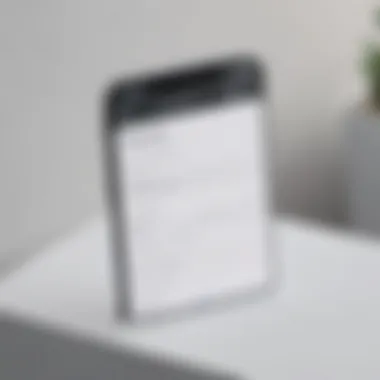

Square Appointments offers several types of reminders to cater to different preferences and scenarios. These reminders can be sent via multiple channels, depending on user preference and the urgency of the appointment.
- Email Reminders: These are often the most common form of communication. Many clients check their email regularly, making this option reliable and effective. Email reminders can include details such as the appointment time, location, and any necessary preparation.
- SMS Reminders: Text messages provide a more immediate means of notification. Clients often carry their mobile phones and can view SMS alerts quickly. SMS reminders are especially useful for last-minute confirmations or changes.
- Push Notifications: For users who have the Square Appointments app installed, push notifications can provide alerts directly within their mobile application. This form of reminder is often seen as intrusive but can be effective for time-sensitive appointments.
Each type of reminder serves a specific purpose, contributing to the overall effectiveness of the appointment management system.
Automated vs. Manual Reminders
In the context of appointment reminders, businesses can choose between automated and manual approaches. Each method has its advantages and considerations.
- Automated Reminders: Square Appointments can automatically send reminders based on predetermined settings. This means that once a client books an appointment, they will receive notifications without any further action needed from the service provider. This setup saves time and reduces the risk of human error. Automated reminders can be programmed to send messages several days or hours ahead of the appointment, giving clients sufficient notice.
- Manual Reminders: On the other hand, some businesses may prefer to send reminders manually. This could be beneficial for specific cases, such as customized messages or unique circumstances surrounding an appointment. However, this method requires more time and attention. Businesses need to ensure that reminders are sent consistently and timely.
Both automated and manual reminders have their place within Square Appointments. Selecting between the two depends on the specific needs and preferences of the business and its clients.
Setting Up Reminders
Setting up reminders is a crucial step for businesses using Square Appointments. This process ensures that both the service provider and the client are kept informed about upcoming appointments. Effective reminder management can significantly enhance the client experience and improve operational workflows. When reminders are set up correctly, they contribute to reducing no-shows and last-minute cancellations, which can hurt revenue and client satisfaction.
Additionally, setting up reminders in a manner that considers client preferences allows businesses to maintain a positive relationship with their clientele. The ability to customize specifics about reminders can also reflect the brand's commitment to customer service. Let’s explore the steps involved in configuring reminders effectively.
Accessing Reminder Settings
To start with, accessing reminder settings in Square Appointments is straightforward. Users need to log into their Square account and navigate to the Appointments dashboard. Once there, the process follows these steps:
- Click on the settings icon located in the upper right corner.
- Choose "Reminders" from the list of options presented.
- This section will display current reminder settings. Users can modify these settings based on their needs.
From here, business owners can set the framework for how and when reminders get sent. A clear understanding of this interface is essential for any user aiming to maximize the effectiveness of Square Appointments.
Customizing Reminder Messages
Customization of reminder messages is another vital aspect of the setup process. Generic reminders may fail to capture attention, whereas tailored messages can engage clients more effectively. The Square Appointments platform allows users to:
- Alter the message content, ensuring it aligns with their business tone.
- Include appointment details such as date, time, and type of service.
- Add a personal touch, addressing clients by name.
Custom reminder messages not only enhance clarity but also reinforce the brand identity of the business.
Moreover, users should regularly update any changes in services or scheduling policies in these messages. This practice helps maintain a consistent communications style and keeps clients informed.
Choosing Reminder Timing
Selecting the appropriate timing for reminders is critical. Square Appointments provides flexibility in choosing when reminders are dispatched, which can be adjusted according to business preferences. Options typically include:
- One day before the appointment.
- One hour prior.
- Custom time frames tailored to client habits.
Research indicates that timely reminders effectively reduce no-shows. Different clients may have varying preferences, so considering feedback during the setup can be beneficial. It is also suggested to test different timings initially to determine which configuration yields the best results for client retention and satisfaction.
Overall, meticulous attention to the setup process can elevate the operational standards of a business while enhancing client interaction.
Notification Channels for Reminders
In a world where communication is essential, the choice of notification channels can greatly influence the effectiveness of appointment reminders. Square Appointments offers multiple platforms for sending reminders: email, SMS, and push notifications. Each channel has its unique characteristics, benefits, and limitations. Understanding these channels will help businesses select the most appropriate methods for their clientele.
Email Notifications
Email notifications serve as a fundamental method for reminding clients about appointments. They provide a structured way of delivering information, including appointment date, time, and service details. Businesses can customize the content of these emails, integrating their branding elements to ensure recognizability. With features such as automatic scheduling, emails can be sent at user-defined intervals before the appointment, reducing the risk of oversights.
- Benefits of Email Notifications:
- Comprehensive content capabilities, allowing for detailed information.
- Cost-effective without the limitations of character counts.
- Easy archiving for both businesses and clients.
However, significant challenges accompany email notifications. Spam filters can intercept messages, and users may overlook messages in their crowded inboxes. To avoid these pitfalls, it’s crucial to craft attractive subject lines and clear messages. Incorporating follow-ups or reminders within the email system further enhances its efficacy.
SMS Notifications
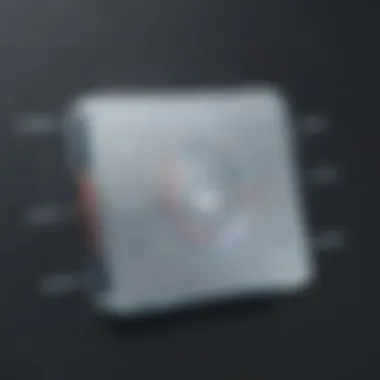

SMS notifications cater to a more immediate response. Given the prevalence of mobile devices, text messages are often seen and read within minutes of delivery. This direct approach captures the user's attention swiftly, making it ideal for appointment reminders.
- Advantages of SMS Notifications:
- High open and read rates compared to emails.
- Conciseness, allowing only essential information to be delivered quickly.
- Flexibility for clients to confirm, cancel, or reschedule through a response.
However, the use of SMS is not without its limitations. Character restrictions can complicate message detail, possibly leading to important information being omitted. Moreover, customers may incur additional charges for receiving texts, which can lead to dissatisfaction. Therefore, businesses should assess each client's preferred communication methods and ensure clear language in SMS messages.
Push Notifications
Push notifications represent a modern approach in the reminder spectrum. These messages alert users directly via applications installed on their mobile devices. As such, they are highly personalized and can lead to higher engagement rates.
- Key Benefits of Push Notifications:
- Instant visibility as they pop up on the user’s lock screen.
- Customization options for frequency and timing, adapting to user preferences.
- Ability to include direct action buttons, such as 'Confirm' or 'Reschedule'.
Despite their advantages, push notifications can be perceived as intrusive. Overuse may frustrate clients, leading them to disable notifications. Consequently, balance is vital. Businesses must consider client preferences and frequency to optimize the effectiveness of push notifications without overwhelming users.
It's crucial for businesses to analyze their target audience to determine the most effective channels for sending appointment reminders.
Understanding these notification channels allows businesses to communicate effectively, ensuring that clients are well-informed about their upcoming appointments. By leveraging the strengths of email, SMS, and push notifications, user satisfaction can be significantly improved, leading to better operational efficiency.
Benefits of Using Appointment Reminders
The use of appointment reminders in Square Appointments brings significant advantages for both service providers and clients. In a competitive landscape, the proper management of appointments is critical. Implementing a structured reminder system does more than just notify; it fosters a productive relationship between businesses and their clients. Here are the main benefits of utilizing appointment reminders:
Reducing No-Shows
No-shows present a notable challenge in many service-oriented businesses. A client missing an appointment can lead to lost revenue and wasted resources. By leveraging appointment reminders, businesses can significantly cut down no-show rates. Research suggests that reminders can decrease no-shows by up to 30%. This reduction not only enhances profitability but also optimizes the scheduling efficiency of the business. With automated reminders delivered through preferred communication channels like email or SMS, clients are more likely to stay informed about their upcoming commitments.
Enhancing Client Communication
Effective communication is at the core of customer service. Appointment reminders serve as a bridge between businesses and clients. They ensure that vital information is exchanged, reinforcing the relationship. A reminder can be more than just a notification; it can include details such as location, duration, and cancellation policies. Tailoring these messages can further engage clients, making them feel valued. A simple, well-timed reminder fosters a sense of accountability and often results in positive feedback from clients. Furthermore, clients appreciate the respect for their time, building trust in the service provider.
Improving Operational Efficiency
Operational efficiency is paramount in maintaining a competitive edge. Reducing the number of missed appointments leads to better utilization of resources and smoother operations overall. In the absence of reminders, businesses may find themselves scrambling to fill last-minute openings or dealing with the fallout of clients who forget their appointments. A reliable reminder system can streamline workflows, allowing staff to focus on delivering quality service rather than on administrative follow-ups. In addition, consistent feedback collected from reminders can guide businesses in refining their scheduling practices.
By establishing a well-oiled reminder system, businesses not only increase client satisfaction but also create a more predictable revenue stream.
In summary, appointment reminders are not merely a tool for notifications, but a strategic component in enhancing the overall client experience and operational success.
User Experiences and Case Studies
Understanding the human element behind any software feature is crucial. User experiences and case studies shed light on the real-world application of Square Appointments. They provide insight into how businesses are leveraging reminder features to their advantage. This section emphasizes the feedback from those who utilize the system and the observable impacts on client interactions.
Feedback from Business Owners
The perspectives of business owners who have implemented Square Appointments are invaluable. Many report a noticeable decrease in no-show rates since adopting reminder notifications. One salon owner noted, "After setting up reminders, we saw a 30% reduction in last-minute cancellations." Such feedback highlights the effectiveness of reminders in enhancing attendance and maintaining a steady workflow.
Business owners also appreciate the customization options available. One managing director shared, "Tailoring reminder messages for our clientele allows us to align with their preferences, ultimately fostering better client relationships." This adaptability shows how Square Appointments can cater to different businesses' needs. Moreover, businesses using automated reminders find that they can focus on other operational areas instead of manually reaching out to clients, thus saving time and resources.
Impact on Client Relationships
Client relationships often hinge on communication and reliability. The reminder feature in Square Appointments serves as a direct link between businesses and their clients. Effective reminders ensure clients are well-informed about their appointments, creating a sense of trust.
A fitness studio reported that customers respond positively to reminders. "Clients feel cared for when we send them timely notifications," the owner indicated. Personalized messages reinforce the brand's dedication to service, enhancing overall client experience.
In addition to improving attendance, reminders can act as a tool for re-engagement. For example, businesses can follow up with clients who missed appointments, offering them another chance to reschedule. This approach not only addresses client needs but also strengthens the business-client relationship. The integration of feedback from clients regarding the type and frequency of reminders leads to a more tailored experience that can adapt over time.
"Timely reminders can be the difference between a missed appointment and a loyal client."
Common Challenges with Reminder Systems
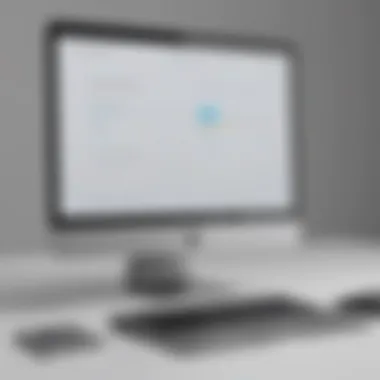

Reminder systems play a crucial role in appointment management. However, they are not without their complexities and challenges. Businesses using Square Appointments must be aware of these potential pitfalls to effectively leverage reminder features. Understanding common challenges can enhance the overall user experience and improve client satisfaction.
One significant challenge involves technical issues. These can include system outages, glitches, or misconfigurations that prevent reminders from being sent as intended. Such problems can lead to missed appointments and frustrated clients. For small to medium-sized businesses, this can be detrimental to building trust with customers. Therefore, it is essential for businesses to have a technical support plan.
To mitigate technical issues, consider the following steps:
- Regular software updates: Ensure Square Appointments is always updated to the latest version.
- System checks: Periodically verify that all settings are correctly configured.
- Support access: Have quick access to customer support for troubleshooting.
“Proactive management of technical systems can prevent small issues from growing into larger problems.”
Another challenge is user overload of notifications. Clients may receive too many reminders, leading to notification fatigue. This can cause them to ignore or disable notifications altogether. This situation defeats the purpose of the reminder system, as clients may miss critical appointment notifications.
To avoid overwhelming clients, consider implementing the following practices:
- Customize reminder frequency: Allow clients to choose how often they wish to receive notifications.
- Simplify messages: Ensure that reminder messages are clear and concise to avoid confusion.
- Allow opt-in and opt-out options: Give clients the control to manage their preferences.
Best Practices for Implementing Reminders
Implementing efficient reminders within Square Appointments is crucial for enhancing business operations and maintaining client relationships. Effective reminder systems not only reduce the likelihood of no-shows but also foster a culture of communication between service providers and clients. Companies need to formulate strategies that are tailored for their audience, ensuring they maximize the inherent capabilities of Square Appointments.
Regular Review of Reminder Settings
Regularly reviewing reminder settings is vital in adapting to any changes in business operations or client preferences. Business owners should establish a routine check—perhaps monthly—of how reminder notifications are set up. This review process allows for adjustments based on client feedback and evolving business practices.
Several factors to consider during this review include:
- Effectiveness of Current Settings: Analyzing the engagement levels with reminders can provide insights into their effectiveness. If clients consistently ignore reminders, it may be time to rethink timing or messaging.
- Client Feedback: Actively seeking feedback from clients about their experience with reminders can uncover preferences and aversions.
- Technology Updates: Square Appointments may receive updates that improve or change functionalities. Staying informed about these updates allows businesses to optimize their reminder systems.
By consistently optimizing these settings, businesses can adapt to client needs and improve overall satisfaction.
Soliciting Client Preferences
Understanding client preferences regarding notifications is instrumental in ensuring the effectiveness of appointment reminders. Different clients may have varied preferences for how and when they wish to be reminded of their appointments. This is particularly important in maintaining a respectful communication strategy.
Businesses should take steps to gather these preferences:
- Initial Consultation: During the first appointment, take the opportunity to ask clients how they would like to receive reminders—be it via email, SMS, or push notifications.
- Surveys and Feedback Forms: Utilize surveys to collect information about user experiences concerning reminders. This can help in understanding the effectiveness of current systems and inform future adjustments.
- Flexibility in Options: Offer a variety of reminder formats to enable clients to choose what suits them best.
In short, soliciting client preferences is not just about collecting data; it establishes a two-way communications channel that can greatly strengthen client engagement and satisfaction.
Implementing best practices for reminders can significantly enhance client retention and operational efficiency when managed effectively.
Ending
The conclusion of this article emphasizes the significant role reminder features play in improving the overall efficiency of appointment management within Square Appointments. Many businesses rely on timely communication to enhance client experience and operational workflow. With an increasing number of clients preferring automated communications, adapting to these preferences is essential.
Key Benefits of Reminder Systems:
- Minimization of No-Shows: A solid reminder system reduces the occurrence of missed appointments, leading to better resource management.
- Effective Client Engagement: Regular notifications keep clients informed and excited about their upcoming services, ultimately elevating their overall satisfaction and loyalty.
- Optimized Business Operations: Automated reminders can streamline operational tasks, freeing up staff for other essential activities.
"Timely reminders create a level of professionalism that clients appreciate and expect."
Furthermore, understanding and customizing these reminders allows businesses to tailor communications, thus enhancing the relationship between service providers and their clients. Adherence to best practices in managing reminder systems promotes a smoother operational flow.
In wrapping up, the importance of managing appointment reminders cannot be overstated. Proper implementation leads to improved business outcomes, making it a vital aspect for any service-oriented business looking to thrive in a competitive environment.
Summary of Key Points
In summary, Square Appointments offers numerous reminder options that businesses can leverage to ensure efficient appointment management. Highlights include:
- Types of reminders: Understanding the nature of automated and manual reminders is foundational for effective usage.
- Customization: The ability to tailor reminder messages and timing enhances relevance to specific clientele.
- Notifications: Email, SMS, and push notifications serve as versatile channels for client communications.
- Benefits realized: Reduction of no-shows, improved efficiency, and client engagement stand out as the primary advantages of using reminder systems.
Future Considerations for Square Appointments
Looking ahead, several factors are worth considering when utilizing Square Appointments’ reminder features:
- Evolving Client Preferences: Businesses must stay attuned to shifting expectations regarding communication methods. Clients may seek more personalized interactions over time.
- Integration with Other Tools: As technology advances, integrating reminder systems with additional software could enhance functionality and user experience.
- Data Analytics: Investing in analytical tools that track reminder effectiveness could offer valuable insights, paving the way for continual improvement.
- Continuous Feedback Loops: Regularly collecting feedback from clients can inform necessary adjustments to reminder settings, further aligning with client needs.
To conclude, the effective management of reminder systems within Square Appointments will not only aid in retaining clients but will also contribute positively to the operational success of businesses.















