Understanding Square Ecommerce Integration with WordPress
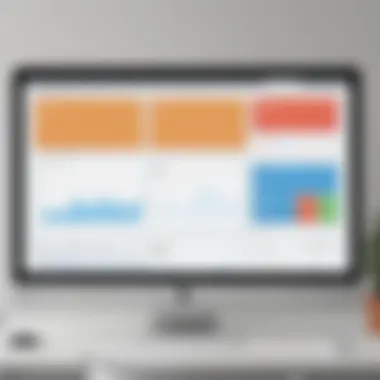

Intro
The rise of ecommerce has become more prominent in recent years, and small to medium-sized businesses are seeking effective solutions to enhance their online presence. Square is an ecommerce platform designed to cater to various business needs, and its integration with WordPress offers a robust solution for entrepreneurs and IT professionals. This article aims to provide an in-depth understanding of how Square ecommerce can be integrated with WordPress. Each aspect will be covered, including the key features, setup process, customization options, and the distinct challenges that come with this integration.
Readers will explore how the combination of these platforms can boost online retail operations and increase sales. Knowing how to leverage Square’s strengths within WordPress is essential for businesses aiming for a competitive edge in the digital marketplace.
Key Features of the Software
Overview of Core Functionalities
Square ecommerce offers several core functionalities that streamline the online selling process. Here are some of the key features:
- Inventory Management: Businesses can manage their inventory directly through Square, ensuring that stock levels are up-to-date in real-time.
- Payment Processing: Square provides multiple payment options, including credit card processing, Apple Pay, and even support for cryptocurrencies.
- Customer Management: It allows businesses to maintain a database of customers which helps tailor marketing strategies.
- Analytics Dashboard: Square’s analytics tools can provide insights into sales performance, helping businesses make informed decisions.
Unique Selling Points
What sets Square apart from other ecommerce solutions?
- Ease of Use: The user interface is intuitive, requiring minimal technical skills for setup and operation.
- Flexible Pricing Plans: Square offers different pricing models, making it accessible for businesses of all sizes.
- Integration Capabilities: Its capability to integrate seamlessly with WordPress expands functionality far beyond traditional ecommerce sites.
In-Depth Software Analysis
Pros and Cons
Using Square with WordPress does have its advantages and disadvantages. Understanding these will help businesses make informed choices.
Pros:
- Integration simplicity leads to effective time management.
- Comprehensive support for multiple sales channels.
- Automatic updates mean businesses always have the latest tools.
Cons:
- Some customization options may require advanced technical knowledge.
- There can be costs associated with higher transaction volumes.
Performance Metrics
Performance metrics provide a vital understanding of how Square integrates with WordPress. Key metrics to consider include:
- Load Time: Businesses should monitor site load times, as slow pages can deter customers.
- Conversion Rate: It’s important to track how many visitors make purchases, guiding marketing strategies.
- Customer Satisfaction: Regular feedback from customers can help refine products and services offered.
“Integration can significantly enhance operational efficiency when done correctly.”
Understanding how Square ecommerce can integrate with WordPress helps businesses maximize their potential in the online market. Knowing the key features, potential benefits, and challenges paves the way for an informed strategy that enhances success in e-commerce.
Foreword to Square Ecommerce and WordPress
The integration of Square Ecommerce with WordPress marks a significant step for businesses seeking to optimize their online sales. This collaboration enables a seamless transition between Square's powerful selling tools and WordPress's user-friendly website management. For small to medium-sized businesses and entrepreneurs, understanding this integration is essential for harnessing the strengths of both platforms. It can transform a basic website into a robust ecommerce site, enabling businesses to reach their full potential.
Overview of Square Ecommerce
Square Ecommerce is a comprehensive platform designed to facilitate online sales. It provides tools for payment processing, inventory management, and analytics, making selling products online straightforward. Businesses can create online stores effortlessly, customize their product offerings, and track sales trends. One of the standout features of Square is its ability to integrate various sales channels, enabling a unified operational view. This is particularly beneficial for those who sell in physical locations and online.
Overview of WordPress
WordPress is a highly flexible content management system that powers a significant portion of websites today. Its open-source nature allows users to customize their sites with themes and plugins, tailoring the user experience. For ecommerce, many plugins exist that enhance functionality. This adaptability makes WordPress a preferred choice for entrepreneurs wanting a scalable solution for their business needs.
The Significance of Integration
Integrating Square Ecommerce with WordPress elevates online retail operations. This integration provides several advantages:
- Simplified Management: Users can manage products, orders, and customers from a single dashboard.
- Enhanced User Experience: Customers benefit from a smooth checkout process, leading to increased conversions.
- Data Synchronization: Real-time updates ensure inventory levels are accurate and sales data is consistent across platforms.
"Integrating Square Ecommerce into WordPress is not just a convenience; it transforms how businesses interact with their customers online."
For businesses, leveraging this integration means better alignment with customer expectations and market demands. As ecommerce continues to evolve, mastering these tools will be vital for remaining competitive.
Setting Up Square Ecommerce on WordPress
Setting up Square ecommerce on WordPress is pivotal for businesses aiming to enhance their online presence. This integration not only simplifies payment processing but also provides a seamless experience for customers. By merging these two powerful platforms, businesses can access various functionalities that improve operation efficiency, customer satisfaction, and ultimately sales. Key considerations include understanding the system requirements, configuring the integration correctly, and maintaining the platform for optimal performance.
Prerequisites for Integration
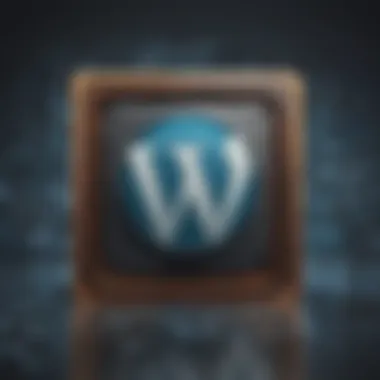

Before embarking on the integration journey, certain prerequisites are essential. Firstly, users need a Square account. This account serves as the backbone of all transactions; without it, the ecommerce features cannot function properly. Second, it is crucial to have a WordPress website that is up-to-date with compatible plugins, particularly the Square plugin. Furthermore, businesses should outline their goals for ecommerce features. Knowing if they aim for basic product listings or advanced inventory management will influence the choices made during setup.
Ultimately, ensuring these prerequisites are met can save time and reduce difficulties during the integration process.
Step-by-Step Installation Guide
The installation of Square ecommerce on WordPress involves several key steps. Each stage is designed to streamline the integration, allowing for a straightforward transition from setup to active selling.
Installing the Square Plugin
Installing the Square Plugin is the first crucial step in this process. This plugin is specifically developed to connect WordPress to Square seamlessly. Once installed, it allows administrators to manage products, inventory, and payments from a single interface. The key characteristic of this plugin is its user-friendliness. Many user reviews praise it for making complex tasks appear simple. A unique feature of the Square Plugin is its automatic updates. These ensure that the connection remains secure and functional. However, businesses must remain vigilant; not updating the plugin can lead to compatibility issues.
Connecting Your Square Account
Once the plugin is installed, connecting your Square account follows. This step is where the real integration takes place. The process is straightforward: users simply need to log in to their Square account through the plugin's interface. A significant advantage of this process is the secure connection that encrypts sensitive data during transactions. Nevertheless, businesses should watch for any connectivity issues that may arise due to network problems.
Configuring Basic Settings
After successfully linking the Square account, the next phase is configuring basic settings. This involves setting parameters for payment methods, currency options, and shipping details. The ease with which one can adjust these settings makes it a beneficial choice for businesses that wish to tailor their ecommerce experience. The unique feature of this configuration process is its flexibility; companies can modify these settings as their needs evolve. However, incomplete configurations can lead to missed opportunities for sales or customer dissatisfaction, emphasizing the need for careful attention to detail in this stage.
Customizing Your Ecommerce Experience
Customizing your ecommerce experience is crucial to creating a unique online presence that reflects your brand identity. This customization allows businesses to enhance not only the aesthetic appeal of their online store but also improves user experience and customer engagement. In a crowded digital market, having a tailored ecommerce platform can be the difference between attracting a visitor and converting them into a loyal customer.
Themes and Design Adjustments
The visual aspect of your ecommerce site greatly affects customer perception and behavior. Choosing the right theme can set a positive tone for the shopping experience. WordPress offers various themes compatible with Square, designed for functionality and aesthetics. When selecting a theme:
- Opt for responsive designs to ensure functionality across devices.
- Choose colors and layouts aligned with your brand.
- Ensure the theme is optimized for speed and SEO.
Having a well-designed website helps build trust with customers. Small details such as easily readable fonts and strategically placed call-to-action buttons can enhance overall user experience.
Product Management Techniques
Efficient product management is fundamental to an effective ecommerce strategy. With Square integration, you can streamline product uploads, inventory management, and categorization. Some techniques include:
- Centralized Inventory Control: Manage stock levels directly from WordPress to avoid overselling.
- Bulk Updates: Make changes to multiple product listings at once to save time.
- Categorization: Use tags and categories for better product discoverability.
Each of these techniques can make a significant difference in how customers interact with your products. By simplifying management, you can focus more on marketing and customer service instead of operational headaches.
Payment Processing Options
Payment processing is one of the most critical aspects of an ecommerce site. With Square, you gain access to multiple payment options that cater to various customer preferences. It is important to provide flexibility in payment methods to avoid losing potential sales. Key options include:
- Credit and Debit Cards: Accept major credit cards easily.
- Digital Wallets: Allow customers to use services such as Apple Pay or Google Pay.
- Invoicing Features: Offer the capability to send invoices for more complex transactions.
Adopting diverse payment methods helps enhance customer satisfaction and can lead to increased revenue. With customers feeling more secure in their payment choices, conversions may improve as a direct outcome.
"Customizing your ecommerce experience not only enhances aesthetics but builds trust and increases customer loyalty."
Through these elements, customizing your ecommerce experience becomes a powerful strategy to set and maintain a competitive edge in the marketplace. This tailored approach allows small to medium-sized businesses to authentically connect with their customers, resulting in long-term success.
Exploring Advanced Functionalities
Integrating Square Ecommerce with WordPress opens avenues to advanced functionalities that enhance the operational aspects of an online store. In a competitive e-commerce landscape, small to medium-sized businesses must leverage these capabilities to set themselves apart. This section will delve into three crucial areas: Inventory Management Tools, Analytics and Reporting Features, and Customer Relationship Management Integration. Each contributes significantly to the business's efficiency and customer satisfaction.
Inventory Management Tools
Effective inventory management is vital for any e-commerce business. It ensures that products are available when customers want to purchase them and minimizes the risk of overstocking or stockouts. Square provides several tools to facilitate this process.
With Square's integration, users can monitor stock levels in real time. This real-time visibility allows businesses to keep track of what products are moving quickly and which items are lagging behind in sales.
Key features of the inventory management tools include:
- Automatic Syncing: Changes made in the Square dashboard will automatically update within the WordPress platform, eliminating data discrepancies.
- Stock Alerts: Notifications can be set for low inventory items, helping businesses reorder products timely.
- Bulk Editing: Efficiency is highly regarded, and having the option to edit multiple products at once saves time and resources.
By efficiently managing inventory, businesses can improve customer service and optimize their operations, leading to a more successful online store.
Analytics and Reporting Features
Data-driven decision-making is crucial in e-commerce. Square provides robust analytics and reporting features that help business owners understand their sales performance and customer behavior. This knowledge is essential for strategy improvements.
Through integrated analytics, businesses can gain insights such as sales trends, customer demographics, and product performance.


Important aspects of these features are:
- Sales Overview: A clear presentation of daily, weekly, and monthly sales figures helps visualize growth patterns.
- Customer Insights: Understanding who the customers are allows businesses to tailor marketing efforts effectively.
- Product Analysis: Knowing which products are popular can help in launching targeted promotions and managing inventory more efficiently.
Ultimately, these analytics empower business owners to make informed decisions that enhance profitability and customer engagement.
Customer Relationship Management Integration
Managing customer relationships is a cornerstone of successful e-commerce. The integration of Square with WordPress allows for effective Customer Relationship Management (CRM), which facilitates better service and increased customer loyalty.
Through CRM tools, businesses can track customer interactions, preferences, and purchase history. This information can be pivotal in personalizing marketing efforts and improving customer satisfaction.
Key benefits of CRM integration include:
- Personalized Communication: Tailoring messages based on customer data can dramatically increase engagement rates.
- Improved Customer Service: Accessing customer data quickly allows businesses to resolve inquiries and issues more efficiently.
- Loyalty Programs: Implementing reward systems becomes easier, fostering repeat business.
The tools provided by Square not only streamline day-to-day operations but also enhance overall customer experience. Effective utilization of these advanced functionalities ensures that businesses remain competitive in the ever-evolving e-commerce space.
"Advanced functionalities in e-commerce are not merely advantages; they are essential tools for success in a saturated market."
By exploring and implementing advanced functionalities, businesses can truly harness the power of Square Ecommerce integrated with WordPress.
Optimization for Performance
Performance optimization is a crucial aspect for any e-commerce platform. In the context of Square Ecommerce and WordPress integration, ensuring optimal performance can significantly influence user experience, conversion rates, and overall business success. A well-optimized site not only facilitates smooth transactions but also enhances the site’s visibility in search engines, which is vital for attracting potential customers.
Improving Load Times
Load time is a key factor that directly affects the user's first impression of your website. If a site takes too long to load, the likelihood of users abandoning their shopping carts increases. Studies suggest that a one-second delay can lead to a significant drop in conversions. To improve load times, consider the following strategies:
- Image Optimization: Compress images without losing quality. Tools like TinyPNG or ImageOptim can help.
- Caching Solutions: Implement caching plugins such as W3 Total Cache or WP Super Cache. This stores a version of your site, reducing load times for repeat visitors.
- Minification of CSS and JavaScript: Reducing the size of CSS and JavaScript files speeds up load times. Plugins like Autoptimize can accomplish this efficiently.
- Use a Content Delivery Network (CDN): A CDN distributes your site's static content across various servers worldwide, ensuring faster load times regardless of the user's location.
Mobile Responsiveness Strategies
In today's digital landscape, a significant portion of e-commerce transactions occur via mobile devices. Ensuring your Square Ecommerce site is responsive is non-negotiable. A mobile-friendly site not only improves user experience but also affects your site's rankings on search engines. Here are effective strategies to enhance mobile responsiveness:
- Responsive Themes: Choose a WordPress theme that is mobile-responsive. Many themes on the WordPress repository are designed with mobile users in mind.
- Touch-Friendly Design: Ensure buttons and links are easily clickable. Adequate spacing prevents users from accidentally hitting the wrong link.
- Avoid Flash: Most mobile devices do not support Flash content. Use HTML5 for animations or videos instead.
- Test Responsiveness: Utilize tools like Google’s Mobile-Friendly Test to check how your site performs on mobile devices.
Proper optimization for performance is not merely a technical enhancement—it is an investment into your online business's future.
By focusing on load times and mobile responsiveness, businesses can ensure a better shopping experience for their customers, ultimately driving higher sales and fostering customer loyalty. This careful attention to performance optimization can set an e-commerce platform apart in a highly competitive market.
Security Considerations
In the realm of e-commerce, especially when integrating Square with WordPress, security stands as a paramount concern. Businesses must prioritize safeguarding customer data, maintaining trust, and ensuring compliance with regulatory requirements. Weak security measures can lead to data breaches, financial loss, and damage to your reputation. Therefore, understanding the nuances of security in this integration is crucial for the longevity and success of your online operations.
Understanding SSL Certificates
An SSL (Secure Socket Layer) certificate is an essential component of secure e-commerce transactions. It enables secure communication between a web server and a browser. By encrypting sensitive data, SSL certificates provide a layer of protection against cyber threats. When you integrate Square with your WordPress site, having an SSL certificate becomes even more critical, as customer transactions involve exchanging private information such as credit card numbers and personal details.
When a site uses SSL, visitors will see a padlock icon in the address bar, indicating that the connection is secure. This visual cue enhances customer trust. To implement SSL:
- Purchase an SSL Certificate: Many hosting providers offer SSL certificates. Ensure you select one that suits your business needs.
- Install the Certificate: Follow your hosting provider's instructions for installation.
- Force HTTPS: Adjust your WordPress settings to redirect all traffic to the secure HTTPS version of your site.
- Test the Installation: Use online tools to verify that your SSL is correctly installed and functioning.
Best Security Practices for WordPress
Implementing strong security practices is essential for protecting your WordPress site, especially when conducting e-commerce through Square. Below are critical security measures to consider:
- Regular Updates: Ensure your WordPress core, themes, and plugins are up-to-date. Updates often include security patches that protect against vulnerabilities.
- Strong Passwords and User Roles: Use complex and unique passwords for all accounts related to your WordPress site. Assign appropriate roles to users, limiting access based on their responsibilities.
- Two-Factor Authentication: Implementing two-factor authentication (2FA) adds an additional layer of security. Even if a password is compromised, a second verification method can help prevent unauthorized access.
- Use Security Plugins: Consider plugins like Wordfence or Sucuri. These tools offer features such as firewall protection, malware scanning, and login attempt monitoring.
- Regular Backups: Schedule consistent backups. In case of a security breach, having a recent backup allows you to restore your site to a previous, secure state.
- Monitor Activity Logs: Keep an eye on your site’s login attempts and changes made to the admin section. Suspicious activities should be investigated promptly.
"Securing e-commerce operations is not just about technology. It is about trust, and trust begins with security."
By applying these security practices and understanding the significance of SSL certificates, you can create a safer online environment for your customers and your business. The integration of Square ecommerce with WordPress does not only enhance capability; it also demands a robust security approach to protect your digital assets.
Common Issues and Troubleshooting
Troubleshooting is a vital component of maintaining an effective ecommerce platform. In this context, it becomes increasingly important to identify and address potential issues arising from the integration of Square Ecommerce with WordPress. Such challenges can impact sales, customer satisfaction, and overall business efficiency. This section delineates the common errors faced in this integration and provides actionable resolution steps.
Identifying Common Errors
Several errors may occur during or after the integration process, translating into significant hindrances for users. Here are common issues one might encounter:


- Sync Problems: Data may not synchronize correctly between Square and WordPress, affecting inventory levels, orders, and customer information.
- Checkout Issues: Customers often face difficulties at checkout, leading to cart abandonment. Such issues may include failed transactions or non-functioning payment gateways.
- Plugin Conflicts: Compatibility issues may arise with other plugins in WordPress, resulting in diminished functionality or even website crashes.
- Theme Compatibility: Sometimes, the active theme may not fully support Square’s features, presenting visual discrepancies or loss of functionality.
It is crucial for users to recognize these potential pitfalls early on to address them effectively before they escalate and affect business operations.
Resolution Steps
Once common errors are identified, the next step involves systematically resolving them. Here is a structured approach:
- Check Plugin Configuration:
- Update Software Regularly:
- Test Payment Gateway:
- Review Error Logs:
- Consult Support Forums:
- Seek Professional Help:
- Ensure that the Square plugin is properly configured and that all necessary credentials are correctly entered.
- Review the official documentation for the Square plugin for any specific troubleshooting guidelines.
- Regularly update both WordPress and the Square plugin to the latest versions to protect against existing bugs and security vulnerabilities.
- Check the compatibility of other installed plugins and themes with the latest version of WordPress.
- Conduct test transactions to ensure the payment gateway is working correctly. Use sandbox mode if available to avoid live transactions during tests.
- Examine WordPress error logs for any warnings or errors that can give insights into problems with the website's backend.
- User communities on platforms like Reddit and the Square support forum provide invaluable assistance from other users who may have faced similar issues.
- If issues persist, consider consulting a WordPress expert or a Square support representative to gain insights specific to your setup.
Identifying problems early and applying effective solutions will not only enhance user experience but will also contribute significantly to operational success.
By being proactive in recognizing and resolving common issues, businesses can maintain a smooth and functional ecommerce experience. This ensures that they can focus on growth without the recurring distractions of preventable errors.
Case Studies of Successful Integration
Exploring real-world examples of Square ecommerce integration with WordPress is vital for understanding how the theory translates into practice. Case studies offer insights into various businesses that have embraced this integration, showcasing both the hurdles faced and the triumphs achieved. The importance of analyzing these cases lies in comprehending the practical benefits, challenges, and strategies employed by different business types. This can serve as a valuable blueprint for entrepreneurs and small to medium-sized businesses contemplating a similar path.
Small Business Perspective
From the perspective of small businesses, integrating Square with WordPress can profoundly impact operational efficiency and customer experience. A notable example involves a local bakery that sought to expand its reach beyond physical sales. By utilizing Square's robust payment processing features alongside a WordPress site, the bakery achieved significant growth in online sales. This integration facilitated seamless transaction processing, allowing customers to order specialty cakes directly from their website.
Moreover, the bakery benefited from Square's inventory management tools. This enabled them to keep track of stock in real-time, minimizing the risk of overselling and improving inventory accuracy. Such enhancements in efficiency are critical for small businesses, where resources may be limited, and operational errors can lead to customer dissatisfaction.
Key benefits observed in this case include:
- Enhanced Customer Engagement: Customers enjoyed a smooth and user-friendly purchasing experience.
- Operational Streamlining: Automation of payment and inventory processes reduced manual errors.
- Scalability: As the demand increased, the bakery could effortlessly scale its operations without significant additional investments.
Expanding Business Models
For businesses looking to expand their models, the Square and WordPress integration serves as a powerful tool. A compelling case is that of an online art retailer that diversified its offerings by integrating Square with WordPress. Initially, the retailer focused on selling prints; however, after the integration, they began offering custom artwork and digital downloads.
With the powerful e-commerce capabilities provided by Square, the retailer could establish tiered pricing for different product types. This allowed for streaming revenue based on how personalized or exclusive the artworks were. The integration also unlocked the potential for affiliate marketing, where artists could showcase their work on the retailer's platform and share in the profits.
The following benefits were key in this context:
- Diversification of Revenue Streams: The retailer successfully introduced new product lines without significant upfront investments.
- Effective Customer Relationship Management: Data analytics helped the retailer understand consumer preferences, enabling tailored marketing strategies.
- Increased Brand Visibility: An enhanced online presence attracted a broader audience, converting them into loyal customers.
"A successful integration of tools is not just about technology; it signifies a paradigm shift in how businesses interact with their customers and streamline operations."
These case studies illustrate the versatility of Square and WordPress integration. They provide valuable lessons for small to medium-sized businesses and entrepreneurs, emphasizing that proper implementation can lead to significant growth and operational efficiency.
Epilogue
The conclusion serves as a pivotal summation in this article, offering insights into the journey of integrating Square Ecommerce with WordPress. This closing segment is vital as it allows readers to reflect on the process and evaluate the advantages gained from this integration. Businesses that understand the topics discussed can make informed decisions about their e-commerce strategies.
A few critical elements come forth in the conclusion:
- Key Benefits: The synergy between Square and WordPress brings numerous advantages, such as streamlined operations, enhanced user experience, and reliable payment processing solutions.
- Considerations: It is essential to recognize that while the integration can be beneficial, it also requires ongoing management and a solid understanding of best practices for ecommerce.
In summary, acknowledging the potential and challenges of this integration pushes businesses toward maximizing their e-commerce capabilities, ultimately supporting growth and stability in an ever-evolving marketplace.
Recap of Key Points
- Integrating Square Ecommerce with WordPress enables easy setup and management of online stores.
- Customization options allow for tailored user experiences and branding.
- Advanced functionalities improve inventory tracking and customer relationship management.
- Performance optimization is crucial for user retention and satisfaction.
- Awareness of security practices is necessary to protect customer data.
- Common issues can often be resolved with straightforward troubleshooting steps.
"The effective integration of Square with WordPress is not just about making sales; it's about creating a seamless user experience that builds trust and loyalty."
Future of E-commerce with Square and WordPress
Looking forward, the future of e-commerce with Square and WordPress appears promising. The continual evolution of technology suggests that new features will enhance these platforms' capabilities further. We expect to see improvements in:
- AI and Automation: Tools that leverage artificial intelligence can provide deeper insights into consumer behavior, allowing businesses to tailor their marketing strategies effectively.
- Enhanced Security Measures: As cyber threats evolve, so too must security practices. Square and WordPress will likely enhance their security offerings to ensure safety for online transactions.
- Mobile Optimization: With a rising focus on mobile commerce, both platforms may develop better mobile solutions to cater to the increasing number of shoppers using smartphones.
Understanding the potential developments in these areas allows businesses to adapt proactively, ensuring they remain competitive and capable of meeting customers' changing expectations.















